A retail preorder involves customers placing orders and making payments for items before their official release or availability to the general public. Commonly seen in industries like video games, electronics, books, and collectibles, a retail preorder can be an effective strategy to engage customers, drive sales, and manage inventory efficiently.
We look at how preorders work and provide a step-by-step guide and best practices for implementing preorders for your retail business.
How Do Preorders Work?
A retail preorder is a sales transaction in which a customer places an order and pays for an item before it’s officially released or available for purchase to the general public. This practice is commonly used in the retail industry for much-anticipated products like video games, electronics, books, and collectibles.
The strategy benefits both parties: Customers are guaranteed access—often with exclusive perks—and the retailer gains early insights into product demand. The success of preorders hinges on clear communication about product details, release dates, and any potential delays to manage expectations effectively.
Preorders also work as a tool to aid in inventory management, allowing retailers to adjust stock levels and production plans according to sales, as well as a marketing tool to build anticipation and gather customer data.
Benefits of Retail Preordering
Setting up preorders for your small business can be a strategic way to generate buzz, secure sales, and manage inventory effectively. You can use preorders to gauge interest in upcoming products, manage inventory, and generate revenue before the item is officially launched. Preorders also allow consumers to guarantee they will receive popular items without the risk of them selling out quickly once they hit the shelves.
Other benefits for businesses include:
- Generate cash flow: Preorders allow you to generate revenue before you officially release or even manufacture products. This upfront cash flow can be crucial for covering production costs, reducing financial strain, and improving cash flow management.
- Forecast demand: Preordering helps you gauge demand and plan inventory levels more accurately. By knowing how many preorders have been received, you can adjust production or procurement quantities to avoid overstocking or stockouts, minimizing inventory-related costs and waste.
- Drive customer loyalty: Preorders create a sense of exclusivity and anticipation, fostering engagement and loyalty. Customers who preorder products could feel more invested in the brand and are likely to remain loyal, leading to repeat purchases and word-of-mouth referrals.
- Test ideas and collect feedback: Preorders indicate product demand and market interest. By analyzing preorder numbers and customer feedback, you can validate product concepts, refine offerings, and make informed decisions about future product development and marketing strategies.
- Build buzz: Preorders can serve as a form of marketing themselves, generating buzz and anticipation for upcoming products without the need for extensive advertising campaigns.
How to Set Up Preorders for Your Business
Here’s how to set up preorders for your small business.
Step 1: Choose an App or Add-On
Pre-order apps and add-ons streamline the process of setting up pre-orders for small businesses, making it easier to gauge customer interest and secure sales before a product’s official release.
These platforms offer varying levels of functionality, from basic pre-order management to advanced features like automated payment collection and customer notifications. They integrate seamlessly with popular ecommerce platforms like Shopify and WooCommerce, allowing businesses to customize their pre-order strategy to fit their specific needs.
The best preordering app or plugin mostly depends on your ecommerce platform and preordering strategy. Some top platforms to check out include the following:
- Fortescue Pre-Order Sales: Shopify app with a free option for one product, and paid plans ranging from $5.99–$19.99/month.
- Globo Pre-order: Globo offers a seven-day free trial and then charges $9.90/month for its Shopify app.
- PreProduct: PreProduct also has a free trial period, with pricier plans ranging from $19.99 to $159.99 monthly.
- Pre-Order Manager: Try this Shopify app for free for 14 days, and then pay $24.95 per month.
- Pre-Orders for WooCommerce by Bright Plugins: This WooCommerce plugin is free.
- Purple Dot: Multi-platform preordering platform—inquire for pricing.
- YITH Pre-Order for WooCommerce: Add preordering to your WooCommerce site for $139.99/year.
BigCommerce allows you to set up preordering with its own native features.
Add the products you want to make available for preorder using the respective platform. The specific steps may vary depending on the technology you’re using.
Step 2: Organize Preorder Listings
Once your products are available for preorder, you’ll want to curate them to a single landing page. You can create dedicated preorder listings for the selected products on your website or online marketplace, and then organize them into a collection page. That’s what many sites, like 401 Games, do:
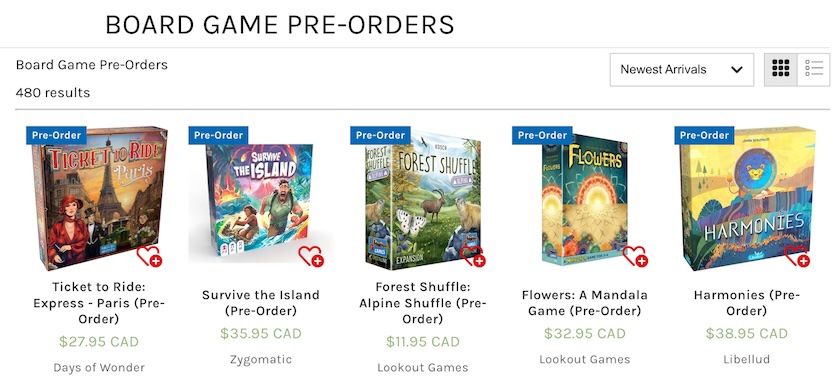
This site organizes its preorder products in a user-friendly category with plenty of product detail. (Source:401 Games)
Clearly state the item(s) is available for preorder and provide all relevant details, including product descriptions, pricing, estimated release date, and preorder terms.
Compliance note: Make sure your preorder products are in line with the Federal Trade Commission’s guidelines around providing accurate warranty information pre-sale.
Step 3: Promote Preorders
Now it’s time to put the word out about your preorders. Generate excitement and awareness for your preorder offerings through marketing channels such as social media, email newsletters, blog posts, and advertisements. Highlight the benefits of preordering, such as exclusive bonuses or limited availability.
Here are some resources to help you promote your preorder products:
- How to Market a Product Effectively
- 22 Ecommerce Marketing Strategy Ideas for Retailers
- 24 Effective Marketing Materials for Small Businesses (Print + Digital)
- 20 Cheap or Free Small Business Marketing Ideas for 2024
Step 4: Collect Preorders
You’ll want to provide customers with a seamless preorder process on your website or through your retail channels. The preorder process should be similar to a standard checkout, with a few key differences. Ensure the checkout process clearly indicates the purchase is a preorder, and collect necessary customer information, including contact details and payment information.
Ecommerce seller iam8bit, for example, uses a pink sticker and a “pre-order now” call-to-action (CTA) button on its preorder items, like this one:
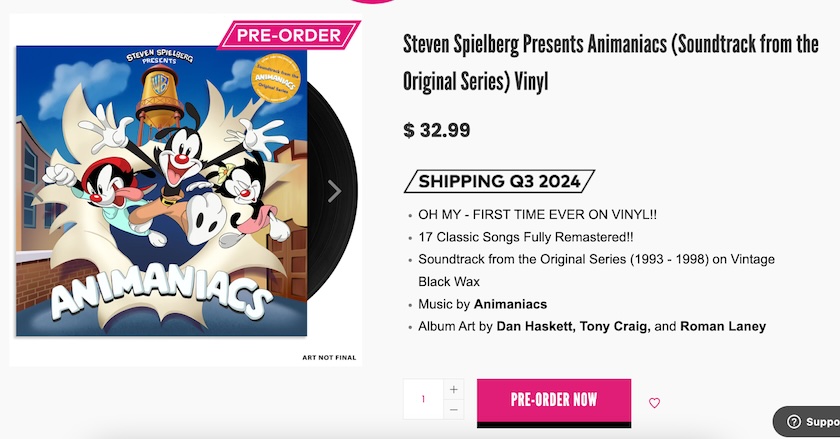
This seller uses clear and eye-catching CTAs along with descriptive copy to invite customers to preorder the item.
(Source: Iam8bit)
Use an order management platform that includes features for handling preorders.
Step 5: Manage Preorder Inventory
Keep track of preorder sales to gauge demand and ensure you have enough inventory to fulfill orders when you release the product. Consider setting preorder limits to avoid overselling to and disappointing customers.
For more information about managing inventory, check out these resources:
- Inventory Management for Small Businesses
- Retail Inventory Management: Definition & 5 Best Practices
Step 6: Fulfill Preorders
Once the preorder period ends and the product is released, fulfill purchases in the order they were received. Ship out preordered items promptly and remember to provide shipping updates with tracking information to customers.
There are lots of handy resources for managing your order fulfillment process:
- What Is Order Fulfillment?
- Order Fulfillment Costs: Fulfillment Center Pricing Explained
- In-house vs Outsourced Fulfillment: Ultimate Guide for SMBs
Evaluate Performance
Don’t forget this important last step: Assess the success of your preorder strategy by analyzing sales data, customer feedback, and overall satisfaction. Use this information to refine your approach for future preorder campaigns.
Preorder Strategies & Tips
When adding preorders to your product catalog, use these tips to attract customers and ensure each order goes smoothly:
Select the Right Products
Not every product is right for preordering. You’ll want to spend some time identifying which products in your inventory are suitable for preorders. These could be upcoming releases, limited edition items, or products with high demand.
Determine Preorder Terms
Decide on the terms and conditions for preorders including:
- Preorder duration
- Payment options (full payment or deposit)
- Estimated release and shipping date
- Cancellation policy
- Minimum or maximum number of items per customer
- Any bonuses or incentives for preordering
Communicate With Customers
Keep preorder customers informed about the status of their orders, including any updates on release dates, shipping timelines, and bonus offerings. Address any inquiries or concerns promptly to provide excellent customer service.
After releasing the product, follow up with preorder customers to gather feedback, thank them for their support, and encourage them to share their experiences with others.
When to Use Preorders in Your Business
These categories often work well with retail preorders:
- Selling music: Music is a frequently preordered product. Music Plaza and Get On Down are just two examples.
- Trends: Trending and buzzworthy products—like the viral Stanley cup—also make good preorder products. Juggy USA has a whole collection of trending preorder products.
- Limited run: If you only plan to manufacture a select number of an item, this could make for a good time to use preorder.
- New product: When introducing a new product to the market, offering preorders can generate initial sales momentum and gauge customer interest before committing to large-scale production.
- Seasonal items: Ahead of seasonal or holiday periods, such as Christmas, Valentine’s Day, or back-to-school season, you can use preorders to allow customers to reserve products in advance. Then you won’t have overstock of an expired item.
- Crowdfunding campaigns: Preorders secure early backers and funding. By offering exclusive perks or discounts to backers who preorder, you can incentivize support for your crowdfunding projects.
- Product restocks: When restocking popular products or reprinting limited edition items, you can use preorders to gauge demand.
- Custom products: For customizable or made-to-order products, preorders can streamline the production process and reduce waste by producing items based on customer demand. Customers can place preorders for personalized products, specifying their preferences and ensuring they receive exactly what they want.
- Event ticket sales: Businesses organizing events, workshops, or conferences can use preorders to sell tickets in advance and secure attendee commitments. Offering early bird discounts or exclusive perks to people who preorder tickets can incentivize early registration and boost event attendance.
Frequently Asked Questions (FAQs)
Here’s how preorders work: A customer preorders an item, paying either a full or a partial amount of the item’s price upfront. In return, they reserve the right to receive the item as soon as it becomes available.
Other words for preorder include advance order, prebook, reserve, advance purchase, and pre-purchase.
Yes, preorders are legal. The Federal Trade Commission (FTC) has specific guidelines and parameters around disclosing warranty information during the promotion of preorder products.
Bottom Line
Depending on your business, retail preorders can be a game-changer, providing opportunities to generate revenue, gauge demand, foster customer loyalty, and refine product offerings.
By leveraging the right tools and strategies, you can effectively tap into the power of preorders to streamline operations, create buzz around their products, and stay ahead in a competitive market. As the retail landscape continues to evolve, integrating preordering into your business model could be the strategic move that sets you apart and propels your success into 2024 and beyond.