Sales email templates are tailorable message scripts reps use to make sales introductions to leads and prospects or follow-ups through email. By using an effective custom template, sales team members can easily plug in identifiable and contextual information to each message, speeding up the communication process. In this article, we provide seven free sales introduction email templates with examples and explore how to create your own templates.
Thank you for downloading!
💡 Quick Tip:
Make sure contacts included in your sales email templates are transferred to a powerful, dynamic CRM and entered into an email drip or a scheduled text outreach plan immediately.
Consider a CRM like HubSpot that offers a free, scalable platform that allows you to track leads, documents, and collaborate with team members.
1. Highlighting Value Differentiator Sales Email
One of the simplest sales introductions is diving right into your unique selling proposition and why you’re different from your competitors. Use this sales introduction email template and example when you’re looking to make an introduction and pique the prospect’s interest by explaining how you can add value in ways others cannot.
Template
Subject Line: [Tease Unique Value You Can Provide to {Lead Name}]
Hi [contact name],
I saw that [add context of something about the lead that would make them a good fit for your product or service]. [Explain your products or services/what you offer].
[Describe what makes you unique from others in your industry]
I’d love to schedule a call and [describe intentions with prospect].
[Initiate Call to Action]
Thanks and best regards,
[Name], [Title]
[Company]
[Email]
[Phone Number]
Thank you for downloading!
💡 Quick Tip:
Make sure contacts included in your sales email templates are transferred to a powerful, dynamic CRM and entered into an email drip or a scheduled text outreach plan immediately.
Consider a CRM like HubSpot that offers a free, scalable platform that allows you to track leads, documents, and collaborate with team members.
Example Email
Subject Line: Giving ABC Tax Company Peace of Mind With Custom Data Security Solution
Hi John,
I saw that you provide both tax preparation and bookkeeping services which means you’re managing a lot of sensitive information—making you vulnerable to data security threats. Our comprehensive cybersecurity consulting solutions allow you to rest easy by being a central source for all of your planning, technology, and compliance needs.
Our services are fully customizable to fill in your security gaps in terms of what you need and what your IT management firm is not providing.
I’d love to schedule a call and learn more about some of the pain points you experience in cybersecurity planning and identify potential gaps within your current cybersecurity program.
Are you free in the next few days or so for a 10-minute call?
Thank you,
Cameron Eck, Account Executive
Cybersecurity Corp.
123-456-7890
Pro tip: Customer relationship management (CRM) software is a great place to store and access email templates because you’re already managing contact information within the system. A template enables you to automatically pull the relevant data from a lead record, such as the name or organization, and insert it in an email message. Products like Zoho CRM allow you to create, store, and share templates with team members from the CRM system.
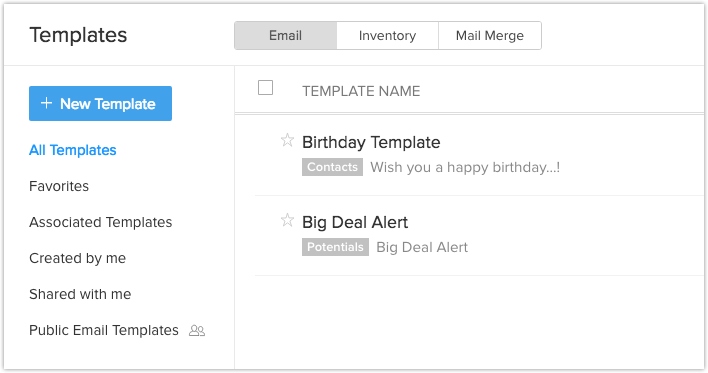
Zoho CRM email template storage (Source: Zoho)
2. Referencing Recent Event Sales Email
A recent event email uses trends, news stories, or noteworthy occasions the lead would likely be familiar with as a way to get them interested. The purpose is to use the event to make them think about a particular aspect of their business or life your offerings can help with. This cold email template should be used to highlight a recent event such as an innovation, case study release, or incident relevant to the recipient.
Template
Subject Line: [Reference the Event]
Hi [contact name],
[Cite if the contact has seen the recent story or release of new information you’re referencing]. [Discuss the implications/how it can affect this particular lead].
[Explain what promotion you are offering as a result of the event or state your unique selling proposition].
[Initiate Call to Action]
Thank you,
[Name], [Title]
[Company]
[Email]
[Phone Number]
Thank you for downloading!
💡 Quick Tip:
Make sure contacts included in your sales email templates are transferred to a powerful, dynamic CRM and entered into an email drip or a scheduled text outreach plan immediately.
Consider a CRM like HubSpot that offers a free, scalable platform that allows you to track leads, documents, and collaborate with team members.
Example Email
Subject Line: New Industry Report Reveals Automation Is the Future
Hi Madison,
You may have recently seen the 2022 Marketing Industry Report that found a majority of businesses, including ones within your industry, are easing into marketing automation as their primary strategy for building customer relationships.
Automation lets you target or re-target your ideal audiences, gather their information, and nurture leads all hand-free for more lead-volume production—ultimately producing higher revenue growth.
That said, we are offering free consultations for retail, wholesale, and ecommerce businesses to see where they may be able to utilize automation in their email marketing campaigns.
If you or anyone in your office would like to take advantage of this offer, the link to schedule an appointment with a consultant is below.
Thank you,
Cameron Eck, Account Executive
Marketing Inc.
123-456-7890
[Schedule Appointment Button]
Pro tip: Email introductions can come in many forms, including cold outreach, general sales intros, responses to online inquiries, or potential partnership discussions. Regardless of the purpose, email messaging allows you to request that a recipient respond at their own convenience. Check out our free effective introduction email templates you can use to create new opportunities for your business.
3. Citing Mutual Connection Sales Introduction
As a way to build rapport and get a response, some sales reps cite mutual connections the lead may be familiar with. This could include a friend or colleague they both know, a similar LinkedIn connection, or even a gatekeeper who informed you the email recipient is the best person to contact.
Template
Subject Line: [Cite mutual connection]
Hi [contact name],
[Cite mutual connection or decision-maker and (if necessary) something you know about the lead].
[Explain your intentions and selling/value proposition].
[Initiate Call to Action]
Thank you,
[Name], [Title]
[Company]
[Email]
[Phone Number]
Thank you for downloading!
💡 Quick Tip:
Make sure contacts included in your sales email templates are transferred to a powerful, dynamic CRM and entered into an email drip or a scheduled text outreach plan immediately.
Consider a CRM like HubSpot that offers a free, scalable platform that allows you to track leads, documents, and collaborate with team members.
Example Email
Subject Line: Madison Batts Told Me to Connect With You
Hi Rick,
Madison Batts mentioned to me briefly that you were having some issues with your current financial adviser and were looking for a switch.
I’d love to schedule a quick call and show you how our personal planning resources and access to a multitude of financial products can get you on track to hit your wealth goals.
Do you have 15 minutes open this week? Looking forward to hearing back and connecting.
Thank you,
Cameron Eck, Adviser
Wealth Management Inc.
123-456-7890
[Schedule Appointment Button]
4. Post-meeting Follow-up Email
There are plenty of circumstances where you’d send a warm sales email after you talk to the person during a cold call or at an event such as a trade show, conference, seminar, or networking event. In those situations, use this email template to follow up with them on anything you discussed to move them forward in the sales process.
Template
Subject Line: Great Speaking With You at [reference event or call you’re following up on]
Hi [contact name],
[Address the event you met them at and/or how great it was speaking with them (if cold calling)].
[Acknowledge or reference something they mentioned at the event or on the call that had you send them a follow-up email].
[Explain the selling proposition or next steps (if cold calling) required to move forward in the process].
[Initiate Call to Action]
Thank you,
[Name], [Title]
[Company]
[Email]
[Phone Number]
Thank you for downloading!
💡 Quick Tip:
Make sure contacts included in your sales email templates are transferred to a powerful, dynamic CRM and entered into an email drip or a scheduled text outreach plan immediately.
Consider a CRM like HubSpot that offers a free, scalable platform that allows you to track leads, documents, and collaborate with team members.
Example Email
Subject Line: Great Meeting You at the Chamber Event
Hi Joe,
It was a pleasure to meet you at the Arlington Chamber of Commerce event last week. I hope you enjoyed the presentations and mingling as much as I did.
You mentioned you were looking for quotes for your upcoming insurance renewal. We produce competitive premiums thanks to our wide range of carrier partnerships, which offer plenty of flexibility and options.
Let me know if you are interested, and I will arrange a brief meeting to discuss.
Thank you,
Cameron Eck, Producer
ABC Insurance Inc.
123-456-7890
[Schedule Appointment Button]
Pro tip: When trying to schedule a call or video meeting for your call to action, use a scheduling automation tool such as Calendly. Calendly lets you sync your calendar to the events portal, which is sendable as an email link so a recipient can find a time that works for you both. After selecting a time, date, event type, and channel such as phone or Zoom, the event notification is sent to all participants and automatically to their calendars.
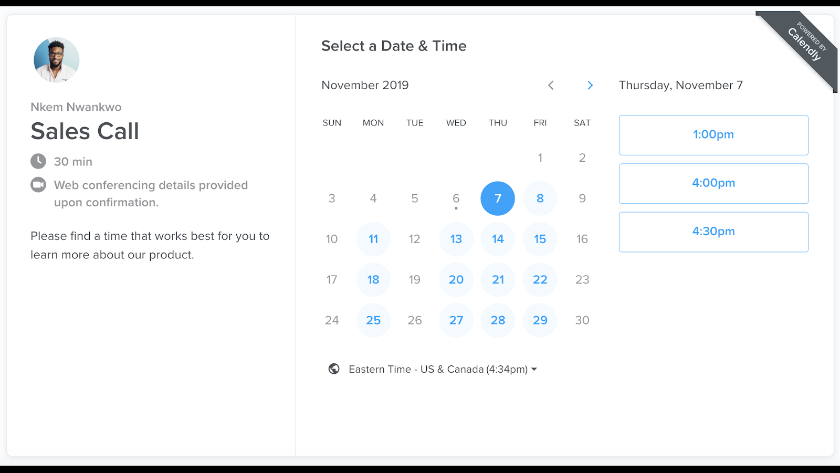
Calendly scheduling system (Source: HubSpot)
5. Noting Similar Attribute Email
Just like citing a mutual connection, noting something similar about you and the recipient in your introduction is another excellent way to build rapport. An attribute can include things like belonging to the same networking group or association. It may also be personal such as the same hobbies, alma mater, or being from the same geographic area.
Template
Subject Line: [Specifically cite the mutual or similar attribute]
Hi [contact name],
[Introduce yourself and cite similar attribute(s) for interests, hobbies, etc.].
[Explain intentions and touch on your solution].
[Possibly discuss unique value proposition].
[Initiate Call to Action]
Thank you,
[Name], [Title]
[Company]
[Email]
[Phone Number]
Thank you for downloading!
💡 Quick Tip:
Make sure contacts included in your sales email templates are transferred to a powerful, dynamic CRM and entered into an email drip or a scheduled text outreach plan immediately.
Consider a CRM like HubSpot that offers a free, scalable platform that allows you to track leads, documents, and collaborate with team members.
Example Email
Subject Line: Fellow JMU Duke
Hi Sydney,
My name is Cameron Eck. I saw on LinkedIn that you are a fellow graduate from James Madison University and a business owner in the technology space.
I’m looking to connect with other software vendors and technology consultants to talk about my innovative solution to managing software development and client infrastructure projects.
Are you interested in learning more about it? I’d love to set up a few minutes for us to talk.
Thank you,
Cameron Eck, Founder
ABC Tech
123-456-7890
[Schedule Appointment Button]
6. Praising the Contact Email
Who isn’t intrigued by an email message that directly compliments you or your business? That’s exactly what this cold sales email template uses to engage with a prospect—showing them you genuinely care about their activity and accomplishments while opening the conversation to build a business relationship.
Template
Subject Line: [Describe what you’re praising the contact for]
Hi [contact name],
[Introduce yourself and praise something they did, accomplished, or contributed to, and describe how it may have impacted you].
[Describe your intentions and how they can add value to the recipient with an optional value proposition on what your business does].
[Initiate Call to Action]
Thank you,
[Name], [Title]
[Company]
[Email]
[Phone Number]
Thank you for downloading!
💡 Quick Tip:
Make sure contacts included in your sales email templates are transferred to a powerful, dynamic CRM and entered into an email drip or a scheduled text outreach plan immediately.
Consider a CRM like HubSpot that offers a free, scalable platform that allows you to track leads, documents, and collaborate with team members.
Example Email
Subject Line: Excellent Sales Seminar
Hi Mel,
My name is Cameron Eck from Writing Agency Inc. I loved your blog post last week as it shed valuable insight on where social selling and referral marketing is heading into the future.
I’m looking to tap into some of the markets you commonly work with, like software vendors and automation consultants, and would love to talk about potential partnerships between our firms. We generate high-quality content primarily for tech businesses using writers who have expertise and experience in the fields they write about. That said, we can definitely offer each other plenty of referral opportunities through our similar target markets.
Are you interested in discussing this further? I’d love to set up a few minutes for us to talk.
Thank you,
Cameron Eck, Content Manager
Writing Agency Inc.
123-456-7890
[Schedule Appointment Button]
7. Requesting Introduction to Decision-maker Email
Often, a sales rep will contact a firm by phone or email only to be stopped in their tracks by a gatekeeper. In these scenarios, ask who the best person would be to speak to regarding your product or service offerings. If you’re sending an email to a confirmed gatekeeper or to a generic domain email address such as info@[company.com], use this business email example to request an introduction to the decision maker.
Template
Subject Line: [Describe intention for {lead name} with value proposition phrase]
Hi [possible contact name if you have it],
[Introduce yourself and business, solution offering, and value proposition].
[Describe intention/request decision maker contact info or referral].
[Initiate Call to Action]
Thank you,
[Name], [Title]
[Company]
[Email]
[Phone Number]
Thank you for downloading!
💡 Quick Tip:
Make sure contacts included in your sales email templates are transferred to a powerful, dynamic CRM and entered into an email drip or a scheduled text outreach plan immediately.
Consider a CRM like HubSpot that offers a free, scalable platform that allows you to track leads, documents, and collaborate with team members.
Example Email
Subject Line: Hoping to Help ABC Accounting Streamline Data Management
Hi,
My name is Cameron Eck from Management Software Inc, a provider of a simplistic solution to managing data migration and analytics projects for accounting firms.
I was hoping to get in contact with someone from ABC Accounting who might make decisions on productivity software.
Can you please guide me in the right direction by providing that person’s contact info?
Thank you,
Cameron Eck, Account Executive
Management Software Inc.
123-456-7890
[Schedule Appointment Button]
How to Design a Sales Email Template
As a business owner or someone in a sales management role, you may find yourself having to create your own email templates users can easily customize for every purpose and unique lead. While these templates will primarily be used in an email channel, they also offer an excellent solution for crafting a LinkedIn InMail message.
Keep in mind that because it’s a template, design it to easily tailor an email message to any contact recipient. Therefore, certain sections will require a description of what to say rather than an actual message statement. For example, things like the email subject line, greeting, or reference point will vary depending on the lead. Alternatively, your signature, call to action, and value proposition will likely stay the same.
It’s essential to be straightforward and as detailed as necessary. Ensure that your whole team can understand any description of what should be added in the email. It’s also smart to include sales email examples with the templates users can reference—similar to what we did in our templates.
Here’s how to design email templates for sales activities in six steps:
1. Determine Your Objectives & Tactics
Start your template by understanding your desired outcome and strategize how you’ll get there. The email objective could be to generate a lead, qualify them, schedule a call, retrieve information, or discuss a partnership opportunity. In terms of tactics, these will be your solution to getting prospects to open your email and respond.
Keep in mind that the average email open rate is only 18%, so any little detail you can add to spike that number up is crucial. At a minimum, include typical components you’d use for any type of email such as a greeting, introduction, purpose statement, and call to action or request by the recipient. Additionally, one of these tactics can also be incorporated to get more interest:
- Highlighting your unique value proposition
- Citing a recent event the recipient would be interested in
- Referencing a mutual connection
- Noting similar attributes or interests
- Praising the contact on an accomplishment or success
The tactics are merely a method for getting your foot in the door and will likely be used in your opening line. Once your entire plan is set, you can begin designing the various elements of a sales email template.
Pro tip: Sales email templates are vital tools to accomplish your sales goals. Check out our in-depth guide on sales planning to learn about other resources, strategies, and management mechanisms you can use to build or grow your business.
2. Write Your Subject Line Description
The effectiveness of your subject line is an indicator of open rates—with 47% of email recipients opening a message solely based on the subject. The subject line should either identify your purpose, present your value proposition, cite a personalized antidote, or do some combination of the three. Below are some examples of how a subject template could look for each tactic:
- Highlighting your unique value proposition
- Subject: Ready to Help [lead name] With [solution/service] Through [unique differentiator]
- Citing a recent event the recipient would be interested in
- Subject: Hi [lead name], Did You Hear About [recent event or findings]?
- Referencing a mutual connection
- Subject: I Saw You’re Also Friends With [mutual connection], I’d Love to Connect
- Noting similar attributes or interests
- Subject: Hey Fellow [mutual college mascot], I Think I Can Help You With [solution/service]
- Praising the contact on an accomplishment or success
- Subject: Great Work With That Recent [project they did or accomplishment they received]
Personalized subject lines tend to be most effective, with a 22% higher likelihood of opens than non-personalized ones. Try to personalize your subject lines as much as possible using the information you can acquire about them that will catch their eye.
3. Create a Personalized Opening Line
The opening involves your greeting, introduction, and personalized statement (if any). At a minimum, it will likely start with something like:
Hi [contact name],
My name is [your name], [role or job title] from [organization name]. We provide [product or service] primarily to [ideal target market or niche specialty].
Once you’ve done the introduction, move forward with your specialty tactic you’ve selected in the form of a personalized statement. If you’re going straight into highlighting your value proposition, you can skip this part. Otherwise, the sentence could start with many different contextual phrases such as:
- I was on your website and saw that…
- I saw on LinkedIn that…
- A mutual connection [or friend] of ours, [person’s name], mentioned to me…
- It was great meeting you at…
After the context of where you got your information or met the recipient, go into what you noticed or admired about the person or their business. Here’s where you directly indicate the connection, event, attribute, accomplishment, etc.
4. Communicate Value
For this step, you’ve already made an introduction and personalized the email message to gauge the recipient’s interest. Now it’s time to communicate the intentions and value you offer them.
The intentions could be something as direct as I wanted to reach out to you about [your product or service needs / a promotion we are running / a partnership opportunity / a new solution we are offering]. It may even be tied into your value proposition such as in the Noting Similar Attribute Email example above.
The “value” should be similar to what you’d say in an elevator pitch that explains why customers should choose you. This could be a range of product or service characteristics such as low prices, excellent customer service, high-quality solutions, or something relevant to the customer experience like product ease of use, robust customization, or comprehensive solutions.
Your unique value proposition in your sales email templates should be straightforward and applicable to all recipients in that target audience. As an example, saying “We produce competitive premiums thanks to our wide range of carrier partnerships which give plenty of flexibility and options” is a unique selling proposition that does not need to be tailored to a lead.
5. Add a Call to Action
The call to action (CTA) is simply a request made to the prospect for how they can move forward. Just like for the value proposition, this should be fairly universal in your email templates since you’re trying to complete a single objective for each template. For example, “Are you interested in discussing this further? I’d love to set up a few minutes for us to talk.” is a CTA universally understood and usable for all recipients.
6. Research Contacts & Draft Your Email
The last step is to research who you plan on contacting and inserting their information in the email template transitioning the template into a message. Your network, LinkedIn, and company websites are tremendous sources of information. Find out who the decision-makers are for your offerings and any personal information you can add in the subject line and message lines.
Instead of retyping each email by hand, use a customer relationship manager (CRM) with template filling capabilities to auto-fill your drafts. HubSpot, for example, lets you store templates and pulls data from your lead records to an email message or do small customization on certain parts of the message—allowing you to send personalized emails to a large volume of contacts in a short amount of time.
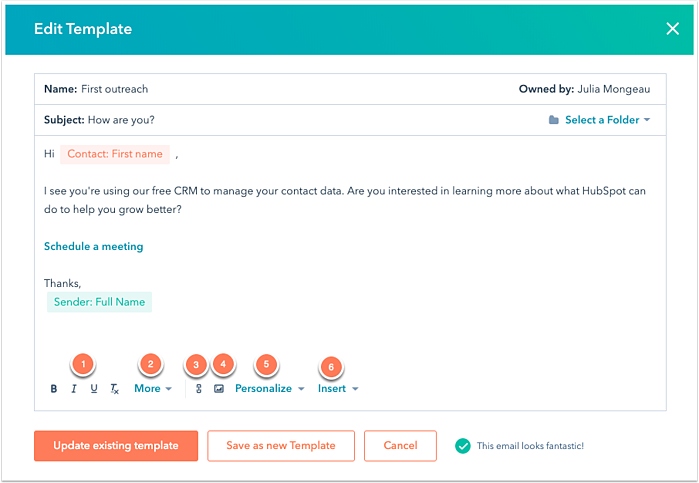
HubSpot template editor (Source: HubSpot)
Bottom Line
Sales emails are a popular method to connect or follow up with leads. However, drafting a brand-new message for each contact is a time-waster that can easily be solved by using our free sales email templates or creating your own for various objectives. Once you’ve established the template, conduct prospect research, fill in each section with the appropriate information, and send your emails—generating and nurturing valuable sales leads.