Creating a reliable communications stack helps businesses grow and maintain customers. Unified communications (UC) integrates voice calling, video conferencing, and instant messaging into a single platform. It provides a central hub for collaboration across multiple channels, resulting in productivity, reduced costs, and better customer experiences. In this guide, we answer “What is unified communications?” and cover some of the best providers, practices, and benefits of a dedicated UC system.
How Unified Communications Works
Unified communications systems utilize session initialization protocol (SIP) technology to send data as packets from point to point. Unlike traditional voice-over-internet-protocol (VoIP) technology, unified communications isn’t limited to just voice calling. With it, you can also send videos, files, and text from one point to another. As a result, just about all communications from a business can be managed by a single technology.
UC integrates various communication channels, creating a system that acts as a central hub for sharing files and collaborating with teams. For example, users are able to make calls, host video meetings, and start a group chat, all from a single platform. This provides a simplified solution for intra-company communication. For example, as you chat with a colleague, you can opt to send a file or initiate a video conference for a more in-depth, face-to-face communication session.
UC solutions are either deployed on-site or in the cloud. On-premise implementation requires working with a vendor that provides servers for your UC requirements. On the other hand, a cloud-based UC system, also referred to as unified communications as a service (UCaaS), enables users to access real-time communication services through the internet.
Solutions like this also preclude the need for a massive IT organization—even solopreneurs and very small businesses can utilize a UCaaS solution for communications. In fact, as you set up your office, this will provide strong communications functionality for communicating with both customers and business contacts.
Top Unified Communications Platforms at a Glance
Unified Communications Platforms | Monthly Starting Price (per User) | Key Features | Uptime Guarantee | FSB Review |
|---|---|---|---|---|
$30 |
| 99.999% | ||
$30.95 |
| 99.999% | ||
$23 |
| 100% | ||
$14.99* |
| 100% | ||
$19.99 |
| 99.999% | ||
$15 |
| 99.999% | ||
 | $27 |
| 99.999% | |
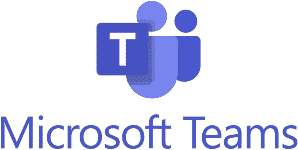 | $4 annually* |
| 99.999% | |
$25* |
| 99.999% | ||
*Provider also has a free plan.
Top Features of Unified Communications
The overall UC experience is varied enough to provide a solution for most business users. As a result, more businesses are recognizing the power of UC as a solution for both collaboration and connectivity.
Unified communications as a service providers are responding to this by sweetening the pot and adding features. When evaluating UC solutions, it’s important to delve deeper into which tools will benefit remote and hybrid teams and reduce the need to use third-party applications.
To help you decide, here’s a list of popular unified communication features:
Team Collaboration Tools
UC solutions have become very popular among remote and hybrid teams as they offer tools that support collaboration amid the lack of in-person interactions. They serve as virtual workspaces where team members are able to access files, links, and conversations without the need to open another program.
Features like screen and file sharing allow quick transmission of resources and enable people to take part in a conference call to see what the other is working on. Basic task management capabilities like to-do lists, whiteboards, and project calendars clarify team expectations, help identify workflow processes, and keep track of deadlines.
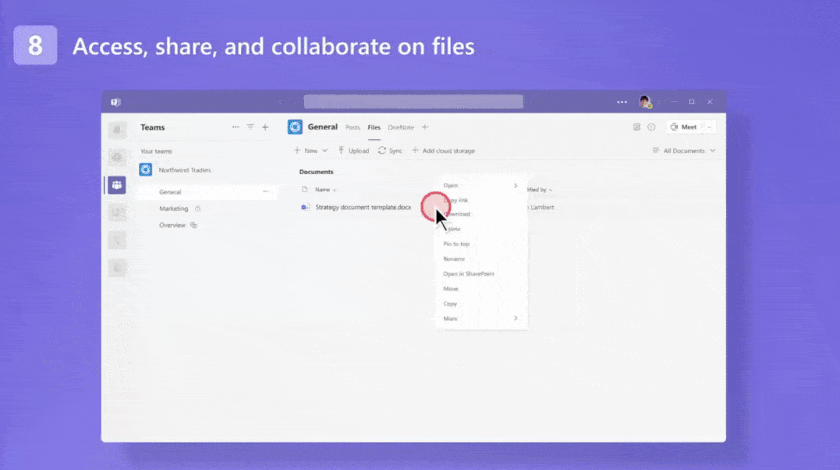
Microsoft Teams is a popular UC platform that enables teams to access, share, and collaborate on files related to their workgroup.
(Source: Microsoft Teams)
Audio & Video Conferencing
When hosting large meetings or online collaboration sessions, UC systems enable real-time communication for audio conferencing and video meetings. Choose a UCaaS provider that accommodates more attendees, allows longer meeting durations, and offers built-in features like meeting transcripts, in-meeting chat, and recording.
Comprehensive UC solutions provide extra features to secure the privacy of online meetings. These include virtual backgrounds, noise suppression, and waiting rooms. Some UC providers like RingCentral offer the ability to seamlessly switch between devices to keep users connected without leaving the meeting. If you’re looking for a solution to meet your virtual meeting needs, check out our guide on the best video conference software.

RingCentral enables users to switch from mobile to desktop without leaving a video meeting. (Source: GoTo Connect)
Unified Messaging
UC solutions facilitate real-time communication across various forms of business messaging, such as voicemail, email, fax, chat, SMS, and MMS. All messages are synced within a unified interface, making it easy to respond to messages from different devices and track all conversations without switching platforms.
Other UCaaS providers combine conversation histories like phone calls and help desk tickets to prevent co-workers and customers from having to repeat themselves. Some allow social media messages from Facebook, Instagram, and WhatsApp. Many UC providers offer team chat functionality, which you may find in our list of the best team chat apps.
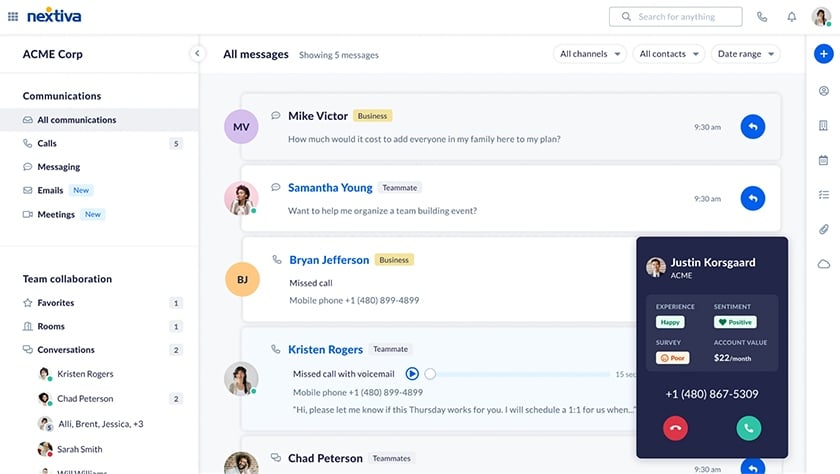
Nextiva offers a work hub app that brings together team collaboration and customer communication in one place. (Source: Nextiva)
Project Management Tools
In addition to the straight communications functionality that’s inherent in UC, some providers are delivering project management functionality. These help colleagues who are already communicating through chat or video conferencing to assign tasks and set deadlines for associated projects. This also provides a one-stop shop experience for teams that want associated files, chat logs, video recordings, and call logs in one set place for later use.
Benefits of a Unified Communications System
As more businesses move toward remote and hybrid working, it’s vital to invest in a centralized platform that will promote employee collaboration and productivity. Here are the key benefits of implementing UC as part of your company’s communications strategy:
Increased Team Productivity
Using multiple apps to manage business communications affects focus and wastes time. UC systems solve this problem by providing a single platform to access all communication tools. Since it resides in the cloud, employees are not tied to work in a certain location or time because UC systems allow them to work anywhere, anytime. With a potential presence in the cloud, unified communications for small business also helps teams without huge IT infrastructures compete.
Lowered Communication Costs
Deploying a UC platform offers greater cost savings by eliminating the need to pay for separate apps for texting, instant messaging, and video conferencing. UC providers bundle all these tools together for a lower cost, reducing subscription fees. Virtual meetings also reduce the need for face-to-face meetings, which helps avoid travel costs and associated expenses for your business.
Improved Customer Experiences
Customers appreciate getting a prompt and competent response from a company. UC systems help achieve this goal by empowering employees to reach customers across various communication channels. For example, video conversations are valued by customers looking for face-to-face conversations. Additionally, other communication channels, like live chat or text, also provide better experiences for customers who prefer text-based communications.
Having access to previous conversations enables employees to create a comprehensive customer profile and tailor their messages based on the collected information. This results in more personal and efficient communication that strengthens the customer-brand relationship.
Decreased Organizational Silos
Organizational silos tend to isolate information across channels. Robust UC solutions help you consolidate all data in a unified workspace by connecting its communications platform with your business software. Integrating a UC solution with a customer relationship management (CRM) system provides access to all interaction histories and customer data whenever needed.
Enhanced Scalability & Security
Many UC solutions are hosted in the cloud, making it easy to scale based on your unique business needs. They come with an admin portal that lets you add and remove users, locations, and phone numbers. Some UCaaS providers allow a mix and match of plans and features to give you the control and flexibility to expand your communication infrastructure without incurring additional costs.
Also, many UCaaS solutions are geo-redundant. This means that should a server hosting your unified communications infrastructure experience an issue, backup servers positioned around the world will pick up the slack so that there’s no downtime. This is useful for organizations needing guaranteed uptime. Additionally, most providers have uptime service level agreements (SLAs) that guarantee at least a 99.99% uptime for unified communications service.
As a type of solution that sends streams of data packets, the overwhelming majority of UC solutions also typically use encryption. This can be options like Advanced Encryption Standard (AES-256) encryption, transport layer security (TLS), or secure sockets layer (SSL) encryption, which will help keep your data secure when it’s at-rest or in-transit.
Choosing a UC System: Factors to Consider
UC systems differ in terms of features, functionality, and scalability. In a highly competitive market of UC providers, choosing the right service can be a complex and overwhelming process. To simplify your decision, here are important factors to consider before making a decision:
- Supports standard communication channels (voice, video, SMS, fax, and instant messaging)
- User-friendly interface
- Browser, mobile, and desktop app support for easy access from any location
- Cloud file storage and backup capabilities for voice and video recordings
- Robust business integrations with CRM systems and productivity tools
- For developers: application programming interfaces (API) to embed communication capabilities into applications
- Strict password policy
- Role-based access to private information
- End-to-end encryption
- Compliance certifications for Health Insurance Portability and Accountability Act (HIPAA), Payment Card Industry Data Security Standard (PCI-DSS), and Service Organization Control (SOC) 2
- Scalable and flexible deployment options
- Integrates with existing private branch exchange (PBX) equipment
- Round-the-clock customer support available via phone, live chat, and email
- 99.999% uptime service level agreement (SLA)
- End-user training for successful implementation
Want to adopt a robust unified communications strategy for your business? Find ways to optimize your UC solution in our guide about using unified communications and collaboration tools.
Frequently Asked Questions (FAQs)
VoIP is the transmission of voice data over an internet connection, allowing users to join voice calls and audio conferencing. Though UC systems use VoIP technology, not all VoIP solutions have UC capabilities, such as video conferencing and screen sharing. Learn more in our UCaaS vs VoIP guide.
A unified communications strategy involves auditing your workflows and business processes to see how, when, and where your staff communicates and collaborates. Your audit should include the software used by different team members and highlight opportunities to save time or improve experiences through integrations.
UCaaS means unified communications as a service, whereas CCaaS stands for contact center as a service. The products differ in their approach. While UCaaS focuses on solutions for teams, CCaaS is geared toward customer-facing solutions. CCaaS is also more likely to include skills-based call routing and sales and customer service integrations. Learn more about their differences in our guide, UCaaS vs CCaaS.
Bottom Line
Unified communications offer benefits for businesses looking for ways to improve team collaboration and customer experience. When implemented correctly, it allows your business to quickly access crucial data, exchange information accurately, and communicate with the right people. Before choosing a UC provider, learn what is unified communications and consider the essential factors outlined in this article to determine the type of solution you need.