The best banks for ecommerce businesses provide outstanding checking products, excellent software integrations, and business services to support your company. Many of the providers on our list are fintech platforms designed to meet the specific needs of online businesses, including two companies specializing in ecommerce and bookkeeping. In addition to fintechs, many traditional banks have full-service banking products to support your e-business.
Here are the nine best banks for ecommerce businesses, with links directly to the provider websites:
- Novo Provider is a fintech platform backed by and Federal Deposit Insurance Corp. (FDIC)-insured through a supporting bank partnership with Middlesex Federal Savings. : Best overall digital-only provider for rapid access to funds and faster payments
- Relay Provider is a fintech platform backed by and FDIC-insured through a supporting bank partnership with Thread Bank. : Best for businesses needing multiple accounts and debit cards
- Bluevine Provider is a fintech platform backed by and FDIC-insured through a supporting bank partnership with Coastal Community Bank. : Best online provider for international ecommerce and interest-earning checking
- Mercury Mercury is a fintech company, not an FDIC-insured bank. Deposits in checking and savings accounts are held by our banking services partners, Choice Financial Group and Evolve Bank & Trust®; Members FDIC. Deposit insurance covers the failure of an insured bank. Certain conditions must be satisfied for pass-through insurance to apply : Best for startups and tech companies needing additional FDIC insurance
- Chase Member FDIC. : Best for full-service small business banking tools and premium checking
- Found: Best Digital-only provider with a comprehensive suite of financial management tools
- Square Provider is a fintech platform backed by and FDIC-insured through a supporting bank partnership with Sutton Bank. : Best for companies using Square that want banking with the same provider
- QuickBooks Provider is a fintech platform backed by and FDIC-insured through a supporting bank partnership with Green Dot Bank. : Best for firms preferring one provider for banking and bookkeeping
- Bank of America Member FDIC. : Best for ongoing rewards and other business support services
Best Banks for Ecommerce Business Checking Accounts at a Glance
Account Name | Monthly Fee | Free Monthly Transactions | APY | Free Cash Deposit Limit | |
|---|---|---|---|---|---|
Business Checking | None | Unlimited | N/A | ||
Relay Standard | None | Unlimited | N/A | ||
Standard Business Checking | None | Unlimited | 1.5% on qualifying balances of $250k or less | ||
Business Checking | None | Unlimited | N/A | Cash deposits not accepted | |
 | Business Complete Banking | 20 | N/A | $5,000 per month | |
 | Business Checking | None | Unlimited | N/A | $2 fee for each deposit |
Checking | None | Unlimited | N/A | ||
Checking | None | None | None for main checking; 5% on envelopes within checking | N/A | |
 | Business Advantage Fundamentals Banking | 200 | N/A | $5,000 per month, then $0.30 per $100 | |
Novo: Best Overall Digital-only Bank for Rapid Access to Funds & Faster Payments
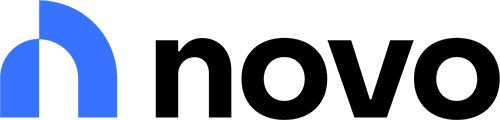
What We Like
- ATM fee refund of up to $7 each month
- No maintenance fees
- Faster access to your funds via Novo Boost and Express ACH
Drawbacks
- Unable to deposit cash directly
- No savings accounts and limited lending products
- Noninterest drawing account
Software Integrations Include
- QuickBooks
- Slack
- Xero
- Stripe
- Square
- PayPal
- Wise
- Amazon
- Gusto
- Zapier
- eBay
- Etsy
- Novo Boost in coordination with Stripe allows you to access funds faster
- Express ACH lets you accept or receive same-day ACH payments
- Set aside funds for taxes and other large business expenses with Novo Reserves
- Deposit checks directly through the mobile app
- Online banking includes unlimited invoicing and bill pay
- Virtual debit card available immediately; one free physical debit card per user
- Live customer support from dedicated professionals
- Merchant cash advances (MCAs) through Novo Funding
Required Opening Deposit | None |
Required Balance Minimum | None |
Transaction Limit Before Fees | Unlimited |
ACH Fees | $0 for regular ACH; 1.5% of the transaction amount for Express ACH |
Monthly Fees | None |
Domestic Wire Transfer Fees | $0 for incoming; cannot send wires domestically but can send fee-free ACH transfers |
International Wire Transfer Fees | $0 for incoming; can send international wires for a “low” fee via Novo’s partnership with Wise |
ATM Fees | None; refunds third-party ATM surcharges up to $7 monthly |
Cash Deposited | None; money orders can be purchased and deposited through the app |
APY | N/A |
Novo is a business fintech platform backed by FDIC-insured Middlesex Federal Savings. | |
When to Choose Novo
- You want to send and receive money faster: Novo is the best bank for ecommerce businesses, thanks to two services that allow companies to send and receive payments faster than other providers. Novo Boost lets you connect to Stripe, Square, or PayPal and get paid via card, Apple Pay, Google Pay, PayPal, or Venmo. Meanwhile, Novo’s Express ACH enables you to send and accept same-day ACH payments.
- Your ecommerce business is looking for free business checking: Novo has no monthly fees and minimum opening deposit requirements. It also refunds third-party ATM surcharges up to $7 monthly. You can deposit cash with Novo by purchasing a money order, and then depositing it through the app.
- You want to view your shop’s finances in one account: A Novo account links with several ecommerce apps—like Amazon, eBay, and Etsy—allowing online store owners, resellers, or dropshippers access to store sales, returns, and discounts in one place. See our top-recommended ecommerce platforms if you’re in the market for one; Shopify leads our roundup.
- You want reserve accounts, invoicing, and paper check access: To help keep your business funds organized, Novo provides up to 20 reserve accounts. It also has free and unlimited customized invoicing and great accounting and payment software integrations. Paper checks, while unavailable for order, can be sent from the app.
When to Choose an Alternative
- You want to earn interest on business checking balances: Novo’s business checking product, provided by FDIC-insured Middlesex Federal Savings, doesn’t earn interest. If you want to earn interest on business checking, consider opening an account with Bluevine.
Relay: Best for Businesses Needing Multiple Accounts & Debit Cards

What We Like
- No minimum balance or opening deposit required
- Very inexpensive wire transfers; free with Relay Pro
- Robust software integrations
Drawbacks
- No physical locations
- No interest-bearing checking
- No lending products
Software Integrations Include
- PayPal
- Stripe
- Square
- Shopify
- Wise
- QuickBooks
- Xero
- Plaid
- Gusto
- Yodlee
- Venmo
- Hubdoc
- Dext (Receipt Bank)
- Melio
- Clover
- Fee-free online banking and money management platform
- Open up to 20 individual business checking accounts
- Issue up to 50 Mastercard debit cards
- Send and receive ACH transfers, checks, and wires
- Collect payments from PayPal, Stripe, Square, and more
- Relay Pro account offers same-day ACH delivery, free wire transfers, and A/P support
- Customer service via the app, email, mail, and web contact form
- Checks can be sent on users’ behalf for free; third-party checks unavailable
- FDIC insurance coverage of up to $3 million
- Shared account access
Required Opening Deposit | None |
Required Balance Minimum | None |
Transaction Limit Before Fees | Unlimited |
Monthly Fees | None |
Domestic Wire Transfer Fees |
|
International Wire Transfer Fees |
|
ATM Fees | None at Allpoint ATMs; Relay doesn’t charge out-of-network ATM fees, although third-party fees will apply |
Cash Deposited | Accepted at Allpoint ATMs and through Green Dot retail locations |
APY | N/A |
Relay is a business fintech platform backed by FDIC-insured Thread Bank. | |
When to Choose Relay
- Your ecommerce business needs multiple accounts and debit cards: If you manage a large team, Relay is a great option for business checking. It simplifies complex finances by providing business owners with up to 20 checking accounts to separate reserves for different expenses. It also offers up to 50 employee Visa debit cards for purchases and withdrawals.
- You are looking for a fintech with great software integrations: Like other fintechs on this list, Relay has a wide range of software integrations from accounting and online payments apps to payroll and ecommerce apps. It links with popular accounting software, QuickBooks and Xero, and back-office platforms Gusto, Plaid, and Yodlee. Relay also integrates with Wise, Venmo, PayPal, Stripe, and Square among others.
- Your ecommerce business handles cash regularly: Depositing cash with Relay is fee-free and can be done at any of the 55,000 Allpoint ATMs nationwide. You are limited to $1,000 per transaction, but the fee-free option gives Relay a considerable advantage over other fintechs in this guide. Additionally, you have the option of depositing cash at over 90,000 Green Dot retail locations, though a fee of up to $4.95 applies.
- You are looking for more account features: With Relay Pro ($30 monthly), the premium tier, ecommerce businesses can access several valuable business tools. These include A/P support, batch payments for bills, one-click reconciliation of bills, same-day ACH delivery, and free wire transfers.
When to Choose an Alternative
- You don’t want to upgrade to a higher tier for some features: While Relay Standard is free, Relay Pro costs $30 per month, which is not waivable. If you don’t need all the perks offered by the premium account, you can choose the fintech Bluevine. It offers several account options and waivable monthly fees for its premium plans, which may be less expensive than Relay Pro.
Bluevine: Best Online Bank for International Ecommerce and Interest-earning Checking

What We Like
- $300 sign-up bonus for new business checking account holders (use referral code: FSM300) How to earn the bonus: To earn the $300 bonus, customers must apply for a Bluevine Business Checking account anytime between now and 3/31/2025 using the referral code above. After opening the account, customers must add funds within 30 days, then meet at least one of the following eligibility requirements every 30 days for the next 90 days from account funding: Deposit at least $5,000 from eligible merchant services to your Bluevine account, Make at least $5,000 of outbound payroll payments from your Bluevine account using eligible payroll providers, or Spend at least $2,000 with your Bluevine Business Debit Mastercard® and/or Bluevine Business Cashback Mastercard®
- Three business checking options with competitive interest
- Integrates with QuickBooks
- Excellent line of credit product
Drawbacks
- No savings, money market, and CD accounts
- No physical branch locations
- Fee for depositing cash
Software Integrations Include
- QuickBooks
- Xero
- Wave
- Square
- Stripe
- PayPal
- Expensify
- Cash App
- Venmo
- Wise
- Gusto
- No monthly maintenance fee
- No minimum balance requirement
- Free debit card and two free checkbook orders per year
- Live customer support from dedicated professionals
- Line of credit and business credit card available
- Five subaccounts and shared account access
- International business payment service
- Reduced standard payment fees for premium plans
- Extended FDIC insurance up to $3 million
Required Opening Deposit | None |
Required Balance Minimum | None |
Transaction Limit Before Fees | Unlimited |
ACH Fees | None for standard; $10 for same-day |
Monthly Fees | None |
Domestic Wire Transfer Fees | $15 for outgoing; none for incoming |
International Wire Transfer Fees | $25 for outgoing; none for incoming |
ATM Fees | None at MoneyPass locations nationally; $2.50 plus operator fees for non-network ATMs |
Cash Deposited | $1 per deposit, plus 0.5% of deposit amount via Allpoint+ ATMs; $4.95 fee per transaction via Green Dot retail locations |
APY | 1.5% on balances of up to $250,000, once qualifications are met |
Note: Bluevine is a business fintech platform backed by FDIC-insured Coastal Community Bank. | |
When to Choose Bluevine
- Your ecommerce business is international: Bluevine is an excellent choice for ecommerce companies, especially those with overseas transactions. You can send payments to 32 countries in 15 currencies, and payments can be received in as fast as 24 hours. Bluevine does not charge incoming wire transfers and standard ACH fees.
- Ecommerce businesses looking to earn interest and get extended FDIC insurance: You can earn 1.5% APY on balances up to $250,000 with qualifying actions in Bluevine’s standard business checking. Your business funds are also covered for up to $3 million through Bluevine’s extended FDIC insurance, using partner banks and sweep networks.
- You need great software integrations and partnerships: Bluevine provides outstanding integrations with various companies. The biggest integration for ecommerce companies is Square, which allows in-person and online payments. Bluevine also partners with accounting software: QuickBooks, Wave, Expensify, and Xero. Payment processing companies Cash App, Venmo, and Wise, as well as payroll provider Gusto, integrate with Bluevine accounts.
- You want to reduce your banking fees for vendor payments: You can sign up for a Bluevine Plus or Bluevine Premier checking account to get discounts on same-day ACH fees and outgoing wire transfer fees when you pay your ecommerce business suppliers.
When to Choose an Alternative
- Your business needs to deposit cash regularly: If you need to deposit cash frequently, you will have to pay fees with Bluevine. Choose a traditional bank like Bank of America for a high set amount of free cash deposits monthly.
Mercury: Best for Startups & Tech Companies Needing Additional FDIC Insurance

What We Like
- No monthly maintenance fee on introductory account
- No fees for domestic or international wires
- Treasury product that offers outstanding yield on balances over $500,000
Drawbacks
- Accounts unavailable to sole proprietorships and trusts
- No paper check-writing abilities
- Limited lending options and no cash deposits
Software Integrations Include
- QuickBooks
- NetSuite
- Xero
- Shopify
- Stripe
- Zapier
- Amazon
- PayPal
- Square
- Offers 14 subaccounts
- 1.5% auto cash back rewards from corporate card
- Customized user account access
- Set customer user permissions for your team members
- Create autotransfer rules for your accounts
- Virtual debit cards available right away, with physical debit cards arriving in the mail in a few days
- Email customer service available
- Savings account provided when you open checking account
- Other products include Mercury Treasury, capital and venture debt, and corporate credit card
Required Opening Deposit | None |
Required Balance Minimum | None |
Transaction Limit Before Fees | Unlimited |
Monthly Fees | None |
Domestic Wire Transfer Fees | None |
International Wire Transfer Fees | None, as long as it is sent through Mercury’s structure |
ATM Fees | None for out-of-network ATMs, although operator fees apply; free access to Allpoint ATM network |
Cash Deposited | Cash deposits not accepted |
APY | N/A |
Mercury is a fintech company, not an FDIC-insured bank. Deposits in checking and savings accounts are held by our banking services partners, Choice Financial Group and Evolve Bank & Trust®; Members FDIC. Deposit insurance covers the failure of an insured bank. Certain conditions must be satisfied for pass-through insurance to apply. | |
When to Choose Mercury
- You want additional FDIC protection for your business funds: Mercury Vault, the fintech’s risk management tool, uses sweep networks and partner banks to extend the FDIC insurance of your business accounts up to $5 million.
- You want a checking product with great perks and no monthly fees: Mercury is a great choice for startups or tech ecommerce businesses thanks to zero monthly fees, instant virtual debit and credit cards, free international and domestic wires, and other outstanding software integrations.
- You want a great integrated bill pay feature and strong software integrations: Mercury provides a drag-and-drop Bill Pay tool that allows you to pay invoices with connections to platforms such as QuickBooks and Shopify. Also, it has other great software integrations with Xero, Stripe, Square, Zapier, Amazon, and PayPal and a great perks page that allows you to access discounts on popular business tools, like Google Cloud, Slack, and Notion.
- You need multiple debit cards with a large ATM network for cash withdrawals: With your Mercury account, you get both physical and virtual debit cards. You can withdraw money from one of the 55,000 Allpoint network ATMs for free. Mercury doesn’t charge for out-of-network ATM withdrawals, but third-party operator fees apply.
When to Choose an Alternative
- Your ecommerce business needs a wide range of lending products: Apart from Mercury’s credit card and venture capital loan program, no other lending products are available. Consider a traditional bank like Bank of America or Chase for more business lending options.
Chase: Best for Full-service Small Business Banking Tools & Premium Checking

What We Like
- Up to $500 bonus when you open an account
- Multiple ways to waive the monthly fee
- Built-in card acceptance with QuickAccept℠ via the Chase MobileⓇ app
Drawbacks
- Limited number of free transactions
- Noninterest earning checking products
- $15 monthly maintenance fee if requirements are not met
Software Integrations Include
- Chase Payment Solutions
- Zelle
- Authorize.net
- QuickBooks, FreshBooks, and other leading accounting software
- PayPal, Apply Pay, Google Pay, Samsung Pay, Spend Instantly, and Paze
- Manage debit, deposit, and ATM card settings for individual employees
- Deposit checks, view account balances, pay bills, and make transfers through the mobile app
- Free debit card, mailed within 10 business days of application approval
- Free employee cards
- Physical checks’ costs depend on type ordered
- Chase Payment Solutions
- Live customer support online or in branch during business hours
- Other products include business savings, CDs, lending products, credit cards, merchant services, and collection services
- Fraud protection
Required Opening Deposit | None |
Required Balance Minimum | None |
Transaction Limit Before Fees | 20, then 40 cents per transaction |
ACH Fees |
|
Monthly Fees | |
Domestic Wire Transfer Fees |
|
International Wire Transfer Fees |
|
ATM Fees | $3 per transaction at any non-Chase ATM, plus ATM operator fees |
Cash Deposited | $2.50 per $1,000 after you deposit $5,000 in a billing cycle |
APY | N/A |
When to Choose Chase
- You require great full-service business products and services: The Chase Business Complete Banking account allows up to 20 free paper transactions and unlimited digital transactions per month. The $15 monthly fee can be waived by meeting qualifying activities. Chase also offers business savings accounts, credit cards, lines of credit, and payment solutions. Overall, Chase is a bank that can scale with your e-business.
- You need a payment gateway for online payments: Ecommerce businesses can streamline online credit card payments in the US and internationally through Chase and Authorize.net. Contact a Chase Payments Advisor to sign up for Chase Payment Solutions.
- You want other great partnerships and software integrations: While it has great software integrations with Zelle and QuickBooks, Chase offers partnerships with many other businesses that ecommerce companies might use. You can visit Chase to see the complete list.
- You want more payment options and convenient payment processing for your ecommerce business: Chase offers plenty of choices for accepting payments. This includes ACH payments, wire transfers, online bill pay, and Zelle. Your Chase Business Complete Checking account also has QuickAccept, a built-in feature that allows you to process the payments of all major debit and credit cards through a mobile phone.
When to Choose an Alternative
- You want a bank account without monthly fees: Chase allows you to waive its monthly fee with qualifying activities, but if you want a business bank account with no monthly fee, you will have to look elsewhere. Novo and Bluevine are great options.
Found: Best Digital-Only Provider With a Comprehensive Suite of Financial Management Tools

What We Like
- No minimum balances and monthly, account, and signup fees
- Excellent expense tracking on desktop and mobile apps
- Able to help track tax write-offs and give real-time tax estimates
Drawbacks
- No lending products
- Interest earning only through paid-tier, Found Plus
- Unable to purchase checks or issue them from the app
Software Integrations Include
- Cash App
- PayPal
- Square
- Venmo
- Stripe
- Provides a business debit Mastercard, which allows you to track expenses and receive purchase alerts
- Debit cards can be frozen in the Found app
- Desktop and mobile apps
- Connect to accounting software and payment apps, such as Cash App, PayPal, and Venmo
- Integrated bookkeeping allows you to categorize expenses, customize invoices, capture receipts, and set custom rules
- Track tax write-offs in the app
- View your tax estimate update in real-time
- Pay your taxes directly from the app
- Send your Schedule C directly from the app
- Allows cash deposits at over 80,000 retail locations
- Customer service via email, online form, and support guides on the website
Required Opening Deposit | None |
Required Balance Minimum | None |
Transaction Limit Before Fees | Unlimited |
ACH Fees | None |
Monthly Fees | None |
Domestic Wire Transfer Fees | Free incoming wires; outgoing wires only sent to Found customers |
International Wire Transfer Fees | N/A |
ATM Fees | None, but third-party ATM fees will likely apply |
Cash Deposited | $2 fee per cash deposit; accepted at over 80,000 retail locations |
APY | N/A |
Found is a business fintech platform backed by FDIC-insured Piermont Bank. | |
When to Choose Found
- Freelancers looking for detailed expense tracking with integrated bookkeeping: If you’re looking for a business checking account with robust built-in bookkeeping software and excellent tax tracking and preparation, Found is a great option. The integrated bookkeeping solution allows you to categorize expenses, capture receipts, and set custom rules within the Found app.
- Business owners looking for contractor management: Another major perk of Found is built-in contractor management. It allows you to collect W-9s and generate 1099-NEC forms automatically to assist your contractors in tax reporting.
- Self-employed professionals looking for tax preparation assistance: In addition to fee-free business checking options without transaction limits, Found offers robust tax tracking and preparation software in the app. You can complete and send your Schedule C as well as pay your tax bill directly from the app.
When to Choose an Alternative
- You want to earn interest without upgrading to a paid account: Found’s interest-bearing checking product is only available in its premium account, Found Plus, which is $19.99 a month or $149.99 a year and lets you earn 1.5% APY on balances up to $20,000. If you want a free interest-bearing checking account, Bluevine and Grasshopper are great alternatives.
Square: Best for Companies Using Square That Want Banking With the Same Provider

What We Like
- No monthly maintenance fees
- No credit checks and opening deposit
- No minimum balance requirements
Drawbacks
- Only available for Square sellers
- APY paid only on savings accounts
- No physical branches
Software Integrations Include
- Active Campaign
- Acuity Scheduling
- Digital Menu Boards
- Fomo
- InfiKIOSK
- Jotform
- KioskBuddy
- OnTheClock
- Poptin
- Printful
- QuickBooks Online
- Send Owl
- Shippo
- SKU IQ
- Square business tools
- Stream
- SyncPenguin
- Thrive Inventory
- VideoRegister
- Weglot
- Whoosh
- Wix
- WooCommerce
- Integration with Square business tools (refer to our guide on what Square is and how it works for more information)
- Automatic transfers to Square business savings account
- Square Debit Card
- Digital banking with mobile check deposit
- Square sale funds instantly available in checking account
- No overdraft and foreign transaction fees
- Early deposit access (free and automatic)
- Allows cash deposits at participating retail locations
- Create and issue checks via online Square Dashboard or Square Point of Sale app
- Business savings, loan, and credit card available
 | |
|---|---|
Required Opening Deposit | None |
Required Balance Minimum | None |
Transaction Limit Before Fees | Unlimited |
ACH Fees | |
Monthly Fees | None |
Domestic Wire Transfer Fees | N/A |
International Wire Transfer Fees | N/A |
ATM Fees | Square charges no fees; third-party ATM fees may apply |
Cash Deposited | Cash deposits are allowed at participating retailers (locations listed on the Square Point of Sale app) |
APY | N/A |
Square is a business fintech platform backed by FDIC-insured Sutton Bank. | |
When to Choose Square
- You use Square to accept mobile payments: For ecommerce businesses that use Square to accept mobile payments, using Square Checking for your business banking needs may make sense. The biggest perk to using Square Checking is that mobile payments received through Square immediately show up in your Square bank account.
- You seek a great checking product and use Square: Square’s mobile payment service has many software integrations, but its checking is exclusively for Square sellers. It charges no monthly fees and has no minimum deposit and minimum balance requirements. There is no surcharge for foreign transactions, which is a huge perk if your ecommerce business sells to customers abroad. The provider allows you to sign up for banking in two minutes with no credit checks.
- You want a solid, interest-earning savings account: In addition to its checking product, Square offers a savings account earning 1.75% APY.
- You want a flexible financing option: Ecommerce businesses can access small business loans from $100 to $350,000, and Square customizes its offers based on your sales. Applications won’t affect your credit score and won’t require a personal guarantee for your business.
When to Choose an Alternative
- You make regular ATM withdrawals: While Square doesn’t charge for ATM withdrawals, it doesn’t have its own ATM network—meaning you’ll likely end up paying third-party fees. Consider the fintech Novo, which also doesn’t charge for withdrawals and refunds third-party operator fees up to $7 each month.
QuickBooks: Best for Firms Wanting One Provider for Banking and Bookkeeping

What We Like
- Many cash management tools, including cash flow forecasting, savings envelopes, and QuickBooks integration
- No monthly fees and minimum balance requirements
- Able to earn competitive interest rates
Drawbacks
- Only four fee-free ATM withdrawals per month
- No support for wire transfers
- QuickBooks or QuickBooks Money required to qualify for a checking account
Software Integrations Include
- QuickBooks products
- Over 750 third-party apps
- QuickBooks debit card
- QuickBooks Envelopes for savings buckets
- Limited fee-free withdrawals at Allpoint ATMs
- Cashflow forecasting
- QuickBooks Instant Deposit through QuickBooks Payments
- FDIC insurance up to $5 million through sweep networks
- Deposit checks for free via the app
- Deposit cash at retail locations, fees apply
- Up to nine reserve accounts
Required Opening Deposit | None |
Required Balance Minimum | None |
Transaction Limit Before Fees | Unlimited |
ACH Fees | None |
Monthly Fees | None |
Domestic Wire Transfer Fees | Free incoming wires but does not support outgoing wires |
International Wire Transfer Fees | N/A |
ATM Fees | Four free ATM withdrawals monthly at Allpoint ATMs, then $3 per withdrawal; |
Cash Deposited | Cash deposits not accepted |
APY | N/A |
Note: QuickBooks is a business fintech platform backed by FDIC-insured Green Dot Bank. | |
When to Choose QuickBooks
- You already use QuickBooks: QuickBooks, the industry-leading accounting software, has a business checking product for businesses wanting one provider for bookkeeping and banking. Nearly every bank account integrates with QuickBooks’ accounting software, making QuickBooks Checking a sound choice for your e-business.
- You want great perks in both QuickBooks Online and Checking: In addition to keeping your bookkeeping and checking with the same provider, other perks include earning competitive interest of 5% when you place your checking funds into reserve accounts called envelopes. You also get cash flow forecasting, as QuickBooks will forecast cash flow 30 and 90 days out to help in your financial planning. Some features also allow you to forecast cash flow up to 24 months out.
- You don’t use QuickBooks but want to access free checking: You can now sign up for a QuickBooks Checking account for free through QuickBooks Money; you won’t need to pay the QuickBooks subscription fee. QuickBooks Checking has no monthly fees, account minimums, or ACH fees. You also get four free ATM withdrawals from one of 19,000 AllPoint ATMs each month.
When to Choose an Alternative
- You regularly withdraw from ATMs: QuickBooks limits fee-free ATM withdrawals. You can choose Novo, another fintech, to enjoy third-party ATM fee refunds of up to $7 monthly.
Bank of America: Best for Ongoing Rewards & Other Business Support Services

What We Like
- Free digital tools to track business performance
- Ongoing and tiered rewards
- Built-in fraud prevention tools
Drawbacks
- $2.50 nonnetwork ATM fee
- Noninterest earning checking
- $100 opening deposit required
Software Integrations Include
- QuickBooks
- TurboTax
- Zelle
- Expensify for merchant services
- Worldpay
- Deposit checks, view accounts, make transfers, and pay bills with the mobile app
- Cash Flow Monitor®, a cash management tool, lets you connect accounting, analytics, and payroll apps to help you make business decisions
- Check your business credit score through a partnership with Dun & Bradstreet
- Free debit card
- Physical checks’ cost varies depending on type ordered
- Customer service during business hours in branch and via phone, or via social media messages
- Other products include business savings, CDs, lending products, and financial analysis through Merrill Financial Advisor
Required Opening Deposit | $100 |
Required Balance Minimum | None |
Transaction Limit Before Fees | 20, then 45 cents per item |
Monthly Fees | $16; waivable if conditions are met |
Domestic Wire Transfer Fees |
|
International Wire Transfer Fees |
|
ATM Fees | None at around 15,000 ATMs nationwide; $2.50 per transaction at out-of-network ATMs |
Cash Deposited | Up to $5,000 per month free, then 30 cents per $100 per statement cycle |
APY | N/A |
When to Choose Bank of America
- You seek excellent ongoing rewards with your business checking product: Bank of America’s Business Advantage Fundamentals Banking tier is on our list of the best small business checking accounts. Its $16 monthly fee can be waived with qualifying activities. Enrolling in the Preferred Rewards for Business program gives you bonus rewards on credit cards and rate boosts on business savings accounts.
- You want to check your business credit score: Bank of America lets you check your Dun & Bradstreet credit report for free within its app. You can assess your ecommerce business’s health and improve or maintain your credit score to qualify for better credit card and business financing rates.
- You need great accounting and cash management software integrations: Bank of America’s platform integrates with QuickBooks, TurboTax, and Zelle for bookkeeping, tax preparation, and online payments. You also get Cash Flow Monitor®, a cash management tool that connects to accounting, analytics, and payroll apps to help track your business finances.
When to Choose an Alternative
- You want a mostly fee-free banking experience: While Bank of America allows you to waive its monthly fee if criteria are met, you will run into fees for other business services that are free with other providers. Check out fintechs Novo and Bluevine for fewer fees.
How I Evaluated the Best Business Bank Account for Ecommerce
I reviewed over 100 banks when compiling this list. When I evaluated the best banks for ecommerce business checking accounts, I considered:
- Software integrations and ecommerce-friendly products and features
- Ease of online transactions
- ACH and wire transfer fees and availability
- Ability to send and receive international payments
- Which accounts had no monthly fees or easily waivable monthly fees
- Required opening deposit and balance minimums
- Transaction limits before fees
- Interest yield, if applicable
- Other checking account perks
- Other business services provided
- Lending products provided
- ATM fees and availability
- Cash deposit fees and availability
- Customer service
- Customer reviews
What You Need to Open a Business Bank Account
Though each provider above may require different documents to open a business bank account, here is a general list of what you will need:
- Employer identification number (EIN) or Social Security number if you’re a sole proprietor
- Fictitious business name certificate or doing-business-as (DBA) certificate
- Business formation documents
- Organization documents, including your ownership agreements
- Business licenses
- Government-issued photo ID, such as a passport or driver’s license
Other Products to Consider for Your Ecommerce Business
While you need a business checking account, there are other providers you should consider as you build or grow your ecommerce business. Here is a list of our buyer’s guides for products and services that can help your e-business:
- Ecommerce platforms: For a powerful website for your ecommerce business, check out our top-recommended ecommerce platforms.
- Free ecommerce website builders: If you need help building your ecommerce website and are looking for free resources, see our roundup of the best free ecommerce website builders.
- Ecommerce insurance: For insurance providers to protect your operations, read our guide on the leading ecommerce insurance companies.
- Ecommerce accounting software: To find a provider that integrates with your ecommerce platform, check out our list of the top ecommerce accounting software.
- Ecommerce customer relationship management (CRM) tools: For the best singular system to manage your website, inventory, and transactions, see our list of the best ecommerce CRM tools.
Helpful Guides to Grow Your Ecommerce Business
In addition to some useful products, here are some helpful guides covering other important ecommerce business topics:
- Ecommerce sales tax: See our ultimate guide to ecommerce sales tax for everything you need to know.
- Common ecommerce terms: Whether you’re just starting an ecommerce business or expanding into new products and services, we’ve compiled a list of ecommerce terms retailers need to know.
- Marketing and sales: If you want to have a successful ecommerce business, marketing is a crucial part of your future growth. Check out our ecommerce marketing strategies for retailers and guide on how to increase ecommerce sales.
- Payment security: Online payment security is another major concern of e-business owners. See our guide on the best practices for ecommerce payment security.
- Latest trends: Ecommerce businesses must keep up to date on the latest market trends to succeed. Here are ecommerce statistics to help you stay ahead of the curve.
- Ecommerce shipping: Part of fulfilling product orders is offering your customers hassle-free shipping options to build loyalty. Check out our ecommerce shipping and handling guide.
Frequently Asked Questions (FAQs)
If you have an ecommerce business, you need a business bank account. Even if you run a very small online business, it is critical that you separate business and personal finances. It helps you build business credit, lends credibility to your business, and helps you avoid potential tax issues.
There are five things you should consider when you are trying to find the best bank for ecommerce businesses:
- Fees: Does the account charge fees, and if so, are there ways to avoid or waive those fees? Even fee-free accounts might have some fees for specific transactions. Be sure to understand if those fees will apply to your ecommerce business.
- Integrations with payment and bookkeeping software: If you’re running an online business, you need your business bank to work with other critical software and solutions you use regularly.
- Perks: Some banks offer a cash back bonus for a new account, while others offer discounts on products and services with partner websites.
- Customer service quality and availability: It’s not enough that a provider has good customer service. Can you reach the support team by phone, email, or online message? Do they have limited hours or 24/7 customer support?
- Services for small operations: Does the bank work well with small businesses? Some banks, especially fintechs, specialize in working with small startups. You want a provider that treats your business with the same respect as a large corporation.
In many cases, you can open a business bank account without an opening deposit. Most banks that require an opening deposit usually limit it to $100. This is important if you are switching banks because you may need to let certain transactions clear your old bank before transferring funds to your new bank.
Novo tops our list of best platforms for an ecommerce business given its fee-free business checking account, which lets you receive and send payments quickly through Novo Boost and Express ACH. Its robust software integrations include popular ecommerce apps, such as Amazon, eBay, and Etsy. Additionally, Novo connects to accounting software QuickBooks and Xero. It also offers 20 reserve accounts, free invoicing, and ATM fee refunds of up to $7 each month.
Choosing the account for your small business will depend on your specific needs. For business owners seeking access to in-person banking options, I recommend Chase Bank since it has the largest footprint across the US. For those wanting an online-only banking model, I recommend Novo. It has a large variety of financial management tools with little or no banking fees.
Bottom Line
Choosing the best bank for your ecommerce business is an essential step to ensure you have all the financial management tools in place for progressive business growth. You need a bank that provides excellent integrations with software and websites commonly used by e-businesses. It also helps to find a bank that has limited fees. Each of these providers is an excellent option for your ecommerce business. Compare the features of each, and choose the one that best meets your banking needs.