Account management software allows businesses to support customers, store client documents, and track account activity in one interface. Designed for business-to-business (B2B) sales teams, these tools offer data management and communication features within customer relationship management (CRM) software. Based on our assessment of features, product usability, and affordability, our picks for the best account management software include:
- Best for client communication: Freshsales
- Best free account management system: HubSpot CRM
- Excellent option for upselling clients: Pipedrive
- Great for simple account management tools: monday CRM
- Solid pick for automation account processes: Zoho CRM
- Best account management software with project management tools: Bitrix24
- Most affordable client management software: EngageBay
Personalize engagement, shorten your sales cycle, and grow your business with Freshsales |
|
Best Account Management Software Compared
Provider | Starting Monthly Price per User* | Free Plan? | Our CRM Rating Out of 5 |
|---|---|---|---|
$9 | ✓ | 4.80 | |
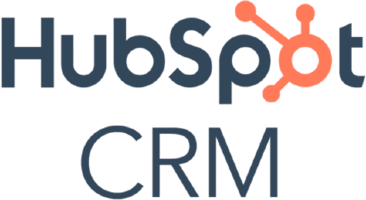 | $15 | ✓ | 4.75 |
$14 | ✕ | 4.74 | |
$10 | ✕ | 4.69 | |
$14 | ✓ | 4.67 | |
$49 (up to five users) | ✓ | 4.65 | |
$13.79 | ✓ | 4.60 | |
*Based on annual billing; monthly billing is available for slightly higher rates.
Freshsales: Best for Communication Tools

Pros
- Free plan available with a built-in phone system, email tools, and live chat engagement
- Includes account management module for storing contact data, tracking client activity, and monitoring hierarchical relationships
- Growth plan includes built-in quote and invoice generation features and document storage in account records
Cons
- Expensive profile enrichment features
- Automated contact assignment requires the Pro plan
- Customer case or ticket management features require separate Freshdesk product
- You want to support clients on numerous channels: Ranked as our top recommended CRM for account management, Freshsales stands out for its omnichannel communication capabilities. Account managers and customer success reps can assist clients through the built-in phone system, email, live chat, and short message service (SMS) text. They can also provide automated support through an artificial intelligence (AI) chatbot.
- You need free account management features: Freshsales is relatively unique in that it has a dedicated account management module in the CRM for monitoring business-to-business (B2B) sales accounts and organizing point of contact data. Users can also attach relevant documents to the records while tracking account activity history. This feature is available on the Growth plan, which allows three users for free.
- You want built-in case management and ticketing: Some businesses may prefer built-in ticket management features to stay organized when large quantities of client inquiries are coming in. Unfortunately, Freshsales does not have a built-in ticketing system. Users must subscribe to its native Freshdesk tool for a separate cost.
- You need lower-priced enrichment features: Data enrichment features allow CRM account managers to automatically keep their data records up to date by scraping information from LinkedIn or other websites. While Freshsales has this capability, it’s not available until the Enterprise plan for $69 per user, monthly.
- Alternative: Zoho CRM is the best option that offers more affordable enrichment tools that start at $40 per user, monthly.
Freshsales Monthly Pricing Plans & Overview*
*Pricing is based on annual billing on a per-user monthly breakdown. Monthly billing is available for a higher cost. Freshsales offers a 21-day free trial and optional paid add-ons for additional workflow automations and phone credits starting at $5. Pricing reflects pricing info available at the time of publishing. While we update pricing information regularly, we encourage our readers to check current pricing here.
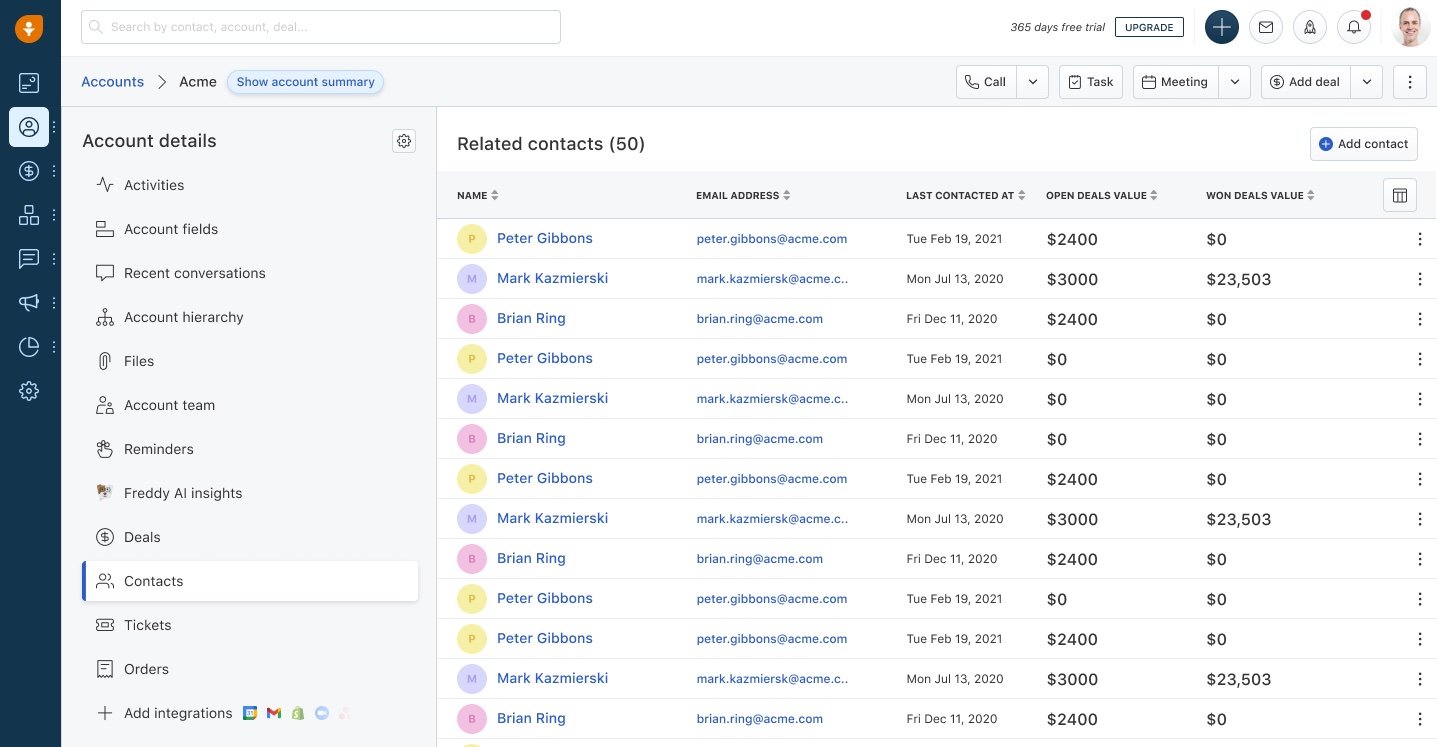
Freshsales account management contacts page (Source: Freshsales)
Our Expert Opinion
Freshsales is the ultimate customer account management software that hits the product trifecta: affordability, usability, and capabilities. Its complete set of communication features makes this CRM the perfect tool to support clients through phone, email, live chat, text, chatbot, and even third-party messaging apps. There’s also the dedicated and free account management module that allows teams to get the whole picture of their client profile, history, and revenue value.
HubSpot CRM: Best for Free Account Management Tools
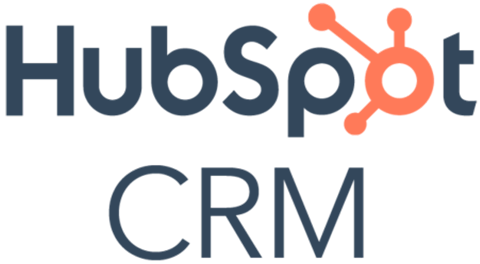
Pros
- Robust free plan with contact and company data management, ticketing, appointment scheduling, and documents storage
- Free CRM Suite offers sales, marketing, and service tools in one product
- Great user experience ratings with an intuitive interface and simple tool operability
Cons
- Phone capabilities aren’t available on Free plan
- Account overview and account-based strategy management requires the Professional plan
- CRM association labeling for linking CRM objects, like contacts, companies, or tickets, gets expensive
- You need robust free account management features: HubSpot is already our pick for the best overall free CRM system. Even better, many of the vital tools needed for top-quality account management activities are included in its freemium plan. These include contact and company management with activity tracking, document storage, and appointment scheduling. There’s also free ticket management to support client inquiries and issues.
- You want a product with a minimal learning curve: In addition to powerful tools and an excellent free plan, HubSpot is considered a simple CRM system in that users find the interface intuitive to navigate and features easy to operate. The developers maintain this attribute by using a modern-looking interface with understandable icons and menu options—allowing the user to quickly get to the tools they need.
- You need a free phone system: While HubSpot does offer voice-over-internet-protocol (VoIP) integrations to access the phone system and manage calls with clients from the CRM, this capability is not available until the Starter plan.
- Alternative: Freshsales is the best alternative for telephonic capabilities that includes a built-in phone on the Growth plan.
- You want more affordable CRM linking features: For account management activities, CRM data linking is useful as it lets users associate contact, company, deal, or ticket records to one another to show an association. In other words, this feature lets you see pending deals or ticket history within a company record. HubSpot does not offer this capability until the Professional plan for $450 per month.
- Alternative: Zoho CRM has record linking between accounts, customer support, deal, contacts, and inventory modules starting on the Enterprise plan for $40 per user, monthly.
HubSpot CRM Monthly Pricing Plans & Overview*
*Pricing is based on annual billing on a per-month breakdown. Monthly billing is available for a higher cost. Each plan offers a 14-day free trial. Pricing reflects pricing info available at the time of publishing. While we update pricing information regularly, we encourage our readers to check current pricing here.
**Pricing uses the monthly Sales Hub costs for individuals and small teams. The provider also offers Enterprise-level products for larger sales teams and the CRM Suite, which includes sales, marketing, customer service, content management system (CMS), and operations software in one product for a higher price.
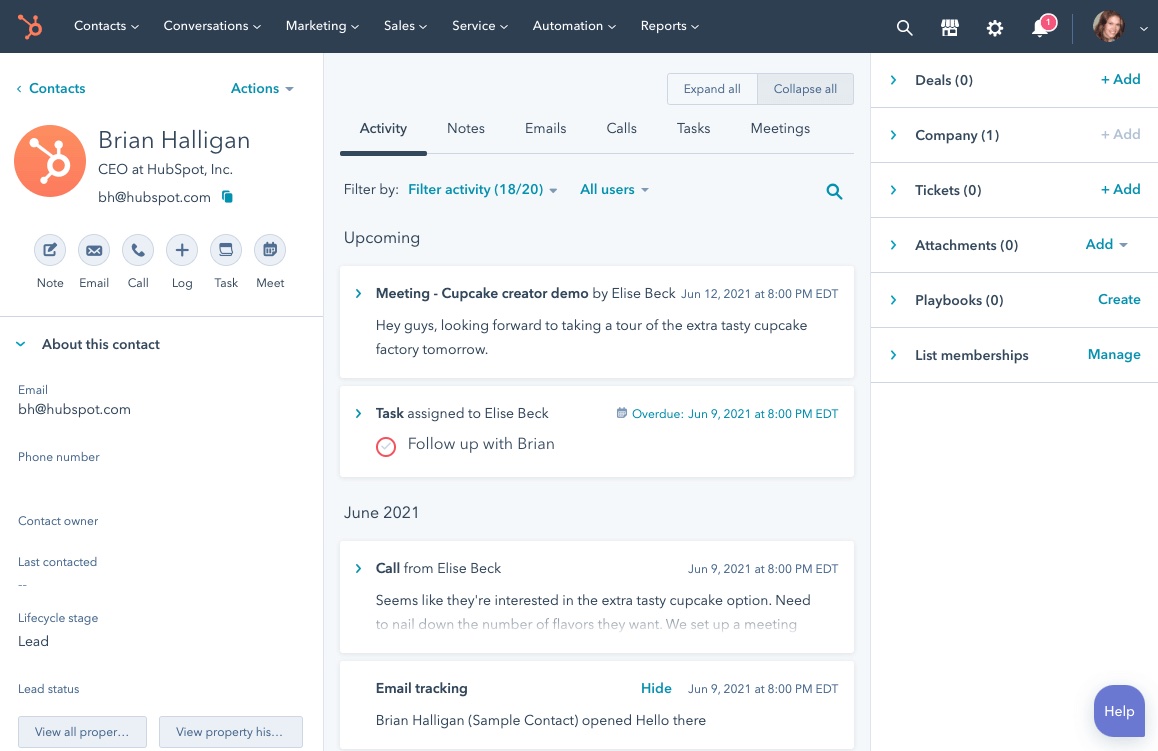
HubSpot activity history in contact record (Source: HubSpot)
Our Expert Opinion
HubSpot offers the best account management software for those needing a free option. We like how its CRM Suite includes service ticketing capabilities in addition to its standard sales features like company and contact storage and appointment scheduling. This makes HubSpot not only budget-friendly, but also a comprehensive option to generate and support accounts in one interface.
Pipedrive: Best Account Management Software for Upselling

Pros
- Robust activity tracking, deal management, and proposal generation tools for account managers to upsell or cross-sell clients
- Offers built-in video and meeting scheduling
- Custom pipelines available on lowest-tier plan
Cons
- No free plan
- Primarily a sales CRM; lacks customer ticketing features
- Expensive project management features
- You want to manage upselling initiatives: Pipedrive is a great sales CRM that account managers can use to initiate, track, and complete upselling or cross-selling. It allows users to visually track contact activity in the CRM records to see exactly what they’ve purchased, their engagement history, and interactions with email outreach—all crucial for identifying upsell potential.
- You send a large number of client proposals: Some businesses must constantly send new business proposals to clients even after the initial engagement. Marketing agencies and HR consultants, for instance, operate on a per-project or periodical basis, and must resend new contracts for each deliverable. Pipedrive has a Smart Docs tool that auto-populates CRM data into documents for sending, tracking opens, and getting digital signatures.
- You need free CRM software for account management: Though not necessarily an expensive option. Pipedrive does not offer any freemium plan to its users.
- Alternative: HubSpot CRM is our pick for the best free customer account management software that supports unlimited users and includes company data storage with activity tracking, appointment scheduling, and ticketing tools.
- You want ticketing tools in your CRM: Since Pipedrive is mostly deal and lead management software, it does not offer supplemental features that can be used to assist customers, such as ticket tracking.
Pipedrive Monthly Pricing Plans & Overview*
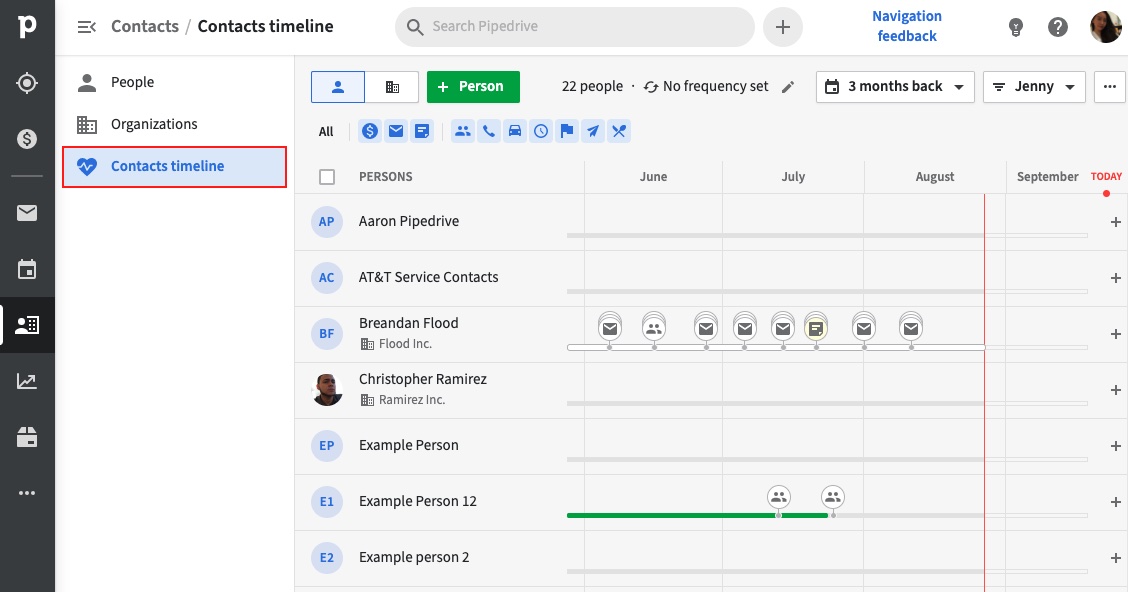
Pipedrive contacts timeline (Source: Pipedrive)
*Pricing is based on annual billing on a per-user monthly breakdown. Monthly billing is available for a higher cost. Paid plans include a 14-day free trial. Pricing reflects pricing info available at the time of publishing. While we update pricing information regularly, we encourage our readers to check current pricing here.
Our Expert Opinion
Pipedrive is all about selling. It is known for its lead management, contact tracking, and deal monitoring capabilities. There are also excellent proposal management tools for auto-generating contracts or quotes to send out for signature. These capabilities can apply to new business sales as well as cross-selling and upselling initiatives—a common task for account management and customer success reps.
monday CRM: Best for Simple User Interface Features

Pros
- Includes dedicated account management module for onboarding clients, tracking renewals, and managing client projects
- Has spreadsheet-style data management and makes it easy to navigate between different viewing options for superior user experience
- All-around affordable CRM
Cons
- No free plan plus misleading pricing; paid plans require a minimum of three users
- Account management and post-sales module aren’t available until the Enterprise plan
- Sales documents library for storing contracts or legal agreements gets expensive
- You need intuitive account management software: monday CRM uses a spreadsheet format, one familiar to most users, for data entry and process tracking. You can then easily convert the table data into Kanban, timeline, chart, map, and other views. It also uses a no-code automation design system that makes it easy to create both simple and complex CRM automations.
- You want a dedicated account management module: Similar to other CRM systems like Freshsales, monday CRM has built-in tools designed for account management and post-sales activities. These include the ability to track client onboarding progress, oversee client renewals, and monitor revenue collection. There are even project management tools specifically for handling client deliverables.
- You need a free CRM system: monday CRM no longer offers a free-forever plan to users.
- Alternative: HubSpot CRM is our pick for the best free account management system.
- You want more affordable account management tools: While the monday CRM post-sales management module offers a tremendous upside to account managers, it comes at a hefty price that requires custom quotes on the Enterprise plan.
- Alternative: Freshsales has the most affordable account management module on its Free plan, ideal for teams who are bootstrapping.
monday CRM Monthly Pricing Plans & Overview*
*Pricing is based on annual billing on a monthly per-user breakdown. Monthly billing is available for a higher cost. There is a 14-day free trial for the paid plans. Pricing reflects pricing info available at the time of publishing. While we update pricing information regularly, we encourage our readers to check current pricing here.
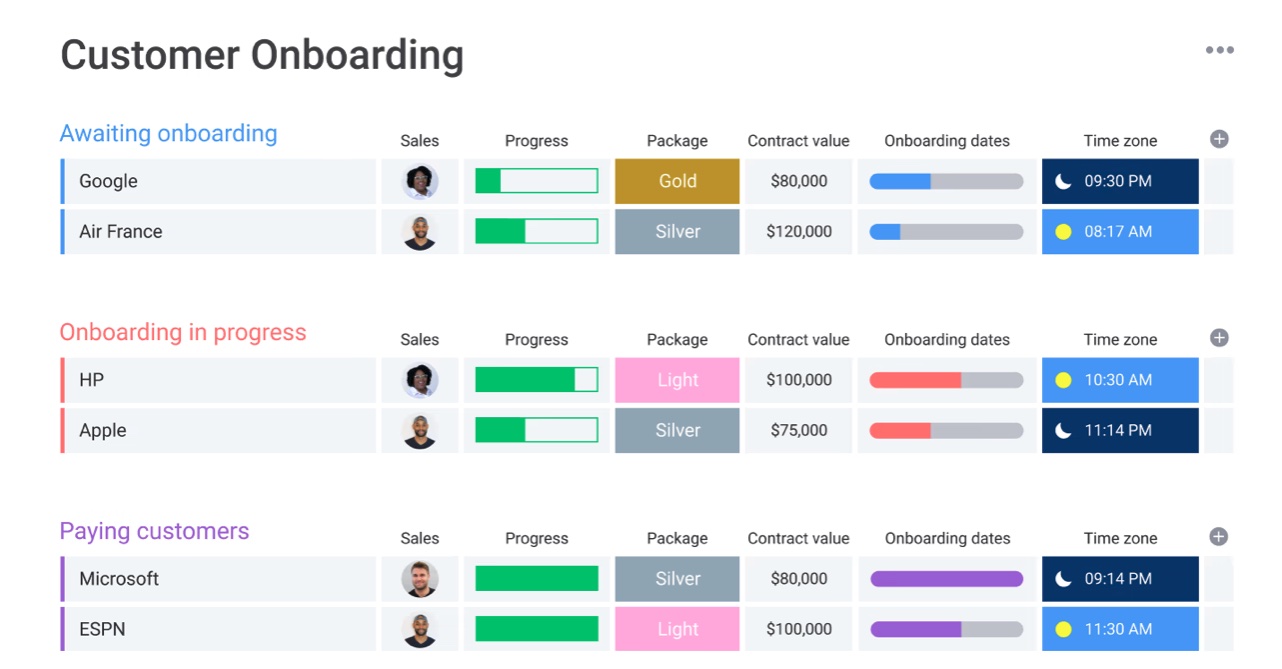
monday CRM client onboarding tracking (Source: monday.com)
Our Expert Opinion
monday CRM is the best option for those new to using a CRM system or prefer the simplest option. Thanks to its intuitive navigation design, spreadsheet-style data entry, and no-code automation, subscribers can quickly become comfortable with the features—regardless of technical knowledge and experience. monday CRM also stands out for its dedicated post-sales tools for managing accounts, client renewals, and projects.
Zoho CRM: Best for Automating Account Management Activities

Pros
- Free and affordable plans available
- Relatively low-cost workflow automation capabilities that start on the Free plan
- Includes supplemental features like case tracking, products and price books storage, and invoice and order management
Cons
- Poor usability ratings
- Customer support and inventory management modules require the Professional plan
- The free workflow automation is limited to receiving email notifications for CRM activity and updates
- You want to leverage automation: Zoho offers an advanced CRM with robust workflow automation. The automation CRM features, which can run as trigger-based or as one-click macros, offer tremendous value as most of the capabilities are available for free or on low-tiered plans. Users can auto-execute data updates, account assignments, task reminders, and other activities based on time intervals or preset triggers.
- You need case management in your CRM: Zoho CRM includes a customer support module in the CRM. This lets teams manage sales to generate and maintain accounts in the same software they use to oversee client cases. In addition to case generation, assignment, and tracking, Zoho has automation tools that let you auto-escalate cases to higher authorities based on case type or urgency.
- You need a simple account manager software: Zoho’s many modules and high-level features can make the CRM overwhelming to newer users.
- Alternative: monday CRM is the best alternative for those new to operating a CRM thanks to its simple interface design and intuitive features.
- You want free customer support tools: While Zoho has the customer support module built into the CRM, this particular feature is not available until the Professional plan for $23 per user, monthly.
- Alternative: HubSpot CRM and EngageBay offer solid account management tools, including ticketing on their free-forever plans.
Zoho CRM Monthly Pricing Plans & Overview*
*Pricing is based on annual billing on a per-user monthly breakdown. Monthly billing is available for a higher cost. Zoho CRM comes with a 15-day free trial for the paid plans. Pricing reflects pricing info available at the time of publishing. While we update pricing information regularly, we encourage our readers to check current pricing here.
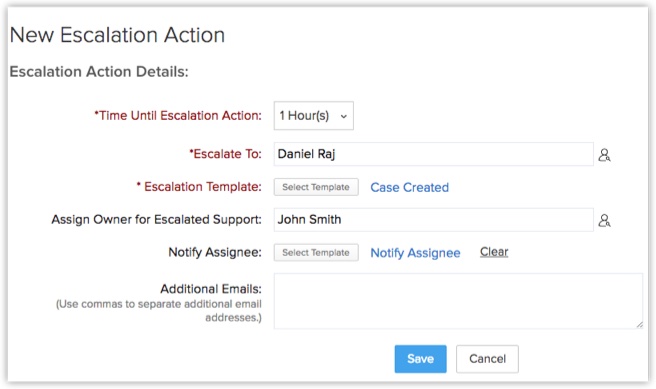
Zoho CRM creating automated case escalation rule (Source: Zoho)
Our Expert Opinion
Zoho is a great operational CRM because of its automation tools and widespread use cases that include account management, customer support tracking, and inventory management. The CRM is also affordable to many small businesses—offering a free-forever plan and scalable paid plans. Zoho CRM can give sales and account management teams the tools they need to generate new business and retain current clientele.
Bitrix24: Best for Project Management

Pros
- Free plan includes project management and client profiles for activity planning and tracking on account-specific tasks
- Includes many modules like sales, marketing, a contact center, project management, ecommerce, and HR management
- Offers new Bitrix24.Sign tool on the Free plan for creating client documents and obtaining digital signatures
Cons
- High learning curve required to operate and navigate CRM
- Paid plans get expensive and aren’t scalable
- Email and phone capabilities aren’t available on the Free plan
- You need free project management tools: Bitrix24 is great if you need free account management tools and are a project-based business. Its free plan allows you to store unlimited contact and client records, manage a products catalog, create sales documents to get signatures, and comes with a project management module. This lets teams collaborate, track progress, and assign tasks for client services and deliverables.
- You want to store and manage client profiles: One of the convenient tools offered by Bitrix24 includes client management features. Subscribers can use these tools to store point-of-contact data, track activity history, and plan out tasks associated with an account. They can also manage deals within a client record and create Zoom calls and automated invites directly from those deals.
- You need simpler account management software: Bitrix24 has many modules and can appear clunky while trying to navigate. Setting up the CRM for the first time also takes a lot of time and effort.
- Alternative: monday CRM is an excellent alternative that offers a tremendous user experience while setting up, operating, and navigating the CRM system.
- You want free phone and email tools: Email and phone channels are essential to giving clients options for when they need assistance or have questions. Bitrix24, while it offers phone and email communication tools, does not supply these capabilities on the Free plan.
- Alternative: Freshsales is the best account management software that includes phone, email, chat, text, and chatbot options for free.
Bitrix24 Monthly Pricing Plans & Overview*
*Pricing is based on annual billing on a per-month breakdown. Monthly billing is available for a higher cost. Bitrix24 offers a 30-day free trial on paid plans. Pricing reflects pricing info available at the time of publishing. While we update pricing information regularly, we encourage our readers to check current pricing here.
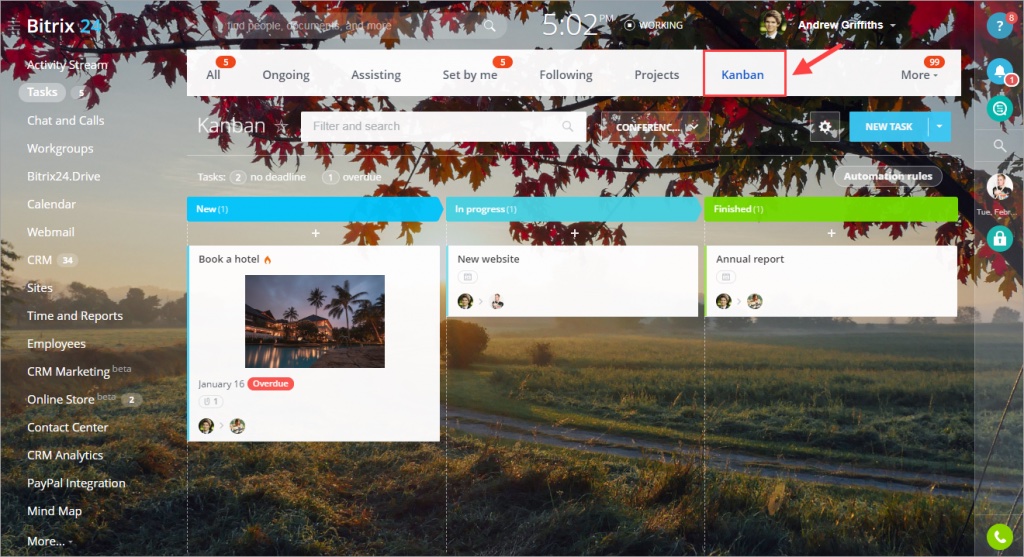
Bitrix24 Kanban project management (Source: Bitrix24)
Our Expert Opinion
Bitrix24 has many unique capabilities not found in other customer account management software. Project management, built-in e-signature tools, and client profile management, for instance, are useful to account managers to stay productive and ensure they have the information needed to handle their day-to-day tasks. Businesses also appreciate Bitrix24’s freemium plan that allows unlimited contact and deal storage.
EngageBay: Best for Affordability

Pros
- Robust free plan and highly affordable paid plans
- Includes sales and service management tools in one platform
- Account management essentials like contact and company data storage, ticketing, appointment scheduling, and deal tracking are free
Cons
- Only 250 contact and company records allowed on the Free plan
- Telephonic capabilities not available for free
- Expensive proposal management features
- You want an all-in-one, affordable account management system: EngageBay provides the best value in terms of affordability for its capabilities. It offers a free-forever plan and paid pricing for just $13.79 per user, monthly. The tremendous value of these affordable plans is an all-in-one sales, marketing, and service management system that allows account managers to share information and strategic goals across all revenue teams.
- You need free email and appointment scheduling: EngageBay is one of the few products on this list that offers free email accessibility and appointment scheduling in the CRM. These features are especially useful to account management teams to stay engaged with account contacts and easily manage appointments to help clients achieve their objectives.
- You need free telephone features: While EngageBay offers a phone system in the CRM through third-party integrations, users cannot access that capability until the Basic plan.
- Alternative: Freshsales is the best alternative, with a free built-in telephone for up to three users.
- You want more affordable proposal management tools: EngageBay does include proposal management tools for users and sign sales documents, all in the CRM system. Unfortunately, this relatively expensive feature doesn’t start until the Growth plan for $45.99 per user, monthly.
- Alternative: Bitrix24 and its new Bitrix24.Sign tool can handle proposal management functions on its free-forever plan.
EngageBay Monthly Pricing Plans & Overview*
*Pricing is based on annual billing on a per user, per month breakdown. Monthly billing is available for a higher cost and biennial billing is available for a lower cost. Pricing reflects pricing info available at the time of publishing. While we update pricing information regularly, we encourage our readers to check current pricing here.
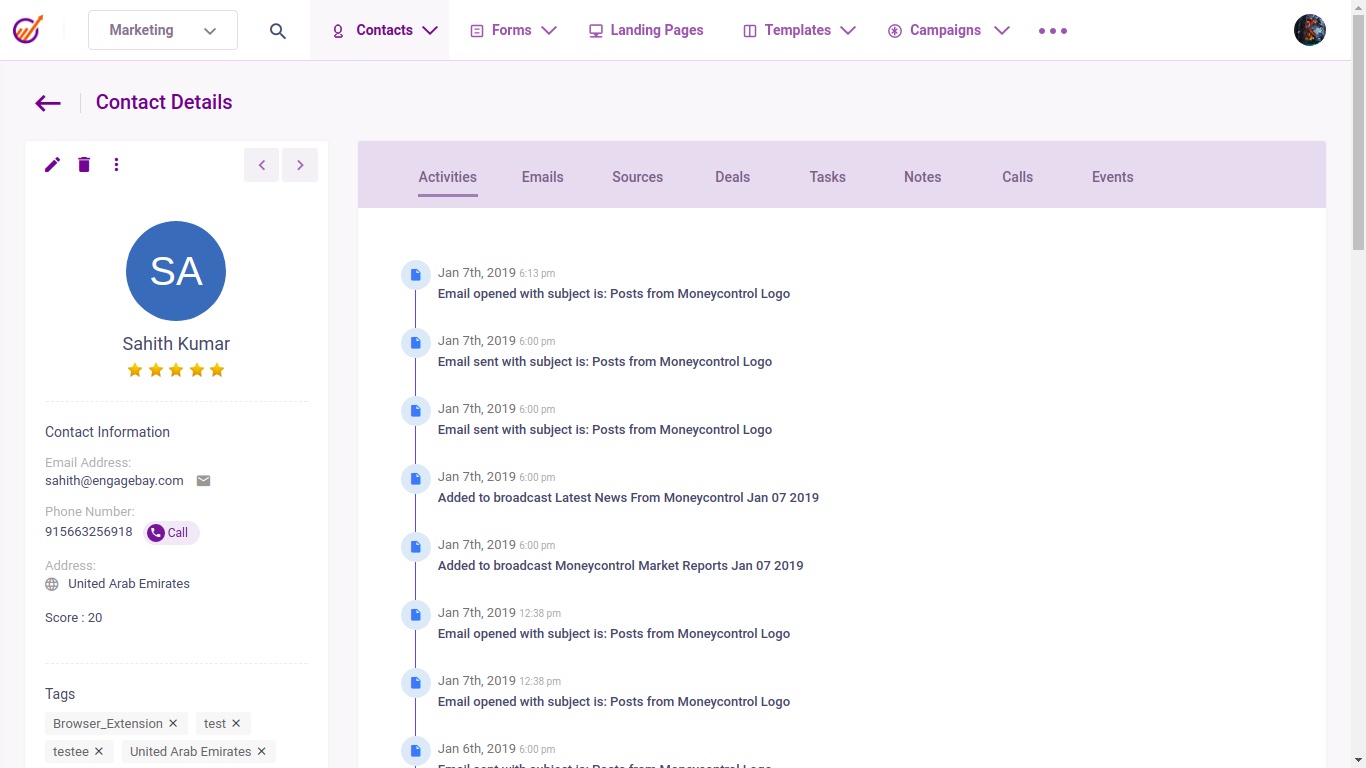
EngageBay viewing activity in contact record (Source: EngageBay)
Our Expert Opinion
EngageBay’s all-in-one sales, marketing, and service capabilities, paired with its free and affordable plans, ultimately make this CRM a solid value purchase. Account management teams have everything they need in one platform to communicate with clients, store documents, track activity, and manage proposals. They even have an integrated ticketing system to efficiently support client inquiries.
How We Evaluated the Best Customer Account Management Software
To determine the best CRM for account management, we evaluated specific features relevant to maintaining business-to-business (B2B) relationships, supporting clients, and managing client information. For instance, quote and invoice generation with e-signature tools make it easy to re-engage into service and renew account contracts. We also looked at other critical software attributes, including affordability and user experience through product usability and customer support.
The tabs below offer insight into our evaluation process of the best account management systems:
25% of Overall Score
Because many features relevant to account management activities are pretty universal throughout CRM systems, we first looked at overall features crucial to any CRM, regardless of the main use case. This evaluated capabilities such as reporting and analytics tools, system customization, and availability of third-party integrations. We also looked at whether the provider offered a mobile application.
20% of Overall Score
Niche features specifically looked at tools relevant to account management. For example, contact and company data storage, ticketing tools, lead scoring, client activity tracking, and document attachments on CRM records are all vital to an account manager. We also wanted useful tools for upselling, such as email or telephone channels, deal tracking in account records, and proposal generation with e-signature options.
20% of Overall Score
Help and support looked at provider service availability in terms of hours and various channels. We wanted each product to come with self-service resources and be available on phone, live chat, and email so users can get the support they need. This ultimately allows subscribers to maximize value and the user experience.
20% of Overall Score
In addition to firsthand experience with these CRM systems, we evaluated what actual users say about each product according to online reviews. This helps us better understand the products in terms of perceived value for the price paid and how users liked the account management features. It also helped us gauge the product usability ratings.
15% of Overall Score
Pricing considered CRM affordability and payment flexibility. A free plan and scalable paid plans, for example, allow those on a tight budget to access the CRM features without breaking the bank. We also wanted to see the provider offer various billing options and offer account management-specific tools on the lower-tiered plans.
Frequently Asked Questions (FAQs)
Account management software covers a range of features commonly found in CRM systems that help account managers, service agents, and customer success managers maintain and maximize value for current clients. It’s primarily used in B2B sales and includes features like company and contact profile storage, activity tracking, document storage, and extensive communication channels through telephone, video conferencing, email, and live chat.
Account management encompasses many activities. Therefore, various CRM providers could have the “best” account management features depending on your priorities. Freshsales, for example, is great for communication tools to engage clients through phone, email, live chat, text, messenger apps, or automated chatbots. Alternatively, a product like Bitrix24 will let you oversee client projects, while Zoho CRM has case management tools to handle client requests.
Bottom Line
Account management software offers features in a CRM to support customer requests, store client information, track activity, and maximize account value through upselling and cross-selling. As account management is a broad activity in which the responsibilities vary by industry and organization, various CRM systems could provide tremendous value depending on feature needs, budget, and user experience requirements.