The best garden center point-of-sale (POS) systems should do more than tally items and take payments—they should also be able to sell and inventory by dimensional units, bundle items, and even handle invoicing and rental management. Having an online component is a plus, and the software should be easy to use and also easy on the budget.
We examined 13 POS systems for price and toolset. The seven best POS systems for small garden centers are:
- POS Nation: Best overall garden center POS system
- Shopify: Best for garden shops with active online sales
- Lightspeed: Best for complex inventories
- Square: Best for small garden centers on a budget
- KORONA: Best for multistore businesses and franchises
- RapidGarden POS: Best for garden centers that do landscaping or wholesale sales
- RetailEdge POS: Best for nurseries and large, sprawling garden centers
Garden Center POS Systems Compared
Not what you’re looking for? If the POS systems on our list don’t quite meet your needs, check out our list of the best POS systems. These may not come with garden center functions but may have other features you’re looking for.
Why You Can Trust Us
Since 2016, I’ve been creating and editing content and reviews for a variety of business industries including retail, ecommerce, and technology. Since early 2023, I’ve focused on retail and point-of-sale systems specifically; I have taken deep dives into many POS systems designed for various industries.
To evaluate POS systems for garden centers, I kept Fit Small Business’ Editorial Policy parameters in mind: accuracy, clarity, objectivity, and more.
POS Nation: Overall Best POS System for Garden Centers

Pros
- Can go on a monthly plan or purchase outright
- 24/7 support
- Special tools for garden centers
Cons
- Full ecommerce functionality needs integrations
- Remote/cloud access costs extra
- Higher than normal learning curve
Overview
POS Nation often makes our lists for specialty POS systems, like best convenience store POS and leading grocery POS systems. Here, it takes first place for the best garden center POS system because of its tools that meet the needs of nurseries and garden centers. For example, in addition to excellent tools for ringing up sales and tracking inventory, it has outdoor-rated materials and the ability to manage rentals and wholesale sales.
It received an excellent 4.49 out of 5 in our evaluation. The biggest hits it took to scoring are for lacking a free plan and having so few integrations—you need to pay extra to integrate with QuickBooks and ecommerce systems. However, POS Nation excelled in register and checkout features and management tools.
POS Nation offers three pricing schemes, and they all include hardware and software. You can pay monthly or as a one-time fee, and you can create your own custom package or take POS Nation’s standard retail equipment.
All plans include the POS software, touch PC, receipt printer, scanner, cash drawer, and chip card reader.
- Flex Monthly, $149 per month: Includes a lifetime warranty on equipment, 24/7 support, and unlimited training. This plan requires POS Nation’s payment processing.
- Freedom Plan, $999 one-time fee: With this plan, you own the hardware and get a two-year warranty and no long-term contracts. It also requires a POS Nation payment processing, but you get a free PIN pad.
- Custom Plan: In addition to the basic hardware and software, you can build your own system with additional hardware and software additions. You have a choice of payment processors.
You need to pay for integrations; POS Nation lists Shopify in particular, but you may need to call about other integrations.
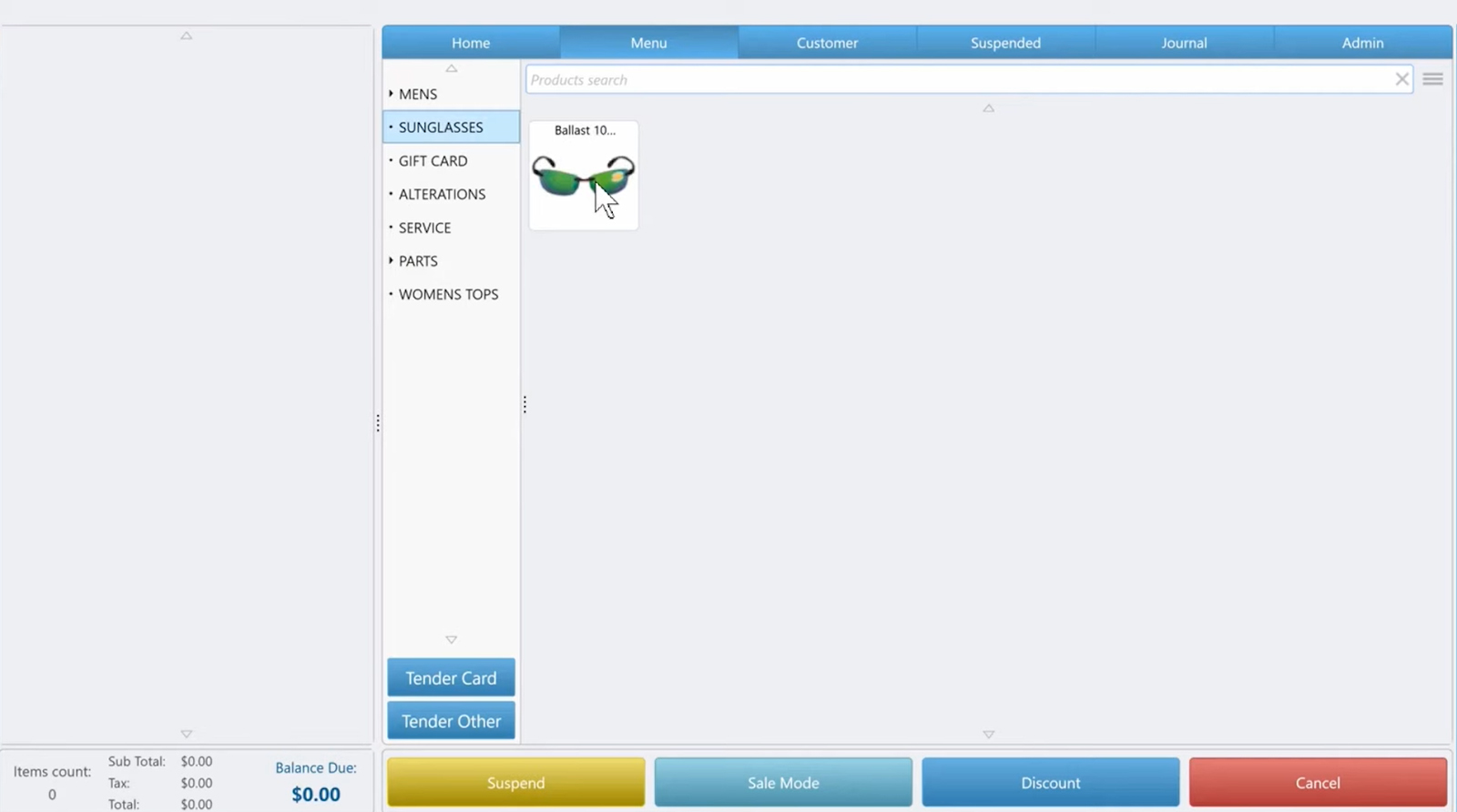
POS Nation lets you ring up by barcode or on the screen. (Source: POS Nation)
- Detailed sales and inventory for garden items: POS Nation has the most extensive pricing and inventory tools for the unique needs of garden centers. You can break cases to sell flowers by the slat or individually, create kits such as for a window herb garden, or integrate with scales for items you sell by weight, like mulch or pea gravel.
- Weather-resistant barcode tags: Aside from RapidGarden, POS Nation was the only one on our list that specifically mentioned weather-resistant barcode tags for trees or other outdoor items. You can customize labels with whatever information you need, such as growing instructions.
- Rental management: While the other providers on our list have some functions that can let you handle rentals, POS Nation has full rental functionality, with quotes, due dates, hardware serial numbers, and service history.
- 24/7 customer support: POS Nation, like several on our list, offers 24/7 customer support (ePOS has a 24/7 chat line). Real-world users gave it high praise for the customer support they received.
Shopify: Best for Online Garden Shops

Pros
- Easy to use; intuitive interface
- Top ecommerce tools
- Smart omnichannel and inventory tools
- Shipping discounts up to 88%
Cons
- Offline mode can glitch
- Limited tools for managing landscaping services
Overview
Shopify is primarily an ecommerce platform, yet according to Store Leads, over 11,000 Shopify stores are in the Gardening and Landscaping category, and that number has been steadily increasing every year. The majority are small stores selling under 100 products. If you have a strong online presence, Shopify provides powerful native ecommerce tools and discounted shipping, along with competitively priced payment processing. Plus, it has a highly-rated POS system that works hand-in-hand with your online store.
Shopify ranks second on our list with 4.35 out of 5. It did extremely well for ease of use and management tools. It lost some points on register and checkout because it lacks rental management without an integration, and had few tools for landscaping management. It had an excellent expert score, which you’d expect from a top POS system.
Shopify differs from the other nursery POS systems in that it requires you to have a Shopify ecommerce subscription first. It also has its own payment processor and charges you extra if you choose to use someone else.
- Shopify ecommerce: $39–$399 per month
- POS system: Lite POS free with ecommerce plan, or $89/month for POS Pro, with or without an ecommerce plan
- Online transaction fees: 2.4% + 30 cents to 2.9% + 30 cents
- In-person transaction fees: 2.4%–2.7%
- Fees for using a third-party payment processor: 0.5%–2%
- Shipping discounts: Up to 88%
- Hardware: $49–$459

Shopify’s POS system works on tablets, and is customizable for quicker checkout. (Source: Shopify)
- Regional control: Shopify Markets lets you control what products you sell in different regions, a great tool if you work with local greenhouses. Shopify is the only system on our list with this feature.
- Shipping: Not only does Shopify have great order management for all your online orders, but it also partners with all the major carriers to offer discounted, fast shipping. Not only that, shipping rates and label printing are integrated right into your POS.
- Excellent inventory: Along with Lightspeed, Shopify ranks as one of the best POS inventory systems. It allows for different options such as size and color of items, and item variants are built from different combinations of options. Shopify does not have a way to record damage or dead loss, but it provides real-time tracking across all channels and lets you create seasonal collections.
- Multichannel connectivity: Shopify’s omnichannel systems mean that you can track sales and inventory no matter where the sale happens. This means customers can buy online and pick up in the store or browse in the store and purchase online later. Shopify lets your customers buy in the store and have items shipped to them, a great feature for wholesale or when you run out of stock. It also lets customers return items in-store that they purchased online.
Lightspeed: Best Garden Center POS for Complex Inventories

Pros
- Granular matrix inventory management
- Option to choose payment processor
- 24/7 customer support and onboarding
- Highly detailed inventory tools with a built-in supplier network
Cons
- User interface can take time to learn
- Can get pricey; no free plan
- Offline mode cannot process card payments
Overview
Lightspeed tops our list for best inventory POS systems, and this functionality makes it a great choice for garden center POS systems. It can handle a massive number of variants, bundle products, record rentals, and handle purchase orders. With an easy-to-use register and strong reporting tools, it takes third place on our list.
Its score in this evaluation was 4.28 out of 5. It took hits for relatively high pricing and because it doesn’t have strong tools for landscaping services, but earned a perfect ease-of-use score with its online help tools and documentation. Its mobile app’s ratings are low, but it does offer handheld devices.
Lightspeed’s baseline plan pricing is competitive with those on our list, although if you want advanced features like loyalty and ecommerce, you can expect to pay more. In some cases, it could be cheaper to get an add-on—for example, Square Retail ($0) + Square Loyalty ($45). Lightspeed’s payment processing is competitive, too, while not being the cheapest; however, you can select your own payment provider if you prefer.
- Lean, $89 per register monthly ($69 with annual plan): POS, 24/7 support, one-on-one onboarding, free training, dedicated account manager
- Standard, $149 per register monthly ($119 with annual plan): Everything in Lean, plus accounting integrations and ecommerce
- Advanced, $269 per register monthly ($199 with annual plan): Everything in Standard, plus advanced reporting and omnichannel loyalty
- Enterprise, custom quote: Everything in Advanced, plus personalized consultation, preferred Lightspeed Payment rates, API consultation, and custom user roles
Payment processing fees (Lightspeed Payment Processing): 2.6% + 10 cents for card-present; call for ecommerce fees
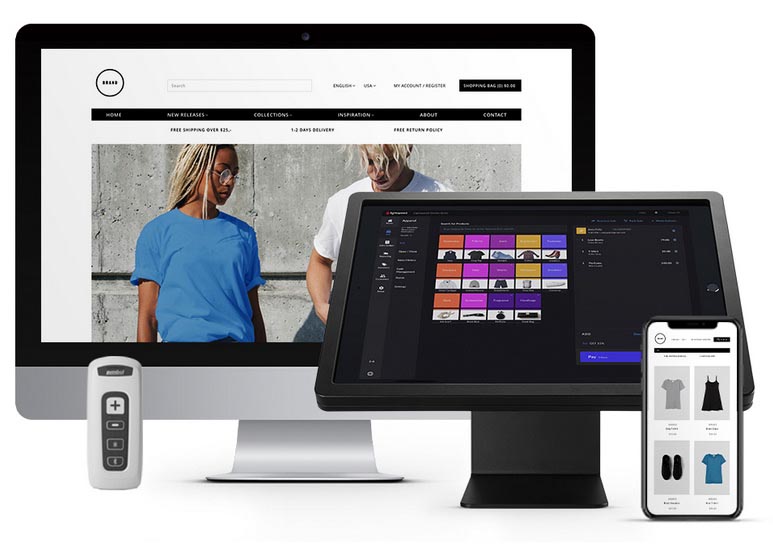
Lightspeed’s POS system is usable on desktop and mobile devices; it lets you sell online as well as add customers and check inventory easily. (Source: Lightspeed)
- Garden center inventory management: Retailers can bulk upload up to 10,000 SKUs at once, manage variants, create bundles, and track unit costs, layaways, and special orders. Built-in product catalogs streamline orders, and low-stock alerts let you know when to place them. Lightspeed has the most sophisticated integrated product ordering on this list, largely because of the built-in supplier network.
- Supplier network: Retailers can discover products, submit purchase orders, and track stock shipments from within Lightspeed POS. The only other system on this list that comes close to matching this tool is KORONA.
- Easy checkout with product search: Lightspeed has a smooth checkout interface, with product buttons that can include images and product search. You can add customers right on the screen (no need for extra buttons) and also create discounts and notes. We especially liked the ability to check specific products and get the current inventory. For example, it’s easy to look to see if you have enough paving stones for a customer’s project.
Square: Best Free POS System for Garden Shops on a Budget

Pros
- Super easy to use
- Basic POS and online store are free
- Inventory can account for damage
- Includes landscape services tools like billing and invoicing
Cons
- Advanced tools require paid plan
- Loyalty and marketing tools are add-ons
- Limited to Square payment processing
Overview
Square tops our list of the best retail POS systems and finds a place in this guide because of its excellent price point and ease of use. It does not offer as many garden-specific features as the others on our list but does have mobile and counter POS systems, good inventory, an online store, invoicing capability, and generally high flexibility and ease of use. Plus, as you grow, you can add other tools like loyalty, team management, and even payroll. Square also offers banking services.
It earned a 4.11 out of 5 in our garden center POS evaluation. Square lost points because it ties you to its payment processing; some of the features also require a paid plan (which is still the least expensive on this list).
Square’s basic POS and ecommerce systems cost nothing but offer excellent features for loading and tracking inventory and sales both in-store and online. For more features, Square offers paid plans. Its transaction fees are competitive, although you may find some cheaper rates with other processors. It also offers paid add-ons for loyalty, marketing, and other business functions.
Point-of-Sale Fees
Square’s software is the cheapest on our list, unless you consider buying your software outright—like with RetailEdge—and using it for a year or more. The hardware, too, is reasonable; Square can be used on mobile devices but also has its own line of POS hardware.
- Basic POS: Free
- Square for Retail Plus: $89 per month, per location—adds vendor management and purchase orders, inventory counting, cross-location returns, and advanced reporting tools such as cost-of-goods reports
- Ecommerce: $0–$79 per month
- Card readers for mobile: First one free; next $59
- Handheld systems: Starting at $299 (Financing available)
- Countertop POS system: Starting at $799 (Financing available)
- Full retail register kit: Starting at $1,959 (Financing available)
Square Payment Processing Fees
Square charges flat-rate processing fees. They are competitive, and Square often makes our list of best payment processors.
- Flat-rate transaction fee: 2.6% + 10 cents per transaction (2.5% + 10 cents with Retail Plus)
- Invoices: 2.9% + 30 cents per transaction
- Ecommerce sales: 2.9% + 30 cents per transaction
- Keyed-in payments: 3.5% + 15 cents per transaction
- Volume discounts: Square will create custom pricing packages for any business processing over $250,000 in credit card sales.
- Afterpay: 6% + 30 cents per transaction (lets customers pay in 4 installments)
Square Additional Services
Square is unique among those on the list for its many additional services. While others incorporate some, like loyalty, only Square has payroll and banking services.
- Marketing: Starts at $15 per month for up to 500 customer contacts
- Loyalty program: Starts at $45 per month, per location, for up to 500 loyal visits
- Payroll: Starts at $35 per month plus $6 per employee
- Team management: $0–$35 per month, per location
- Banking: Varies; includes business accounts and loans
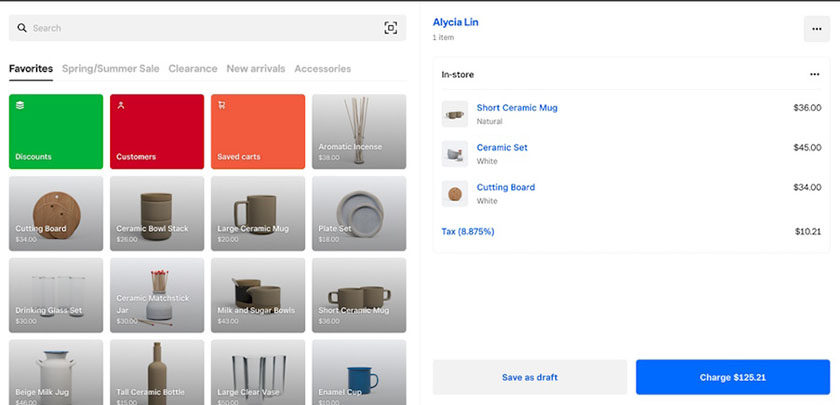
Square’s POS system can be customized. (Source: Square)
- POS system: Square ranks No. 1 in our evaluation of the best POS system software because it is very easy to use, and, unlike many POS systems, lets you take credit card payments even if offline. (It processes them once you have a connection again. POS Nation also has this feature.) Its photo buttons make it easy to find items. It is also the most modern-looking interface of those we reviewed.
- Inventory: For the best inventory tools, you should purchase Square for Retail. This plan offers advanced analytics such as cost of goods sold (COGS) reports and the ability to filter items by damage or theft, track items by dimensional units like feet or ounces, and automatically update inventory when an item is sold.
- Hardware: Square works on tablets or smartphones, but you can also purchase mobile or countertop POS systems; financing is available. Handheld systems let your employees take payments anywhere in your nursery, while the mobile POS app lets your people collect payments on the job site. Square has incredible 4.8 out of 5 ratings on both Android and iOS.
KORONA: Best for Franchises & Multistore Reporting

Pros
- Robust inventory includes case-break function
- Choose your payment processor
- Includes shipment tracking so you know when to expect new stock
Cons
- Only integrates with WooCommerce for ecommerce
- Reporting module has a learning curve
- Inventory tools require higher-tier subscriptions
Overview
KORONA is the only POS system on our list that specifically mentions franchise and multistore capabilities like specialized reports, although you need the Plus plan for these tools. (It’s still cheaper than most on our list.) Thus, we think it’s the best POS system for garden centers with multiple locations. We liked its customizable register, which lets you control everything from button size to functions and interactions, and its inventory tools (although you need the Retail or higher plan).
It makes our lists for many specialized POS systems (such as convenience store, bakery, and liquor store POS). Here, KORONA earned 4.04 out of 5, with great scores for pricing and overall value. It did well for features, although it offers few tools for landscapers, and requires that ecommerce be done through WooCommerce. Further, it lost points for lacking offline modes and a mobile POS system.
KORONA charges per month. All plans include unlimited users and sales, and you can choose your own payment provider. With prices starting at $59 per month, it’s the cheapest POS system on our list after Square. However, for multistore capability, you need the Plus system at an additional $20 per register monthly.
- Core, $59 per register monthly: Includes customizable checkout, a product database, a customizable dashboard, basic reporting, promotions and gift cards, API access, and an ecommerce store (through WooCommerce).
- Retail, $69 per register monthly: Includes everything in Core, plus inventory and customer management, real-time tracking, and supplier interface integration.
- Plus, +$20 per register monthly: Includes advanced stock management, advanced reports and analytics, and individual store prices and product listings.
- Other add-on modules are available for invoicing, franchise, and more.
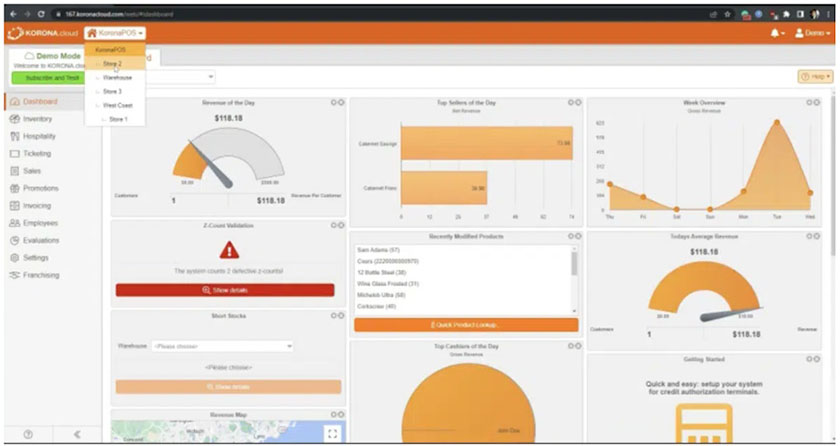
KORONA offers multi-location features, a customizable display, and numerous advanced reports. (Source: KORONA)
- Flexible multistore management: KORONA POS has multistore management tools to consolidate data and reports in real time. You can manage inventory, conduct inventory counts, award loyalty points, track sales, and monitor employee performance for all locations from a single platform. You can also do this with Lightspeed, but it requires a customized plan.
- Franchise functionality: If you are setting up a franchise, KORONA can make managing it easier with specialized reports, franchise royalty calculations, and revenue shares. It’s the only POS system on our list with such tools.
- Highly customizable interface: KORONA offers a very flexible register system. You can create hot buttons for any item or function, and even dictate how certain tools interact with other functions. You can also choose the size and colors of the buttons. Unlike Square, however, it does not let you add images to products.
- Receipt barcodes: One interesting feature of Korona is the receipt barcodes. If your customer has an issue with a sale—like, for example, if a plant that was not run with its discount—or needs to return an item, you can quickly find the previous receipt by scanning the barcode on the customer’s receipt. This makes it easy to void a purchase, create a gift card, and add loyalty points that might have been missed.
RapidGarden: Best POS for Large Garden Centers With Landscaping Services & Wholesale Sales

Pros
- Designed for garden and landscaping companies
- Can ring up sales offline
- Nursery inventory and wholesale software
- One-time price includes customization, installation, and training
Cons
- Expensive one-time fee
- No rental management tools
- Support via contact form only
Overview
RapidGarden POS was the only industry-specific nursery POS software that was powerful enough to compete against the more general POS systems on our list. In addition to excellent POS tools and a loyalty system, it offers garden center inventory management, nursery inventory, and wholesale software, and tools for landscaping management from scheduling to billing.
Earning a 3.8 out of 5 in our evaluation, RapidGarden took huge hits for its nontransparent pricing, not having customer support except via contact form, and not having online help tools. However, the register and management tools did very well.
RapidGarden is by far the most expensive POS system on our list, but you are charged only once. The system is customized to your needs, and the price includes installation and training. You need to call for a quote. We were given a starting price of $12,000.

Rapid Garden works with NCR for its hardware. (Source: Rapid Garden)
- Landscaping management: While other systems let you ring up quotes and have invoices, RapidGarden can take you through the whole process. Start with generating proposals and estimates, then schedule deliveries and installation, track inventory and accounts receivables, and manage billing. You can handle partial orders and reconcile projects as needed.
- Weather-resistant barcode tags: Like POS Nation, RapidGarden can print custom, weather-resistant barcode tags for trees or other outdoor items. These tags print to plastic barcode labels, tree tags, post stakes or plant stakes specifically.
- Nursery inventory and wholesale software: RapidGarden is the only POS system with a nursery inventory management system. You can set planning schedules, track inventory by locations and growing periods, process dead counts and dumps, and even manage labor and production costs. With other software on our list, you’d need an API to integrate a third-party system to handle this. You can also assign multiple common, botanical and Spanish names for your items. The system supports bulk purchases and item combinations.
- Garden-center-specific tools: Create information sheets with growing and other plant information; create nursery customer classifications to send targeted emails unique to their class, and create multi-level pricing for wholesalers, customers, garden club members, and more. Mobile POS hardware is available for selling on the go, such as while touring customers around the garden center.
RetailEdge POS: Best for Nurseries & Large Garden Centers

Pros
- Low payment processing fees
- One-time software fees
- Full-featured standalone software
Cons
- No software as a service (SaaS) option (standalone only)
- Support plans cost extra
- Must purchase for each terminal
Overview
RetailEdge is a standalone software rather than a SaaS that you pay monthly fees for. That means the initial investment is larger, but after that, you can choose not to pay again. (It has update and maintenance plans for as little as $5 a month, however.) We liked it particularly for garden shops and nurseries that are large and benefit from having independent mobile registers that can work offline. It can be used for landscaping but is not great for online sales.
It earned 3.78 out of 5 in our evaluation. The pricing was competitive but not as good as Square’s—particularly as you need to purchase the software and then pay extra to secure regular updates. It’s also not great for integrations. However, it had strong order management and checkout tools. One unique feature is customer activity, which lets you record notes and tasks and set reminders for future actions.
RetailEdge Pricing Update: RetailEdge no longer lists its own payment processing, but rather, its integrations with other processing services.
RetailEdge is the only software on our list that can only be purchased as a standalone. You have a large software fee upfront: up to $495. Aside from the option of monthly maintenance plans, however, there are no additional monthly fees.
Systems
You’ll purchase RetailEdge software and hardware separately. Workstations start at $1,709, but you can also buy hardware from other vendors.
- RetailEdge V8.2 POS software: $495
- RetailEdge V8.2 POS software for client workstation: $225—a simpler version of the software for additional registers in your store
- Island Workstation software: $450—designed for mobile stations
- Custom programming: $150—If you’d like to tweak RetailEdge to customize a tool or add a feature, RetailEdge can do it for you.
Maintenance & Support
RetailEdge offers 90 days of technical support; after which, you are charged $45 for the first 15 minutes for support, and $30 every 15 minutes thereafter. Alternatively, you can purchase a technical support plan. For businesses with heavy seasons, you can rotate between silver and gold.
- RetailEdge Gold Support Plan, $45 per location monthly: Provides software updates as they are released and technical support during extended business hours and on weekends. (You can rotate every six months to Silver.)
- RetailEdge Silver Maintenance Plan, $5 per workstation monthly: Provides software updates and standard technical support and access to cloud services for backups, mobile, and multilocation synchronization of devices. Phone support at $30 per 15 minutes. (Requires a 12-month minimum contract.)
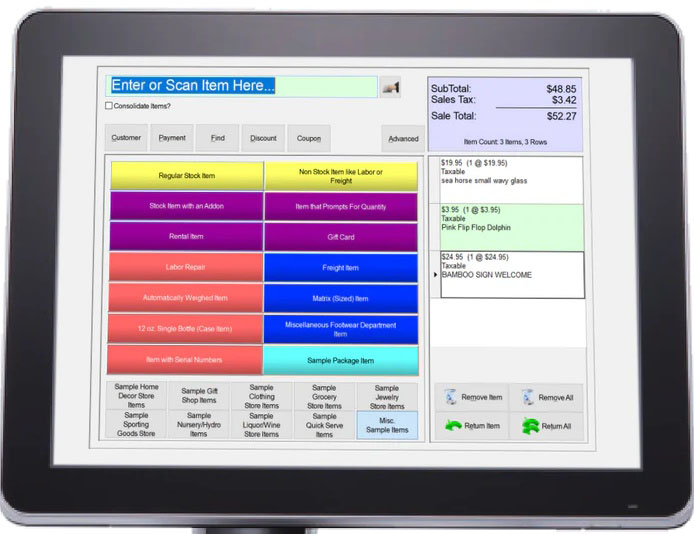
RetailEdge has programmable buttons for items and categories, or you can scan or look them up. (Source: RetailEdge)
- Complete, independent mobile POS: RetailEdge Island is a complete copy of RetailEdge, just modified for tablets. It holds all the information of your countertop POS and syncs with it every few minutes. As a result, it’s especially suited for use when there’s no internet, as it can hold transaction information and pass it to the countertop station when the connection returns. That makes it great for large garden centers, where employees can get orders in each department with ease.
- Open Order: Open Order is how RetailEdge handles open jobs (such as backyard landscaping) or layaway. It can also work to park or save sales, such as if a customer needs to go back for something. Additionally, it works with RetailEdge Island, so a customer can buy a tree in one section of the garden center, then go to another section to find decorative rock.
- Dead loss inventory: While you can fudge inventory tracking for dead plants by calling them damaged, RetailEdge is the only one on our list that lets you specifically deal with dead loss. It also has expiration date and growth tracking.
- Customer activity: This unique setting lets you not only take notes when working with a customer but also sets reminders. Use this for landscaping projects or to remember to call a customer when the next batch of fruit trees is in.
How We Evaluated Garden Center and Nursery POS Systems
To find the best POS software for garden centers, we first looked at the best POS systems in general and sought tools specific to the industry. Next, we expanded our search for POS software specifically designed for garden shops, nurseries, and landscaping businesses. We narrowed it down and did deep dives into the top 13 to find the best seven.
POS Nation took the top of the list because of its many specific features for gardening as well as its excellent checkout tools.
Click through to see the scoring criteria:
20% of Overall Score
25% of Overall Score
These are the tools that help make a quick and easy checkout experience, like hotkeys, a multitude of payment options, order management, and the ability to sell on the floor or on-location. POS Nation earned a perfect 5 out of 5.
25% of Overall Score
Management tools help the back-office: inventory, purchase orders, customer management, and marketing. Ecommerce was considered here as well. We gave emphasis to POS services that had garden-specific tools, like tree tags or dead item inventory tracking. POS Nation led the pack with 4.88 out of 5.
10% of Overall Score
Ease of use went past the software itself to the tools to help when software does not cooperate: support hours, offline mode, online help tools, and business services. Lack of 24/7 support or offline modes hurt most of the products we reviewed. Lightspeed earned a perfect 5 out of 5.
20% of Overall Score
This score reflects our considered opinion based on years of experience as well as reviews from real-world users. Square and POS Nation both had a perfect score, while RapidGarden came in second with a solid 4.75 out of 5.
Top Features to Look for in Garden Center Software
The best garden POS software starts with a top POS system that offers customizable screens and hotkeys and ways to ring up discounts—including those on the fly for a bug-damaged plant—and track inventory with low-stock alerts. The best POS system for garden centers should also have a strong customer management system—at least with the ability to collect emails and send notices about sales, satisfaction surveys, or newsletters, and, at best, a loyalty program to encourage return customers.
However, they should also be flexible enough to handle the special needs of garden centers. Here are some key features to look for:
- Specialized inventory: Look for systems that can not only track products, but can also break cases, sell by weight, track materials, and make kits, like custom planters or a landscaping package deal. Also look for those that track dead loss and forecast optimal stock levels based on weather, growing season, or past sales.
- Custom tags: Look for the ability of the software to let you make barcode tags that can include additional information, like growing instructions. It also helps if they are compatible with printers that can print plastic or weatherproof tags.
- Landscaping functions: If your garden shop includes landscaping services, consider a POS system that includes invoicing, recurring billing, material and project tracking, or scheduling. Very few software contain all of these tools, so you may want a POS system that will integrate with an accounting or invoicing software that does.
- Mobile and rugged: Your hardware should be able to handle the elements if any of your checkouts are done outside. In addition, having a mobile arm, whether with an app or a handheld POS system, lets your people check out customers or check sales and inventory from anywhere in your shop.
- Integration: Look for software that integrates with the programs you need or that has Zapier or a good API. This can allow you not only to link to accounting software but also to specialty garden center software. Growers, for example, may want to connect to greenhouse production software like Picas for inventory tracking and wholesale orders.
Frequently Asked Questions (FAQs)
Click through the sections below to learn more about what you’ll need from a garden center POS system.
Garden centers should be able to account for “expired” items, like dead plants; send invoices for large deliveries or landscaping services; and account for items that might be measured by dimensions, such as lumber or bulk fertilizer. It should also be able to create odd-sized or waterproof barcode tags for items like trees.
If your needs are not complex, you may be able to use a POS system with strong inventory management tools. Square is on our list, but we also recommend Lightspeed, which has excellent inventory tools.
Yes, many companies that sell POS systems to garden shops also sell the same software to landscapers. For landscaping, you’ll also want to make sure that it has a strong invoicing tool.
Bottom Line
The best garden center POS systems take the work of ringing up sales and tracking inventory off your plate so you can take time to smell the roses. We evaluated several POS software not only for general sales but also for garden and landscaping functions to help you make the best choice.
We recommend POS Nation because it offers a fully-featured POS system with invoicing and online sales, but also because it has garden center functions like custom tree tags and rental management. Prices start at $149 a month, so get started today.