Gusto and SurePayroll by Paychex are popular payroll processing programs with a lot to offer. However, a closer look reveals significant differences. Gusto is a general-purpose payroll software with greater HR and integration functionality, making it a good choice for nearly all small businesses, although it’s more expensive. SurePayroll by Paychex, on the other hand, is cheaper and more limited but has some great options for nanny and household payroll. In short:
- Gusto: Best for small businesses needing full-service payroll with solid HR tools
- SurePayroll by Paychex: Best for household payroll and companies on a tight budget
There are instances where neither Gusto nor SurePayroll is the best option. If you’re looking for HR payroll software with 24/7 customer support, we recommend:
- Justworks: Best for companies that need low-cost professional employer organization (PEO) services to outsource HR and payroll administration
Gusto vs SurePayroll by Paychex Compared
Both Gusto and SurePayroll by Paychex have strong features, user-friendly interfaces, and great pricing, often making our best-of lists, like these:
- Best Restaurant Payroll Software
- Best Payroll Software for Accountants
- Best Self-employed Payroll
- Best Church Payroll Services
- Best Payroll Software for Mac Users
When To Choose Each
Alternatives to Gusto & SurePayroll
While both Gusto and SurePayroll by Paychex are good options for small businesses, if your company is larger or has more complex HR needs, consider other providers, like Paychex or ADP.
Best for | Starter Monthly Pricing | Our Review | |
|---|---|---|---|
 | Solopreneurs and businesses needing dedicated payroll support | $5 per employee plus a $39 base fee | |
 | Growing companies looking for scalable plans | Custom-priced | |
Tech-heavy companies that want HR, payroll, and IT solutions | $8 per employee plus a $35 base fee* | ||
*Pricing is based on a quote we received | |||
If you want more information about which options to look for when choosing a payroll service, check our guide on finding the right payroll solution for your business.
Most Affordable: Tie
In comparing SurePayroll vs Gusto for pricing, they both got a perfect score in this criterion. Both offer multiple plans with zero setup fees and let you process payroll as many times as you need in a month. Pricing has payroll subscription costs (for the basic plan) that don’t exceed $1,200 per year for 10 employees.
While SurePayroll by Paychex costs less, charging only $39 plus $7 per employee monthly for full-service payroll (Gusto’s basic plan costs $49 per month + $6 per person per month), Gusto’s features in the basic plan offer more comprehensive features that are valuable for fast-growing businesses.
SurePayroll by Paychex offers two plans. For $20 + $4 per employee per month, it processes your payroll and calculates your taxes. However, you need to pay the taxes yourself. If you’d like SurePayroll by Paychex to handle your tax payments and get its Tax Penalty Protection Plan, you need the full-service plan for $39 + $7 per employee per month. This is cheaper than Gusto’s most basic plan ($49 per month + $6 per person per month), which also includes tax filing.
However, some services like integrations and multistate tax filing incur additional fees. You’ll also need to talk to a SurePayroll representative about pricing if you need benefits for your employees. It offers multiple free months if you commit to an annual plan, although you have to contact sales for exact details.
On the other hand, Gusto offers more by way of HR assistance, benefits management, and time tracking. Similar to SurePayroll by Paychex, its prices are all listed on the website, making it easy to calculate and conduct comparisons. Payroll tax filings are included in its basic plan and multistate tax filings are in its higher tiers. SurePayroll by Paychex, even with its full-tax plan, charges extra for multiple states as well as for local tax filing. This can add up to almost $20 per month in extra fees.
If you only pay contractors, Gusto has a contractor-only payroll plan that includes four-day direct deposits, unlimited pay runs, and 1099-NECs at the end of the year. It even handles new hire reporting—a service that SurePayroll doesn’t offer for contractors.
Best for Payroll Processing: Gusto
Payroll Features Score | 4.50 out of 5 | 3.63 out of 5 |
|---|---|---|
Automatic Pay Runs | ✓ | ✓ |
Multiple Pay Rates and Schedules | ✓ | ✓ |
Payroll Calculations and Tax Deductions | ✓ | ✓ |
Payroll Tax Filings and Year-end Reporting | ✓ | Included in the Full-Service plan, but local tax filings in OH/PA cost extra |
Payment Options | Direct deposit, pay cards, pay on-demand (via Gusto Wallet); check (manual printing only) | Direct deposit, checks (manual printing only) |
Direct Deposit Timelines | Two and four days; next-day option in higher tiers | |
Tip Credits and Wage Garnishments | ✓ | ✓ |
Time Tracking | Included in higher tiers | Add-on or via third-party integration |
Online Paystubs via Self-service Portal | ✓ | ✓ |
As far as basic features go, SurePayroll by Paychex and Gusto are reasonably close. However, Gusto earned a higher score for pay processing because its starter plan includes payroll tax filings across all levels (federal, state, and local). With SurePayroll, you have to pay extra for local tax filings in Ohio and Pennsylvania even if you get its Full-service plan. Also, Gusto includes time tracking in its higher plans, whereas SurePayroll by Paychex charges extra for it or requires a third-party integration (which also costs extra).
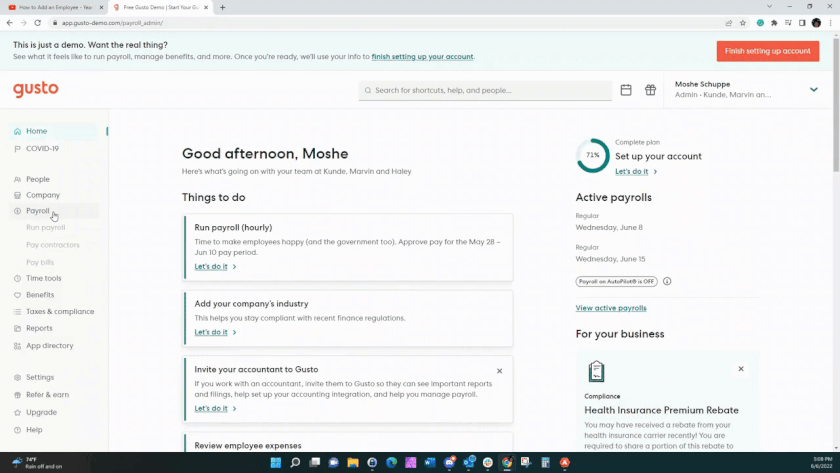
You can set up multiple pay schedules and even put them on autopilot, such as for salaried workers whose pay never changes. (Source: Gusto Demo)
You get more payment options with Gusto—from direct deposits to manual paychecks and pay cards (via Gusto Wallet). The Gusto Wallet even allows employees to take advantage of financial tools, such as splitting paychecks among different accounts and on-demand pay (getting access to wages as employees earn them rather than having to wait until payday). This is a great option for younger employees who may not have traditional bank accounts.
In addition, you can pay international contractors if you have the international contractor payment add-on. And even if you stop using Gusto, you and your employees get lifetime access to their payroll information.
When To Use SurePayroll by Paychex
If you have seasonal services where you may not need payroll for a month or more, you can contact SurePayroll by Paychex about pausing your services while still keeping the information handy for quick reactivation. They charge a minimal fee for this. Gusto does not offer such a service.
Another use case for SurePayroll by Paychex is household payroll, which Gusto does not cover. SurePayroll by Paychex offers all the functions of its plans plus helps with benefits and household employee management.
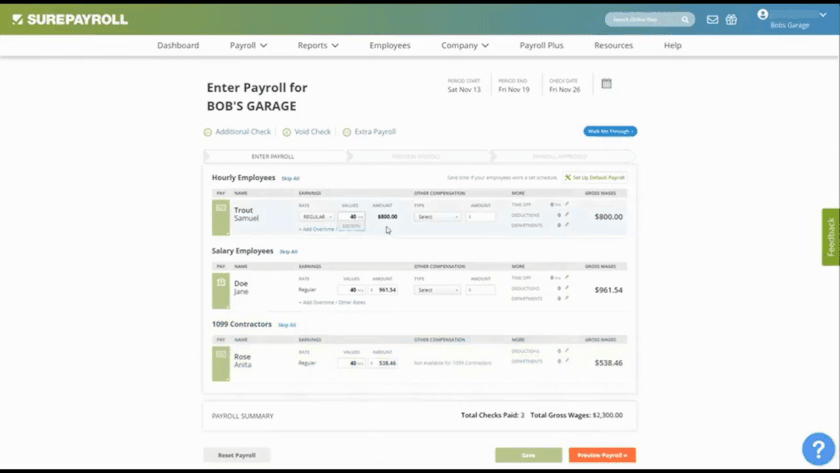
SurePayroll by Paychex makes it easy to create and approve payroll as well. (Source: SurePayroll by Paychex Demo)
SurePayroll by Paychex also has a mobile app (for iOS and Android devices) that lets you manage, edit, and approve payrolls. You can even access employee contact information and view payroll totals, payment methods, and reports on earnings, taxes, and deductions. Gusto does not have a downloadable mobile app, although the website is mobile-friendly.
Best for HR Features: SurePayroll by Paychex
HR Features Score | 4.38 out of 5 | 4.63 out of 5 |
|---|---|---|
New Hire Reporting | ✓ | ✓ |
Employee Self-onboarding | ✓ | ✕ |
Offer Letters | ✓ | ✓ |
HR Forms | ✓ | ✓ |
Health Benefits in All States | ✓ | ✓ |
Workers’ Compensation in All States | ✓ | Ohio, North Dakota, Washington, and Wyoming are not covered |
HR Advisor | Included in highest plan | ✓ |
Other HR Tools |
|
|
In this criteria, SurePayroll by Paychex is the winner. For one, while Gusto offers more for HR than SurePayroll by Paychex, many of its tools are included in the higher-priced plans. Additionally, SurePayroll by Paychex offers some HR services like background checks, skills testing, and behavioral assessments for candidates, which Gusto doesn’t have. Household employers who plan to use SurePayroll by Paychex’s nanny payroll services will find these services handy, as they can easily order background checks for new household staff.
SurePayroll by Paychex may lack the performance review module that Gusto offers in its higher tiers, but its personal development inventories can be used to provide objective criteria for identifying employee strengths and weaknesses. While it also does not have financial tools like Gusto Wallet, SurePayroll by Paychex can help you purchase general liability, commercial auto, umbrella, BOP, E&O, D&O, and EPLI coverage. It also works through Paychex for health, dental, vision, and other benefits like HSAs. Plus, its 401(k) plans are designed for small businesses.
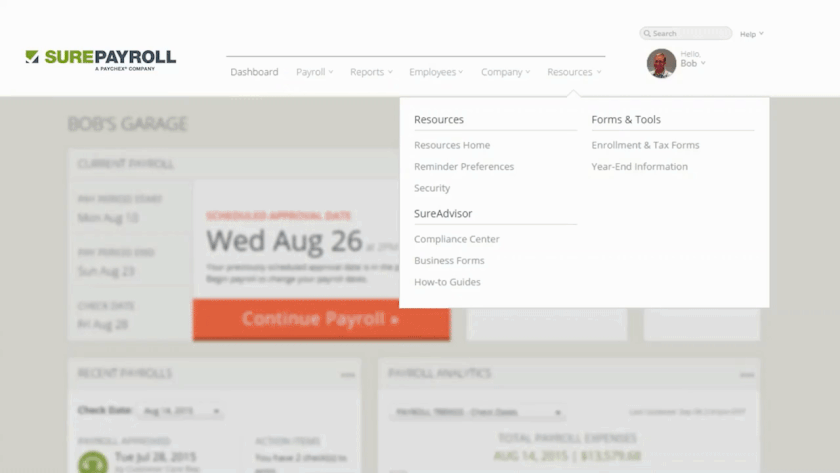
SurePayroll by Paychex offers multiple HR documents and forms for download. (Source: SurePayroll by Paychex video)
When to Use Gusto
When it comes to hiring and onboarding, Gusto is the clear winner as it can post jobs and track applicants. After you’ve selected your new hire, it offers several tools to make those first few days easy—like crafting offer letters and sending them through Gusto. You can also create orientation documents and onboarding checklists that new hires can follow to get started, and even better, allow them to fill out and sign forms online to get things rolling fast.
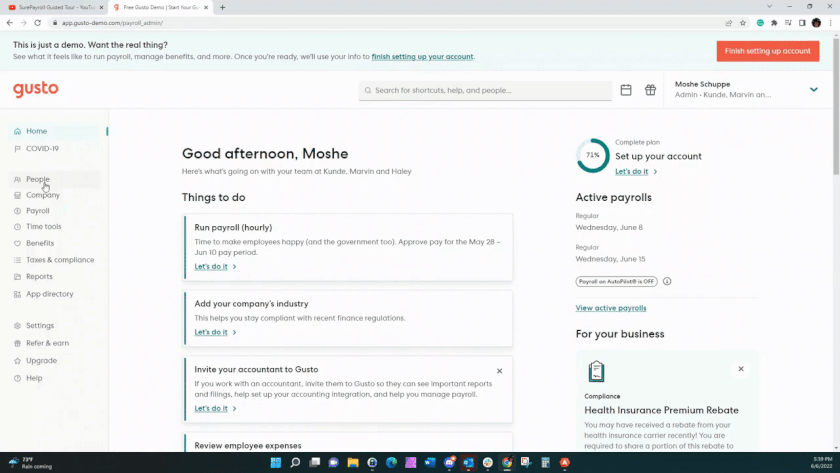
Gusto walks you through the hiring and onboarding process. (Source: Gusto Demo)
Gusto also offers a wide range of both standard and non-standard employee benefits. It offers health, dental, vision, 401(k), HSA, FSA, and commuter benefits. Finally, your employees who sign up for a Gusto Wallet account get financial management tools—something SurePayroll by Paychex does not offer.
Best for Reporting: Tie
Reporting Score | 5 out of 5 | 5 out of 5 |
|---|---|---|
Basic Reports | Available | Available |
Report Customizations | ✓ | ✓ |
In comparing Gusto vs SurePayroll by Paychex for reporting, both providers offer basic payroll reports with customization options. However, Gusto offers more reports mainly because of its additional HR solutions for hiring employees, tracking attendance, managing performance reviews, and running staff surveys.
Expert Review: Gusto
Expert Review Score | 4.75 out of 5 | 3.50 out of 5 |
|---|---|---|
Affordable for SMBs | ✓ | ✓ |
Has comprehensive HR features | ✓ | Limited features |
Comprehensive payroll features | ✓ | Limited features |
Easy to navigate | ✓ | ✓ |
Both Gusto and SurePayroll by Paychex are affordable and user-friendly options for SMBs. They streamline the payroll process, making it easier for business owners to manage payroll without needing extensive knowledge in accounting.
However, Gusto stands out by offering a wider array of features beyond basic payroll processing. It includes comprehensive HR tools, such as applicant tracking and onboarding, benefits administration, time tracking, and compliance support. Gusto is ideal for businesses looking for an integrated platform to handle both payroll and HR needs.
SurePayroll by Paychex, while easy to use and cost-effective, tends to focus more on core payroll functions. It efficiently handles payroll, tax filing, and reporting, but doesn’t have as many advanced HR features as Gusto. For businesses that primarily need a straightforward payroll solution without extensive HR capabilities, SurePayroll by Paychex remains a strong choice.
Best for Ease of Use & Customer Support: Gusto
Ease of Use Score | 5.00 out of 5 | 3.25 out of 5 |
|---|---|---|
Learning Curve | Relatively easy | Relatively easy |
Ease of Use | Good | Good |
Setup Wizard | ✓ | ✓ |
FAQs and How-to Guides | ✓ | ✓ |
Third-party Software Integrations |
|
|
Dedicated Representative | Included in highest tier | ✕ |
Customer Support Types | Phone, email, and chat | Phone and chat |
Direct Phone Line for Support | Available in the highest tier; costs extra for the Plus plan | ✕ |
Support Hours | Mondays to Fridays, from 6 a.m.–5 p.m. Pacific time | Mondays to Fridays, from 8 a.m.–7 p.m. Central time Saturdays, from 9 a.m.–1 p.m. CT |
Setup with Gusto is easy, and there are online guides or you can ask for assistance. The user interface is bright, clean, and easy to follow. There are a lot of tools, so it can take a little time to learn, but overall, it’s among the easiest to use.
Compared to SurePayroll by Paychex, it offers stronger online help features and tutorials, as well as advanced training for its partners. Support is available via phone, email, and chat. If you subscribe to its higher tier, you get a dedicated client success manager (CSM) and priority support that includes access to a direct phone line to contact customer service.
It also integrates with several third-party software, allowing you to connect Gusto’s platform with systems that businesses typically use. Some of its partners include ApplicantPro, Asana, Box, Clover, Deputy, FreshBooks, Greenhouse, Homebase, JazzHR, QuickBooks, When I Work, and Xero.
When to Consider SurePayroll by Paychex
SurePayroll by Paychex is generally simple to learn and use. Navigating through its features is also fairly easy. While it doesn’t have Gusto’s priority support option with a dedicated CSM, SurePayroll by Paychex’s customer service team is available on weekdays and Saturdays (Gusto only offers weekday support).
Best for User Popularity: Gusto
Popularity Score | 5.00 out of 5 | 4.38 out of 5 |
|---|---|---|
User Feedback | Mostly positive | Mostly positive |
Average User Ratings* | 4.60 out of 5 | 4.35 out of 5 |
Average Number of Reviews* | More than 2,900 | More than 400 |
*Data from third-party review sites (such as G2 and Capterra) | ||
To compare Gusto vs SurePayroll by Paychex on user popularity, we looked at each providers’ average overall ratings and the number of reviews on third-party review sites like G2 and Capterra. Gusto received perfect marks in this criterion because its average user ratings is 4 and up and its average number of reviews exceeded 2,000. While SurePayroll by Paychex also earned average user ratings of 4 and up, its number of reviews is significantly smaller (fewer than 500).
What Users Think: Gusto vs SurePayroll by Paychex
Gusto
Users who left Gusto reviews on G2 and Capterra like its user-friendly interface, while some said that its payroll tools make tax filing and paying employees a breeze. However, the real kicker was the strength of the support team. While some reviewers commended the support team for resolving their issues, several users said they had trouble getting hold of someone.
SurePayroll by Paychex
Most of the online reviews about SurePayroll by Paychex are positive. The common feedback that users leave on G2 and Capterra is about its affordability and ease of use. Reviewers also appreciate its easy setup process and efficient payroll tools. However, its customer support quality is inconsistent. While several users described SurePayroll by Paychex’s support team as helpful, some complained about having experienced long wait times and receiving suggestions that did not solve their problem.
Methodology: How We Evaluated Gusto vs SurePayroll by Paychex
We evaluated SurePayroll by Paychex vs Gusto by looking at each provider’s pricing structures, features, and ease of use. We also checked whether HR professionals are available to give expert advice. Customer support was also an important factor, since small business owners may need help navigating through the software.
Click through the tabs below for a more detailed breakdown of our evaluation criteria.
35% of Overall Score
I looked for HR services and functions like online onboarding, state new hire reporting, self-service portals, and a staff of expert advisors. I also gave additional points to software providers offering health insurance available in all 50 states and advanced HR solutions like hiring, compensation, learning, and performance management.
20% of Overall Score
I gave the most credit to solutions that process direct deposits in two days or fewer, have multiple payment options, handle year-end tax reporting, manage tax payments and filings―federal, state, and local taxes―and offer a penalty-free guarantee.
20% of Overall Score
I looked for features that make the software easy to use, such as having an interface that’s intuitive and customizable. Extra points were given to providers that offer integration options, set-up assistance, live phone support, and a dedicated representative.
15% of Overall Score
I checked to see if the provider has transparent pricing, zero setup fees, and multiple plan options with unlimited pay runs. I also gave additional points to those with plans that cost $50 per employee.
5% of Overall Score
Preference was given to software with built-in basic payroll reports and customization options.
5% of Overall Score
I considered online user reviews on popular third-party sites like G2 and Capterra, based on a 5-star scale, wherein any option with an average of 4-plus stars is ideal. Also, software with 1,000 or more reviews on third-party sites is preferred.
Frequently Asked Questions (FAQs)
When selecting a payroll provider, you should weigh several factors, like price, features, and scalability, to ensure that they align with your company’s budget, needs, and goals. Additionally, if changing providers, you also need to assess the ease of data migration to ensure minimal disruptions and a smooth transition.
It’s time to outsource your payroll when managing it in-house becomes overwhelming, leading to errors, compliance issues, or significant time constraints. Outsourcing allows you to focus on your core business activities without worrying about payroll accuracy, regulatory compliance, and more.
Bottom Line
In comparing Gusto vs SurePayroll by Paychex, both have solid features for paying employees and contractors but Gusto generally comes out on top. It offers more HR functions to help you efficiently manage the employee lifecycle—from hiring to retiring. Plus, you are granted access to priority support and a dedicated CSM if you get its highest tier. Unless you are looking for household payroll or need a cheaper option, Gusto is the better choice. Sign up for a Gusto account and get one month free when you run your first payroll. Offer will be applied to your Gusto invoice(s) while all applicable terms and conditions are met or fulfilled.