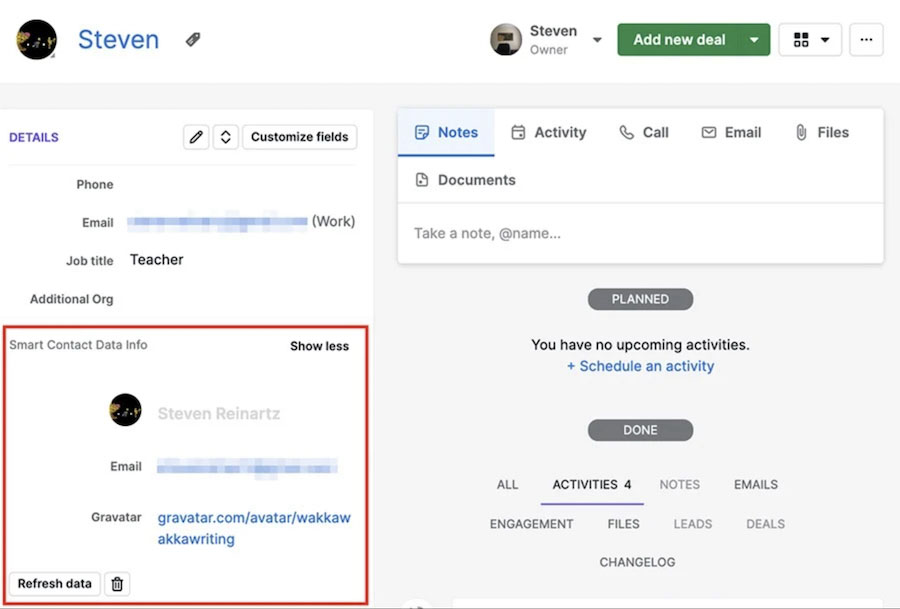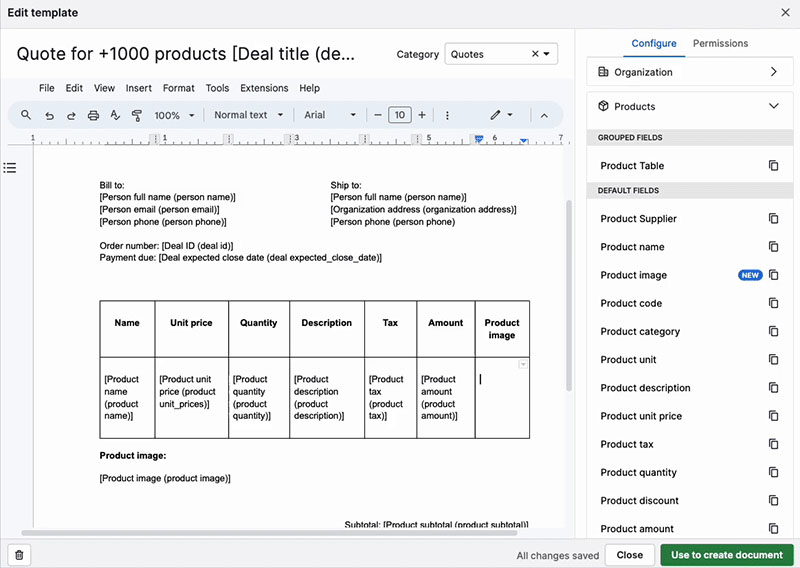Lead management software lets users generate, qualify, nurture, and track progress of potential customers. Most of these tools are part of comprehensive customer relationship management (CRM) systems or sales automation solutions. Lead management features specifically focus on organizing leads or sales opportunities, getting them through the sales process, and converting them into closed deals. We evaluated dozens of CRM systems to identify the best lead management software for small businesses.
- Best overall for website lead generation: Bitrix24
- Excellent low-cost and scalable option: EngageBay
- Great for managing complex pipelines: Freshsales
- Recommended for multichannel lead management: Zoho CRM
- Solid free lead management app: HubSpot CRM
- Top choice for lead conversion: Insightly CRM
- Excellent tool for automating prospecting activities: Zendesk Sell
- Top smart lead record enrichment capabilities: Pipedrive
- Great lead routing capabilities: Salesforce Starter Suite
Personalize engagement, shorten your sales cycle, and grow your business with Freshsales |
|
Best Lead Management Software Compared
Provider | Free Plan? | Our CRM Rating Out of 5 | |
|---|---|---|---|
$49 for five users | ✓ Unlimited users | 4.64 | |
$13.79 per user | ✓ 15 users | 4.62 | |
$9 per user | ✓ 3 users | 4.60 | |
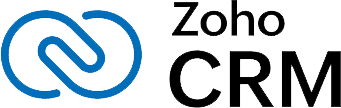 | $14 per user | ✓ 3 users | 4.57 |
 | $15 per user, monthly | ✓ 5 users | 4.45 |
 | $29 per user | ✓ 2 users | 4.30 |
 | $19 per user | ✕ | 4.29 |
$14 per user | ✕ | 4.24 | |
 | $25 per user | ✕ | 4.12 |
Bitrix24: Best Overall for Web-to-lead Generation

Pros
- Free version for unlimited users
- Teams can create web pages and forms in the CRM across all plans
- Solid all-in-one CRM, project management, and human resource management platform
Cons
- Challenging CRM to set up, especially for novice users
- Leads profile tracking unavailable until Standard plan ($99 per month)
- Built-in phone requires a paid plan (starting at $49 per month) and only one social media channel on the Free plan
- You need a free lead management software with web-to-lead forms: Bitrix24’s free plan allows you to create CRM forms that you can put on your business website, social networks, and mailing lists. Using these forms, you can obtain prospects’ contact information, like names, phone numbers, and email addresses, and then send them a product or service offer.
- You want a lead management CRM with accounting tools: With the free tier, you can access Bitrix24 features that accounting firms use, including product catalogs and project management tools. When you upgrade to its Basic plan ($49 per month), you can generate unlimited invoices, and its Standard plan ($99 per month) allows you to create unlimited quotes.
- You’re seeking an ecommerce CRM to manage your online store: All Bitrix24 users get access to a robust set of ecommerce features, which include tools for building an online store. You can also use them to manage products, orders, payments, coupons, and inventories.
- You want lead tracking tools that are simple to use: Bitrix24 is the best lead management software in this list, but its robust CRM capabilities and customization options make it difficult to set up and navigate. It has an intuitive interface, but users will need to get accustomed to its many menu options and tabs in order to navigate it smoothly.
- Alternatives: Pipedrive and EngageBay are included in our list of the best simple CRMs for small businesses. These providers offer neatly designed and highly intuitive interfaces that make it easy for everyone to learn, use, and navigate.
- You’re looking for free in-app phone features: Bitrix24 does not offer free telephony features. You’ll have to subscribe to its Basic plan ($49 per month) in order to access it.
- Alternative: With HubSpot CRM and Freshsales, you get access to calling features built into the lead management software free of cost. You can use this system to get in touch and follow up with your leads.
Bitrix24 Pricing Plan & Overview*
*Pricing is based on annual billing on a per-month breakdown of the plans, though monthly billing is available for a higher cost. While we update pricing information regularly, we encourage our readers to check current pricing here.
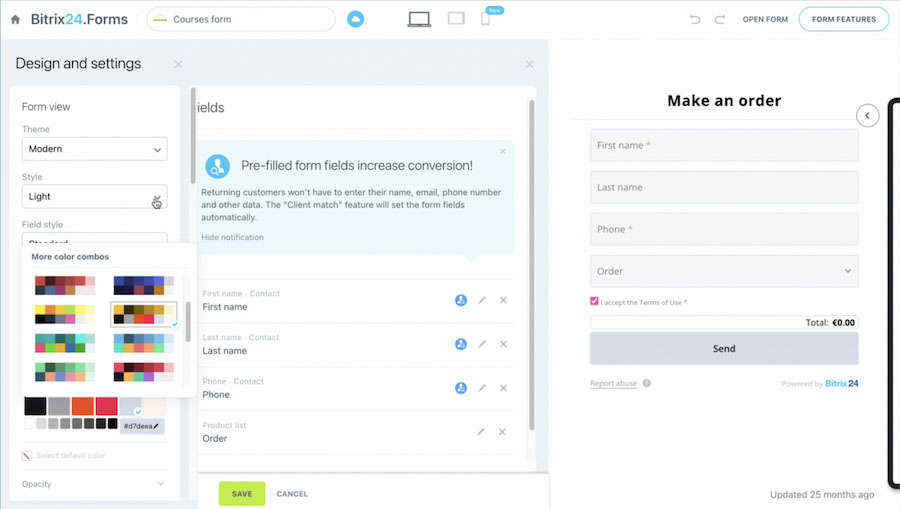
Bitrix24 creating and configuring a webform (Source: Bitrix24)
Our Expert Opinion
Bitrix24 topped this list of providers because of its robust lead management capabilities, free and scalable plans, and multichannel customer support. Teams can build and host web landing pages, embed customizable forms, and automatically generate new lead profiles through web submissions at no cost. They can also track the performance of each webform to make needed adjustments. Moreover, they can use its video conferencing tools to meet with or qualify leads.
EngageBay: Best Lead Management System With Low-cost Options

Pros
- Offers free plan for 15 users and affordable pricing plans (starting at $13.79 per user, monthly)
- Has cross-channel communication platforms to engage with contacts and leads
- All-in-one sales, marketing, and service tool
Cons
- Has no SMS (short message service) function
- Offers few customization options for email templates
- Expensive proposal management, A/B testing, and trigger-based workflow automation ($59.79 per user, monthly with the Growth plan)
- You’re a startup or small business looking for a free and scalable lead management software: EngageBay offers a free plan for 15 users, with affordable and scalable options that start at $13.79 per user, monthly. All plans include contact segmentation and predictive lead scoring capabilities.
- You need a lead management solution with cross-channel communication: EngageBay offers multiple channels that you can use to have a meaningful engagement with your leads. With the free plan, you can automate and send bulk emails, use live chat, and integrate social media messengers from within the system. The Basic plan ($13.79 per user, monthly) adds outbound call capabilities, while the Growth plan ($59.79 per user, monthly) includes website messaging.
- You’re looking for a solution with free telephone features: EngageBay offers calling features via third-party integrations, but they’re not available until the Basic plan ($13.79 per user, monthly).
- Alternatives: Freshsales offers a free plan with a built-in phone system for making outbound calls to engage with your leads.
- You need built-in project management tools for lead conversion: Unfortunately, EngageBay does not offer tools for managing projects.
- Alternatives: Bitrix24 and Insightly CRM are excellent alternatives that offer built-in project management capabilities at no cost. You can convert leads into deals and track the product and service delivery as a project within the CRM.
EngageBay Pricing Plan & Overview*
*Pricing is based on annual billing on a per-month breakdown of the EngageBay All-in-One plans. Monthly billing is available for a higher cost, and bi-annual billing is available for a lower cost. While we update pricing information regularly, we encourage our readers to check current pricing here.
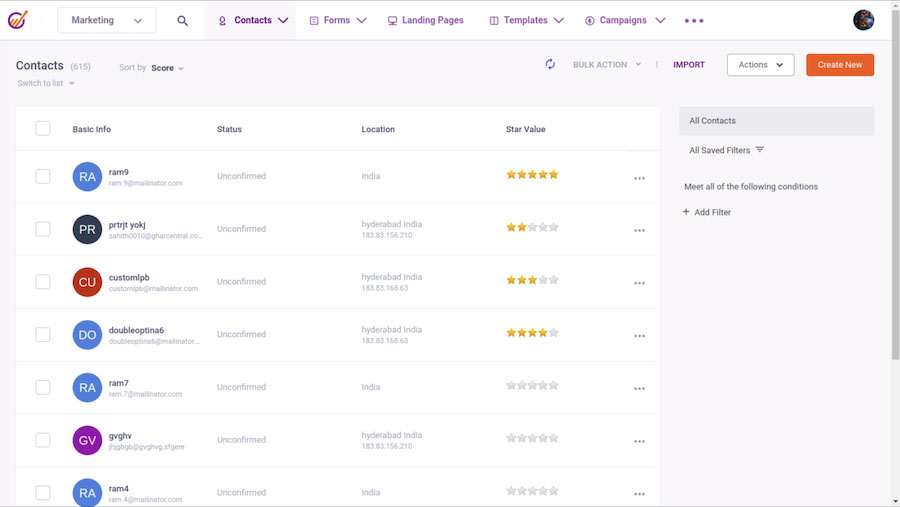
EngageBay contact management system with filtering capabilities (Source: EngageBay)
Our Expert Opinion
With EngageBay’s All-in-One packages, you get a robust free option for 15 users that includes tools for managing, scoring, segmenting, and tracking your leads through the sales funnel. It also has scalable and affordable paid plans that start at $13.79 per user, monthly. You can automate lead follow-ups and capture new leads using landing pages and webforms. Plus, you can leverage its contract and quote management tools to facilitate lead conversion efforts.
Freshsales: Best for Lead Pipeline Tracking

Pros
- Free option with scalable and cost-friendly paid plans starting at $15 per user, monthly
- Robust, easy-to-use pipeline management features
- Built-in telephone system for inbound and outbound calls
Cons
- Free plan lacks file storage and email marketing capabilities
- Quoting tools require an add-on cost ($19 per user, monthly)
- Expensive deal teams and auto-profile enrichment features ($69 per user, monthly with the Enterprise plan)
- You want to track lead progress on your sales pipeline: Freshsales has a free account management module that is crucial for business-to-business (B2B) sales organizations. This feature helps users monitor lead progress, organize point of contact data, and track account activity. It also has Kanban boards for visual deal management and a rotting deal tool that indicates if an opportunity is slipping through the cracks.
- You need free phone features for cold calling: Freshsales’ free plan includes a built-in phone system that you can use for lead engagement and follow-ups. You can also receive incoming calls, record phone conversations, and transfer calls to the queue.
- You need low-cost tools for contact data enrichment: Auto-profile update capabilities of a lead management system help ensure that account managers and sales reps are using current decision-maker data. For Freshsales, this feature is not available until the Enterprise edition at $69 per user, monthly, which could be expensive for small teams.
- Alternative: Pipedrive is our top choice for data enrichment features. Its Advanced plan ($24.90 per user, monthly) includes a Smart Contact Data feature that provides useful insights about your contacts based on public data and email. This tool helps agents save time by eliminating the need to manually identify highly qualified leads.
- You’re looking for built-in case and ticketing management tools: Freshsales is a sales-focused CRM that does not have ticket management capabilities. If this feature is important to your business, you’ll have to consider another provider or subscribe to Freshdesk, a customer service software made by Freshsales’ developer Freshworks.
- Alternatives: HubSpot CRM and EngageBay both offer free tools for managing support tickets. Salesforce Starter Suite is another alternative that has case management tools that you can use at $25 per user, monthly.
Freshsales Pricing Plan & Overview*
Freshsales Pricing Add-ons:
- Workflows: $5 for 10 workflows
- Phone Credits: Starts at $5
- CPQ (Configure, Price, Quote): $19 per user, monthly
- Additional Bot Sessions: $75 for 1,000 bot sessions per month
*Pricing is based on annual billing. Monthly billing is available for a higher cost. It comes with a 21-day free trial. While we update pricing information regularly, we encourage our readers to check current pricing here.
Freshsales lead tracking software with artificial intelligence (AI) scoring and deal insights (Source: Freshsales)
Our Expert Opinion
Freshsales has one of the best lead tracking programs built into a sales-focused CRM. These include visual deal management using drag-and-drop Kanban boards and a rotten deal indicator to help you ensure that no deal falls through the cracks. You can manage lead data, organize sales tasks associated with leads and deals, and engage with your leads on multiple channels, including phone, email, and social media.
Zoho CRM: Best for Multichannel Lead Engagement

Pros
- Affordable, scalable pricing options starting at $14 per user, monthly
- Lead engagement channels include email, telephony, live chat, social media, text messaging, webforms, and web conferencing
- Lots of automation options, especially with contact management workflows
Cons
- Free plan limited to three users and does not include multiple engagement channels
- Custom data fields are exclusive to paid plans only (starting at $14 per user, monthly)
- Requires some level of CRM experience to navigate the platform
- You use multiple channels for lead engagement: Zoho CRM is one of the few lead management solutions in the market that offers an omnichannel communication platform. This feature enables you to engage your leads via multiple channels, including email, telephony, live chat, social media, and SMS, all from a single platform.
- You want to automate your contact management process: With Zoho CRM’s free workflow automation features, you can auto-add contact records to your CRM database via social media and webforms. When you upgrade to the Enterprise plan ($40 per user, monthly), you can automatically maintain fresh contact details through its data enrichment capabilities. You can also prioritize leads based on lead scoring criteria.
- You need a sales-focused CRM: Zoho CRM is an all-in-one solution that offers sales, marketing, and customer service tools in a single platform. In comparison, standalone sales CRMs offer features that focus on managing sales operations.
- Alternatives: We recommend Freshsales and Pipedrive for users who want a lead management software with specialized tools for sales. Both providers offer tools for improving sales productivity, such as deal management, time-saving workflows, and visual sales pipelines.
- You are looking for a beginner-friendly lead management solution: Zoho CRM’s wide customization options and robust feature set make it difficult for absolute beginners to use and navigate.
- Alternative: HubSpot CRM’s simple and intuitive interface makes it easy to use, even for beginners.
Zoho CRM Pricing Plan & Overview*
Zoho CRM Pricing Add-ons:
*Pricing is based on annual billing on a per-month breakdown of the plans, though monthly billing is available for a higher cost. It comes with a 15-day free trial for the paid plans. While we update pricing information regularly, we encourage our readers to check current pricing here.
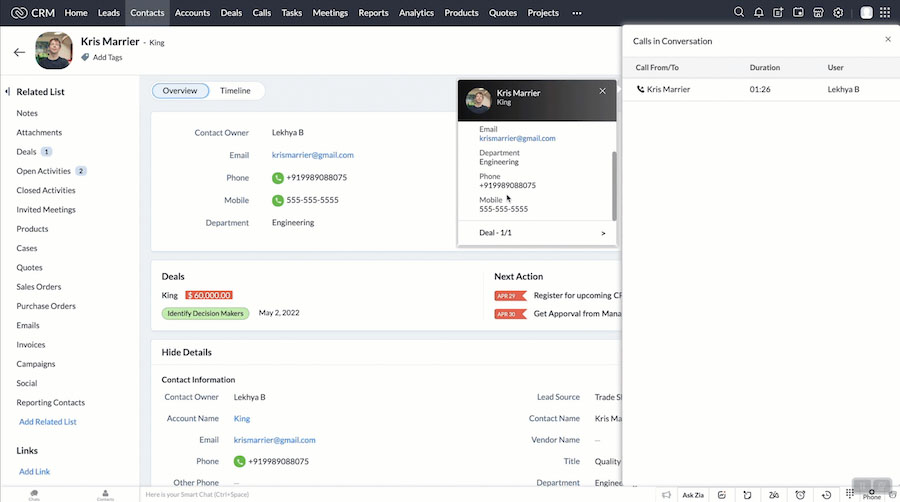
Zoho CRM contact record with call bar feature (Source: Zoho)
Our Expert Opinion
With Zoho CRM’s Standard plan, businesses can interact with leads via email, telephony, live chat, text messaging, and webforms. Its omnichannel communication platform provides a complete view of lead interaction history and allows sales teams to have meaningful engagement with customers. It also has a Social Tab for managing your company’s social media accounts and responding to social media comments without having to leave your CRM.
HubSpot CRM: Best Free Lead Management CRM

Pros
- Free plan for five users
- Offers prospecting, lead generation, and automated email nurturing tools
- Intuitive, easy-to-use tools, particularly when configuring email nurturing automation
Cons
- Free plan limited to up to five contact lists and does not include lead rotation
- Data management customization options like required fields and record layouts require the Professional plan ($90 per month)
- Lead scoring features are expensive, starting at $90 per month under the Professional plan
- You want free lead management tools: HubSpot CRM offers a robust free plan that supports unlimited users and includes lead, contact, and deal management tools. Users can add up to 1 million contacts and company records using a prospect’s corporate email address or from pulling the data straight from their inbox or webforms.
- You need robust marketing automation tools for lead engagement: HubSpot CRM’s free plan includes a vast library of email templates and no-code email automation features. Regardless of your technical skill level, you can easily send bulk emails that automatically send or resend depending on lead segments and engagement activity, such as opens and clicks.
- You want a more scalable solution for your growing sales team: After the free and Starter plan ($18 per month for two users), there is a huge price jump when you upgrade to the Professional plan ($450 per month for five users).
- Alternative: EngageBay is our top recommendation for small teams and businesses looking for a more scalable solution. It offers a robust free plan for 15 users and affordable paid plans that range from $13.79 to $110.39 per user, monthly.
- You need a low-cost lead scoring system: HubSpot CRM’s lead scoring features are unavailable until the Professional plan at $90 per month. Whether you bundle it with other HubSpot products or pay for it as an individual module, this could still be quite expensive for small teams and businesses.
- Alternative: With Zoho CRM, you can access lead scoring rules under the Standard plan at just $14 per user, monthly. If you want advanced scoring rules, go for the Enterprise plan, which is significantly more affordable at $40 per user, monthly than HubSpot CRM’s Professional plan at $90 per month for five users.
HubSpot CRM Pricing Plan & Overview*
*Pricing is based on annual billing on a per user, monthly breakdown of HubSpot Sales Hub. Monthly billing is also available for a higher cost. We update pricing information regularly but encourage readers to check current pricing here.
**Annual billing only
HubSpot CRM lead record with activity tracking (Source: HubSpot)
Our Expert Opinion
HubSpot CRM is our top recommended free option because some of the most essential lead management features are available at no cost. For instance, teams can track lead data, website activity, and pipeline status. They can also schedule meetings with prospects and easily create custom quotes to facilitate the sales process. Additionally, it offers powerful nurturing capabilities like automated email campaigns with email templates and custom contact lists.
Insightly CRM: Best for Lead Conversion

Pros
- Robust lead management tools with relationship linking, data storage, and activity tracking
- All plans include lead conversion feature
- Highly customizable sales workflows
Cons
- Free plan is limited to two users
- Lead assignment and routing are not available until the Professional plan ($49 per user, monthly)
- Marketing and customer service modules require a separate product for an added cost (starting at $29 per user, monthly)
- You need a free solution with lead features: Insightly CRM’s free plan comes with a lead management system that allows you to convert a lead into a contact and deal. This new contact record contains all of the lead’s files, tasks, emails, and notes.
- You require record-linking features for referral marketing: Insightly CRM’s Plus plan ($29 per user, monthly) has record-linking capabilities that allow you to label business-to-business (B2B) relationships. This makes it easy for you to connect referrals to a lead, contact, or company in your CRM records.
- You want a more affordable solution with lead assignment tools: Insightly CRM’s lead assignment and routing tools do not come until the Professional plan at $49 per user, monthly. While this is not a steep price, there are other options that offer similar features at more affordable rates.
- Alternative: Salesforce Starter Suite offers automatic lead assignment and routing features at just $25 per user, monthly. You can implement round-robin, balanced load, or location-based assignments of leads for your reps.
- You need a solution with solid social media features: Unfortunately, Insightly CRM does not offer tools for social engagement, social media account management, and social profile enrichment.
- Alternative: HubSpot CRM, Zoho CRM, and Freshsales are among our top recommended social CRM software. All these providers offer tools for generating leads and engaging directly with them from within the CRM.
Insightly CRM Pricing Plan & Overview*
Insightly CRM Pricing Add-ons:
*Pricing is based on annual billing on a per-month breakdown of the plans, though monthly billing is available for a higher cost. It comes with a 14-day free trial for the paid plans. While we update pricing information regularly, we encourage our readers to check current pricing here.
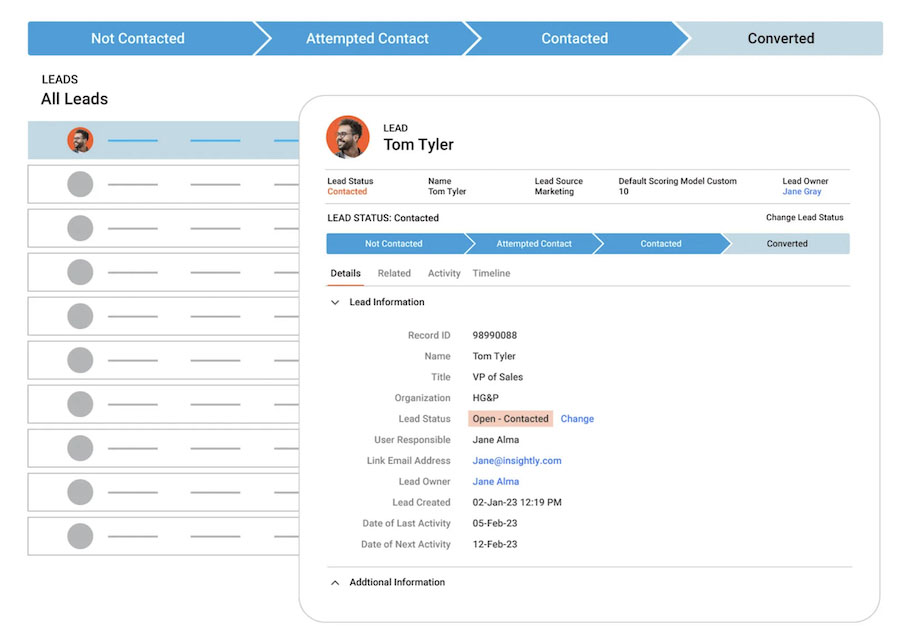
An Insightly CRM converted lead (Source: Insightly CRM)
Our Expert Opinion
Insightly CRM is an excellent tool for converting leads into contacts that are linked to company and deal records within your CRM. These record-linking features are useful for business-to-business (B2B) organizations tracking contact relationships for referral marketing campaigns. The best thing about it is that its lead management features are available for free. Meanwhile, the Professional plan ($49 per user, monthly) includes automatic lead assignment and routing capabilities.
Zendesk Sell: Best for Automated Lead Prospecting
Pros
- Excellent prospecting tools, such as enrichment credits, geolocation, and company technology stack
- Detailed customer profiles include purchase history, web activity, and loyalty status
- Communication features including calling, emailing, and texting with leads
Cons
- No free plan
- Email nurturing and lead scoring gets expensive, starting with the Growth plan ($55 per user, monthly)
- Technology stack prospecting tool isn’t available until the Enterprise plan ($169 per user, monthly)
- You need prospecting tools to find ideal leads: Zendesk Sell’s sales engagement tools include prospecting and enrichment credits. You can use these credits to automatically uncover a point of contact or retrieve key company details that could affect buyer behavior, like market capitalization or company size. These tools are available starting with the Growth plan at $55 per user, monthly.
- You want geolocation features for your field sales reps: Zendesk Sell’s mobile app has geolocation features that use Google Maps. With this capability, all users can track visits to leads and sync Google Maps with their calendar appointments.
- You need free or low-cost bulk email tools: If you’re on a tight budget and need mass marketing tools, Zendesk Sell may not be the right choice for you. These features are available only starting with its Growth plan at $49 per user, monthly.
- Alternative: HubSpot CRM is the best sales lead software for teams needing free email marketing features. In addition, you can also manage email campaigns from your CRM.
- You want to leverage artificial intelligence (AI) for broad use cases: While Zendesk Sell does have AI technology, it is limited to a chatbot for engaging leads and gaining deal insights. Both of these functions require third-party integration.
- Alternative: Zoho CRM’s Enterprise plan ($40 per user, monthly) has a wide range of built-in AI capabilities. These include lead scoring, predictions on lead conversions and recommendations on workflow automations or record assignment. It can also auto-enrich lead profiles and detect customer intent on emails.
Zendesk Sell Pricing Plan & Overview*
*Pricing is based on annual billing on a per-month breakdown of the plans, though monthly billing is available for a higher cost. It comes with a 14-day free trial. While we update pricing information regularly, we encourage our readers to check current pricing here.
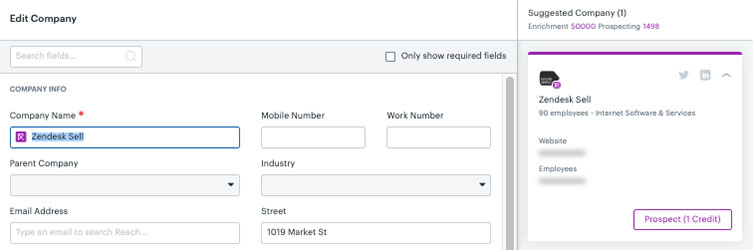
Zendesk Sell using lead prospecting credits (Source: Zendesk)
Our Expert Opinion
If you want to automate your lead prospecting process, Zendesk Sell is an excellent solution for you. Its sales engagement features, which are available starting with the Growth plan ($55 per user, monthly), can automatically create new lead profiles based on key traits. There’s also a geolocation feature on the mobile app that finds local leads for you and the technology company stack feature that monitors software products used by your lead.
Pipedrive: Best Smart Capabilities for Improving Productivity

Pros
- Relatively low-cost paid plans starting at $14.90 per user, monthly
- Solid usability ratings for operating features and navigating interface
- Unique intelligent lead management features such as Smart Contacts and Smart Docs
Cons
- No free plan
- Smart Docs and eSignature features get expensive, only available from Professional plan ($49.90 per user, monthly)
- No email features until Advanced plan ($27.90 per user, monthly)
- You need a solution with smart capabilities for lead data enrichment: Pipedrive’s Advanced plan ($27.90 per user, monthly) enables users to automatically keep lead records up to date with insights. It does this by pulling information from online resources such as LinkedIn profiles.
- You want to improve productivity through AI capabilities: One of Pipedrive’s biggest standout lead management features is Smart Docs, which is available starting with the Professional plan ($49.90 per user, monthly). This tool helps sales teams quickly assemble and deploy proposals to get high-quality leads through the pipeline. It auto-populates data into relevant fields on a quote, contract, or proposal document, and acquires e-signatures through the CRM.
- You’re a solo user or small team needing free lead management software: Pipedrive currently does not offer a free plan. However, you can sign up for its 14-day free trial before you commit to a plan.
- Alternative: HubSpot CRM has a free plan that supports an unlimited number of users and includes basic lead management tools. In addition, you get access to email scheduling, email templates, email insights, and email tracking features at no cost.
- You’re looking for built-in ticketing tools: Pipedrive’s features are mainly for lead management, so it does not have supplemental customer support tools, such as ticket and case management.
- Alternatives: If you want an all-in-one solution that offers lead and ticket management features, subscribe to EngageBay’s free plan. Zoho CRM’s Professional plan ($23 per user, monthly) and Salesforce Starter Suite ($25 per user, monthly) both offer built-in case management tools.
Pipedrive Pricing Plan & Overview*
Pipedrive Pricing Add-ons:
- LeadBooster Lead generation tool set : Starts at $32.50 per company, monthly
- Web Visitors Web visitor tracking and lead ranking : Starts at $41 per company, monthly
- Campaigns Customizable email marketing campaigns : Starts at $13.33 per company, monthly
- Smart Docs Trackable documents; included in Professional plan and above : Starts at $32.50 per company, monthly (free with Professional, Power, and Enterprise plans)
- Projects Project management tool set; included in Power and Enterprise plans : Starts at $6.70 per user, monthly
*Pricing is based on annual billing on a per-month breakdown of the plans, though monthly billing is available for a higher cost. It comes with a 14-day free trial for the paid plans. While we update pricing information regularly, we encourage our readers to check current pricing here.
Our Expert Opinion
Pipedrive is a sales-focused CRM system that, by default, offers excellent features for tracking leads, engaging them, and helping teams remain productive during the sales process. It offers a user-friendly interface and low-cost subscription options starting at $14.90 per user, monthly. In addition, its lead management tools—including duplicate record merge, pipeline and activity tracking, email communications, and meeting scheduling—are easy to operate.
Salesforce Starter Suite: Best for Automatic Lead Routing

Pros
- Includes automatic lead assignment and routing capabilities
- Case management feature routes customer inquiries to the right department or agent
- Offers marketing features like email templates, campaign management, and email engagement tracking
Cons
- No free plan; expensive to scale up to higher-level Salesforce Sales Cloud products (starting at $80 per user, monthly)
- Does not have lead scoring
- Operating its features and navigating the interface has a learning curve because of its many tabs and buttons
- You’re looking for a sales CRM with low-cost lead routing capabilities: With the Salesforce Starter Suite, starting at $25 monthly, you can easily create automated routing rules to assign leads to reps. You can also customize the assignment according to criteria or ZIP code, or use the round-robin method.
- You want to leverage AI to optimize lead engagement: Salesforce Starter Suite has a built-in AI tool called Einstein Activity Capture, which automatically syncs your email and calendar activities with your CRM. Another tool called Einstein Send Time Optimization helps you identify the best time to send emails to leads and prospects when they are most likely to engage.
- You want to use a simple lead management tool: Salesforce Starter Suite has an easy sign-up and setup process. However, it has a steep learning curve when it comes to operation and navigation because of its robust features and the number of buttons on its interface.
- Alternative: Pipedrive is known for its simplicity and high usability. Its drag-and-drop visual pipelines make it easy for absolute beginners to learn and use.
- You need a free solution for generating leads from websites: While Salesforce Starter Suite offers web-to-lead capture capabilities, it has no free option. While it is technically a standalone product made for small businesses, it is part of Salesforce’s Sales Cloud plans, and scaling up can be expensive starting at $80 per user, monthly.
- Alternative: Bitrix24 is our top choice for web-to-lead generation. This feature is available with its free plan, which supports an unlimited number of users.
Salesforce Starter Suite Pricing Plan & Overview*
Salesforce Starter Suite
Cost:
- $25 per user
Key Features:
- Account, contact, lead, and opportunity management
- 10GB data and file storage
- Einstein activity capture Automatically log CRM sales activities and sync email and calendar content with Salesforce in real time
- Lead assignment and routing
- Web-to-lead capture
- Duplicate data blocking
- Email scheduling, optimization, and tracking
- Marketing campaign management
- Email templates
- Mobile app
- Customizable reports and dashboards
- Products and price books
Salesforce Starter Suite Pricing Add-ons:
- Sales Dialer Click-to-dial and automatic all logging features : $5 per user, monthly
- Slack Pro Messaging and collaboration via integrated Slack app : $7.25 per user, monthly
- CPQ (Configure, Price, Quote): $75 per user, monthly
- Sales Cloud Einstein Turnkey intelligence and automation to increase productivity and effectiveness : Starting at $50 per user, monthly
- Einstein Conversation Insights Conversational intelligence : $50 per user, monthly
*Pricing is based on annual billing on a per-month breakdown of the plan, though monthly billing is available for a higher cost. It comes with a 30-day free trial. While we update pricing information regularly, we encourage our readers to check current pricing here.
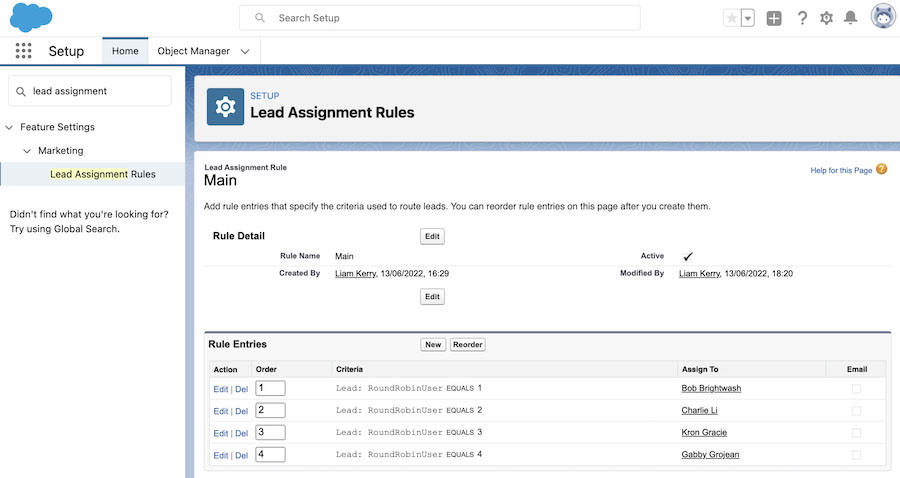
Salesforce lead assignment rules configuration (Source: Super Round Robin)
Our Expert Opinion
Salesforce Starter Suite (formerly Salesforce Essentials) is an all-in-one CRM for small to midsize businesses that is equipped with a robust set of lead management features. These include automatic lead assignment and duplicate data blocking. You can also generate new leads with its email templates and webforms. Aside from that, it has artificial intelligence (AI) tools that help you optimize your email campaigns.
Visit Salesforce Starter Suite
How We Evaluated the Best Lead Management System
To determine the best lead management system, we considered CRMs with features for handling lead generation, qualification, or nurturing activities. Lead scoring, for example, is a tool that lets reps quantify opportunities based on the lead’s profile and their expressed interest. Alternatively, automated email marketing and phone features allow teams to nurture leads through the sales pipeline. We also looked into typical attributes such as price, general CRM features, ease of use, and customer support.
The tabs below offer insight into our evaluation process of the best lead tracking software:
25% of Overall Score
Primarily, we evaluated features specific to managing and tracking leads, such as contact data storage, pipeline status monitoring, and lead scoring. Additionally, communication tools like email automation and a built-in phone system help generate and nurture leads through the process. We also looked at common CRM capabilities such as a range of CRM integration options, reporting and analytics tools, system customization, and a mobile app.
25% of Overall Score
In addition to firsthand experience with these systems, we evaluated what users say about each product. These criteria considered how customers feel, based on their reviews, to gain insight into platform popularity, feature capabilities, ease of use, and overall value for the price.
20% of Overall Score
The solutions are evaluated on platform usability. This was analyzed in terms of the expertise required to set up an account and integrate with native or third-party applications, and the skill needed to operate the CRM’s lead management features. We also reviewed the overall intuitiveness of navigating the system’s interface.
15% of Overall Score
Pricing takes into account free plan availability, various scalable pricing options users can purchase affordably, and the availability for a subscriber to either pay monthly or save by paying annually. Additionally, we looked at the costs specifically for accessing the lead management capabilities, modules, and tools.
15% of Overall Score
Extensive support and service help prevent poor user experiences and outcomes users may encounter while using any of these systems. Help and support are evaluated in terms of customer service hours and the availability of support via phone, live chat, and email. We also looked at online resources for users to review, like tutorials, forums, or training modules.
Frequently Asked Questions (FAQs)
The best software to manage sales leads varies from one business to another, depending on the organization’s specific needs, resources, and preferences. For instance, the Salesforce Starter Suite is great for automatic lead routing, while Insightly CRM is an excellent tool for converting leads. Meanwhile, HubSpot CRM is a top contender among free options because of its robust sales lead management tools that you can access at no cost.
No, a CRM system is not the same as lead management software, despite their similarities. However, you can use CRMs as lead management software since most of them offer lead management capabilities as part of their basic features. Standalone lead management software generates new leads that you can convert into paying customers, while CRMs help you manage and streamline your sales process and the entire customer journey.
Salesforce can be a lead management system, but it is a CRM platform first and foremost. It has built-in features for managing leads, contacts, and customer data. Its lead tracking functionality is part of Sales Cloud, the core CRM and sales automation product line of the Salesforce suite.
Bottom Line
The best lead management software for your business depends on several factors, which include pricing, feature inclusions, customer support, and usability. Zendesk Sell is our pick for automating lead prospecting activities, while Pipedrive is best for improving productivity using AI-powered tools. However, Bitrix24 is our overall top option because of its scalable features, multichannel customer support, and robust web-to-lead management capabilities.