Weebly is well-known as an incredibly affordable ecommerce website builder, but it doesn’t offer much for custom site design or tools beyond ecommerce. Plus, its search engine optimization (SEO) is very basic. Top Weebly competitors fill the gaps with better design tools, more features, cheaper plans, and vastly improved SEO. We ranked the best Weebly alternatives below to help you choose.
Click the links below to visit provider websites or scroll down to learn more about the use cases for the best sites like Weebly:
- Cheapest Weebly alternative for ecommerce: Hostinger
- Best for restaurants and niche ecommerce: Wix
- Top Weebly competitor for ease of use: Mozello
- Ideal for responsive, high-end ecommerce website design: Squarespace
- Best for membership sites: Dorik
- Best ready-made WordPress ecommerce solution: DreamHost
- Good option for native social media and email marketing: GoDaddy
- Best for large ecommerce operations or dropshipping: Shopify
- Best ecommerce solution for musicians and artists: Jimdo
- Best free ecommerce alternative to Weebly: Shift4Shop
Weebly & Best Weebly Alternatives at a Glance
Weebly Alternative | Expert Score Out of 5 | Free Plan | Free Ecommerce | Ecommerce Plans* From | Learn More |
|---|---|---|---|---|---|
N/A | ✓ | ✓ | $0 | ||
4.9 | ✕ | ✕ | $2.99 | ||
4.9 | ✓ | ✕ | $27 | ||
4.4 | ✓ | ✓ | $0 | ||
4.2 | ✕ | ✕ | $23 | ||
4.2 | ✓ | ✕ | $3.29 | ||
4.2 | ✕ | ✕ | $2.95 | ||
4.0 | ✓ | ✕ | $16.99 | ||
4.0 | ✕ | ✕ | $29 | ||
3.8 | ✓ | ✕ | $9 | ||
3.7 | ✓ | ✓ | Cost of transaction fees or $29 | ||
*Monthly cost of paid plans with annual billing. May renew at higher rate. | |||||
Pro tip: Before evaluating Weebly competitors, learn more about the Weebly website builder with our how-to guide to building a Weebly website.
Hostinger: Cheapest Weebly Alternative

Pros
- $2.99/month the first year (build up to 100 sites) plus free domain and SSL
- No extra cost for ecommerce; sell up to 500 digital or physical products
- Artificial intelligence (AI) site builder, content writer, and analytics
- 24/7 customer support
Cons
- Fewer templates than Weebly
- Less than 10 ready-made app integrations vs 300+ with Weebly
- Doesn’t offer as much design customization as Wix or Squarespace
- Hostinger’s website editor is fully drag-and-drop, while Weebly is section-based.
- Hostinger has an intuitive AI content writer, which Weebly lacks.
- Hostinger offers better SEO features, including product-level SEO.
- Hostinger has 1-click integrations for chat apps Messenger and WhatsApp (Weebly doesn’t).
- Hostinger’s templates feel less dated than Weebly’s.
Feature Comparison | Hostinger | Weebly |
|---|---|---|
Pricing | $2.99/month the first year, renews at $8.99 a month | Free plan with ecommerce $12-$26/month ad-free plans |
# of Websites | Up to 100 | 1 |
Editor | Drag-and-drop | Section-based |
Templates | 40+ templates or AI-generated | 100 templates or AI-generated |
SEO Features & Tools | Advanced | Basic |
AI Content Writer | Yes | No |
Third-party Apps | <10 plus code embed | 300+ free and paid, plus code embed |
Ecommerce Capabilities | Online store, restaurants, appointments, memberships, and more | Online stores and restaurants |
Site Limits | Unlimited | Unlimited |
Storage in Paid Plans | 100GB | Unlimited |
SEO & Site Building Tips/Guides/Checklists | 24/7 support, knowledge base, tutorials | Support center and community forum |
Hostinger keeps pricing simple with a single monthly plan. Introductory rates are $2.99 per month, billed annually. The plan automatically renews at $8.99 after the first year.
Plan/Features | Website Builder & Hosting |
|---|---|
Monthly Cost* | $2.99 |
Free Domain & SSL | ✓ |
Storage | 100GB |
Bandwidth | Unlimited |
Websites | Up to 100 |
Website Builder | Hostinger or WordPress (and mix/match) |
Email | 1 per domain (up to 100) |
Ecommerce | ✓ |
Weekly Backups | ✓ |
24/7 Customer Support | ✓ |
* With annual billing. Renews at $8.99 after the first year (or less if you choose a longer-term intro contract). | |
If you’re looking for more design control than Weebly at an affordable price, Hostinger delivers. At just $2.99 per month, Hostinger provides one of the less expensive entry points for all types of ecommerce websites, and even its renewal rate of $8.99 is cheaper than most web hosting providers for similar services—including Weebly.
Hostinger outperforms Weebly in some aspects as well. For one, Hostinger is packed with artificial intelligence (AI) features not found in Weebly at all. Its AI website builder will create a fully custom website, complete with stock art and copy, in just a few minutes. Plus, Hostinger has an appointment booking feature (you just have to turn it on) whereas with Weebly, you’ll need a plugin. And, Hostinger supports more types of ecommerce than Weebly.
In addition, if you plan on monetizing your site using Google’s AdSense platform, Hostinger makes this easy. You don’t have to edit your headers or embed custom code. Instead, simply use their integrated AdSense tools to incorporate Google Ads into your website.
Need to chat with your customers or prospects? While Hostinger doesn’t offer as many ready-made integrations as Weebly, it has one-click setups for Messenger and WhatsApp to streamline communication.
Hostinger’s website builder is intuitive and offers a fair amount of design control thanks to its drag-and-drop interface. Coupled with one of the more than 40 attractive templates, Hostinger’s site builder quickly gets your website up and running.
Hostinger provides a robust website-building experience with an intuitive designer. Its AI website assistant creates professional, easy-to-edit websites that are almost ready to go out of the box. Just add a few images, customize the copy, and publish it. And, at $2.99 per month for the first year, you cannot beat the price.
Wix: Top Weebly Competitor for Restaurants & Niche Ecommerce

Pros
- Maximum design freedom
- Most robust ecommerce plans, including tools for restaurants and niche ecommerce
- Best restaurant features of all Weebly alternatives
- Integrated AI writer and keyword research
Cons
- Sites aren’t always fully responsive, unlike Squarespace, so you’ll have to tweak elements for mobile vs desktop
- Free plan doesn’t include ecommerce (nor does the base paid plan, unlike Hostinger)
- While more robust, ecommerce costs more vs other Weebly competitors
- Wix and Weebly are both on our list of the best website builders for small business.
- Wix has outstanding SEO features, from image optimization to keyword research and built-in SEO guides; Weebly’s SEO is far more basic than Wix (or most Weebly competitors, for that matter).
- As far as the best free website builders go, Wix and Weebly lead the pack.
Feature Comparison | Wix | Weebly |
|---|---|---|
Pricing | Free plan $16 base paid plan $27 base ecommerce | Free plan $12 base paid ad-free plan Ecommerce from $0 |
Editor | Intuitive, full drag-and-drop | Section-based |
Templates | 900+ templates or AI-generated | 100 templates or AI-generated |
SEO Features & Tools | Extensive | Basic |
AI Content Writer | Yes | No |
Keyword Support | Yes | No |
Third-party Apps | 300+ free and paid, plus code embed | 300+ free and paid, plus code embed |
Use Apps in Free Plan | Yes | No |
Ecommerce Capabilities | Online stores, restaurants, events, ticketing, fitness, recurring appointments, subscriptions, and more | Online stores and restaurants |
Site Limits | 100 pages, 4,000 blog posts | Unlimited |
Storage in Paid Plans | 2GB to Unlimited | Unlimited |
SEO & Site Building Tips/Guides/Checklists | In the editor, dashboard, support center, and community forum | Support center and community forum |
With Wix you get more native features and functionality, but the trade-off is that plans also cost a few dollars more. Plus, most businesses will need to opt for Wix’s Core plan to get the storage and bandwidth needed to grow a strong brand presence.
Plans/Features | Free | Light | Core |
|---|---|---|---|
Cost/Month* | $0 | $16 | $27 |
Free Domain & SSL | SSL only | ✓ | ✓ |
Storage | 500MB | 2GB | 50GB |
Bandwidth | 500MB | Unlimited | Unlimited |
Video Storage | ✕ | 30 minutes | 5 hours |
Google Ads Vouchers | ✕ | ✕ | ✓ |
Ecommerce | ✕ | ✕ | Up to 50,000 products |
Online Ordering | ✕ | ✕ | ✓ |
Appointments & Reservations | ✕ | ✕ | ✓ |
Subscriptions & Memberships | ✕ | ✕ | ✓ |
Cart Abandonment | ✕ | ✕ | ✓ |
Dropshipping | ✕ | ✕ | ✓ |
24/7 Support | Limited support for 30 days | ✓ | ✓ |
*Prices reflect annual billing; monthly billing is available for each plan at a higher cost | |||
If you’re a restaurant owner looking to take your business online, Wix offers tons of built-in features and add-ons to make the process simple. Whether you’re looking to add an order-online menu or to integrate reservations into your site, Wix has you covered. Additionally, thanks to native niche ecommerce tools (and 300-plus add-ons), Wix provides advanced functionality for virtually any business that wants to do business online.
Wix is well-known for website customization through full drag-and-drop editing. In fact, it’s the best drag-and-drop website builder on the market right now. Despite being more full-featured, editing in Wix is very intuitive, whereas you may struggle to get the design you envision for your site with Weebly’s less capable editing tools.
Learn More: Check out our Wix video tutorial, which shows how to make a Wix website in a few simple steps.
Wix also offers more robust ecommerce features of any site builder (even more than Weebly). Weebly’s ecommerce tools are mainly geared for online stores and restaurants, whereas Wix’s ecommerce plans include far more, including niche tools for restaurants, like online ordering, bookings, and reservations. It also has tools for fitness businesses, events and ticketing, hotels, and artists.
However, the trade-off for all of this functionality is that you’ll also pay more for ecommerce on Wix than Weebly (as well as Weebly competitors like Hostinger and Mozello). Many add-ons also require additional fees, and this added functionality can drive up the price considerably.
If you want to be sure your site will be found online and have the best chance for ranking higher on Google, Wix is one of your best options. Weebly’s SEO features are quite basic, whereas Wix tops our list of the best website builders for SEO. In addition, creating content on Wix is easier as well, since it has an AI writer and support for keyword research (via Semrush) built in.
For a closer look at Wix, check out our full Wix review. Or if you’re ready to get started, test the waters with Wix’s free plan or start a 14-day free trial to see all that you can do with this leading site-building platform.
Mozello: Easiest to Use Among Weebly Competitors

Pros
- Section-based editor makes creating an attractive site easy and fast
- Ecommerce on all plans, including free
- 0% added transaction fees (you’ll still pay the payment processor’s fee)
- Paid plans are affordable: $8-$16/month
Cons
- PayPal is the only payment processing option on free and base paid plan
- Limited number of products vs Weebly or other competitors
- Only 3 third-party apps (vs 300+ with Wix and Weebly)
- Mozello’s section-based editor is more beginner-friendly than Weebly’s editor.
- Mozello’s templates are far more modern-looking than Weebly’s.
- Mozello’s paid plans are more affordable than Weebly’s.
- Weebly has a large third-party app marketplace to extend functionality, Mozello doesn’t.
Feature Comparison | Mozello | Weebly |
|---|---|---|
Pricing | Free plan $8 base paid ad-free plan Ecommerce from $0 | Free plan $12 base paid ad-free plan Ecommerce from $0 |
Editor | Section-based | Section-based |
Templates | 45 templates | 100 templates or AI-generated |
SEO Features & Tools | Basic | Basic |
Third-party Apps | 3 free | 300+ free and paid, plus code embed |
Use Apps in Free Plan | Yes | No |
Ecommerce Capabilities | Online stores and restaurants Digital downloads | Online stores and restaurants |
Site Limits | 500MB on free plan 50GB Premium Unlimited Premium Plus | Unlimited |
Storage in Paid Plans | Unlimited | Unlimited |
SEO & Site Building Tips/Guides/Checklists | Knowledge base | Support center and community forum |
Mozello’s free plan includes all of Mozello’s functionality and the ability to sell products and collect payment online via PayPal. Unfortunately, to accept payments other than PayPal, you’ll have to upgrade to the most expensive plan. With that said, the most expensive plan costs just $16 a month, which is far less than most other Weebly alternatives.
Plans/Features | Free | Premium | Premium Plus |
|---|---|---|---|
Cost/Month* | $0 | $8 | $16 |
Free Domain & SSL | SSL only | ✓ | ✓ |
Storage | 500MB | 50GB | Unlimited |
Number of Products | 1 product, 5 variants | 1 product, 20 variants | 3 products, unlimited variants |
Payment Types | PayPal | PayPal | PayPal, Stripe, Braintree, or custom API |
Multi-language Sites and International Sales | ✓ | ✓ | ✓ |
Online Ordering (With In-Person Payments) | ✓ | ✓ | ✓ |
Bank Transfers Via Invoicing | ✓ | ✓ | ✓ |
HTML Code Embed | ✓ | ✓ | ✓ |
Custom Checkout | ✕ | ✕ | ✓ |
Coupons | ✕ | ✕ | ✓ |
Import/Export | ✕ | ✕ | ✓ |
Digital Products | ✕ | ✕ | ✓ |
*With annual billing, or pay slightly more/month with quarterly billing | |||
Mozello is an easy-to-use website builder with a block editor to add sections. Editing is accomplished via intuitive point-and-click functions, and you can add sections easily by clicking the plus wherever you want to add additional content.
Additional ease of use is accomplished via the template system. Though Mozello only offers 40 or so templates, the templates are sleek and contemporary (much more so than Weebly’s). Best of all, if you change your mind midway through creating your site, you can change the template without starting over. All of your work will transfer into the new template.
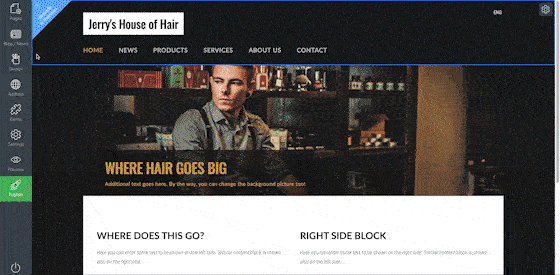
Changing templates is easy with Mozello. (Source: Mozello)
Though Mozello is simple to use, it lacks functionality some small businesses need, like appointment booking. Where Weebly has more than 300 third-party apps and add-ons, Mozello only has three add-ons available on its platform. That being said, what Mozello lacks in functionality, it more than makes up for in user-friendliness.
You can try Mozello risk-free and get a feel for their website builder by signing up for the free-forever plan. Or you can begin with a paid plan starting at $8 per month, paid annually. All paid plans include a free domain name and SSL certificate.
Squarespace: Best for Luxe Site & Store Design
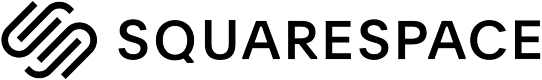
Pros
- Visually impactful, modern templates and full drag-and-drop editing
- Unlimited storage and bandwidth
- NEW AI content writing assistant
- Video Studio for short video creation
- Solid SEO features and built-in guides
Cons
- No free plan
- Far fewer templates or third-party apps vs Wix
- Transaction fees of up to 9% on digital goods
- Paid add-ons are required for digital products, appointments, email marketing, member areas, and restaurants
- Squarespace’s templates are far more sleek and modern than Weebly’s.
- Squarespace offers full drag-and-drop editing vs section-based editing on Weebly.
- Weebly has more full-featured ecommerce than Squarespace, plus restaurants, appointments, and member areas all require add-ons with Squarespace.
Feature Comparison | Squarespace | Weebly |
|---|---|---|
Pricing | $16/month base plan $23/month ecommerce | Free plan $12 base paid ad-free plan Ecommerce from $0 |
Editor | Drag-and-drop | Section-based |
Templates | 110 templates | 100 templates or AI-generated |
AI Content Assistant | Yes | No |
SEO Features & Tools | Advanced | Basic |
Third-party Apps | ~36 apps free and paid | 300+ free and paid, plus code embed |
Ecommerce Capabilities | Physical and digital products plus add-ons for restaurants, appointments, and memberships | Online stores and restaurants |
Site Limits | 1,000 pages | Unlimited |
Storage in Paid Plans | Unlimited | Unlimited |
SEO & Site Building Tips/Guides/Checklists | 24/7 support, knowledge base, community forum | Support center and community forum |
In addition to the features below, keep in mind that your costs may increase depending on the ecommerce or business tools you need. Squarespace requires a paid add-on for appointments, member areas, email marketing, and restaurants.
Plans/Features | Personal | Business | Commerce Advanced |
|---|---|---|---|
Cost Per Month* | $16 | $23 | $49 |
Unlimited Storage & Bandwidth | ✓ | ✓ | ✓ |
Domain & SSL | ✓ | ✓ | ✓ |
AI Content Assistant | ✓ | ✓ | ✓ |
Extensions/Plugins | ✓ | ✓ | ✓ |
Contributors | 2 | Unlimited | Unlimited |
Sell Online | ✕ | ✓ | ✓ |
Additional Transaction Fee | N/A | 3% physical products 9% digital goods | 0% physical products 9% digital goods |
Point of Sale (In-Person) | ✕ | ✕ | ✓ |
Sell on Facebook and Instagram | ✕ | ✕ | ✓ |
Dropshipping | ✕ | ✓ | ✓ |
Cart Abandonment | ✕ | ✓ | |
*Billed annually, or pay a higher rate for monthly billing | |||
Squarespace offers more than 100 templates with sleek, modern designs and high quality. Weebly’s templates can’t come close in terms of design. Plus, Squarespace offers maximum design freedom with full drag-and-drop editing, making it easy for anyone to build a website that looks professionally designed.
The website builder also incorporates attractive ecommerce templates to help you build a style-forward sales system. This makes Squarespace ideal for high-end ecommerce stores. Learn more with our article and video tutorial outlining how to build a website on Squarespace.
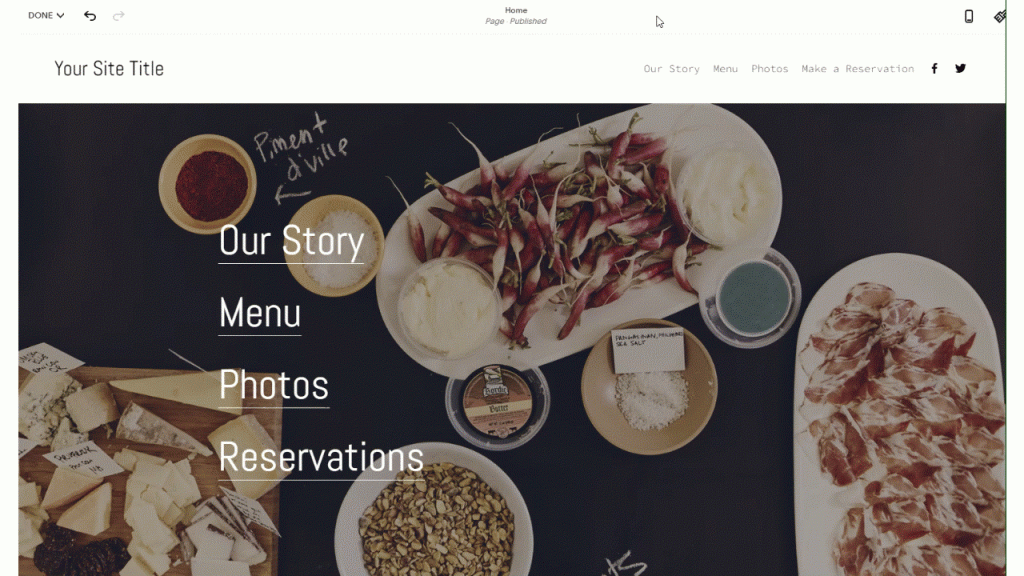
Squarespace’s section-based editor makes customizing your site simple. (Source: Squarespace)
Squarespace adds a 3% transaction fee in the base ecommerce plan in addition to fees charged by your payment processor. Squarespace also charges a transaction fee of 9% for gated content or online courses (or slightly less if you pay for the digital add-on)—so if you have a membership area, be prepared to pay a little extra.
Squarespace is a top-ranked website builder for SEO, whereas with Weebly, you’re more or less figuring it out on your own, Squarespace makes it easy to connect Google Analytics and offers optimization tips and guides right in the dashboard. Plus, Squarespace templates are fully responsive, making for a great user experience (UX) on any type of device.
To dive deeper into all you can do with this site builder, read our expert Squarespace review. Or head over and take advantage of the 14-day free trial to see how easy it is to build a sleek, modern website on the platform.
Dorik: Best Weebly Alternative for Memberships & Subscriptions

Pros
- Memberships in all plans, even free
- Cheap paid plans; less than $80 for the first two years
- Agency plans for managing multiple websites
Cons
- Getting started requires a two-year commitment, paid upfront
- Only 5 pages and 20 blog posts in the free plan
- Can’t charge for memberships in the free plan
- Lacks full-featured ecommerce; payments for memberships/digital products only
- Memberships are built into Dorik; with Weebly you need the highest plan and you’re limited to 100 members.
- Dorik is far less expensive vs Weebly for paid plans.
- Weebly’s editor is more beginner-friendly; you can customize your Dorik site more but it’s done through settings rather than drag-and-drop style elements.
- Dorik provides more SEO tools and support than Weebly.
Feature Comparison | Dorik | Weebly |
|---|---|---|
Pricing per Month | Free plan $3.29 ad-free paid plan* Ecommerce from $3.29 (memberships only) | Free plan $12 base paid ad-free plan Ecommerce from $0 |
Editor | Section-based | Section-based |
Templates | ~80 templates | 100 templates or AI-generated |
SEO Features & Tools | Advanced | Basic |
Keyword Support | Yes | No |
Third-party Apps | None; but you can embed code | 300+ free and paid, plus code embed |
Ecommerce Capabilities | Memberships, subscriptions, or digital products | Online stores and restaurants |
Memberships | 500 in free plan 3,000 paid in base tier 10,000+ in higher tiers | 100 in highest tier plan |
Site Limits | 5 pages + 20 blogs free; 25 pages + 200 blogs base; Unlimited on higher tiers | Unlimited |
Storage in Paid Plans | Unlimited | Unlimited |
SEO & Site Building Tips/Guides/Checklists | Support center, tutorial videos, community forum | Support center and community forum |
*Renews at a higher cost after the first year. | ||
Dorik offers some very affordable website hosting plans. However, unlike other web hosting providers, you have to sign up for two years of service to receive the discount. Annual billing is available, but at the normal rate.
Plans/Features | Free | Personal | Business | Agencies |
|---|---|---|---|---|
Cost | $0 | $79 for the first two years; renews at $48 a year | $199 for the first two years; renews at $129 a year | $699 for the first two years; renews at $449 a year |
Websites | 1 | 1 | 10 | 250 |
Unlimited Storage and Bandwidth | ✓ | ✓ | ✓ | ✓ |
Free SSL | ✓ | ✓ | ✓ | ✓ |
Connect Domain | ✕ | ✓ | ✓ | ✓ |
Collaborators | 2 | 0 | 10 | Unlimited |
Web Pages | 5 | 20 | Unlimited | Unlimited |
Blog | 20 | 200 | Unlimited | Unlimited |
Members / Subscribers | 500 free | 3,000 paid | 10,000 paid | Unlimited |
Online Payments | ✕ | ✓ | ✓ | ✓ |
If you plan to monetize your website by selling memberships or subscriptions, look no further than Dorik. Memberships are built into all plans—including the free-forever plan that offers up to 500 memberships. With paid plans, you can also charge for memberships or subscriptions. With this in mind, Dorik could be a great option for selling online courses or apps (e.g., software as a service, or SaaS).
Dorik is a template-based website builder with content blocks for added customization. From the editor, you can add or change images, update font faces and sizes, and add your own web copy with just a few clicks of the mouse. Though Dorik offers only 80 or so templates, the templates tend toward more contemporary, fresh designs, which makes for a professional-looking website.
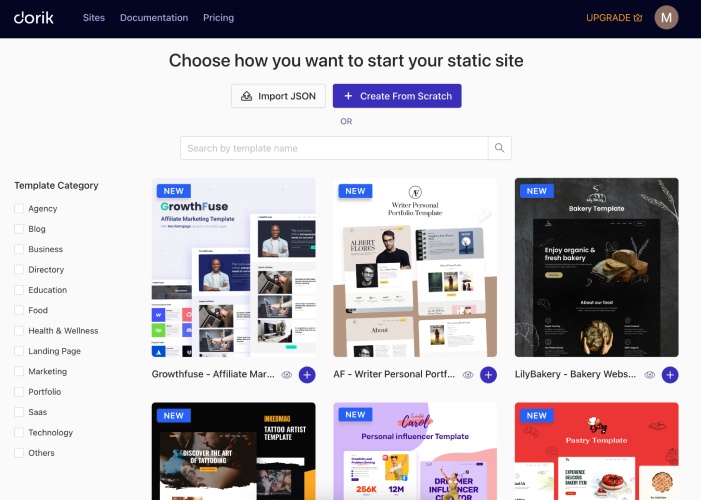
Dorik templates are sleek and contemporary. (Source: Dorik)
Though Dorik makes paid memberships easy, it lacks full ecommerce functionality. Unlike Weebly, you won’t be able to sell physical products via your website. Payments on Dorik are reserved exclusively to one-time or recurring membership or subscription-type sales. However, Dorik does not charge additional transaction fees for these types of products, unlike Squarespace.
Dorik’s website editor is more robust (through settings), but not as visually user-friendly as the Weebly editor. You’ll have to spend a little bit of time learning how to use Dorik, but with ample support and a comprehensive knowledge base, you’ll have the tools you need.
You can get started on Dorik with their free-forever plan, build out your website, and get everything exactly like you want it before upgrading to a paid plan. Paid plans start at just $3.29 per month for the first two years.
DreamHost: Best for Ready-made WordPress Ecommerce

Pros
- WooCommerce plan with plugins pre-installed to get online faster
- No-code WordPress page builder included free with all plans
- Tens of thousands of plugins for virtually limitless design and functionality
- Affordable, from $2.95 per month, including a domain, SSL, and business email
Cons
- No free plan (but you can test the BoldGrid page builder for free)
- Inherently harder and more time-intensive to build a WordPress site
- More maintenance and technical expertise needed vs all-in-one Weebly competitors
- DreamHost’s WooCommerce plan comes ready-made for online WordPress stores, but will likely cost more vs Weebly (depending on the features you need).
- All security is built in with Weebly. With DreamHost, you’ll need a WordPress plugin.
- All WordPress functionality is built via plugins, which take time to vet, install, and maintain. Weebly’s third-party app marketplace is managed for you.
- DreamHost plans come with professional email accounts. Weebly’s don’t.
- Building a Weebly website is far easier and faster.
Feature Comparison | DreamHost | Weebly |
|---|---|---|
Pricing | $2.95/month* base plan $16.95/month for ready-made ecommerce | Free plan $12 base paid ad-free plan Ecommerce from $0 |
Editor | Section-based | Section-based |
Templates | Thousands | 100 templates or AI-generated |
Email Accounts | Unlimited | No |
SEO Features & Tools | Plugins | Basic |
AI Content Writer | Plugins | No |
Keyword Support | Plugins | No |
Third-party Apps | 55,000+ WordPress plugins | 300+ free and paid, plus code embed |
Ecommerce Capabilities | Online store, restaurants, appointments, digital downloads, online courses, memberships, subscriptions, and more | Online stores and restaurants |
Site Limits | Unlimited | Unlimited |
Storage in Paid Plans | Unlimited | Unlimited |
SEO & Site Building Tips/Guides/Checklists | Plugins, community forum | Support center and community forum |
*With annual billing; renews at a higher rate after the first year. | ||
While DreamHost does not offer a free trial or free-forever plan, its entry-level hosting starts at just $2.95 per month and includes virtually everything you need to get started. Ecommerce is available at an affordable $9.95 a month.
Plans/Features | WordPress Unlimited | DreamPress | WooCommerce |
|---|---|---|---|
Cost Per Month* | $2.95 | $16.95 | $16.95 |
Domain, SSL, and Email | ✓ | ✓ | ✓ |
Storage & Bandwidth | Unlimited | 30GB Storage Unlimited Bandwidth | 30GB Storage Unlimited Bandwidth |
Automatic Backups | ✓ | ✓ | ✓ |
Websites | Unlimited | 1 | 1 |
Staging Site | ✕ | ✓ | |
WordPress Pre-installed | ✓ | ✓ | ✓ |
BoldGrid Page Builder | ✓ | ✓ | ✓ |
Core WordPress Updates | ✓ | ✓ | ✓ |
WordPress Fully Managed | ✕ | ✓ | ✓ |
Ready to Sell Online (WooCommerce) | ✕ | ✕ | ✓ |
*First-year pricing billed annually, renews at a higher rate | |||
If you’re a beginner looking for an easy way to make a WordPress website, DreamHost is the best way to do it. WordPress comes pre-installed, and its core and security updates will be managed for you. Site building is also easier, as DreamHost includes the drag-and-drop BoldGrid page builder in all plans at no extra cost.
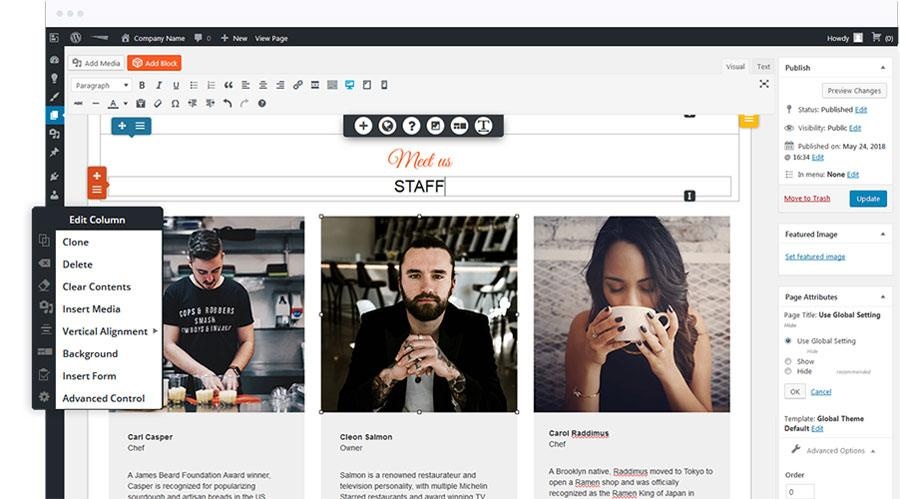
BoldGrid page building interface (Source: BoldGrid)
Depending on the plan you choose, additional plugins will also be pre-installed to take some of the time and the learning curve of WordPress off your plate. Couple plugins with tens of thousands of WordPress themes, and you have endless possibilities for your website.
Additional functionality can be accomplished using one of the more than 55,000 WordPress plugins available. But with all this versatility also comes a higher learning curve and time investment, which is something to keep in mind. All-in-one site builders like Weebly come with everything needed to build a site, whereas WordPress entails a lot more. See what’s involved in our list of WordPress tips and tricks.
With WordPress, most plugins and customizations will cost extra. As a result, you will pay more to build an online store on WordPress via DreamHost than you would with Weebly. But you’ll also get more for your money, including features that Weebly doesn’t offer. See how much WordPress websites cost vs all-in-one site builders before making your final choice.
With all the functionality of the most popular content management system (CMS) on the web, you can build a fully custom site with all the tools you need for success. WordPress offers nearly limitless customizations, and all DreamHost plans include core WordPress and security updates to keep your site in top shape. Get started for just $2.95 monthly.
GoDaddy: Best for Built-in Social Media & Email Marketing
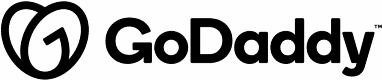
Pros
- Connect and manage social media, Google, and Yelp profiles
- Email marketing with all paid plans
- Appointments with all plans, even free
- Branded content studio for creating promotional content
Cons
- Limit of 50 pages (including blog) with any plan
- Templates are dated and offer limited customization
- Online store requires highest plan and cost of all plans increases after the first year
- No third-party apps vs 300+ with Wix or Weebly
- SEO is very basic, and tools don’t come in the free or base paid plan
- Both have dated templates, limited design customization, and very basic SEO.
- Choose from 100 Weebly templates; GoDaddy generates your site and offers about 20 design variations.
- GoDaddy integrates social media, Google, and Yelp profiles starting free.
- GoDaddy’s paid plans come with native mass email marketing. Weebly only offers automated transaction-based emails.
- Weebly’s free plan doesn’t come with appointment booking or chatbots, GoDaddy does.
Feature Comparison | GoDaddy | Weebly |
|---|---|---|
Pricing per Month | Free plan $9.99* base plan Ecommerce from $16.99* | Free plan $12 base paid ad-free plan Ecommerce from $0 |
Editor | Section-based | Section-based |
Templates | AI-generated + ~20 variations | 100 templates or AI-generated |
SEO Features & Tools | Basic; higher tiers only | Basic |
Content Studio | Yes | No |
Third-party Apps | None | 300+ free and paid, plus code embed |
Ecommerce Capabilities | Online store, restaurants, and appointments | Online stores and restaurants |
Site Limits | 50 pages (including blog) | Unlimited |
Storage in Paid Plans | Unlimited | Unlimited |
SEO & Site Building Tips/Guides/Checklists | Support center | Support center and community forum |
*First year pricing with annual billing; all plans renew at a higher rate. | ||
GoDaddy is not the cheapest website builder, but at $16.99, its robust Commerce plan is still relatively affordable. Start out with their free-forever plan to get a feel for the builder, then upgrade to the plan that’s right for you. Ecommerce is available only in the highest tiers.
Plans/Features | Free | Basic | Commerce Plus |
|---|---|---|---|
Monthly Cost* | $0 | $9.99 | $16.99 |
Connect a Domain | ✕ | ✓ | ✓ |
SSL Certificate | ✓ | ✓ | ✓ |
GoDaddy Studio | Limited | Premium | Premium |
SEO Tools | ✕ | ✕ | ✓ |
Social Media Marketing | ✕ | 1 platform, 5 posts per month | Unlimited |
Email Marketing | ✕ | 100 sends per month | 25,000 sends per month |
Appointments | One-time | One-time and recurring, plus payments | One-time and recurring, plus payments |
Online Store | ✕ | ✕ | ✓ |
Online Transaction Fees | N/A | 2.3% + 30 cents | 2.3% + 30 cents |
*Based on annual billing for the first year and renews at a higher rate; monthly billing is available at a higher cost. | |||
GoDaddy’s website builder is not the most advanced Weebly alternative we reviewed. However, it does stand out for email marketing. All paid plans incorporate email marketing tools into the website builder, so you can reach out to your customers and tell them about specials, new products or services, or other news. With Weebly, email marketing has to be handled separately, and competitors that offer it (like Squarespace) require a paid add-on.
Email marketing tools are built into the GoDaddy dashboard, and you can format these emails similarly to how you format pages on their website. Templates are available to help you get started telling your message in a visually appealing way. You can even create branded content for your site, email, and social media in the GoDaddy Studio.
You can also connect social media accounts (Facebook, Instagram, and Twitter) to GoDaddy as well as your Google and Yelp business pages. This streamlines your marketing and reputation management.
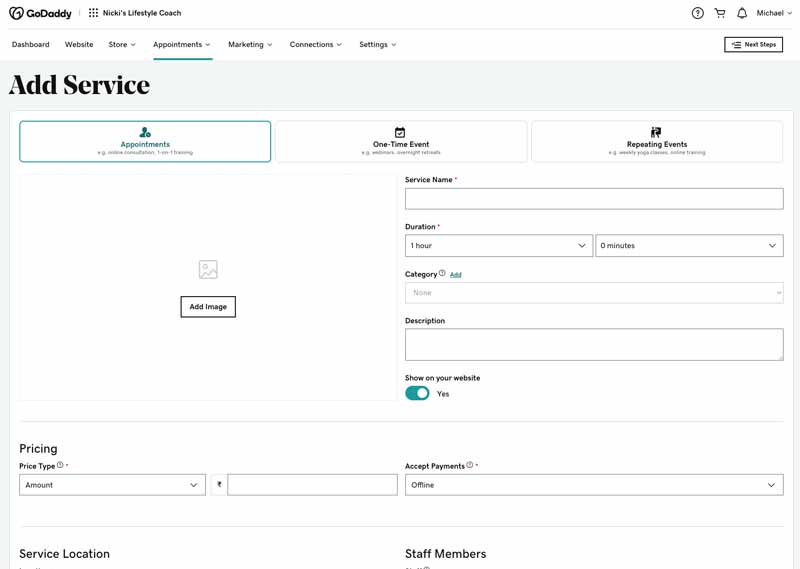
Adding appointments is included into the GoDaddy website builder. (Source: GoDaddy)
Additionally, GoDaddy features other tools that make operating your small business website easier. In particular, appointment booking is available on all tiers of service—even the free-forever plan. You can start booking appointments online easily with just a few clicks.
GoDaddy paid plans start at $9.99 monthly for the Basic tier. For more functionality or email sends, upgrade to the higher levels of service. If you want an ecommerce site, you’ll have to sign up for at least the Commerce plan at $16.99 per month. Get started for free today at GoDaddy.
Shopify: Best for Large Ecommerce or Dropshipping

Pros
- Integrated dropshipping system
- Multiple user accounts on all plans
- Steeply discounted shipping discounts from partner couriers
- Up to 1,000 inventory locations
Cons
- Must pay annual plan to access shipping calculator
- Few themes and limited customizations
- Advanced features reserved to higher tiers
- Far more expensive than other Weebly alternatives on this list
- Shopify incorporates dropshipping. Weebly requires a third-party app.
- Shopify integrates a point-of-sale (POS) system. Weebly does not.
- Shopify is much more expensive than Weebly.
- There are thousands of third-party apps that have ready-made integrations for the well-known ecommerce app Shopify, unlike with Weebly.
Feature Comparison | Shopify | Weebly |
|---|---|---|
Pricing | $29/month* base plan Ecommerce on all plans | Free plan $12 base paid ad-free plan Ecommerce from $0 |
Editor | Section-based | Section-based |
Templates | ~9 free templates | 100 templates or AI-generated |
SEO Features & Tools | Advanced product SEO | Basic |
Third-party Apps | 9 free and 100+ paid | 300+ free and paid, plus code embed |
Ecommerce Capabilities | Online store, digital downloads | Online stores and restaurants |
Site Limits | Unlimited | Unlimited |
Storage in Paid Plans | Unlimited | Unlimited |
SEO & Site Building Tips/Guides/Checklists | Support center 24/7 support | Support center and community forum |
*With annual billing; monthly billing is available starting from $39/month. | ||
Shopify plans start at just $29 a month when paid annually. But the price escalates quickly from there, with higher tiers at $79 and $299. What Shopify delivers, though, is an enterprise-level ecommerce solution that saves you money on shipping and transaction fees.
Basic | Shopify | Advanced | |
|---|---|---|---|
Cost per Month* | $29 | $79 | $299 |
Unlimited Products | ✓ | ✓ | ✓ |
Online Sales Processing Fees | 2.9% + 30 cents | 2.6% + 30 cents | 2.4% + 30 cents |
In-person Sales Processing Fees | 2.7% | 2.5% | 2.4% |
Reports | Basic | Professional | Custom |
Inventory Locations | 1,000 | 1,000 | 1,000 |
Shipping Discount | Up to 77% | Up to 88% | Up to 88% |
Staff Accounts | 2 | 5 | 15 |
*Cost with annual billing, or pay a higher rate month to month. | |||
Shopify is built for enterprise-level ecommerce, with dropshipping directly from a manufacturer available in all plans. Shipping rates are steeply discounted as well, as long as you’re managing shipping through Shopify. This can translate to big sales and big savings for you and your customers.
Shopify also provides a point-of-sale (POS) system for brick-and-mortar stores to manage online and in-person sales from a shared inventory, if you choose. The benefit is a shared payment processing system, which can save you time, money, and effort in the long run. Even though Shopify is not as user-friendly as Weebly or other builders, it offers near-comprehensive support through its knowledge base.
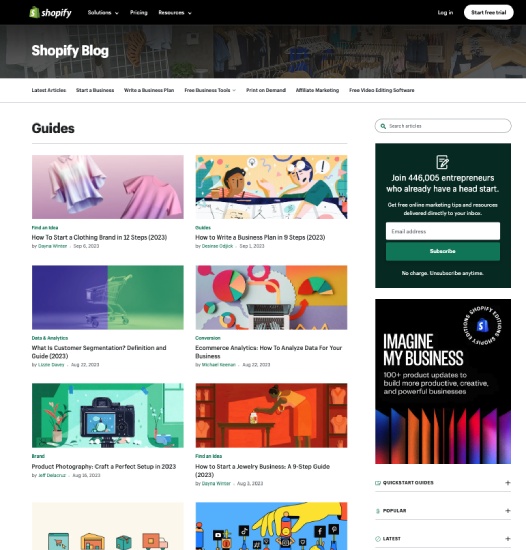
Shopify’s knowledge base is near-exhaustive in its scope and depth. (Source: Shopify)
The downside of Shopify is in design and customization. There are few free templates, and they aren’t easily customizable. You can use custom code, but this can be cumbersome as well, and the results aren’t always what you were aiming for. If you’re looking for a sleek, modern store, Wix or Squarespace are still your best bets.
But if enterprise-level sales and support are something you desire, Shopify is your solution. Plans start at just $29 per month when paid annually. That comes with dropshipping and multiple users per account, allowing you to grow staffing to support your online sales. Find out more by visiting Shopify.
Jimdo: Best Weebly Alternative for Musicians & Artists

Pros
- Create visually stimulating portfolio sites quickly
- Simple ecommerce solution for selling and shipping physical products
- Embed Canva onto your site (e.g., to create custom merch or product designs)
- Integrated social selling via Facebook and Instagram
Cons
- SEO features are very basic and there’s no blog functionality
- Low storage and bandwidth limits in most plans
- Lower page and product limits than other services
- No digital product sales
- Jimdo’s editor creates websites quickly and intuitively, while Weebly takes a little to learn.
- Jimdo’s ecommerce is not as robust as Weebly’s, but it’s simpler to use.
- Jimdo doesn’t have blog functionality, unlike Weebly, and both have limited SEO capabilities.
- Weebly has unlimited pages, storage, and bandwidth—all these are limited in Jimdo plans until the highest-paid tier.
- Social selling is incorporated into Jimdo, whereas for Weebly, it’s an add-on.
Feature Comparison | Jimdo | Weebly |
|---|---|---|
Pricing | Free plan $9 base paid plan Ecommerce from $18 | Free plan $12 base paid ad-free plan Ecommerce from $0 |
Editor | Section-based | Section-based |
Templates | AI-generated | 100 templates or AI-generated |
SEO Features & Tools | Advanced | Basic |
Blog | No | Yes |
Third-party Apps | None | 300+ free and paid, plus code embed |
Ecommerce Capabilities | Online store | Online stores and restaurants |
Site Limits | 5 pages in free plan; 10 to unlimited in paid plans | Unlimited |
Storage in Paid Plans | 2GB-15BG; unlimited in highest paid plan | Unlimited |
SEO & Site Building Tips/Guides/Checklists | Support center | Support center and community forum |
*Renews at a higher cost after the first year. | ||
Jimdo isn’t the cheapest option for a website builder—and apart from its most expensive plan, you’ll run into limits on pages, storage, and even bandwidth. For most businesses, only the highest-priced Online Store (VIP) plan offers the capacity you’ll need to scale, and even then, keep in mind that there is no blog functionality.
Plans/Features | Free | Start | Business |
|---|---|---|---|
Cost per Month | $0 | $9* | $18* |
Storage | 2GB | 5GB | Unlimited |
Bandwidth | 2GB | 10GB | Unlimited |
Web Pages | 5 | 10 | Unlimited |
Free Domain & SSL | SSL only | ✓ | ✓ |
Ecommerce | ✕ | ✕ | ✓ |
Products | ✕ | ✕ | Unlimited |
Social Selling | ✕ | ✕ | ✓ |
Business Listings | ✕ | ✕ | ✓ |
Support | ✕ | 1-2 business days | Within 4 hours |
*Billed annually | |||
Artists and musicians looking to build a portfolio site or to promote appearances should give Jimdo a close look. Their questionnaire-driven site builder creates attractive portfolio sites quickly and easily, making it the best website builder for artists or musicians looking to manage their own website.
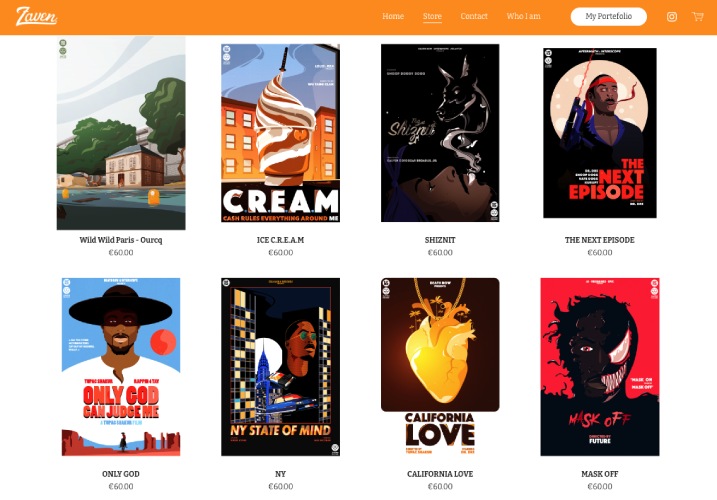
Zaven, an online store selling artists’ prints, was built on Jimdo. (Source: Zavenstore.com)
Jimdo makes it easy for artists and musicians to showcase their work online. What it lacks, though, is the ability to sell digital products, which could be a deal-breaker for musicians looking to push their music.
In its online store plans, Jimdo offers social media integrations for easily sharing both images and music to Facebook, Instagram, and X (formerly Twitter). Jimdo’s content blocks provide users with a simple method for adding photo galleries and other collections of images. You can even password-protect pages if you need to offer clients hidden access to your works.
What you gain in ease with Jimdo you trade in customization and functionality. It lacks a true drag-and-drop editor, and its content blocks are limited in number and leave something to be desired. Weebly, on the other hand, includes dozens more content blocks and the ability to sell digital products, which may make it the better choice for some musicians.
For creating a simple portfolio website, offering some streaming or downloadable tracks, and integrating your website with social media, Jimdo provides a quick and simple solution. Its plans are comparably priced with other website builders, and you can try it risk-free with Jimdo’s free-forever plan.
Shift4Shop: Best Free Ecommerce Weebly Alternative
Pros
- Free for online stores with $500 minimum sales/month
- Integrated payment solution
- One-page checkout system
- Migration assistant for existing ecommerce websites
Cons
- Only 100 or so templates and not as customizable as Wix or Hostinger
- Payments limited to Shift4 or PayPal
- Not user-friendly
- Pricing not transparent
- Shift4Shop can be free provided that you process at least $500 in sales per month. Weebly does not offer a free plan where you can use a custom domain.
- Shift4Shop and Weebly both offer integrated payment solutions, but Shift4Shop also offers PayPal. Weebly only allows you to use PayPal on the highest plan tier.
Feature Comparison | Shift4Shop | Weebly |
|---|---|---|
Pricing | Free with $500 minimum sales, or $29 a month* | Free plan $12 base paid ad-free plan Ecommerce from $0 |
Editor | Template-based only | Section-based |
Templates | ~100 templates | 100 templates or AI-generated |
SEO Features & Tools | Basic | Basic |
Third-party Apps | None | 300+ free and paid, plus code embed |
Ecommerce Capabilities | Online stores, digital downloads | Online stores and restaurants |
Site Limits | Unlimited | Unlimited |
Storage in Paid Plans | Unlimited | Unlimited |
SEO & Site Building Tips/Guides/Checklists | Advanced tools, support center | Support center and community forum |
*U.S.-based businesses only | ||
For U.S.-based businesses, Shift4Shop offers a single, end-to-end solution. You can host your store with a custom domain for free—as long as you sell at least $500 a month worth of products. Otherwise, you pay $29. Here’s what’s included:
Plans/Features | End-to-End (U.S. Only) | Basic | Plus |
|---|---|---|---|
Monthly Cost | Free with $500 in sales, or $29 per month* | $29 | $79 |
Connect Domain | ✓ | ✓ | ✓ |
Free SSL | ✓ | ✓ | ✓ |
Max Sales | N/A | $100,000 | $250,000 |
Transaction Fee | 2.9% plus 30 cents | None | None |
Unlimited Products | ✓ | ✓ | ✓ |
Inventory Management | ✓ | ✓ | ✓ |
Digital Downloads | ✓ | ✓ | ✓ |
Product Reviews & Q&A | ✓ | ✓ | ✓ |
Compare Products | ✓ | ✕ | ✓ |
Advanced Shipping | ✓ | ✕ | ✕ |
Quote Generation | ✓ | ✕ | ✕ |
*For Basic tier. Advanced features may require higher tier of service for additional fee. | |||
Shift4Shop is the ecommerce solution from payment processor Shift4. It specializes in providing an ecommerce solution at a single, fixed price of $29 monthly, which it waives if you sell more than $500 per month in goods. They make their money off processing fees, which clocks in at 2.9% and 30 cents per transaction. That means if your website sells more than $500 per month, your website is free.
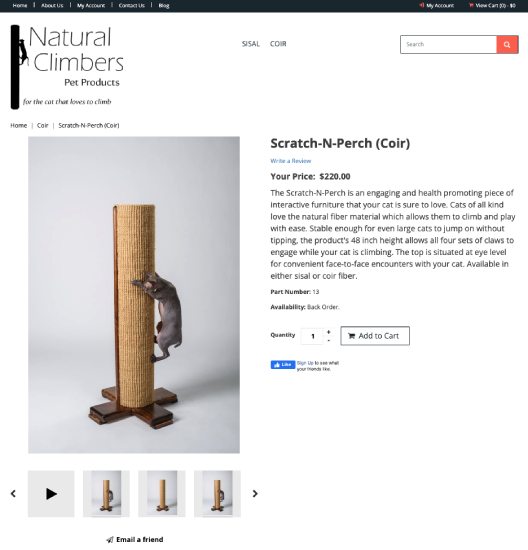
Shift4Shop features an easy-to-configure products page.
(Source: Shift4Shop)
Shift4Shop comes packed with features you’ll need to build an enterprise-level ecommerce site. These include stackable discounts and promotions, time-based promotions, and a slate of SEO tools to make sure you rank on Google and Bing. However, not everything is roses.
The Shift4Shop user interface is not the most user-friendly. Customer reviews complain it is counterintuitive and confusing. Also, listing items for sale is not streamlined or straightforward. So there’s a steep learning curve. Weebly offers a marginally easier setup and configuration, though it lacks some of the advanced features Shift4Shop offers.
That being said, if you’re looking for an enterprise-level solution for your ecommerce needs, Shift4Shop provides it for free—so long as you hit your $500 monthly sales threshold. Otherwise, be prepared to pay $29 per month for your website. If you’d like to know more, you can get started at Shift4Shop for free before upgrading to a paid plan.
How We Evaluated the Best Alternatives to Weebly
In scoring Weebly alternative website builders, we only considered platforms with ecommerce capabilities. From there, we developed a methodology that includes the general features we expect, niche and advanced capabilities, and all the main features available in Weebly.
The best Weebly competitors offer comparable features but stand out for niche functionality or included features that other services charge for. We looked at everything from cost and design freedom to shipping options to determine which alternative you should choose based on your needs. Click on any of the tabs to learn more about our evaluation criteria.
25% of Overall Score
Weebly offers good value for the price, including a free version. We didn’t focus solely on price when evaluating competitors, however. Instead, we considered value for the price, looking at what features are included and how well the system performs. We also factored in discount periods such as introductory pricing or pay-by-the-year pricing.
25% of Overall Score
The best website builders offer unlimited storage and bandwidth, free SSL certificates, and free backups, and they ranked highly in our evaluation. For an online store, site limits also come into play. We considered how many items an inventory is limited to, how many pages your site can have, and more.
25% of Overall Score
Your small business requires certain features that other small businesses may be fine without. You might be monetizing with Google AdSense, but someone else may not be. We considered niche functionality and features when looking at the use case for each of these Weebly alternatives.
10% of Overall Score
You’re a small business owner, not a web developer. So you’ll need support. We weighed support options based on the kinds of support available, from online forums to 24/7 phone support.
15% of Overall Score
Nothing beats firsthand experience, so we weighed these Weebly alternatives based on our years of building websites and online stores, including hands-on experience with each site builder. We looked at how user-friendly they are, how easy you can design and build a site, and how intuitive they are for novice designers.
Key Considerations When Choosing a Platform Similar to Weebly
Weebly is an affordable, robust ecommerce platform, but it’s not the only one. When considering an ecommerce solution, make sure to take stock of what your needs are to achieve your online sales goals. For example, at the most basic level, does the solution you’re considering offer the features you need?
Second, don’t simply take the word of the provider. Explore what other users have to say by checking out expert website builder reviews on our site and reviews from real customers on sites like G2. Do customers all say similar things? Is there a pattern as far as potential complaints or user issues? Conversely, what do customers appreciate most about the platform, and is this important to you?
Don’t just think about your business right now. Consider how quickly it can grow. Does your ecommerce provider easily scale? If so, how affordably does it scale? If you add products or sales, how much more will that cost you monthly?
Finally, remember that you’re making a long-term commitment to this provider. Services like email and web hosting are difficult to change once you’ve established a service with one provider. Taking the time now to examine your options can save you a lot of heartache in the future.
Frequently Asked Questions (FAQs)
Weebly is a great ecommerce solution for small businesses looking to build an ecommerce website and get online quickly. But it’s not the easiest site builder to use, offers limited design flexibility, and its templates are somewhat outdated.
Weebly is a section-based website builder aimed at creating fast and easy ecommerce websites. Squarespace, Wix, and Shopify all offer easy website building with incorporated shopping functions similar to Weebly. The site builder most similar to Weebly is probably Wix. Both have free plans and niche features for restaurants as well as advanced ecommerce.
Wix is a far more robust platform than Weebly, with a drag-and-drop editor, AI content writer, strong SEO, and tons of niche functionality for businesses and online stores. So in most cases, Wix is a better website builder than Weebly, but it does cost more, depending on the features and tools you need.
Bottom Line
Weebly remains a popular website builder, but it’s not the best solution for every small business website, and there are some great Weebly alternatives to consider. Based on our evaluation, Hostinger is the best overall Weebly alternative. It offers a wide range of features and capabilities, so whether you want to sell products or services, build a brand, or grow your business, Hostinger offers what you need.