The best account management software allows account managers and sales teams to support client relationships, store essential documents, and track account activity in one place. Thankfully, many top customer relationship management (CRM) solutions come with the account management, automation, and communication features you need to become more efficient and effective at growing and maintaining accounts.
After evaluating features, affordability, and other factors, we found the seven best account management software to help you make a more informed buying decision.
- HubSpot CRM: Best free account management system
- monday CRM: Best for easy-to-use account management tools
- Zoho CRM: Best for automating account processes
- Bitrix24: Best for client management
- Capsule CRM: Best for project management
- Pipedrive: Best for upselling clients
- Insightly CRM: Best for pipeline management
Best Account Management Software Compared
Provider | Free Plan | Free Trial | Our Rating Out of 5 | |
|---|---|---|---|---|
 | ✓ 2 users | ✕ Free demo | $15 per user | 4.62 |
✕ | ✓ 14 days | 4.60 | ||
✓ 3 users | ✓ 15 days | $14 per user | 4.58 | |
✓ Unlimited users | ✓ 15 days | $49 for 5 users | 4.44 | |
 | ✓ 2 users | ✓ 14 days | $18 per user | 4.37 |
✕ | ✓ 14 days | $14 per user | 4.36 | |
 | ✕ | ✓ 14 days | $29 per user | 4.23 |
HubSpot CRM: Best for Free Account Management Tools

Pros
- Robust free plan has account management and marketing tools like contact management, mass email marketing, and appointment scheduling.
- It has intuitive interface and simple tool operability.
- Scalable paid plans have advanced tools to manage client accounts (e.g., sequences and account-based management features).
Cons
- Duplicate management and associations are locked in the Professional plan ($1,170 for five users monthly).
- Data management tools start in the Starter plan ($15 per user monthly); other CRMs like Zoho CRM offer it for free.
- Limited goal setting and tracking are relatively costlier (starting at $15); other providers like Pipedrive offer free user and company goals.
- You need robust free account management and email marketing features: HubSpot is our best overall free CRM system. Its free plan includes tools needed for top-quality account management activities. Account executives can easily track client interactions and activities and schedule appointments for seamless client management.
Moreover, HubSpot CRM’s free marketing tools, such as mass emailing, can help account managers in customer acquisition. In fact, email marketing provides a 261% return on investment (ROI) on a three-year average. With organic channel advertising, leads have a higher lifetime value than paid advertising.
- You want a CRM with a minimal learning curve: Aside from powerful tools and an excellent free plan, HubSpot is one of the simplest CRM systems. Newly hired account executives will find the interface intuitive to navigate and the features easy to operate. With HubSpot’s modern-looking interface, understandable icons, and menu options, you can quickly get to the tools you need to serve account prospects better.
- You need low-cost advanced account management tools: CRM data linking lets account managers easily associate contact, company, deal, or ticket records with one another. With its data duplicate management and an account overview, you can quickly monitor account-level activities and deal progress. However, you only get these tools starting in the Professional plan ($1,170 for five users monthly).
- Alternatives: Zoho CRM’s Enterprise plan associates accounts, customer support, deals, and contact management modules for only $40 per user monthly. monday CRM offers unlimited contacts, boards, viewers, email templates, and templates for account management, like tracking clients and account data.
- You want free automation tools for managing accounts: Data management should be the last thing you want to worry about as an account manager. HubSpot CRM eliminates this repetitive task by automating workflows for CRM record updates, new data entries, and lead or account assignments. However, you must be subscribed to the Starter plan ($15 per user monthly).
- Alternative: Zoho CRM offers workflow automation, including data management tasks and record updates, starting on its freemium plan. Account management teams can easily handle sales and generate and maintain accounts to track and autoescalate client cases with the customer support module.
HubSpot CRM Pricing Plans*
*Pricing is based on annual billing on a per-user monthly breakdown of HubSpot Customer Platform. Monthly billing and an Enterprise plan are also available for a higher cost. We update pricing information regularly but encourage readers to check current pricing.
**Customer Platform includes sales, marketing, customer service, a content management system (CMS), and operations software. Purchase individual modules for lower monthly costs.
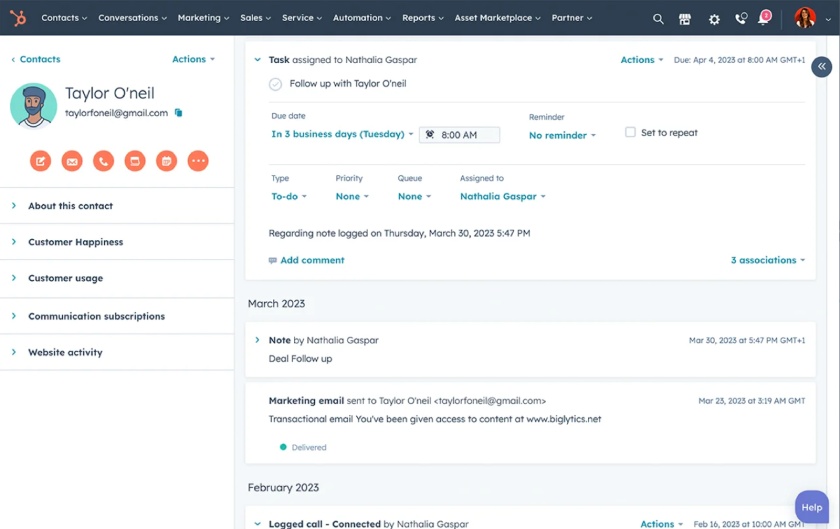
Account management teams can use HubSpot CRM’s contact management tools to build relationships at scale.
(Source: HubSpot)
Our Expert Opinion
HubSpot is the best account management software for small businesses, especially those needing a free option. We like how this CRM includes service ticketing capabilities in addition to its standard sales features like company and contact storage and appointment scheduling. This makes HubSpot a cost-effective, user-friendly, and comprehensive option to generate and support accounts in one interface.
monday CRM: Best for Easy-to-Use Customer Account Management Tools

Pros
- A dedicated account management module for onboarding clients, tracking renewals, and managing client projects is included.
- The spreadsheet-style data management makes it easy to navigate between different viewing options for superior user experience.
- It has user-friendly interface and intuitive features.
Cons
- It lacks free plan and has misleading pricing; paid plans require a minimum of three users.
- Lead scoring, legal request, and sales operations tools are locked in the Enterprise plan (custom pricing).
- Mobile version for sales analytics and collaboration features, such as document sharing and reporting, are not available.
- You need intuitive account management software: monday CRM uses a spreadsheet format, one familiar to most users, for data entry and process tracking. You can then easily convert the table data into a Kanban board, timeline, chart, map, and other views. It also uses a no-code automation design system that makes it easy to create simple and complex CRM automation.
- You want a dedicated account management module: Similar to other CRM systems, monday CRM has built-in tools designed for account management and post-sales activities. These include tracking client onboarding progress, overseeing client renewals, and monitoring revenue collection. There are even project management tools specifically for handling client deliverables.
- You need a free CRM system: monday CRM does not offer a free-forever plan. It only offers a 14-day free trial. If you have a new team or business and want to use a free CRM system, you have options.
- Alternatives: HubSpot CRM is our pick for the best free account management system for managing contacts. Zoho CRM, Bitrix24, and Capsule CRM are excellent alternatives with freemium plans.
- You want more affordable lead and sales management tools: monday CRM is equipped with lead and sales management features like assisting users on how to score leads and setting up related automation rules. These functionalities offer a tremendous upside to account managers, but they come at a hefty price that requires custom quotes on the Enterprise plan.
- Alternative: HubSpot CRM has the most affordable lead and sales management capabilities on its free plan, suitable for account management teams that bootstrap sales.This customer account management software includes contact and company management tools, document attachments on records, mass email marketing with automation, and a prospects tool for lead monitoring.
monday CRM Pricing Plans*
*Pricing is based on annual billing on a monthly breakdown. Monthly billing is available for a higher cost. While we update pricing information regularly, we encourage our readers to check current pricing.
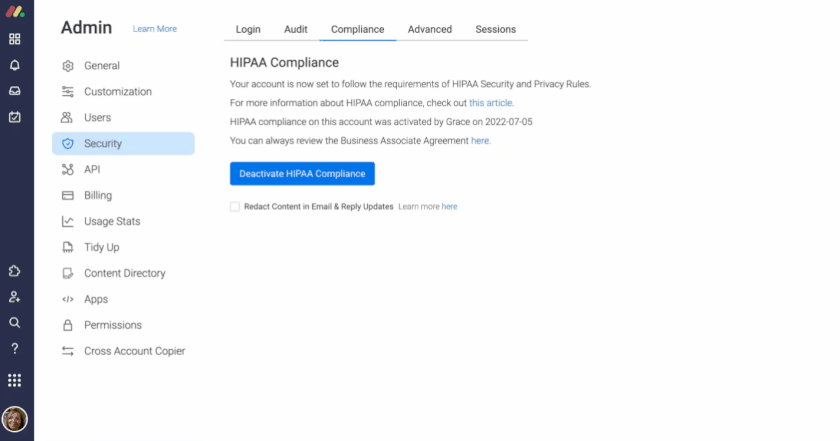
Users can activate HIPAA compliance settings from monday CRM’s intuitive admin dashboard to enhance account settings seamlessly. (Source: monday CRM)
Our Expert Opinion
monday CRM is the best option for those who are new to using a CRM system or who prefer the simplest option. Thanks to its intuitive navigation design, spreadsheet-style data entry, and no-code CRM automation, subscribers can quickly become comfortable with the features—regardless of technical knowledge and experience. monday CRM also stands out for its dedicated post-sales tools for managing accounts, client renewals, and projects.
Zoho CRM: Best for Automating Account Management Processes
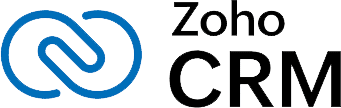
Pros
- Relatively low-cost workflow automation capabilities start on the free plan.
- Customer support module for case management is included.
- Account management, meeting scheduling, and email campaign features and quoting and invoicing tools are included.
Cons
- It has a steep learning curve for new CRM users because of robust and advanced features.
- Data enrichment is locked in the Enterprise plan ($40 per user, per month).
- Third-party integrations are locked in the Professional plan ($23 per user monthly).
- You want to leverage automation: Account managers must regularly review account performance and plan strategies to meet company and client goals. Zoho offers trigger-based or one-click CRM features on free or low-tiered plans that can help.
With Zoho CRM, account managers can autoexecute data updates and other repetitive tasks. This saves you plenty of time, and you become more productive in managing the account assigned to you by spending more time engaging with the client.
- You need case management in your CRM: Zoho CRM includes a customer support module in its Professional Plan for only $23 per user monthly.This module lets teams manage sales to generate and maintain accounts in the same software they use to oversee client cases. In addition, Zoho is equipped with automation tools that autoescalate cases to the next level of support based on case type or urgency.
- You want a more intuitive CRM system: Zoho CRM has many advanced features that first-time CRM users find overwhelming. Its user interface has clunky buttons and menus that make it fairly difficult for newbies to navigate and feel comfortable using.
- Alternatives: HubSpot CRM and monday CRM are among the simplest CRM systems ranking high in terms of product ease of use. Pipedrive is also a great alternative because of its easy-to-follow navigational interface.
- You need more affordable data enrichment tools: In account management, profile enrichment is essential for keeping data up-to-date. Zoho CRM is equipped with this tool through Zia, an AI assistant, but you must have the Enterprise plan ($40 per user monthly).
- Alternative: Pipedrive offers the most affordable data enrichment starting in the Advanced plan ($34 per user monthly). With Pipedrive’s data enrichment feature, you can generate more prospect data that you can use to engage with clients to land more deals and accounts. Plus, Pipedrive is one of the top AI CRM systems that can help improve how you manage key sales accounts.
Zoho CRM Pricing Plans*
Zoho CRM Pricing Add-ons:
- Additional File Storage: $4 per month for 5GB (paid plans only)
- Additional Data Storage (up to 200 users): $4 for 100MB per month (for Professional and up)
- Additional Data Storage (>200 users): $2 for 100MB per month (for Professional and up)
- Data Backup: $12 per request
*Pricing is based on annual billing on a per-month breakdown of the plans. Monthly billing is available for a higher cost. While we update pricing information regularly, we encourage our readers to check current pricing.
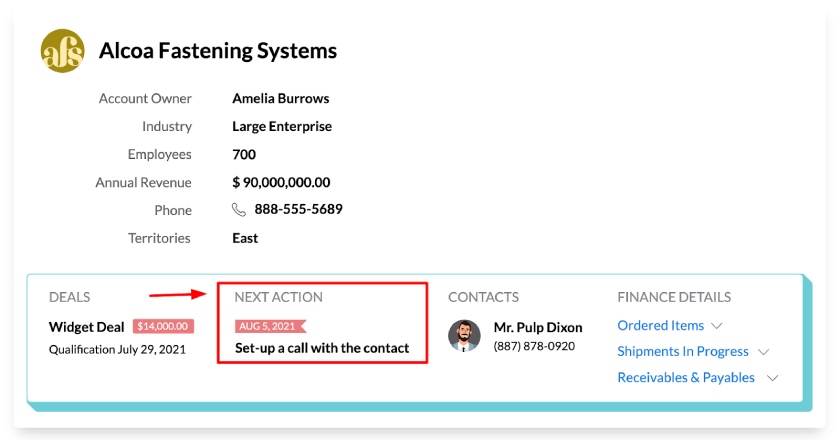
Zoho CRM’s customer account management feature with automation helps determine the next best steps for seamless account management. (Source: Zoho CRM)
Our Expert Opinion
Zoho CRM is a great operational CRM because of its automation tools and widespread use cases for account management, customer support tracking, and document management. The CRM is also affordable to many small businesses—offering a free-forever plan and scalable paid plans. Zoho CRM can give sales and account management teams the tools they need to generate new business and retain current clientele.
Bitrix24: Best for Client Management

Pros
- Freemium plan includes client management features such as tracking account-specific tasks and activity planning.
- Robust CRM includes sales, marketing, a contact center, ecommerce, and HR and project management modules.
- Bitrix24.Sign tool is offered on the free plan to create client documents and obtain digital signatures.
Cons
- It has a steep learning curve to operate CRM.
- Custom traffic sources into reports to track advertising campaigns’ effectiveness starts in the Professional plan ($199 per organization).
- Project management module starts with the Standard plan ($99 per organization).
- You want to store and manage client profiles: Some of Bitrix24’s most convenient tools include client management features. Subscribers can use these tools to store point-of-contact data, track activity history, and plan out tasks associated with an account. They can also manage deals within a client record and create Zoom calls and automated invites directly from those deals.
- You need robust account management software: Bitrix24 offers several modules or CRM functions for sales, marketing, customer support, etc.You can store unlimited contact and client records, manage product catalogs, and create sales documents to get signatures for seamless account management. Track progress and assign tasks for seamless delivery of client deliverables with its project management capabilities.
- You need simpler account management software: Bitrix 24 has robust and advanced modules that help account management teams close more deals and acquire more clients. However, this also makes setting up and using the CRM time-consuming.
- Alternative: monday CRM is an excellent alternative that offers a tremendous user experience while setting up, operating, and navigating the CRM system.
- You’re looking for low-priced analytical reporting tools: Bitrix24 customer analytics reports start in the Professional plan ($199 per organization monthly). The cost can be pricey for new businesses or account management teams. Other providers offer reporting tools for lead management, performance tracking, and sales monitoring at a lower price.
- Alternative: With HubSpot CRM, account executives can automatically track customer interactions and activities via accurate reports for more meaningful and profit-generating client communication across platforms.
Bitrix24 Pricing Plans*
*Pricing is based on annual billing on a per-month breakdown. Monthly billing and enterprise-level options are available for a higher cost. While we update pricing information regularly, we encourage our readers to check current pricing.
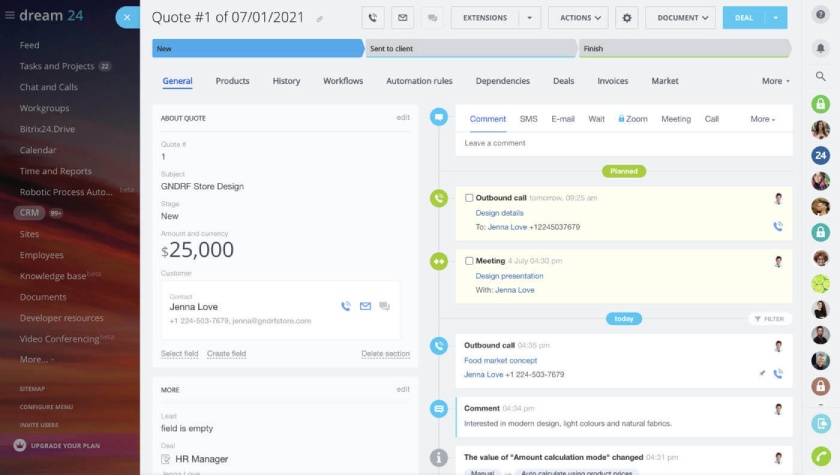
Bitrix24 dashboard shows basic features for customer account management. (Source: Bitrix24)
Our Expert Opinion
Bitrix24 is the best customer account management software for account management teams or departments that need project management tools. Project management, built-in e-signature tools, and client profile management capabilities are useful to account managers to stay productive.
You ensure quick access to the information you need to handle your daily tasks. Bitrix24’s freemium plan allows unlimited contact and deal storage, greatly benefiting account management teams.
Capsule CRM: Best for Project Management

Pros
- It offers affordable project management tools like daily task reminder emails and event, task, and customer activity management.
- It has AI content assistant for generating sales emails.
- It has advanced capabilities like workflow automation and sales reporting.
Cons
- It only has one-way Google Contacts integration.
- It lacks email tracking tools.
- Workflow automation features are unavailable until the Growth plan ($36 per user monthly).
- You need cost-effective project management tools: About 37% of project portfolio managers said digital transformation was their most significant business initiative in 2024. And those who use project management software and portfolio management software are twice as likely to be more aligned with business priorities.
Account managers who handle project management tasks, such as launching marketing and engagement campaigns to nurture client relationships can benefit from Capsule CRM’s daily task reminders. Create, assign, and automate various tasks for seamless account management. Plus, customizable project boards are available as you upgrade your plan. - You want to leverage an AI-powered CRM for client management: AI plays a vital role in the sales process and building customer trust. In fact, 76% of senior executives expect AI to help organizations understand customer behavior more effectively.
Capsule CRM’s AI Content Assistant starts at $18 per user monthly. It helps account managers automatically draft sales emails and other content forms for engagement, marketing, and sales purposes.
- You are a Google user and want to sync data with a CRM system: Capsule CRM can be integrated with Google Contacts. However, you can only sync your contacts one way—from Capsule CRM to Google.
- You need more robust email features for prospecting and managing accounts: Account executives track emails to ensure clients don’t miss important information that could be the turning point for the client to say “yes” to an upsell or sales offer. Monitoring email metrics like open rates helps determine viable accounts. Unfortunately, Capsule CRM does not have this capability.
- Alternatives: HubSpot CRM’s free plan has mass email and email tracking tools. Account executives can use this feature to analyze sales and marketing data and determine which messages and offers resonate best with customers.
Capsule CRM Pricing Plans*
*Pricing is based on annual billing on a monthly, per-user breakdown. Monthly billing is available for a higher cost. While we update pricing information regularly, we encourage our readers to check current pricing.
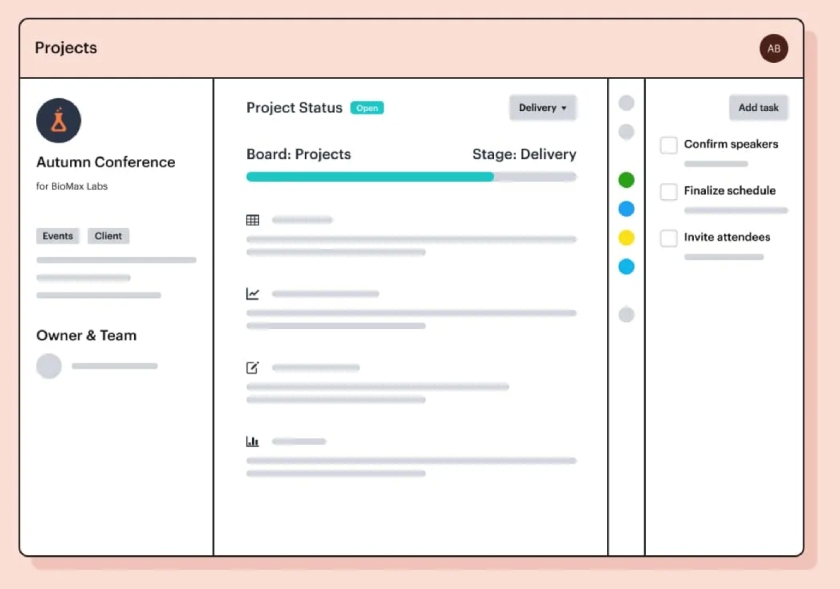
Use Capsule CRM’s project management dashboard to view and manage tasks and projects easily. (Source: Capsule CRM)
Our Expert Opinion
Capsule CRM’s project management module eliminates information silos starting in its free plan, making it the best in this category. Account management teams won’t miss important tasks, such as prospecting and following up on warm leads, efficiently and effectively.
We like how task management, reminders, automation, and its AI content assistant can save managers and reps so much time and effort, so they can focus more on managing key accounts effectively.
Pipedrive: Best Customer Account Management Software for Upselling

Pros
- It has robust activity tracking, deal management, and proposal generation tools for account executives to upsell or cross-sell clients.
- It offers built-in video and meeting scheduling.
- Custom pipelines are available on the lowest tier plan, Essential ($14 per user monthly).
Cons
- Contact timelines are locked in the Professional plan ($49 per user, per month); other providers offer this tool at a lower cost.
- It has no free plan, just a 14-day free trial.
- Workflow automation is locked in the Advanced Plan ($34 per user, per month).
- You want to manage upselling initiatives: Pipedrive is a great sales CRM that account executives can use to initiate, track, and complete upselling or cross-selling. As an account executive, you want to track contact activity in the CRM records visually.With Pipedrive, you can see exactly what customers purchased, their engagement history, and interactions as a result of email outreach—all crucial for identifying upsell potential.
- You send many client proposals: Account executives need to constantly send new business proposals to clients. If the business you represent operates on a per-project or periodic basis and sends new contracts for each deliverable, Pipedrive is the right choice. Its Smart Docs tool autopopulates CRM data onto documents to send, track opened emails, and get digital signatures.
- You want a more affordable contact timeline feature: A contacts timeline visually represents prior lead or customer interactions. It outlines the time and descriptions for calls made, emails sent and opened, proposals sent, meetings held, and other sales activities. Pipedrive offers this feature in the Advanced plan for $34 per user monthly.
- Alternatives: HubSpot CRM lets you view the activity history (e.g., notes, tasks, emails, calls, and meetings) on a record timeline across all plans. Account executives can edit these logged activities to ensure accurate record updates. Insightly CRM’s Plus plan ($29 per user) has contact and organization management features that give a clear picture of every contact’s activities.
- You need free CRM software for account management: Though not necessarily an expensive option, Pipedrive does not offer any freemium plan to its users. It only offers a 14-day free trial.
- Alternatives: HubSpot CRM is our pick for the best free customer account management software that supports unlimited users. It includes company data storage with activity tracking, appointment scheduling, and ticketing tools for seamless client management.
Capsule CRM is best for its free task and calendar tools with project management and email integrations (like Gmail).
Pipedrive Pricing Plans*
Pipedrive Pricing Add-ons:
- Projects management Free with Power and Enterprise plans : Starts at $6.70 per user monthly
- Email campaigns: Starts at $13.33 per company monthly
- LeadBooster Lead generation tool set (chatbot, live chat, prospector, web forms, and appointment scheduler) : Starts at $32.50 per company monthly
- Smart Docs Trackable quotes, proposals, and contracts; free with Professional, Power, and Enterprise plans : Starts at $32.50 per company monthly
- Web tracking and lead ranking: Starts at $41 per company monthly
*Pricing is based on annual billing on a per-month breakdown. Monthly billing is available for a higher cost. While we update pricing information regularly, we encourage our readers to check current pricing.
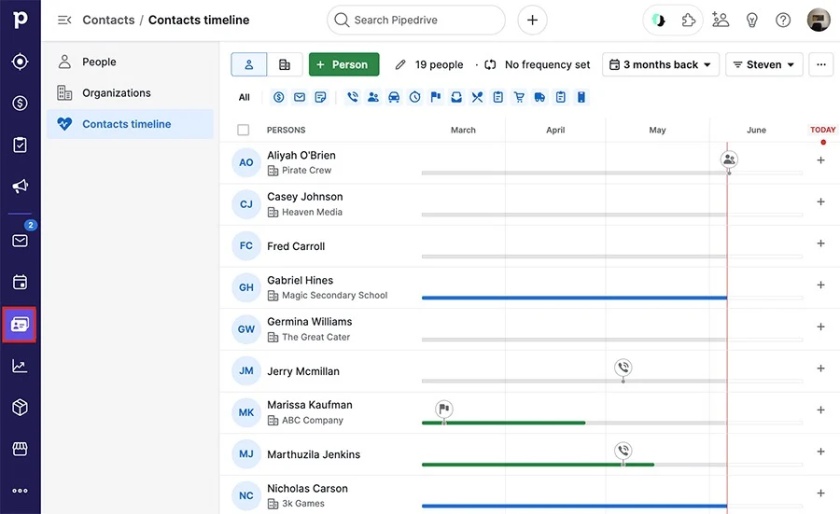
Pipedrive’s contacts timeline dashboard shows customer interaction data monitoring for lead management. (Source: Pipedrive)
Our Expert Opinion
Pipedrive is all about selling. It’s known for its lead management, contact tracking, and deal monitoring capabilities. There are also excellent proposal management tools for autogenerating contracts or quotes to send out for signature. These capabilities can apply to new business sales, as well as cross-selling and upselling initiatives.
Insightly CRM: Best Account Management Software for Pipeline Management

Pros
- It has robust pipeline management tools with lead management, automated custom emails, web-to-lead capture, etc.
- It has built-in project management tools.
- Record-linking capabilities determine the associations of leads and customers, like when referrals were made.
Cons
- Marketing and customer service modules are offered as add-ons (starting at $29 per user, per month); other competitors offer these tools built into existing plans.
- It has no social media capabilities like social profile enrichment.
- Products management features are locked in the Enterprise plan ($99 per user monthly).
- You need robust pipeline management capabilities: Insightly CRM offers several pipeline management features, like web-to-lead capture, to identify scenarios that delay or slow down conversions.With lead qualification, customized emails, and record association, account managers ensure proper follow-up and standardize sales processes to move leads through the sales funnel.
- You need project management features: Insightly CRM’s plans offer robust project management and delivery capabilities. Account managers can use these tools to quickly categorize contacts, leads, and accounts for various projects. Collaborate with your clients on specific projects, track project milestones, and build CRM workflows for more efficient and effective account management.
- You need customer tracking software and marketing capabilities: While Insightly CRM has robust project management features, it lacks built-in marketing and customer service tools. Some account managers needing to help clients with their marketing and customer engagement strategies may find this as a drawback.
- Alternatives: We highly recommend HubSpot CRM and Zoho CRM if you need to use a CRM for customer service. These providers offer comprehensive features for marketing automation like setting rules for newsletters or mass email sends in a single platform.
- You’re looking for a CRM with solid social media capabilities: The number of social media users in 2023 was around 5 billion globally. Account management teams can leverage social media for lead generation and client management. Unfortunately, Insightly CRM does not offer tools for social media management, social engagement, and social profile enrichment.
Insightly CRM Pricing Plans*
Insightly CRM Pricing Add-ons:
*Pricing is based on annual billing on a per-month basis. Monthly billing is available for a higher cost. While we update pricing information regularly, we encourage our readers to check current pricing.
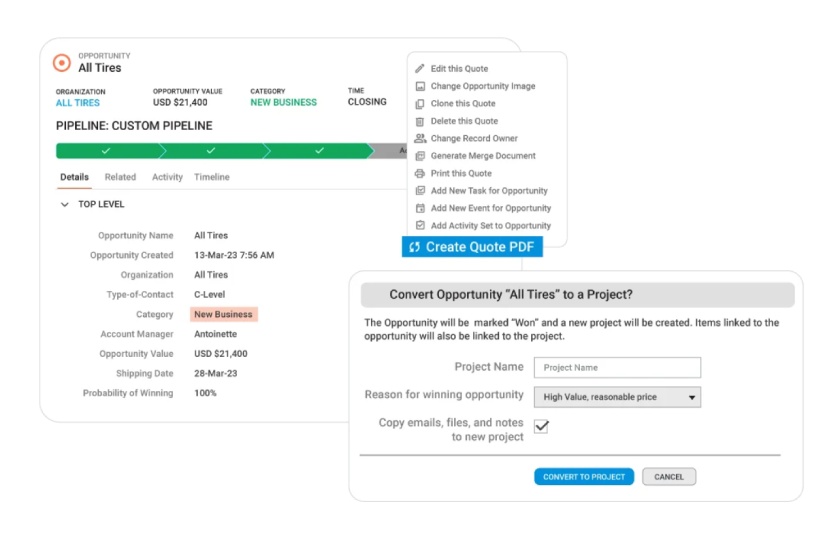
Insightly CRM’s custom pipeline dashboard shows an option to convert an opportunity to a project. (Source: Insightly CRM)
Our Expert Opinion
Insightly CRM is the best CRM for account management that offers robust pipeline management tools in its basic plan to create stronger sales pipelines. Account management teams seamlessly convert opportunities to projects to close more deals. Aside from these, account managers can use pipeline management tools to avoid inaccurate sales forecasting that often leads to resource allocation issues and, ultimately, stunted revenue growth.
How We Evaluated the Best Account Management Software
To determine the best CRM for account management, we evaluated specific features relevant to maintaining B2B relationships, supporting clients, and managing client information. These features include account data, client, and project management tools.
When choosing a CRM system for account management or any other use cases, we look at other critical software attributes, such as affordability and user experience through product usability and customer support. Our methodology offers insight into our evaluation process of the best account management systems.
10% of Overall Score
Pricing considered CRM affordability and payment flexibility. A free plan and scalable paid plans, for example, allow those on a tight budget to access the CRM features without breaking the bank. We also wanted to see providers offer various billing options and account management-specific tools on the lower-tiered plans.
25% of Overall Score
25% of Overall Score
15% of Overall Score
We evaluated the ease of use of the above customer database software programs in terms of built-in templates, automation, onboarding, ease of setup, and scalability.
15% of Overall Score
Help and support looked at provider service availability in terms of hours and channels. We want each product to come with self-serve resources and be available on the phone, live chat, and email so users can get the support they need. This ultimately allows subscribers to maximize value and the user experience.
10% of Overall Score
In addition to first-hand experience with these CRM systems, we evaluate what actual users say about each product according to online reviews. This helps us better understand the products in terms of perceived value for the price paid and how users liked the account management features. It also helps us gauge the product usability ratings.
Frequently Asked Questions (FAQs)
Account management software covers a range of features commonly found in CRM systems that help account managers, service agents, and customer success managers maintain and maximize value for current clients.
It’s primarily used in B2B sales and includes features like company and contact profile storage, activity tracking, document storage, and extensive communication channels through telephone, video conferencing, email, and live chat.
The main features of the best account management software include customizable boards and data fields, file storage, documentation, and project and email tracking. Account management teams should not miss the advanced capabilities, such as AI, automation, reporting, and analytics for a 360-degree record view and efficient management of key sales accounts.
The top three best CRM systems for account executives are HubSpot, monday CRM, and Zoho CRM. Aside from contact and lead management capabilities for managing accounts, these providers offer advanced features for sales, marketing, and customer service operations. All of these CRM programs offer scalable paid plans that suit any account management team’s budget. HubSpot and Zoho CRM offer free-forever tools.
Bottom Line
Account management software offers features that support customer requests, store client information, track activity, and maximize account value through upselling and cross-selling. As account management is a broad activity in which the responsibilities vary by industry and organization, various CRM systems, like HubSpot CRM and monday CRM, could provide great value depending on feature needs, budget, and user experience requirements.