Sales enablement refers to deploying knowledge, data, or software into a business operation. Sales enablement tools are resources that help sales reps maximize productivity and performance. These solutions can automate tasks, enhance communication, and provide the intelligence needed to get more opportunities in and through the sales pipeline—ultimately boosting revenue numbers. We evaluated dozens of software products and identified the 15 best sales enablement software solutions:
- Best for managing revenue operations: HubSpot
- Great tool for maximizing pipeline efficiency: Pipedrive
- Best artificial intelligence (AI) sales tools: Freshsales
- Best for mass marketing: Mailchimp
- Solid for B2B lead nurturing: ActiveCampaign
- Excellent for cold call outreach: Nextiva
- Awesome for sales team collaboration: Zoom
- Best contracts management tool: Dropbox Sign (Formerly HelloSign)
- Great automation design software: Zapier
- Best for creating sales materials: Canva
- Excellent B2B prospecting tool: UpLead
- Best for directly engaging decision-makers: LinkedIn Sales Navigator
- Terrific low-cost prospecting solution: Salesfully
- Best all-around sales coaching tool: Ambition
- Great for centralizing enablement resources: Showpad
Top Sales Enablement Tools & Software Compared
Provider | Product Category | Starting Monthly Paid Price* | Free Plan | Standout Enablement Feature |
|---|---|---|---|---|
CRM System | $18 (two users) | ✓ | Sales, marketing, and service automation | |
CRM System | $14 per user | ✕ | SmartDoc and meeting scheduler | |
CRM System | $9 per user | ✓ | Artificial intelligence (AI) insights | |
Marketing Automation Platform | $13 (three users) | ✓ | Email and social media campaigns | |
Marketing Automation Platform | $29 for (three users) | ✕ | Mass email with lead scoring | |
Communications System | $17.95 to $23.95 per user | ✕ | Calling and video conferencing | |
Communications System | $12.49 per user | ✓ | Whiteboard collaboration | |
Productivity Tool | $15 for one user | ✕ | Documents management and esignature | |
Productivity Tool | $19.99 for one user | ✓ | Automated workflow builder | |
Productivity Tool | $9.99 per user | ✓ | Graphic design tools with templates | |
Sales Intelligence Solution | $74 for one user | ✓ | Qualified lead lists | |
Sales Intelligence Solution | $79.99 | ✕ | InMail messaging | |
Sales Intelligence Solution | $29 | ✕ | Low-cost contact lists | |
Sales Coaching | Contact for pricing | ✕ | Coaching and gamification | |
Sales Coaching | Contact for pricing | ✕ | Content and training materials storage | |
*Based on annual billing. Monthly billing is also available for slightly higher rates.
Best CRMs for Sales Enablement
Customer relationship management (CRM) systems are excellent solutions for performance enhancement because they include numerous sales enablement capabilities in one software. As CRM software platforms, each of these products allows reps to stay organized through data management features, streamline tasks using workflow automation tools, and communicate with leads and customers using email, phone, or live chat engagement capabilities.
1. HubSpot CRM: Best for Revenue Operations Features
Pros
- Free for unlimited users
- Offers sales, marketing, and customer service automation in one platform
- Easy to operate the automation and communication tools
Cons
- Paid plans get expensive
- Useful productivity tools like eSignature and products library unavailable until Professional plan
- Expensive lead scoring tools
As a CRM, HubSpot offers multi-functional sales enablement capabilities for users to organize sales data, automate repetitive tasks, engage customers, and collaborate with team members in one system. It’s especially useful for businesses that use a revenue operations structure, where sales marketing and customer success management functions fall under one umbrella. This is primarily because HubSpot offers sales, marketing, content management, and customer service modules. Additionally, each sub-product has an intuitive interface and a free plan for unlimited users.
HubSpot Monthly Pricing (per User) at a Glance*
- Free: Unlimited users
- Starter Sales Hub**: $18 for two users
- Professional Sales Hub**: $450 (up to five users)
- Enterprise Sales Hub**: $1,200 (up to 10 users)
- Free Trial: 14 days
*Pricing based on annual billing, monthly billing is also available for a higher cost
** Sales Hub exclusively includes sales features. Other Hubs, including marketing, customer service, CMS, and operations software, can also be purchased individually or bundled for a higher price.
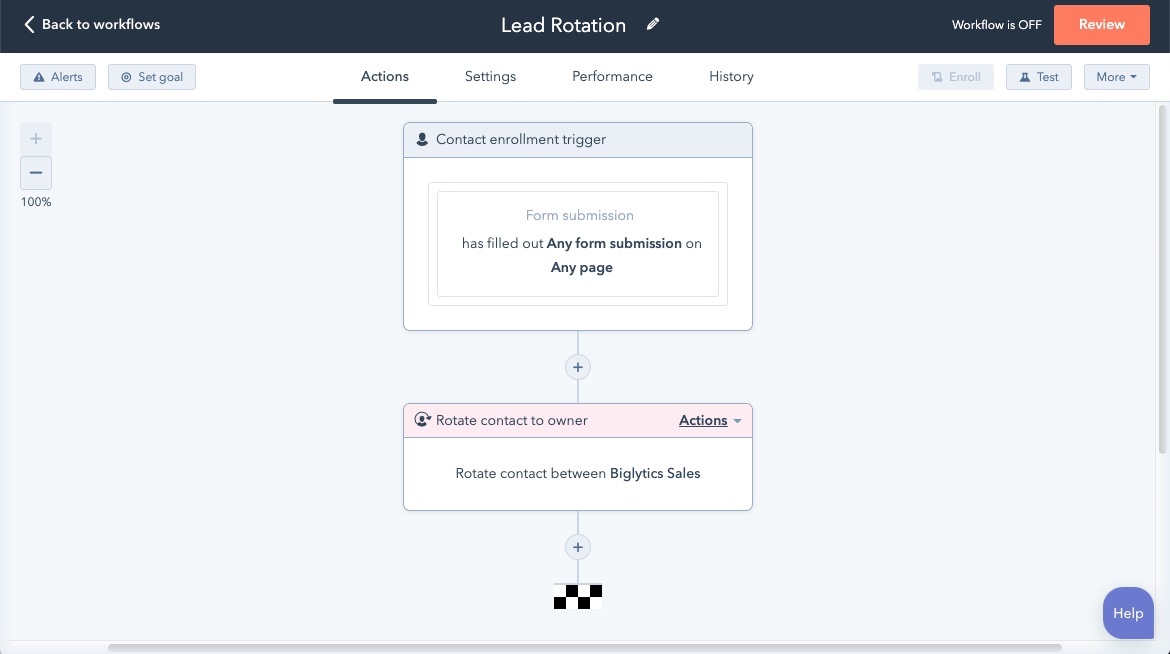
HubSpot creating lead rotation automation (Source: HubSpot)
Like what you see? Check out our full HubSpot CRM review to get insights on features and integrations to see if it’s right for your business.
2. Pipedrive: Built-in Tools that Streamline the Sales Process
Pros
- Users can automate with workflow automation designer and artificial intelligence (AI) tools
- Built-in meeting scheduler and SmartDocs feature to streamline repetitive sales tasks
- Excellent lead and deal management features
Cons
- No free plan
- Auto-filled templates and SmartDocs tools are expensive
- Users can’t sync their email to the CRM until Advanced plan
Pipedrive is particularly useful for enabling sales teams that emphasize a consistent sales process to complete repetitive tasks for sales pipeline stages. For example, reps need to schedule meetings after a lead is generated or create a proposal when a lead wants to see pricing. Pipedrive makes these tasks a breeze with lead and deal management capabilities. These include a built-in meeting and video conference scheduler, a catalog to store products, services, and costs, eSignature, and SmartDocs, which auto-fills sales documents, like quotes and contracts, with stored contact data.
Pipedrive Monthly Pricing (per User)*
- Essential: $14
- Advanced: $29
- Professional: $49
- Power: $64
- Enterprise: $99
- Free Trial: 14 days
*Pricing based on annual billing. Monthly billing is also available for a higher cost.
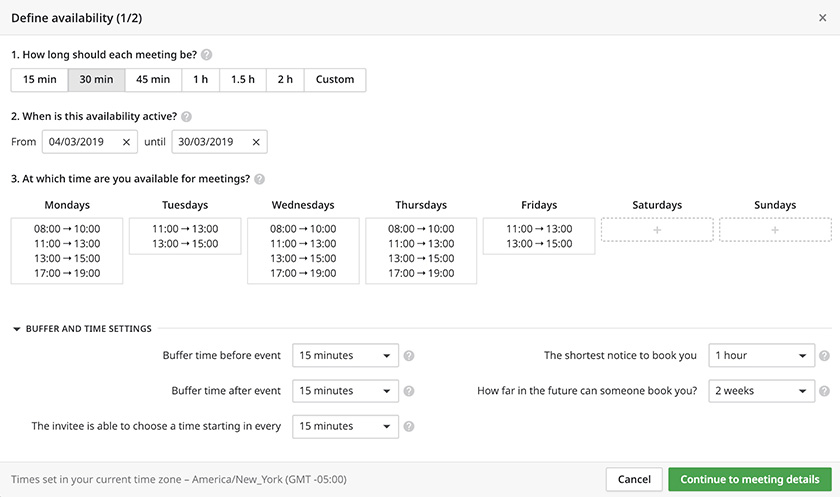
Pipedrive setting calendar availability. (Source: Pipedrive)
Pipedrive’s sales-focused capabilities make it a top-notch solution for managing leads, deals, and the sales pipeline. See what else it can do in our full Pipedrive review.
3. Freshsales: Terrific Sales Artificial Intelligence (AI) Features
Pros
- Free plan that includes a built-in phone and account management features
- Powerful AI tool for auto-engaging leads, scoring contacts, and deduplicating records
- Native integrations to manage other functions like help desk or IT services, marketing, and customer success
Cons
- Creating quotes and proposals require paid plans or add-ons
- Growth plan has AI Freddy and 3rd party integrations available
There’s no better enablement tool than AI to complete tasks or analyze data for your sales reps. Freshsales stands out for its Freddy AI tool, which supports functions within a sales operation. It can be used as an automated chatbot to engage website visitors, generate leads, and detect buying intent. Additionally, Freddy will conduct lead scoring for leads and provide deal insights to evaluate the best opportunities for reps to focus on at that moment. Finally, the CRM AI features assist with tedious data-related tasks, such as record deduplication and revenue forecasting.
Freshsales Monthly Pricing (per User)*
- Growth: $9
- Pro: $39
- Enterprise: $59
- Free trial: 21 days
Add-ons
- Configure, Price, Quote: $19 per user monthly for quote document templates, invoicing, and document activity tracking
- Additional Bot Sessions: $75 for 1,000 bot sessions per month for automated customer or lead support
*Pricing based on annual billing. Monthly billing is also available for a higher cost.
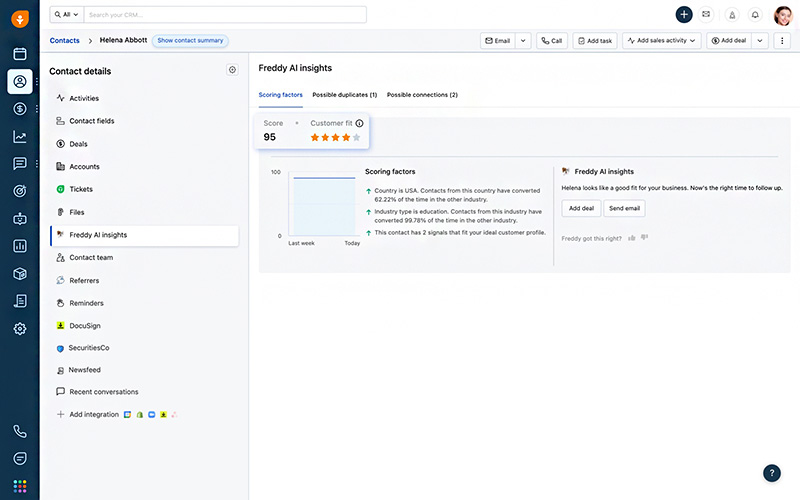
Freshsales Freddy AI contact insights (Source: Freshworks)
Explore the features of this CRM platform in our Freshsales review and find out if it’s the best product for your business.
Pro tip: While sales enablement improves rep production using resources, motivation is another performance-boosting element to get the most out of your sales team. Motivation through contests and gamification is a healthy way to improve effort and input. To get some ideas, check out our article on nine sales contest ideas to motivate your sales team.
Robust Marketing Automation Platforms for Sales Enablement
Marketing automation platforms are essential for sales enablement as they let sales teams quickly mass communicate with a high number of leads at once. Additionally, the automated campaign deployment capabilities of these marketing platforms allow reps to put lead generation and nurturing activities on autopilot. As a result, they can focus more on enhancing relationships and closing deals—producing more revenue.
4. Mailchimp: Best for Digital Marketing Features
Pros
- Free plan available
- Makes creating and deploying email campaigns super easy
- Users can also manage social media posts and ads via the platform
Cons
- Only 500 contacts on free plan
- Email scheduler requires Essentials plan
- Expensive retargeting features
Mailchimp uses communication and automation features to free up sales rep time and ensure their pipeline is always full. While it’s primarily known as an email campaign tool, Mailchimp also lets users manage social media accounts where they can publish ads and schedule posts on Facebook and Instagram. Mailchimp even allows for A/B testing and has a built-in creative assistant to maintain campaign quality. Finally, users can put their campaigns on autopilot through prebuilt custom journeys, scheduled deployments, and multi-step automation based on actions like clicks, opens, or purchases.
Mailchimp Monthly Pricing*
- Free]: Up to one user
- Essentials: $13 for three users
- Standard: $20 for five users
- Premium: $350 for unlimited users
- Free Trial: 30 days
*Pricing based on annual billing. Monthly billing is also available for a higher cost.
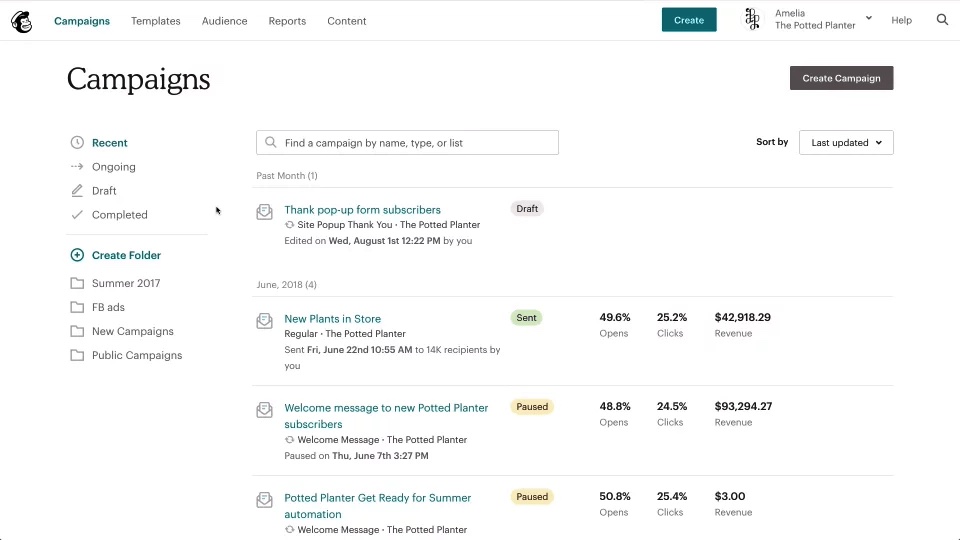
Mailchimp campaign performance report (Source: Close)
Mailchimp is considered one of the best email marketing tools available. Learn about alternatives in our guide on the best email marketing software for small businesses.
5. ActiveCampaign: Great Features for B2B Lead Nurturing
Pros
- All email campaign and automation features are included on the Lite plan
- Offers great email engagement tracking tools and reporting capabilities
- Users can lead score using the marketing platform
Cons
- No free plan
- Expensive predictive sending tools
- No lead scoring or integrations with ecommerce tools until Plus plan
While ActiveCampaign also offers a CRM and sales engagement product, its email and marketing automation software stands out the most. It’s particularly beneficial for business-to-business (B2B) sales when reps need to nurture leads in the pipeline. Users can create and automate email campaigns to go out to their leads, then obtain lead scores or track engagement metrics like opens, clicks, and replies. This lets account executives or other B2B reps easily see who expresses interest so they can either conduct direct outreach or send content that might interest the prospect.
ActiveCampaign Monthly Pricing*
- Lite: $29 for one user
- Plus: $49 for three users
- Professional: $149 for five users
- Enterprise: Custom pricing
- Free Trial: 14 days
*Pricing based on annual billing. Monthly billing is also available for a higher cost.
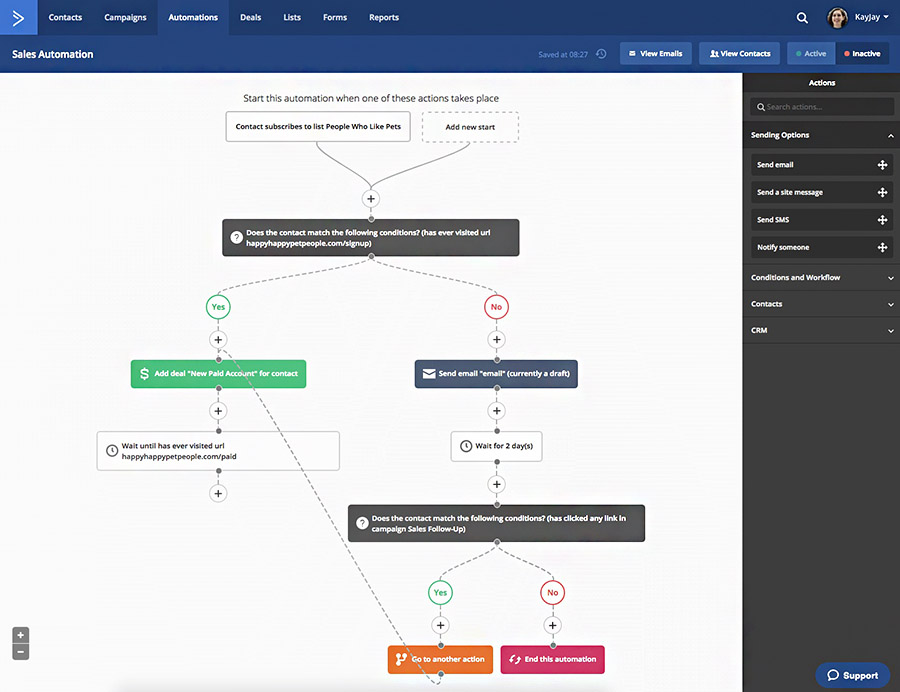
ActiveCampaign email automation designer (Source: ActiveCampaign)
Top Communications Tools for Sales Enablement
Communications tools make it easy for teams to collaborate internally or engage with sales contacts like leads, prospects, or customers. As solid sales enablement software products, these tools boost production by giving reps the proper channels to obtain information needed to close deals. These features will also enable reps to enhance relationships with potential customers—helping push them through the sales pipeline.
6. Nextiva: Solid Outbound and Inbound Calling Features
Pros
- Unlimited calling on all plans
- Features for video conference meetings, texting, meeting scheduling, and team collaboration
- Integrates with popular CRM software solutions like Zoho, Zendesk, HubSpot, and Salesforce
Cons
- Starting plans are expensive
- Texting features unavailable until Professional plan
- Expensive call recording features
Nextiva is a Voice-over-Internet Protocol (VoIP) and communications system. As a phone system, sales teams can centralize their cold calling activity by making, logging, and tracking calls in one platform. Nextiva also comes with calendar sync and meeting scheduling for reps to easily get sales meetings on the calendar after successful introductions. Additionally, the product comes with shared contact management, notes, and internal chat tools to help team members collaborate effectively. Users can also adopt Nextiva to deploy short message service (SMS) campaigns and manage video calls.
Pro tip: Need standardized calling scripts for your next outbound introduction campaign? Check out our guide on how to write a cold calling script plus free templates to get you started.
Nextiva Monthly Pricing (per User)*
- Essential: $23.95**
- Professional: $27.95**
- Enterprise: $37.95**
*Pricing based on annual billing. Monthly billing is also available for a higher cost.
**Based on 1-4 users. Volume discounts are given for up to 100+ users for lower monthly pricing.
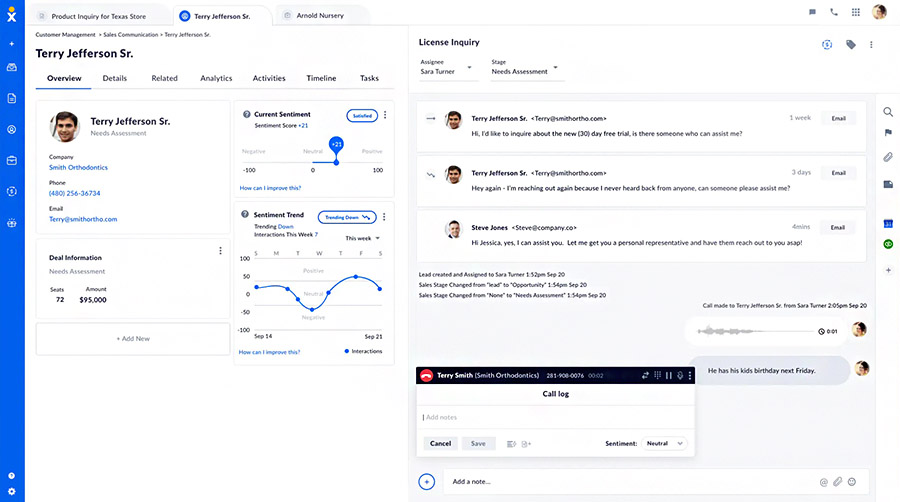
Nextiva call logging in contact record (Source: Nextiva)
See the full power of this VoIP system in our Nextiva review for details on CRM integrations, communication features, and best-for use cases.
7. Zoom: Great Features for Team Collaboration
Pros
- Free low-cost paid plans available
- Intuitive to use when managing and hosting video meetings
- Integrates with over 1,500+ third-party applications
Cons
- Free plan limits meeting length to 40 minutes each
- Adding company branding requires Business plan
- Adding the phone system gets expensive and requires Business Plus option
Businesses can facilitate sales enablement by embracing team collaboration. That said, Zoom is an excellent solution to help teams communicate, generate ideas, and build internal relationships. The tool lets teams host and run video meetings which can be synced to a user’s calendar by integrating with Google Calendar, Outlook, or other calendar apps. Those events also provide direct access to the meetings through the event link and credential data. While in a meeting, you can chat with team members privately or in a group message and collaborate on editable whiteboards.
Zoom Annual Pricing (per User)*
- Free: One user
- Pro: $149.90
- Business: $199.90
- Business Plus: $250
- Enterprise: Custom pricing, must contact sales
- Free Trial: 30 days
*Pricing based on annual billing. Monthly billing is also available for a higher cost.
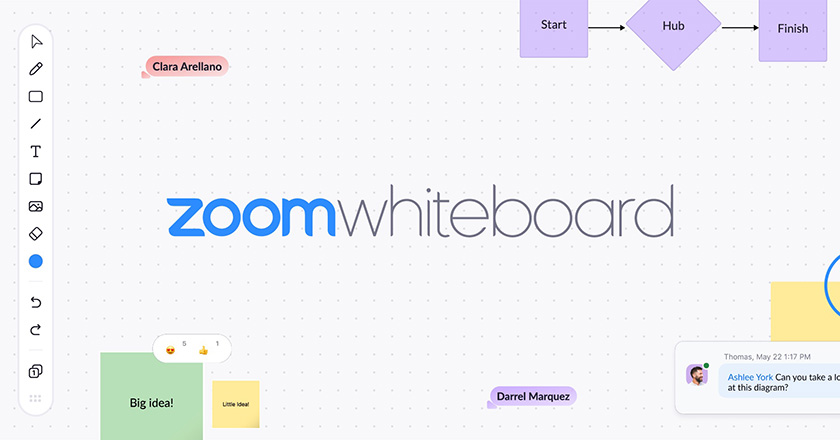
Zoom whiteboard collaboration tool (Source: Zoom)
Zoom is one of the most popular collaboration and office tools used today. See if it’s right for your business in our Zoom product review.
Best Productivity Tools for Sales Enablement
Productivity tools let businesses complete work faster. This can either be through workflow automation, connecting applications, or offering templates to users that help facilitate task completion. Regardless, productivity software is a major sales enablement solution to keep sales reps efficient.
8. Dropbox Sign (formerly HelloSign): Solid Documents Management Tools
Pros
- Integrates with popular CRM software like Salesforce, HubSpot, and ActiveCampaign
- Lets users easily store document templates then send them out for e-signatures
- Users can send automated email reminders to leads or customers for signatures
Cons
- No reporting features until Premium plan
- Does not offer free option and only one user can be on lower-tiered plans
- Expensive to send bulk documents
For businesses that close deals once they’ve obtained contract signatures, look no further than Dropbox Sign. What was formerly HelloSign still contains the same time-saving capabilities. Sales teams can store contract and business proposal templates in the system, input contact data, then send those documents out via email for an electronic signature from any required parties. Users can also boost productivity further by sending signature requests directly from their CRM after integrating Dropbox Sign with products like Salesforce, HubSpot, ActiveCampaign, or Microsoft Dynamics.
Dropbox Sign Monthly (per User) Pricing*
- Essentials: $15 (one user)
- Dropbox + eSign: $24.99 (one user)
- Standard: $25
- Premium: Custom pricing
- Free Trial: 30 days
*Pricing based on annual billing. Monthly billing is also available for a higher cost.
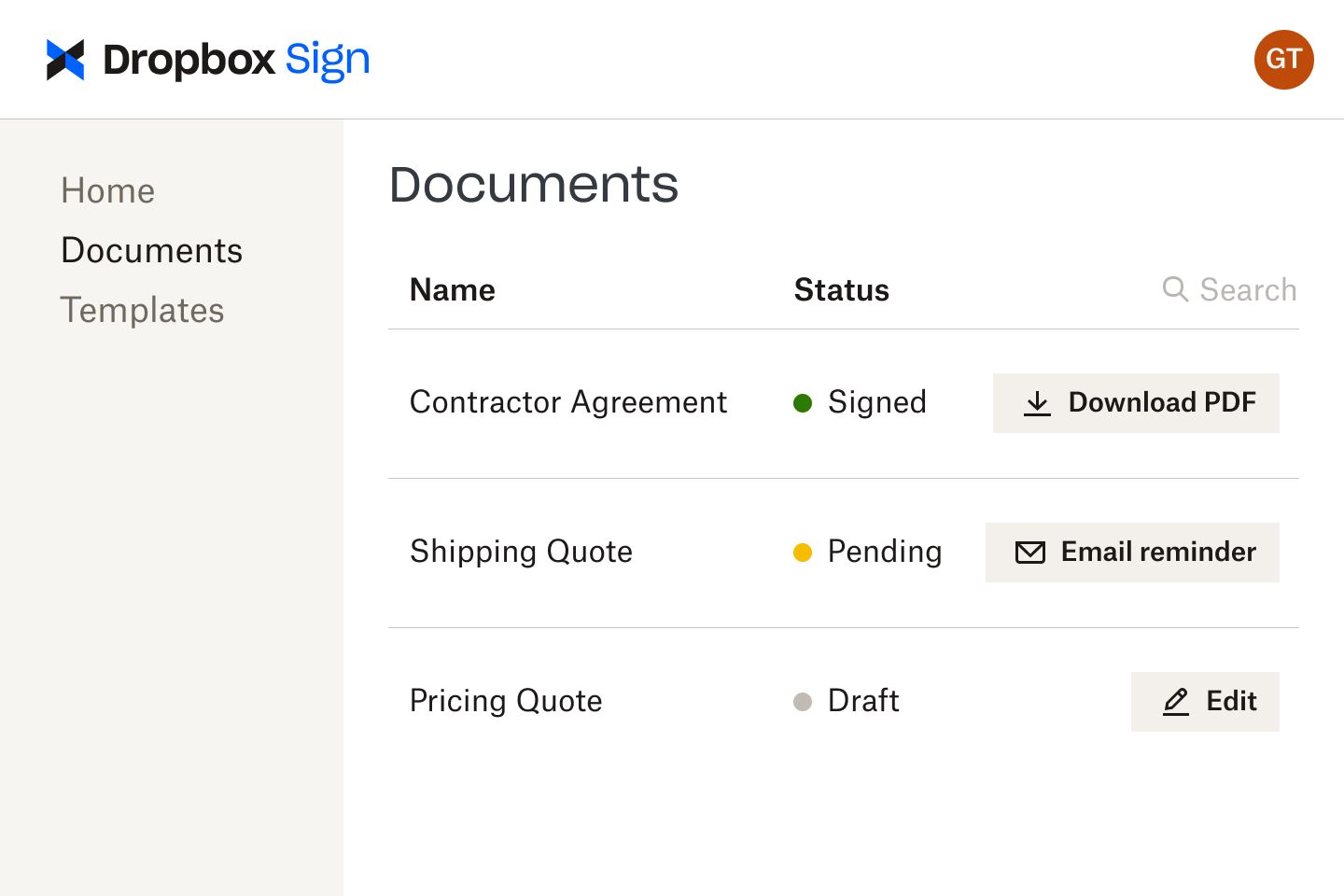
Dropbox Sign documents management (Source: Dropbox)
9. Zapier: Best for Creating Automations Between Apps
Pros
- Easy-to-use no-code editor for creating workflow automations between applications
- Has over 5,000 plus applications that can be connected
- Fast update times on all plans, with a maximum of 15 minutes to update data between applications
Cons
- Free plan limited to only five Zaps with single-step automation only
- Plans get expensive after Starter plan
- Only one user allowed until Team plan
Zapier is a workflow connection tool that lets users easily automate between applications through “Zaps.” For example, users can run a multi-step CRM automation between tools where if a LinkedIn Ads lead submits a web form, a contact record is auto-created in HubSpot. Then, an email is automatically sent to the contact, and a notification is sent to a sales rep in Slack. Automation is the best sales enablement solution to streamline operations, and Zapier lets you both build and connect automations.
Zapier Monthly Pricing*
- Free: Up to one user
- Starter: $19.99 (up to one user)
- Professional: $49 (up to one user)
- Team: $399 per month (unlimited users)
- Company: $799 per month (unlimited users)
- Free Trial: 14 days
*Pricing based on annual billing. Monthly billing is also available for a higher cost.
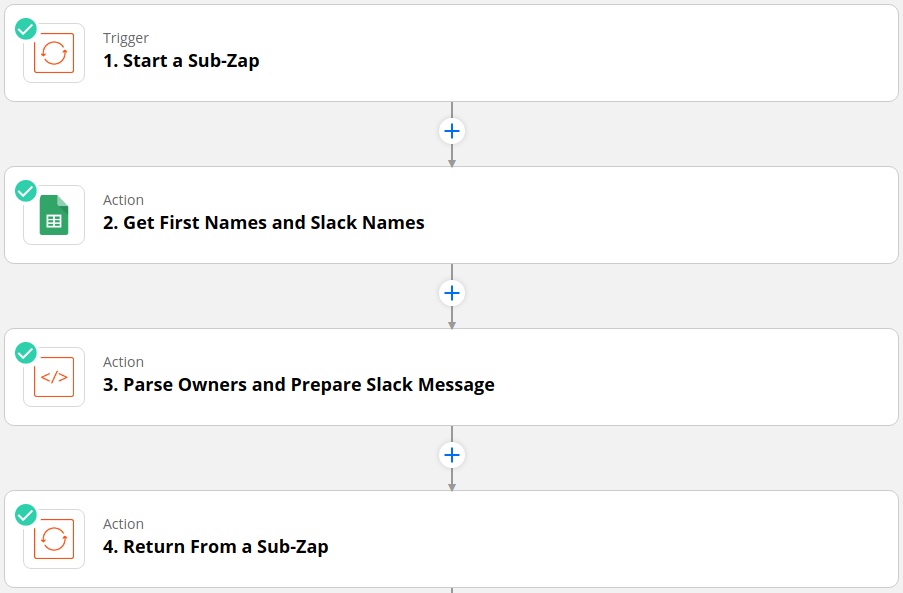
Zapier creating a zap workflow (Source: The Workflow Pro)
10. Canva: Excellent Designer Tools and Templates
Pros
- Free plan that offers 250,000+ templates and over one million free photos and graphics
- Highly intuitive tools that lets anyone create professional materials and presentations
- Complete design platform for creating any type of image, graphic, or branded material
Cons
- Social media content scheduler not available until Pro plan
- No brand kits or brand templates available on Free plan
- Most team collaboration tools require paid plans
Canva is a designer website where users can create presentations, social media posts, logos, printed materials, and marketing assets. It’s one of the best sales enablement services, particularly for small sales teams that need a quick and simple process to design their own materials for networking events, trade shows, and other meetings. On top of its broad design capabilities, Canva is inexpensive and easy to use, even for those without any graphic design experience.
Canva Annual Pricing*
- Canva Free: No user limit
- Canva Pro: $119.99 per user
- Canva for Teams: $149.90 for up to five users
- Free Trial: 30 days
*Pricing based on annual billing. Monthly billing is also available for a higher cost.
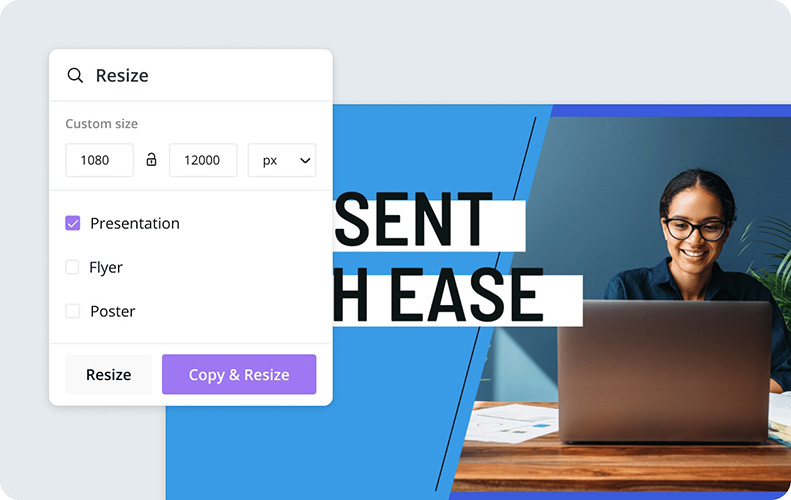
Canva creating a sales presentation (Source: Canva)
In addition to designing sales materials, Canva is also one of the best websites for creating a company logo. Find other robust tools you can use in our guide on the best sites for logo design.
Top Intelligence Tools for Sales Enablement
Data and sales intelligence tools are unique in that they “enable” performance through information. These tools offer valuable data, such as lead information, so sales reps can initiate cold outreach campaigns via cold calling or emailing, and fill their sales funnel with a high volume of solid opportunities.
11. UpLead: Great Features for Purchasing B2B Leads
Pros
- Integrates seamlessly with popular CRMs like HubSpot, Zoho CRM, Close, Salesforce, and Insightly
- Includes technographic features which show what technology stack a lead has
- Lets users easily purchase contacts with verified emails and phone numbers based on company, industry, and job position
Cons
- Paid plans are expensive
- Only five credits on Free plan
- Data enrichment not available until Plus plan
UpLead is an online database for purchasing B2B leads. Its enablement function involves saving sales reps time by not having to spend hours on online research to find prospects. It uses a credit-based system where, depending on the subscribed plan, users can use a credit to unlock a contact data record. The online service also allows teams to purchase multiple leads at once, then download the list as a spreadsheet or export it into a CRM system. Once added, reps can begin cold calling or doing email introduction campaigns.
UpLead Monthly Pricing*
- Free Trial: Up to one user and five credits
- Essentials: $74 for one user and 2,040 annual credits (then $0.60 per additional credit)
- Plus: $149 for one user and 4,800 annual credits (then $0.50 per additional credit)
- Professional: $299 for five users and 12,000 annual credits (then $0.40 per additional credit)
*Pricing based on annual billing. Monthly billing is also available for a higher cost.
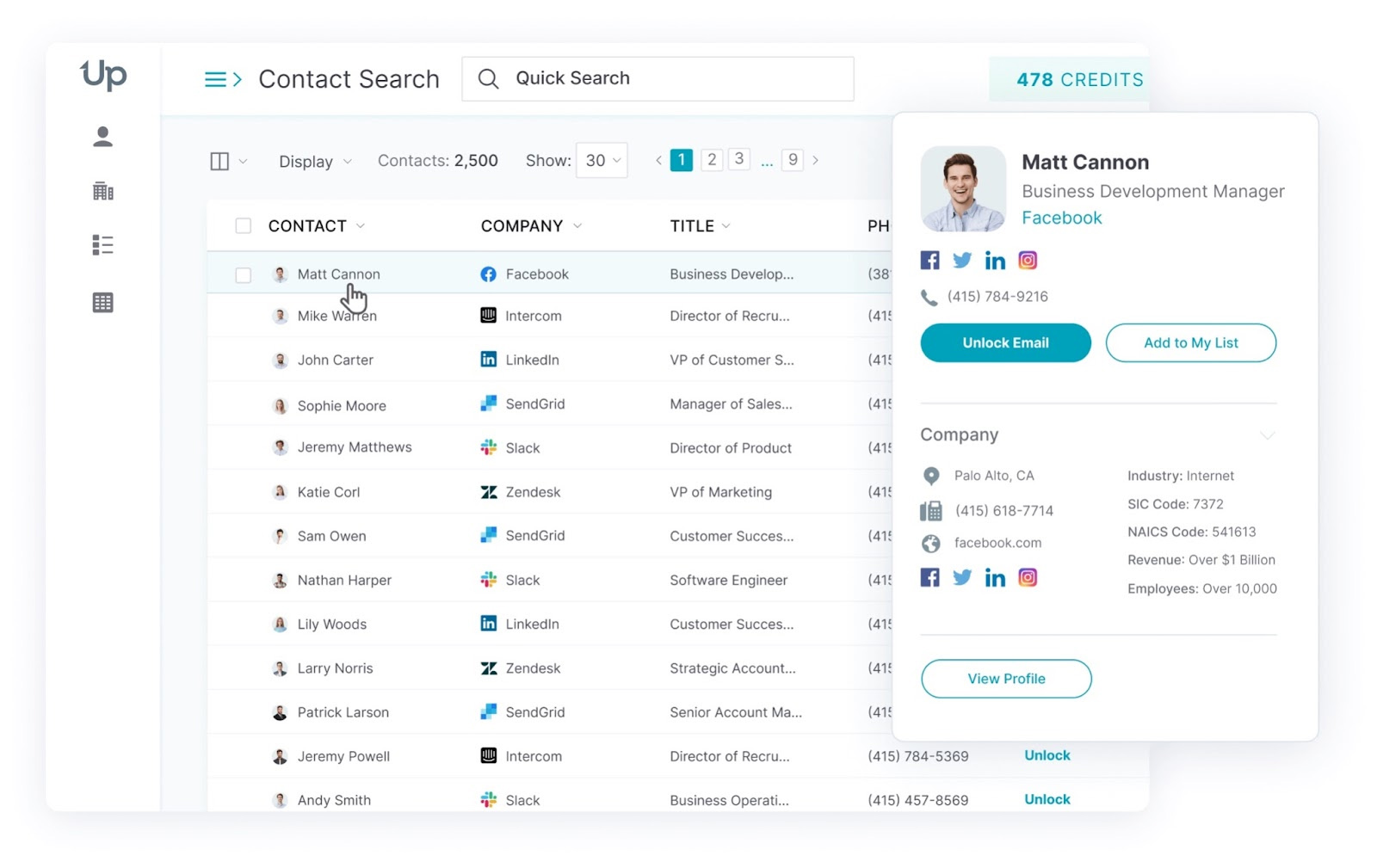
UpLead B2B contact search (Source: UpLead)
Are you looking for other online resources to find leads? Here are our picks for the best places to buy business leads.
12. LinkedIn Sales Navigator: Best for Direct Engagement Tools
Pros
- Powerful features for finding, connecting, and messaging with decision-makers in your customer profile
- Includes qualification tools that give you lead and account recommendations based on previous activity and searches
- Acts as its own CRM system that lets you save and track leads, accounts, and contact lists
Cons
- No free plan options
- CRM data sync requires Advanced Plus plan
- Paid plans get expensive
LinkedIn Sales Navigator is a paid tool within LinkedIn that lets you search for leads and companies, create lead lists, track contacts, and automate outreach through InMail. It’s the best sales enablement platform for making direct contact with a decision maker since it comes with advanced search based on attributes like industry, company size, and job position. It also acts as an end-to-end lead management solution in that you can use it for lead generation, qualification, and nurturing. Though expensive, Sales Navigator can help you identify potential customers and contact key company leaders.
LinkedIn Sales Navigator Monthly Pricing*
- Core: Starts at $79.99
- Advanced: Starts at $131.25
- Advanced Plus: Must contact for pricing
- Free Trial: 30 days
*Pricing based on annual billing. Monthly billing is also available for a higher cost.
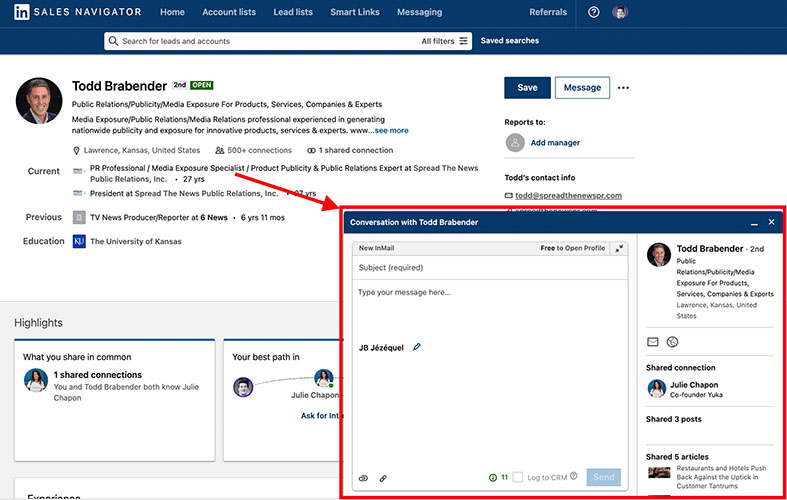
LinkedIn Sales Navigator starting Inmail conversation (Source: Evaboot)
LinkedIn is a powerful networking and lead generation tool for sales reps. When connected with a CRM, it enables work centralization where users can manage social media content and LinkedIn leads from one CRM interface. To find the best solution for you, check out our picks for the best CRMs with a LinkedIn integration.
Visit LinkedIn Sales Navigator
13. Salesfully: Solid Pick for Low-cost Prospecting Tools
Pros
- Relatively inexpensive with an option to cancel anytime
- Plan comes with unlimited searches and downloads
- Can be used for B2B and B2C leads
Cons
- Unclear as to which CRMs users can integrate the platform with
- No annual billing option or flexible pricing plans
In terms of value, Salesfully provides the most cost-friendly solution to obtaining sales intelligence and data. The $29 per month plan provides unlimited searches to find business-to-consumer (B2C) leads based on location, age, ethnicity, occupation, marital status, and even home value. Teams can also obtain B2B leads by filtering criteria like organization type, industry, employees, job position, and revenue. Once downloaded, the platform includes a built-in contact management tool that lets businesses use Salesfully as a customer database software solution.
Salesfully Monthly Pricing*
- Salesfully: $29, pay-as-you-go and an option to cancel anytime
*Includes a 30-day money-back guarantee.
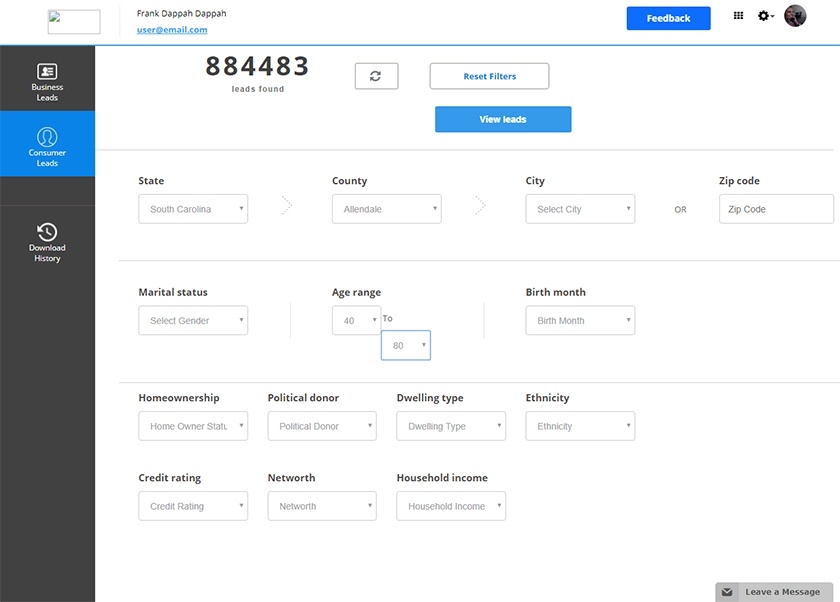
Salesfully searching B2C leads (Source: Salesfully)
Best Coaching Tools for Sales Enablement
Coaching tools are types of sales management software meant to improve sales rep performance through skills and knowledge. Sales managers can use these platforms to track learning progressions, develop coaching game plans and provide recognition for improvements and good performance.
14. Ambition: Best for Coaching and Gamification Tools
Pros
- Comes with gamification tools to set up sales contests and improve rep motivation
- Coaching modules include insights, check-ins, goals, and set action plans for rep improvement
- Offers free templates for performance reporting, coaching, and sales contests
Cons
- Lacks transparent pricing
- Only 12 total third-party integration options, others require application programming interface (API) connections
Ambition is a complete sales performance management system that includes sales gamification, performance tracking, and coaching features in one platform. Managers can view metrics, such as outreach activity, revenue closed, and behavior trends, to gain insight into how individuals and teams are doing. In terms of enablement, Ambition improves production through knowledge transfer and coaching. Its coaching orchestration module is equipped with tools to monitor sales metrics, manage one-to-one meetings, create coaching agendas, set goals, and execute plans of action for reps to improve.
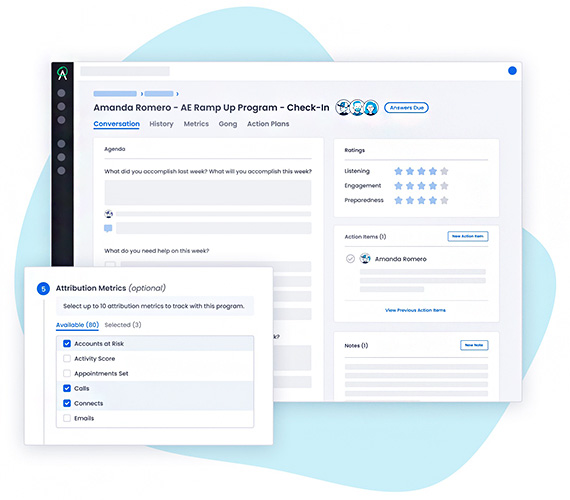
Ambition coaching check-in agenda (Source: Ambition)
15. Showpad: Excellent for Managing Enablement Resources
Pros
- Acts as a full sales enablement solution with coaching, content management, and video recording tools in one product
- Clean and intuitive interface to operate
- Full coaching and content library can be used to onboard sales reps, improve their skills, and boost performance
Cons
- CRM integrations limited to Salesforce, Microsoft Dynamics, and Systems, Applications, and Products (SAP) software
- Pricing isn’t transparent
Showpad is built as a sales enablement platform that can store and centralize critical sales resources. One of the modules, for instance, is the Showpad Content system, where users can store sales and marketing assets for reps to use for outreach and nurturing. It’ll even make content recommendations based on insights from other team members and machine learning (ML) technology. There’s also the Showpad Coach module used to help train, onboard, and assess sales reps. With the tools, managers can upload and assign courses, develop training programs, and track improvements in one platform.
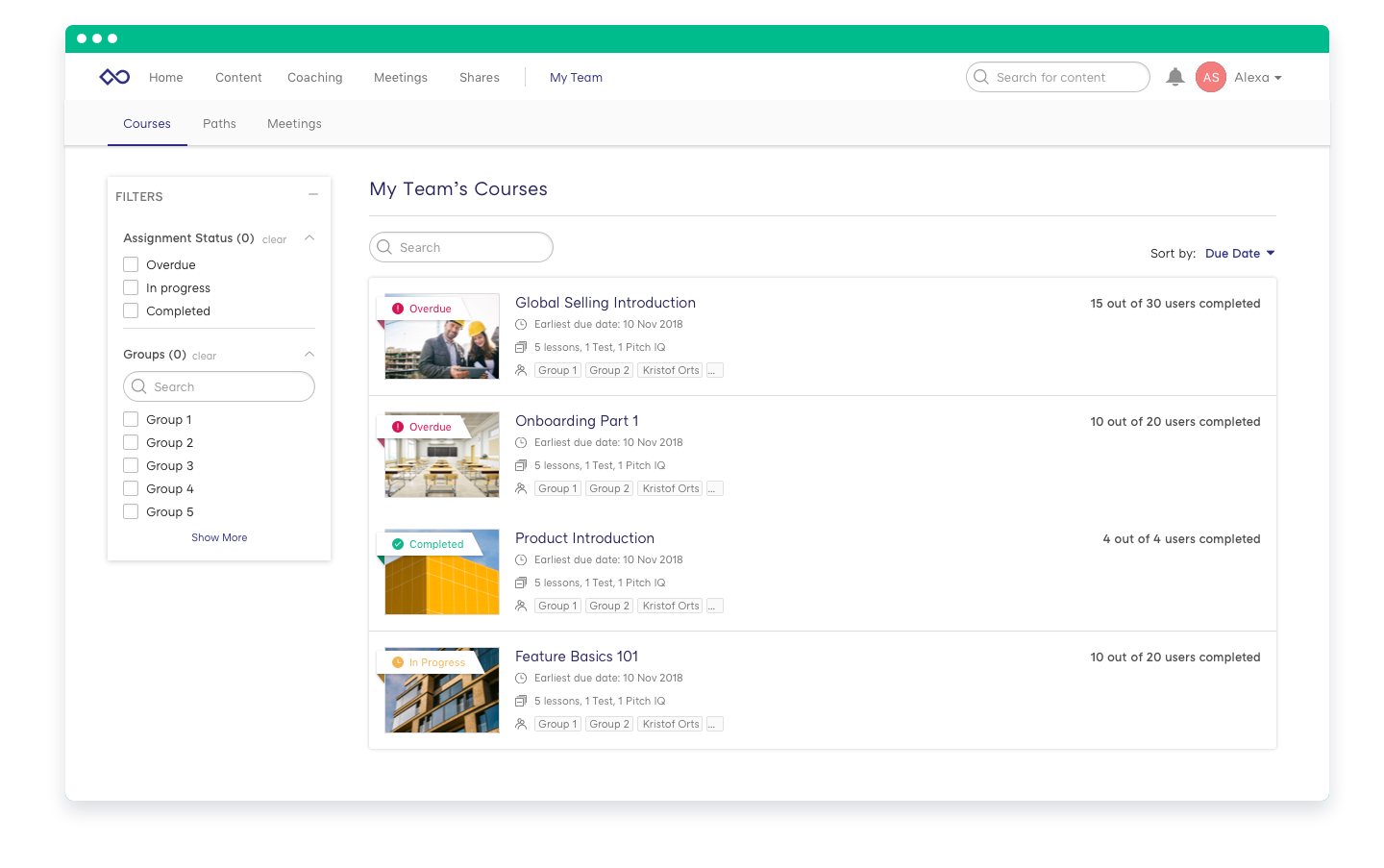
Showpad sales coaching courses (Source: Showpad)
How We Evaluated the Top Sales Enablement Software
Because sales enablement can encompass a wide variety of resources, including software, intelligence, or knowledge, and cannot be evaluated apples-to-apples, we first split the solutions into product categories. Once divided, we were able to make a more direct comparison based on the following criteria:
- Pricing: This covers the costs of using the product, free plan availability, and scalable pricing options that could support growing businesses as their capacity and feature needs change
- Sales Enablement Features: These include capabilities, either through built-in features, third-party integrations, or additional services, in relation to the product category. For instance, software in the “productivity tools” category is expected to help sales reps complete more in less time. Therefore, the ability to automate and streamline workflows and pre-stored templates were features evaluated in that category.
- Customer Support: This criterion touches on the accessibility of customer support by each provider, evaluated in terms of availability hours and channels such as phone, email, chat, and self-service resources.
- Expert Score: We looked into how real users feel about each product or service provider in terms of how they like the features, product ease of use, and the value they feel they gain by using the sales enablement solution.
Bottom Line
Sales enablement tools and software help sales reps succeed through organization, communication, collaboration, and automation features. Because of the wide range of activity involved in a rep’s day-to-day schedule, sales enablement software comes in various product categories, including CRMs, productivity tools, marketing platforms, databases, or performance management software. Depending on your specific operational needs, budget, and product usability requirements, different tools could better serve your business than others.















