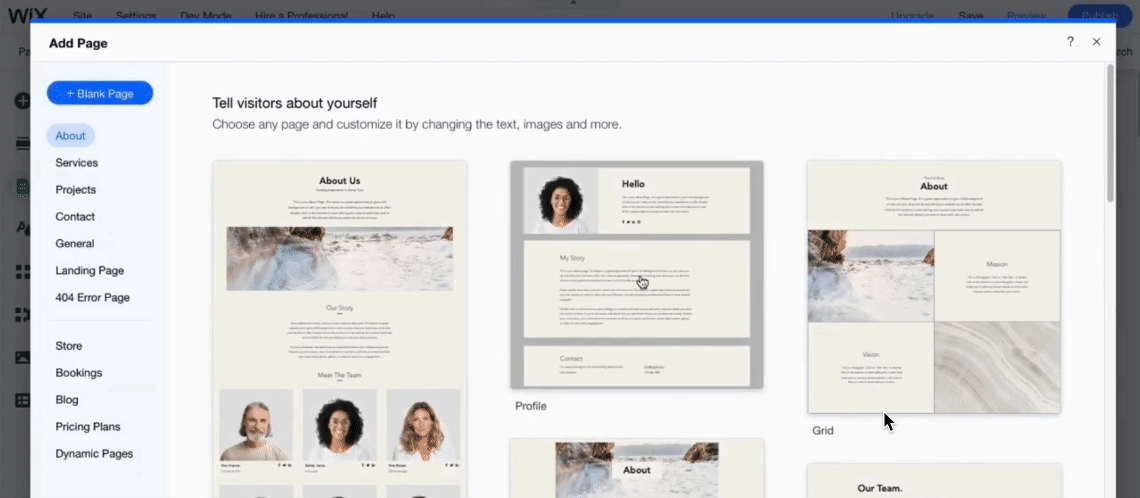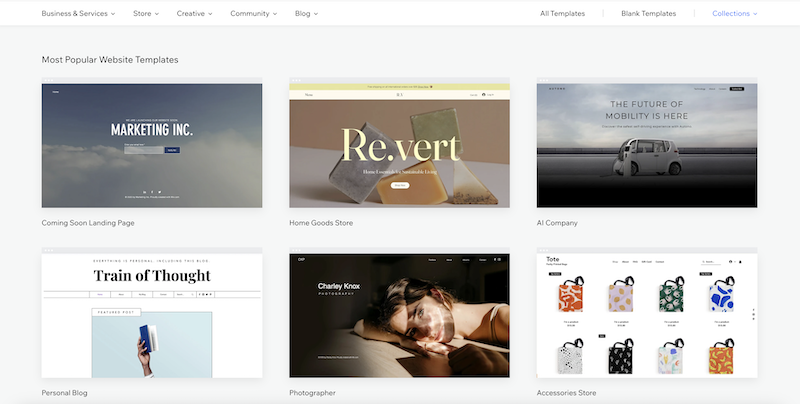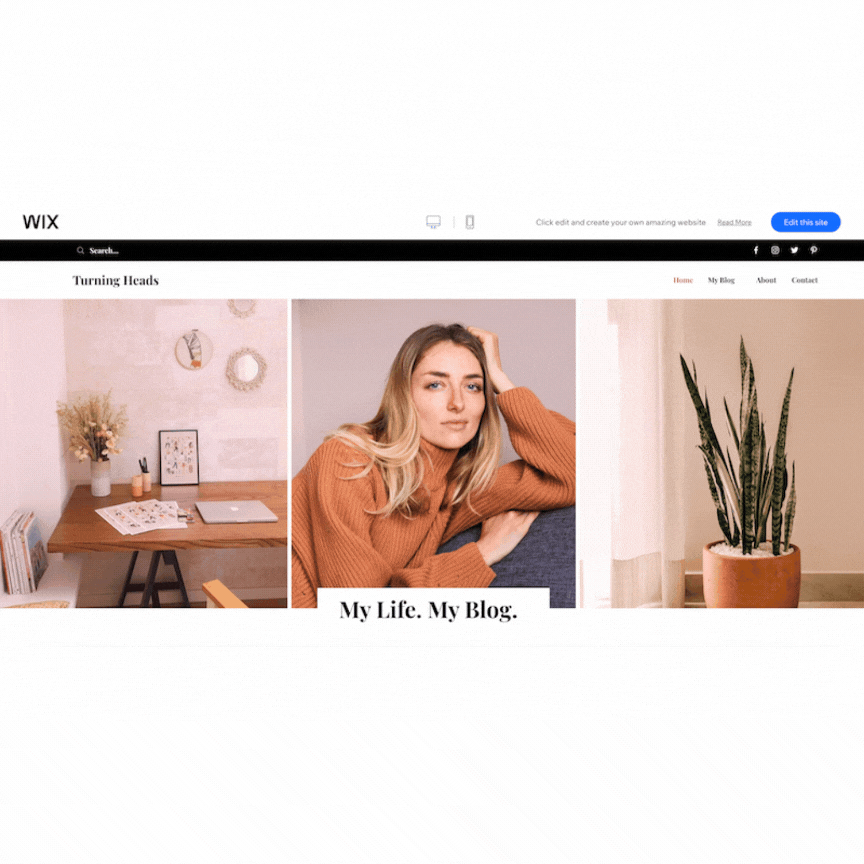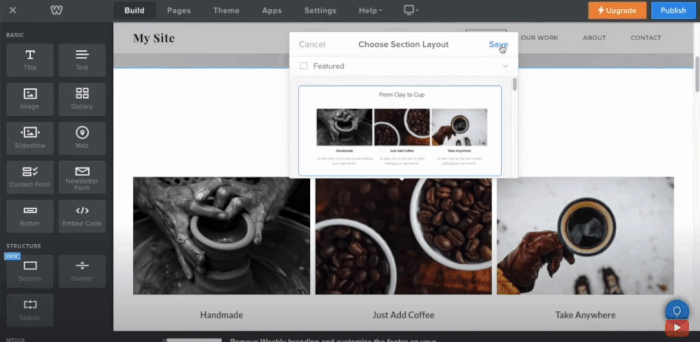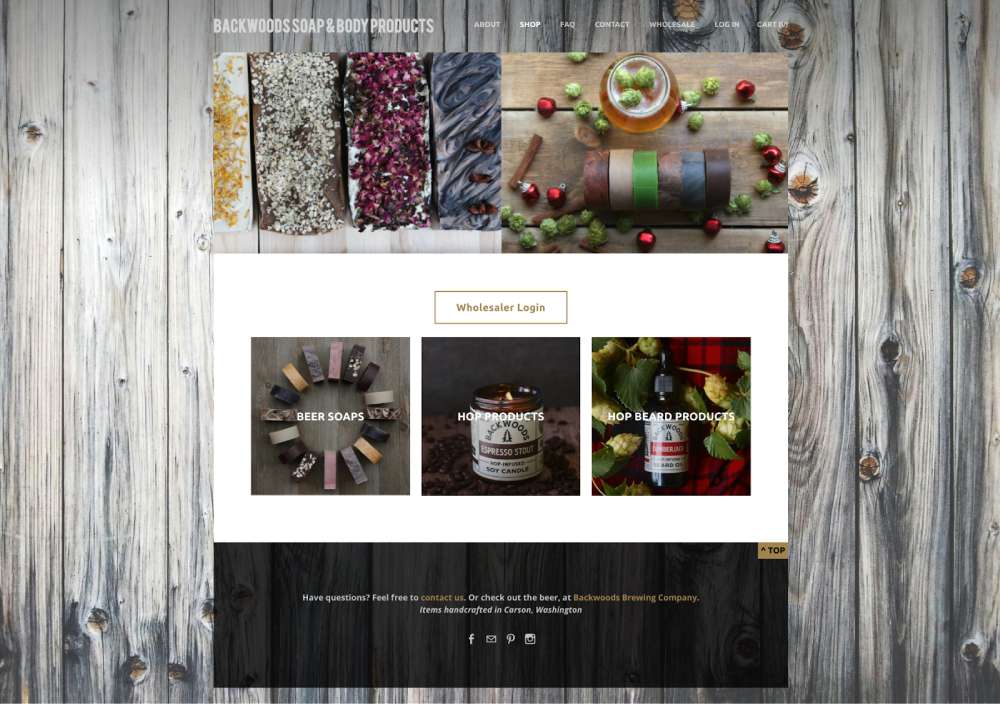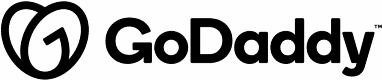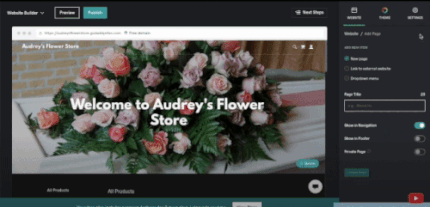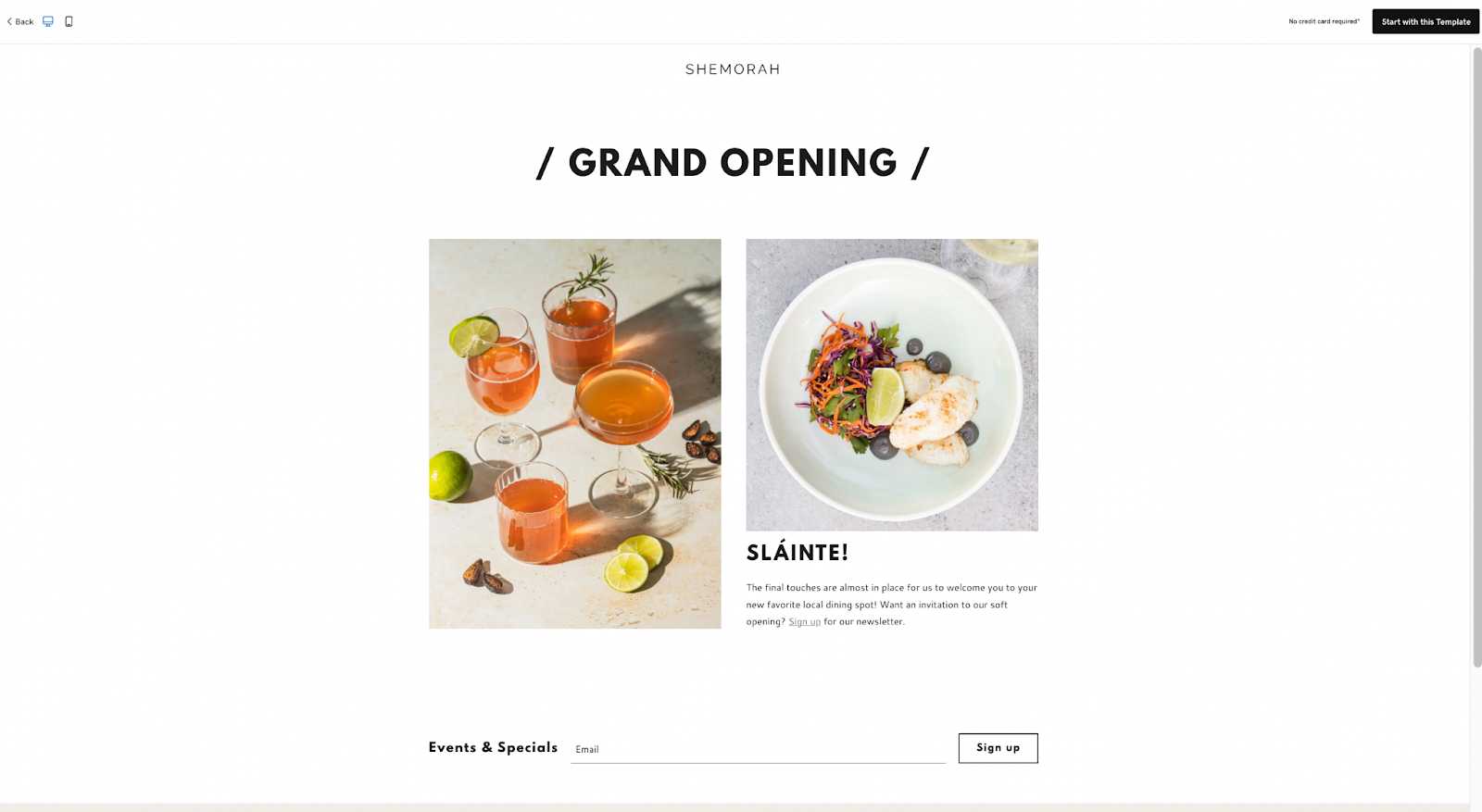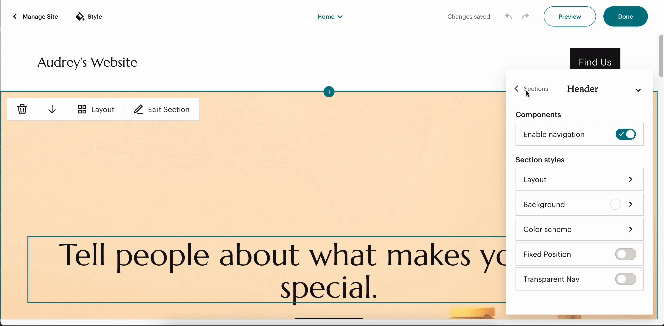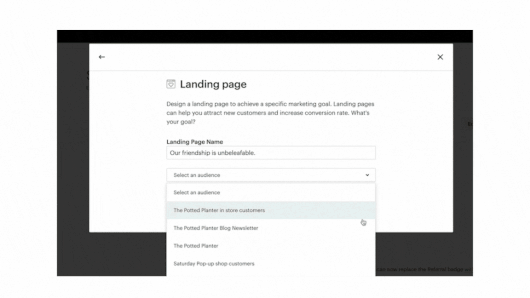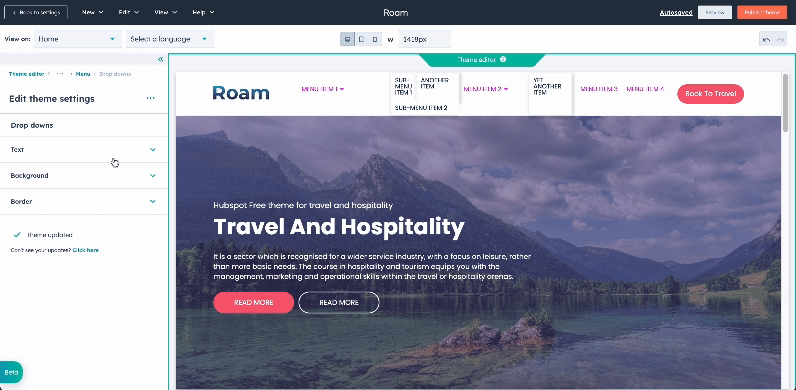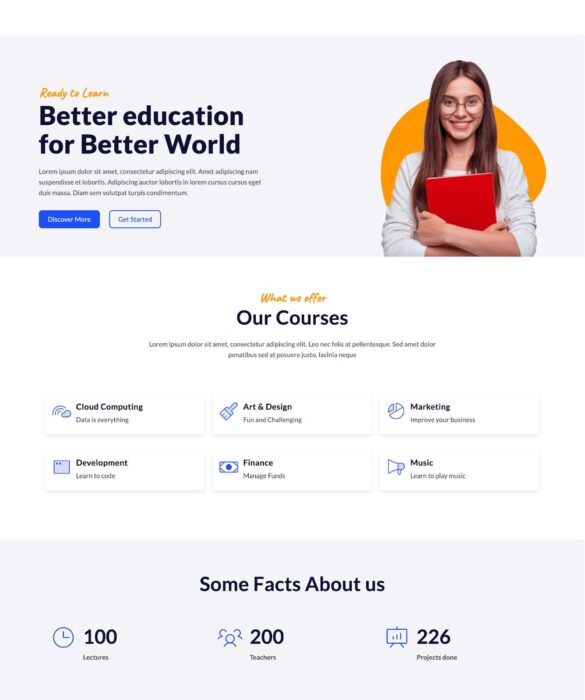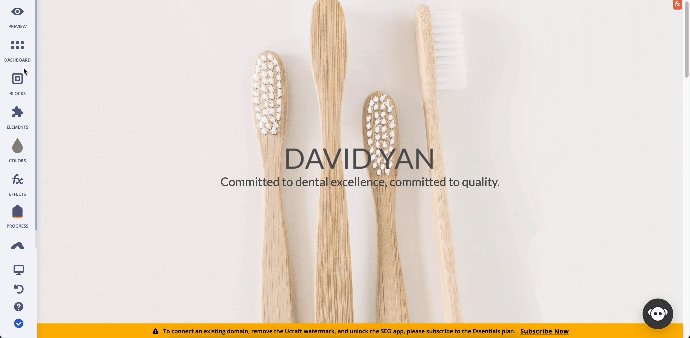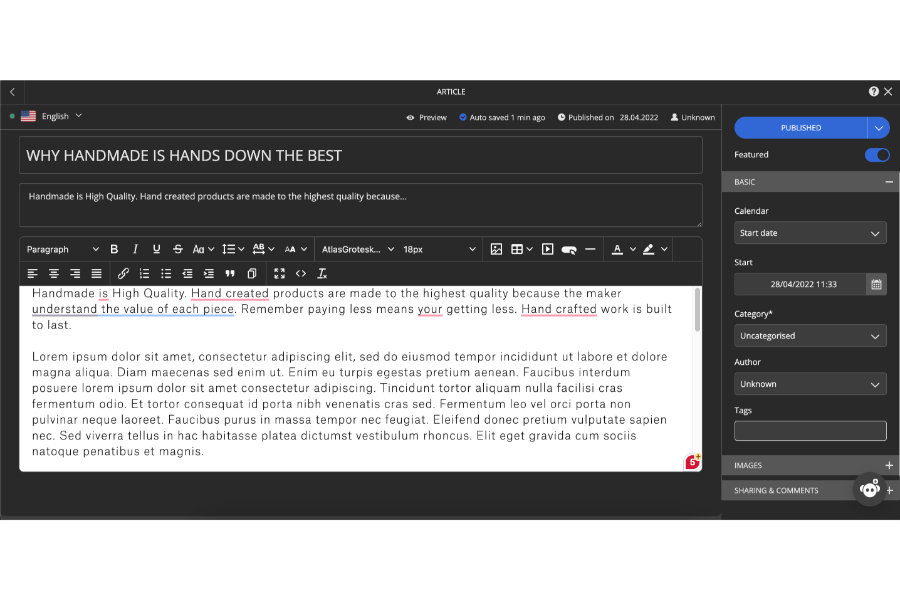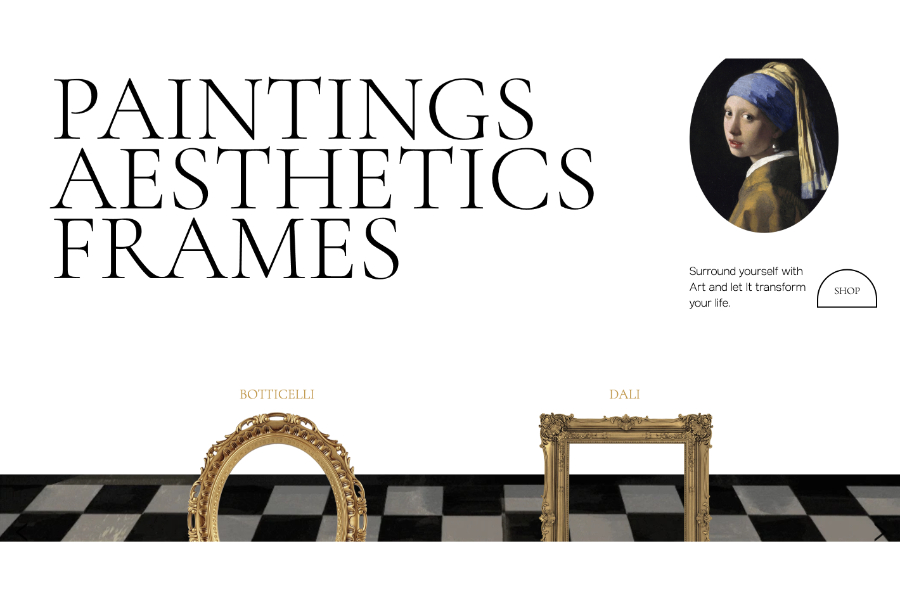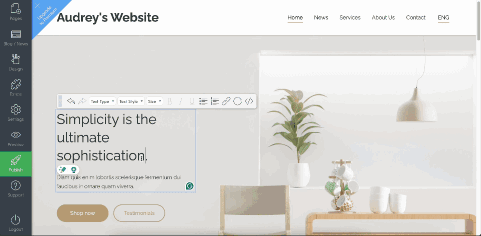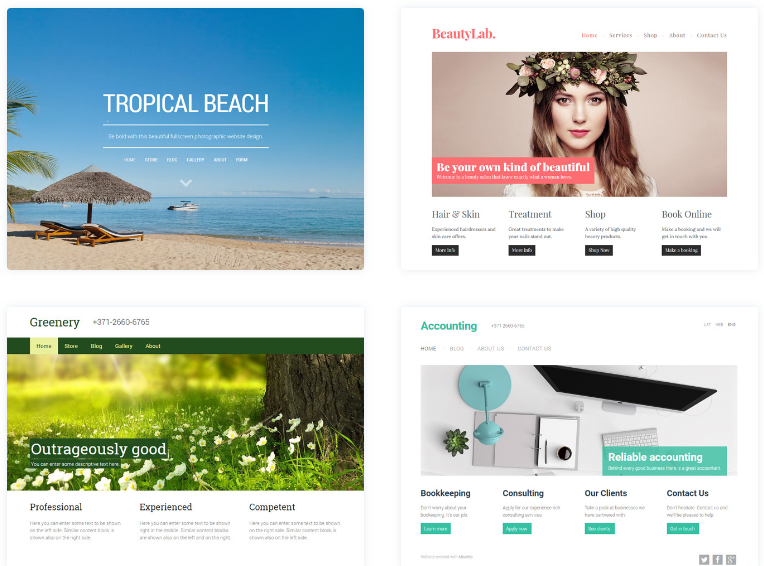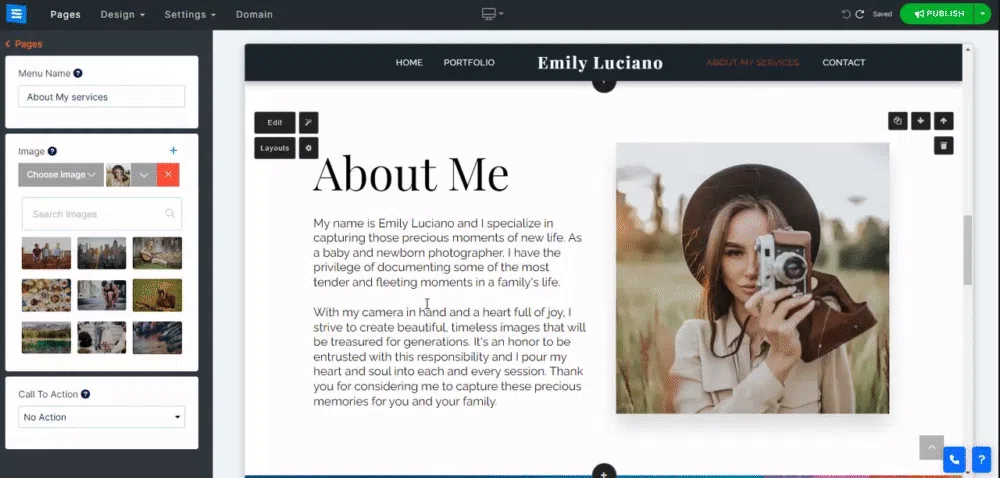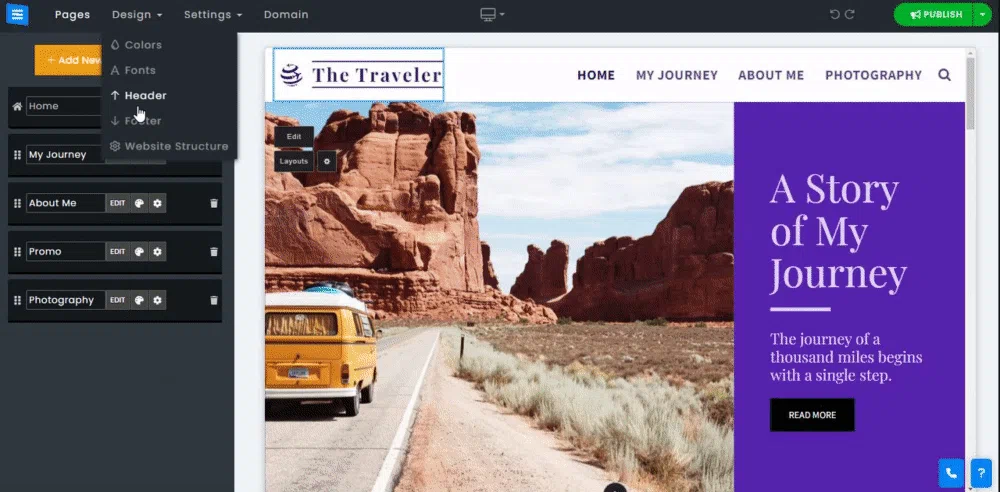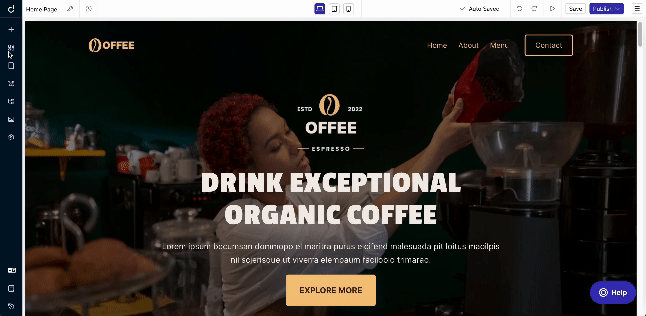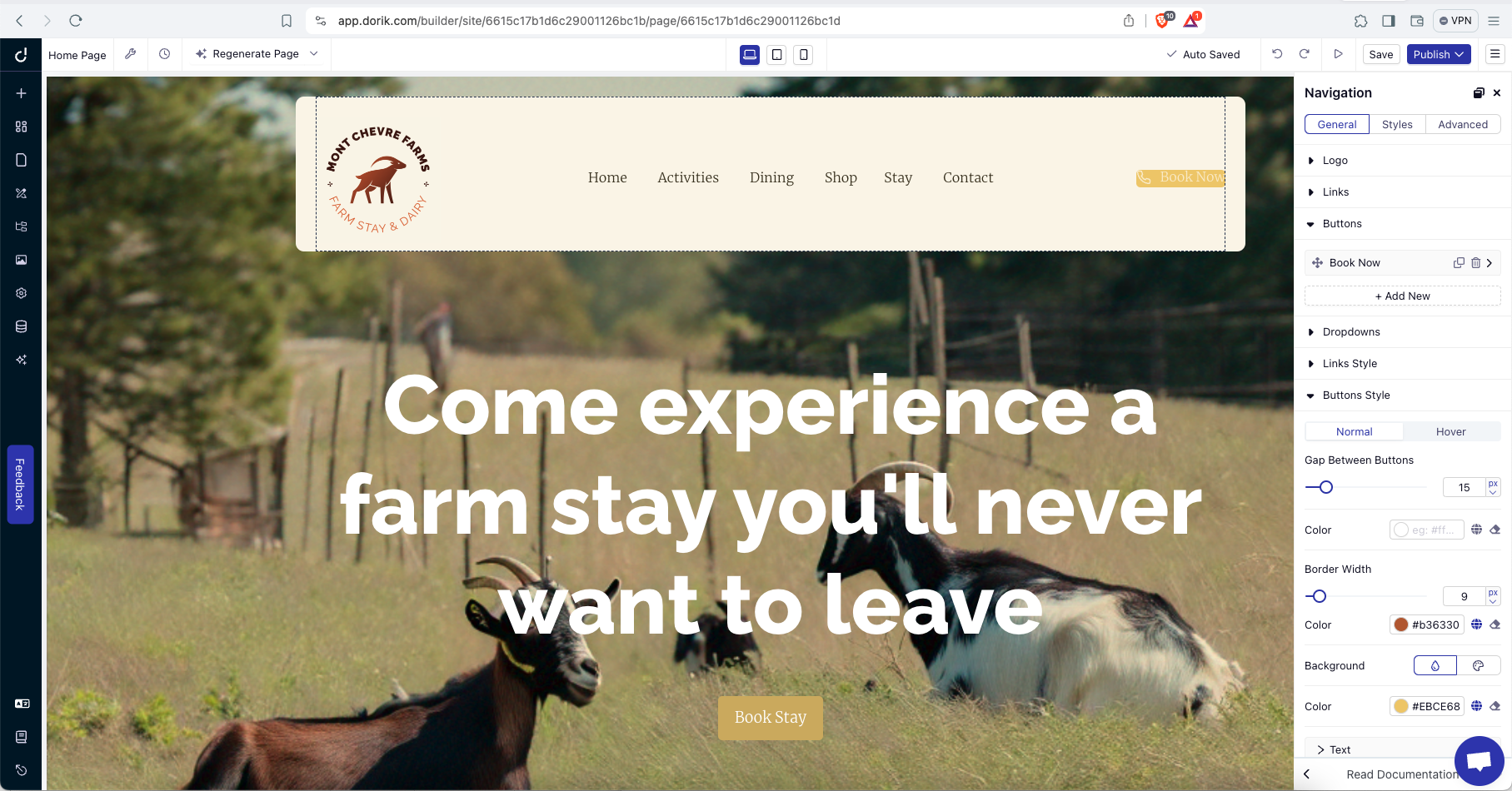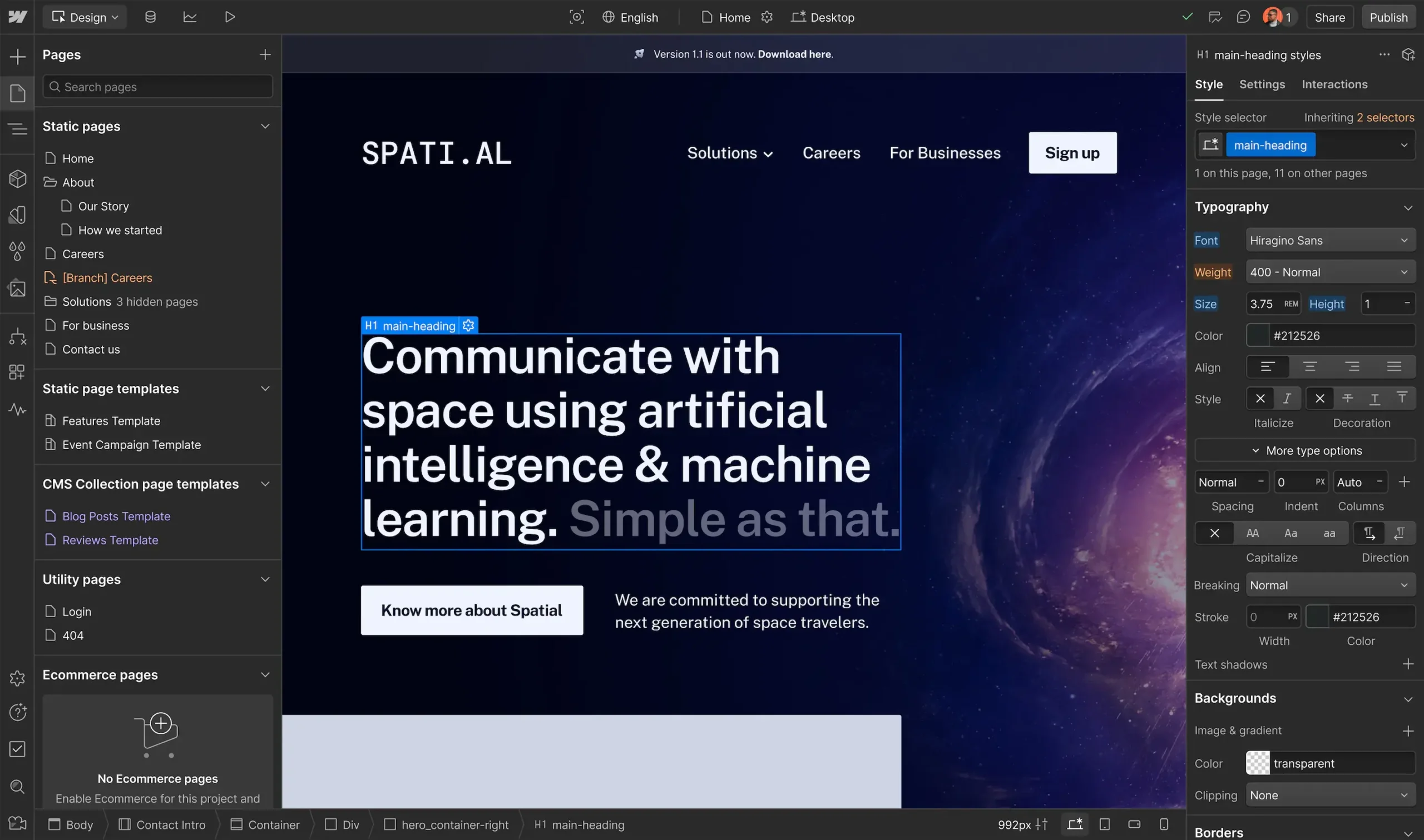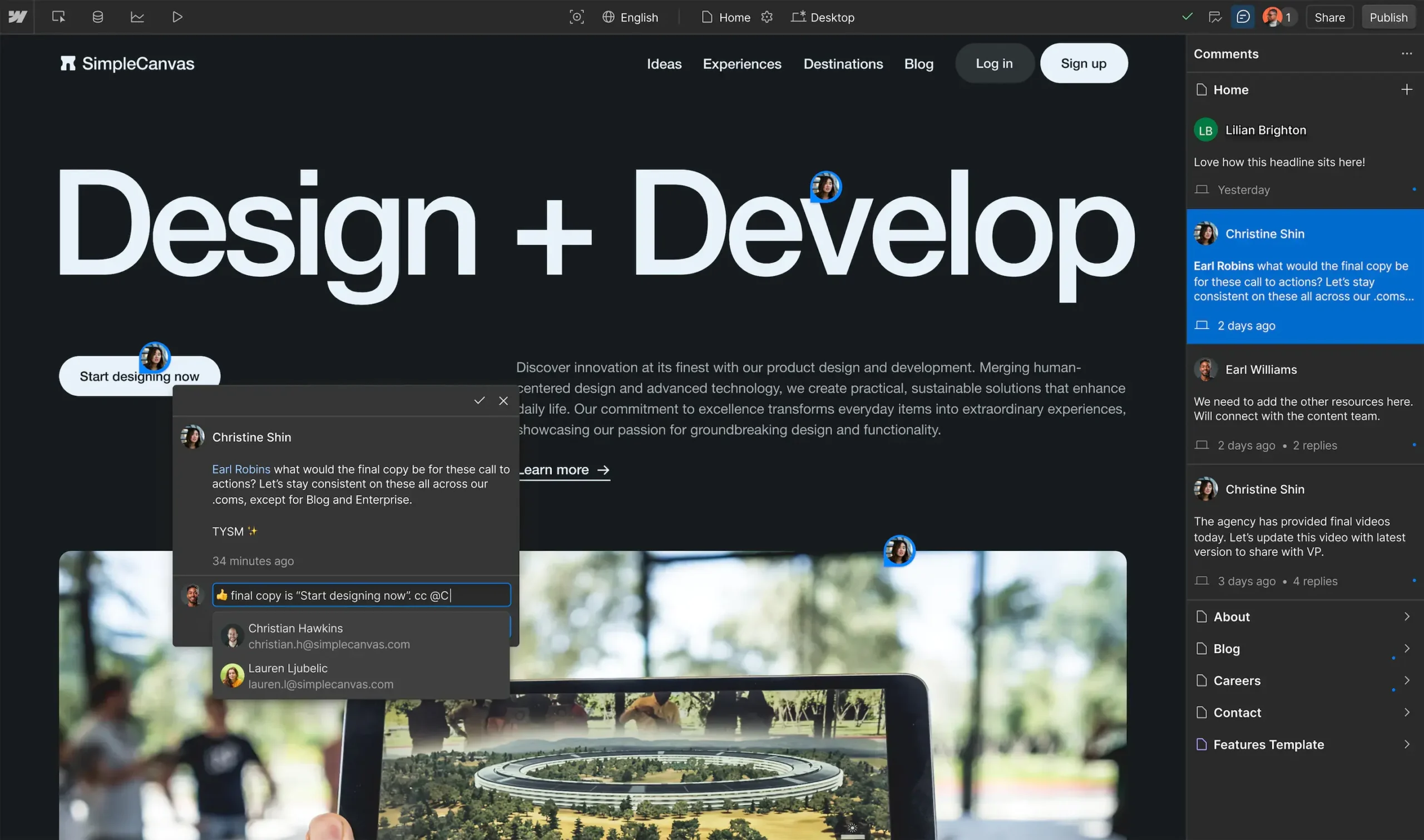They say there’s no such thing as a free lunch, but in the case of web builders, there are several free offerings worth considering. Maybe you are looking to start building a website but want to ensure you like a particular solution before you put down your credit card, or maybe you’re just trying to save money. Whatever the reason, we’ve reviewed several free website builders for small businesses to find the best ones for your needs.
- Wix: Best free website builder for small businesses overall
- Weebly: Best for free ecommerce websites
- GoDaddy: Best for appointment-booking features
- Mailchimp: Best for built-in email marketing
- HubSpot Content Hub: Best for building a free website on your domain
- Ucraft: Best for blogging
- Mozello: Best for free multilingual sites
- Site123: Best for web-building beginners
- Dorik: Best for multiple free websites
- Webflow: Best for powerful design tools
Best Free Website Builders for Small Businesses at a Glance
Free Site Builder | Expert Score Out of 5 | Ecommerce on Free Plan | Custom Domain on Free Plan | Best Features | |
|---|---|---|---|---|---|
4.92 | ✕ | ✕ | $17/month | Design capabilities & 900-plus website templates | |
4.74 | ✓ | ✕ | $10/month | Ecommerce on the free plan | |
4.44 | ✕ | ✕ | $10.99/month | Appointment-booking tools | |
4.32 | ✓ | ✕ | $13/month | Built-in email marketing | |
4.15 | ✕ | ✓ | $15/month | Use your domain for free | |
4.11 | ✓ | ✕ | $14/month | Easy-to-use blogging tools | |
4.05 | ✓ | ✓ | $8/month | Multilingual websites | |
3.99 | ✓ | ✕ | $12.80/month | Easy builder tool for beginners | |
3.73 | ✕ | ✕ | $18/month | Good AI website builder | |
3.71 | ✕ | ✕ | $14/month | Powerful design features | |
The landscape for web builders is changing rapidly, especially with the rapid growth of artificial intelligence features, so we constantly update our findings to help you make the right choice.
Wix: Best Free Website Builder for Small Businesses Overall
Whether it’s your first or fiftieth time building a website, the best free website builder overall for small businesses is Wix, for several reasons. Its drag-and-drop editor gives you fine control over your site’s design, and it’s easy to use even with little web design experience.
There are a couple of options for starting your site. You can begin with a template (over 900 beautifully designed templates to choose from) or use Wix’s AI website builder, which can generate a complete site based on a few text prompts. With either option, once you have a basic site built, the page builder allows a pixel-accurate layout without snapping to a large grid, which is customary in most drag-and-drop builders.
Wix sites already have search engine optimization (SEO) features built in to help your site rank higher on Google results and get discovered by potential customers, which is another reason it’s our top recommendation. During your site setup, you can add SEO titles and descriptions, and Wix will even provide keyword suggestions. It can also connect with Semrush for advanced keyword research. If you upgrade to a paid plan, you can also build forms, set up appointments, and sell products on your website.
Wix’s paid plans start at $17 and go up to $159 monthly. These allow ecommerce features, including online ordering and reservations, a custom domain, increased bandwidth, and advanced analytics.
Our Expert Opinion
Wix is the best free website builder for small businesses wanting design freedom, solid SEO, and all the essential marketing tools to start growing their website. If you’re building your online brand presence, this is our top-recommended website platform. It has all the essentials to get you started, and upgrading to a paid plan gets you many more integrations and capabilities.
Weebly: Best for Free Ecommerce Websites
If you want to build an online store and sell your products or services at no cost, Weebly is the best small business website creator we’ve found. Its free plan lets you sell unlimited products (physical products only—you’ll need to upgrade to sell digital products like e-books or audio), take online orders, manage inventory, offer coupons and gift cards, and calculate sales tax automatically.
Weebly also has dozens of professionally designed templates for various website types, though nowhere near as many as Wix’s. Its editor is section-based, so design customization is somewhat limited. However, a big plus with Weebly is that you can swap out your theme anytime without losing all of your previous work, unlike most other platforms.
If you need a simple online store website with the flexibility to easily change templates, it may be a great way to get your business online. Find out more about how to build an ecommerce website on Weebly.
Weebly’s paid plans start at $10 and go up to $26 monthly. They allow additional features such as unlimited storage and bandwidth, a custom domain, digital products and memberships, ecommerce insights, and abandoned cart emails.
Our Expert Opinion
None of the other top website builders for small businesses come close to matching the ecommerce tools you get for free with Weebly. Sell services and products, and even accept donations, all starting on the free plan, and then upgrade to a paid plan for even more capabilities. With the power of Square under the hood, Weebly is one of the best ecommerce website builders out there.
GoDaddy: Best for Appointment-booking Features
GoDaddy’s appointment-booking tools, website chatbots, and online listing features on the free plan make it the best place to build free websites for small businesses offering services, for example, salons or real estate agents. You can connect your Yelp and Google listings and up to three social media profiles and manage them from the dashboard. This omnichannel approach is helpful, as most users are active across multiple digital platforms.
Another of our favorite things about GoDaddy is that it’s super beginner-friendly. The platform makes it nearly impossible to make a hash of your site with section-based building tools. However, since it isn’t a drag-and-drop editor, design customization can be limited. Learn more about how to build a website with GoDaddy.
Use AI to automatically generate your template, and easily switch the look of your site with theme variations without having to start all over. Like most AI site generators, though, you’ll find the results fairly generic, and it usually requires a lot of tweaking to represent your vision accurately.
GoDaddy’s paid plans start at $10.99 and go up to $20.99 monthly. They allow features like website SEO, online payments, social media ads management, social selling, and more email marketing. Its websites also have chatbots that make it easy to engage with your visitors.
Our Expert Opinion
If your operation is service-based or sales-oriented, GoDaddy is the best free website builder for your small business, thanks to its appointment booking and business listing tools. Clients can book appointments or set up sales demos, and chatbots interact with site visitors 24 hours a day to increase engagement and conversions—all in the free plan.
Mailchimp: Best for Built-in Email Marketing
You might know Mailchimp best as an email marketing software, which is still featured in its free website builder. It is the best free website builder for small businesses that want a powerful email marketing engine for their business.
Though the website builder is rudimentary, you can quickly build a contact list through paid ads, organic search marketing, and, most of all, a strong email marketing strategy. The free plan lets you send email marketing campaigns (even automated campaigns), build landing pages and popup forms, and even access its CRM tool.
Mailchimp’s websites also have unlimited pages, making them a good option if you need a large website. It also has a content studio and stock photography, which are very helpful for building your visuals. However, its editing platform isn’t as full-featured as many others reviewed here. Instead, it’s best suited for making simple landing pages, for instance, to support your email campaigns. And like almost all the builders featured here, your free site will be published on a Mailchimp domain.
Stepping up to Mailchimp’s Essentials paid plan costs $13 monthly (after a free 14-day trial). It allows a custom domain and branding, 24/7 support, and up to three users.
Our Expert Opinion
Mailchimp offers a beginner-friendly, all-in-one solution for marketing, including email marketing, ecommerce, and contact management—all starting for free. The website builder is more the icing on the marketing cake and is quite basic.
As such, it’s not the best option for building your brand if you have a strong vision for the look and feel of your site. We recommend it primarily for landing pages if your objective is to generate leads, such as event attendees or newsletter signups, via email marketing. But if you’re already a Mailchimp user, it integrates beautifully into your email marketing toolset, making it easier to get up and running fast.
HubSpot Content Hub: Best for Building a Free Website on Your Domain
HubSpot offers two marketing products: MarketingHub and ContentHub with both offering the HubSpot website builder or content management system (CMS). While MarketingHub is primarily focused on lead generation, ContentHub is more focused on, well, content marketing.
To complicate matters a bit, HubSpot offers free plans, for which the CRM is a feature of both. But the free plans for both products are surprisingly generous. Make sure to evaluate the two based on your future needs to make sure you start with the right one.
When it comes to website creation for business use, having a custom domain is one of the most vital parts of your business’ credibility. However, this isn’t something most free website builder plans offer—the one exception (so far) is the website builder in HubSpot Content Hub. With it, you can build a website with a custom domain completely free of charge, provided you already own a domain.
The real reason you might want to go with HubSpot Content Hub is that all its websites easily integrate with a whole host of other powerful HubSpot tools in their ecosystem, like its CRM platform, email, and social marketing. Not to mention that HubSpot integrates with the hundreds of other apps in the HubSpot marketplace.
It also has hundreds of website templates in its marketplace, although they’re all user-uploaded (but still all professional-quality). Getting a good starting template may be more valuable with HubSpot than many others, as the layout tools in the builder tend to lack flexibility and freedom. Learn more about how to build a HubSpot website.
HubSpot’s paid plans start at $15 monthly, which gives you a fully custom site with no HubSpot branding, more marketing features, and ecommerce. After that, its higher plans cost $450 and $1,500 for dozens more features and analytics more suited to bigger companies and teams.
What is a domain name?
Your website’s domain is its “name” and is what appears on the address bar when users visit your website (for example, “fitsmallbusiness.com”). Because domains are like internet real estate (aka, they occupy a space on the internet), they don’t often come for free; you’ll need to purchase them from a domain registrar.
Our Expert Opinion
HubSpot Content Hub is the best way to build a business website for free on your own domain. However, the real upside is that its world-class sales, marketing, and customer service tools make it suitable for nearly any type of business in any industry. Even on either HubSpot free CMS plan, you’ll have access to tools for contact management, lead generation, forms, landing pages, and analytics. Start free, and dip your toe in the pool. Pretty soon, you may just want to dive straight in.
Ucraft: Best Free Business Website Builder for Blogging
There are a couple of instances where Ucraft should be your go-to. First, it’s one of the only free builders for small business sites with a CMS, SEO, and ecommerce in the free version. Granted, you’re only allowed up to five pages and five products, but they’re enough to test your ecommerce efforts before expanding into a full-fledged paid store.
Also, Ucraft’s templates are modern and visually impactful. They’re even comparable to Wix’s but at a fraction of the cost (or even free). Ucraft was built by designers, which shows in the sleek, modern look of its templates and content blocks, so it’s one of the most design-forward platforms for building your website.
While Ucraft’s editing platform does not have a true drag-and-drop interface, it is easy enough to navigate. Publishing blogs is also a simple matter of typing or pasting in your content and then hitting “Publish.” You can add images, embed videos, and edit your fonts and text properties. One other nifty feature: for performance, Ucraft offers support for Accelerated Mobile Pages (AMP), which helps ensure better load times (and thus reduce bounce rates).
Ucraft’s paid plans go from $14 to $125 monthly. They allow custom domains, a fully branded site, more website pages, store products, blogs, upselling and cross-selling, discounts, and email tools.
Our Expert Opinion
If you want to build a modern website you can blog on for free, Ucraft is the worthiest entry. Not many free website builders have the triple combo of blogging, SEO, and ecommerce on their free plans, but Ucraft brings it. Its templates are also some of the most design-forward, so if look and feel are important to you, it’s definitely here. If you want to expand your blogging and online store, upgrading to a paid plan is worth consideration.
Drag-and-drop vs Section-based Website Builders
Drag-and-Drop Website Builder With this system, users can choose and move elements (text, images, buttons, etc.) anywhere on the page without constraints except possibly a snap-to-grid.
This gives you maximum flexibility in design and layout, as seen in its purest form with solutions like Wix and Hostinger.
Section-based Website Builder A more rigid interface organizes content into predefined sections, rows, and columns. These sections automatically adapt to the template’s design, helping maintain a consistent layout across the site.
Users can add blocks or elements within these sections, but the overall structure is more constrained, as seen in platforms like Site123 and HubSpot.
Mozello: Best Free Website Builder for Multilingual Sites
Mozello’s ease of use makes it a great choice for beginners who want to build a free business website. We found Mozello to have one of the most intuitive and beginner-friendly interfaces in our test. This allows for fast, frustration-free website design, even for beginners. While it doesn’t have many templates, those available cover a variety of industries and design styles and are professional-looking enough for any business. However, what makes it truly stand out is its multilingual capabilties—even on the free plan, you can build websites with multiple languages.
Because you get ecommerce capabilities in the free version, it’s also the best free website builder for small business owners with only a few products to sell (for instance, if you’re starting up a side business). And if you want to sell more than five products, upgrading is also very affordable—its highest-cost Premium Plus plan is only $16 a month paid annually.
Mozello has two paid plans. One costs $8 and the other costs $16 (paid annually), making it one of the most affordable options for small businesses, even beyond the free website builder. Upgrading to a paid plan gets you more storage space and products on your online store, emails, discount coupons, and more payment options.
Our Expert Opinion
I’ve tested many site builders, and Mozello is one of the easiest to use overall, making it a great option for beginners. Plus, it’s one of the few to provide ecommerce tools, even on the free version. This makes it a cost-effective and user-friendly option, even though it falls a bit short of others in the test in terms of its template selection and marketing features. But where it really stands out is its multilingual websites, making it an excellent option if you have site visitors in multiple countries.
Site123: Best for Beginners
The name says it all—if what you’re looking for above all is ease of use, Site123 is the best answer. It’s the easiest platform I’ve tested. If you want a simple business site that is free and fast, it doesn’t get better than this. But needless to say, it has a few limitations.
For one, the design constraints of its section-based builder are significant, and even more so on the free plan. Customizing free templates for font, color, or other stylistic aspects requires a paid upgrade. It also lacks an AI site builder like many competitors. However, it does allow the ability to edit code, which is a handy capability if you can use it, but it runs a bit contrary to its very basic design approach.
The premium plan is $12.80 per month, and while several higher-tier plans are available above that, it is somewhat mysterious how to find them. It took me quite a bit of digging to stumble on how to find the detailed plan page, but I found it requires starting on a website and then upgrading. The logic of hiding the detailed pricing plans from the get-go escapes me—but there it is.
Site123 offers fairly decent ecommerce capabilities once you upgrade to a paid plan, but if you’re going all in on ecommerce, it does limit you to the number of products. The lowest tier paid plan at $12.80 a month (paid yearly) only gives you 10 monthly orders only. This limit steps up by plan (50 orders and 500 orders per month, respectively) and is unlimited if you go with the top-tier Gold plan. Fortunately, stepping up to the top tier plan is only $20.88 a month, paid yearly.
One interesting niche capability is its multilingual support for up to 180 languages, which is important if you are promoting your business internationally or addressing local customers who require or prefer native language support. The full range of support and advanced tools for language management is only available with paid plans, but there is limited language support for the free plan. If you just need a bilingual site, this may work just fine if you choose to upgrade.
Our Expert Opinion
Site123 is an exceedingly simple yet surprisingly robust website solution for small businesses. While some creative users might lament the limited design freedom and flexibility, sometimes too many options can actually slow the process down. Meanwhile, if you need just a business site up and running yourself (quickly) and you’re not web-savvy, Site123 may be just the ticket.
Dorik: Best for Multiple Free Websites
If you’re looking to build multiple websites at zero cost, Dorik is the best free website builder for small businesses. On the free plan, you can build five websites (on a Dorik subdomain) with five pages per site. You can also access its CMS and publish up to 20 blog posts per site.
Interface-wise, Dorik is also very easy to use, and its dozens of templates are all modern and well-designed. I found it easy to create a professional-looking website in its drag-and-drop editor, which has section-based settings that let you fully customize your site and even add scrolling animations and gradient backgrounds. Dorik also has an AI website builder that can generate a custom site for you with just a few prompts.
Dorik’s paid plans cost $18 and $39 monthly. They allow an unlimited number of websites, custom domains and branding, more web pages, SEO and ecommerce features, and website memberships.
Our Expert Opinion
For small websites that don’t need ecommerce or marketing, Dorik’s free plan is a great solution, especially for building multiple websites. However, because its free websites are very basic, we recommend it best for simple sites like resumes or personal blogs, not necessarily for long-term business use. However, we strongly recommend that you upgrade to a paid plan to get more pages and blogs, ecommerce, and membership features.
Webflow: Best for Powerful Design Tools
Webflow is an outlier in our tests that made the list because of its extremely powerful web design features and CMS capabilities. However, to access the power of Webflow, there is a learning curve and strict limitations to the free plan. If you’re a business owner with good design skills, or a designer working for small businesses, you may find the investment of time and effort worthwhile, and there are resources such as tutorials and “Webflow University” to help you learn the platform.
This platform is known for powerful dynamic web effects, such as scroll animations or triggered on-page events, almost entirely without requiring any code or developer assistance. You can also bring designs in directly from Figma, the industry standard application for user experience (UX) design, greatly speeding the design process.
Once the site is up and running, one of the more useful features of Webflow is its CMS system, which allows you to manage either blog posts or a product catalog in an admin-friendly interface. The CMS plan requires the midrange plan, which is $23 per month, to access it.
Our Expert Opinion
If you’re a newbie in web design and really plan to stay with a free plan forever, Webflow is not your best bet. The free plan is highly limited, clearly with the intent of serving you an amuse-bouche of its capabilities, so you move on to the main course with a paid plan.
If web design is important to your brand or a core competency of your business, Webflow is a powerful solution that gives you room to expand, whether in content development or ecommerce—it just requires some commitment to learning how to tap into its considerable power.
How We Evaluated the Best Free Website Builders for Small Businesses
There are plenty of free website plans around. To zero in on the overall best free website builder for small businesses, I set out some evaluation criteria. For instance, all the platforms included have a free-forever plan for building a professional and 100% functional website. I also considered what you get with these free plans, how easy the platforms are to use, and my own firsthand experience with each platform.
Read below to learn more about our evaluation criteria:
30% of Overall Score
I only looked at platforms that offer 100% free-forever plans (not free trials), with no strings attached. I also considered if they have affordable paid plans for when your business grows and your website needs to scale up.
20% of Overall Score
It’s one thing to get free web pages for small businesses, but what matters is what you get for free. I compared features like storage and bandwidth limits, SSL certificates, site analytics, and built-in tools for marketing and SEO.
20% of Overall Score
Free website builders make building websites quick and easy, but the best ones offer more features that expand your site’s functionality so it brings in more traffic and provides a better user experience. I also examined how these platforms add value to their plans with features like AI content generators, appointment-booking tools, chatbots, advanced customization, ecommerce, and more diverse templates.
10% of Overall Score
Free plans don’t matter if a site builder is hard for beginners to use and navigate. I looked specifically for site builders with user-friendly interfaces and customer support for free plan users.
20% of Overall Score
I’ve also personally tested all the platforms above to see if they live up to their claims and genuinely help business owners build a small business website free of charge. I personally vetted these platforms’ features, ease of use, and value for each plan.
When to Use a Free Business Website Builder (& Who It’s Right For)
Free website builders are the best way to quickly and easily build your online presence, but that doesn’t mean they’re always the best solution for every case. For instance, most of these platforms publish your site on their subdomain (i.e., yoursite.wix.com), which can hinder your long-term brand credibility. On the other hand, free site builders can be very valuable for personal projects or if you’re evaluating the best platform for your business.
If you’re building a professional website for your business, I don’t recommend using a free website builder long-term if it doesn’t offer a custom domain name. It looks unprofessional and possibly untrustworthy. Instead, use free versions to build and test your site, but opt for a paid plan with a custom domain name as soon as possible once you have determined you want to commit to the platform.
Here are some instances when using a free website builder may or may not be the best option:
Using free website platforms is ideal when you’re determining the best place to build your website. Most display ads, hosted on subdomains, diminish your business branding. They’re best suited for personal purposes, testing out a platform, or one-time events.
Here are some cases where free website builders are most suitable:
- Independent creatives needing an online portfolio
- Online resumes for job seekers
- Businesses testing the waters with a new business model or product line
- Web design beginners who want to learn more about site-building
- Hobbyists needing personal websites or blogs
- Websites for weddings or other one-time events
Websites take longer to rank if they switch from a free domain to a custom domain. This is because you’ll essentially be starting all over on the new domain. Even the age of your domain contributes to rankings, so a new domain will find it more challenging to rank than one that has been registered for a longer time.
Free website builders aren’t credible enough for businesses or professional use in general. If you plan to sell a significant number of products or services and build your brand, having a completely custom and branded website with no ads and in your own domain is essential. This is because the website represents your business in the digital realm.
Here are some instances where using a free website is not ideal:
- Any business wanting to build a lasting online brand presence
- Businesses selling a significant amount of products or services online
- Businesses wanting to build a strong SEO content marketing strategy from the start
- Professional freelancers who want to gain leads online (i.e., real estate agents or doctors)
- Bloggers who want to monetize their blogs
How to Choose a Free Website Builder
With so many free website builders available, you’ll need to choose the best one that fits your specific needs. For instance, if you’re a freelancer looking to build a portfolio, you’d probably prioritize having an image library over an online store. Meanwhile, if you’re a business owner, you might want to expand your store’s reach through ecommerce. Both of these require a different set of website features.
Here are other important things to consider when choosing a free website builder for your business:
- Free plan features: This is one of the most important factors that goes into your choice of website builder. Does the free plan cover your needs? Or can you get the features you need in a paid plan later? It’s a good idea to start with a list of features you need for your website—in the short-, medium-, and long-term—before testing out a free website builder.
- Scalability: Your website builder should also be able to scale as your business grows. In the long run, a free plan may no longer be enough, so you need to consider if the platform’s paid plans, costs, and traffic or storage capacities are a good fit for your business’ long-term objectives.
- Design control vs ease of use: No two website builders have the same difficulty level. Some have automatic AI website generators, while others require you to build your website yourself, piece by piece. The amount of design control is often in inverse relationship to ease of use. Consider your comfort level with these factors before diving in.
Frequently Asked Questions (FAQs)
The best way to build a website for free is to use a website builder like Wix, Weebly, or GoDaddy, which offer a free plan. These platforms are easy enough for beginners to use and have well-designed website templates. Many also have useful features like SEO, ecommerce, and other marketing tools. However, the main drawback is that with free plans, your website won’t be hosted on your domain but on the platform’s domain (e.g., yoursite.wix.com).
The best free website builder we recommend for small businesses, and above all others in this comparison, is Wix. This is because its free plans have built-in SEO features to help it rank on search engines, 500MB storage, and many third-party apps you can integrate into your site. The only caveat, as with most free plans, is you can’t have a free site with Wix on your custom domain.
It has robust AI tools for content creation. It’s also easy for even complete beginners to use, and you can choose from over 900 professionally designed templates or use its AI-powered website generator. Most of all, it offers an excellent range of essential marketing and SEO features and can scale with most businesses as they grow.
Yes, GoDaddy has a 100% free plan you can start with. However, you can only access it by starting with its free trial. This plan has built-in appointment booking, business listings, and email and social media marketing tools, which can be especially helpful for service businesses like salons and agencies. However, GoDaddy’s site builder isn’t a drag-and-drop editor like Wix’s, which means it has limited website customization. Still, it can be helpful if you’re a total beginner to website design.
Bottom Line
A website can be much more than just an online representation of your business. It can also be your online store, content marketing hub, and branding tool to grow your online brand presence. Having a website opens up countless possibilities to grow your business. There are many free business website builder plans to choose from. Choosing the one for you requires careful consideration of the options while understanding your needs for ease of use, features, and scalability in the future.
Our best free website builder for small businesses overall is Wix, thanks to its built-in marketing and ecommerce features, modern templates, and ease of use. All you need to get started is to visit the Wix website, select the free plan, choose a website template, or use the site generator. You’re guaranteed to get a professional-looking and fully functional website at no cost.