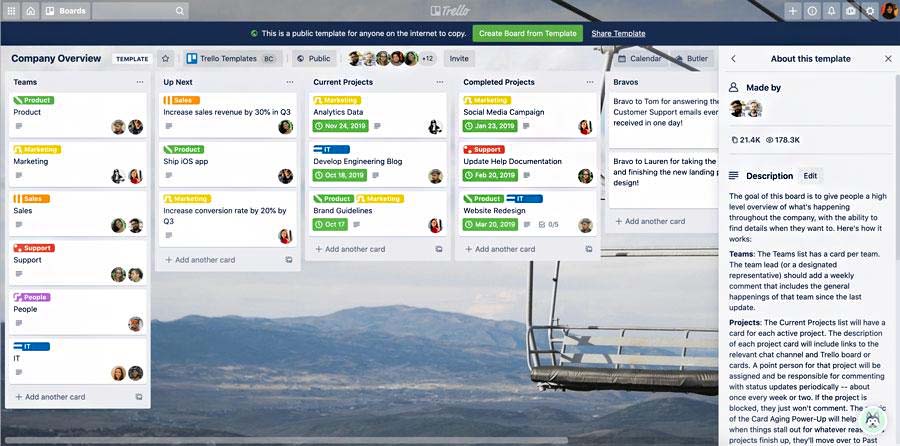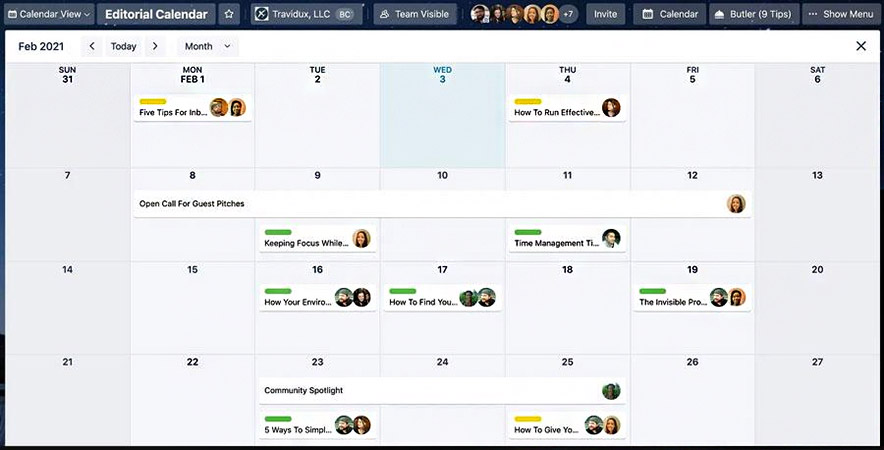Email management software integrates with business email apps like Gmail and Outlook to improve deliverability, conversions, team collaboration, and productivity. The best tools save you time with automation, bring in more leads and sales, and show you how to improve future campaigns. With that in mind, here are nearly two dozen of the best email management software for small business communication and collaboration, including many you can use for free.
- HubSpot: Best Free Email Tools for Sales & Marketing
- Constant Contact: Best Email Marketing Platform for Beginners
- SendX: Most Affordable for Large-scale Email Marketing
- Mailchimp: Best for Email Marketing Automation
- Google Workspace & Gmail: Best for Cloud-based Email Management
- Hiver: Best Email Tools for Team Collaboration via Gmail
- Boomerang for Gmail: Best Tool for Sales Email Scheduling
- Streak: Best Gmail Email Management Tool for Sales Agents
- Help Scout: Best Email Collaboration Tools for Customer Support
- Hunter: Best Free Business Email Software
- GetProspect: Best Email Tool for Finding Addresses on LinkedIn
- DeBounce: Best Tool for Verifying Contacts
- PProwly: Best for Contacting Media Professionals
- FindEmails: Best Lookup Tool for Bulk Email Lists
- Todoist: Best for Task Management
- Calendly: Best Software for Setting Up Meetings & Events
- Trello: Best Tools for Team Task Management
- BatchedInbox: Best Way to Reduce Distractions in Gmail
- WiseStamp: Best Email Tool for Custom Signatures
- MailTrack: Best Tool for Tracking Email Opens
- Attach: Best for Email Forwards & Attachments Tracking
- DocHub: Best Email Tools for Electronic Document Signing
- Grammarly: Best Way to Proofread Emails Before Sending
Email is one of the most effective tools for sales and marketing. Email marketing statistics show that over 90% of American adults use email, making it ideal for focused messaging, clear calls to action, and action-triggered emails. It also works for multiple objectives, from brand awareness to increasing conversions.
Here are the best business email software for small businesses:
1. HubSpot: Best Free Email Tools for Sales & Marketing

Pros
- Free email tools for integrated marketing and sales campaigns
- Triggered email sends, free landing pages with web forms, plus an integrated CRM to generate and nurture leads
- Advanced performance dashboards
- Easy for teams to collaborate
- Thousands of third-party integrations
- Combine email and SMS marketing efforts
Cons
- After the base paid plan, prices jump fairly steeply, which could be too expensive for small operations
- Not as beginner-friendly as Constant Contact
- More expensive for large lists than SendX
Free | Starter | Professional | |
|---|---|---|---|
Cost/Month | Free | $18 | $800 |
Contact List Limit* | 999 | 1,000 | 2,000 |
Email Sends/Month | 2,000 | 5x contacts | 10x contacts |
Triggered & Automated Emails | ✓ | ✓ | ✓ |
Contact Manager | ✓ | ✓ | ✓ |
Ad-free | ✕ | ✓ | ✓ |
Shared Inboxes | 1 | 1 | 100 |
*Cost of plan increases as your contact list grows | |||
HubSpot’s world-class, industry-leading email software is offered starting for free with up to 999 contacts. This gives startups and small businesses a way to get started for free, and its base plan is also very affordable.
When you’re ready to upgrade, the base tier includes up to 1,000 contacts, an email send limit of five times your number of contacts, form and email automation, and two user seats. U.S.-based users also get access to Payments. Plus, you can use the HubSpot email app to work on the go from anywhere.
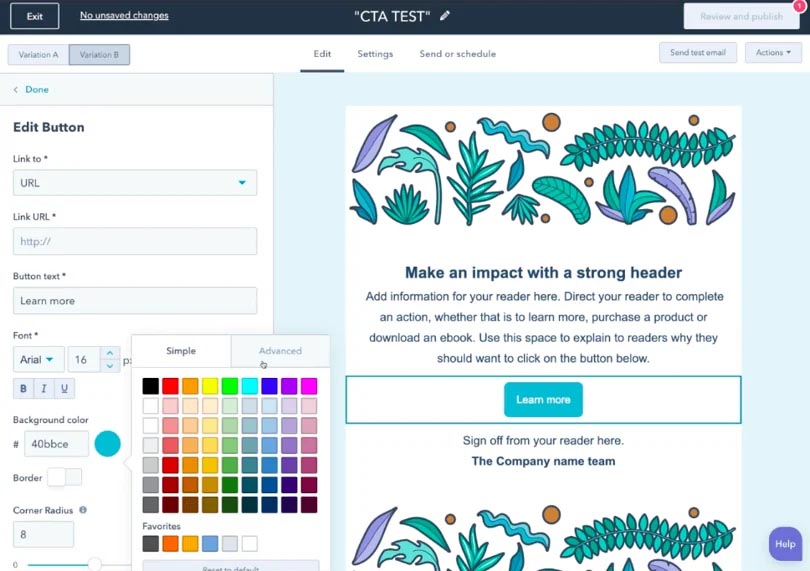
HubSpot email builder (Source: HubSpot)
You’ll get some pretty impressive lead generation tools included when you opt to use HubSpot’s free email software and other tools. Some of the most valuable ones for small businesses include tools that help:
- Build landing pages to generate leads and automate lead assignment to specific sales agents for follow-up
- Send a welcome email and launch lead nurturing drip email campaigns to move prospects through the customer journey
- Connect advertising accounts to see results and ad interactions, tie ad spend to sales, and re-engage contacts
You can use HubSpot’s email tools to create messages that look like mass email blasts or plain-text personal messages to send company updates, announce new products and services, extend special offers, and reignite cold leads. Get started for free today.
2. Constant Contact: Best Email Marketing Platform for Beginners

Pros
- Easy—even for true beginners
- Hundreds of premade templates
- Comprehensive analytics
- Email list segmentation, landing pages, automations, and subject line A/B testing
- SMS marketing add-on and tons of ecommerce integrations
Cons
- No free plan, unlike HubSpot
- Only offers A/B testing of email subject lines
- Costs more for comparable plans vs other providers
- Automations cost extra, unlike HubSpot
- Costs more for large lists vs SendX
Lite | Standard | |
|---|---|---|
Cost/Month (500 Contacts*) | $12 | $35 |
Email Sends per Month | 10x contacts | 12x contacts |
Integrated CRM | ✓ | ✓ |
Integrate Shopify, eBay & Etsy | ✓ | ✓ |
Automated Welcome Emails | ✓ | ✓ |
Email Analytics | Basic | Advanced |
Polls & Surveys | ✓ | ✓ |
Events | ✓ | ✓ |
A/B Subject Line Testing | ✕ | ✓ |
Scheduled Email Sends | ✕ | ✓ |
Contact Segmentation | ✕ | ✓ |
*Cost per month increases based on the number of contacts | ||
Constant Contact is one of the most well-known email marketing tools. Plus, it has some of the most comprehensive yet beginner-friendly features we’ve seen, from the drag-and-drop campaign builder to hundreds of premade templates, targeted email sends, automation tools, and in-depth analytics.
While not as robust, all Constant Contact users have integrated customer relationship management (CRM) tools. This makes it a great option for companies that rely on email to move potential customers through the sales funnel.
A drawback of Constant Contact is that it doesn’t offer comprehensive A/B testing beyond subject lines, and A/B testing is locked behind the second tier. Mailchimp is a better option if you want to test variations or send multiple versions of your emails to increase engagement and conversions. It’s also more expensive than other email software for marketing, especially for large lists—go with SendX instead.
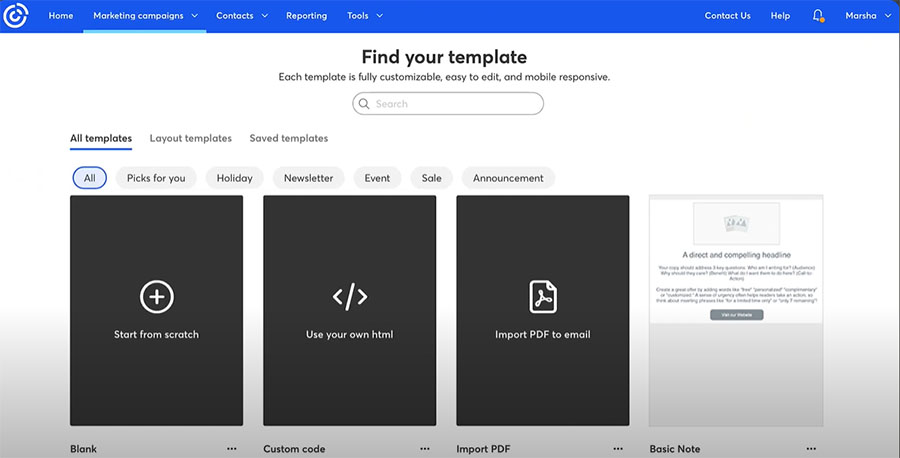
Constant Contact email template gallery (Source: Constant Contact)
In addition to ease of use, Constant Contact offers thousands of integrations with design, e-commerce, social media, and sales apps, including Canva, Shopify, Instagram, Salesforce, and more. While it doesn’t offer a free plan, you can use it free for 60 days, allowing you to test it out before committing to a paid plan.
3. SendX: Most Affordable for Large-scale Email Marketing

Pros
- Cheapest business email software for large lists
- 14-day free trial
- All features in all plans
- Autoresponse, drip, triggered, and condition-based emails
- Smart data and free landing pages to boost opens and conversions
- Integrates with Pipedrive CRM and ecommerce tools like Shopify and BigCommerce (among others)
Cons
- No free plan, unlike HubSpot
- A/B testing only for subject lines and names
- No survey tools, unlike Mailchimp
Price/Month-1,000 Contacts | $7.49 billed annually or $9.99 monthly |
1,001-2,500 Contacts | $14.99 billed annually or $19.99 monthly |
2,501-5,000 Contacts | $29.99 billed annually or $39.99 monthly |
5,001-10,000 Contacts | $44.99 billed annually or $59.99 monthly |
Key Features |
|
SendX is one of the cheapest and easiest email tools you can use for marketing and sales campaigns. Plans start under $10 and will be far less expensive as your list scales than other email marketing apps. For example, lists with 10,000 contacts on Mailchimp will cost at least $100 a month vs $59.99 with SendX (or $44.99 per month paid annually).
It’s easy to create multi-level marketing and sales-triggered automations to streamline workflows, nurture leads at every stage of your sales funnel, and increase conversions. For more details, see why SendX made our list of the best email marketing software and what makes it so startup and small business-friendly.
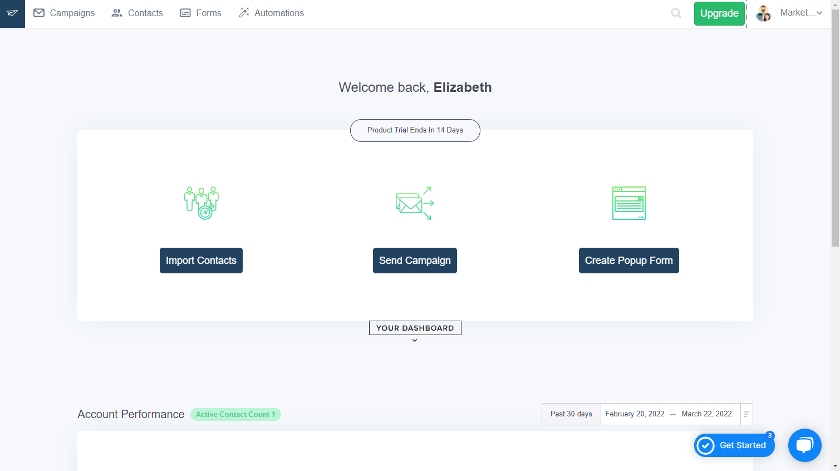
SendX’s user-friendly interface, email editor, and email tools for automation (Source: SendX)
Unlike most other email marketing tools, no features are locked behind higher tiers with SendX, which is also great if you’re on a tight budget. Your monthly cost to use SendX depends strictly on the size of your contact list, and prices don’t jump nearly as steeply as they do with other providers for larger contact lists.
4. Mailchimp: Best for Email Marketing Automation

Pros
- Free up to 500 contacts
- Basic automations for free; advanced automations with paid plans
- Triggered, drip, and "if this, then that" conditional automation
- Solid data on campaigns
- 300+ third-party integrations available
Cons
- Managing lists isn’t very intuitive
- Difference between Groups and Segments is confusing
- Free plan has lower limits than before (500 contacts vs 2,000 previously)
- Paid plans cost more than rivals like SendX, especially for large lists
Free | Essentials | Standard | Premium | |
|---|---|---|---|---|
Cost/Month* | $0 | $6.50 | $10 | $175 |
Contact Limit** | 500 | 500 | 500 | 10,000 |
Auto-responders | ✓ | ✓ | ✓ | ✓ |
Landing Pages | ✓ | ✓ | ✓ | ✓ |
Web Forms | ✓ | ✓ | ✓ | ✓ |
Surveys | ✓ | ✓ | ✓ | ✓ |
Email Scheduling & A/B Testing | ✕ | ✓ | ✓ | ✓ |
Behavior Triggers | ✕ | ✕ | ✓ | ✓ |
Dynamic & Personalized Content | ✕ | ✕ | ✓ | ✓ |
*Introductory price for 12 months, price doubles after **Additional contacts over this limit increases your monthly cost | ||||
Industry leader Mailchimp also made it to our list of best email marketing software for small businesses. It allows you to easily create and send email newsletters and set up automated triggered and conditional workflows to reach, nurture, and convert leads and prospects.
Starting for free, you can create lead generation web forms for your small business website, publish landing pages, and send email updates to up to 500 contacts (previously, Mailchimp allowed up to 2,000 contacts for free, so this is a bit of a downgrade). If you have large contact lists, SendX offers comparable tools at a lower cost as you scale, and HubSpot allows up to 999 contacts in its free tier.
With paid plans, you can schedule emails and set up automated workflows for someone visiting your website, downloading something, or clicking on a link in an email. You can also create drip campaigns to nurture leads and customer relationships in your sales pipeline over time. This can be invaluable in longer customer buying cycles and upselling, cross-selling, and loyalty marketing efforts.
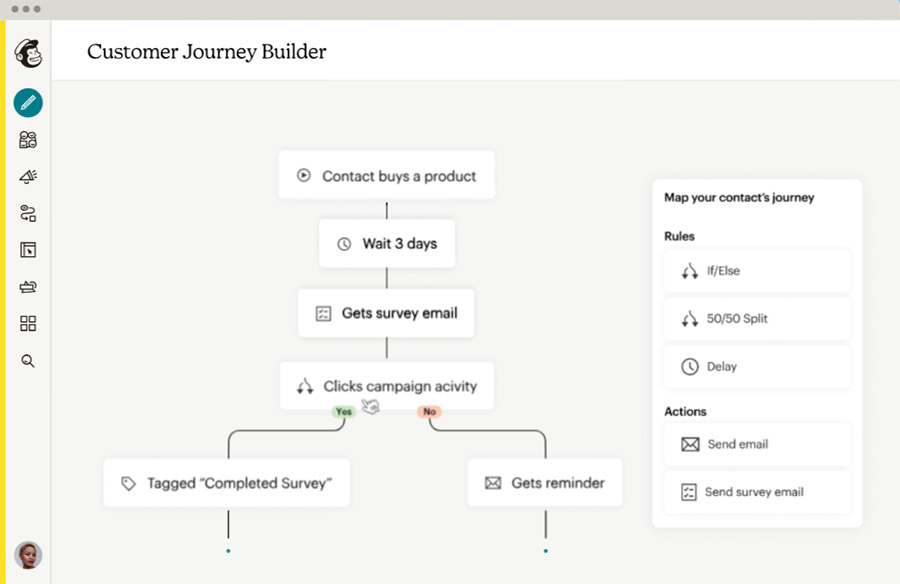
Sample of Mailchimp business email software automation flow (Source: Mailchimp)
Mailchimp integrates seamlessly with most small business website builders and WordPress websites. This makes it easy to generate and sync leads to Mailchimp for future marketing and sales email campaigns. It also integrates with the online graphic design platform, Canva. Simply connect your Mailchimp and Canva accounts, and the graphics you design on Canva can be easily added to your marketing and sales email campaigns. Try it for free today.
Best Built-in Email Management Tools
Whether for internal communication or marketing to customers, email is heavily used in the corporate world, including 64% of small businesses, per email marketing stats. As such, email inboxes can often quickly become unmanageable, hindering productivity. The email management tools below allow for better organization, scheduling, and collaboration, so you can save time and get more work done.
5. Google Workspace & Gmail: Best for Cloud-based Email Management

Pros
- Free cloud storage of 15GB and more in paid plans
- Easy file sharing and user permissions
- Strong collaborative features like built-in chatting and video conferencing capabilities
- Comes with built-in smart features in the inbox
- Wide library of add-ons and extensions
Cons
- Everything is cloud-based so it does require internet access, except for limited offline features
- Pricier plans for teams with a lot of employees
Business Starter | Business Standard | Business Plus | |
|---|---|---|---|
Cost/User/Month | $6 | $12 | $18 |
Business Class Email | ✓ | ✓ | ✓ |
Malware & Spam Blocking | ✓ | ✓ | ✓ |
Web & Mobile | ✓ | ✓ | ✓ |
Voice & Video Conferencing Participants (Meet) | 100 | 150 | 500 |
24/7 Phone & Web Support | ✓ | ✓ | ✓ |
Bookings/Appointments | ✓ | ✓ | ✓ |
Cyberthreat Protection | ✓ | ✓ | ✓ |
Google Workspace is an industry leader for cloud-based email services, offering convenient tools for making online team collaboration easier than ever. Each plan includes cloud storage, built-in Google Chat and Google Meet in the Gmail interface, collaborative file and document notifications, and more. Gmail users can even manage multiple email accounts in their inbox, with comprehensive filters and categories for easy organization.
Once users sign up, they can seamlessly utilize the productivity and collaboration programs on Google Workspace such as Google Docs, Slides, and Sheets. At the same time, it comes with a bunch of handy features like meetings with automatic invites through Google Calendar and an intuitive Google Drive cloud storage. Finally, users can even extend the functionality of Gmail’s email management capabilities using Gmail add-ons and extensions.
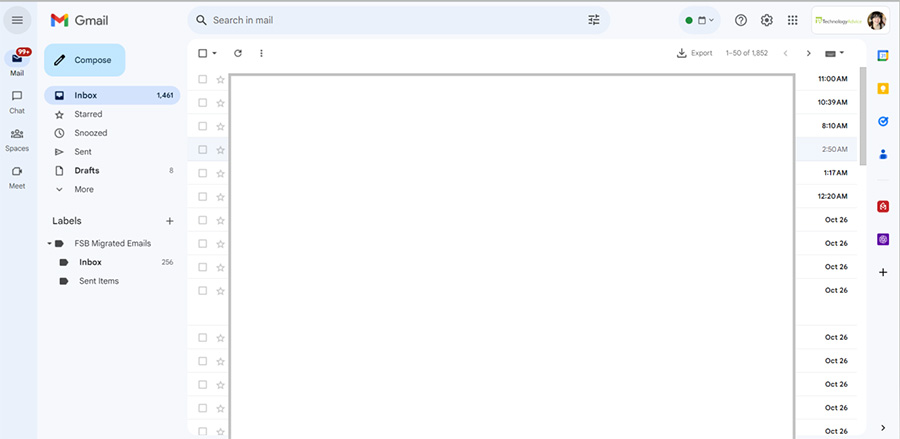
Access and manage emails in Gmail’s cloud-based inbox (Source: Gmail)
Try out Gmail for free with a personal account for 15GB cloud storage and access to all Google programs. Once you’re comfortable, you can set up Gmail for business for as low as $6 a month. New Google Workspace users can enjoy a 10% discount for the first 20 users.
6. Hiver: Best Email Tools for Team Collaboration via Gmail

Pros
- Assign, track, and manage all inquiries from within Gmail, including from chat, WhatsApp, and voice (via Airtable)
- Save time with email and chat templates
- Automatically removes closed emails to declutter your inbox
- Easily track team performance and ensure SLA compliance
- Collaborate with internal and external stakeholders
Cons
- No free plan to start with (but does have a 7-day free trial)
- Can’t create a support ticket without receiving an email
- Some users complain of excessive lag time in the software
Lite | Pro | Elite | |
|---|---|---|---|
Cost/User/Month | $15 | $39 | $59 |
Unlimited Shared Inboxes, Drafts & Tags | ✓ | ✓ | ✓ |
Unlimited Templates | ✓ | ✓ | ✓ |
Live Chat | ✓ | ✓ | ✓ |
Email Notes | ✓ | ✓ | ✓ |
Collision Alerts | ✓ | ✓ | ✓ |
Harvey AI Bot | ✕ | ✓ | ✓ |
Voice Channel | ✕ | ✓ | ✓ |
SLA Reminders | ✕ | ✕ | ✓ |
Round-robin Assignment | ✕ | ✕ | ✓ |
The features provided in Gmail are more than enough for the typical business email user. But for sales, customer support, and other teams relying heavily on email, native tools aren’t enough. Fortunately, there are hundreds of free and paid email tools built just for Gmail to fill the gap, including Hiver’s email management software designed for help desk use.
Here are some of the email management tools that make Hiver a great pick:
- Robust Gmail customer support and help desk integration
- Shared drafts and templates for common email inquiries
- Tools to assess and improve call center metrics like average time to resolution and number of cases started, in progress, or closed
Hiver offers seamless management of incoming customer emails and chats—right from Gmail. Connect your team’s shared email inbox and then easily find unassigned queries, assign them to team members, and see the progress and status of all open, pending, and closed inquiries. Managers can use the dashboard to track and measure performance and get alerts of any service level agreement (SLA) violations.
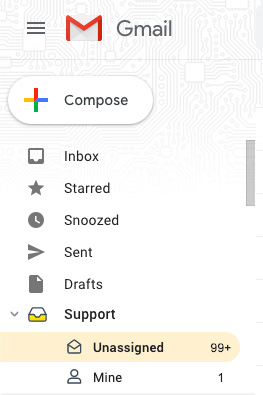
Hiver sample email management folders (Source: Hiver)
Save even more time by adding shared templates for emails and chat that your team can use to respond to common questions. Or, start a response, save it as a shared draft, and assign it to your teammate to finish up and send. And, to keep your inbox clean and manageable, Hiver automatically removes closed and unresolvable emails.
7. Boomerang for Gmail: Best Tool for Sales Email Scheduling
Pros
- Schedule emails at the best time
- One-click calendar scheduling
- Easy integration with Gmail and Google Workspace
- Inbox organizer hides messages until they need attention or follow-up
- Email writing assistant
- Free plan plus cheap paid plans from $4.98 per month
Cons
- Users say they get constant requests to reconnect the calendar
- Free plan isn’t that useful due to its limit of just 10 emails
- Extensions are hard to see on small devices
Basic | Personal | Pro | Premium | |
|---|---|---|---|---|
Cost/User/Month | Free | $4.98 | $14.98 | $49.98 |
Message Credits | 10 per month | Unlimited | Unlimited | Unlimited |
AI Writing Assistant | ✓ | ✓ | ✓ | ✓ |
Response Tracking & Read Receipts | ✓ | ✓ | ✓ | ✓ |
Meetings | ✓ | ✓ | ✓ | ✓ |
Mobile App | ✕ | ✓ | ✓ | ✓ |
Unlimited Meetings | ✕ | ✕ | ✓ | ✓ |
Integrate Salesforce | ✕ | ✕ | ✕ | ✓ |
*Billed annually | ||||
Boomerang for Gmail is extremely easy to use and can be added to Gmail quickly. It’s perfect for small business owners and sales teams wanting to schedule emails, book appointments, and monitor their inboxes from their phones, or who want help constructing new emails.
In addition, Boomerang for Gmail’s scheduling tools make it easy to set up meetings in and outside your company. Create and send an email, and your prospect can schedule a sales presentation or demo at the most convenient time.
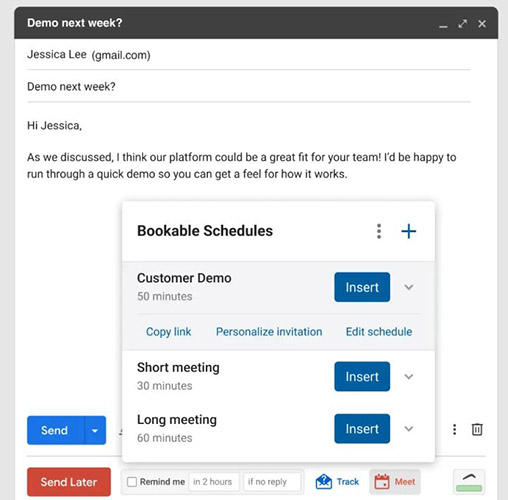
Boomerang allows prospects to book an appointment with you over email.
(Source: Boomerang for Gmail)
Boomerang’s artificial intelligence (AI) powered writing assistant has your back when it comes to composing winning sales emails. It will let you know if your message is too long, lacks questions to spark engagement, or contains complex terms a recipient might not understand. It scores these, along with the sentiment, to determine when your email has the right stuff to produce a conversion (e.g., scheduling a demo, signing up for a free trial, or buying something).
8. Streak: Best Gmail Email Management Tool for Sales Agents
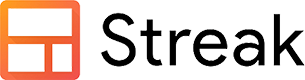
Pros
- Forever-free version
- Won’t clutter your email view with multiple folders
- Easy-to-learn CRM
- Mobile app for iOS and Android
- Affordable paid plans from $15
- Tracks viewed emails
Cons
- Moving boxes to different categories needs to be manually done
- No keyword inside the box search
- Hard to reach customer service
Free | Solo | Pro | Pro+ | |
|---|---|---|---|---|
Cost/User/Month | Free | $15 | $49 | $69 |
Pipeline Deals | 500 | 5,000 | Unlimited | Unlimited |
Mail Merges/Day | 50 | 800 | 1,500 | 1,500 |
Google Workspace Integrations | ✓ | ✓ | ✓ | ✓ |
Email Tracking | ✓ | ✓ | ✓ | ✓ |
Link Tracking | ✕ | ✓ | ✓ | ✓ |
Shared Pipelines | ✕ | ✕ | ✓ | ✓ |
Automations | ✕ | ✕ | ✕ | ✓ |
Streak’s unique feature is that it’s a Chrome web browser extension. It can be linked to your Gmail to keep track of sales, projects, hiring, or in custom ways that fit your needs. Organize your inbox and keep the most important messages at hand for easy follow-up, or use the scheduling tool to plan your day in one go and let the extension do the work for you.
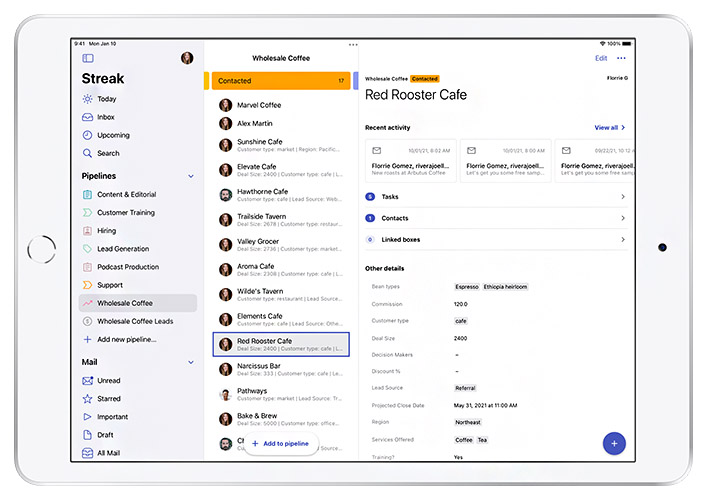
Image of Streak’s desktop interface (Source: Streak)
Streak is an especially great email tool for sales agents. With it, sales agents can instantly see whether a prospect opened their email as well as see a list of all tracked emails. Agents can even send personalized emails to multiple prospects simultaneously and monitor them in the mobile app.
Keep track of important messages for follow-up, view prospect data like notes and company information right from your inbox, and create custom pipelines to track any project or process. Collaborative sales teams can see which activities were performed in shared pipelines and who performed them to eliminate duplication of work and make sure prospects are being nurtured.
9. Help Scout: Best Email Collaboration Tools for Customer Support

Pros
- Customer email, live chat, and phone communication in one mailbox
- Email assignment, private notes, templated replies, and team tagging
- 15-day free trial
- See customer info, prior conversations, and activity in the sidebar
- Automate workflows, create email folders, and send bulk replies
- Integrations with marketing, sales, and productivity tools including Shopify, WordPress, and more
Cons
- No free plan (15-day free trial)
- HubSpot, Salesforce, and Jira integrations are locked behind Plus plans
- Enterprise security and HIPAA compliance are only for higher-tier plans
- Unlimited users only available on higher plans
Standard | Plus | Pro | |
|---|---|---|---|
Cost/User/Month | $20* | $40* | $65 |
Shared Mailboxes | 2 | 5 | 25 |
Users | 25 | Unlimited | Unlimited |
Automated Email Workflows | ✓ | ✓ | ✓ |
Recipient Profiles in Sidebar | ✓ | ✓ | ✓ |
Custom Analytics | ✓ | ✓ | ✓ |
API & 50+ integrations | ✓ | ✓ | ✓ |
Salesforce, Jira & HubSpot integrations | ✕ | ✓ | ✓ |
Enterprise Security & HIPAA Compliance | ✕ | Add-on | ✓ |
*Based on annual pricing, or pay a higher month-to-month fee | |||
Help Scout enables teams to collaborate on answering emails, especially for customer support, and offers tools for both email management and productivity. Its shared email inbox lets you assign emails and tasks to team members. Plus, it helps write and share private notes, handle phone and live chat conversations, and create templated replies for frequently asked questions.
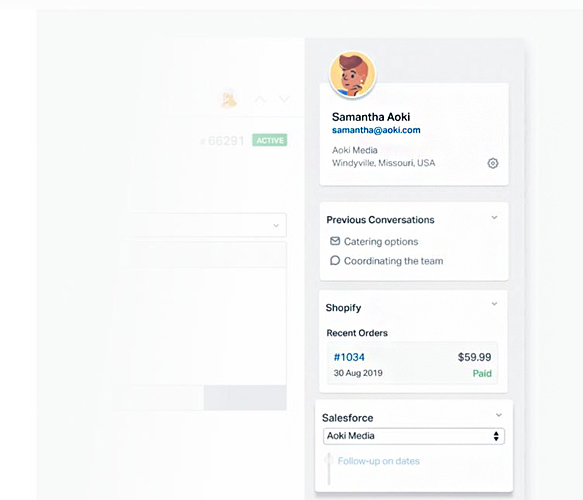
Help Scout displays the info and past activity in the sidebar. (Source: Help Scout)
Beyond Help Scout’s email collaboration software is its handy workflow tools. These let you set up custom automations, like assigning emails with specific words to certain team members or moving them to email folders. It also has an email sidebar that provides helpful information about your email recipient, from their contact details and previous email conversations to their activity in other apps.
Best Email Management Software for Contact List Building
Cold emailing is a long-established strategy for prospecting and sales. To build a list, your best bet is to use an email lookup tool to search and verify email addresses. From bulk verification features to platforms specializing in media contacts and public relations strategies, below are some of the best email finder tools for building contact lists.
10. Hunter: Best Free Business Email Software

Pros
- Build email lists for sales prospecting
- 25 free searches per month
- Search individual domains or upload a list to search in bulk
- Free Chrome extension
- Finds emails in PDF files
- Cold email templates for sales, recruiting, link building, guest posting, and more
Cons
- Likely that some email addresses will be old or out-of-date
- May need to verify emails separately
- Hard to find emails with non-standard formats
- Can’t use the lists on most email marketing platforms
Free | Starter | Growth | |
|---|---|---|---|
Cost/Month | $0 | $49 | $99 |
Searches | 25 | 500 | 2,500 |
Verifications | 50 | 1,000 | 5,000 |
Domain Search Full Results | ✕ | ✓ | ✓ |
Domain Search Exports | ✕ | ✕ | ✓ |
Recipients per Email Send | 500 | 2,500 | 5,000 |
Images & Attachments | ✕ | ✓ | ✓ |
Link Tracking | ✕ | ✓ | ✓ |
Hunter is our top pick as the best free email lookup tool for domain-related email addresses. Since a list of domain names can be uploaded in bulk, it’s an efficient prospecting tool for sales teams that want to generate a list of email addresses for cold emailing or market research.
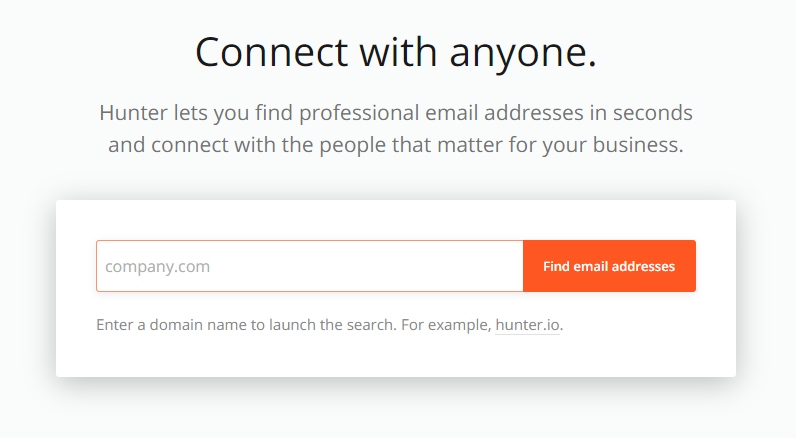
Hunter search bar to find email addresses (Source, Hunter.io)
Use Hunter to find the business email addresses behind domains and then send emails to connect with potential customers using premade cold sales email templates. Hunter can help you grow your email list of potential clients and customers—starting from free.
11. GetProspect: Best Email Tool for Finding Addresses on LinkedIn

Pros
- Chrome extension to find and extract emails in bulk on LinkedIn
- 98% guarantee of verified emails
- Automatic contact downloads
- Affordable for small businesses
- Good for bulk prospecting
Cons
- More for gathering information vs sending emails
- Not that useful if you don’t need a lot of contacts
- Users say it’s hard to reach customer service
Free | Starter | Basic | |
|---|---|---|---|
Cost/Month | Free | $34 | $69 |
Valid Emails | 50 | 250 | 2,000 |
Verifications | 100 | 500 | 4,000 |
Unlimited Users | ✓ | ✓ | ✓ |
GetProspect is the perfect email lookup tool for a business-to-business (B2B) sales team that wants to get leads straight from LinkedIn. Starting without enough contacts is a problem most businesses go through during the early stages. GetProspect helps your business grow its contact list by collecting valid emails from LinkedIn in bulk, making it great for building a prospecting database or targeting people based on job titles or industries.
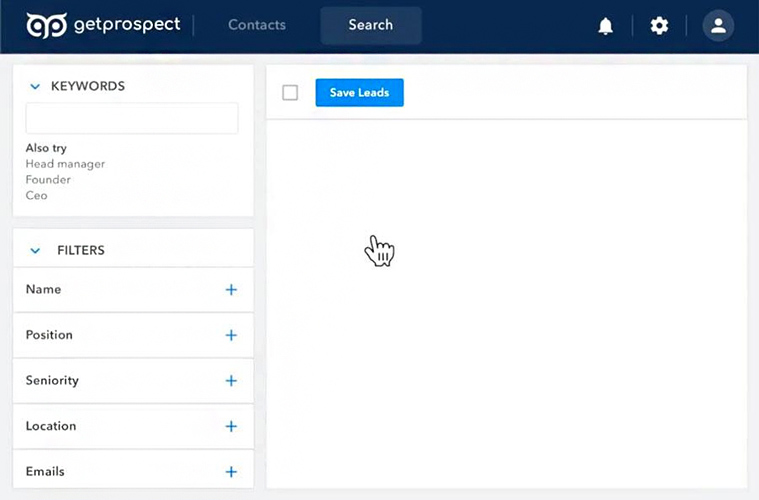
The intuitive GetProspect interface for finding emails on LinkedIn (Source: GetProspect)
You can further enhance your contact list-building efforts with GetProspect’s Chrome extension. Simply add the extension to your browser, save profiles from a LinkedIn search, and extract data, including email addresses, without triggering LinkedIn’s profile view limits.
The quality of email addresses is also ensured through a 12-step email verification process, ensuring 97% deliverability. Upload your emailing list to GetProspect and get results in minutes regarding the quality of your contact data. This is valuable because sending emails to junk addresses wastes time and can even land your email campaigns in junk mail instead of inboxes.
12. DeBounce: Best Tool for Verifying Contacts

Pros
- Validates emails so high bounce rates, fake addresses, and spam traps don’t derail your campaigns
- Fast results
- Drop your bounce rate to 1-2% by removing unverified addresses
- Great for bulk verifying
Cons
- No option for Excel sheet results
- The uploaded list might lose segments, like names, numbers, or addresses
- Yahoo AOL emails might get past the validator
DeBounce’s pricing is also very straightforward, allowing businesses to only pay for what they use. Should you only need to verify 5,000 contacts, you’ll pay just $10.
Cost | Verification |
|---|---|
$10 | 5,000 |
$15 | 10,000 |
$30 | 25,000 |
$50 | 50,000 |
$90 | 100,000 |
$300 | 500,000 |
DeBounce is a tool for bulk email address verification. Using verified email addresses allows you to eliminate all useless leads and focus on legitimate ones. It also helps you eliminate spam trap emails that could get your messages sent to junk or spam folders, and, in the process, improves deliverability overall.
Add the DeBounce JavaScript widget to your web forms to validate emails in real time and weed out fake email addresses. Use data enrichment tools to gather more information from 10 different sources and know more about the individual who belongs to each email address on your list, such as their name and even photos.
Integrate DeBounce with over 100 third-party apps, including leading email marketing platforms like Mailchimp and Drip. Likewise, it integrates with WordPress plugins like Gravity Forms or Ninja Forms, and you can create “Zaps” to connect it to other business software you use through Zapier.
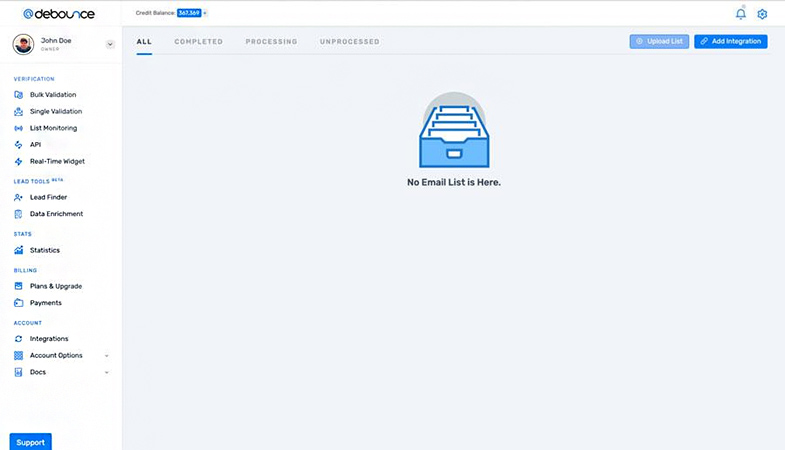
DeBounce interface for validating emails (Source: DeBounce)
Use DeBounce on a one-time or occasional basis, or subscribe to Email List Monitoring to test and clean up your contact list database continually. This reduces the chance that your cold emailing campaign will include obsolete email addresses, resulting in high bounce rates, lower deliverability, and less cost-effective email campaigns.
13. Prowly: Best for Contacting Media Professionals

Pros
- Huge database: 1 million+ media contacts and journalists worldwide
- Multifaceted public relations (PR) software—find and manage media contacts, send emails, and build and send press releases
- 7-day free trial for accessing media professionals’ email addresses
Cons
- No free plan
- Email database is limited to journalists
- Not helpful for bulk email verification
- Prowly branding still visible on the Essential plan
Essential plan | Professional plan | |
|---|---|---|
Cost/Month | $339 | $449 |
Media Contacts | 1,000 | 3,000 |
Email Sends | 3,000 | 15,000 |
Users | 2 | 5 |
PR Contacts in CRM | Unlimited | Unlimited |
Newsroom Features | Essential | Professional |
Email Analytics | ✓ | ✓ |
Prowly is a valuable PR email tool for businesses wanting to build a media contact list for press releases. Users can access journalists’ basic contact details in the database of over 1 million media professionals around the globe, even during the free trial. Upgrading to a paid plan unlocks other helpful features, such as contact list building, media pitching, and press release creation and distribution.
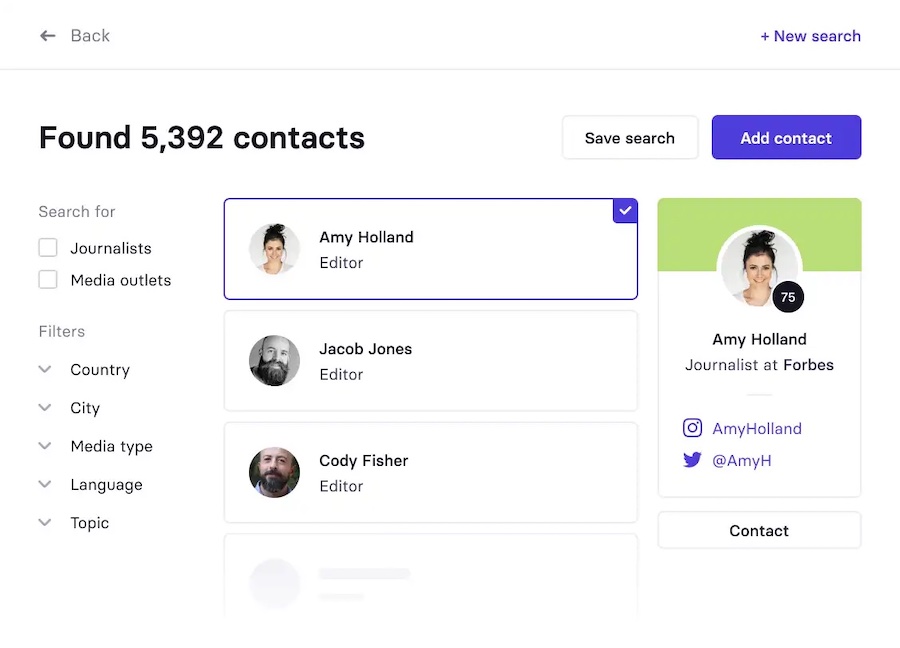
A sample of Prowly’s database of media contacts (Source: Prowly)
Prowly’s built-in customer relationship manager (CRM) allows easy list building and email communication to thousands of journalists worldwide. It also has an online press release generator and distributor, letting you build and send press releases directly to journalists’ inboxes.
14. FindEmails: Best Lookup Tool for Bulk Email Lists

Pros
- Source business and media email addresses
- Verification and confidence score included in email find process
- Web app and chrome extension
- Low cost for bulk email lookup: $29 per month for 1,000 email credits or $99 for 10,000 credits
Cons
- No free plan or trial
- Some emails may be inaccurate—separate verification might be needed
- If you don’t use allotted monthly credits you lose them
Basic | Better | Best | |
|---|---|---|---|
Cost/Month | $29 | $49 | $99 |
Credits | 1,000 | 2,500 | 10,000 |
API Key & Support | ✓ | ✓ | ✓ |
Phone & Email Support | ✓ | ✓ | ✓ |
Building large contact lists through paid sources can be expensive—FindEmails offers one of the more cost-effective ways to do this. In fact, with the highest-plan tier, your cost could be less than a penny per email. For this reason, we recommend it as the best email lookup finder for:
- Businesses on a budget looking to quickly engage a lot of prospects with cold emails
- Budget-conscious teams needing to source or verify large lists
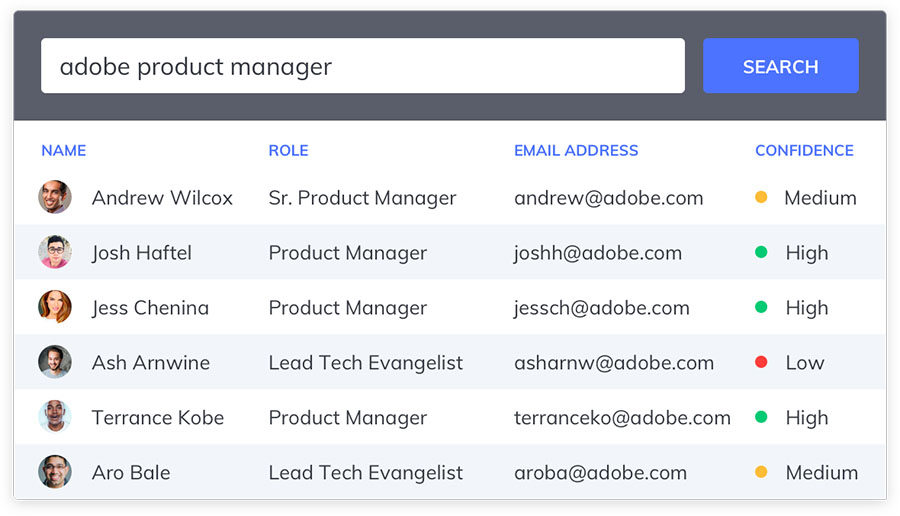
Email finder in FindEmails software (Source: FindEmails)
All features come with all plans, so the only factor cost-wise will be how fast you want to build your list. Import and export emails one by one or in bulk using spreadsheets. Find emails using the app or via the Chrome extension. Also, save time, as there’s no separate process for verifying the email addresses you find or upload.
Best Email Management Software for Productivity & Collaboration
Researcher Gloria Mark found that more time spent on email equates to lower performance and higher stress. But email tools for productivity and collaboration can turn your work email software into a time-saving, stress-reducing powerhouse. Whether managing tasks, meetings, team-based workflows, or limiting email distractions, the email tools below can help.
15. Todoist: Best for Task Management

Pros
- Connect to your email for seamless task creation and management
- Free-forever plan and cheap paid upgrades
- Stay on top of complex workflows and see progress against goals
- Integrate Alexa to stay on track from anywhere
- Ready-made integrations for Outlook, Gmail, and other email apps
Cons
- No native tools for setting up meetings
- Lacks some advanced features teams need, like issue and time tracking
- Users say it could use more how-to documentation and customization options
Free | Pro | Business | |
|---|---|---|---|
Cost/User/Month | $0 | $4 | $6 |
Projects | 5 | 300 | 500 |
Collaborators | 5 | 25 | 50 |
File Uploads | 5MB | 100MB | 100MB |
History | 1 week | Unlimited | Unlimited |
Reminders | ✕ | ✓ | ✓ |
Themes & Auto-backups | ✕ | ✓ | ✓ |
Team Inbox & Billing | ✕ | ✕ | ✓ |
Todoist is the best email tool for individuals managing tasks through email. It integrates with Outlook, Gmail, and several other popular email apps, including Zoho Mail. You can also use it with popular apps like Slack and Microsoft Teams—although the platform lacks some features teams need in a task manager. To get you started quickly, there are a number of prebuilt templates you can use in Todoist, including:
- Meeting agendas
- Project and goal trackers
- One-on-one meetings and reviews
- Accounting and bookkeeping tasks
- Blog post and book writing, design requests, and a content calendar
- Travel planning
- Class planning
- Training and onboarding checklists
- Feature planning, and more
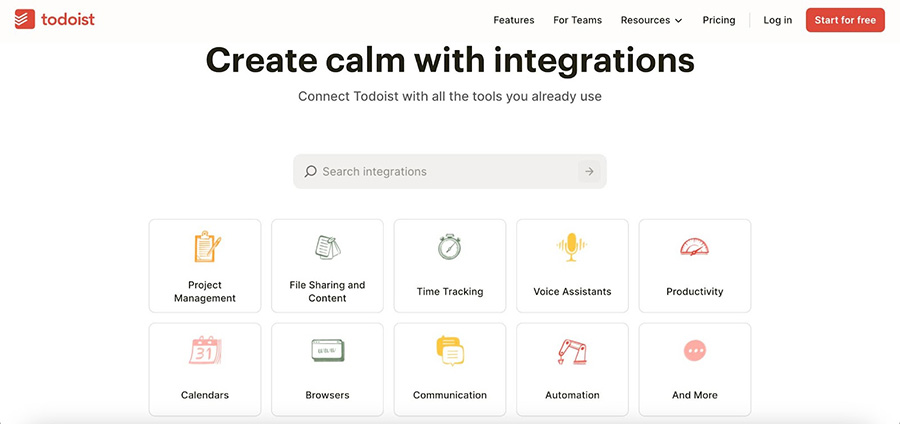
Integration page for connecting Todoist to other platforms (Source: Todoist)
It’s also a good tool for human resource management, as you can set up workflows for new employee onboarding and training. Most are geared toward the needs of the solopreneur or small business owner, or for individual employee tasks. For an app better for team task management, we recommend Trello (see below).
16. Calendly: Best Software for Setting Up Meetings & Events

Pros
- Free plan
- Book sales meetings in seconds via email, text, or your website
- Mesh multiple calendars together
- Automates scheduling, calls, sending emails, and canceling appointments
- Sends email reminders and makes canceling easier
Cons
- Can’t collaborate with users outside the account
- One account can’t be used for multiple companies
- Not mobile-friendly
Basic | Essentials | Professional | |
|---|---|---|---|
Cost/User/Month | Free | $8 | $12 |
Calendars | 1 | 2 | 6 |
Events | 1 | Unlimited | Unlimited |
Teams, Meet, Zoom, Slack & More | ✓ | ✓ | ✓ |
Reminders | ✓ | ✓ | ✓ |
Book From Text, Email, or Your Website | ✓ | ✓ | ✓ |
Group Events | ✕ | ✓ | ✓ |
Text Reminders | ✕ | ✕ | ✓ |
Outlook, Gmail, HubSpot, PayPal & More | ✕ | ✕ | ✓ |
Ad-free | ✕ | ✕ | ✓ |
Calendly is one of the best email productivity tools for sales campaigns. It allows easy scheduling of meetings without having to go back and forth with emails. It’s ideal for sales teams that want to make it easy for prospects to schedule meetings for sales presentations and demos, including when multiple team members are involved, as calendars can be meshed and synced. Here are a few of its top use cases:
- Allowing prospects to book time for sales presentations or demonstrations as part of a sales email campaign
- Cold email campaigns and lead nurturing sales email campaigns
- Scheduling meetings within a team or with clients, prospects, candidates, vendors, and more
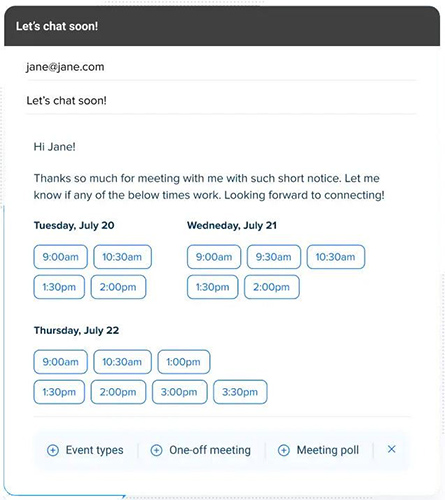
Instantly book meetings from email, sync to calendars, and send reminders (Source: Calendly)
Calendly integrates easily with Gmail and Outlook as well as social platforms Twitter and LinkedIn. Once an appointment is made, it’s synced to all attendees’ calendars. You can set up email reminders to decrease no-shows, and if a meeting needs to be canceled or rescheduled, that’s easy with Calendly too.
Instead of managing calendars and appointment scheduling manually, you’ll be able to set schedules in one interface. Calendly helps you arrange meetings with clients, staff, partners, and prospects, and it’s all integrated with your business email.
17. Trello: Best Tools for Team Task Management

Pros
- Create cards on a board via email
- Email notifications for mentions, assignments, and due dates added, changed, coming up, or past due
- iOS and Android apps in addition to desktop software
- Free-forever plan
- Internal and external collaborators
Cons
- Doesn’t have complex capabilities, such as overlapping project phases or task dependencies
- Lacks built-in tools for time and cost-tracking needed for some types of projects
- Templates are available, but most are pretty basic
Free | Standard | Premium | |
|---|---|---|---|
Cost/User/Month | $0 | $5 | $10 |
Boards per Workspace | 10 | Unlimited | Unlimited |
Unlimited Cards | ✓ | ✓ | ✓ |
Create Cards by Email | ✓ | ✓ | ✓ |
Assignment & Due Date Email Reminders | ✓ | ✓ | ✓ |
Desktop, iOS & Android | ✓ | ✓ | ✓ |
File Upload Limit | 10MB/file | 250MB/file | 250MB/file |
Custom Fields & Checklists | ✕ | ✓ | ✓ |
Dashboard, Timeline, Table & Calendar Views | ✕ | ✕ | ✓ |
Trello is such an effective task and project management tool that in years past, our team used it to manage our site’s complex content calendars within teams. It was easy to create a card to initiate a new article, task writers and graphic designers, and move the cards throughout each phase of our publishing process.
The visual orientation makes it super-easy to create tasks, assign them, and monitor whether tasks are getting done on time. As such, Trello is a great app for managing multi-step processes, and cards can be created and managed by email. This makes it an excellent tool for:
- Managing people projects like onboarding and training sequences
- Content creation and publishing for a business blog or multi-author publication
- Creating workflows for lead nurturing and onboarding new clients
- Multi-departmental projects, such as collateral and script development for revenue operations (RevOps) teams
For managers, Trello offers the advantage of multiple views. So, while your team might view everything in Kanban view, you can toggle to calendar, timeline, and table views to get a better idea of where everything is in the project. And, Trello integrates with several other apps via Power-Ups to streamline workflows even further.
The free-forever plan may be all a freelancer or small team ever needs, making it a very cost-effective email tool for task management. In addition to being able to make cards from email, users will get email notifications for just about everything, from being added or removed from a task or board to its due dates.
18. BatchedInbox: Best Way to Reduce Distractions in Gmail

Pros
- Restricts Gmail email delivery to set times during the day
- Your emails aren’t read, stored, or downloaded by BatchedInbox
- One plan gets you everything in the app
- 14-day free trial
Cons
- No free plan (14-day free trial)
- Setup takes some technical know-how
- Only one real feature vs email tools that are more multi-faceted
BatchedInbox only has one core offering: delivering emails to users only during specific times of the day. There are no other pricing plans or add-ons, just a fixed rate of $9.99 a month. If this seems like a lot to pay for one email tool, consider this. The average employee experiences a work distraction once every 10 minutes, and email is the most common one.
In fact, an employee might spend anywhere from 28% to half of their time on email, checking it as much as 11 times every hour. In addition, with every distraction comes extra time needed to refocus—making the value of this business email tool skyrocket. With a $9.99 BatchedInbox subscription, you get:
- Unlimited batching and scheduling for one email address
- Complete access to all controls
- The ability to retrieve emails on demand
Best Email Tools for Improving Recipient Experiences
Your email strategy doesn’t end once you hit “send.” The best emails create positive experiences for their recipients, improving communication and brand perception. The email tools below have features for enhancing emails with custom signatures, tracking engagement, facilitating conversions, and ensuring your email is at its best before it gets sent.
19. WiseStamp: Best Email Tool for Custom Signatures

Pros
- Free email signature generator (one signature) and low-cost paid plans for individuals and teams
- Easy to add to Gmail, Outlook, Mac Mail, iPhone, and Yahoo! Mail, including detailed instructions
- Add action-converting links, embed videos, or add animations for visual interest
Cons
- Limited to one signature and can’t remove ads without a paid plan
- Premium templates locked behind paid plans
Basic | Pro | Soho | |
|---|---|---|---|
Cost/Month | Free | $5.80 | $9.50 |
Users | 1 | 1 | 5 |
Email Signatures | 1 | Multiple | Multiple |
Remove WiseStamp Branding | ✕ | ✓ | ✕ |
Pro Templates & Apps | ✕ | ✓ | ✓ |
Customize Design | ✕ | ✓ | ✓ |
Gmail & Outlook Support | ✕ | ✕ | ✓ |
Central Management | ✕ | ✕ | ✓ |
WiseStamp makes sure your emails stand out from the rest with a custom professional email signature. Add elements like headers, footers, fonts, images, videos, and action-inspiring buttons and build different email signatures for different uses.
You can use the email signature generator completely free to design one email signature from scratch or a template, but it will contain WiseStamp branding until you opt for a paid plan. Design a unique signature for business email, or use WiseStamp to create a unified branded professional email signature template for your whole organization.
Notably, HubSpot also has a free email signature generator, which is why it (along with WiseStamp) both made our list of the best email signature generators. However, HubSpot only offers a free version and lacks the templates and customization you can get with a paid plan through WiseStamp.
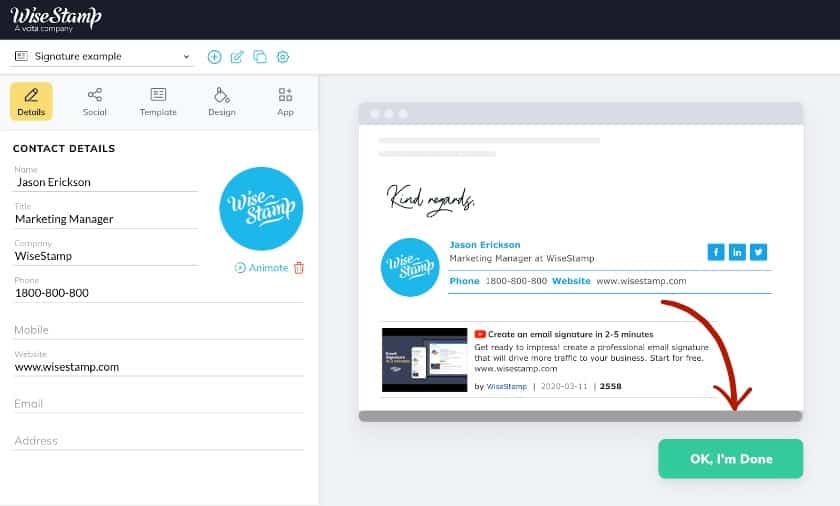
Use the WiseStamp email signature generator to design a custom signature for your professional sales and marketing emails. (Source: WiseStamp)
WiseStamp transforms boring cold emails into impactful advertising or marketing campaigns. Instead of sending plain and spammy all-text emails, it lets you create your own email signature design or start with one of the hundreds of professionally designed email signature templates that fit your industry or style.
20. MailTrack: Best Tool for Tracking Email Opens

Pros
- Free plan with unlimited tracking, real-time notifications, alerts, and daily reports
- Shows if, when, and how many times emails are opened and when they are forwarded
- Real-time notifications for time-sensitive emails
- Handles bulk emails
Cons
- Only two options for the snooze function—24 or 48 hours
- Sometimes problematic on mobile
- Default alerts can be annoying
Free | Pro | Advanced | |
|---|---|---|---|
Cost/User/Month | $0 | $4.99 | $9.99 |
Unlimited Tracking | ✓ | ✓ | ✓ |
Real-time Notifications, Email Alerts & Daily Reports | ✓ | ✓ | ✓ |
Tracking Pixel Detector | ✓ | ✓ | ✓ |
72-hour No-reply Alerts | ✓ | ✓ | ✓ |
Ad-free | ✕ | ✓ | ✓ |
Email Tracking & Activity Dashboard | First open | Full metrics | Full metrics |
Link Tracking | ✕ | ✓ | ✓ |
PDF Tracking | ✕ | ✕ | ✓ |
MailTrack is a valuable business email tool for tracking emails sent to clients or coworkers. It even made it to our list of top Gmail add-ons and extensions. Getting read receipts showing when an email has been read lets you know the best times to send emails and whether your email was effective (based on responses or actions taken). It can also be the basis for follow-up email scheduling, such as scheduling a follow-up email after an offer email has been read.
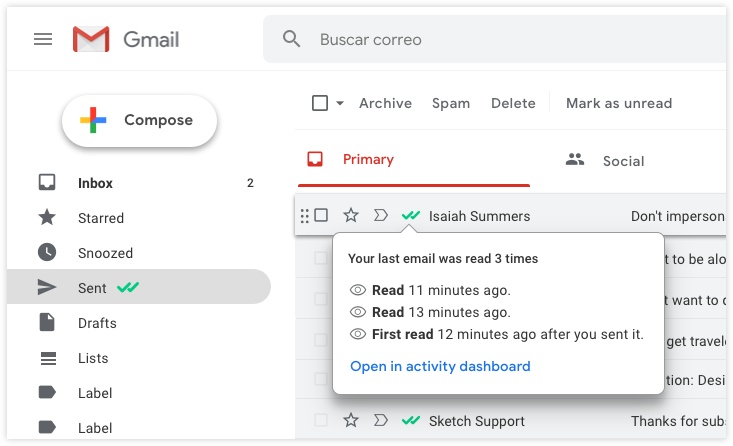
MailTrack Gmail integration showing when an email was opened (Source: MailTrack)
You can use MailTrack to track emails individually or in bulk. The free-forever version displays branding, but allows unlimited tracking, real-time notifications, and email alerts. It also has 72-hour reminders if you didn’t receive a response and even the ability to see whether emails sent to you are being tracked.
21. Attach: Best for Email Forwards & Attachments Tracking

Pros
- Find out what happens after you hit send
- Get detailed data to improve sales and marketing campaigns
- Create an asset library of sales and marketing materials for inside and outside sales agents
- Password protect file attachments, even after an email is sent
- Swap wrong sent files
Cons
- No free version (14-day free trial)
- Hard to use on smaller screens
- Outlook for Mac is hard to read
- Sometimes experiences minor bugs
Salesforce Sync | Pro | Expert | |
|---|---|---|---|
Cost/User/Month | $10 | $21 | $29 |
Emails, Calendar & Events Data | ✓ | ✓ | ✓ |
Inbox | ✕ | ✓ | ✓ |
Scheduling | ✕ | ✓ | ✓ |
Meeting Booking | ✕ | ✓ | ✓ |
Email Templates | ✕ | ✕ | ✓ |
Cc & List Send | ✕ | ✕ | ✓ |
Email & Link Tracking | ✕ | ✕ | ✓ |
Web Visitor Tracking | ✕ | ✕ | ✓ |
Scheduling API | ✕ | ✕ | ✓ |
Beyond whether an email was read, Attach gives you data regarding what happens after. Learn whether your email was forwarded, attachments were viewed, and how your email’s content was engaged with. In turn, you can use this data to make more informed decisions about how best to reach prospects.
Understanding the best way to reach your potential customers helps you choose the right practices and eliminate ineffective ones, such as:
- Sales agents looking for insights as to buying signals or whether a lead is going cold
- Data-driven marketing teams looking to optimize campaign performance
- Businesses looking for a central library for sales and marketing materials for outside sales agents
- Companies that send important or sensitive information and attachments
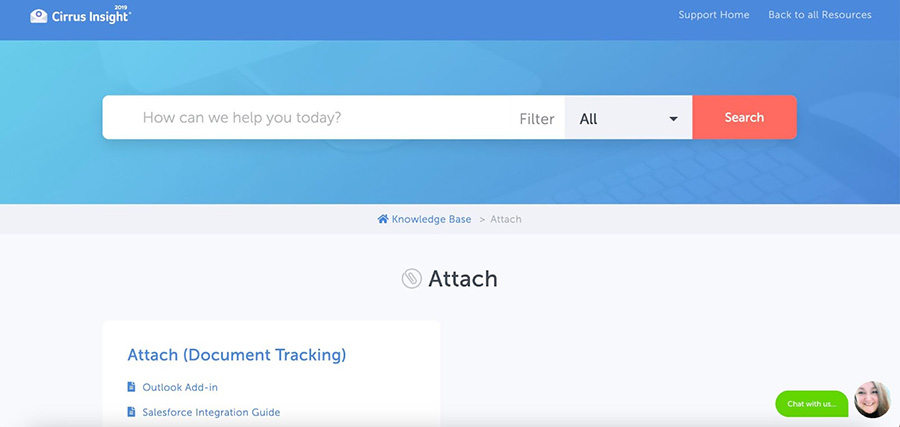
Attach.io interface showing email data (Source: Attach.io)
If you’ve ever had a moment of regret after sending an email, Attach can help with that too. You can make changes to files or swap them out after sending a campaign. You can even update document security by adding a password or revoking access entirely to protect sensitive documents.
Attach also lets you create a central library of assets for things like proposals, contracts, or marketing materials. This way, all your agents will send the materials you want to represent your business. This is especially useful for companies that employ outside sales agents, such as homebuilders with outside real estate listing agents, or companies with franchise locations, like insurance agencies and financial advisers.
22. DocHub: Best Email Tools for Electronic Document Signing

Pros
- Free plan and intuitive to use
- Option to fax complete forms
- Create and edit PDFs without having to buy expensive software
- Multi-signer and bulk document signing workflows
- Gmail and Workspace extensions
Cons
- Errors pop up occasionally where users have to log out and back in
- No customer service
- First-time users might find alignment a bit hard to nail
Free | Pro | |
|---|---|---|
Cost/User/Month | Free | $10* |
E-signatures | 5 | Unlimited |
Documents | 2,000 | Unlimited |
Sign Requests | 3 | Unlimited |
Simultaneous Signers | 3 | 50 |
Email Recipients | 3 | 30 |
Saved Signatures | 7 | Unlimited |
Free Fax Pages per Month | 0 | 35 |
Emails per Day | 3 | 250 |
*Billed annually, or pay monthly at a higher rate | ||
From financial transactions to contracts, employment offers, and sales, being able to sign documents digitally is the standard in today’s business world. Digital document signing (aka e-signature or e-sign) is exactly what DocHub allows you to do. For occasional users, the free plan allows up to five e-signatures and three sign requests per month.
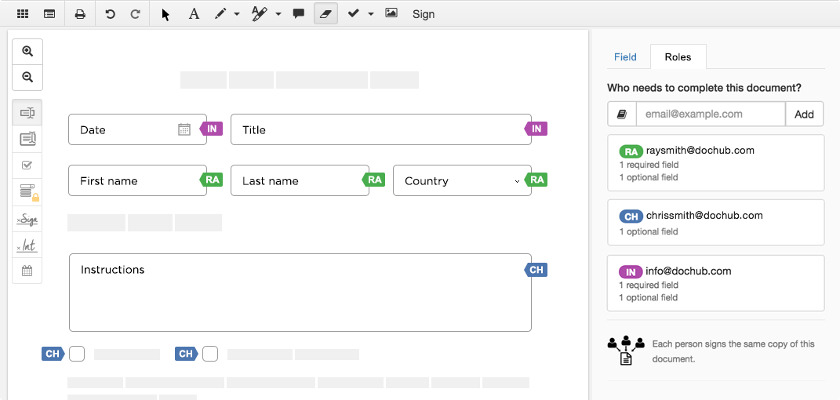
Example of a document requiring multiple signatures (Source: DocHub)
If your document requires multiple signatures, DocHub has a workflow for that. Likewise, when sending the same document to many different individuals, like an acknowledgment of receipt for an updated employee handbook or terms of service, DocHub has a bulk signature process. You can also create templates for documents that you send out frequently to save time, and when returned, they will be organized under your templates so you can find them easily.
Besides that, documents don’t have to be sent by email—you can publish your templates publicly and share them through a URL or via Facebook or Twitter. When someone completes the form, you will automatically receive a copy. Get started for free today.
23. Grammarly: Best Way to Proofread Emails Before Sending

Pros
- Free version is enough for most
- Checks spelling, grammar, and punctuation mistakes in real time
- Gives recommendations for better sentence structure and phrasing
- Spots redundancies and extra spaces between words
- Available for desktop and mobile
- Outlook and Gmail extension (and use with all Workspace and Microsoft 365 apps)
Cons
- Can be too sensitive for non-formal writing
- AI suggestions aren’t always right, especially for specialized topics
Free | Premium | Business | |
|---|---|---|---|
Cost/User/Month | $0 | $12 | $15 |
Desktop, Browsers & Mobile | ✓ | ✓ | ✓ |
Enterprise-grade Security & Privacy | ✓ | ✓ | ✓ |
Grammar, Spelling & Punctuation | ✓ | ✓ | ✓ |
Conciseness & Tone Detection | ✓ | ✓ | ✓ |
Plagiarism Detector | ✕ | ✓ | ✓ |
Clarity Rewrites, Formatting & Sentence Variety | ✕ | ✓ | ✓ |
Confident Writing, Politeness & Formality Level | ✕ | ✓ | ✓ |
Style Guide, Snippets & Analytics | ✕ | ✕ | ✓ |
With a Microsoft Outlook extension and free Chrome extension for browser-based platforms like Gmail, Grammarly is the best email tool for eliminating typos before sending emails. Grammarly helps prevent these mistakes and even has a tool that helps you improve your writing through suggestions.
Nearly everyone (93%) says they’ve made an email mistake at work at some point. These include typos, grammar issues, incomplete emails, or emails that weren’t easy to understand. Even if you proofread a message several times, a typo could remain, making it off-putting to the reader.
Need more proof? Consider these statistics:
- In a 10-year study, professionals who didn’t end up in director-level roles made 2.5 more writing mistakes than those who did. (Harvard Business Review)
- Pros who earned fewer promotions made 45% more mistakes than their counterparts who were promoted two to five times more during a 10-year period. (Harvard Business Review)
- 42.5% of web users say they are likely to be put off by spelling and grammar mistakes. (CXL blog)
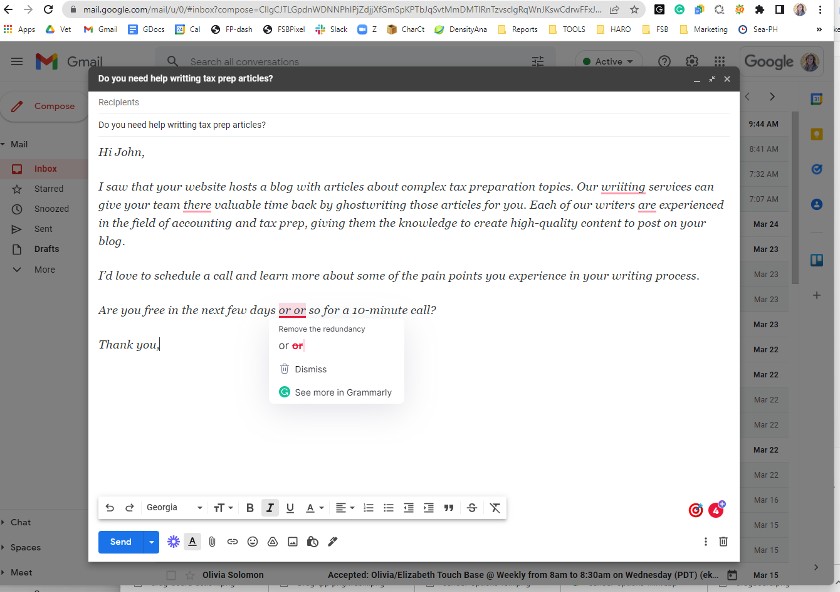
An example of Grammarly’s email tool at work on Gmail (Source: Grammarly)
The free version could be all a small business or freelancer needs to ensure they don’t put embarrassing mistakes through in email or in other written content—try it today.
Frequently Asked Questions (FAQs)
If I have email marketing software, do I need other email tools?
Email marketing is just one email tool out of dozens you can use to increase productivity, sales, and facilitate communication and collaboration. Email marketing software allows you to scale marketing emails by sending campaigns in bulk instead of one at a time. But other types of email tools help your emails stand out, allow you to track and measure performance, and improve your ability to reach and convert prospects.
How are marketing & sales emails different?
Generally, marketing emails are sent in bulk using software like Constant Contact or Mailchimp. These include communications like email newsletters, promotional email blasts, and customized emails for specific list segments. Sales emails, on the other hand, are emails sent to individual prospects at various stages of the sales funnel sent through email apps.
How much should you spend on email tools?
Many email management software have free versions to try. Depending on the size of your organization or contact list, or the features you want, you may need to move from a free email tool to a paid plan, but most cost less than $10 per user, monthly. The good news, in either case, is that these tools should improve your campaigns. In turn, they produce increased conversions and revenue to offset the subscription cost.
Bottom Line
Using the right combination of email management software will help you scale, manage, and understand your audience and their needs much better. From tools you can integrate on your small business website to standalone apps and software to acquire and convert leads, these email tools can take your marketing and sales campaigns from good to great.