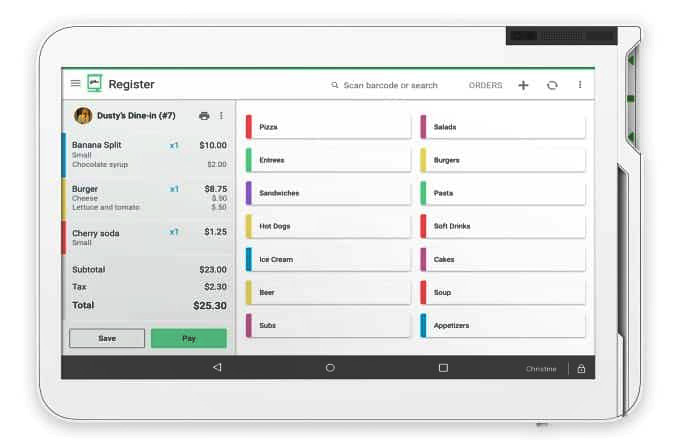A touch-screen point-of-sale (POS) system operates on tablets and handheld devices, typically via an app. The biggest advantage of using a touch-screen or tablet POS is a streamlined interface for faster checkout. Plus, touch-screen devices are more portable than cash registers or hardwired countertop POS systems, allowing for mobile sales capabilities.
The best tablet and touch-screen POS systems are affordable and easy to use and have key business management features like inventory management and sales reporting.
The best touch-screen POS systems for small businesses are:
- Square: Best overall and free
- Lightspeed: Best for inventory management
- Loyverse: Best for loyalty features
- Shopify: Best for ecommerce retailers
- Clover: Best for choosing a merchant account
- KORONA POS: Best for specialty shops and ticket sales
Best Touch-screen POS Systems Compared
Our Score (out of 5) | Monthly Software Fee | Offline Mode | ||
|---|---|---|---|---|
 | 4.65 | $0-$165+ | Yes | High |
 | 4.33 | $89–$399 | Yes | High |
 | 4.29 | $0-$25 | Yes | High |
 | 4.16 | $5-$89 | Limited | High |
 | 4.03 | $13-$325 | Yes | Medium |
 | 3.92 | $59–$89+ | Limited | High |
Square: Best Overall Touch-screen POS

Pros
- Flexible hardware options
- Free POS, ecommerce, and online ordering
- Can process card payments while offline
Cons
- Limited inventory and reporting features in base plan
- Payment processing rates are not easily negotiable
- Limited or inconsistent customer support for free users
Overview
Who should use it:
All sizes of retail shops, restaurants, and service or appointment-based businesses
Why I like it:
Square’s modest payment processing fee starting at 2.6% + 10 cents—combined with excellent features included in its free version—provides exceptional value, making Square the best touch-screen POS, the best iPad POS, and the best overall POS system for small businesses. It works both for the casual seller or for the large retailer and has plans suitable for restaurants and service organizations that take appointments. In addition to an excellent touch-screen POS, it offers a free built-in online store.
Square earned top scores for touch-screen-specific features like offline processing and flexibility with devices and receipts. The lack of additional payment processing options and limited customer support kept Square from gaining a perfect score, but it is one of the few that offers custom report capabilities even in its free plan and places no limits on the number of registers you have in your free plan.
Monthly software pricing:
- Retail
- Free: $0
- Plus: $89 per location
- Custom pricing available
- Restaurant
- Free: $0
- Plus: $69+ (For one countertop POS device per location)
- +$50 per location if using mobile POS
- Appointments
- Free: $0 for one location
- Plus: $29 per location
- Premium: $69 per location
Processing fees:
- Card-present transactions: 2.6% + 10 cents per transaction
- Ecommerce and invoice transactions: 2.9% + 30 cents per transaction
- Keyed-in and card-on-file transactions: 3.5% + 15 cents per transaction
- Invoices: 3.3% + 30 cents per transaction
- Volume discounts: Available for business processing over $250,000 in credit card sales
Hardware:
- Every account comes with a free magstripe card reader
- Square register: $799 or $39 per month over 24 months
- Square terminal: $299 or $27 per month over 12 months
- iPad stands: $149 or $14 per month for 12 months
- Chip readers: $59
- Accessories available, prices vary
- Inventory management tools: Import items in bulk or individually; specify categories and variants; and set low stock alerts.
- Free POS-synced online store: Create a basic ecommerce store using Square’s store builder tools. Your ecommerce inventory and sales will be synced to your POS dashboard, so you can stay on top of both in-person and online sales.
- Offline card payment processing: Square is one of the few POS systems that lets you process card payments even while offline. The next time you connect to the internet, all transaction data will sync and update automatically.
- Versatile and affordable add-ons: For affordable monthly fees, you can get additional functionality for marketing, loyalty, staff management, and more.
Lightspeed: Best for Inventory Management

Pros
- Extensive built-in inventory management features
- Automates purchase orders, receiving and returns
- Robust, integrated ecommerce platform (requires higher plan)
Cons
- Requires use of Lightspeed Payments to get the best subscription pricing
- Only basic CRM and reporting features included in baseline plan
- POS software can get pricey
Overview
Who should use it:
Retail and restaurant businesses that want granular inventory management or that have large or complex inventories.
Why I like it:
Lightspeed’s inventory management features—for both retailers and restaurants—are what make it stand out from competitors. It can sort through items with searchable tags, check supplier lists, and draft purchase orders straight from the platform. Restaurant users get ingredient-level inventory tracking, suggested orders based on par levels, and one-click reordering. It’s our pick for the best inventory POS systems.
Based on our evaluation, Lightspeed earned outstanding marks for its top-of-the-line inventory management and analytic tools, as well as ease of use. However, the biggest hit it took was in pricing because each subscription tier has become noticeably more expensive over time; the price increases if you use a different payment provider, and you need to pay for each extra register you add. You’ll also need to subscribe to more expensive plans to unlock some advanced features. Hardware is custom-quoted and can get expensive.
Retail software monthly subscription plans:
- Basic: $109 (monthly pricing); $89 (annual pricing)
- Core: $179 (monthly pricing); $149 (annual pricing)
- Plus: $339 (monthly pricing); $289 (annual pricing)
- Enterprise: Custom-quoted
Restaurant software monthly subscription plans:
- Essential: $189
- Premium: $399
- Enterprise: Custom-quoted
Processing fees:
- Lightspeed Payments:
- Chip, tap, and swipe payments: 2.6% + 10 cents per transaction (custom rates available for Restaurant Premium)
- Keyed-in payments: 2.6% + 30 cents per transaction
- Also integrates with Vantiv and Cayan
Hardware:
- Kits: Call for quote
- Accessories: $79-$249
- Card readers: $99-$519
- Feature-rich inventory management: Lightspeed’s standout feature is its robust and detailed inventory management. The system’s inventory management functions include tools for reordering, setting product variants, and searching built-in vendor catalogs.
- Lightspeed eCom: Lightspeed’s formidable online selling tools (available in higher plans) allow you to either connect to an existing website if you have one or create a new ecommerce website from scratch. You can import inventory items directly from your POS, use automated product ads and SEO tools to improve traffic, and connect to online marketplaces—all from a single platform.
- Loyalty features: With higher-level monthly subscriptions, you can access Lightspeed’s loyalty features. Create customer profiles and record their individual preferences and purchase histories; offer special orders, promo codes, discounts, and layaways; and offer social media selling and buy online pickup in-store options.
- Reports and analytics: Generate and view pre-built reports for inventory, sales performance, employee performance, and marketing. You can also create custom reports to suit your specific business needs.
- Payment processor flexibility: You can opt to use Lightspeed Payments, the software’s built-in payment processor. Or, you can go for a third-party processor if this fits your business better (just be ready to pay a slightly higher fee).
Loyverse: Best for Loyalty Features

Pros
- Free POS, dashboard, and customer display
- Simple and effective loyalty features
- Offline payment processing
Cons
- No proprietary hardware
- Extra fees for advanced features
Overview
Who should use it:
Cafes, quick-service restaurants, or any business in any industry that wants to offer loyalty rewards
Why I like it:
Loyverse is known for its straightforward but effective points-based loyalty program, but it has lots of other upsides as well—a free baseline POS subscription with kitchen and customer displays, low stock alerts and purchase orders for inventory management, solid employee management tools, custom integrations via API, and more. Loyverse made it to our list of the best free POS software systems, being particularly good for quick-service restaurants.
Loyverse reviews also have a lot of good things to say about the software: users noted the clean design and intuitive interface, flexibility across operating systems and devices, customizable receipts, offline functionality, and of course the free subscription option.
Loyverse does have a few downsides: you’ll need to pay extra (though affordable) fees for advanced features, and you’ll need to look elsewhere for hardware, as Loyverse does not sell any proprietary devices.
Monthly software fees:
- $0 for POS software, dashboard, kitchen display software, and customer display software
Add-ons:
- Employee management: $5 per month, per employee
- Permissions
- Time cards
- Employee sales tracking
- Advanced inventory management: $25 per month, per location
- Purchase orders
- Inventory valuation reports
- Integrations: $9+ per month, per location
- Built-in loyalty program: Loyverse has a free and built-in loyalty program that awards customers points for purchases, and then lets them redeem those points for discounts or other benefits in the future. The loyalty software also records purchase histories, customer addresses for deliveries, and other notes.
- Restaurant-specific features: Loyverse works well for cafes and small restaurants, with its kitchen display system, predefined tickets for designating tables, split tickets, and a customizable menu screen.
- Offline functionality: POS systems have different levels of offline functionality, but Loyverse does better than many of its rivals. You can still process transactions and work with shifts even without an internet connection; sales processed in offline mode will be stored locally in your device’s memory. When you reconnect, all saved receipts will be automatically synced with the Loyverse back office. Only Square offers a similar level of offline functionality.
Shopify: Best for Ecommerce

Pros
- Top-notch ecommerce platform
- Excellent omnichannel selling tools including social channel integrations
- Includes marketing features in its baseline plan
Cons
- Lacks offline card payment processing
- Extra fees for additional staff accounts, and advanced reports and inventory management
Overview
Who should use it:
Retail businesses doing multichannel sales or focusing primarily on ecommerce
Why I like it:
If you do most of your sales online and need a more powerful omnichannel sales system with a good touch-screen POS, then I recommend Shopify. It allows you to create an online store and manage both your online and in-person sales from the same system. You can use Shopify to sell on Amazon, eBay, Facebook, and Instagram—truly managing all your sales channels from one platform. This impressive online selling functionality is why Shopify takes the top spot in our list of the best small business ecommerce platforms.
Shopify has a Starter POS plan with basic functionality (this POS plan comes free with any Shopify ecommerce subscription), but you need a Pro plan for important POS features like unlimited staff access, customer management, and inventory management. It earned a good score in our evaluation, thanks in part to its overall popularity and multichannel selling capability—in fact, it’s our #1 pick for the best multichannel POS systems. However, its lack of offline card payment processing and the fairly high pricing took its score down.
Monthly software plans:
- Shopify ecommerce plans: $39-$399 (annual pricing: $29-$299)
- POS Lite: $5; included in all ecommerce plans
- POS Pro: $89 per month, per location
- Shipping discounts: Up to 77%, depending on your ecommerce plan
Processing fees:
- In-person: 2.4% + 10 cents to 2.6% + 10 cents
- Online: 2.5% + 30 cents to 2.9% + 30 cents
- Choose your own processor: 0.6% to 2%, depending on your ecommerce plan
Hardware costs:
- Shopify POS Terminal: $349 (financing available)
- Card readers: From $49
- Accessories: $39-$89
- Tap to Pay on iPhone: Free
- Omnichannel sales: Shopify excels at online selling, with its top-of-the-line online store and tools for selling on social media platforms like Facebook, Instagram, and TikTok. You can create custom ecommerce sites as well.
- POS Pro features: If you upgrade to POS Pro for $89 per month, you’ll unlock advanced customer management (including customer profiles and insights), inventory management, and staff roles and permissions.
- Integrations: Shopify offers over 100 apps to increase your POS functionality with tools for marketing, appointment booking, reports, invoicing, shipping, and more.
Clover: Best for Choosing a Merchant Account

Pros
- Choice of payment processor
- Lots of hardware options
- Offline card payments
Cons
- Many advanced features require higher plans
- Must use Clover hardware
- Little oversight of third-party resellers
Overview
Who should use it:
Retail, restaurant, and service businesses who want flexibility with merchant accounts or who want combined software/hardware plans.
Why I like it:
Clover’s main strength is the flexibility of its software and hardware. It works well for retail shops, restaurants of different sizes, and service businesses. You can choose your own payment processor if you don’t like the default one, which lets you shop for the best possible processing rates.
Hardware options range from handheld POS terminals to full countertop kits. Clover also bundles hardware devices into its software plans for a single monthly fee, which not many POS providers do. All Clover devices use touch screens, giving them a sleek and compact look—not to mention the larger screen area and increased speed and ease of use, especially with the portable devices such as the Clover Mini.
Clover does have a few drawbacks—for one, you’ll need to pay for higher-tier plans if you want to unlock advanced tools for inventory, CRM, and reports. Clover’s software/hardware bundle offerings are also a double-edged sword: you may like the features of a certain plan but not the hardware that comes with it.
Monthly software fees:
- Retail POS: $13-$190
- Restaurant POS: $105-$325
- Service POS: $14.95-$135
Hardware:
- CloverGo Card Reader: $49
- Terminal and other hardware: $599-$1,799
- Virtual terminal: The Virtual Terminal allows you to process transactions even if you don’t have any Clover hardware. Just use your own smartphone, tablet, or computer to log into your Clover POS dashboard and make the sale from there. This gives you high sales flexibility. The Virtual Terminal costs just $14.95 per month if you’re not using any other Clover plan, and you’ll get the first 90 days free.
- Touch-screen ease of use: All Clover devices use touch screens, which offer a larger screen size and faster, more efficient transactions. Clover’s most extensive countertop hardware kit, the Station Duo, has one touch screen for the cashier and another for the customer, allowing for the fastest and most seamless transactions.
- Rapid Deposit: For a 1.5% fee, you can access funds from your card sales instantly without needing to wait the standard one to three days for the money to become accessible. Smoother cash flow can make your operations run more efficiently and help you deal with emergencies and other unexpected events.
KORONA POS: Best for Specialty Shops & Ticket Sales

Pros
- Supports high-risk businesses like vape shops
- Integrates with virtually every payment processor
- 24/7 in-house customer support
Cons
- Inventory tools and customer management not available in the baseline plan
- Limited offline functionality
- Only integrates with WooCommerce for online selling
Overview
Who should use it:
Event spaces, museums, festivals, and amusement parks; retail-focused food and beverage operations.
Why I like it:
KORONA is a highly customizable cloud POS system that is highly suitable for specialty businesses; it regularly appears on our rankings for the best bakery POS systems and best liquor store POS systems. It is also one of the few cloud POS systems that supports high-risk businesses like vape shops that sell age-restricted products. In addition to those niche businesses, KORONA includes detailed ticket-selling tools.
It earned high marks for including all sorts of features like dynamic inventory tracking, flexible hardware, and centralized multi-location management. It also earned a perfect score on ease of use. KORONA lost some points because many of its tools, including inventory management, require higher subscription levels.
Monthly software subscription plans*:
- Core: $59
- Retail: $69
- Plus: +$20 per month, per terminal
- Enterprise: Custom-quoted
- Additional modules:
- Food: +$10 per month, per terminal
- Invoicing: +$10 per month, per terminal
- Ticketing: +$50 per month, per gate
- Franchise: +$30 per month, per franchise
* Offers free trial with no time limits
Processing fees:
KORONA is payments agnostic, so you can bring whatever payment processor you like. Thus, fees depend on your chosen payment processing provider.
Hardware:
Korona works with multiple POS terminal and tablet vendors, so pricing can vary.
- Touch-screen registers: $1,300-$3,400 purchase; some available for lease
- Cash drawer: $120
- Barcode scanners: $120-$600
- Receipt printer: $255
- Age verification prompts: KORONA POS includes age-verification checks when you sell restricted items such as liquor. The system prompts the cashier to enter the buyer’s date of birth, and the cashier will deny the sale if the customer is too young.
- Touch-screen hardware: KORONA POS’ hardware offerings include touch-screen countertop systems for ease of use for your cashiers. Customer-facing displays are available, and the hardware also accepts contactless payments, resulting in even greater speed and convenience during transactions.
- Robust reporting: KORONA POS offers customizable and pre-built reports, including average customer spend, foot traffic, conversion rates, and product return rates.
- Ticket sales POS: KORONA POS prints and scans tickets and even works with turnstiles to smooth the flow of customers into your events. You can also offer promos, discounted tickets, group rates, and loyalty perks to your event customers.
How to Choose the Best Touch-screen POS System
Choosing the ideal touch-screen POS system for your business is a matter of knowing what you need, how much you can afford, and being willing to test and adjust as necessary. You’ll also need to consider software features, ease of use, and payment processing. The steps below will help you get started.
Step 1: Start by Knowing Your Needs
Consider sales, payment processing, inventory management, customer relationships, marketing, employee management, reporting, and multichannel sales. Also, ask yourself if you are interested in using one provider for everything, plus other tools like payroll or banking.
Step 2: Estimate Your Budget
This includes what you’re willing to pay upfront for the hardware, what monthly rates you can take, and what percentage of sales you will spend on payment processing.
Step 3: Do Your Research
Check out best-of lists like ours, not only for general touch-screen POS systems but also for POS systems in your specialty. We’ve weighted POS systems against each other for nearly a dozen industries. Next, look at user review sites like Capterra and G2 to get real-world user insights into the problems or benefits of a particular software.
Step 4: Try It Out
Many POS systems offer free trials. Look for those that do not require a credit card to avoid the danger of being put on a paid plan automatically. You can also ask for a demo before going to a free trial.
Step 5: Ask Questions
Still unsure? Contact Sales or check out the system’s online help documentation.
How I Evaluated the Best Touch-screen POS Systems
I compared popular software that offers outstanding touch-screen POS solutions based on price and features. The best touch-screen POS systems should provide offline processing, capture digital signatures, and have device compatibility and access to mobile card readers.
I also considered general POS features, such as payment processing flexibility, remote and multi-location features, and the level of inventory and business management tools available in baseline plans. Finally, I considered the opinions of our retail experts based on their personal knowledge of each software and real-world user input.
Click through the tabs below for a more detailed breakdown of our evaluation criteria:
20% of Overall Score
I evaluated each software’s pricing plans for subscription options under $75 per month, as well as pay-as-you-go or free-forever opportunities. I awarded points for systems that allow for unlimited inventory listing and transaction processing as well as flexible card processing options. Shopify had the highest score.
20% of Overall Score
I looked for touch-screen POS solutions that can accept a wide variety of payment options and provide the necessary functions needed depending on the subscription. I also evaluated each system’s key POS features and checked how many of these tools are included in the baseline plans. Square and Lightspeed shared the top place here.
30% of Overall Score
This section weighs the POS system’s touch-screen features against business requirements like offline transaction processing and compatibility with mobile card readers and different touch-screen devices. I also awarded points for the ability to issue customized digital receipts and work with multiple devices. Square had a perfect score here.
20% of Overall Score
I made sure to highlight web-based and/or cloud-based solutions so that your data can be synchronized and accessed from every connected device. I also gave extra points to systems that provide round-the-clock support. KORONA and Loyverse had perfect scores, although everyone scored 4 or higher.
10% of Overall Score
Finally, I evaluated each system’s overall performance based on our experience and research, considering the quality of both general and industry-specific features, value vs cost, and popularity and ease of use. Lightspeed, Square, and Shopify earned perfect scores, which is expected as they often make our best-of lists.
Bottom Line
While there are a definitive number of business types, each business owner’s approach to growth is unique. The many different types of POS systems in the market are designed to offer a variety of features to match combinations of business concepts, sizes, objectives, and growth strategies. Whether your primary goal is to manage a vast inventory, handle multichannel sales, boost your loyalty program, or improve the quality of your table service through tableside ordering, a touch-screen POS system will help you get the job done efficiently.
If you aren’t sure yet where you need to invest your money, Square’s free POS tools provide a great starting point. Square offers just about everything a small retail shop or restaurant needs to get started, and it can scale with you. To try Square for free, click the button below.