The Health Insurance Portability and Accountability Act (HIPAA) sets data security and privacy requirements for healthcare providers processing patient information. A HIPAA-compliant customer relationship management (CRM) allows your business to manage patient data, communications, and marketing activity that meets the required security guidelines. After evaluating dozens of products, we’ve identified the eight best HIPAA-compliant CRM software:
- Best overall: Freshsales
- Great for managing healthcare operations: SimplePractice
- Excellent system with complete customization: Caspio
- Solid free project management: Insightly CRM
- Best marketing capabilities: Zoho CRM
- Ideal for telehealth management: Mend
- Best option for senior care businesses: Enquire CRM
- Excellent patient management tools: Salesforce Health Cloud
Best HIPAA-compliant CRM Software Compared
Provider | Starting Monthly Price per User* | Free Plan? | Our CRM Rating out of 5 |
|---|---|---|---|
$15 | ✓ | 4.90 | |
 | $29 for one user | ✕ | 4.82 |
$127.50 (unlimited users) | ✓ | 4.79 | |
$29 | ✓ | 4.73 | |
 | $14 | ✓ | 4.70 |
 | Must contact for pricing | ✓ | 4.32 |
Custom base price plus $110 per user | ✕ | 4.26 | |
$300 | ✕ | 4.17 | |
*Based on annual billing; monthly billing is also available for slightly higher rates.
Take our quiz to find out which HIPAA-compliant CRM works best for you.
Which HIPAA-compliant CRM is best for you?
Freshsales: Best HIPAA CRM Software Overall

Pros
- Growth plan includes a built-in phone, live chat, contact record storage, and workflow automation
- Meetings tool that lets patients book appointments through live chat widgets
- Omnichannel communication tools to engage patients through email, phone, text, chatbot, and integration with messaging apps
Cons
- General CRM—not built for healthcare providers and requires customizing the system to suit needs
- Virtual hold for phone system, which lets patients opt for a callback requires Enterprise plan
- Expensive to customize modules specific for healthcare operations
- You need a free HIPAA-compliant CRM: Freshsales is a top candidate for best free CRM systems thanks to its unique capabilities for which healthcare providers get plenty of use. It has a built-in phone system to engage patients and assist with their inquiries and a live chat widget to help answer patient questions and easily route them to the scheduling portal. There’s also contact management with activity tracking, data storage, and scheduling tools.
- You want to use an omnichannel approach with patients: As a way of sending appointment reminders, patient updates, or other communications, Freshsales offers a wide range of channels for marketing and patient management purposes. There’s a built-in phone system, email, live chat, text, and third-party CRM integrations with apps like Facebook Messenger and WhatsApp. There’s even an artificial intelligence (AI) chatbot option to automate patient conversations.
- You need a CRM prebuilt for medical practices: Because it’s a general-use CRM system, Freshsales does not have prebuilt modules, data fields, and tools specifically meant for healthcare operations like patient medical record transfer or telehealth appointments.
- Alternative: SimplePractice is our favorite specialty CRM for these capabilities.
- You want a low-cost method for modular customization: While you can tailor Freshsales to meet dental or medical CRM needs, the customizable modules require the Enterprise plan for $69 per user, per month.
- Alternative: Caspio is the best overall customizable healthcare CRM system offering unlimited users a free plan.
Freshsales Pricing Plan & Overview*
Freshsales provides a 21-day free trial to test the paid plans. Optional add-ons come with user subscription plans. One is for additional automated workflows, letting users put tedious tasks like email follow-ups, CRM record updates, or user assignment notifications on auto-pilot. These cost $5 for every 10 workflows. Users can buy phone credits for $5 to place and receive calls from the CRM.
*Pricing based on annual billing on a per-user monthly breakdown; monthly billing is also available for a higher cost.
Freshsales free activity tracking with phone dialer (Source: Freshworks)
Our Expert Opinion
Despite not being built for healthcare operations, Freshsales is a robust solution—particularly for monitoring patient activity. While we find the free phone, contact management, and appointment scheduling the most valuable, we also admire the communication capabilities of the platform. Then, there’s the omnichannel arsenal which includes phone, email, text, live chat, artificial intelligence (AI) chatbot, and integrations with popular messaging tools like Facebook Messenger, WhatsApp, and Google business.
Like what you see? Check out our comprehensive Freshsales review for details on pricing, features, and best use cases.
SimplePractice: Best Operational HIPAA CRM

Pros
- Great for managing operations such as appointment scheduling, patient treatment, and billing features
- Unique tools specifically for mental health care providers like psychotherapy notes and a Wiley Treatment Planner
- Robust built-in automation for client communications, billing, and data exchanges
Cons
- No free plan
- Not ideal for marketing a medical practice as it lacks mass outreach and social media ad capabilities
- Doesn’t offer the most intuitive interface
- You need a complete operational CRM system: SimplePractice is an operational CRM system in that it’s built primarily to help boost productivity and manage service processes. Because of its purpose, it offers features for assisting patients like appointment scheduling, a self-service portal for clients, and treatment management with note tracking. There’s billing from the CRM, which includes payment processing and options to submit claims to insurance companies.
- You are a therapist or psychologist office: SimplePractice is a solid industry-specific CRM that supports healthcare professionals in all areas. It stands out from the other specialty products for its unique tools for psychiatrists and therapists. These include psychotherapy notes, securely separated from client records, and the Wiley Treatment Planner, which integrates evidence data from other practitioners to help plan behavioral treatments.
- You want to market your healthcare practice: As an operational CRM, SimplePractice is limited in marketing features to building a website and engaging with clients through phone, email, or text.
- Alternative: Zoho CRM is our favorite HIPAA-compliant CRM for marketing capabilities, which includes mass email and social media tools.
- You need a HIPAA-compliant CRM for free: Though a powerful solution, SimplePractice does not offer a free-forever plan to its users.
- Alternative: Mend is another specialty CRM that offers a free-forever option.
SimplePractice Pricing Plan & Overview*
*Pricing based on annual billing on a per month breakdown for solo practice users; monthly billing is also available, as well as group practice options for a higher cost. All plans offer a 30-day free trial.
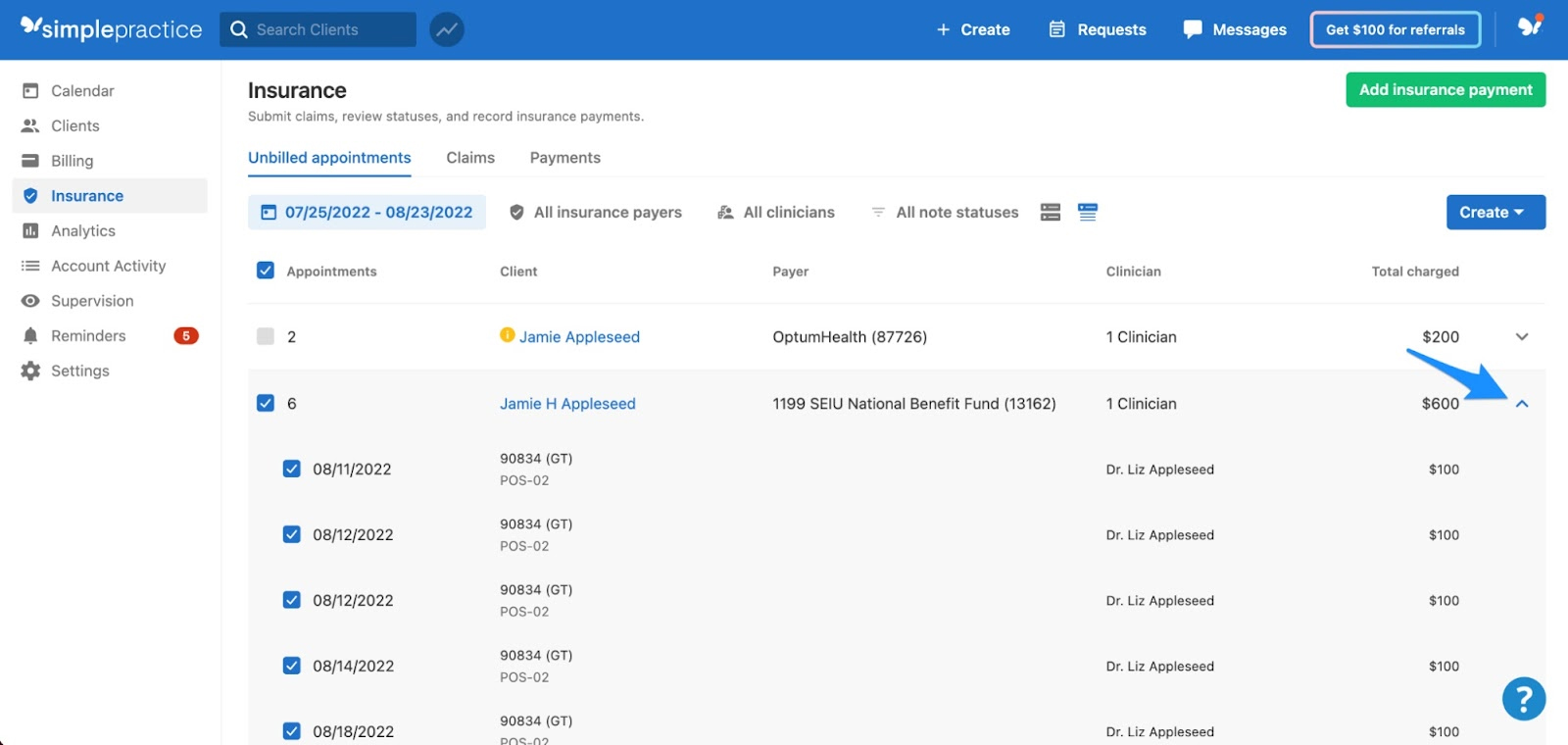
SimplePractice managing insurance billing (Source: SimplePractice)
Our Expert Opinion
SimplePractice is a great CRM option if you only need to manage clients and healthcare operations. Its end-to-end capabilities allow practitioners to handle every process from the system, from appointment scheduling to submitting the bill or insurance claim for payment. If this product could offer more marketing capabilities and a free plan, it would likely take the spot of best overall HIPAA-compliant CRM software.
Caspio: Best for Complete Customization

Pros
- Free plan with unlimited users and up to 50,000 data records
- Offers low-code database and application design tools
- Allows comprehensive patient, operations, and data management capabilities
Cons
- Expensive paid plans
- Interface can be tricky to navigate and appears outdated
- Automation and third-party integrations require the Grow plan
- You want complete database and application customization: Caspio isn’t technically a CRM system, but a fully customizable database and application system you can apply to anything. With the low-code designer, users can build data fields to meet their needs. They can also design applications for their practice, including a patient portal, staff calendar, knowledge base, appointment scheduler, intake form, surveys, and treatment tracking tools.
- You need a comprehensive and end-to-end business solution: Because it’s a fully custom tool, Caspio can offer a CRM solution for healthcare providers to oversee their entire business operation. They can create databases and apps to manage sales, marketing, patient management, billing, HR, projects, inventory, IT management, and accounting in one place.
- You want to integrate with other tools for a low cost: As part of its in-depth customization, users can integrate with many third-party applications through Zapier or application programming interface (API) connections. Those capabilities, however, are not offered until the Grow plan for $510 monthly.
- Alternative: Zoho CRM offers a high degree of CRM customization but with more cost-friendly integrations.
- You need free automation capabilities: Caspio does provide a Free plan for unlimited users. That free plan, however, does not provide workflow automation for automatic data record updates, task assignments, or scheduled task completions.
- Alternative: The Freshsales Growth plan provides those capabilities—allowing up to three users access for free.
Caspio Pricing Plan & Overview*
*Pricing based on annual billing on a per month breakdown; all plans include unlimited users and app usage. Monthly billing is also available for a higher cost. Caspio offers a 14-day free trial for paid plans.
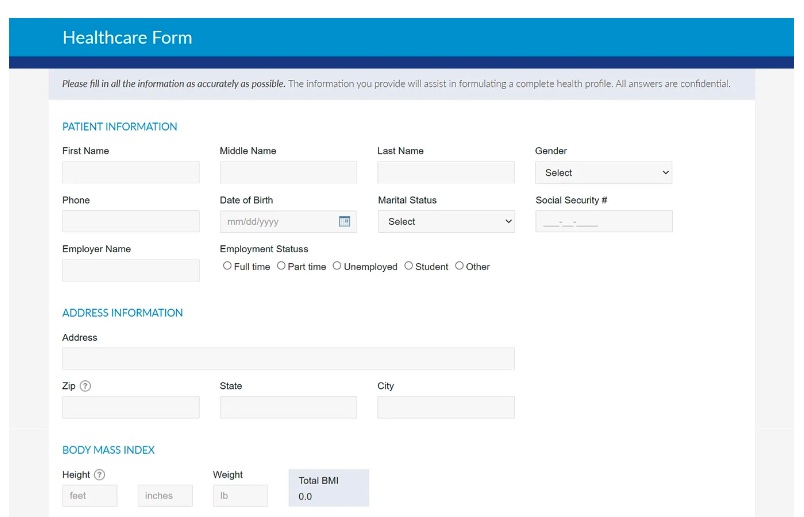
Caspio custom patient form (Source: Caspio)
Our Expert Opinion
Caspio is powerful and unique in that it’s not an industry-specific or general CRM, but a robust database system fully tailorable to any business needs. Aside from data management capabilities, users can create applications from the platform for any use case, such as healthcare operations with an appointment calendar, patient intake form, staff scheduler, and billing system. Though it is expensive for paid plans, we like the free Caspio option, which can start a healthcare practice on the right foot.
Insightly: Best for Free Project Management

Pros
- Includes free built-in project management practitioners can use for treatment plans or other office projects
- Excellent ease of use ratings for operating the CRM features
- Unique record linking tool that shows relationships between contact and patient records
Cons
- Marketing and customer service modules requires separate software product for additional cost
- Free plan limited to two users and just basic contact and project management
- Not a healthcare-specific CRM—lacks modules designed for patient management, insurance billing, and treatment tracking
- You need free project management features in your HIPAA CRM: Insightly offers a solid free plan for up to two users. It includes a built-in project management tool with milestone and process tracking and task management. This is a helpful feature if you want to manage regimented treatment plans for your patients and other special projects around the office.
- You run a family practice or need record linking: One of Insightly’s unique CRM data management tools is the relationship linking for contact records. This feature allows healthcare providers to track patient relationships to other records if they are, for instance, family members or part of an organization in which your services are included in an employee benefit.
- You want to market your practice for free: Insightly’s free plan has no marketing capabilities. Users must purchase a paid plan and integrate with Insightly Marketing to access campaign design tools and customer journey automation features.
- Alternative: Freshsales offers some marketing, such as email and text campaigns on the Growth plan, which gives up to three users free access.
- You need a prebuilt CRM for medical and healthcare operations: Insightly is a great, general-use CRM popular for marketing agencies, construction companies, and professional service firms. While it is used for healthcare, it does require detailed customization of the data fields and lacks crucial features like insurance billing, treatment management, and built-in appointment scheduling.
- Alternative: We like SimplePractice as the best industry-specific operations CRM for healthcare practitioners.
Insightly Pricing Plan & Overview*
*Pricing based on annual billing on a per-user monthly breakdown; monthly billing is also available for a higher cost. Insightly offers a 14-day free trial on paid plans.
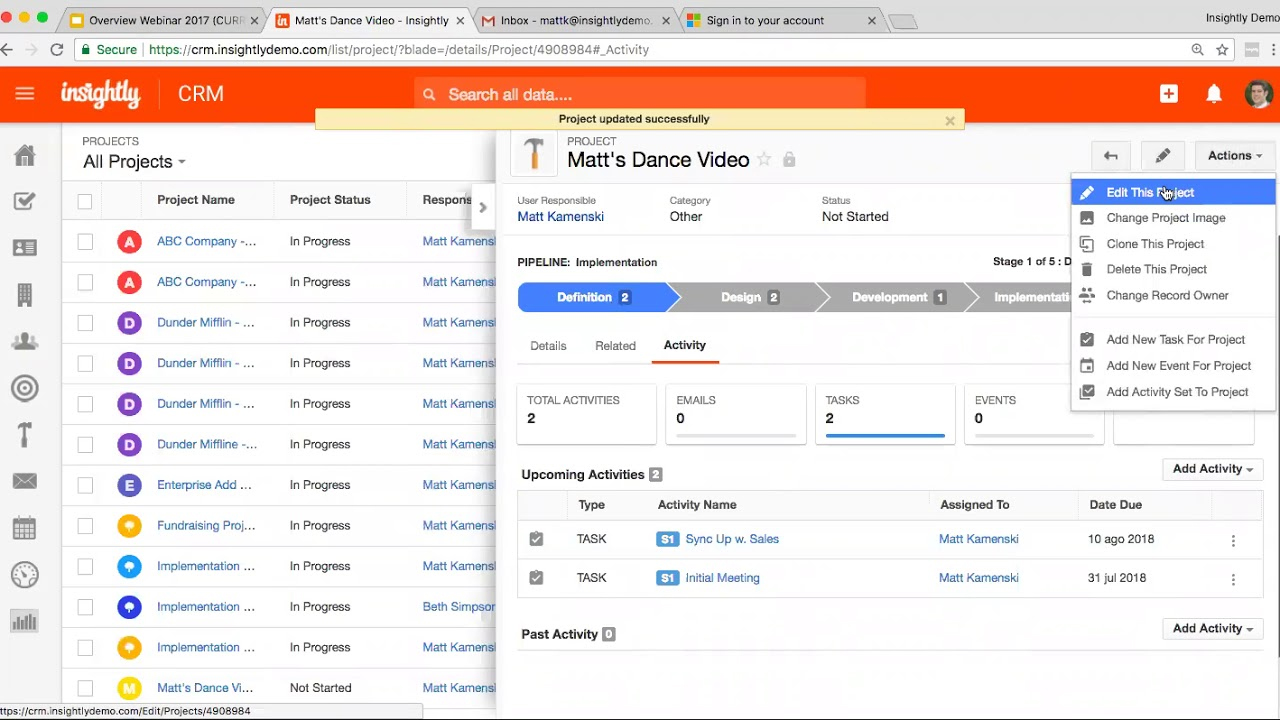
Insightly project management module (Source: Insightly)
Our Expert Opinion
Insightly gives healthcare practitioners a free or low-cost solution with unique capabilities. For instance, new medical providers can get creative with their spending and use Insightly’s free project management module to handle treatment plans and care regimens. They can also use the product’s record-linking capabilities to track relationships between family members and organizations as part of a benefits program.
Check out our Insightly CRM review for other use cases and benefits of adopting this CRM system.
Zoho CRM: Best for Marketing Your Practice

Pros
- Free and low-cost plans for solid scalability
- Offers unique tools useful to marketing a healthcare business and managing inventory
- Robust system customization options for providers to convert into a CRM for healthcare
Cons
- Poor experience ratings for setting up the CRM and integrating with third-party tools
- Not built for healthcare practitioners—requires system customization and lacks treatment management tools
- Expensive features for customizing entire modules for healthcare, which starts on the Enterprise plan
- You need a cost-friendly marketing CRM: Small healthcare providers can begin to access Zoho’s marketing tools from the Standard plan for just $14 per user, monthly. These include mass CRM email campaigns and social media integrations with Facebook and Twitter. Users can build patient relationships through email journeys and generate patient leads from social media sites while monitoring activity and customer feedback.
- You want inventory management features built in to your CRM: Since medical and dental offices store many supplies, a built-in module that lets you track stock and manage vendors is useful in a CRM tool. Zoho offers built-in inventory management features on the Professional plan for $23 per user. In addition to products and supplies tracking and vendor management, teams can oversee purchase orders and send customer invoices.
- You need a HIPAA-compliant CRM prebuilt for healthcare operations: Zoho is a popular CRM system with no specific industry use. Therefore, it lacks healthcare-specific tools like insurance billing, treatment monitoring, and medical notes tracking.
- Alternative: SimplePractice is the best alternative for those specialty requirements.
- You want free third-party integrations to your CRM: While Zoho offers a wide range of native and third-party integrations, the direct connections are unavailable until the Standard paid plan.
- Alternative: Freshsales offers external integration options on the Growth plan, in which up to three users get free CRM access.
Zoho CRM Pricing Plan & Overview*
*Pricing based on annual billing on a per-user monthly breakdown; monthly billing is also available for a higher cost. Zoho CRM comes with a 15-day free trial on the paid plans.
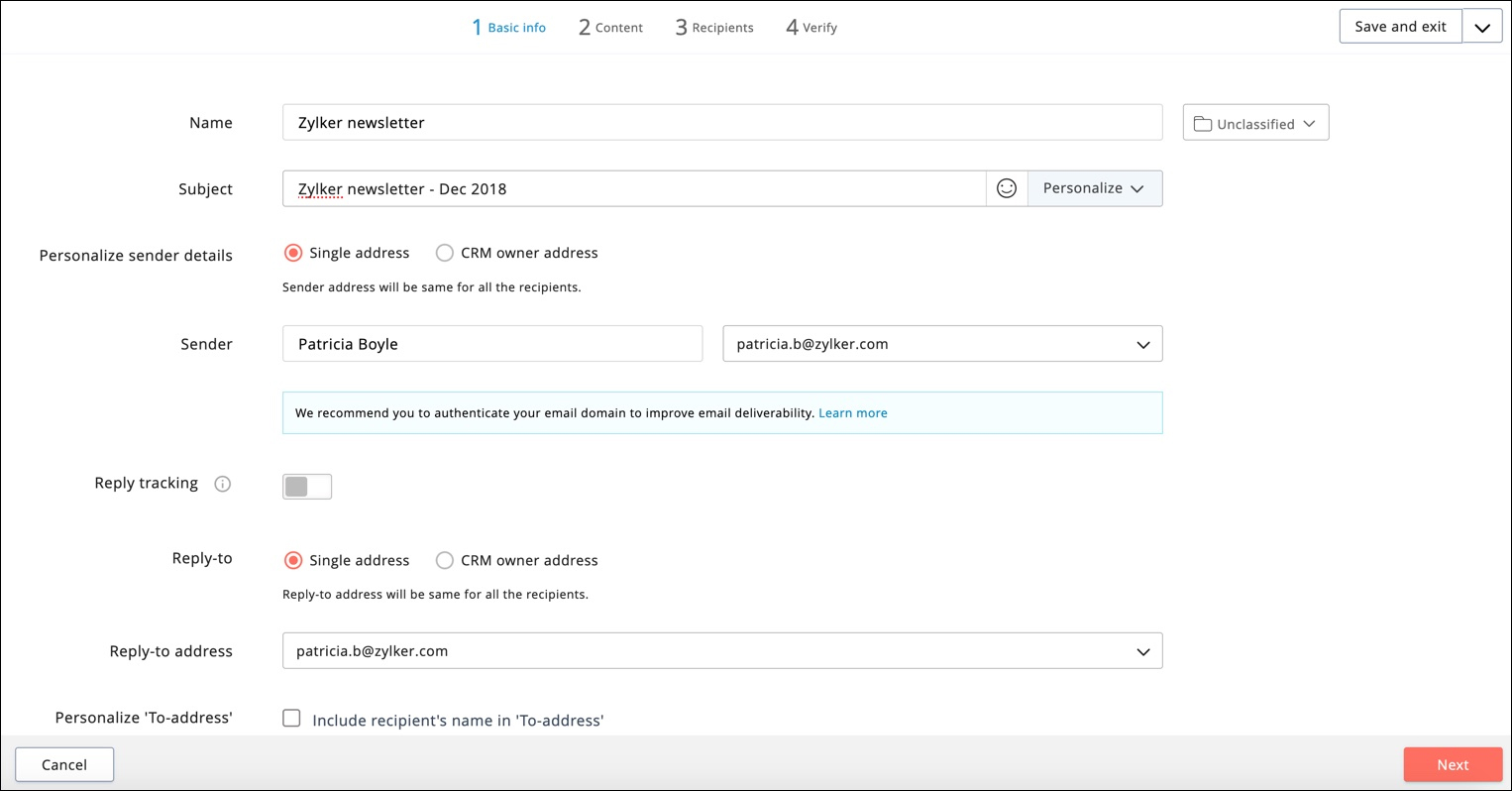
Zoho CRM creating email campaign (Source: Zoho)
Our Expert Opinion
Zoho makes up for its lack of healthcare management features by offering solid marketing tools and robust system customization to convert a regular CRM into a medical one. We liked Zoho’s free and scalable subscription options for practitioners to upgrade as their business grows. Finally, Zoho provides unique modular capabilities, like the inventory management system, for medical, dental, and vision offices to track their supply stock and manage their vendors.
Like what Zoho has to offer? Learn more in our Zoho CRM review, which details features, integrations, and pricing to help you better navigate and understand the product.
Mend: Best for Telehealth Tools

Pros
- Free plan for unlimited users
- Specialty healthcare management CRM with appointment, telehealth, and patient management features and integrations
- Positive reviews in terms of platform usability
Cons
- Paid plan doesn’t disclose pricing
- Managing patient treatments through integrated electronic health record (EHR) systems requires paid plan
- Not ideal for marketing a healthcare practice as you can’t use the CRM to deploy email marketing campaigns or run ads
- You need a free telehealth system: Mend has a free plan for unlimited users that allows medical professionals and psychiatrists to schedule, conduct, and record HD video conference appointments with patients. It also includes features like a virtual waiting room, a secure chat box, and screen-sharing capabilities during those calls.
- You want to integrate with external patient management tools: To help support patients and medical treatments, Mend integrates with nearly every electronic health record (EHR) and practice management (PM) system on the market. This allows teams to handle healthcare services in the CRM tool in addition to patient communications.
- You need to run marketing campaigns: While users can send and automate appointment reminders to patients, as well as conduct phone or video calls with them, healthcare providers cannot use Mend to deploy marketing campaigns for new client generation.
- Alternative: Freshsales and Zoho are the best CRMs on this list for outreach to leads and potential clients.
- You want to automate email or text communications for free: Deploying automated appointment reminders through Mend, unfortunately, requires the paid plan.
- Alternative: Freshsales provides text and email outreach on the Growth plan that supports three free users.
Mend Pricing Plan & Overview

Mend telehealth appointment (Source: Mend)
Our Expert Opinion
Mend is an excellent overall patient management system. As most specialty CRMs don’t offer a free option, we are pleasantly surprised by Mend’s free plan for unlimited users. It comes with telehealth, appointment scheduling, reminder communications, and consent form digital sign features. Those who need more capabilities, like EHR or PM integrations for treatment services, can do so by upgrading to the paid plan.
Enquire: Best for Senior Care Services

Pros
- Solid usability ratings all around
- Lets users engage customers and leads through phone, email, live chat, and text
- Users can create social media posts, email campaigns, and landing pages from the CRM
Cons
- Expensive per-user pricing
- Focuses more on marketing and communication for senior care—not ideal for managing patients at medical offices
- Requires a CRM setup process with an added setup fee
- You need omnichannel communication capabilities: Enquire is a robust communication tool and contact center. On top of storing contact activity and client data, teams can conduct outreach campaigns through calls, text, email, and live chat on websites, as well as support customer requests through the same channels.
- You offer senior care, home health, and nursing home services: Enquire markets itself as a specialty CRM for senior care services to optimize sales, marketing, and customer service processes. All of the communication features help manage the long sales process involved in finalizing a new senior care or nursing home resident. These include tools to generate potential new residents, nurture leads with marketing campaigns, close sales, and support admissions.
- You run a traditional medical office: Since it’s built for senior care facilities and service providers to generate new business and provide a solid resident experience, it doesn’t offer features needed for medical healthcare operations, such as treatment management or patient note tracking.
- Alternative: SimplePractice is the best CRM for medical offices overseeing patients and healthcare treatments.
- You need a low-cost HIPAA CRM: Though it has exceptional, multi-channel engagement capabilities, the product is relatively expensive per user and requires a setup cost.
- Alternative: Mend is a great specialty option with a free plan, and Zoho is a solid general-use alternative that has a free plan and scalable paid plans.
Enquire Pricing Plan & Overview
Enquire offers one CRM paid option for its customers. Within that plan are integrated modules for storing customer and lead CRM data, running a contact center, and engaging website visitors through live chat. Users can also deploy automated marketing campaigns as well as obtain business intelligence with reporting capabilities through a dashboard and data analytics features. The provider has a base setup fee determined by database size, then it costs $110 per user, per month, with volume discounts available.
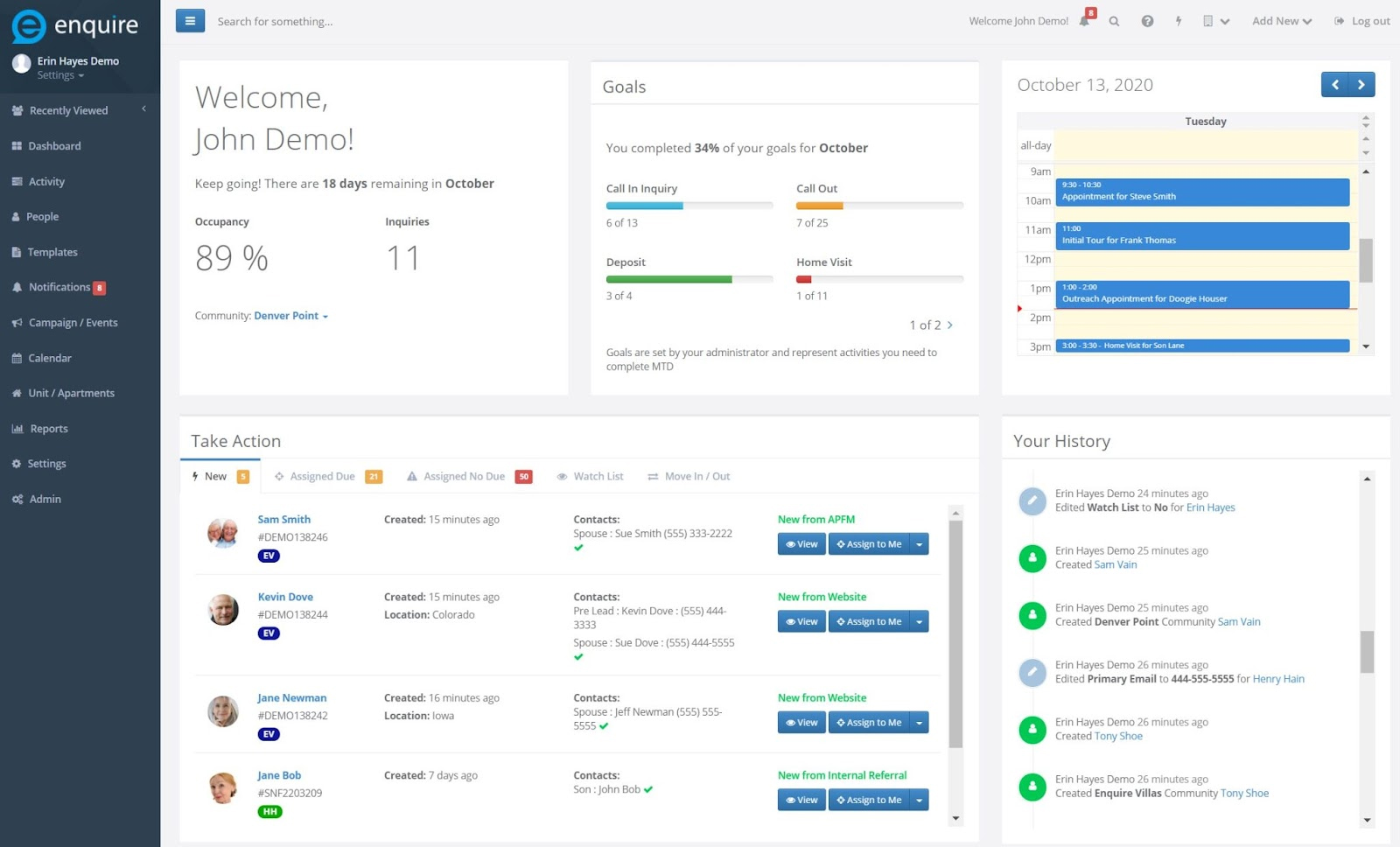
Enquire senior living dashboard (Source: Enquire)
Our Expert Opinion
Enquire is an excellent CRM and marketing automation platform built into one. Though relatively expensive, senior living facilities can manage full contact centers, marketing campaigns, social media posts, and service requests on one interface. It’s also easy to use, especially when storing and organizing lead and resident data. We find this product highly valuable overall, particularly for increasing sales in nursing homes and home healthcare businesses.
Salesforce Health Cloud: Best for Patient Management

Pros
- Storage and tracking of patient data, health timelines, and potential health vulnerabilities based on social and family factors
- Advanced case management module to help with patient inquiries, requests, and escalation scenarios
- Robust analytics tools to model patient data and insurance claim information from the CRM software
Cons
- No free plan and expensive paid plans
- Complex CRM to set up, operate, and navigate
- Upgrading to Unlimited plan is expensive and doesn’t come with many additional features
- You want advanced patient treatment tools: Salesforce Health Cloud gives practitioners advanced capabilities for monitoring and treating their patients. In addition to storing patient data, users can track health timelines and individual health priorities. They can also evaluate health risks based on social, genetic, and environmental factors, and identify improvement opportunities for proactive treatments.
- You need HIPAA compliant customer service software: The Salesforce Health Cloud offers an end-to-end customer support module to collect inquiries, assign cases, and create self-service resources for both agents and customers to access. Additionally, teams can run automations for escalations to automatically reassign a case to higher authorities based on priority and circumstances.
- You need a cost-friendly CRM: It’s clear from a glance how expensive Salesforce Health Cloud gets—starting at $300 per user, per month with no free plan option.
- Alternative: Freshsales and Zoho CRM are the two most cost-friendly health CRM options on this list.
- You are a new CRM user: If you’ve never used a CRM before, Salesforce Health Cloud is not the best product to start off with. Salesforce, in general, has lots of advanced capabilities in their products that make the interface tough to navigate and systems tedious to customize.
- Alternative: Freshsales, Mend, and Enquire CRM are all solid alternatives that provide a better experience to first-time users.
Salesforce Health Cloud Pricing Plan & Overview*
As an industry-specific version of the Sales Cloud, Salesforce offers two main subscription options. Plus, Salesforce has two, lower-priced plans specifically for Life Sciences businesses that don’t directly provide healthcare treatments, but supply products and services to providers and consumers. These include pharmaceutical, medical technology, and public health organizations. The Life Sciences Enterprise plan is available for $225 per user, per month, and the Life Sciences Unlimited costs $375 per user, per month.
*Pricing is based on annual billing on a per-user monthly breakdown. The Salesforce Health Cloud also offers a 30-day free trial.
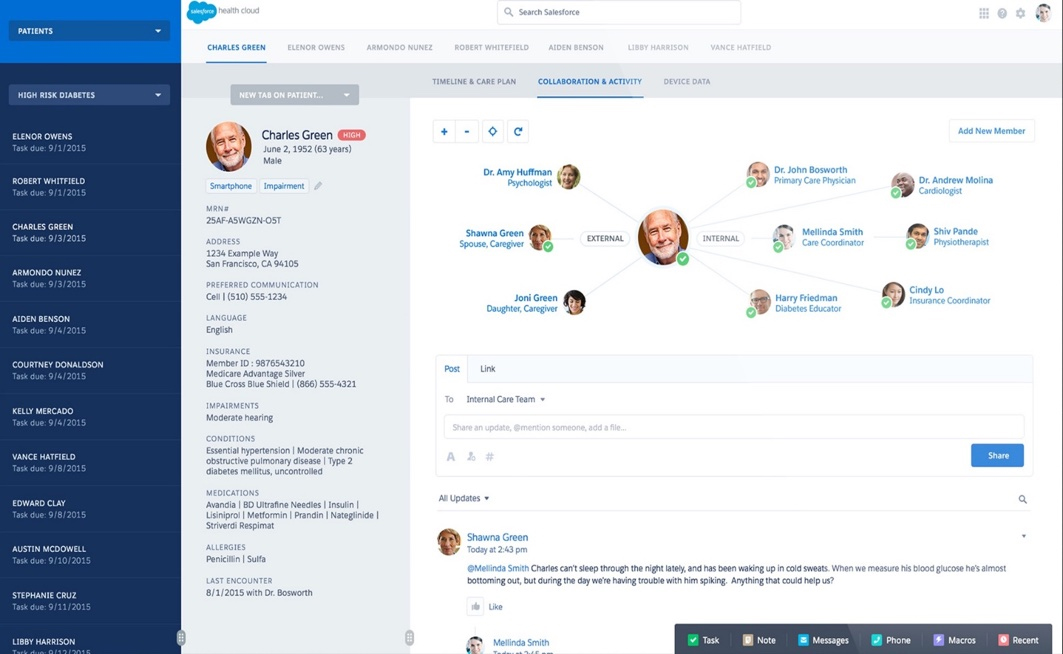
Salesforce Health Cloud patient record with collaboration activity (Source: Salesforce Ben)
Our Expert Opinion
Salesforce Health Cloud is an excellent pick if you have the budget or need advanced health tracking and planning for your patients. Though expensive, it offers a comprehensive solution to managing marketing, customer service, and patient treatments in one system. Between the robust built-in features and thousands of integration options, including external EHR systems, Salesforce Health Cloud stands out as a sophisticated option that can add value to any practice.
The Salesforce Sales Cloud offers general use cases and highly sophisticated industry use cases, as seen with Salesforce Health Cloud. Learn more about the provider in our full Salesforce review.
How We Evaluated the Best CRM for Healthcare Providers
To determine the best HIPAA-compliant CRM, we only considered providers that guarantee their system security controls meet the regulatory requirements. We then evaluated features specific to overseeing a healthcare operation, like appointment scheduling, patient management, and medical history tracking, as well as general features like third-party integrations. Finally, we considered other critical product attributes, including price and customer support.
The tabs below offer insight into our evaluation process of the best CRM in healthcare and dental operations:
25% of Overall Score
We looked at overall features crucial to any CRM system, regardless of its primary use case or industry. A mobile application, for example, lets medical staff communicate and manage their patient data while away from their desktop on a tablet or mobile phone. We also looked at third-party integration options with general business tools and health applications, system customization capabilities, and CRM reporting tools.
20% of Overall Score
Pricing considered free plan availability and various scalable pricing options businesses could afford as they grow. We also looked at the availability for a subscriber to either pay monthly or save by paying annually. Finally, we looked at the costs of using the features specific to healthcare businesses, such as appointment scheduling and patient data management.
20% of Overall Score
We evaluated niche features specifically for medical, vision, and dental offices to generate new business, manage patients, and send out communications. The ability to store and track patient medical history, for example, is crucial to providing the right treatments. We also wanted to see scheduling tools for patients to get on the calendar with their healthcare providers, receive automated reminders of those appointments, and be able to change time slots when needed.
20% of Overall Score
Extensive support and service help prevent poor user experiences and outcomes users may encounter while using any of these HIPAA CRM systems. Help and support were evaluated in terms of customer service hours and the availability of support via phone, live chat, and email. We also looked at self-service and help center resources users can access, like tutorials, forums, or training modules.
15% of Overall Score
In addition to firsthand experience with these HIPAA-compliant database software and CRM systems, we evaluated what actual users say about each product according to reviews. These criteria consider how customers feel to gain insight into value for the price paid, ease of use when operating and navigating the interface, and how users feel about the CRM’s healthcare features.
Frequently Asked Questions (FAQs)
What is medical CRM software?
A medical CRM that’s HIPAA-compliant is software that maintains the proper data security controls per HIPAA regulation. It has features specifically useful for healthcare providers, such as medical, dental, vision, or mental health offices to help generate, manage, and treat patients. Tools like email marketing, appointment scheduling, medical history tracking, billing and payment processing, and treatment management are also available as they are all crucial features in a HIPAA-compliant CRM system.
What features should I look for in a HIPAA-compliant CRM?
A CRM for medical practices should be HIPAA-compliant and have features that help a practice grow and sustain. Sales capabilities like email campaigns and appointment scheduling, for instance, help healthcare providers bring in new patients. Tools for tracking medical history and managing treatments enable healthcare businesses to provide quality service treatments to their patients. Finally, invoicing features with payment processing and connections to insurance claims systems help businesses collect revenue.
Bottom Line
HIPAA-compliant CRM software helps healthcare businesses manage marketing campaigns, patient data, and treatment plans in one system. While Freshsales is our pick for the best overall HIPAA CRM product, other systems could better fit your business depending on features or product attribute needs. For example, SimplePractice is a specialty CRM built to help healthcare providers manage their operations and treatments, while Zoho is a custom, low-cost CRM that allows you to deploy and automate marketing.