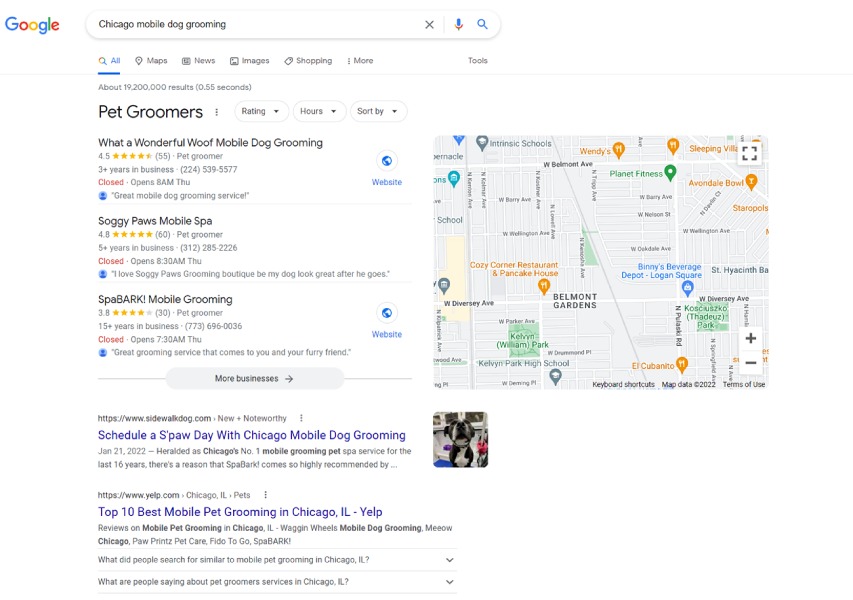Ranking higher on Google encompasses a variety of on- and off-page search engine optimization (SEO) tactics. This includes everything from keyword and competitor research to publishing high-quality content, getting backlinks, building listings, and optimizing the content itself on each page of your website.
Helping small businesses learn how to rank higher on Google is one of those challenges I relish because any size business has the ability to rank high in search results. Recently, I was asked to assist in optimizing a website in the health and wellness space. The site was beautiful and functional, but it was underperforming.
Unpacking the missing components of how to rank on Google became a mystery to solve. I wrote down a series of questions to ask myself about each page of the site and the business in general:
- Have we identified keywords for each page of the website? What are those keywords?
- What are the competitors doing that helps them rank? Are we targeting the keywords they’re using to perform well?
- Is each page optimized for those keywords? Are the keywords used in page titles, headings, and the body?
- Are pages over-optimized? Are we cramming too many uses of keywords into one page?
- How fast does the site load? Does it load fast and look as good on mobile devices as it does on desktops? Are there any factors negatively impacting how fast pages load?
- Does the site have high-quality backlinks, and do we have citable content to attract backlinks?
- Have we created and optimized a Google Business Profile? Can it be improved? Are there other directory listings that we need to add?
- Should we be running Google Ads to help bolster search results?
I call this list my “how to get my business on top of Google search” questions. Ask yourself these questions and write down the answers. Chances are you’ll begin to see where your website is falling short and why it isn’t ranking with Google.
Here are seven tips to lead you to Google search engine ranking success.
1. Use SEO to Rank Higher on Google
SEO refers to specific search engine marketing (SEM) tactics that are known to affect Google rankings. These tactics include incorporating the right keywords into headings and copying and setting descriptive ALT and TITLE tags for all images. Ultimately, the goal is to rank higher because recent digital marketing statistics indicate 86% of all clicks on Google happen on the first page.
Technical aspects of your website also affect your rank in search engines, which is why menu structure, load speed, the use of code, and overall user experience (UX) are important.
Google places a high value on UX. Optimizing your site in ways that improve overall usability and readability can greatly increase your website’s rankings. Technical aspects of SEO can be more difficult, but they are worth the investment of your time to learn and execute.
Here are some of the top ways to optimize your content:
- Optimize on-page content: Designate a unique target keyword for each page of your website. Use the keyword in the page’s title, description, at least one image caption or alt-tag, and a few times in the text content of the page. Learn more in our article explaining how to implement an SEO content marketing plan.
- Improve accessibility: Accessibility refers to your site’s UX for those with sensory impairments. Examples are adding captions and alt-tags to images that describe what is in the image for sight-impaired visitors or providing a text transcript of the content presented in a video for those unable to hear the content. Use a free service like Accessibility Checker to scan your site for tips.
- Routinely update your site: There’s a reason popular websites constantly update and refresh content: It helps with Google ranking. Regularly review each page of your website to assess the need for updates and correct inaccuracies. Do this more often for key pages, like your contact page, and areas with phone numbers, hours of operation, and other vital information such as headers and footers.
- Blog: Blogging is a great way to build brand awareness with prospects for all stages of the sales pipeline with top-, middle-, and bottom-of-funnel content. This offers more ways your target market can find your brand online. (Read our list of business blogging statistics to learn how effective this strategy can be.)
- Add internal links: Adding content that links back to your site’s most important pages, such as product pages, service listings, and so on, helps build the authority of those pages. It also improves UX with more ways to navigate through your content.
- Gain backlinks: Quality backlinks, such as links to your content from high-domain authority websites, convey more authority to your website. This, in turn, helps your content rank higher on Google. Read our article with over a dozen strategies for getting backlinks from high authority sites.
- Improve site load speed: Google considers site load speed an important UX element. Make sure your site loads quickly by optimizing images, reducing the amount of code you’re employing, and choosing a web hosting provider that provides sufficient resources. Test your site load speed using a free service like Pingdom’s website speed test.
2. Use Keywords Your Customers Are Searching For
Too many website owners forego keyword research, which leads to the failure of their sites to rank on Google. Keywords are the words and phrases your potential customers are typing into Google when they’re searching for a business.
You can find out what those keywords are using a keyword research tool like Semrush and infuse them into your web pages and blog posts. Since we’re going to use this app for a few of our examples, if you want to follow along, create a free account on Semrush first, or opt for more features with a 14-day trial to any paid plan.
For example, let’s say you own a dog grooming business in Chicago, Illinois. Using Semrush’s SEO tool under Keyword Research called Keyword Magic, you can search for a term like “Chicago dog grooming” and get a list of the most relevant related keywords instantly.
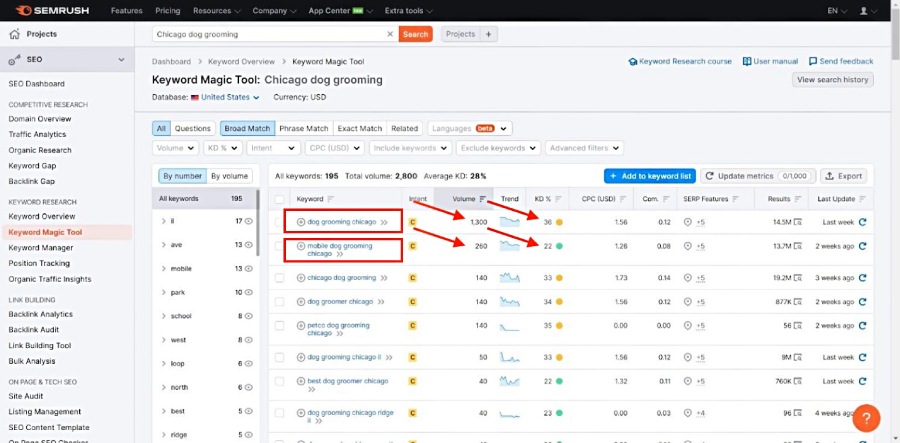
Keyword research on Semrush highlighting search volume and keyword difficulty.
In the example above, here are the takeaways:
- The phrase “dog grooming Chicago” offers a monthly search volume potential of 1,300 searches on Google and a low keyword difficulty score of 36 (100 is high, 0 is low).
- If you’re a mobile dog groomer working near Chicago, you’ll find it’s easier to rank for “mobile dog grooming Chicago,” with a keyword difficulty of 22.
For your website, you’ll want to incorporate “dog grooming Chicago” and “mobile dog grooming Chicago” as keywords for your website. Also consider keywords that are adjacent to your primary and secondary keywords, such as “Chicago dog grooming” and “dog grooming in Chicago.”
Pro tip: Google looks first for the exact words or phrases people are searching for and then looks for words or phrases that may be related. So, “Chicago dog grooming” is not the same as “dog grooming Chicago” in the example above. Word order is usually important.
3. Research Competitors for Ways to Increase Google Rankings
In addition to finding keywords that prospects and customers use in online search, you can use Semrush to research competitor websites and the top-performing entries on the search engine results pages (SERPs). This may yield valuable insights for ranking higher on Google.
Using our dog grooming example, you can check the SERPs to see which businesses rank highest on Google Map results and which rank on the first page of Google results overall. While you can do this using Semrush, you can also do it for free by opening an incognito window in any web browser and typing in your search. Below are SERPs for Chicago dog grooming and Chicago mobile dog grooming.
Ask yourself these questions about each of the top few SERPs your search reveals:
- Is this a competitor’s website?
- What kind of page is this? (Home page, product or service page, informational article, contact page, and so on)
- Using Semrush or another SEO tool, what are the keywords that help this page rank?
Comparing the top search results can provide insights into how to use keywords and what type of content to add to your website. Researching your competitors’ sites is also a must if you want your website to rank higher on Google. You can visit the competitor’s site and take note of how they incorporate keywords and phrases. You can also get a more accurate overview from tools like Semrush.
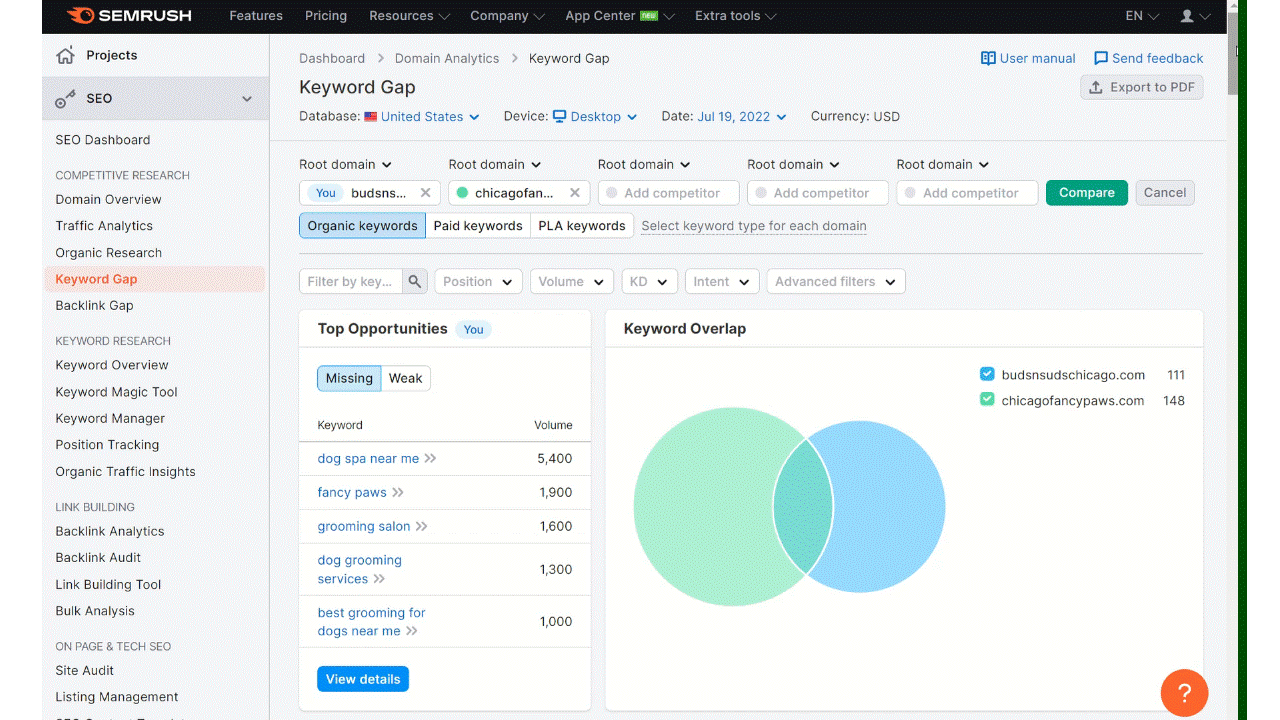
An example of competitor keyword research using Semrush
Sure, you can research competitors’ sites manually, but that takes a lot of time. Tools like Semrush will show you all the keywords your competitors’ sites rank for as well as those ranking in top SERPs and allow you to compare your domain against theirs.
From here, you can see common keywords and which sites rank higher for each and discover weak and missing keywords from your competitors’ sites. This gives you the best opportunities for how to rank higher on Google and identify content and keywords missing from your own site.
4. Optimize Your Website for All Devices
Making sure your website is ready for visitors on any device is vital to ranking higher on Google and overall SEO success. Your site needs to look great and provide a good UX on desktops, laptops, tablets, and mobile phones.
According to Statista, 63% of searches are performed on mobile devices. This is why Google ranks mobile-optimized sites higher than those that aren’t mobile-friendly. As of 2023, Google is on track to be a fully mobile-first platform by the end of the year, and it’s already stated that the majority of websites are now indexed on a mobile-first basis.
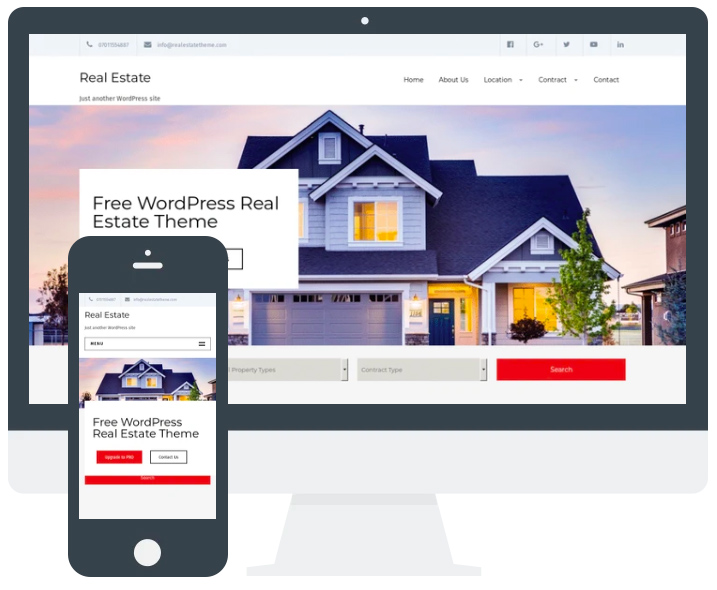
An example of omni-device responsive web design
To ensure your site looks great on any device, build your small business website through a site builder with responsive templates, like Wix or Squarespace. If you’re using WordPress, make sure you have a mobile-responsive theme or template.
Here are the top tips to help optimize your website for omni-device user experience:
- Use responsive design: A responsive web design will automatically adjust a page’s design based on the device it is being viewed on, ensuring an easy browsing experience. Test your website for mobile using Google’s mobile-friendly test and check for any mobile page errors in Google Search Console.
- Use longer link anchor text: With most consumer searches occurring on mobile devices, super-short text-based links are hard to click on. For example, in the bullet point above, if the link were only on the word “test” it would be harder for a mobile user to click on. By adding the link to the longer phrase “Google’s mobile-friendly test,” it’s easier to access on small screens.
- Make text easy to read: Keep your paragraphs short, avoid small fonts, and break up long areas of text with bullet lists, headlines, quotes, and images. This improves the reading experience on mobile and makes your content easier to digest on any device.
- View your site on multiple devices: While it might sound like a no-brainer, viewing your website across different types of devices, including desktop, tablet, and smartphone, and on different web browsers, such as Chrome, Microsoft Edge, Safari, and Firefox, is the best way to see if it’s omni-device friendly. As with updating your website frequently, do this regularly as well.
- Improve page speed: Sites that take more than a second or two to load experience increased bounce rates–people leaving a site immediately after clicking on it. This can hurt your chances of ranking higher on Google or eliminate them altogether. Some ways to improve page speed are avoiding code bloat, eliminating unneeded apps and scripts, compressing images, and using caching tools.
- Ensure fast site load time from anywhere: Many of the top web hosting services include access to a content delivery network (CDN). CDNs store your website’s files on servers around the world so that it can be loaded more quickly from a server located closer to your site visitor.
Did you know? Only 8% of websites hold the same rankings in both desktop and mobile searches. Learn more in our list of top Google Search statistics.
5. Claim & Update Your Google Business Profile
A Google Business Profile (formerly Google My Business, or GMB page) is a free online business listing through Google. Claiming and regularly updating the content on your Google Business Profile helps your website to:
- Show up in organic local search results, including the Google “map pack”
- Rank higher in Google SERPs for the categories and services you choose
- Earn higher rankings because of the number of positive reviews your business receives
- Improve local rankings by providing updates with holiday hours, changes to operating hours or days, special announcements (like COVID-19 rules) and so on
In the Google map pack example below, the top three Google Business Profile listings and the map display search results for “Chicago dog grooming.” Each entry includes customer review ratings, length of time in business, street address, hours of operation, and links to each business’s website. Visitors can also get directions to each groomer. All of this information is gathered from each business’s Google Business Profile.
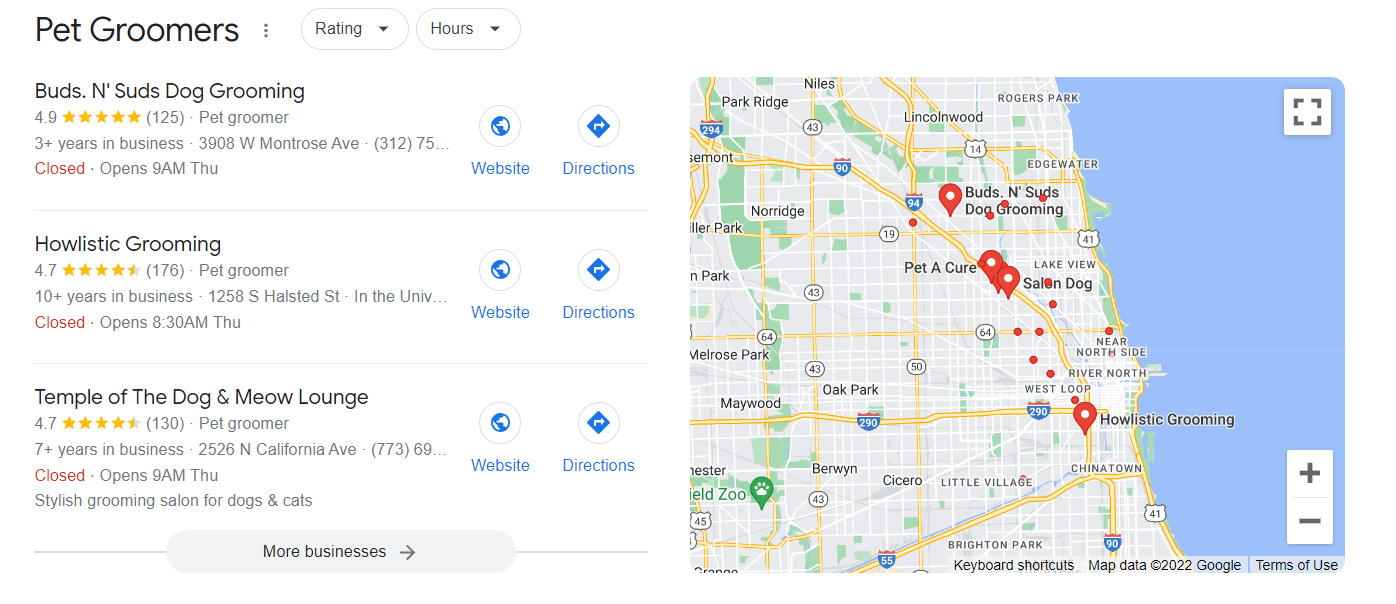
An example of Google Business Listings and map pack in top search results
When someone searches for your business by name, your Google Business Profile will be displayed alongside organic search results, further increasing your brand’s and website’s visibility. Searchers can quickly determine your business’ credibility based on customer reviews, see your address and hours of operation, click to call your phone number, visit your website, get directions, ask a question, or leave a review themselves.
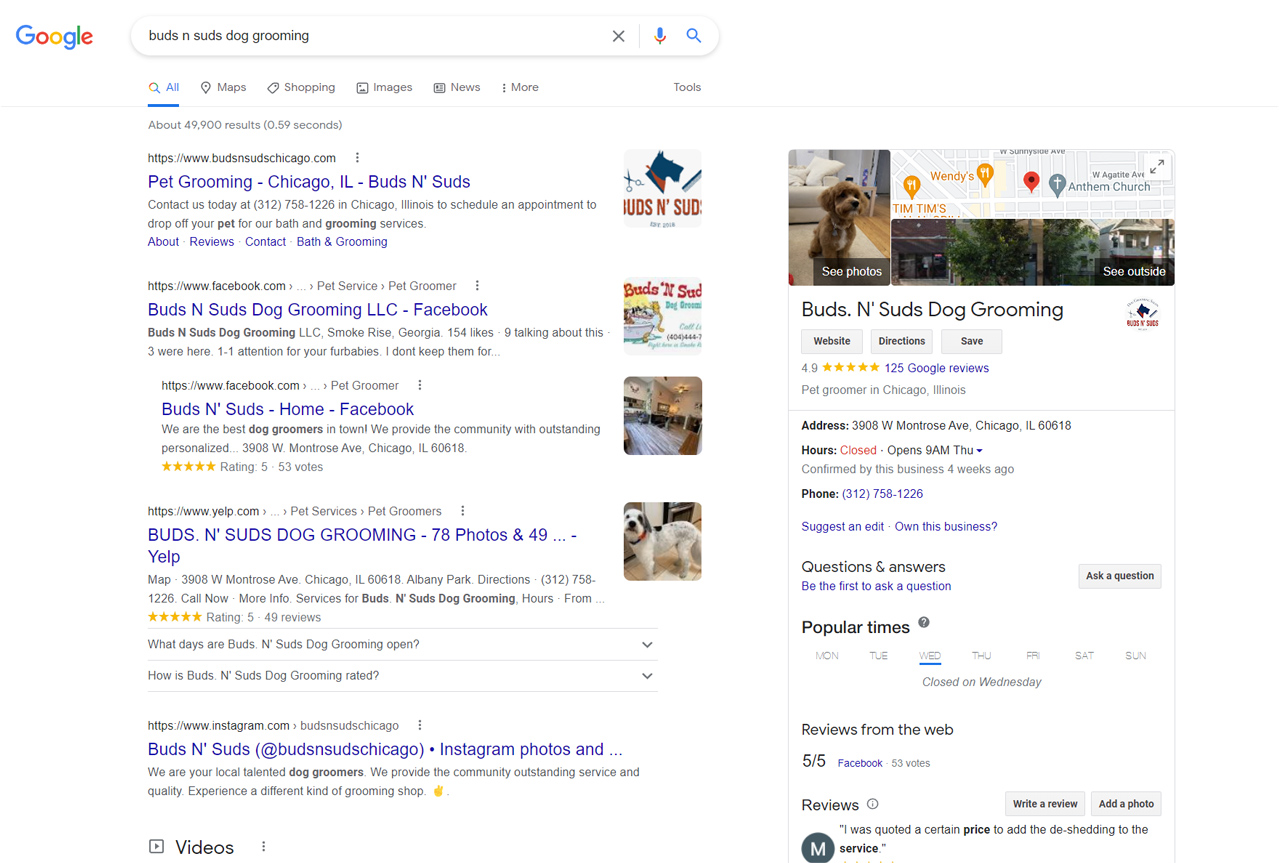
An example of Google Business Profiles displayed alongside organic search results
Here are some key ways to optimize your profile to improve your ranking in online search:
- Include keywords: Remember the keywords you found in the steps above? Use them strategically and naturally in your business description, about sections, and in product or service listings.
- Use keywords in image file names: Use keywords in image file names when relevant (to the image) and in captions and image alt tags when adding images and videos to your profile.
- Choose the right category: Your business category, chosen from Google’s extensive list, determines whether your business will be deemed relevant to a search. Make sure to choose the category that truly represents your company.
- Get reviews on Google: Businesses that consistently generate positive customer reviews are more likely to rank higher on Google. Get strategies for improving rankings in our list of proven ways to get more Google reviews.
- Respond to reviews: Respond to both negative and positive reviews. People checking reviews are looking to see how responsive a business is and whether it took concrete steps to resolve any issues.
- Ensure accuracy: Make sure the physical address you use is accurate and consistent on your website and across all of the online business directories, such as Yelp, Angi, and Facebook, where your business is listed or has an online profile.
- Update regularly: Whether it’s your website or Google Business Profile, Google appreciates seeing signs of life with regular updates to content and additions of photos and videos. In addition, take advantage of seasonal and temporary settings, which allow you to update your profile frequently with information important to anyone who wants to do business with you.
For more information about how to set up and optimize your business listing on Google, read our step-by-step guide to making a Google Business Profile.
Pro tip: Updating your Google Business Profile to reflect holidays and other closures is one more way to improve your customer’s experience. After all, few things are more frustrating than visiting or calling a business that says it’s open only to receive no answer.
6. Advertise on Google
You can get short-term placements on top of organic search results by advertising on Google. As the image below shows, this can include search ads and advertisements through Google Shopping. To help you get started, read our step-by-step article on how to advertise on Google.
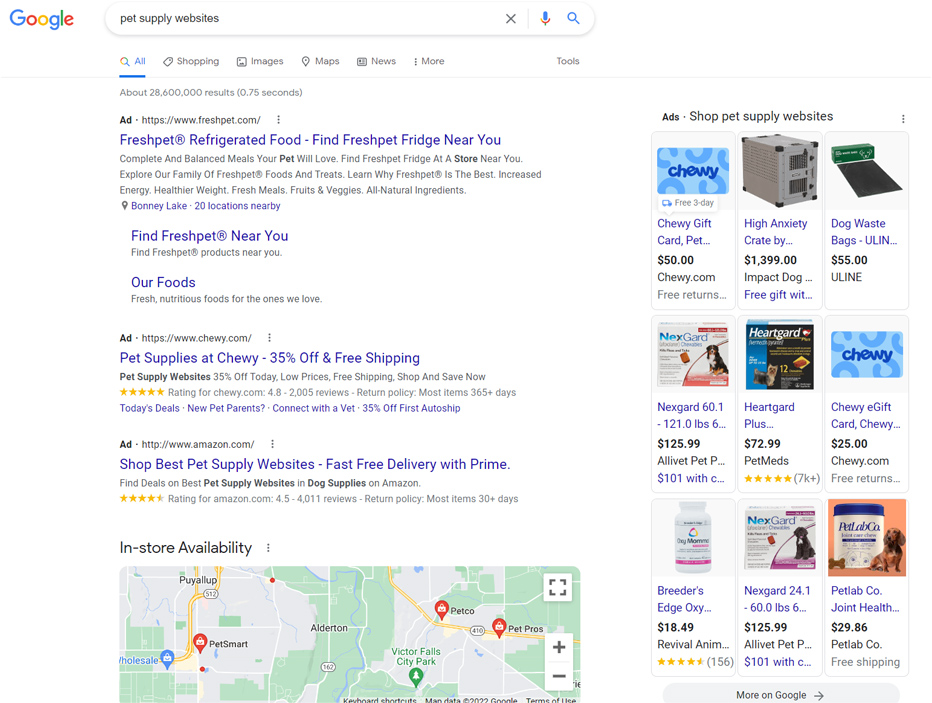
An example of Google Ads at the top of search results
Google ads can be cost-effective, especially if you limit your target keywords to only the most relevant ones, such as something a customer would take when ready to make a purchase, vs adopting a broad set of keywords. Keywords with high volume and low competition will cost you less and produce more whether your ad campaign is national or worldwide or you’re using local service ads to reach customers in your area.
Keep in mind that with Google Ads, you pay per click, meaning that any time someone clicks on your ad, you incur a cost. (Read up on how much it costs to advertise on Google.) Also, note that many people skip over online search ads to get top organic results. With content marketing, you can create content that ranks high in organic results and produces leads repeatedly. For maximum impact, use a combination of paid and organic strategies.
Did you know? Not only can you research competitors’ websites on Semrush, but you can research their Google Ads history too. See which ads converted best, and when, and use the insights to improve your own advertising campaigns.
7. Avoid Negative SEO Tactics That Decrease Rankings
In addition to what you should do to rank higher on Google, there are things to avoid. These are negative SEO tactics (also called “Black Hat” tactics) that can penalize your website’s rankings or cause Google to ban your site from search results permanently.
Some negative SEO tactics to avoid altogether include:
- Buying links
- Buying positive reviews, including in-kind compensation
- Spam, such as sites filled with ads and popups
- Using affiliate links to monetize your site without following specific best practices
- Keyword stuffing, or over-optimization
- Using keywords in URLs and titles that aren’t a match to a page’s content
- Publishing AI-generated content without editing it
- Publishing low-quality or thin content to infuse keywords into your site
- Link farming (a reciprocal form of link building)
- Buying followers
The best way to know if your site has been penalized is to use Google Analytics and Search Console—the free tools Google provides to website owners. It’s the most accurate data source to check your website traffic and keyword rankings and monitor them over time.
Remember: Google’s website crawlers and its algorithm are highly sophisticated and ever-evolving. You won’t be able to shortcut best practices, and using tactics that Google prohibits can damage or destroy your website’s search rankings.
Be especially careful with artificial intelligence (AI) content writing tools. AI content writers can generate articles in minutes, but unedited, this often results in a low-quality article. It will likely have generic content or plagiarized content, all of which can hurt your rankings.
Best Tools To Get to the Top of Google Search Results
The best tools take the guesswork out of how to rank higher on Google. They provide actionable insights about keywords and competitors, audit your website for potential issues, and help you increase your website’s domain authority with reviews, backlinking, directories, and more.
Here are some of the best tools and services small businesses can use to improve rankings and get to the top of Google’s organic search results:
- Semrush: The most comprehensive SEO tool for competitor and keyword research, website auditing, backlink monitoring, content writing tools, automated listings, Google advertising history, and more—and you can start for free.
- Semrush Academy: Get free training on SEO, content marketing, and a wide range of topics to increase your knowledge of how to rank higher on Google.
- Google Ads keyword planner: A free tool to get data and suggestions for keywords to target in ads and your website’s content. You will have to register for an account, including inputting a form of payment. However, you won’t have to spend a dime on ads to use the keyword research and planning tools.
- Google Trends: Get insight into what people are searching for using Google Trends. These insights can give you ideas for relevant content, which will help increase your page rank.
- Straight North: A full-service digital marketing agency for a complete ranking strategy with a website and organic content, reviews management, Facebook and Google advertising services, or start with any of these services a la carte.
- GTmetrix: Check technical aspects of your website, like page load time for free (and then check out other SEO audit tools you might want to try).
- BrightLocal: Monitor all your business online listings from one place and see where your website ranks in local search results for $29 a month. See why BrightLocal tops our list of the best local SEO tools and which others you might want to try.
- HubSpot: Build a website on HubSpot CMS starting for free on your own domain. This makes website and blogging software with enterprise-grade SEO features affordable for small businesses.
- HubSpot Academy: The leader in inbound marketing, HubSpot Academy is host to hundreds of video courses you can take to improve your knowledge of how to build a strong brand online and increase rankings, lead generation, and sales.
Pro tip: You might think that WordPress is the best platform for building a small business’ website that can rank on Google. However, many of the best website builders now have solid SEO features. Learn more in our list of the best website builders for SEO.
Frequently Asked Questions (FAQs)
Can I pay Google to rank up my website?
You can’t pay to rank higher on Google per se and paid tactics for link and review building should be avoided. However, you can invest in high-quality content, best practices for SEO, leverage strategies to earn backlinks from high authority websites, and advertise your business with search and Local Services Ads to land at the top of search pages.
How hard is it to rank high on Google?
How hard it will be for your small business website to establish brand presence via Google search depends on several factors. For example, new websites are at a disadvantage compared to older URLs (but that doesn’t mean that young websites can’t rank). Choosing keywords with decent search volume and low competition will be easier to rank for, and sites that publish frequently tend to move up in Google rankings more quickly.
How can I rank higher on Google Maps?
To move up in Google Maps placements, first, make sure you fully optimize your Google Business Profile. Then learn which tactics to use to get more Google reviews, as businesses with positive reviews will rank higher. Examples include things like sending post-sale emails with a link to your profile, adding a quick response (QR) code or request for Google reviews to customer receipts and invoices, or adding a popup site visitors see after checking out online.
Bottom Line
Higher Google rankings come with implementing an SEO content marketing plan, following SEO best practices, and leveraging the right tools and marketing strategies for online visibility. In addition, watch for news and announcements of Google algorithm updates and changes and use these to inform future strategies.
Get the most comprehensive tools for website marketing and move your website to the top of Google search results with Semrush. They’ve doubled the free trial period for Fit Small Business readers, so take advantage of the 14-day free trial to test Semrush’s SEO and content writing tools today.