A softphone is software installed on a computer or a smartphone allowing the device to make and receive calls online. It benefits businesses in many ways, including cost savings, reduced need for equipment, and remote work support. The robust features of softphones help teams efficiently manage calls, including call transfer, visual voicemails, and video calling. In this article, we explore questions like “What is a softphone?” and “How does a softphone work?”
Explaining Softphones
The simplest softphone definition is that it’s a software-based phone. It allows you to place phone calls over the internet without requiring physical hardware. Since it’s essentially software, it appears like any other app on your phone or laptop that offers various functions. The screen interface resembles a traditional telephone, featuring a keypad and other familiar call controls, like mute, hold, and transfer.
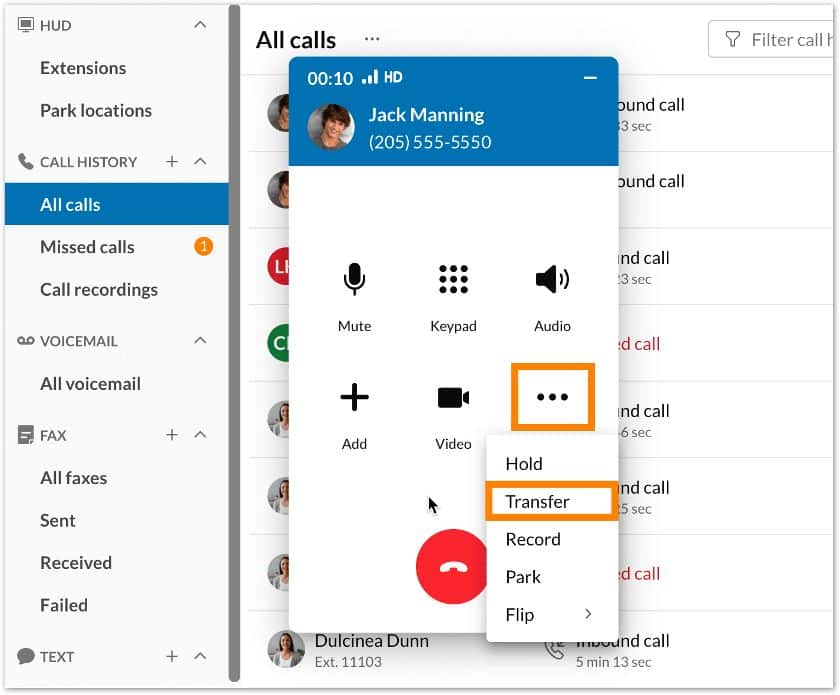
The RingCentral desktop app presents different call controls during a live call. (Source: RingCentral)
RingCentral, a popular softphone app, features a keypad similar to the one you see in traditional telephones. During a live call, users see various call controls, such as mute, audio, add participants, hold, transfer, and record. The end-call option is displayed as a red call button. Check out our in-depth RingCentral review for more information.
How Does a Softphone Work?
A softphone works through voice-over-internet-protocol (VoIP), the technology that enables phone calls delivered over the internet. VoIP uses a codec, an algorithm that compresses audio and video data sent during calls, producing high-quality media content delivered over the computer network. Since a softphone operates on a cloud-based private branch exchange (PBX), you won’t need an on-premise server.
Another technology that answers the question, “How does a softphone work?” is session initiation protocol (SIP). This signaling protocol enables various telephone functions, including dialing numbers and organizing a conference call. Meanwhile, the extensible messaging and presence protocol (XMPP), an open communication protocol, facilitates instant messaging and presence information.
For the end-user, operating a softphone is similar to using any other telephone. The only difference, aside from the infrastructure and device used, is that a softphone has more advanced features than traditional phone systems. For instance, it allows users to distribute calls to customer service representatives based on skills and expertise.
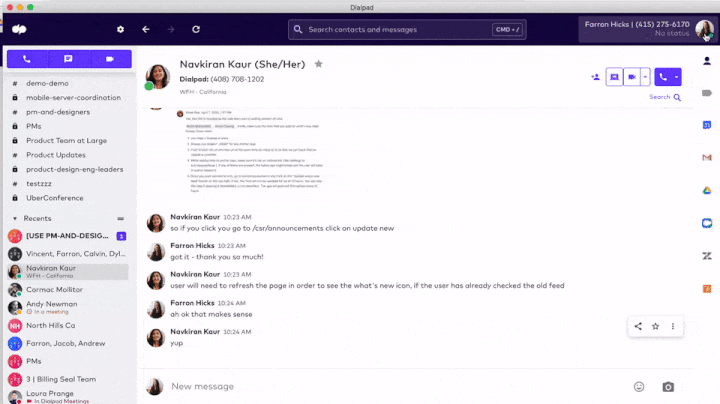
Dialpad allows softphone users to start a video meeting with colleagues. (Source: Dialpad)
On the business phone system Dialpad, collaborate with team members remotely via chat and video meetings and integrate the phone system with other business tools. If you’re still wondering, “What is a softphone for?” its functionality goes beyond handling calls, as it has built-in tools for team productivity. To learn more about how this platform works, read our Dialpad review.
What You Need for a Softphone
To maximize a softphone, you need the actual software program, some hardware devices, and a strong internet connection. Let’s explore the prerequisites for a softphone here:
- Softphone software: This is the VoIP app that needs to be installed on your chosen device. The best softphone apps offer robust call management and team collaboration capabilities.
- Internet connection: A reliable internet connection is essential to avoid choppy voice quality and dropped calls. Many providers offer a VoIP speed test tool on their websites to check if your network is ready to make calls via the internet.
- Desktop, laptop, or smartphone: This is the primary device you use to make and receive calls. Most softphone providers are compatible with a wide range of operating systems. For instance, RingCentral works with Windows, Mac, iOS, and Android.
- VoIP headset: It’s easier to pick up calls from your softphone app when you use headphones with built-in microphones. Moreover, VoIP headsets facilitate improved call quality. Check out our top picks for VoIP headsets.
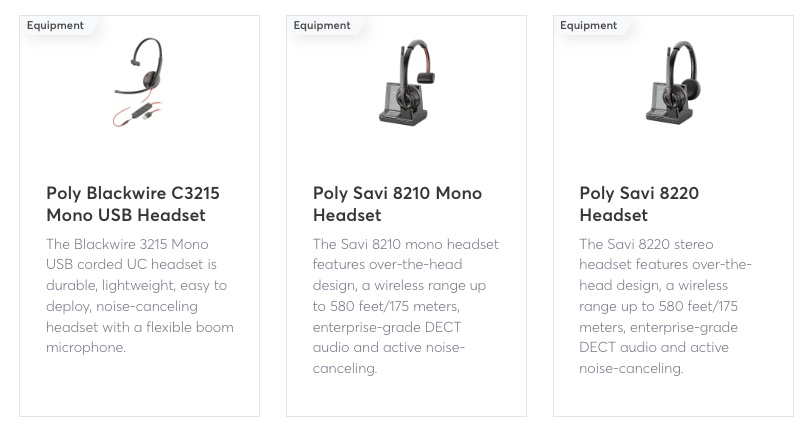
VoIP provider 8×8 lets businesses buy and rent headsets. (Source: 8×8)
Business phone system 8×8 offers different VoIP equipment, including wired and wireless headsets. Aside from the usual one-time payment, the provider offers other payment options, including device-as-a-service (DaaS) and the extended payment plan.
In DaaS, pay a monthly subscription fee and have the option to upgrade devices anytime. In the extended payment plan, you also have a monthly fee, but you own the device at the end of the agreed time period. Read our detailed 8×8 review and learn more about its pricing and features.
Key Features of a Softphone
Exploring its features is a good way to further answer, “What is a softphone?” Softphone technology hosts tools for call management, collaboration, and integrations. Refer to the list below for some of the features offered in softphone apps.
- Caller ID: See who’s calling your business before answering the phone. Screen calls and reject callers from unknown numbers.
- Call waiting: Get notified when another call comes through the phone line while on a live call. A double tone is typically the call waiting notification.
- Call forwarding: Redirect calls to another mobile or phone number. Some softphones allow conditional and unconditional call forwarding modes. In the unconditional setting, the calls are diverted automatically. In conditional, the calls must satisfy a specific requirement, say, when the phone isn’t answered within 10 seconds.
- Voicemail box: Allow customers to leave their messages when you’re unavailable to take a call. Many providers let you customize voicemail announcements through their auto-attendant system.
- Visual voicemail: See the list of voicemail messages and easily select which ones to prioritize addressing. VoIP platforms enable users to play, save, and delete messages.
- Voicemail-to-email: Allow the softphone to send the voicemail transcription to your email inbox. This helps in responding to messages faster, especially when you frequently send emails.
- Extension dialing: Connect easily with specific departments or colleagues in your organization by dialing a shorter set of numbers rather than the full 10-digit number.
- Presence: Know if a specific team member can take calls. This is beneficial when transferring customers to agents who can answer their queries best.
- Instant messaging: Send quick messages to colleagues and managers without switching to another platform. Some softphone apps like Nextiva allow you to share files and go back to messages previously sent.
- Three-way conferencing: Add one more person to a live call. Use this feature to have a quick team huddle with remote employees.
- Video conferencing: Organize a video meeting for multiple participants. VoIP provider 8×8 accommodates up to 500 active attendees in one session. The platform also has built-in collaboration tools, such as hand-raising, instant polls, and breakout rooms.
Benefits of a Softphone
Many businesses rethinking their communication platforms ask, “What are softphones’ advantages?” Those already comfortable with traditional landlines want to know if it’s worth switching to a cloud-based phone solution. In a nutshell, adopting a VoIP platform offers cost savings and multiple ways to make communications more efficient. These are the specific benefits of a softphone:
Traditional phone systems use a dedicated network line, usually involving hefty installation and maintenance costs. Since the main infrastructure of softphones is in the cloud, you’ll save money doing away with on-site PBX servers.
The primary cost of VoIP platforms is the monthly subscription. But since there are many small business VoIP services in the market, it’s easy to find one that suits your budget. Moreover, providers like RingCentral and Nextiva offer volume discounts. Phone.com, however, allows businesses to mix and match users to better manage costs.
If you’re curious to learn about other affordable VoIP options, check out our list of the best cheap VoIP services. Our recommendations include phone systems that suit teams requiring unlimited international calling capabilities and artificial intelligence (AI) features.
Since softphones don’t require network lines, setting them up is faster. After downloading the app from your chosen provider’s website, paying the subscription plan, and signing in, you can go straight to placing calls.
Even claiming and transferring numbers is easy. VoIP provider 8×8, for instance, allows users to get phone numbers and submit a number port request right from the softphone, meaning you won’t have to use any other app for managing numbers. You’ll receive customer inquiries in no time. Get started on this phone solution by learning how to set up a VoIP system.
Softphones work seamlessly with smartphones, making them the ideal solution for remote teams. Employees who are often out of the office will always be able to make and receive calls wherever they are, as long as they have a strong internet connection.
The extensive set of VoIP calling and call management capabilities in softphones helps businesses accommodate customer concerns more efficiently. Aside from these, the VoIP platforms feature team chat and video conferencing tools, facilitating better employee collaboration. Even companies with members scattered across the world can maintain solid communication using softphones.
Plus, third-party integrations enhance team productivity. RingCentral, for instance, connects seamlessly with over 200 business tools. It’s likely that the phone system works with the platforms you currently use, making the VoIP transition process smoother.
Potential Disadvantages of a Softphone
Although softphones are excellent communication platforms, they have a few drawbacks. Before adopting this kind of solution in your business, familiarize yourself with the potential disadvantages to make the necessary preparations when pushing through with the transition.
Without a reliable internet connection, softphones won’t be able to perform their full function. At best, you’ll have choppy audio during calls. At worst, you won’t be able to place calls altogether. Since it relies on the internet, severe weather conditions and power outages affect the stability of softphone services.
A new technology introduced to the team takes time to be learned. Many softphone apps don’t necessarily require sophisticated technical expertise, but since it’s an unfamiliar platform, with many different functionalities, there will be a learning curve, which will vary from person to person.
Softphones are susceptible to different kinds of security threats, which compromise your business reputation and private data. Distributed Denial of Service (DDoS) attacks, for instance, flood the network with junk traffic and take it offline, interrupting customer service operations. To avoid this and other cybersecurity risks, choose a softphone provider with end-to-end encryption, like 8×8.
Alternatives to a Softphone
Despite softphones’ benefits and wide range of features, other solutions may be more suitable for specific business needs, especially when the drawbacks mentioned above are a deal-breaker for you. These are some of the top alternatives to a softphone:
While softphones are device apps, landline desk phones and IP phones are hardware devices. Landline desk phones, which connect to the office building’s phone jack or on-site PBX system, are popular for their reliability even during severe weather conditions and power interruptions. This is the top option for businesses that don’t have access to a reliable internet connection.
IP phones, on the other hand, look like the typical landline desk phones, but they rely on the internet to function. But since they resemble the traditional phone, it’s more user-friendly to those new to VoIP technology. Compared to softphones, however, IP phones offer better sound quality since they are solely dedicated to handling VoIP calls.
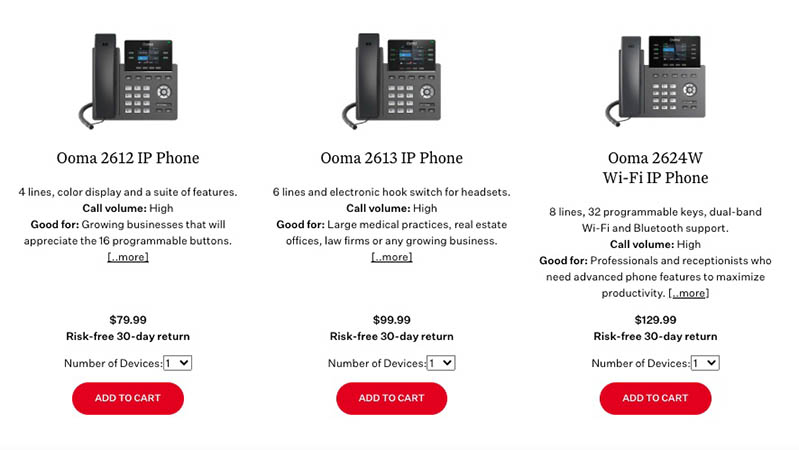
Ooma, a phone system provider, allows businesses to buy IP phones from their website. (Source: Ooma)
If you plan to use IP phones for your business communication needs, consider the phones Ooma offers. On the softphone provider’s website, you’ll find a range of devices suitable for different team sizes and communication needs. Discounts are available for bulk purchases. Read our comprehensive Ooma review to help you decide if this is the right solution for your business.
Like softphones, social media apps like Facebook Messenger, WhatsApp, Viber, and WeChat live on your desktop or smartphone. However, it’s more solopreneur-friendly than softphones as they allow users to make voice and video calls for free. In addition, they have messaging features that support emojis, voice notes, file sharing, and group chats.

WhatsApp allows multiple participants to join a call. (Source: Meta)
WhatsApp allows users to organize conference calls for up to 32 participants. To create the group call, tap “New call” from the Calls tab and then the “New group call” option and find the contacts you want to add. Tap the voice call button to launch the call.
If your business frequently implements telemarketing campaigns, web-based dialers are a good alternative to softphones. These phone systems identify phone numbers on your prospect’s website and automatically add them to the calling queue. With this tool, reaching contacts becomes more efficient.
Frequently Asked Questions (FAQs)
How do you call on a softphone?
Calling on a softphone is similar to calling on your traditional phone, except that you dial numbers on the app’s keypad instead of on a physical phone. On the virtual phone system Grasshopper, you’ll find the dialer at the top of the platform’s main menu. The dialer features the familiar phone keypad and an input field that allows you to directly type the number or extension you want to reach. To learn more about this phone solution, check out our comprehensive Grasshopper review.
Which softphone is the best?
The best softphone options vary for different use cases. Nextiva is one of the best VoIP softphone providers offering robust collaboration features for remote teams. Grasshopper is a suitable choice for small businesses looking for a budget-friendly system. RingCentral is ideal for managing high call volumes.
How much do softphones cost?
The cost largely depends on the provider, as each platform’s feature offerings vary. Phone.com’s monthly subscription plan starts at $14.99 per user, while RingCentral offers a starter package for $32.99 per user. Both provide discounts for annual billing and bulk purchases.
Bottom Line
What is a softphone system for? This technology helps businesses streamline communications by offering various call management capabilities, supporting remote teams, and minimizing costs. If you’re interested in adopting this solution, go for feature-rich platforms with a broad range of productivity tools and integrations. Test your internet connection and invest in up-to-date devices to ensure high-quality calls.
Learn more about this technology by checking the latest VoIP news and trends.