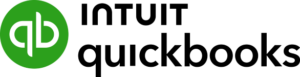ACH (Automated Clearing House) payments are direct bank-to-bank transactions made via the ACH network. Although approval time (two to seven days) is a big consideration, the best ACH payment processors for small businesses offer low processing fees and secure transactions through invoices, payment links, or virtual terminals.
There are many popular payment processors that support ACH payment services along with other payment solutions. However, we only recommend providers with very low to zero monthly fees and no cancellation cost.
The best ACH payment processors for small business are:
- Stripe: Best overall ACH payment processor
- Square: Best for invoicing
- Helcim: Best for high-volume transactions
- PaymentCloud: Best for high-risk merchants
- GoCardless: Best standalone and international ACH payment service
- QuickBooks Online: Best for QuickBooks users
ACH Payment Processors Compared
Know Your ACH Payment Service Fees
Learn more about ACH payments:
Stripe: Best Overall ACH Payment Processor
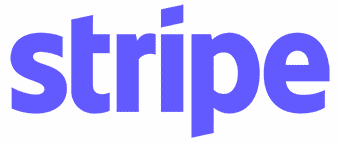
Pros
- Highly customizable platform
- ACH reconciliation
- Accepts ACH Credit
Cons
- Requires some technical expertise and resources
- Has add-on rates for invoicing and recurring billing
- Limited to US merchants and customers
What we like:
Stripe is a highly flexible and customizable payment processing platform. It has a range of powerful tools to help small businesses manage their payments. It’s the only provider in this guide that supports both ACH debit and credit while also offering ACH reconciliation to help businesses streamline their accounting processes. Stripe’s automatic reconciliation feature makes it easy to match payments to invoices, saving time and reducing the risk of errors.
Its wide range of payment solutions has earned Stripe a place in several of our guides:
- Monthly Subscription: $0
- ACH Payment Processing
- Add-on monthly fee: $0
- ACH Debit Processing fee: 0.8%, maximum of $5 per transaction
- ACH Credit Processing fee: $1.00 per payment
- ACH reject/failure fee: $4
- ACH dispute/refund fee: $15
- Other Fees
- In-person: 2.7% + 5 cents
- Online: 2.9% + 30 cents
- Keyed-in: 3.4% + 30 cents (card payment details are manually entered in the Stripe dashboard)
- Invoicing: From 0.4%–0.5% per transaction (on top of transaction fees)
- Recurring billing: 0.5%–0.8% per transaction (on top of transaction fees)
- Accepts ACH payments via invoicing, payment links, and checkout pages
- Allows saving of customer’s ACH bank details for recurring payments
- Has bank account verification to reduce fraud and stay compliant with NACHA validation rules
- ACH Direct Debit may be added as a payment option to any of Stripe’s integrations
- Offers options to instantly verify the customer’s bank details (requires coding skills)
- Creates US virtual bank accounts for each of your customers for easy automatic reconciliation of ACH credit payments
- Automatic reconciliation also allows customers not to provide any bank details and to pay in multiple transactions
- Allows ACH refunds directly from the Stripe Dashboard
Of all the payment processors we evaluated, Stripe is the most flexible when it comes to accepting ACH payments. Stripe can process both ACH Debit and ACH credit payments and is supported in various modes of payments such as invoicing, payment links, and checkout pages.
Among the most robust ACH payment features that Stripe offers are automatic reconciliation and the ability to accept ACH credit transfers, which are ACH payments initiated or pushed by the customer to the merchant. No other provider on this list provides these features.
Like most providers on this list, Stripe does not charge any extra monthly fees for accepting ACH payments. However, it has add-on invoicing and recurring billing rates, around 0.4% to 0.8%.
In our evaluation, Stripe scored 4.48 out of 5 and only lost a few points for its ACH reject and dispute fees and ACH approval/settlement times—while both are within industry standards, they are not the lowest or fastest you can find. If you want zero fees for failed and disputed transactions Square is the better option, while PaymentCloud and QuickBooks offer instant payouts.
Square: Best for Invoicing

Pros
- Affordable pricing
- No ACH reject/chargeback fee
- Easy to use
Cons
- Accepts ACH payments only through invoices
- Does not support Level 2 or 3 processing
- No cap on processing fee
What we like:
Square is a very popular, all-in-one POS system with built-in payment processing service. It performed well in our evaluation of ACH payment processors primarily for its waived monthly and incidental fees.
While other payment processors typically charge for failed or rejected ACH payments, Square does not. Square also comes with free, feature-rich online and invoicing tools, making it a very affordable option for small businesses processing low amounts for ACH transactions through invoicing.
Square is also a top pick in our other guides:
- Monthly Subscription: $0
- ACH Payment Processing
- Add-on monthly fee: $0
- ACH processing fee: 1%, minimum of $1 per transaction
- ACH reject/failure fee: $0
- ACH chargeback fee: $0
- Other Fees
- Card-present: 2.6% + 10 cents
- Ecommerce and invoice: 2.9% + 30 cents
- Card-not-present: 3.5% + 15 cents
- Invoicing: 3.3% + 30 cents
- No monthly fee and flat ACH processing rate
- Allows ACH payments through invoicing only
- Does not charge fees for failed/rejected ACH transactions
- Send and track invoices and automatic payment reminders to customers
- Approval and settlement times take around three to five days
With an overall score of 4.13 out of 5, Square is an easy and affordable option for ACH payment processing. Although Square has no cap on the ACH fee paid on every transaction, it could be the most affordable option for small businesses that do not process high transaction amounts. For transaction amounts lower than $50, Square beats Helcim when it comes to processing fees. Square’s zero return/failed fees could mean significant savings for smaller merchants.
The drawback with Square is that, unlike the top option, Stripe, it can only accept ACH payments via invoicing. Also, the approval time for ACH transactions could take three to five days. Businesses processing larger ACH payments per transaction would pay less with a different provider like Helcim because Square does not have a cap on ACH processing fees per transaction. Nevertheless, Square is a solid option for small businesses seeking an affordable, easy-to-use ACH payment service.
Helcim: Best Virtual Terminal for ACH Payments & High-volume Transactions

Pros
- Accepts ACH payments via invoicing, recurring invoicing, subscription, email and SMS payment requests, and virtual terminal
- Comes with a traditional merchant account
- Low ACH fees
Cons
- Has a $5 return and chargeback fee
- Does not support high-risk businesses
- More expensive for transaction amounts lower than $50
What we like:
Helcim is an easy-to-use and versatile payment processor that offers various options for accepting ACH payments. Like Stripe, there are no monthly fees for using Helcim, and ACH payment processing is supported by Helcim’s many payment tools. You can even use ACH payment as an alternative if you sign up for Helcim’s free credit card processing program.
Unlike other no-monthly-fee processors. Helcim provides you with a traditional merchant account. Its low processing rate and $6 cap make Helcim one of the most affordable options despite the $5 reject/return fee, especially for businesses that regularly process large amounts for every transaction.
You will also find Helcim among our different guides:
- Monthly Subscription: $0
- ACH Payment Processing
- Add-on monthly fee: $0
- ACH processing fee: 0.5% + 25 cents, maximum of $6 per transaction
- ACH reject/failure fee: $5
- ACH chargeback fee: $5
- Other Fees
- Card-present: Interchange + (0.3% + 8 cents to 0.10% + 5 cents)
- Keyed and Online: Interchange + (0.50% + 25 cents to 0.20% + 10 cents)
- 24/7 customer support
- Accepts ACH payments through invoicing, recurring payments, subscriptions, QR codes, email and SMS payment requests, and virtual terminal
- Includes a traditional merchant account
- Offers free credit card payment processing service
- Tracks ACH payments together with all forms of transactions, including POS, online, mobile, and virtual terminal payments within the same platform
- Strong security and fraud protection tools
Helcim remains as one of our leading ACH payment processors with a score of 4.09 out of 5. Unlike Square, Helcim offers its ACH payment service over multiple methods, including recurring payments and the free credit card processing program. Merchants can avoid credit card transaction fees even if customers do not have cash on hand.
In terms of transaction fees, Helcim offers one of the lowest per-transaction rates at 0.5% but also one of the most expensive fixed costs (25 cents). With a $6 cap per transaction on ACH payment processing fees, businesses with large-ticket sales will find Helcim ideal.
This means any transaction above $1,150 will have a flat processing fee of $6. However, if your business often processes transaction amounts lower than $50, Square is a less costly option.
PaymentCloud: Best for High-risk Merchants

Pros
- Supports high-risk merchants
- Offers instant ACH transfer
- Accepts ACH payments for online, MOTO, and mobile transactions
Cons
- No publicly disclosed pricing on the website
- Monthly fee for merchant account and payment gateway
- Lengthy and comprehensive application process
What we like:
Payment Cloud offers pay-as-you-go merchant services for low-risk businesses. However, it is in high-risk merchant account services where this provider stands out—specializing in industries such as travel, gaming, and ecommerce. PaymentCloud consistently receives great user feedback for providing outstanding service from pre-approval to migration and onboarding of clients.
PaymentCloud can process ACH debit and echeck payments with both payment methods going through the ACH payment network for approval. The processing time for approving ACH payments by default, takes at least one day, but PaymentCloud offers instant payouts at no extra cost to make up for the wait.
PaymentCloud is also included in our other guides:
Please note that the following rates are custom quotes provided by PaymentCloud:
- Monthly Subscription: $10–$45
- ACH Payment Processing
- ACH Processing fee: 0.5%–1.5%
- ACH reject/failure fee: $2–$5
- ACH chargeback fee: $5–$25
- Virtual terminal: $15–$45 per month
- Other Fees
- Card processing fees: 2%–4.3%
- Specializes in high-risk merchants
- Custom pricing depends on the nature of the small business
- Instant ACH transfers
- Strong fraud prevention
- Offers a range of payment processing options aside from ACH payments
- Has Level 2 and 3 processing for B2B transactions
- Same-day setup upon account approval
- Accepts ACH payments through its virtual terminal
PaymentCloud earned an overall score of 4 out of 5 in our evaluation. It performed strongly for payment types but lost some points for pricing and contract. Like Helcim, PaymentCloud provides you with a traditional merchant account although the latter charges monthly fees. Using the payment gateway and virtual terminal also comes with add on cost.
Much of PaymentCloud’s pricing is customized but the quoted cost for processing ACH payments are within the ideal range ($0.20–$1.50 or 0.5%–1.5% per transaction). There was no mention of any fixed fee which would make for huge savings and another reason to consider PaymentCloud. However, the length of the approval process keeps this provider from being a better match for low-risk small businesses.
Because of PaymentCloud’s less transparent pricing on the website, it is best to contact them for a more accurate assessment of your fees and requirements.
GoCardless: Best for Standalone ACH & International ACH Processing
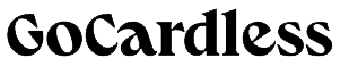
Pros
- Transparent, affordable pricing
- Accepts international ACH payments
- Easy to set up and use
Cons
- Only processes ACH payments
- Add-on rates for transactions above $1,000
- Slow payouts
What we like:
GoCardless is a standalone ACH payment processor and is the only provider in our list that accepts international ACH payments. The platform is intuitive and easy to use, so small businesses who are looking for an ACH-only payment solution will find GoCardless a suitable option.
Unlike other stand-alone payment solutions, GoCardless pricing is readily available on its website so it gets plus points for transparency. There are no monthly fees, but the transaction rates increase depending on the features available on your chosen subscription plan.
- Monthly Subscription: $0
- ACH Payment Processing:
- Standard: 5% + 5 cents, maximum of $5 per transaction
- Advanced: 0.75% + 5 cents, maximum of $6.25 per transaction
- Pro: 0.9% + 5 cents, maximum of $7 per transaction
- International transactions: Same transaction rate but fixed fee varies based on country where customer is located
- ACH reject/failure fee: $4
- ACH chargeback fee: $4
- Accepts international payments
- Collects ACH payments via online form, email, or payment link
- Integrates with various accounting and billing systems for automatic reconciliation
- Sends automatic customer notifications for every transaction
- Offers discounts for high-volume businesses (contact the GoCardless sales team)
- Has paid plans that come with added customizations such as branded payment pages and your business name on bank statements
- Provides migration assistance for those moving from another provide
GoCardless only supports ACH payments, while the other providers on this list also offer card processing. This limitation makes GoCardless ideal for businesses that only need ACH payment processing or those that want to keep ACH payments separate from their card processing.
For those wanting to use GoCardless with their existing card processor, GoCardless has payment integrations to do this. Its pricing is very competitive; however, keep in mind that the rates discussed here are for US merchants. GoCardless has a different set of fees for different locations.
One of GoCardless’ most significant advantages is its ability to accept international ACH payments—the only provider on this list that offers this feature. Although Stripe is a popular solution for international payments, it only allows ACH payments for US merchants.
GoCardless offers a Standard plan with no monthly fees but has minimal customization options. If you want your business branding on your payment pages or your business name to appear on your customers’ bank statements, you must upgrade to the higher-paid plans.
QuickBooks Online: Best for QuickBooks Online Users

Pros
- Accepts international ACH payments
- Can process both ACH and echeck payments
- Automated bookkeeping
Cons
- Lacks phone customer support
- Low processing volume limit ($2,500/month)
- Only ideal if you already use QuickBooks Online
What we like:
QuickBooks Online is primarily an accounting management platform with a built-in payment processing service. It can process local ACH payments on top of credit transactions via QuickBooks’ invoicing and recurring billing features. Automated bookkeeping is also a unique feature that makes QuickBooks stand out in our list.
If you are already using QuickBooks to manage your business finances, choosing the same provider to process both credit card and ACH payments is an easy decision. That said, note that QuickBooks only supports local transactions and the processing limit of $2,500 per month is among the lowest we have evaluated
- Monthly Subscription: $0–$200
- ACH Payment Processing
- Transaction fee: 1%, max $10
- ACH reject/failure fee: $2
- ACH chargeback fee: $5–$25
- Instant deposit fee:
- For QuickBooks Checking account holders: Free
- For non-QuickBooks Checking: 1%
- Automated bookkeeping
- Collects ACH payments via invoicing and recurring billing
- Free instant deposit with QuickBooks checking
- Instant deposit fee
- Can also process echecks
- Zero fixed cost
- Free virtual terminal for mail order/telephone order (MOTO) payments
- Cones with cash flow tracking tools
QuickBooks’ payment processing features are not so far behind most popular providers like Square. This provider’s biggest selling point is that it comes built-in with the QuickBooks online accounting software which most merchants already rely on for managing business finances. And if you don’t need the accounting tools, you can opt to sign up for QuickBooks Money instead which won’t cost you any monthly fees.
Apart from PaymentCloud, QuickBooks is the only other option in our list that can also accept echeck payments. And like Square, QuickBooks also provides business checking accounts that allow you to receive free instant payouts. This is something worth considering particularly if you have business clients.
Like Square, QuickBooks charges 1% for ACH transactions with $0 fixed cost. While this is not the cheapest option in our list, this feature is an advantage together with the free instant payouts for fast access to funds. QuickBooks also places a $10 fee cap on each ACH transaction while Square does not, so you save more using QuickBooks for any ACH transaction above $1,000.
However, it’s important to note that QuickBooks does have a very low processing volume limit ($2,500/month) compared to most payment processors in the market. This means while you will likely end up with cheaper rates, your business will have to go through an approval process, so you won’t be able to quickly set up your payment processing like you would get with Square and Stripe.
How to Choose the Best ACH Payment Processing for Small Business
Choosing the best ACH payment service is slightly different from choosing a credit card payment processor. Consider the following points before signing up with an ACH payment provider.
- Consider how you want to accept payments. Most businesses prefer credit cards as the main payment method with ACH payments as an alternative. Some business types, such as B2Bs may prefer direct-to-bank transactions. If this is the case, you can work with providers like GoCardless that specialize in ACH payment processing. Otherwise, look for payment processors with the best overall rates for all your payment methods Payment processors provide merchants with a merchant account, but you need to know which type of merchant account best matches your business. Read our guide to merchant accounts to learn more.
- Evaluate the transaction fees. ACH payment processing fees range anywhere from 0.5% to 1.5% and, naturally, the lowest rate gives you more savings. However, you also need to look into the fee caps. Without it, any ACH payment you accept becomes more expensive after a while.
- Compare transaction limits. Higher transaction limits mean you pay less transaction fees so find out the per transaction, daily, and monthly ACH processing limits. Most banks working with payment processors would process as much as $5,000 per day but it may not be the actual limit your payment processor will allow for your account. Chase offers ACH transaction limits of as much as $10,000 per transaction and $25,000 per day. It also provides small businesses with merchant account services and business checking accounts for free instant funding. Visit Chase Payment Solutions® to learn more.
- Compare incidental fees. Like credit card transactions, ACH payments can impose reject and dispute fees. This can be caused by various reasons including some that are out of your control such as a customer’s insufficient funds. Ideally, fees of this kind should range between $2–$5 per instance. Chargeback fees are sometimes higher but no more than $25.
- Consider the processing time. ACH payments take longer to process than credit card transactions. The average wait time is one to three days for processing and approval, plus one to two days for funds to be transferred to your bank. Some payment processors offer same day ACH processing while others offer instant fund transfer to make up for the wait time. In both cases, be sure to find out if you are paying extra for the faster processing service. Looking for ways to accept credit card payments instead? Read our guide on how to accept credit cards online.
Methodology – How We Evaluated ACH Payment Processors
We looked for merchant services that offer affordable ACH payment processing. Then, we narrowed our evaluation to five of the most affordable and reputable payment processors and considered their different ACH processing fees and features.
We looked at monthly fees, add-on ACH fees, failed/reject fees, and settlement speed. Next, we looked for specific use cases like high-risk businesses. Finally, we considered real user reviews and ease of use.
At the end of our evaluation, Stripe was the best ACH payment processing for small businesses because of its price point, variety of payment types, and breadth of features.
Click through the tabs below for our specific evaluation criteria:
25% of Overall Score
We gave the most points to payment processors that offer low or zero monthly fees, do not require contracts or monthly fees, do not impose account cancellation charges, and have low reject/return fees.
25% of Overall Score
We assessed whether each solution offers invoicing, payment links, recurring payments, virtual terminal, and ACH reconciliation. We also considered if the processor provides Level 2 or Level 3 processing.
25% of Overall Score
Here, we considered a range of functions essential for ACH payment processing, such as customer support, approval/settlement times, customer management features, security and compliance tools, and deposit speed.
25% of Overall Score
This combined our overall evaluation of price and ease of use with scores from real-world users on trusted third-party review sites.
ACH Payment Processing Frequently Asked Questions
ACH stands for automated clearing house, an electronic network that allows for the transfer of funds between bank accounts in the United States. The ACH network is operated by the independent organization Nacha with defined ACH network rules and regulations.
The key difference between ACH debit and ACH credit transactions for small businesses is who initiates the transaction.
An ACH debit transaction is initiated by the merchant, who authorizes the transfer of funds from the customer’s bank account to the merchant’s bank account (upon getting the customer’s authorization). On the other hand, an ACH credit transaction is initiated by the customer, who authorizes the transfer of funds from their bank account to the merchant’s bank account.
To accept ACH payments from customers, you will need to sign up and set up an ACH payment processing service. Once you have chosen an ACH payment processor, you will need to enable ACH payments for your account and set it up based on your provider’s instructions.
Yes, there is typically a processing fee for ACH payments. The fee may vary depending on the payment processor or bank used to process the ACH transaction. Some processors charge a flat fee per transaction, while others charge a percentage of the transaction amount. Generally, ACH processing fees are much lower than typical card processing fees, so it allows businesses to save on transaction costs.
Bottom Line
ACH payments processing provides businesses an efficient, secure, and cost-effective way to get paid. When choosing an ACH payment service, businesses should consider factors such as processing fees, transaction limits, ease of use, approval and payout speeds, and customer support.
Among the best ACH payment processing for small businesses, Stripe stands out as the best overall option due to its zero monthly fees, comprehensive ACH features, ACH reconciliation, competitive pricing, robust security and fraud protection tools, and excellent customer support.