SEO, or search engine optimization, is the process of making your business and website more findable via search platforms. SEO is an important component of your retail marketing strategy, especially since a majority of consumers begin their shopping journeys with an online search.
When it comes to retail SEO, there are two primary goals: driving people to your physical store and to your website. So, how do you do both simultaneously? Let’s dive into SEO for retail and tips and tools to help you optimize your business for sites like Google.
How Does SEO Work for Retailers?
There are two key areas for your retail SEO strategy: local search traffic to your physical retail store, and global online traffic to your business’s website.
How Local SEO Works for Retailers
Local SEO works for retailers by creating localized profiles and listings through Google Business Profile, Yelp, Bing Places for Business, and other online search tools. Users who search for related businesses or products using “near me” or “in X location” will then see those location-based results. Many of these tools also offer businesses a way to collect and respond to reviews, share their address and contact information, publish store hours, and post pictures to help people find the shop.
Here’s what a local search might look like:
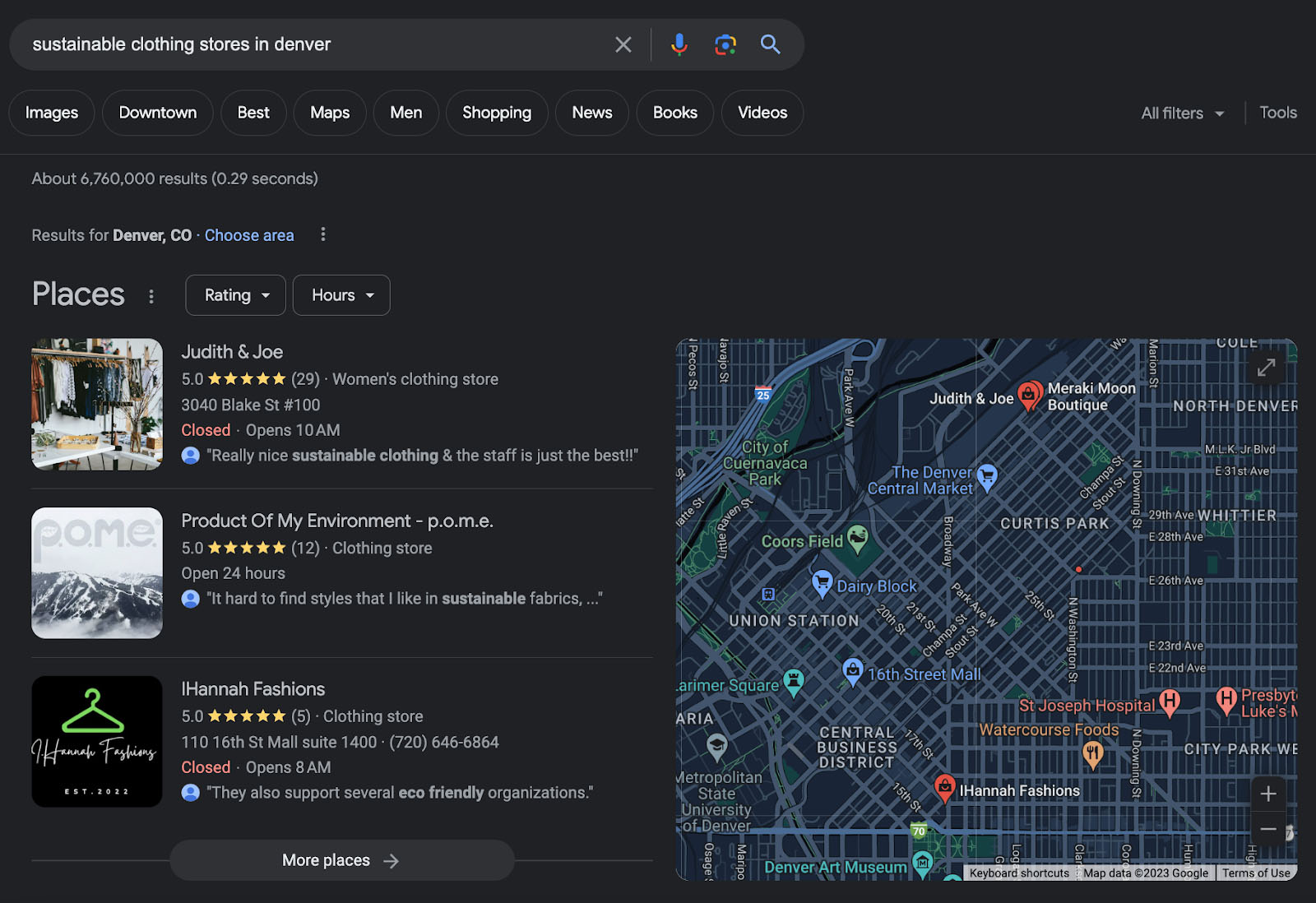
A Google search for nearby products, services, or businesses will often show specific business listings as well as a map of their locations.
Related: Best Local SEO Services for Small Businesses
How Online SEO Works for Retailers
Online SEO for retailers can be considered anything that’s not location-based. SEO for retail websites typically involves driving searchers to your online store, product listings, and other digital profiles like Facebook, Amazon, or Instagram.
When it comes to your website, boosting SEO means providing a great user experience (UX) through fast-loading pages, easy navigability, and engaging content. Generating backlinks to your website and researching and targeting relevant keywords will also help.
Here’s what an online search looks like:
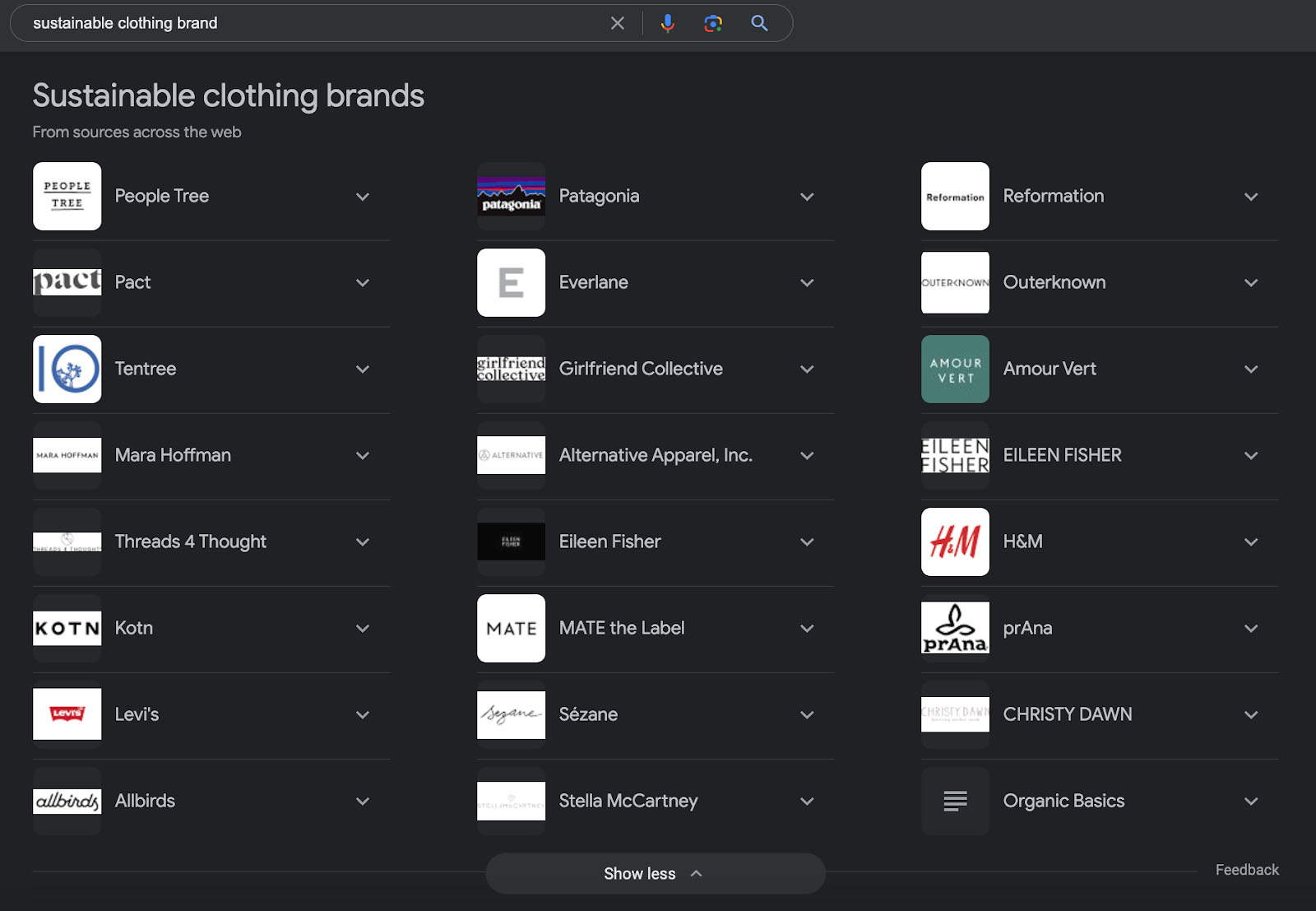
A Google search for general products or stores can result in directory-style listings of different options.
Benefits of Retail SEO
Retail SEO has many benefits, even if you don’t have plans to sell your products online. Consider the following advantages of SEO for retailers:
- More sales: Search is the top source for pre-purchase information for 55% of consumers. The more you show up in search, the more likely you are to be seen by users who are ready to purchase.
- Long-term results: SEO is often a long-term strategy that requires commitment. But when you do it right, the results really pay off. Because it takes so much time and intentional effort, it’s difficult for competitors to reap the same results by taking shortcuts.
- Lots of opportunity: As many as 60% of shoppers think the product search experience needs improvement. Brands that can step up and fill this gap will gain a competitive advantage.
Tips to Optimize Your Retail SEO
Keep the following tips and best practices in mind when doing retail SEO for both local and global searches.
Start With an Audit
It’s always helpful to figure out where you currently stand so you know what works and what doesn’t. This can guide your efforts so you can make the biggest impact. An SEO audit will help you see which keywords you rank for, which pages perform the best, and where you have untapped opportunities.
Conduct Keyword Research
Once you have a lay of the land, you can do some keyword research to learn which terms and phrases are most relevant to your brand and your target audience. This insight guides your content creation and optimization efforts. When choosing keywords, you want a healthy mix of competitive and non-competitive, short and longtail, and high-intent and low-intent terms.
Optimize Your Local SEO Profile
Local SEO is when your business location ranks in destination-specific searches (e.g., “shoe stores near me” or “shoe stores in Charlotte, NC”). These are excellent queries to rank for because they typically demonstrate a user who has a high intent to visit a store like yours.
One step to take is to create and update your Google Business Profile. Then your shop will show up in local-based results, like this search for “pet stores in Princeton”:
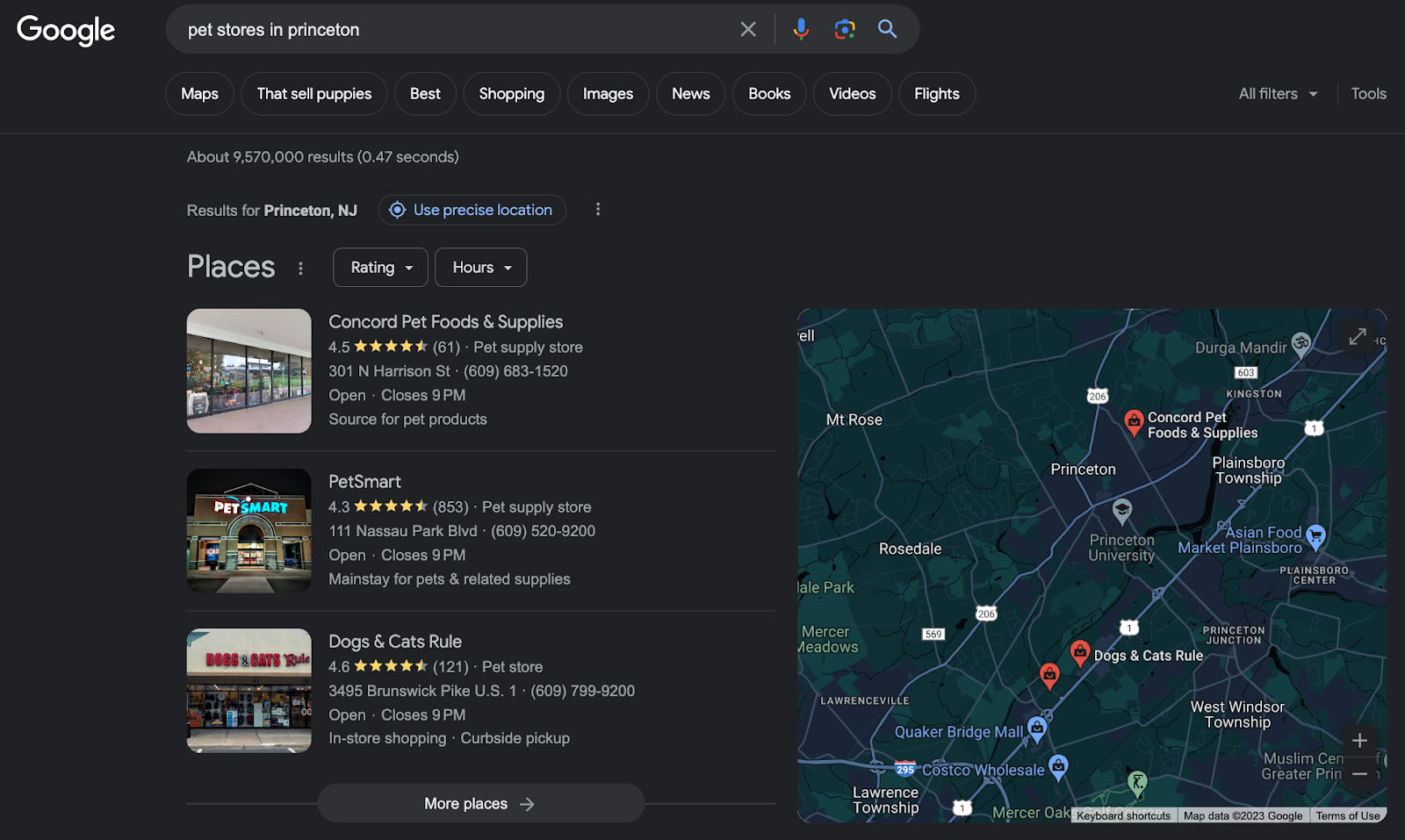
Creating a Google Business Page is what allows your business to show up in search results.
Beyond maintaining your address and Google Business Profile, doing the following can help boost your local SEO:
- Choosing the right business category
- Replying to customer reviews and questions
- Adding photos of your storefront and inside space
- Uploading product photos
- Maintaining accurate store hours
- Adding your business logo and other structured data
- Adding a link to your website
Also consider Google’s rankings with “Top Places Lists.” According to data, the top factors that go into similar roundup or “pack” results are as follows:
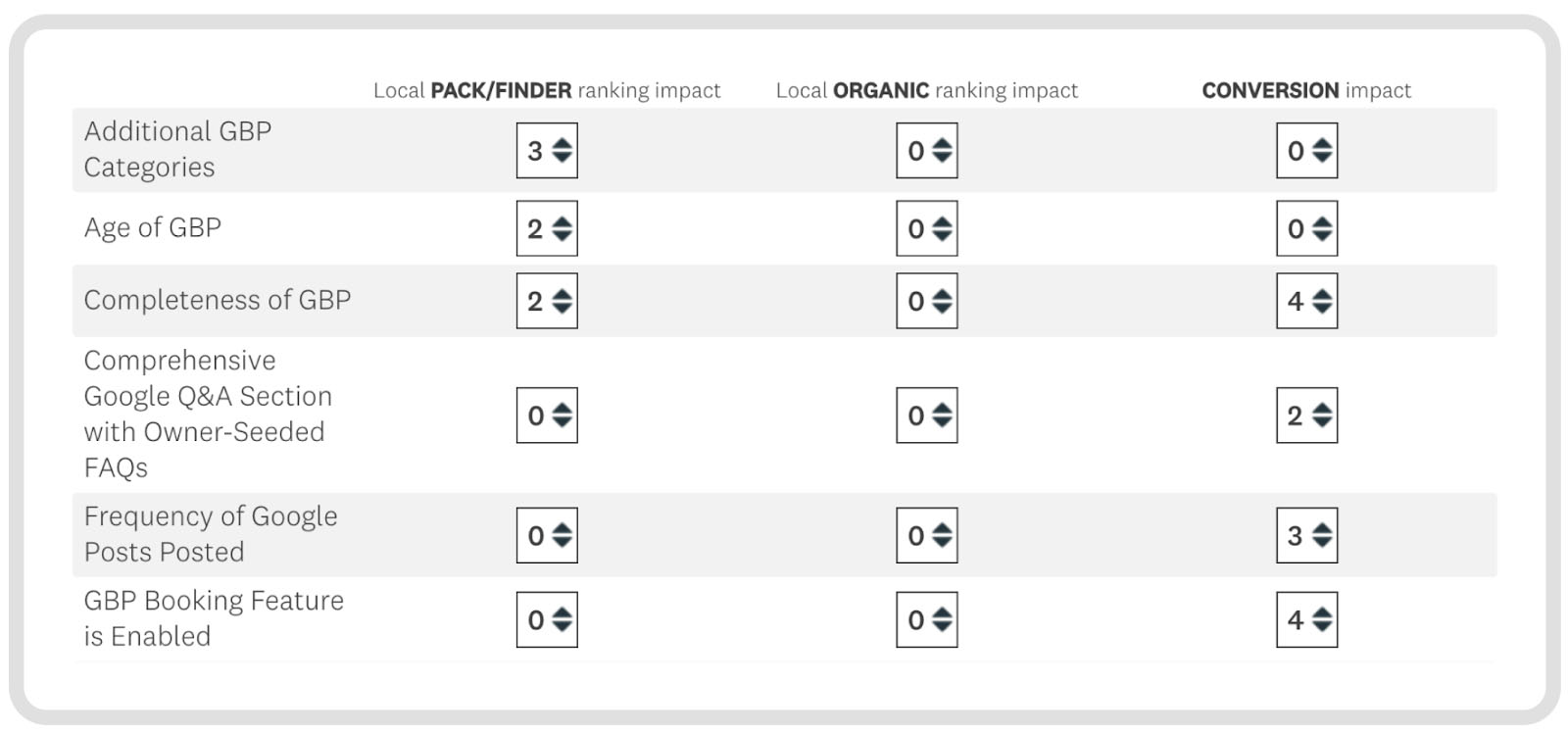
Taking the time to create a comprehensive and high-quality Google Business Profile can help increase your visibility. (Source: Whitespark)
Related:
- Local SEO Tools to Boost Website Rankings & Sales
- What Local SEO Citations Are (+ Ways to Build Them)
- How to Get Started With Bing Places for Business
- Yelp for Business Owners
Create a Website With a Good User Experience
Website performance is an important ranking factor for SEO for online retailers. As far as your website goes, the top ranking factors are:

In addition to completing your Google Business Profile, building out a mobile-friendly website with dedicated pages for your services or products, clear location and contact information, and easy navigation will help you appear in search engine results. (Source: Whitespark)
With these insights in mind, ensure the following:
- Ensure your website is mobile-friendly
- Optimize for a good UX through Core Web Vitals
- Make sure your website loads quickly
- Reduce image file sizes and add relevant alt text
- Incorporate your chosen keywords into your content strategy
- Have a strong internal linking system—and generate as many external backlinks as possible
- Choose a website builder with built-in SEO tools
Learn more about ecommerce SEO and making your online store visible in search results.
Use Optimized Images
It’s important to optimize your website with compressed but high-quality images. This reduces the file size while maintaining enough detail to render beautifully on digital screens. It also allows your website to load more quickly, which can help reduce bounce rates and boost search rankings.
You can compress your images without degrading quality by saving them for the web in Photoshop or with a free web-based tool like TinyJPG.
Create a Content Strategy
Whether you’re focused on local or global search, your content strategy is a core component. Content is where you can incorporate your target keywords and tell the story of your brand and products in hopes of building relationships, trust, and interest among your audience.
An effective SEO content plan includes everything from your homepage to product pages, your blog, and even digital outlets like social media. Regularly publishing relevant and engaging content positions you as an authority in your niche and keeps users coming back to your site.
Build Links
We’ve mentioned links a few times, and the idea here is that when Google and other search engines see your URLs linked, it associates that URL with the anchor text—the clickable text that contains the link. When it comes to links you have two key sources:
- Internal links: Internal links are when you link to your own pages. For example, you might include a link in your blog post to specific product pages. These are easier to create, because you own your website and you know which keywords you’re targeting with each page.
- External links: External links are when other websites link to any page on your website. This could include links from local directories, journalism websites, or blogs that aren’t your own. External links are widely believed to be more valuable, but they’re also harder to get.
Optimize All Your Digital Profiles
Different channels require different strategies. Amazon SEO, for example, uses a different algorithm, named A10, to determine search rankings and visibility. While it may be similar to what you’d optimize for Google, Amazon searches and ranking factors require their own tweaks for optimization. It’s best to optimize for what works best on each specific channel.
Best Retail SEO Tools for Small Businesses
Here are some of the best retail SEO tools, grouped by category:
SEO Audits
- Google Search Console: Most accurate data for Google rankings
- GTmetrix: Most affordable technical site audit tool
- Screaming Frog: Best free downloadable site audit software
- SEOquake: Best Chrome extension for researching competitor or high-ranking URLs
- SEOScout: Ideal for previewing your listing in Google search results
- Serpstat: Best competitor site analysis
- SureOak: Excellent free keyword density checker
Keyword Research
- Ahrefs: Best keyword research tools for ecommerce search engines
- Google Ads: Best for pay-per-click (PPC) ad keyword research
- GoogleTrends: Great for trending keywords and location-based research
- Keywords Everywhere: Best browser extension to get instant data for keywords in search results
- KeywordTool: Best free tool for long tail and related keywords
- Serpstat: Easiest keyword research tool to use
- SpyFu: Best free local SEO keyword tools
Local SEO
- Bing Places for Business: Best for getting found in Bing searches
- BrightLocal: Top local SEO rank tracker for rankings by neighborhood, city, or region
- Google Business Profile: A must for placement in Google local search and map results
- LocalFalcon: Best multi-location rank tracker
- Local Services Ads: Quickest way for service-based businesses to get into local search results
- Podium: Outstanding platform to get customer reviews to increase local rankings
- Yext: Best for enhanced local listings optimized for voice search
Ecommerce SEO
- MobileMoxie: Best free tool for ensuring user experience (UX) across device types
- Yoast: Great for ensuring content optimization on WordPress or Shopify
- HubSpot: Free website grader to check basic SEO issues
SEO Content
- Dashword: Best AI-powered content brief generator for local SEO
- Surfer: Free AI (artificial intelligence) content keyword planner
Overall Retail SEO
- BuzzStream: Best local SEO tools for link-building outreach
- Merkle: Multiple free local SEO tools: XML sitemap generator, Schema Markup generator, mobile-friendly test, and location-based search results pages
- Moz Local: Best for monitoring online brand reputation
- Semrush: Ideal for those looking for the most comprehensive all-in-one solution
- SE Ranking: Most beginner-friendly and affordable all-in-one local SEO tools
Frequently Asked Questions (FAQs)
Click through the questions below for some of the most common questions we get around retail SEO.
SEO in retail is when you optimize your store’s website and local listings to be more visible in search engines. It involves targeting keywords and maintaining an active digital presence to boost rankings, visibility, and organic traffic.
The four types of SEO are:
- On-page SEO
- Off-page SEO
- Technical SEO
- Local SEO
To improve your retail website SEO, follow these best practices: start with an SEO audit; conduct keyword research and target relevant queries; optimize your local listings and profiles; create a website with a good user experience; optimize images; and create and execute an SEO content strategy.
Yes, SEO can lead to increased sales by driving more targeted traffic to your store or website, increasing the likelihood of conversions.
Bottom Line
Embracing SEO is non-negotiable in 2024, even if you don’t plan to sell your products online. By optimizing both your physical store’s local presence and your online website, you can attract more foot and web traffic, increase sales, and give your business a long-term competitive advantage. The strategies and tools outlined in this guide provide a solid foundation for your retail SEO journey, whether you’re just starting your retail business or looking to grow an existing one.