Overall, Square is our top-recommended POS system for small businesses. And, in our evaluation of the best retail POS systems, Square for Retail tops the list with a 4.63 out of 5 based on our assessment of 29 data points, including pricing, register functions, management features, ease of use, and our test of the software.
Fit Small Business delivers the best answers—focusing on accuracy, clarity, and objectivity—to people’s questions on retail, software, tech, and related topics. As a business, we have a strict policy of editorial independence. Whenever we say a product or service is great (or not great), this is based on our thorough evaluation and hands-on experience with these products and services – regardless of who we are partnered with.
David Rivera is a staff writer at Fit Small Business. He has more than six years of experience writing and improving content for industries such as technology, ecommerce, and luxury retail. Since early 2023, he has begun specializing in retail topics in general, and point-of-sale systems in particular.
Meaghan Brophy, who reviewed this article, has more than 10 years of retail experience and over five years of experience evaluating point-of-sale software.
Overview

Pros
- Forever-free subscription, affordable plan upgrades and add-ons
- Flexible hardware, iOS compatibility
- Integrated payment processing with affordable rates
- Free online store builder
Cons
- Free plan has limited inventory and reporting functions
- Unavailable on Android devices
- Must use Square's payment processing
- Limited or inconsistent phone support
Deciding Factors
Supported Business Types | Retail Square for Retail is specifically designed to support small shops and mobile retail operations; however, Square also has a general-purpose POS and dedicated software for restaurants and appointment-based businesses. |
Standout Features |
|
Compatible Hardware | iPad, iPhone, Square Stand, Square Register, Square Terminal |
Monthly Software Fees | Very Competitive
|
Setup and Installation Fees | $0 DIY self-install only |
Contract Length | Month-to-month No contracts, cancel at any time |
Payment Processing Options | Square Payments If you use Square software, you’re locked into using Square Payments |
Payment Processing Fees | In-person: 2.6% + 10 cents, 2.5% + 10 cents with Plus plan Online: 2.9% + 30 cents |
Customer Support |
|
Is Square for Retail Right for You?
Use Square for Retail if you need a:
- Retail POS: Square tops our list of the best retail POS systems
- Free POS: Square offers a forever-free plan for retailers
- Inventory POS: Square’s inventory tools are among the most user-friendly options on the market
Use an alternative in the following cases:
- Restaurants: Choose a system designed with restaurant needs in mind
- Large grocery stores and food-based retailers: Opt for a POS with perishable and ingredient-level inventory tracking
- Liquor stores: Choose a system with age verification, case-break, and bottle deposit tools
Square for Retail Alternatives
Best for | Monthly software fee from: | Hardware compatibility | Payment processing | Read full review | |
|---|---|---|---|---|---|
 | Small shops | $0 | iPad, Square-specific hardware | Square Payments | |
 | Inventory management | $89 (Annual pricing: $69) | iPad app, Android devices, or browser-based | ||
 | Multichannel retail and online-first businesses | $25 (Annual pricing: $19) Additional $89 for POS Pro | iPad app and Android devices | ||
 | Working with your existing merchant account | $60 for 36 months | Clover proprietary hardware | Fiserv/First Data, or third-party reseller | |
For more options, check out our picks for the best retail POS systems and top-recommended POS systems for small businesses.
To see how Square stacks up against a few other POS systems, see our comparisons between Square vs Shopify and Square vs Clover. Note that these reviews take a look at the generic Square POS, and not Square for Retail.
For a comparison between Square for Retail and another POS designed specifically for retail businesses, see our analysis of Square for Retail vs Lightspeed.
Square for Retail Reviews From Users
When looking at Square for Retail reviews, both users and critics alike have positive feedback. Users give the software top scores for value for money, features, and ease of use, and I found few negative comments about the platform. Overall, Square offers one of the easiest POS systems to use, which is evident in its high Apple App Store ratings, and user ratings on sites including G2 and Capterra:
- Apple App Store1: 4.7 out of 5 based on nearly 9,000 reviews
- G22: 4.4 out of 5 based on more than 60 reviews
- Capterra3: 4.7 out of 5 based on 470+ reviews
In Square for Retail reviews, we noticed the following trends from users:
| Users Like | Users Dislike |
|---|---|
| Straightforward and easy to use | Limited features in the free plan |
| Reliable, secure payment processing | Some lag issues |
| Can be used with an iPhone | Customization process can be confusing |
| Good value for money (worth the paid subscription) | Limited or inconsistent customer service |
Square for Retail Pricing
Square for Retail offers a forever-free plan, and its Plus plan is affordable at only $89 per month, per location. It also offers unlimited users, transactions, and products—even on the free plan. This, combined with competitive integrated payment processing, earned Square for Retail a high score for pricing.
Square offers a 30-day free trial of its Plus plan. All subscriptions are month-to-month, with no long-term contracts. You can add, pause, and remove features and their corresponding monthly fees at any time right from within the Square dashboard. I find this particularly helpful as it eliminates the back-and-forth that typically happens over the phone or email when trying to cancel a subscription. If you need to pause your subscription, Square will save your data so that it will be there if you resume later.
Read our breakdown of pricing and fees for all of Square’s products.
Fees and Features | Free | Plus |
|---|---|---|
Monthly cost | $0 | $89 per location |
Card-present transaction fees | 2.6% + 10 cents per transaction | 2.5% + 10 cents per transaction |
Keyed-in transaction fees | 3.5% + 15 cents per transaction | 3.5% + 15 cents per transaction |
Online and invoice transaction fees | 2.9% + 30 cents per transaction | 2.9% + 30 cents per transaction |
Barcode searching and scanning | ✓ | ✓ |
Online store tools | ✓ | ✓ |
Basic team management | ✓ | ✓ |
Advanced team management | ✕ | ✓ |
Create and print barcode labels | ✕ | ✓ |
Track and adjust stock transfers | ✕ | ✓ |
Vendor management | ✕ | ✓ |
Advanced inventory reporting | ✕ | ✓ |
The main difference between Square for Retail Free and Plus is access to premium features, including vendor management and advanced inventory reporting and the ability to create and print barcode labels and track and adjust stock transfers.
All Square software works on iPads and iPhones and allows for unlimited transactions. Square for Retail also operates on Square Register and Square Terminal (Square’s proprietary POS hardware systems), though with a few limitations.
In our experience working with both Square for Retail Plus and the free plan, the free option has more than enough features to get your business up and running smoothly. While the inventory controls and reporting are basic in the free plan, Square will still track product levels and allow unlimited items in your inventory list. The advanced features you see in the Plus subscription become necessary if you grow to multiple locations, or desire more advanced business insights or more nuanced team management.
Square offers a range of hardware to support both desktop and mobile POS. Square for Retail software users can choose between a fully integrated POS terminal (Square Register), a smaller payment device (Square Terminal), or an iPad-based stand with a contactless and chip reader (Square Stand).
Square Stand is the best choice if you prefer more mobility and already have a compatible iPad. Meanwhile, Square Register offers a larger screen and customer-facing display that is ideal for stationary countertop checkouts.
If you want a more portable piece of hardware that lets you accept payments on the go—but you don’t have or don’t want to use an iPad—Square Terminal is your best bet. You’ll also be able to print receipts directly from the device, as well as view reports.
If you already have an iPad (or are planning to get one) and want to convert it into a wall-mounted or countertop system, go for the Square Mount. This device gives you even more stability and flexibility than the Square Stand, as the Mount lets you attach your iPad to a wall or flat surface at any angle. You can even use the Mount to install your iPad as a self-service station for customers.
Square for Retail also works on iPhones, which is ideal if you’re on the go, or want your staff to be able to accept payments curbside or on the sales floor. However, some features—such as barcode printing and scanning, cross-location inventory search, and cash drawer management—are unavailable.
Square Hardware Comparison
Square Register | Square Stand for iPad | Square Terminal | Square Mount |
|---|---|---|---|
 |  |  |  |
$799 (or $39 per month for 24 months) | $149 (or $14 per month for 12 months) | $299 (or $27 per month for 12 months) | $149 (or $14 per month for 12 months) |
Connects via Bluetooth and accepts EMV and NFC payments. Optional receipt printer, cash drawer, and barcode scanner. | Built-in EMV, NFC, and Cash App payments. Optional accessories include receipt printer, cash drawer, scale, mount, and barcode scanner. | Portable all-in-one payments device with built-in receipt printer. Optional accessories include USB receipt printer, cash drawer, and barcode scanner. | Countertop and wall mount for Square Stand transforms it into a countertop checkout or self-service kiosk. |
Note that some features are currently unavailable on Square Register, including purchase order receiving, purchase order creation, and cross-location inventory lookup. If you use this hardware, you’ll need to access these features via Square Dashboard.
Square for Retail Hardware Accessories
USB | Bluetooth | |
|---|---|---|
Receipt Printers |  |  |
Star Micronics TSP143IIU $299 | Star Micronics mC-Print3 Thermal Printer* $499 ($46/month financing) | |
Cash Drawers |  |  |
APG VB554A-BL1616 $299 ($27/month financing) | Star Micronics mPOP 39650091* (Bluetooth connection only available for Apple devices with iOS 9.3.5. or later) $389 ($33/month financing) | |
Barcode Scanners |  |  |
Zebra Symbol LS2208 $119 ($21/month financing) | Socket Mobile SocketScan S700** (Not compatible with Square Register or Square Terminal) $229 ($21/month financing) | |
* Not compatible with Square Register ** Not compatible with Square Register or Terminal | ||
Square for Retail is part of the Square ecosystem, meaning you can seamlessly integrate any of Square’s many programs into your Square for Retail POS. A few of the top add-ons that retailers may include in their Square for Retail subscription include:
- Square Online: Build a basic online store for free, upgraded plans from $29 per month (billed annually). Read our Square Online review.
- Square Marketing: Starts at $15 per month for email marketing and $20 for text message marketing.
- Square Loyalty: Starts at $45 per month.
- Square Payroll: $35 + $6 per employee each month. Read our full Square Payroll review.
- Team Plus: $35/month per location (included for free in the Retail Plus plan).
All Square for Retail plans include a basic online store, though upgrades are available. For employee management, all Square for Retail accounts offer basic features such as employee passcodes, but advanced features are included for no additional cost to Retail Plus subscribers, which we detail in the sections below.
Square for Retail Register & Checkout Features
Square for Retail has solid register functionality, and now features customizable tiles (similar to hotkeys) so you can add and sort buttons based on what’s most important to your store.
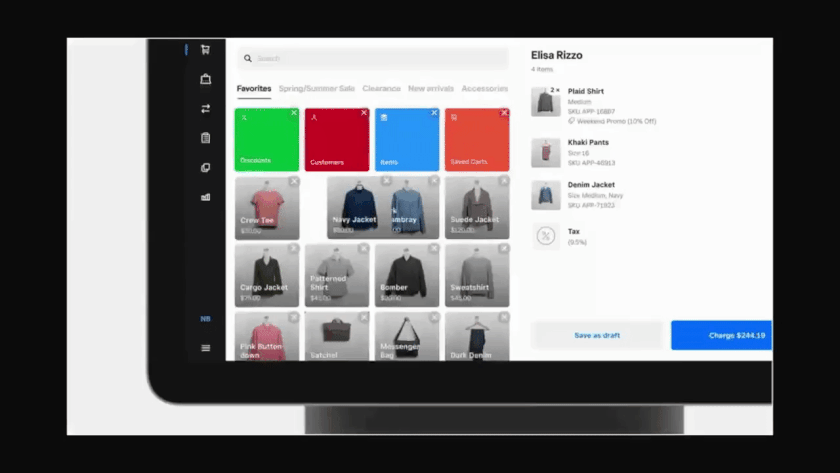
Square for Retail has hotkeys that let you customize functions; product category tabs on the register screen for faster searching; and the ability to save customer carts. (Source: Square)
Square for Retail’s basic plan lets you scan barcodes with your iPad camera or a connected barcode scanner to ring up sales. You can save carts for later, offer discounts, and perform advanced item searches with a handy item search tool on the checkout screen. It also gives you a preview of your customer profile during checkout.
You can also connect a customer when you process a sale; this shows you key information such as their average spending amount, marketing lists they belong to, and the date of their last visit.
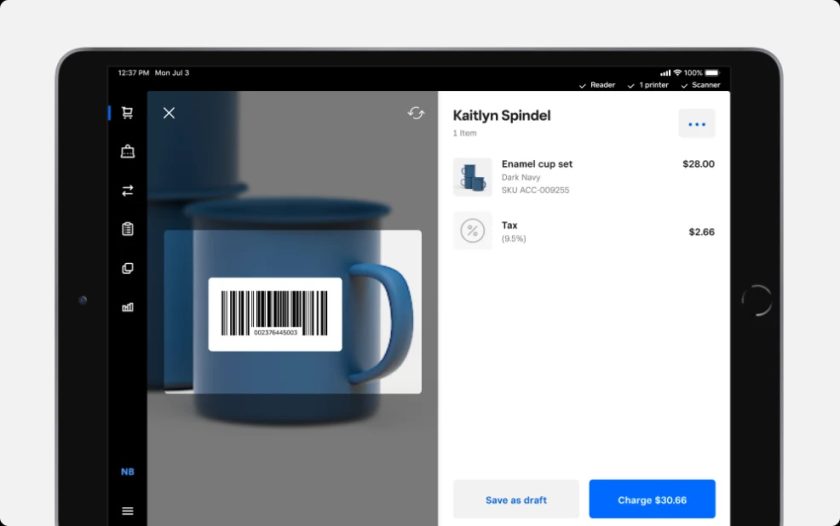
Use an attached barcode scanner or the camera on your iOS mobile device for faster transaction processing. (Source: Square)
Square for Retail’s checkout functionality is extremely user-friendly and prompts users through each step of the checkout process to mitigate errors.
The register app also offers:
- A variety of payment options: Contactless, chip, Cash App, Afterpay, card-on-file, and gift cards.
- Simple return management: You can search by customer or transaction to easily issue a refund and adjust stock levels.
- Mobility: With unlimited users and the ability to download the app across multiple devices, you can arm your staff with mobile checkouts via the iPhone and iPad app. Square also has basic offline payment functionality on certain card readers, where it will store the transaction for later.
- Online ordering: Accept online orders for in-store or curbside pickup. Notifications for the orders automatically appear on your POS app, with configurable settings for how they are displayed. This way, you (or your employees) can immediately pick and pack the order for pickup or shipping.
While overall, Square for Retail offers one of the best checkout flows that balances comprehensive features and ease of use, it is missing the following features:
- Store credit: There is no option to issue or manage store credit or layaway. However, you can work around this by issuing gift cards as store credit.
- Work order management: Currently, Square does not have workflows to manage custom orders, repairs, or product assemblies.
Learn more about how to use this software with our comprehensive guide to using Square for Retail to run your business.
Processing Payments
Square has built-in payment processing via Square Payments. It offers predictable, flat-rate transaction fees that are fairly competitive, and discounts are available with certain subscriptions and for retailers processing over $250,000. Square’s payment processing is EMV-compliant and has built-in end-to-end encryption. It also has excellent chargeback protection. And, you can get same-day or instant payouts for a 1.75% fee.
Square sellers can also offer buy now, pay later (BNPL) payments through Afterpay for online and in-store transactions. There are no additional monthly fees or setup costs for enabling this, and Afterpay rates are fixed at 6% + 30 cents.
Learn more about Buy Now, Pay Later.
If you unsubscribe from Square for Retail’s Plus plan or if your plan lapses, you can still use Square to process payments. However, the processing fee will go back to the standard 2.6% + 10 cents.
Read our dedicated Square Payments review to learn more.
Offline Mode
Square for Retail allows you to keep your business going even during a temporary loss of internet connectivity. You can still take payments and create and manage items in offline mode. Additionally, you can still access and manage inventory and customer directory data from your register or iPad stand.
Note that offline payments will be processed automatically as soon as an internet connection is established; otherwise, they will expire after 24 hours.
Offline mode is available only for card-present transactions using magnetic stripe cards. If you need to perform inventory management or access customer directories while offline, note that this will be possible on the Register or iPad, but not from an iPhone.
Invoicing
Square Invoice is a smart invoicing tool that automates your billing process and allows you to streamline billing and client/vendor information in one place.
With Square for Retail’s invoicing, you can:
- Keep card information on file
- Send out custom notes on time
- Monitor the status of your sent invoices from any device, including payment status
- Accept and create invoices, including recurring invoices
- Add attachments and receipts
- Assign discounts and taxes so that you can add them quickly to your invoices in a few clicks
Customization tools allow you to personalize your invoice design with line item notes, your company logo, color scheme, and personalized messages. Aside from regular invoices, you can issue progress invoices and multi-package estimates.
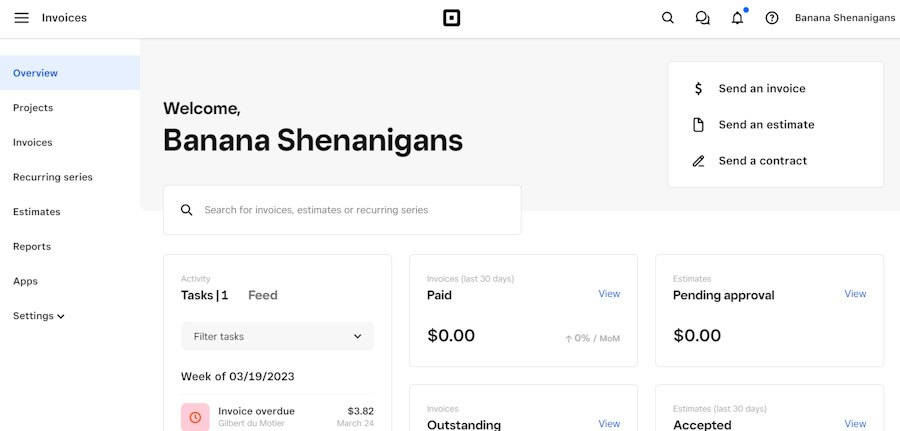
Square for Retail’s invoice capabilities make managing your billing easy and efficient.
Square for Retail Management Features
As Square’s industry-specific solution for retailers, this software is designed to provide more refined retail features for all levels of business operations. With Square for Retail’s Plus plan, you can get more control of your inventory across multiple locations, stay on top of your purchase orders, and manage vendor information easily. Advanced inventory reporting ensures you get both historical and projected data when you need it.
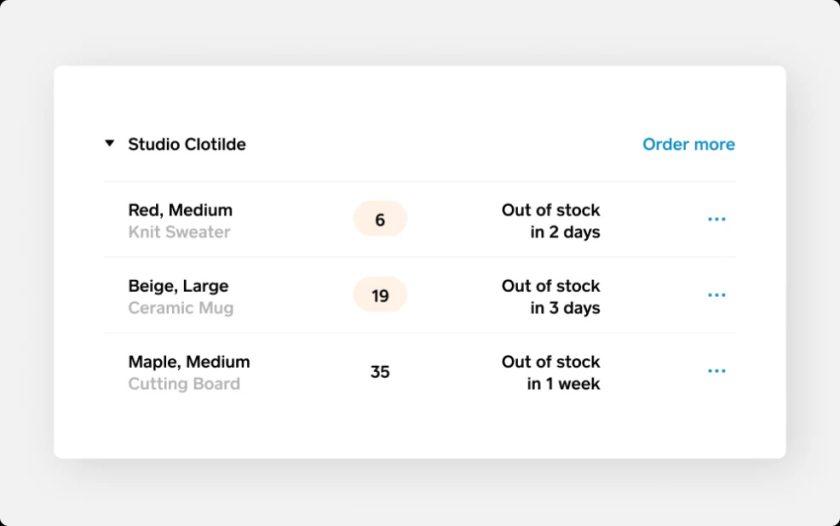
The Plus subscription includes forecasting that predicts how many and which products you will sell, and when your stock will run out. (Source: Square)
In our evaluation of inventory management, purchase ordering, stock counting, CRM, omnichannel, employee, and reporting tools, Square for Retail ticked just about every box.
Square Dashboard
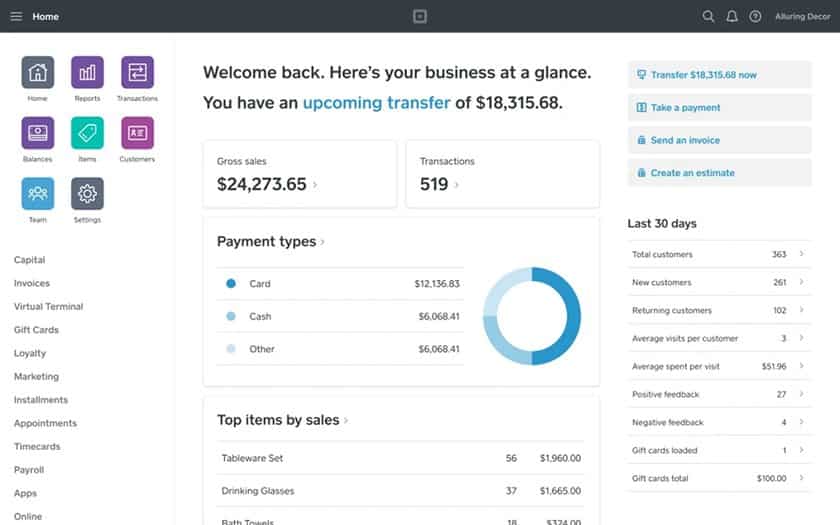
Square’s Dashboard is where all your back-office tools are located, in addition to your Square software subscriptions. (Source: Square)
Square’s web-based dashboard is the nucleus of your POS system. It can be accessed from anywhere to view reports, manage inventory, track orders, process payroll, adjust account settings and subscriptions, receive stock, print barcode labels, and more. If you purchase any of Square’s add-ons such as marketing and advanced team management, these functions will also be available on the dashboard.
Your dashboard’s home screen will display an overview of your daily business data, helpful insights, and important notifications—such as low-stock alerts and loan application status. This helps you stay on top of everything you have to manage at the moment and gives you a live picture of your business’s daily performance.
Inventory Management
Square for Retail provides intuitive management features to handle inventory. Like other Square POS solutions, you can upload unlimited items, track inventory in real time across locations and your online store, set low-stock alert notifications (which can be set to appear in your email inbox as well as the POS dashboard), and view inventory reporting and forecasting. The most important inventory alerts will appear right on your dashboard as notifications, and you can manage your employee access controls so you are the only one to see them.
Square’s inventory management system also lets you organize and manage your stock with advanced controls. You can use Global Trade Item Number (GTIN) and Stock Keeping Unit (SKU) barcodes, organize your inventory with item categories, and perform cross-location stock counts all from your Square for Retail POS.
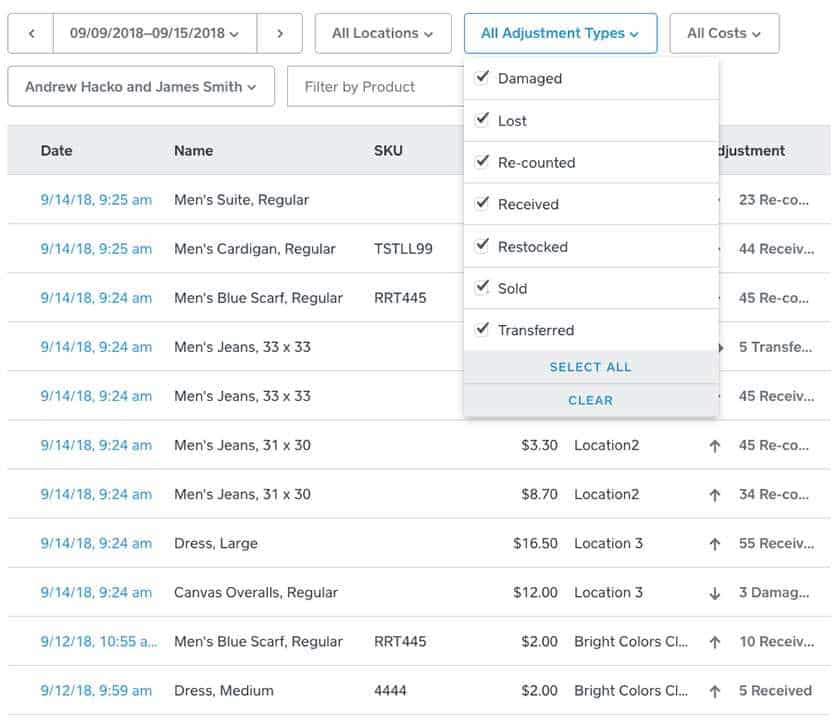
On the Plus subscription, you can view your stock adjustment history to gain valuable business insights.
(Source: Square)
The primary differences between Square for Retail’s Free and Plus plans are in the inventory control features. With a Plus subscription, you can add and transfer stock across locations in bulk and create and print different label sizes. It also makes processing exchanges easy as stock adjustments are automatic. Users can even create and send purchase orders, and manage vendor information all from their POS platform.
Square for Retail Plus plan users also get access to other advanced tools, such as inventory counting with your iPhone or iPad camera (makes inventory count easier and more accurate with real-time stock adjustments) and smart stock forecasts (highlights the projected profit of each category in your inventory on a daily report and gives reorder recommendations). Plus plan subscribers also get purchase order and vendor management, bulk inventory intake and transfers, and processing cross-location returns and exchanges in a single transaction.
Inventory Management Features in Square for Retail Free vs Plus Plans
Free | Plus | |
|---|---|---|
Unlimited products | ✓ | ✓ |
Product categories | ✓ | ✓ |
GTIN and SKU support | ✓ | ✓ |
Inventory counting tool | ✕ | ✓ |
Smart stock forecasting | ✕ | ✓ |
Automatic purchase orders | ✕ | ✓ |
Barcode label printing | ✕ | ✓ |
Vendor management | ✕ | ✓ |
Multi-location bulk transfer | ✕ | ✓ |
Ecommerce
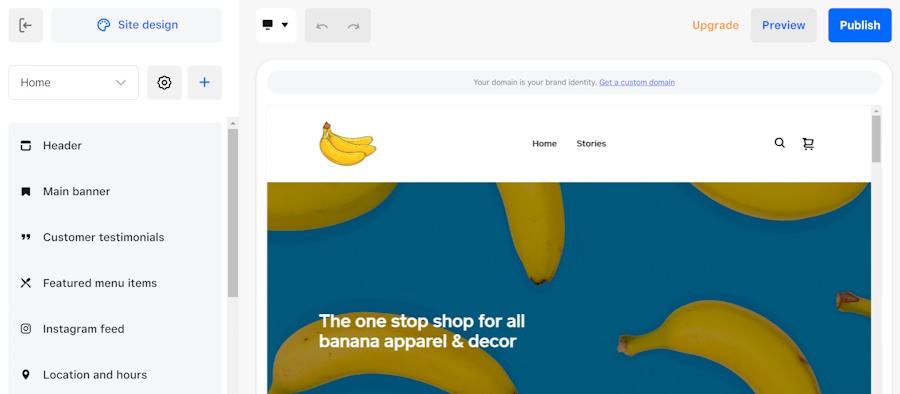
Square’s free online store builder takes just a few minutes to set up and allows for easy, intuitive website design.
Every Square account comes with a free online store that links directly to your POS. Square Online includes a smart website builder, which lets you create a professional and completely custom-branded online store without the need for experienced web developers. It is fully integrated with your retail POS system, so it automatically syncs all your online and in-store orders, items, and inventory.
Square’s online selling features allow you to reach a diverse group of customers. You can hand out e-gift cards to potential customers and sell them directly from your Instagram page. Omnichannel tools give your customers the freedom to choose from shipping options, like in-store pickup and local delivery. And, Square has tools to sell on social channels including Instagram and TikTok.
Square Online Features Included in Square for Retail
Free (Included with all Square for Retail plans) | Plus | Premium | |
|---|---|---|---|
Monthly fee | $0 | $29 | $79 |
Transaction fee | 2.9% + 30 cents | 2.9% + 30 cents | 2.6% + 30 cents |
Social media selling | ✓ | ✓ | ✓ |
Web builder with SEO tools | ✓ | ✓ | ✓ |
In-store pickup and delivery | ✓ | ✓ | ✓ |
Custom domain | ✕ | ✓ | ✓ |
QR code ordering | ✕ | ✓ | ✓ |
Advanced item settings | ✕ | ✓ | ✓ |
Real-time shipping rates | ✕ | ✕ | ✓ |
Even without a website, you can still sell your products online with Square if you:
- Create a link and paste it on emails, text, and social media
- Make a payment button and embed it on websites and blogs
- Print a payment QR code and display it in-store and on other printed materials
Interested in learning more about building a website with Square? Read our guide on creating a Square Online store.
Team Management
Square for Retail Free users have access to basic Team Management, while Square for Retail Plus subscribers receive full access to Team Management Plus plan features, which are detailed in the chart below. The latter option allows you to create team member profiles with corresponding personal passcodes, customize roles, and assign permission for each of your staff.
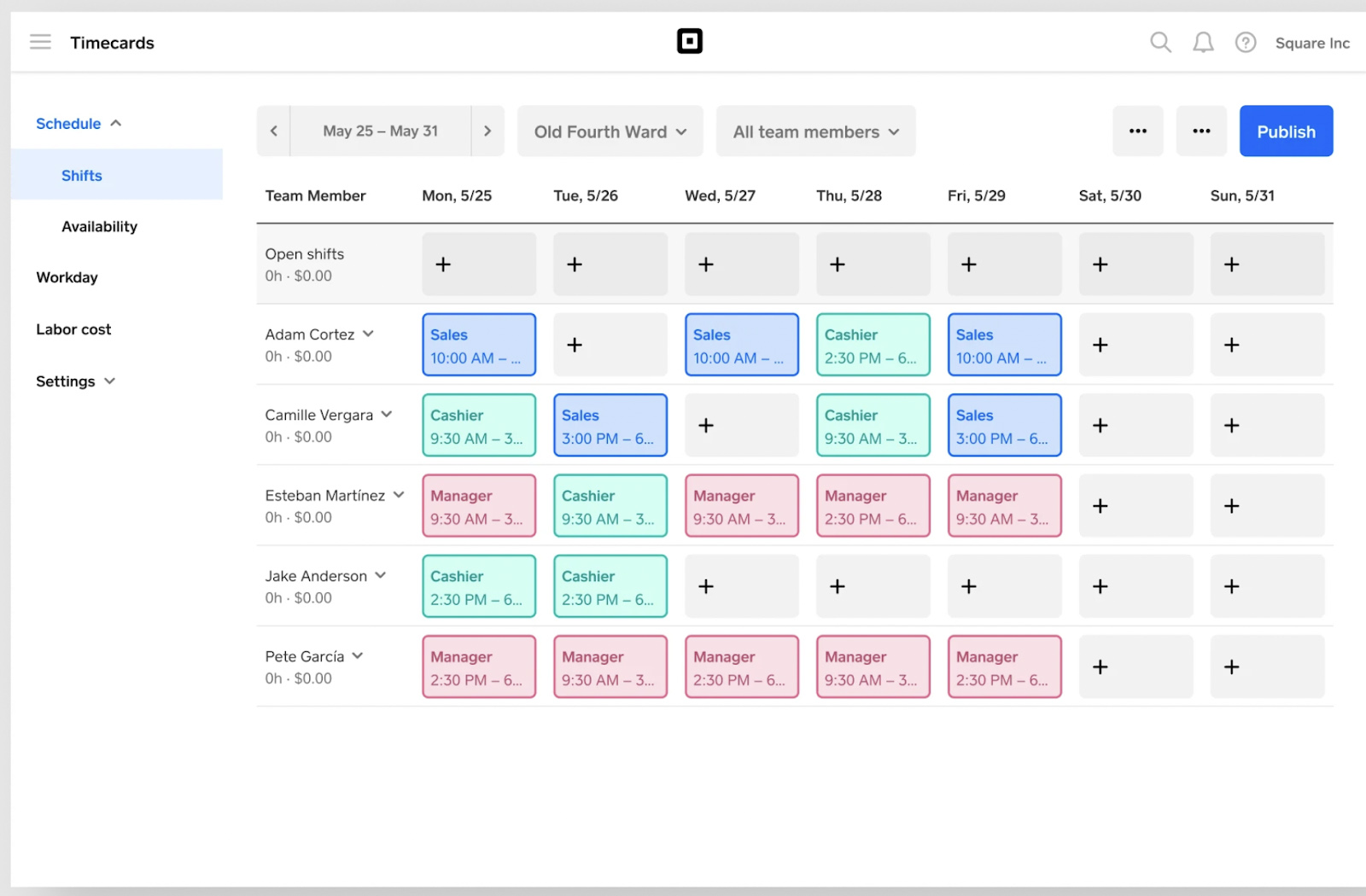
Team management features like employee scheduling, timecard reporting, and unique logins come with every Square for Retail account. (Source: Square)
Employee schedule creation only takes minutes, and you can view your staff’s availability, plot which roles you need filled week by week, and publish schedules with assigned staff members or as open shifts. Retailers and their employees also get access to the Square Team app, where members can trade and claim open shifts. Time tracking and analytics tools for better staff performance management are also available.
Team Management Features Included in Square for Retail
Square Team Management Features | Square for Retail Free | Square for Retail Plus |
|---|---|---|
Unlimited employee passcodes | ✓ | ✓ |
Time and wage tracking | Up to 5 employees | ✓ |
Labor-versus-sales reports | ✕ | ✓ |
Unlimited employee permission setting | ✕ | ✓ |
Customer Relationship Management (CRM)
Square Customer Directory is free for all Square for Retail account holders. Use the app to automatically generate customer profiles, create and segment customer groups, add shopper details, and send digital receipts with feedback surveys. And, because your directory syncs seamlessly across the Square ecosystem, you can access all this information when making appointments, sending marketing emails, and creating invoices.
Instant Profile is Square’s CRM tool that allows you to create customer profiles during checkout. You can even save cards on file for your regular customers, so the checkout process is easy and can be completed with a few taps of a button. From there, you can accurately record and keep track of their purchases during every visit.
Square for Retail also has a built-in messaging tool within the POS app and dashboard that consolidates all customer email, texts, and Facebook messages in one place, so you can send customers notes when their favorite products are in-stock or if they left something at your store. You can also send payment links and invoices.
Optional add-on CRM and marketing tools include:
- Square Email Marketing
- Square Text Marketing
- Square Loyalty
Reporting
Square for Retail’s basic reporting lets you know in minutes how much inventory is being moved, along with corresponding sales values. This provides a quick overview of your inventory management system’s effectiveness, and alerts you just in time to make corrections and adjustments when necessary.
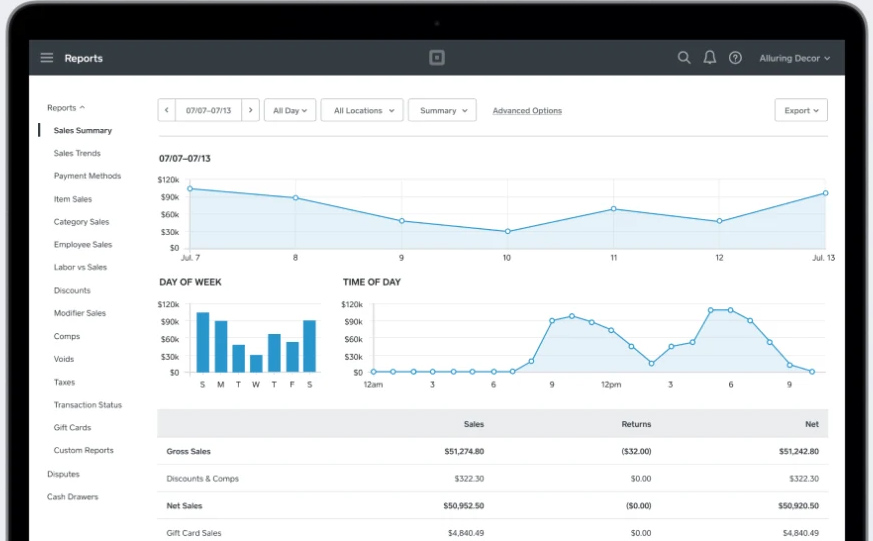
Every Retail plan comes with basic sales reports that can be viewed from Dashboard or the POS app. (Source: Square)
With Square for Retail’s built-in reporting, you can see details such as:
- Sales history
- Sales trends
- Payment methods
- Item sales
- Category Sales
- Team Sales
- Gift Cards
Advanced reporting tools are available in Square for Retail’s Plus plan. In addition to vendor sales reports that help you create an efficient purchase strategy, you get valuable insights into your inventory and sales performance. You can track inventory value by item, along with any adjustments made, and filter reports according to adjustment type.
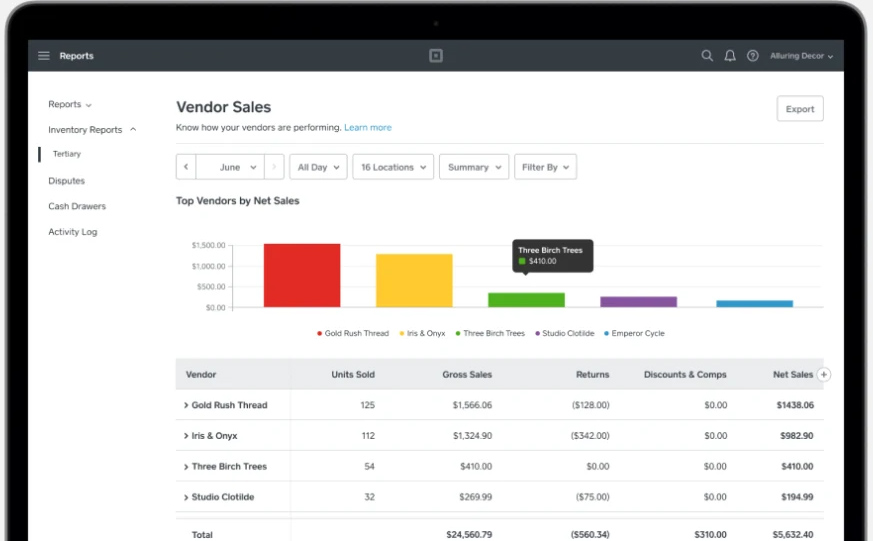
Advanced retail reports available in the Plus plan offer much more insights, especially when it comes to pricing and re-stocking.
(Source: Square)
Additional advanced reporting features include:
- Inventory reporting by category
- Automated cost of goods sold (COGS) report
- Projected profit margin report
- Adjustment history log
- Inventory sell-through
- Vendor sales
These granular reports give you a deeper insight into which items in your inventory are getting the most sales and which type of sales are the most cost-effective and driving your revenue.
Integrations
Square offers a huge list of third-party integrations. You can search by category—which ranges from accounting to ticketing and events—or view curated selections based on the type of use. The search toolbar helps you find specific applications or keywords. Each third-party app shows you an overview of its features, including pricing, additional requirements, and supported Square solutions. Reviews are also available.
Here are some of Square’s available third-party integrations in its App Marketplace:
- Faire
- Thrive Inventory
- SKU IQ
- BigCommerce
- Ecwid
- Shippo
- ShipBob
- Xero
- QuickBooks
- Zoho Books
- WooCommerce
- Mailchimp
Square for Retail Ease of Use
Setting up a Square for Retail account only takes minutes, and because it uses in-house payment processing, there’s no extended approval process necessary. The system itself guides you through sign-up, and once the account is confirmed, a step-by-step guide helps you complete the setup so that you can start selling right away.
Once you’re set up, you can also use Square’s iOS mobile app to sell on the go. And if you need additional features, Square has a large and varied set of extra tools that you can get for affordable monthly fees, or even for free in some cases.
Square also has an active community forum where you can find answers to both standard and not-so-common questions that real-life users have. The website hosts an extensive support center, where sections are divided by product, topic, and most popular articles. There is also in-app support with quick tutorials and Square’s YouTube channel with online videos.
However, the one area Square for Retail falls short is customer support. You can access customer service (by phone, messaging, and email) only once you log in to your account. Phone support is not always available unless you are subscribed to one of Square’s paid plans, and support hours are generally only available to active customers. These limitations can be problematic if your account is suspended or otherwise locked out, or if you are using the free plan and need access to support quickly.
Also, live phone support is available from Mondays through Fridays, from 6 a.m. to 6 p.m., Pacific time. Since many retailers operate on the weekends, we would prefer to see weekend support hours as well.
Square for Retail Expert Score
Here, we considered any unique or standout features, as well as the overall value the POS provides, user reviews, and feedback based on our own experience testing the system.
Overall, Square for Retail offers incredible value and all the basic features a retail operation needs. The software is one of the most intuitive and easy-to-use of all the programs we’ve tested. And, users love it, which you’ll see from the high user ratings below.
However, if you’re serious about ecommerce, you’ll likely find the online store functions lacking (in which case, consider Shopify). And, while the inventory features are sufficient for small to medium operations, if you have a complex product assortment, you might be happier with a system that has matrix inventory management (like Lightspeed).
Finally, Square for Retail is locked into Square Payments, which does not work with high-risk businesses (with the exception of CBD vendors). So, businesses like firearm retailers and multi-level marketing retailers cannot use the software. If you’d like more flexibility with your payment processor, consider Clover instead.
Methodology—How We Evaluated Square for Retail
To review Square for Retail, as with all POS systems, we tested the software ourselves. We start by looking at affordability along with a core set of features every POS should have, including a speedy checkout flow, thorough transaction management, CRM, stock tracking, employee management, and reporting. Ease of use, customer support, and the overall value each system offers are always heavily considered.
We use these criteria to examine the best overall POS systems. However, when looking at specific use cases, such as tools for retailers, complex inventory management, or mobile POS systems, we adjust the criteria to match the needs of those business type—which is why every POS has multiple scores across our site, depending on the use case you are looking for.
Click through the tabs below for our retail POS evaluation criteria:
15% of Overall Score
20% of Overall Score
30% of Overall Score
20% of Overall Score
We look for easy installation, detailed training materials, and 24/7 customer support. We also consider whether the system is a hybrid installation or otherwise offers an offline mode so you can still operate if the internet connection goes down.
We also favor software that can run on various hardware so retailers can choose their preferred devices. Finally, we took our own experience using the software into account, examining how features performed in practice. Square for Retail earned a near-perfect score here, just missing points because of its limited phone support hours.
15% of Overall Score
Square for Retail Frequently Asked Questions (FAQ)
Click through the sections below to learn more about the most common questions we get about Square for Retail.
Square for Retail is best for most retailers, including new and small shops.
Square for Retail’s standout features include low-stock notifications, smart stock forecasting, multi-location inventory transfers and management, a customizable register interface, and lots of available Square add-ons and third-party integrations.
Square for Retail has a slightly different interface than Square, and offers different functionality, particularly with its Plus plan. In general, Square for Retail offers more detailed inventory management features like barcoding and multi-location tracking, along with an enhanced checkout screen.
Bottom Line
Square for Retail will help streamline your business processes so that management is easy. It also offers a complete, user-friendly set of tools to handle your sales, inventory, purchase orders, customer directory, and reports from a single platform.
If you’re still unsure whether Square for Retail is right for you, you can visit Square for a 30-day free trial and get access to its paid features. There are no hidden fees, and you can cancel anytime.