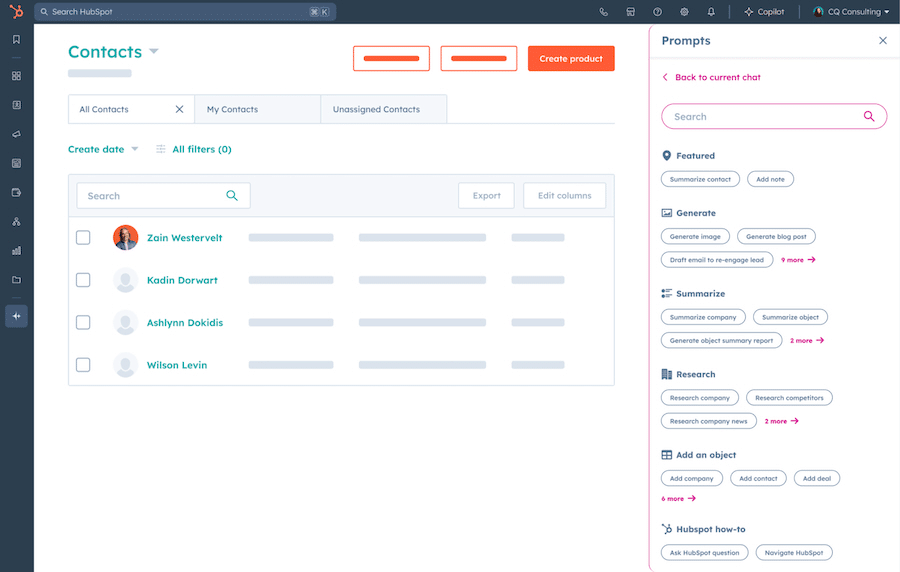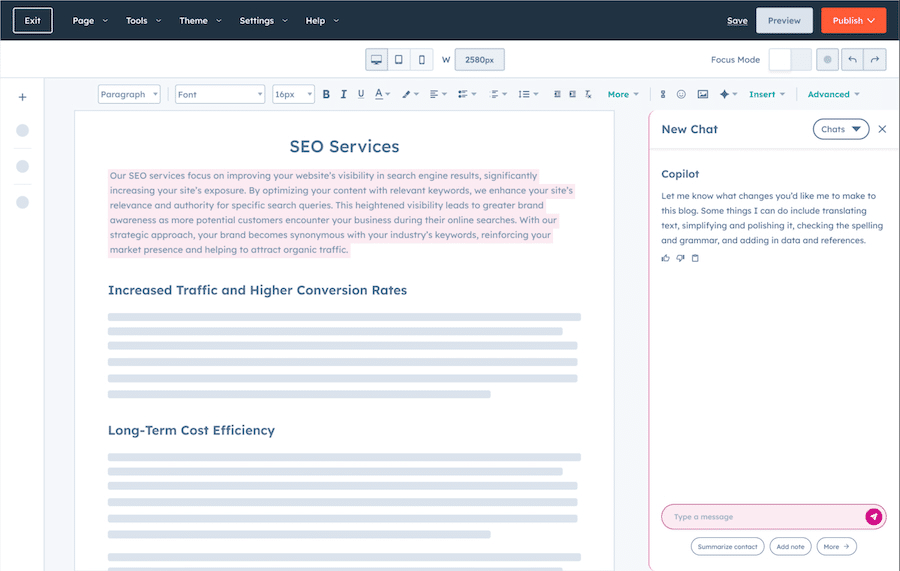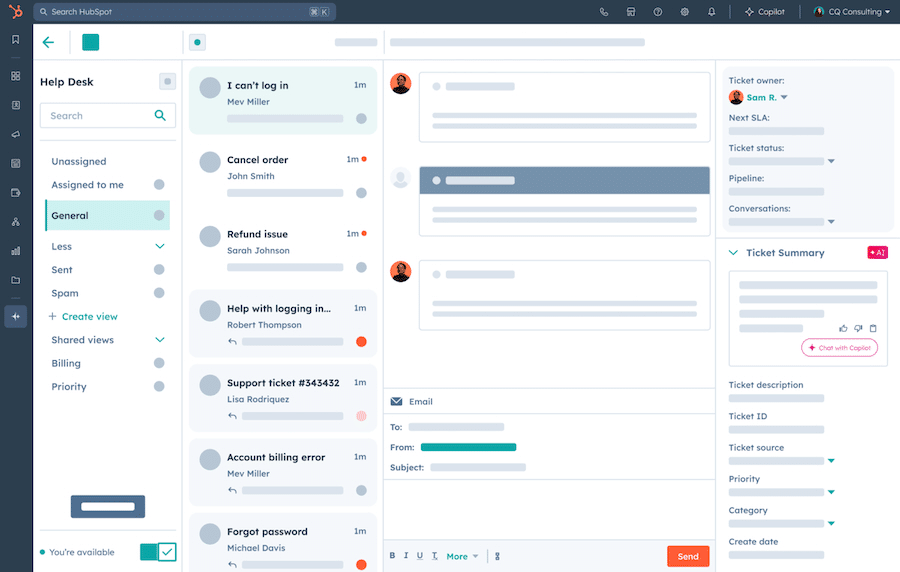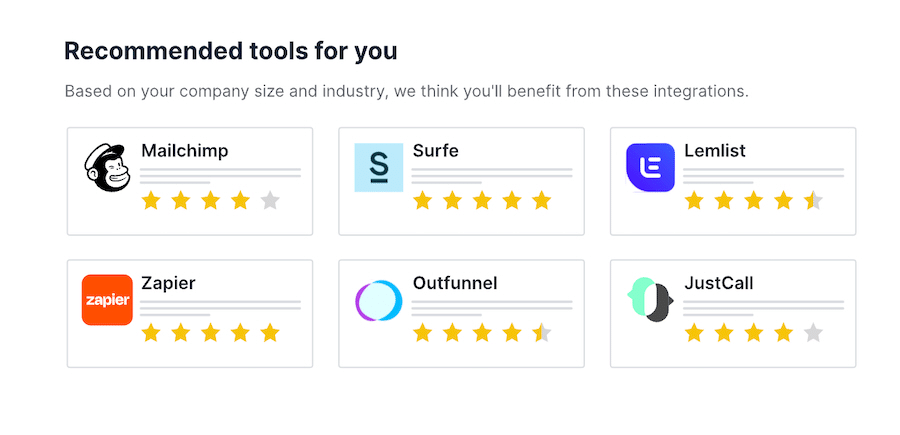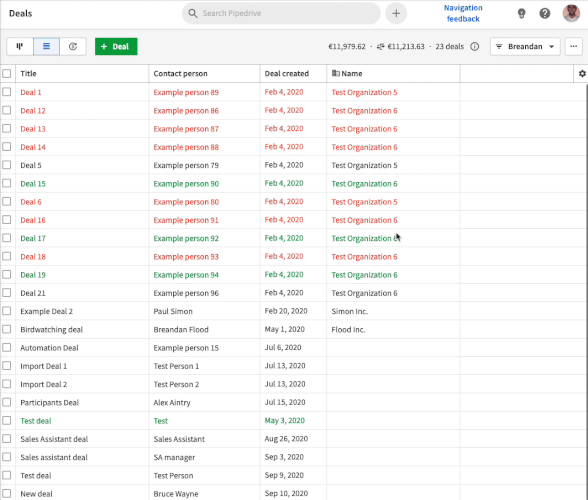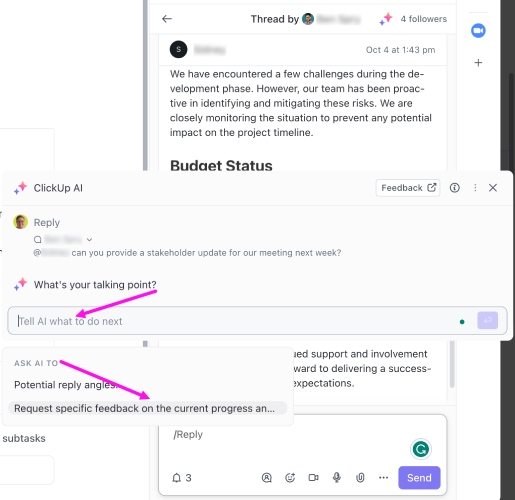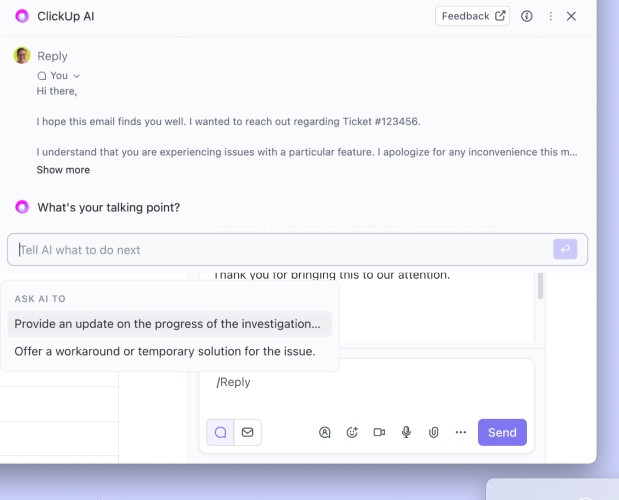Artificial intelligence (AI) technology has gained popularity for generating content, automating tasks, and generating data insights quickly in business systems like customer relationship management (CRM) software. The best AI CRM employs advanced analytic algorithms, intuitive chatbots, easy-to-configure workflows, and customizable reporting dashboards. After carefully reviewing multiple software providers that incorporate AI, we found the top nine AI CRM software solutions:
- HubSpot CRM: Best free AI CRM tools overall
- Bitrix24: Best AI call processing tools
- Zoho CRM: Broadest AI use cases
- Pipedrive: Best smart app recommendations
- Capsule CRM: Best for autogenerating email content
- monday CRM: Best for building no-code workflows
- ClickUp: Best for content management
- Salesforce: Best analytics features
- Zendesk Suite: Best for automating customer service
Featured Partners
Best AI CRM Software Compared
Provider | Free Plan/Trial | Our Rating Out of 5 | |
|---|---|---|---|
✔ 5 users | $15 per user | 4.66 | |
✔ Unlimited users | $49 for five users | 4.57 | |
✔ 3 users | $14 per user | 4.52 | |
✕ 14-day free trial | $14 per user | 4.49 | |
✔ 2 users | $18 per user | 4.43 | |
 | ✕ 14-day free trial | 4.39 | |
✔ Unlimited users | $7 per user | 4.38 | |
 | ✕ 30-day free trial | $25 per user | 4.37 |
✕ 14-day free trial | $55 per user | 4.25 | |
HubSpot CRM: Best Free AI CRM Tools Overall

Pros
- Free plan includes an AI content assistant, a chatbot builder, and Breeze Copilot command tools.
- Breeze Copilot provides users with tailored insights and suggested actions based on CRM data.
- The interface is highly intuitive for navigation and easy to operate the AI tools.
Cons
- There’s a huge price jump from Starter ($15 per user monthly) to Professional tier ($1,170 per month).
- AI for data duplicate management, prospecting, and blog content is not available until the Professional plan ($1,170 per month).
- Free plan does not include sales pipeline automation.
- You want free AI features: HubSpot CRM is one of the top free CRM systems as it comes with unlimited users and all-in-one sales, marketing, and service modules for free. Additionally, while HubSpot employs AI for many of its tools, the free-forever plan comes with an AI content assistant for generating blog or email ideas, drafts, and outlines. Plus, there’s a chatbot builder to help AI engage with website visitors.
- You need a responsive AI assistant: HubSpot CRM’s AI tools include generative AI with Breeze Copilot, which helps users create websites, sales copies, and social media posts. The AI features include a website generator, AI content writer, meta description generator, and social caption generator. There’s also an AI email writer that generates sales outreach emails and an AI blog writer that helps in article writing.
- You need more affordable AI tools for data duplication: While HubSpot CRM does have data duplication features that use AI to identify potentially repetitive records, it is not available until the Professional plan ($1,170 per month). The cost can hurt the budget of solo entrepreneurs, freelancers, startups, and small businesses.
- Alternative: Zoho CRM has automatic data deduplication capabilities with its Professional plan at just $23 per user monthly.
- You want a more flexible business management solution: HubSpot CRM, specifically its Customer Platform, is great for managing revenue operations through its all-in-one sales, marketing, and service modules. However, it doesn’t have the flexibility to oversee other functions of a business, such as finance, projects, HR, or product development, since it’s a traditional CRM and marketing automation platform.
- Alternative: ClickUp is the best alternative as it is a work management tool that can be configured through board and data field tailoring to handle all aspects of a business, like sales, marketing, service, finance, and projects.
HubSpot CRM Pricing Plans*
*Pricing is based on annual billing on a per-user monthly breakdown of HubSpot Customer Platform plans. Monthly billing and enterprise-level options are available for a higher cost. We update pricing information regularly but encourage readers to check current pricing here.
**Customer Platform includes sales, marketing, customer service, content management system (CMS), operations, and ecommerce software. Individual modules can be purchased for lower monthly costs.
Our Expert Opinion
HubSpot CRM’s robust free plan, high usability ratings, and all-in-one sales, marketing, and service capabilities make it the best AI-powered CRM for small businesses. What makes it even better is that its free plan includes a chatbot builder and content assistant. Its Breeze Copilot tools include an easy-to-use conversational interface that provides AI prompts for streamlining your everyday tasks, contact management processes, marketing content generation, and customer service responses.
Bitrix24: Best AI Call Processing Tools

Pros
- AI-powered call processing features include call transcription, call summaries, and autocompleting CRM fields from call entries.
- Bitrix24’s AI assistant, CoPilot, can assist in chat, feed, CRM, tasks, email, and website texts (available in the free plan).
- Free sales intelligence tools include automatic customer journey tracking and sales intelligent website widget.
Cons
- It has no free phone features.
- It lacks AI scoring capabilities.
- The CoPilot AI for generating images is only activated starting from the Professional plan (starts at $199 per month).
- You want to leverage AI for call processing: Through its CoPilot AI tool, Bitrix24 can make it easier for reps to process calls by automatically transcribing call recordings and creating a call summary. It also automatically completes CRM fields based on phone call data. This eliminates the need to listen to call recordings, manually look for details like payments or delivery addresses, and enter data in CRM deal forms.
- You need free AI tools: Bitrix24’s AI assistant, CoPilot, is a versatile tool available in the free plan that can write text, assess ideas, and help formulate thoughts within various platform features like chat, email, feed, and CRM. It generates responses based on the specific query and context, and sales teams can customize its functionality by choosing where CoPilot is active in the settings.
- You need an AI CRM with free or lower-cost phone features: Bitrix24 has an AI assistant but it doesn’t have any free telephony features, like unlimited calls, call routing, and call transfer. These telephony features, including private branch exchange (PBX) or business phone system integrations, are available in the Basic plan at $49 for five users, monthly.
- Alternative: HubSpot CRM’s free plan allows you to integrate Voice over Internet Protocol (VoIP) providers like Aircall on the contact timeline with no plugins required. Paid plans (starting at $15 per user monthly) include outbound calling minutes, inbound calls, call forwarding, call recording, and autologging of calls.
- You want a CRM with AI scoring capabilities: While Bitrix24 used to offer AI scoring with its Professional plan ($199 per month), it has recently disabled its feature. As of writing, the company is still working to get a new service to get this feature up and running again.
- Alternative: Zoho CRM offers lead scoring features with its Standard plan ($14 per user monthly). Upgrading to its Ultimate plan ($52 per user monthly) gives you access to automated lead scoring using its Zia Scores AI tool.
Bitrix24 Pricing Plans*
*Pricing is based on annual billing on a per-month breakdown of the plans. Monthly billing and enterprise-level options are available for a higher cost. While we update pricing information regularly, we encourage our readers to check current pricing.
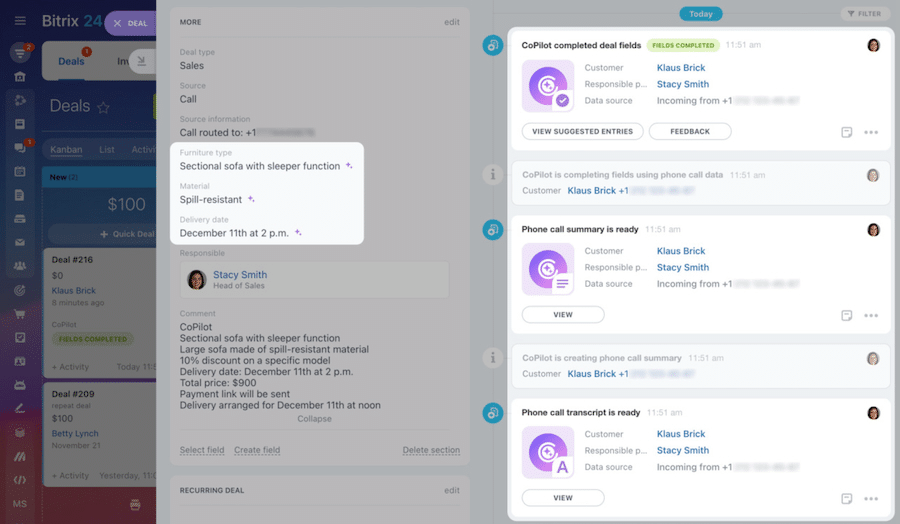
Bitrix24 CoPilot in CRM for autocompleting fields, call summaries, and call transcriptions (Source: Bitrix24)
Our Expert Opinion
Bitrix24’s AI-powered CoPilot assistant can help reps save time and effort by automatically generating call summaries and transcriptions, as well as autocompleting fields from phone entries. The best thing about the CoPilot tool is that it’s available in the free plan. In addition, this platform is equipped with lots of free sales intelligence and automation tools that eliminate repetitive sales tasks so reps can focus on lead nurturing to win more deals.
Zoho CRM: Broadest AI Use Cases

Pros
- Plans are free and affordable, ranging from $14 to $52 per user monthly.
- It has a powerful Zia AI tool for gaining insights, managing data, and scoring leads.
- Chat and call Zia options let you ask the AI questions or use voice commands for CRM tasks.
Cons
- The Zia tool, including automated lead scoring, is not available until the Enterprise plan ($40 per user monthly).
- It received poor product usability ratings because of its complex user interface.
- It has no phone features in the free plan.
- You want broad use cases for AI in your CRM: Zoho CRM has a wide range of use cases for the AI CRM features. With its AI assistant, Zia, users can get predictions on conversions or forecasts, detect performance anomalies, and obtain recommendations on workflow automation or who to assign records. Zia can also autoenrich CRM data, give alerts on competitors, and detect customer intent on emails.
- You need AI command features: In addition to robust AI functions, Zoho offers a simple chat tool to ask Zia questions or make task commands. This enables teams to improve productivity by having the AI generate reports, pull CRM records, create and assign tasks, and take notes for them. The feature works as a live chat widget and through voice commands.
- You want cost-friendly AI tools: While Zoho CRM is popular for its free and cost-friendly subscription options, the Zia tool is not available until the Enterprise plan for $40 per user, monthly. Solo entrepreneurs, freelancers, startups, and small businesses needing AI tools may find this plan expensive.
- Alternatives: Bitrix24’s free plan includes a robust set of AI tools for automating repetitive tasks, processing calls, and generating email content. ClickUp’s paid plans (starting at $7 per user monthly) all include AI tools for writing, editing, and generating action items, summarizing documents and threads, and writing command prompts.
- You want a more intuitive interface: Zoho CRM has a somewhat clunky interface that appears outdated as you browse through the different lead, deal, inventory, and service management modules, making navigation difficult for new users.
- Alternatives: HubSpot CRM and Pipedrive are great alternatives for overall product ease of use because of their simple and highly intuitive interface.
Zoho CRM Pricing Plans*
*Pricing is based on annual billing on a monthly breakdown, though monthly billing is available for a higher cost. Zoho CRM comes with a 15-day free trial for the paid plans. While we update pricing information regularly, we encourage our readers to check current pricing here.
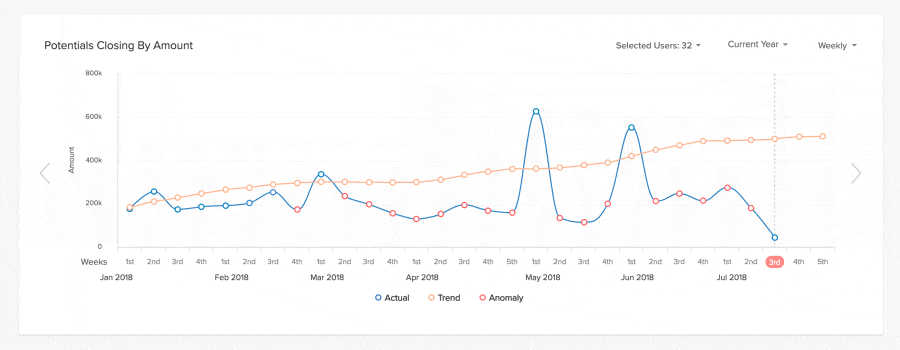
Zoho CRM’s ZIA detects sales anomalies (Source: Zoho)
Our Expert Opinion
While Zoho CRM doesn’t provide the most affordable AI options, it offers the most use cases. Users have over a dozen functions they can perform using the AI tools, the most notable of which is the AI assistant, where you can chat with Zia to get answers to questions or perform CRM tasks. Zia also has automation recommendations that can suggest and predesign workflows that you can put on autopilot.
Pipedrive: Best Smart App Recommendations

Pros
- All plans include AI-powered recommendations for the best apps to solve business problems.
- AI Sales Assistant provides user recommendations and notifications to support sales outreach and customer service performance.
- It has tons of sales automation for lead, deal, and proposal management.
Cons
- It doesn’t offer a free plan, just a 14-day free trial.
- It has no AI capabilities for content creation.
- Project management tools are locked in with the Power plan ($64 per user monthly) or an additional $6.70 per user monthly.
- You want an AI CRM platform with smart app recommendations: With Pipedrive, you get AI-powered recommendations on the best apps to solve your business problems. You can also leverage its AI capabilities to find the most relevant apps for you from the Pipedrive Marketplace.
- You need AI-powered sales recommendations: Pipedrive is a sales CRM system that prioritizes lead, deal, and proposal management use cases. The AI capabilities come from its Sales Assistant tool, which acts as a personal sales mentor. It provides tips on how to improve performance via sales metrics, sends user notifications, and updates you on deal statuses and progress.
- You need free AI capabilities: Pipedrive does not offer a free-forever plan and, by default, does not provide teams with free AI tools. While Pipedrive has robust automation tools, expanding businesses wanting AI scoring, content assistance, and other AI capabilities may find this CRM inadequate for their needs.
- Alternatives: HubSpot CRM and Bitrix24 are the best CRMs with free AI functionality. HubSpot CRM’s free plan includes Breeze Copilot, which automates sales prospecting, content marketing, social media, and customer service. Bitrix24’s CoPilot, on the other hand, helps users generate texts, process customer calls, and add tasks.
- You want content support from your AI tools: Because Pipedrive is sales-focused, it cannot incorporate AI in marketing and content management tasks such as autogenerating content ideas, outlines, or drafts for a blog or email message. Sales teams needing lead nurturing and outreach tools may find this CRM lacking.
- Alternatives: Capsule CRM has an AI Content Assistant that helps you create sales emails. ClickUp is another good alternative with AI that can handle content creation for any business team, including those outside sales and marketing.
Pipedrive Pricing Plans*
Pipedrive Pricing Add-ons:
- LeadBooster Lead generation tool set : Starting at $32.50 per company monthly
- Web Visitors Tracking Web tracking and lead ranking : Starting at $41.00 per company monthly
- Campaigns Customizable email campaigns : Starting at $13.33 per company monthly
- Smart Docs Send trackable quotes, proposals, and contracts; free with Professional or Enterprise plan subscription : Starting at $32.50 per company monthly
- Projects Project and task management : Starting at $6.70 per user monthly
*Pricing is based on annual billing on a per-month breakdown of the plans, though monthly billing is also available for a higher cost. All plans come with a 14-day free trial. While we update pricing information regularly, we encourage our readers to check current pricing.
Our Expert Opinion
Pipedrive’s AI CRM empowers sales teams with smart app recommendations, saving you time and effort in finding the perfect tools to address your unique business challenges. This CRM’s AI Sales Assistant is a great mentor and support mechanism for receiving tips, notifications, and task updates throughout all the CRM modules. This allows reps to stay up to date on deals, discover new workflows they can automate, and gain insights for bringing in more sales.
Capsule CRM: Best for Autogenerating Email Content

Pros
- Free plan includes an AI content assistant to help craft and optimize sales emails.
- It has built-in project and task management.
- It offers great opportunity management features.
Cons
- Users are restricted to 10 AI content “assists” on the Free and Professional plans.
- AI capabilities are limited to helping with email content.
- Bare-bones free plan only allows 250 contacts.
- You want to use AI for email: Capsule CRM offers an AI content assistant tool to help reps quickly produce quality email messages. It works from the “compose email” page in a contact record by prompting the users on what they want to write about, the length, and the tone. Once set and commanded, the AI tool drafts the email content, which can be directly inserted into the message.
- You need built-in project management: In addition to great sales tools and the AI content assistant, Capsule CRM is one of the few products on this list with built-in project management. This allows you to oversee client deliverables or special team projects in the same system where you manage leads and close deals.
- You need more contact capacity on your free plan: While Capsule CRM does offer a free-forever plan, it is bare-bones in that you can only store up to 250 contact records.
- Alternative: HubSpot CRM’s free plan is robust and allows up to 1,000,000 records in its database. Sales teams can enjoy unlimited data with unrestricted sales activities and pipeline management, like prospecting, lead validation, and performance tracking. monday CRM is another great alternative that allows you to create and store unlimited contacts, pipelines, and dashboards.
- You want broader AI features in your CRM: Capsule CRM is limited because the AI function can only handle content creation, specifically email content. It also limits the number of email “assists” you get during the subscription period to 10 or 1,000, depending on the plan.
Capsule CRM Pricing Plans*
Capsule CRM Pricing Add-on:
- Marketing: Starting at $11 per month
*Pricing is based on annual billing on a per-month breakdown of the plans, though monthly billing is also available for a higher cost. All paid plans come with a 14-day free trial. While we update pricing information regularly, we encourage our readers to check current pricing.
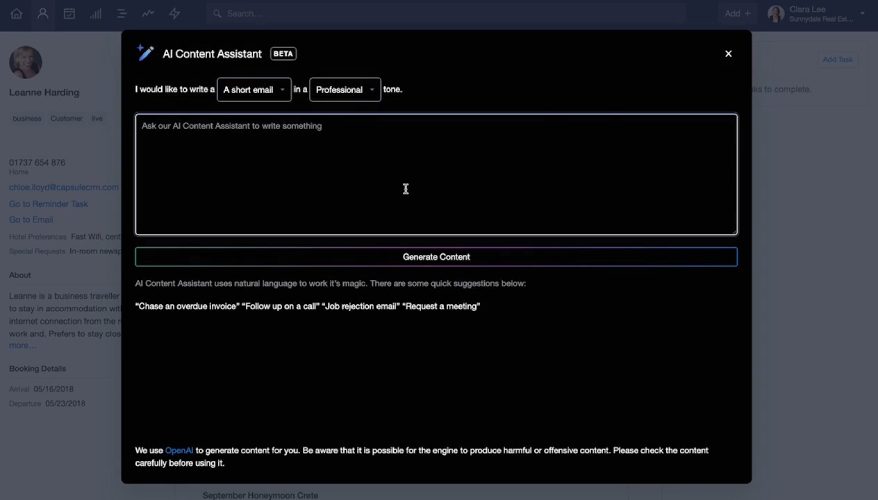
Capsule CRM AI content assistant for writing emails (Source: Capsule CRM)
Our Expert Opinion
Capsule CRM is an excellent tool for deal management and tracking sales opportunities. Even on the Free plan, you’ll have access to an AI content assistant that automatically generates sales emails, making your workflow even more efficient. The platform also performs well in usability ratings for commanding the AI tool, operating the other features, and navigating the system interface.
monday CRM: Best for Building No-code Workflows

Pros
- It’s highly intuitive to operate and leverages low-code design for custom automations.
- It has a built-in AI email generation assistant.
- It offers sales ops management features for rep capacity planning, onboarding, and sales material storage.
Cons
- It offers a 14-day free trial, but no ongoing free plan; paid plans require a minimum of three users and pricing may be higher than initially appears.
- Lead management tools and AI email generator are not available until the Standard CRM plan ($17 per user monthly).
- Lead scoring and team goal tracking require the custom-priced Enterprise plan.
- You want to leverage no-code automation in your AI CRM: monday.com offers a flexible no-code automation system. Users can leverage a variety of tools, including workflows, recommendations, and dropdown menus, to build custom automations. The drag-and-drop interface makes it easy to update records, send emails, or assign leads based on triggers like deal status changes.
- You’re seeking an intuitive CRM with AI email tools: monday CRM has a built-in AI email content generation tool that helps sales teams compose, rephrase, and reply to emails. Its AI assistant will also suggest other prompts, such as sharing new information about a product that customers would be interested in.
- You want an AI CRM with no minimum user requirement: monday CRM’s pricing is relatively affordable at first glance, with a starting price of $12 per user monthly. However, it has a three-user minimum requirement, so the actual starting price is $36 per month. Plus, each plan is tiered, with increments of five users in each tier. This does not offer much flexibility for small teams that prefer a CRM with per-user pricing.
- You need free AI email content generation tools: monday CRM does not have a free plan, and its AI email generator does not come in until the Standard CRM plan ($17 per user monthly). This might not be a steep price, but other providers offer this feature at a much lower cost.
- Alternatives: Capsule CRM’s free plan offers basic content management features plus 10 AI content assists for emails.
monday CRM Pricing Plans*
*Pricing is based on annual billing on a per-month breakdown. Monthly billing is available for a higher cost. It comes with a 14-day free trial. While we update pricing information regularly, we encourage our readers to check current pricing.
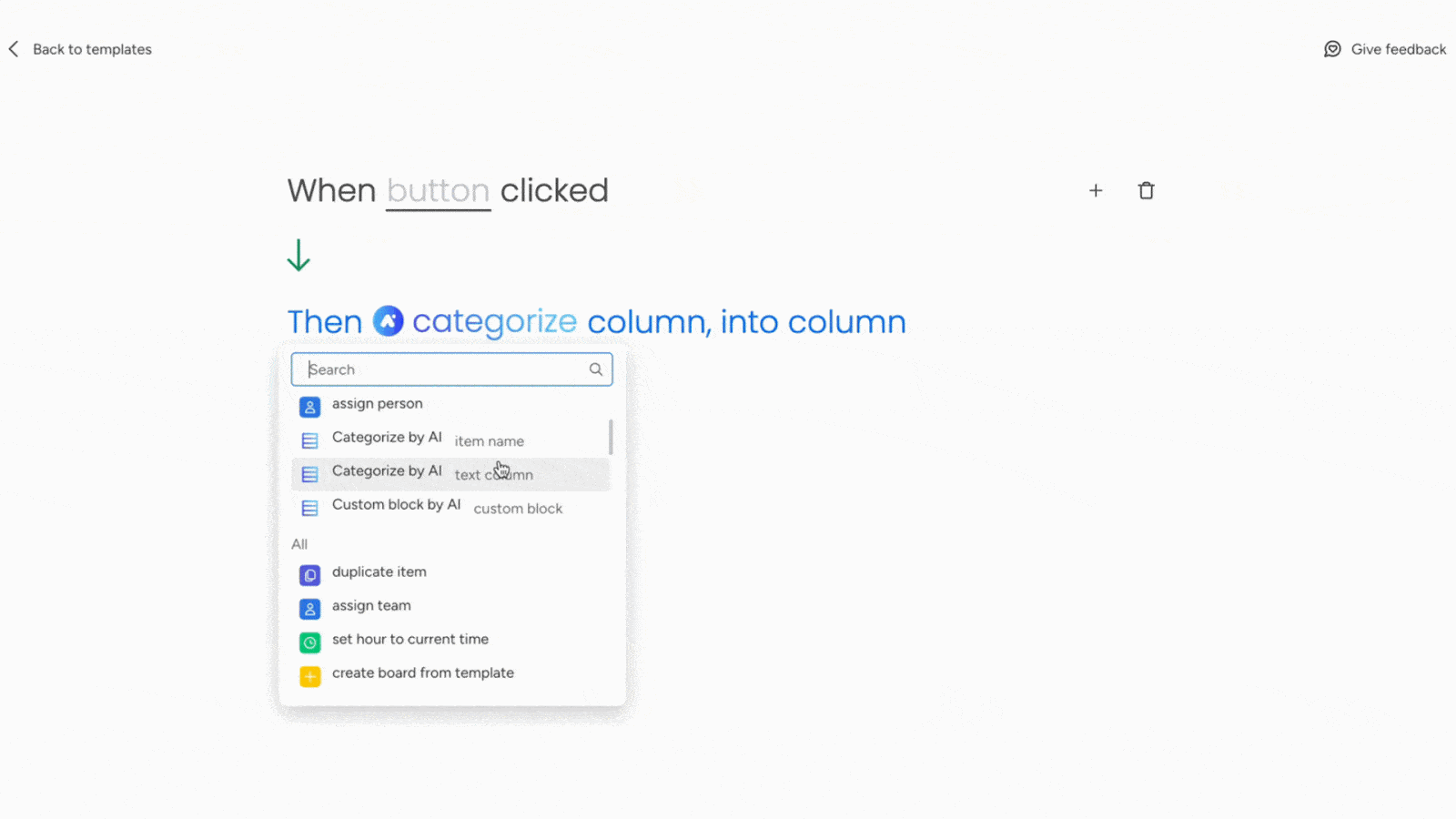
monday CRM AI automation blocks (Source: monday.com)
Our Expert Opinion
monday CRM has the best AI CRM tools to help users design workflow automations even if they are not experts. Sales reps and team managers can save time and effort with the help of its AI email generator. You can leverage it when composing emails, polishing email copies, typing replies, creating subject lines, and building email templates. In addition, its intuitive interface, drag-and-drop boards, and drop-down menu options contribute to its high usability.
ClickUp: Best for Content Management
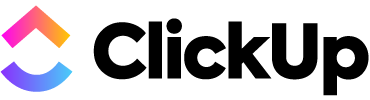
Pros
- AI tools are available on all free plans as an add-on ($7 per user monthly).
- A complete work management system can be tailored to any business function and incorporate AI for content management.
- There are more than 15 project view options, including Gantt charts and Mind Maps.
Cons
- It’s not designed as a traditional CRM system; users must create their boards from scratch or through premade templates.
- The system is tough to navigate with many software modules and tools.
- AI capabilities require an additional fee ($7 per user monthly) and are limited to content creation, editing, and summarizing.
- You need an affordable business management solution: ClickUp is one of the best CRM alternatives that can be tailored into a CRM by designing spaces and items accordingly. That said, you can use ClickUp to manage all business functions, such as sales, marketing, service, engineering, special products, and financial functions. It is affordable, with add-on AI tools ($7 per user monthly) available starting with the Unlimited plan, which also costs $7 per user monthly.
- You want to use AI for content management: ClickUp’s AI Assistant is used for automating content management. It lets you generate, outline, edit, or summarize written content hands-free. Because of its flexibility, users can apply the tool for any functional need. For example, a sales rep can ask it to write a prospect email, an engineer to generate a model schema, or a project manager to create a statement of work.
- You prefer a traditional CRM: Since ClickUp is a work management tool, you’ll need to do lots of tailoring and setting up to use the platform as a CRM system.
- Alternatives: HubSpot CRM and Pipedrive are solid traditional CRMs that offer affordable, high-quality AI features in their platforms. HubSpot CRM is a free AI-powered CRM with a content-generating AI tool to help boost productivity. Pipedrive, on the other hand, offers end-to-end lead management capabilities.
- You need more expansive AI capabilities: ClickUp is not ideal if you want other AI functions like task commands or advanced intelligence on your CRM data. Its assistant tool is limited strictly to writing, outlining, editing, and summarizing content.
- Alternatives: Zoho CRM is the best AI CRM in terms of broad use cases, offering over a dozen sophisticated functions like predictions, data enrichment, performance recommendations. It has predesigned workflows for autopiloting sales activities like assigning lead records to sales reps. Additionally, if you want advanced sales analytics features, consider using Salesforce.
ClickUp Pricing Plans*
ClickUp Pricing for AI add-on:
- ClickUp Brain: $7 per user monthly
*Pricing is based on annual billing on a per-month breakdown, though monthly billing is available for a higher cost. It comes with a 14-day free trial. While we update pricing information regularly, we encourage our readers to check current pricing.
Our Expert Opinion
ClickUp is the best CRM with AI for content management that allows users to generate, outline, edit, and summarize written content. Teams can automate the drafting process for reports, emails, and articles, plus leverage AI for improving content, creating outlines, and even summarizing lengthy drafts. Specifically, sales reps can use its AI CRM toolkit for automating lead scoring, deal management, prospect follow-ups, and more to close more deals.
Salesforce: Best Analytics Features

Pros
- It has a highly sophisticated Einstein AI tool for deep insights on deals, leads, and performance.
- AI conversation intelligence shows recommendations to move deals faster and create call transcriptions.
- It offers all-in-one solution for sales, marketing, and service management.
Cons
- It lacks a free plan and has relatively expensive paid plans (starting at $25 per user monthly).
- AI features aren’t included in the CRM until the Unlimited plan ($330 per user, monthly).
- Steep learning curve is required to get comfortable with the tools.
- You want deep intelligence on sales data: Salesforce’s AI capabilities are powered by its Einstein tool. This AI-powered CRM can run countless types of analyses and provide recommendations. Users, for example, can evaluate conversations with leads to find buying signals, identify lead relationships and ideal profiles for referral opportunities, and merge and enrich data records automatically.
- You need to accelerate decision-making: Einstein lets you score leads and deals to see which ones require immediate attention. It also runs predictions for users on produced deals, revenue, and anything else you want to know within your datasets. Finally, Salesforce ensures you have up-to-date information by autosyncing records, emails, and meeting data.
- You need affordable AI features: Salesforce is already an expensive option with no free-forever plan. Plus, the Einstein AI tools aren’t available until the Enterprise plan ($165 per user, monthly), for which you must purchase the add-on separately. Only the Unlimited plan ($330 per user, monthly) allows access to the AI tools automatically.
- Alternatives: HubSpot CRM has a free AI content assistant and chatbot. Meanwhile, ClickUp and Pipedrive offer more affordable plans, both with a starting price of $14 per user, monthly.
- You want a simpler CRM system: Salesforce has highly advanced analytics tools, AI functions, and automation features. There are also tons of modules that you can navigate through, along with a wide range of tool extensions and integrations. As such, the platform presents a steep learning curve, even for users familiar with CRM systems.
- Alternatives: HubSpot CRM is notable for user-friendliness, intuitive platform navigation, and easy-to-use AI tools. monday CRM, on the other hand, is a great choice if you want a highly intuitive CRM with a no-code automation system.
Salesforce Pricing Plans*
Salesforce Pricing Add-ons:
- Marketing Email Sends: $10 per 1,000 monthly email sends
- Web Services API Integrate with external apps using REST, SOAP, Bulk, and Streaming APIs; for Pro Suite plan. : $25 per user, monthly
- Premier Success Plan Additional expert help, adoption, guidance, coaching, and live support; for Pro Suite plan. : 30% of net license price
*Pricing is based on annual billing on a per-month breakdown of Salesforce Sales Cloud’s solutions for SMBs. Monthly billing for the Starter Suite and enterprise-level options are available for a higher cost. It comes with a 30-day free trial. While we update pricing information regularly, we encourage our readers to check current pricing.
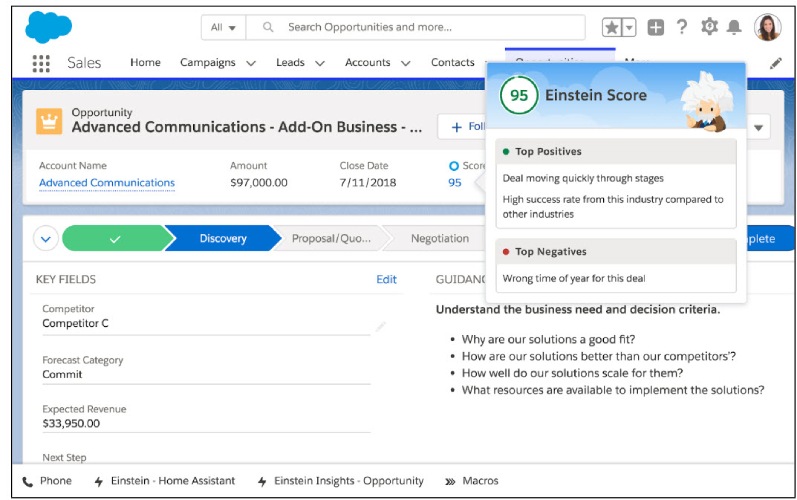
Salesforce Einstein AI analysis on a deal (Source: Salesforce)
Our Expert Opinion
Salesforce is the most advanced analytics and reporting CRM platform on this list. Just incorporate Einstein AI and the product looks like it’s from the future: Users can run predictions, interpret conversations, score opportunities, enrich profiles, and sync data automatically. We also love how Einstein assists in closing deals by recommending actions based on relationship mapping with current customers.
Zendesk: Best for Automating Customer Service

Pros
- AI-powered bots and customer service analytics tools are available across all plans.
- It has robust ticketing and help desk capabilities.
- It has comprehensive built-in voice calling features.
Cons
- It has no free plan, only a 14-day free trial; relatively high starting price at $55 per user monthly.
- It is focused on customer service and lacks sales automation features.
- It has a learning curve because of robust and advanced features.
- You want to leverage AI in CRM for ticket automation: All Zendesk plans include automatic ticket creation capabilities and contextual self-service. In addition to its robust ticketing and help desk features, it is equipped with AI-powered bots that can automatically resolve customer tickets on every support channel. These features streamline the support process by automating ticket creation and resolution.
- You need an AI CRM with comprehensive voice calling features: Zendesk is built for customer service teams, especially those looking for robust voice calling features. These include voicemail with automatic transcription, an embedded call button in websites, call forwarding, computer telephony integration (CTI), and call routing. All plans come with prebuilt analytics dashboards and voice usage reporting.
- You need more affordable tools for customer service automation: Zendesk has no freemium option, and its starting plan is relatively expensive at $55 per user monthly.
- Alternatives: HubSpot CRM and Bitrix24 are included in our list of the best free customer service software. Bitrix24’s free plan has an omnichannel Contact Center for live chat and social media support, and its paid plans (starting at $49 per month) include telephony and email channels. HubSpot CRM, on the other hand, is great for providing free live chat and email support.
- You are a sales-focused team: Since Zendesk is designed for customer service teams, it is no surprise that it lacks features for sales automation. Consider using an alternative if you need a CRM with smart features for automating lead and deal management processes:
- Alternatives: Pipedrive is a sales-focused CRM with an AI Sales Assistant that provides smart recommendations for app integrations, lead management, and deal automation. Salesforce is another great alternative with AI features that help speed up key sales decisions. These include AI lead scoring, deal predictions, and automatic record syncing.
Zendesk Pricing Plans*
Zendesk Pricing Add-ons:
- Advanced AI: $50 per user
- Zendesk Workforce Management: $25 per user
- Zendesk Quality Assurance: $35 per user
- Zendesk Workforce Engagement Bundle: $50 per user
*Pricing is based on annual billing on a per-month breakdown of the Zendesk Suite plans. Monthly billing and enterprise-level options are available for a higher cost. While we update pricing information regularly, we encourage our readers to check current pricing.
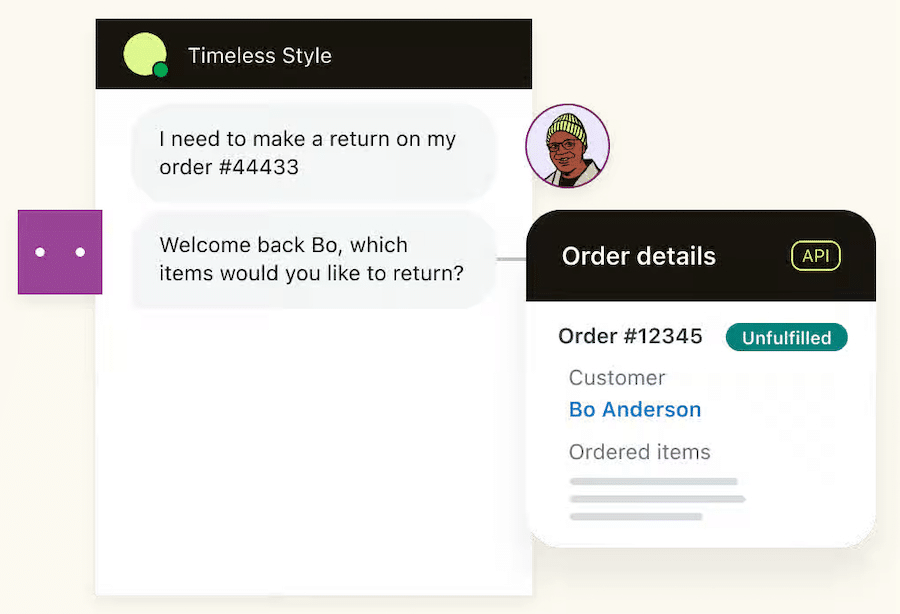
Zendesk AI-powered bot for automatic ticket resolution (Source: Zendesk)
Our Expert Opinion
Zendesk is our top recommended solution for customer service teams needing AI tools for ticket automation. Its AI-powered bots can resolve customer tickets independently, and its contextual self-service feature provides customers with relevant article suggestions in the help center. In addition, it comes with comprehensive voice calling features and voice usage reporting tools.
How We Evaluated the Best AI CRM Software
We have evaluated the best CRM for AI software programs by carefully reviewing each platform’s AI features and broad use cases. For instance, AI tools with only content writing capabilities would not score as high as those that can also make sales predictions, automate workflows, and complete sales tasks for users. Additionally, we wanted to see the providers offer AI and CRM capabilities for an affordable price and ensure the tools are easy to use.
The tabs below provide insight into our comprehensive evaluation process of the best CRMs with AI features:
25% of Overall Score
Since it is assumed each of these CRMs has AI capabilities, we first looked at general features crucial to CRM software regardless of specialty or use case. Customizable modules, a mobile app, and extensive third-party integrations, for example, are vital attributes of any CRM AI software. We also wanted to see robust analytics and reporting features that may or may not be powered by an AI tool.
20% of Overall Score
Niche and advanced features specifically looked at AI capabilities and how they can be applied to a business operation. Use cases like AI-assisted lead scoring, forecasting, content management, chatbot building, and task assignment are all great examples of how a CRM could deploy this technology.
15% of Overall Score
We assessed the cost of accessing the CRM’s AI features. Additionally, we determined whether the CRM providers offer free-plan options or foundational tools and scalable paid plans. Lastly, we evaluated each CRM provider’s billing flexibility and whether users could save by subscribing to an annual plan.
15% of Overall Score
When we assessed the best AI CRMs, we used this metric to describe how users can easily navigate and use the features of a solution. We evaluated the ease of use of the providers in terms of built-in templates, automation, onboarding, ease of setup, and scalability.
15% of Overall Score
Extensive customer support allows users to get the best possible experience while operating their CRM tools. We evaluated this in terms of channel availability through phone, email, or live chat and the hours of operation you could reach a service member. We also assessed whether the provider offers self-service options like a CRM knowledge base, user forums, and product guides.
10% of Overall Score
We had firsthand experience using these AI CRMs. We also evaluated what actual users are saying based on verified online reviews. These criteria allowed us to see how subscribers felt in terms of value for the price paid and how useful the AI features are to their business. This also allowed us to understand the solution’s ease of use in terms of navigation, operation, and CRM system setup.
Frequently Asked Questions (FAQs)
The CRM with the best AI will ultimately depend on what you’re looking for. HubSpot CRM’s Breeze Copilot covers many aspects of business operations, including sales, marketing, customer service, content management, and commerce. Pipedrive’s Sales Assistant is best for sales-focused teams looking to automate their lead generation processes. If you’re looking to leverage AI to automate customer service, Zendesk is an excellent choice for you.
Yes. Most CRM systems already have built-in AI models, while some need integration with AI software to access their AI functionalities. With AI in CRMs, sales teams gain a significant advantage in automating tasks, generating content, understanding customer responses, and extracting valuable data insights. Many CRM providers, like HubSpot CRM and Bitrix24, have built-in AI assistants that don’t need third-party app integrations.
The next five years will see 80% of businesses starting to leverage AI in their existing CRM. There are several trends and technological advances that are likely to influence the future of AI and CRM’s evolving partnership. These include hyper-personalization of business communication using AI algorithms, AI-powered customer journey mapping, AI-powered predictive maintenance for products and services, and AI-driven customer service innovation.
Bottom Line
The best AI CRM software allows users to complete mundane tasks and gain intelligence on their data without any manual requirements. We consider HubSpot CRM the best AI CRM system because of its robust AI capabilities combined with its free tools for sales, marketing, and customer service automation. However, other products could be better fits depending on your use case requirements, budget, and user experience standards.