Credit card readers are hardware that accept and process payments along with point-of-sale (POS) software. They can be countertop terminals, mobile devices, or readers that plug into smartphones and tablets. The best debit and credit card readers offer flexible payment options, are affordable and easy to use, and work seamlessly with POS software.
Based on my evaluation, the best credit card readers for small business in 2024 are:
- Square Terminal: Best overall credit card reader for small business
- Square Contactless and Chip: Best overall mobile card reader
- Square Register: Best countertop card reader
- Square Stand: Best iPad credit card reader for small business
- Toast Go 2: Best mobile terminal for restaurants
- SumUp Plus: Most affordable 3-in-1 mobile card reader
- Helcim: Cheapest transaction fees for large-ticket transactions
- Clover Go: Best for compatibility with multiple payment processors
Best Credit Card Readers Compared
Our Rating (out of 5) | Card Reader Cost | Monthly Merchant Account Fee | In-person Transaction Rate | Card Reader Type | |
|---|---|---|---|---|---|
 | 4.42 | $27/month x 12 months ($299) | $0–$60 | 2.6% + 10 cents | Tap, Dip, Swipe / Mobile and countertop |
 | 4.34 | $49 | $0–$60 | 2.6% + 10 cents | Tap, Dip / Mobile |
 | 4.33 | $39/month x 24 months ($799) | $0–$60 | 2.6% + 10 cents | Tap, Dip, Swipe / Countertop |
 | 4.29 | $14/month x 12 months ($149) | $0–$60 | 2.6% + 10 cents | Tap, Dip / Countertop |
 | 4.28 | $0 (Pay-as-you-go), or $627 | $0 (Pay-as-you-go), or $69 | 2.99% + 15 cents (Pay-as-you-go), or 2.49% + 15 cents | Tap, Dip, Swipe / Mobile |
 | 4.18 | $39 | $0 | 2.75% | Tap, Dip, Swipe / Mobile |
 | 4.17 | $99 | $0 | From Interchange plus 0.15% + 6 cents | Tap, Dip / Mobile and Countertop |
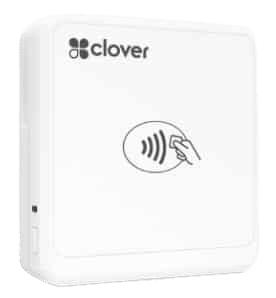 | 4.06 | $49 | $0–$14.95 | 2.3% + 10 cents–2.6% + 10 cents | Tap, Dip, Swipe / Mobile |
Do you have a merchant account? You will need a merchant account before you can start accepting payments with a mobile credit card reader. If you don’t have one yet, visit our recommendations for best merchant services to help you get started.
Take the Quiz
Not sure which credit card reader is best for you? Take this two-minute quiz for our recommendation:
Square Terminal: Best Overall Credit Card Reader for Small Business

Pros
- Portable, all-in-one POS, and card reader
- Affordable installment plan
- Can integrate with a custom or third-party POS
- Free POS, inventory, and customer management tools
Cons
- Installment plans not available in certain states
- No Bluetooth connectivity
- Limited customer service
- Accepts tap, dipped, swiped, and NFC payments
- Built-in Square POS software
- One-year limited warranty
- End-to-end encryption
- Can be used as a standalone POS
- Can connect to a smartphone, tablet, computer, Square Register
- Apple Store rating: 4.8 out of 5
- Google Play Store rating: 4.8 out of 5
Square Terminal is an all-in-one device with a built-in 5.5-inch display and receipt printer that leads our list for versatility. It can function as a primary or secondary card processor and be set up as an online, mobile, or countertop solution. If you don’t have a merchant account yet, Square comes with a free merchant account and payment processor, so you don’t need to apply for one or wait for approval—it’s instant.
Affordable payment plans, portability, and compatibility with a variety of hardware and software tools make Square Terminal an excellent choice for most business credit card readers. However, the hardware is expensive, and the installment plan is unavailable in certain states.
The Square Terminal comes with the free Square POS software and payment processor and can also be integrated to work with your existing POS or custom third-party apps, such as tools for business management, food and beverage, and health care.
Related pricing for Square Terminal is as follows:
- Card reader cost: $299 or $27/month for 12 months
- Transaction fee:
- Card present: 2.6% + 10 cents
- Keyed-in: 3.5% + 15 cents
- POS software monthly fee:
- Basic POS plan: $0
- Advanced industry-specific plan: $60
- Accessories: From $0–$500

Program the Square Terminal as a second screen connected to your Square POS or to a custom POS. (Source: Square)
- Accept magnetic stripe, chip cards, and contactless payments
- Connects to the internet via Wi-Fi or ethernet
- Can run plugged into a power source or with a battery
- Available online user guide and video tutorials
- Can be used as an individual countertop terminal or a second screen
- Connects directly with barcode scanners, cash registers, weighing scales, and other POS retail tools
- Integrates with custom or third-party POS
- End-to-end encryption
Unlike similar card readers from PAX and BBPOS, which need to be programmed with a point-of-sale or merchant service provider, Square’s proprietary device comes with the free Square POS software and payment processor. Plus, its powerful built-in POS app includes free business management tools. Square Terminal also weighs less than 500 grams (just over 1 lb.), so it’s portable and can be connected to a cash register and barcode scanner, making it a great option when selling at farmers markets and trade shows.
Find out how much Square software, hardware, and payment processing cost with our Square pricing guide.
Square Contactless & Chip Reader: Best for Mobile Payments

Pros
- Affordable price
- Compatible with both iOS and Android mobile devices
- Free POS, inventory, and customer management tools
Cons
- Does not process swipe payments
- More expensive as a first card reader compared to PayPal Zettle and SumUp Plus
- Accepts tap, dipped, and NFC payments
- One-year limited warranty
- Connects to a smartphone/ tablet
- Apple Store rating: 4.8 out of 5
- Google Play Store rating: 4.8 out of 5
The Square Contactless and Chip reader lets you accept chip, EMV, and contactless payments with your mobile device. It is compatible with Android and iOS and integrates with Square’s free POS to manage real-time inventory and reporting. Square’s hardware and software are popular with merchants because it is a reliable system that can seamlessly process payments even without internet connection.
This particular Square credit card reader fared better in pricing compared to Square Terminal, but fell behind for card reader features, lacking swipe payment capabilities and user interface tools such as a pin pad and screen display (features available with SumUp Plus). That said, at $49, this is one of the more affordable card readers (although not the cheapest). Square also leads our list of top mobile credit card processors in the industry.
At $49 per device, Square’s advantage is that it offers a free POS software you can use to immediately start accepting payments. This makes it a more affordable solution compared to other popular choices like Shopify (which requires at least $29 monthly for software) and PayPal Zettle (which does not integrate with PayPal’s online platform). Find out how Square stacks up against Stripe and PayPal.
Related Square Chip and Contactless Reader pricing is as follows:
- Card reader cost: $49
- Transaction fee:
- Card present: 2.6% + 10 cents
- Keyed-in: 3.5% + 15 cents
- POS software monthly fee:
- Basic POS plan: $0
- Advanced industry-specific plan: $60
- Optional dock for Square reader: $29

Accept EMV and contactless payments, including Apple Pay and Google Pay, with the Square Chip and Contactless card reader. (Source: Square)
- Accepts chip card and contactless payments
- Compatible with any device running iOS 12.0 or greater or most devices running Android 5.0 or later
- Bluetooth connectivity with your mobile device
- Supports all Square POS solutions
- One-year limited warranty
- Online user guide and video tutorials
- End-to-end encryption
The Square Chip and Contactless reader is one of the most popular and reliable mobile card readers in the industry. While it does not have a swipe payment feature, Square offers one free magstripe reader to new merchant accounts. If you are just starting out, use the Square mobile card readers with its highly-rated Square POS software. Read our Square POS review to learn more.
Square Register: Best Countertop Card Reader for Storefronts

Pros
- Fully integrated POS
- Free POS, inventory, and CRM tools
- Accepts Cash App payments
Cons
- Expensive if purchased upfront
- Installment plan only for certain states
- Does not accept in-person PayPal payments
- Accepts tap, dipped, swiped, NFC, and QR payments
- Two-year limited warranty
- Countertop reader that works with other Square POS hardware
- Standalone (does not work with iOS or Android devices)
Square Register is a fully integrated POS countertop system, which means you won’t need additional hardware or software to process transactions and manage your business. You can set it up in minutes and start accepting payments right out of the box. Additionally, you get a two-year warranty instead of the standard one-year.
Square’s free POS comes built into the hardware. It also includes a second screen that serves as a payment terminal and customer display so customers can choose their preferred payment method making for an outstanding countertop option.
Square’s basic POS is free, with an option to upgrade to advanced paid plans as you grow your business. While the Square Register is not often the first choice of small startup retailers, most small businesses will find this more sophisticated payment terminal a good option for boosting customer engagement. The hardware itself is available in easy installments but note that this is only for certain states.
- Card reader cost: $799 or $39 per month for 24 months
- Transaction fee:
- Card present: 2.6% + 10 cents
- Keyed-in: 3.5% + 15 cents
- POS Software monthly fee:
- Basic POS plan: $0
- Advanced industry-specific plan: $60
- Replacement customer display with card reader: $349
- Accessories: $0–$500

Square Register allows you to accept swiped, tap, and dip payments, as well as QR payments through its Cash App integration. (Source: Square)
- Accepts swipe, chip card, contactless, and QR payments
- Comes with a second screen for customer display and payment processing
- Plugged-in power source
- Bluetooth and USB connectivity
- Two-year limited warranty
- Online user guide and video tutorials
- End-to-end encryption
There are not a lot of countertop card readers in the market similar to Square Register. Clover Station Solo is sold as a kit and starts at $1,349, while Payanywhere supports Smart Flex and Smart POS+, which also feature a customer display with a card reader functionality. However, even with an installment plan, you will end up spending between $49.95 to $99.95 for setup and $19.95 to $39.95 per month for software. As a result, neither of these systems made the list after our evaluations.
Learn why Square Register is perfect for retailers with our Square for Retail review.
Square Stand: Best iPad Credit Card Reader

Pros
- Affordable option for self-service kiosks
- Affordable hardware installment plan
- Card reader built in the iPad stand
Cons
- Does not support swiped payments
- Only compatible with iPads
- Lacks mobility
- Accepts tap, dipped, NFC, and QR payments
- Can integrate your free Square magstripe reader
- One-year limited warranty
- Free Square POS software
- Apple Store rating: 4.8 out of 5
The Square Stand comes with a built-in card reader that allows you to accept EMV chip and contactless payments. You also get a free magnetic stripe reader, which you can clip to the stand if you also want to accept card swipe transactions. The Square Mount, a version of the Square Stand, is also available for users looking for an affordable self-service kiosk setup.
Most people find being able to use their existing iPad to run their store extremely convenient, so while the Square Stand isn’t up there on the list with its sibling Square card readers, it offers a unique and versatile in-store POS and payment processing option that deserves a spot in our rankings.
Transaction fees for using Square are the same across all of its products. There are no additional fees for using its payment processing service, and the POS software monthly fee starts at $0. Like Square Register, the Square Stand can be used for both retail and restaurant POS. However, you may need to upgrade to a paid POS software plan if you want more industry-specific tools.
Related Square Stand pricing is as follows:
- Monthly fee (POS): $0–$60
- Card reader cost: $149 or $14 per month for 12 months
- Transaction fee:
- Card present: 2.6% + 10 cents
- Keyed-in: 3.5% + 15 cents
- POS software monthly fee:
- Basic POS plan: $0
- Advanced industry-specific plan: $60
- Accessories: $0–$500

The Square Stand comes with a built-in EMV chip and contactless card reader that lets you accept tap, dip, and NFC payments. (Source: Square)
- Accepts chip card, contactless, and QR payments
- Compatible with Square magstripe reader (for card swipe payments)
- 180-degree swivel for instant customer display and payment processing
- Plugged-in power source
- Bluetooth and USB connectivity
- One-year limited warranty
- Online user guide and video tutorials
- End-to-end encryption
With the original version of this hardware, the Square Contactless and Chip reader is connected to the Square Stand via a card reader dock with hardwire connection to the stand. This was one of the main reasons why it was not included in our earlier roundups.
However, with this latest upgrade, the card reader functions are now built-in with the hardware (similar to Square Register), making it the only device designed specifically for iPads that made our list. The new Square Stand offers a cleaner swivel than the previous version and new customer-facing display features. Meanwhile, the Square Mount is ideal for merchants looking for a self-service checkout setup.
Find out why restaurants love using the Square Stand and Mount with our Square for Restaurants review.
Toast Go 2: Best Credit Card Reader for Restaurants

Pros
- Intuitive interface
- Durable, industry-grade hardware
- Fully integrated kitchen display system (KDS), marketing, and loyalty tools
Cons
- Limited to Toast proprietary hardware and payment processor
- Long-term contract
- Expensive add-on software/hardware
- Accepts swipe, dip, and tap/NFC payments including Apple Pay, Samsung Pay, and Google Pay
- One-year limited warranty
- Standalone mobile POS
- Can connect to other Toast hardware
- 98% user satisfaction
The Toast Go 2 is a standalone, handheld, proprietary hardware designed to not only manage restaurant operations but also process tableside payments. With the new pay-as-you-go kit, Toast makes it possible for new restaurant owners to open a merchant account and get both hardware and software with no upfront cost or monthly fees. The system also offers a variety of add-on software ideal for scaling full-service restaurants.
Merchants can have the Toast Go 2 without paying for the hardware in exchange for a higher per-transaction fee. While this makes payment processing admittedly expensive, Toast Go 2 offers all the features you’ll ever need to manage a busy, full-service restaurant. However, smaller businesses like cafes and diners might find Toast Go 2’s full suite of tools more than they need.
With Toast Payments, merchants can get Toast proprietary hardware and software with no upfront cost and zero monthly fees. However, this will lock you into a long-term contract and cost you a higher payment processing flat rate. On the other hand, Toast will match the processing rates of merchants switching from another POS and even offer discounted bundle monthly rates for add-on software.
Related pricing for Toast Go 2 is as follows:
- Card reader cost:
- Pay-as-you-go Plan: $0
- Standard Plan: $627
- Individual/add-on: $409
- Transaction fee:
- Pay-as-you-go platform fee: 2.99% + 15 cents
- Standard Plan card present: 2.49% + 15 cents
- Keyed-in: 3.50% + 15 cents
- POS Software monthly fee:
- Pay as you go: $0
- Standard plan: $69
- Hardware Accessories: $119–$599
- Add-on Software:
- Online ordering: $57
- Email marketing: $75
- Loyalty: $50
- Gift cards: $50

More than a payment terminal, Toast Go 2 also has restaurant tools such as restaurant layout, reservations, and menu management. It’s designed with industry-grade features to handle drops, spills, and dust and has 24-hour battery life. (Source: Toast)
- Accepts EMV chip, swipe, tap, and NFC payments
- 6.5-inch touch-screen display
- Wi-Fi and Bluetooth connectivity
- Integrates with Toast’s KDS, marketing, and loyalty features
- Made with durable, industry-grade hardware and 24-hour battery life
- One-year limited warranty
- Comes with a built-in POS (paid $50 monthly)
- End-to-end with encryption and tokenization
Toast is well-known for its industrial-grade hardware, and this handheld is no exception. It’s both spill-proof and drop-proof, with 24-hour battery life to handle a busy service—processing orders and accepting payments around the restaurant, curbside, and even at the drive-through. See why Toast is our pick as the best restaurant POS system.
SumUp Plus: Most Affordable 3-in-1 Card Reader for Mobile Sales

Pros
- Accepts swipe, tap, and dip payments
- Most affordable 3-in-1 card reader with PIN pad
- Zero fixed cost ($) fee per transaction
Cons
- Lacks in-person invoice payments
- Does not work with high-risk businesses
- Complaints on fund holds and freezes
- Free SumUp payment App
- Accepts swipe, tap, dipped, NFC, and QR payments
- Apple Store rating: 3.5 out of 5
- Google Play Store rating: 3.2 out of 5
SumUp Plus is a 3-in-1 mobile card reader that also comes with a PIN pad and free payment app. It allows users to accept swiped, tapped, and dipped payments along with NFC/ peer-to-peer payment methods, such as digital wallets Apple Pay and Google Pay. Like Square, it fits in your back pocket, so you can easily take it to accept payments at farmers markets or for deliveries. An optional dock is also available if you prefer a countertop setup.
Before SumUp, there were no mobile card readers that offered swipe, chip, and contactless payment methods plus a PIN pad. And with its current price point, SumUp Plus is the most affordable mobile card reader in our list, providing the best match for small, mobile merchants on a budget. However, SumUp still has to address the poor user reviews for its payment app.
At $39, SumUp Plus is by far the most affordable 3-in-1 mobile credit card reader in the market (followed by Clover Go at $49). While its 2.75% in-person transaction rate is more expensive than most providers on our list, the flat percentage makes it a better option for businesses with low-ticket sales. For example, merchants will find SumUp payment processing fees lower than Square’s for transactions less than $67.
Related SumUp Plus pricing is as follows:
- Card reader cost: $39
- Card only: $39
- With charging dock: $49
- Transaction fee:
- Card-present: 2.75%
- Keyed-in: 3.25% + 15 cents
- Online transaction: 3.25% + 15 cents
- Virtual terminal processing: 3.25% + 15 cents
- Gift card processing: 3.25% + 15 cents
- Invoice processing: 2.9% + 15 cents
- Chargeback fee: $0
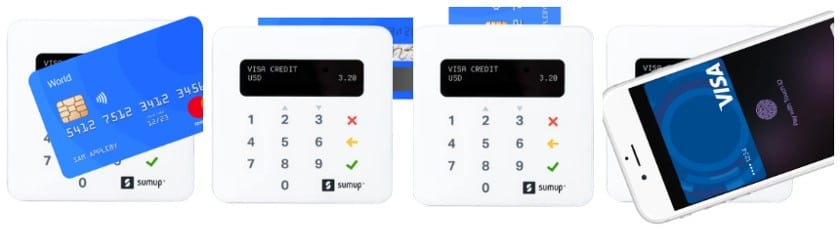
SumUp Plus is the most affordable 3-in-1 mobile card reader in the market. (Source: SumUp)
- Accepts magstripe, EMV chip card, contactless, and digital wallet payments
- Optional available dock
- Bluetooth connectivity with iOS 12 and Android 9 or higher mobile devices
- Free SumUp payment app with product management and sales tracking tools
- Cash register/tracking features
- Online user guide and video tutorials
- 30-day money-back guarantee
- One-year limited warranty
SumUp Plus comes in a standalone card reader and with a cradle bundle option and is compatible with most mobile devices where you can download the payment app. SumUp’s available payment features depend on the type of card reader you have; unfortunately, this particular hardware does not include invoicing tools. For invoicing and online payment tools, you can upgrade to the SumUp Solo card reader.
Helcim: Cheapest Card Reader for Large-ticket Transactions

Pros
- Compatible with iOS and Android
- Interchange-plus pricing
- Automatic volume discount
Cons
- Expensive card reader
- Lacks swiped payment option
- Poor customer reviews
- Accepts tap, dipped, NFC and payments
- One-year limited warranty
- Connects with countertop and mobile device
- Apple Store rating: 2.8 out of 5
- Google Play Store rating: 2.9 out of 5
The Helcim card reader is a 2-in-1 mobile payment processing device with a PIN pad. It accepts EMV chip, contactless, and digital wallet payments through the Helcim payment app installed on iOS or Android mobile devices. The card reader also comes with a dock if users prefer a countertop setup. Helcim stands out for its interchange-plus pricing method with zero monthly fees.
While the card reader is expensive, Helcim offers the best rates for processing credit cards if your customers often purchase more than $99 per transaction. It charges 0.4% + 8 cents of markup for sales less than $50,000 a month, which translates to 2.28% + 16 cents per transaction—significantly lower than other processors in our list. Helcim also provides automated volume discounts as your sales volume grows.
Savings on monthly fees make up for what is, by far, the most expensive mobile card reader option on our list. Like Square and SumUp, Helcim does not charge a monthly subscription to use its payment processing service. However, the volume-based interchange-plus rate not only provides users with discounts as their transactions grow, but the lower transaction rates are also automatic. Other providers impose a sales volume limit and will require merchants to submit a request for review before they can be approved for lower payment processing fees.
Related Helcim pricing is as follows:
- Card reader cost: $99
- Transaction fee:
- Card-present fee: Interchange plus 0.15% + 6 cents to 0.4% + 8 cents
- Card-not-present fee: Interchange plus 0.15% + 15 cents to 0.50% + 25 cents
- American Express transactions: 0.10% + 10 cents
- POS software monthly fee: $0
- Chargeback fee: $15 (reimbursable)
If you also accept remote payments via invoicing or through a website, Helcim can save you from credit card processing fees. Helcim Fee Saver allows merchants to pass on credit card transaction fees to customers or pay via ACH as an alternative. Merchants can toggle this option at any time for any single or recurring invoice and online transactions. Learn more about free credit card processing.

Process EMV chip and contactless payments with a PIN pad interface for added payment security. (Source: Helcim)
- Accepts chip card and contactless payments
- Comes with a built-in PIN pad for added security
- Bluetooth and USB connectivity
- One-year limited warranty
- Online user guide and video tutorials
- End-to-end encryption
One of our major concerns with Helcim is its POS software reviews, which don’t seem to be improving at all. Note that you need this POS app on your mobile device if you want to process payments with Helcim. It also does not support swiped payments.
Clover Go: Best Mobile Reader for Connecting an Existing Merchant Account

Pros
- Can be programmed for different payment systems
- Accepts magstripe payments
- Optional extended three-year warranty with no upfront cost
Cons
- Ecommerce tools are an add-on
- No free POS app
- Invoicing feature requires an app
- Accepts swipe, dip, tap, and NFC payments including Apple Pay and Google Pay
- One-year limited warranty
- Connects to any mobile device
- Apple Store rating: 4.8 out of 5
- Google Play Store rating: 4.7 out of 5
The Clover Go is a 3-in-1 mobile card reader that accepts swipe, dip, tap, and NFC payments. It supports Wi-Fi and Bluetooth connectivity and is compatible with both Apple and Android mobile devices. It even allows you to keep taking payments while offline. Clover Go can send digital customer receipts and keep track of your sales, and the app adds inventory management tools you can access from your mobile device.
Clover’s ability to adapt to an existing merchant service account is what really sets it apart from all the other providers on our list. This is especially useful if you need niche-specific payment processing services, such as for healthcare businesses. It is also getting good reviews for both its iOS and Android POS software.
At $49, Clover Go clearly offers more value for money compared to Square Chip and Tap reader; however, you will need to pay for a monthly subscription to use Clover’s POS software. Clover Go subscription starts at $9.95 to get basic inventory features or $14.95 to access advanced inventory tools. Other features like ecommerce and employee management are available as add-ons.
Related Clover Go pricing (based on Fiserv rates) are as follows:
- Card reader cost: $49
- Transaction fee:
- Card-present: 2.6% + 10 cents
- Card-not-present: 3.5% + 10 cents
- POS software monthly fee:
- Starter: $0 per month
- Standard: $14.95 per month
- Accessories: Dock for Clover Go $29
Note that the payment processing fees will vary depending on the merchant services provider. Clover can be programmed to your choice of payment processor and, unlike Shopify, does not charge an additional fee to use.

Use your Clover Go on the go or with a docking station for a portable countertop setup. (Source: Clover)
- Accepts magstripe, EMV, and contactless payments.
- Can be programmed to use with an existing merchant account
- Built-in sales tracking tool
- Sends digital receipts
- Can be used with or without the POS app
- Connects to the internet via Wi-Fi
- Can process payments while offline
- Bluetooth connectivity to pair your Android and Apple devices
- Syncs with other Clover devices
- Comes with a one-year warranty; optional extended warranty for up to three years (Clover Care)
- End-to-end encryption and tokenization
Clover is popular for making hardware that can be programmed with a wide range of POS systems and payment processors, which is why we highly recommend Clover Go for businesses that already have an existing merchant account. For those only requiring a payment processing device, Clover Go can also be purchased without a POS subscription. Learn more about merchant accounts.
Looking for something more specific? Check out our rundown of the best credit card readers for iPhones and Android. Many of our recommended card readers also offer some of the leading mobile POS apps on the market.
How to Choose the Best Credit Card Readers
As there is no one-size-fits-all for credit card readers, the following steps will guide you to choose the best credit card readers to match your business needs.
Step 1: Identify the type of credit card reader your business needs.
Small business credit card readers vary from simple mobile readers to built-in countertops to handheld POS terminals. So it’s important to know exactly what your business needs before purchasing any card processing hardware.
For example, if you need to accept card payments curbside, offer home delivery, or provide home professional services, mobile card readers are the most useful. If you have a sit-down restaurant, you may want to offer tableside ordering and payment using handheld terminals.
Pro tip: Most merchant account and payment services providers offer more than one credit card reader type. Create a list of options that you can compare.
Step 2: Compare the credit card reader tools available.
Once you have your list, start comparing available features for each card reader. As a business owner, you should be familiar with how your regular customers prefer to use their credit cards when making payments. This will help you narrow down your list.
For example, if you know you have customers who prefer to pay via debit card, look for a card reader that includes a PIN pad. If your business takes you to locations where cell service is dodgy, make sure you have a card reader that can process payments even without internet connection.
Other credit card reader tools you should consider are:
- Built-in paper receipt printers
- Digital displays (for showing customers the amount being charged, or displaying QR codes)
- Tipping function (for service-type businesses)
Step 3: Compare the monthly and transaction fees.
Last but not least, compare the fees related to using each credit card reader option. Value for money should be your first priority. Free or cheap hardware is not worth it if the software is unreliable (always disconnected or notorious for frequent transaction failure issues).
Don’t forget to compare transaction fees and hardware warranty. If you are planning to invest in the more expensive terminals, make sure to check for purchasing options and contract length (if hardware is tied to a subscription).
Pro tip: Most credit card readers are tied to a specific merchant account or payment processing services provider. However, there are credit card reader options that can be used with multiple providers with reprogramming. Consider this especially if you have a niche or high-risk businesses like healthcare services and dispensaries. Visit our list of cheapest credit card processors for additional recommendations.
How We Evaluated Credit Card Readers
We narrowed down our evaluation to 24 of the best credit card readers based on pricing and popularity for small businesses. We then compared those 24 in detail based on affordability, functionality, and ease of use. The result is a list of our eight best small business card readers with the most versatility and value for your money.
Overall, Square credit card readers emerged at the top of our list, with flexibility for mobile and countertop functions, plus affordable installment options, even for high-end devices. Square also ranks as our best POS software and leading payment processor, making it one of our highly recommended one-stop solutions for small businesses.
Click through the tabs below for a more detailed breakdown of our evaluation criteria.
25% of Overall Score
We prioritized affordable devices that can be purchased along with payment processing services that don’t require long-term contracts and offer transparent, low-cost, pay-as-you-go transaction fees. We gave high marks for low (or even free) card readers and providers that offer interchange-plus transaction rates.
25% of Overall Score
We evaluated how the device is built, taking into consideration flexibility, compatibility, and mobility. Can the card reader be used in both a mobile and countertop setup? Is it compatible with popular operating systems? We also gave extra points for card readers with extra tools such as pin pads and displays.
25% of Overall Score
We gave high marks for card readers that offer offline transaction processing, accept a wide variety of payment types, and integrate POS tools such as inventory management and ecommerce. We also looked for seamless processing by researching user experience reviews for any issues when accepting payments.
15% of Overall Score
Setting up and using credit card readers should be easy. We awarded points to providers that offer automatic updates, round-the-clock support, and extensive online user guides for setting up and maintaining their devices.
10% of Overall Score
Finally, we evaluated each device’s overall performance to award points for any standout features, assessed the overall value each reader provides for the cost, read user and critic reviews, and considered our own personal experience operating card readers and interacting with each company’s customer support.
Frequently Asked Questions (FAQs)
Here are some of the most common questions we get about the best credit card readers for small business.
Yes, some payment processors like GoCardless and SimplyPayMe have credit card payment apps that allow you to accept payments without any additional card reader device. It uses the smartphone’s camera to capture the customer’s credit card information and the CVV is manually entered on the app for confirmation.
Based on our evaluation, Square Terminal is the best credit card reader of all the card reader machines for small businesses. It comes with the most built-in credit card payment tools and payment methods while also offering mobility and installment purchasing options.
A good credit card reader is both affordable and reliable. It should not stall your business with failed transactions just because it keeps disconnecting or cannot process payments offline. A good credit card reader should also come with tools that match the way your customer prefers to pay—whether by contactless, digital wallets, chip, or swiped card payments.
Mobile card readers usually cost between $30 to $60, handheld terminals are usually priced between $200 to $400, and countertop terminals with built-in card readers cost anywhere from $700 to $1,000.
Some payment processors like Square provide a free swipe card reader for each merchant account. Toast offers a pay-as-you-go-plan where merchants can get their card reader for free in exchange for a higher transaction rate. However, if you’re looking for free credit card processing, there are payment processors like CardX that offer credit card surcharging. Read our guide to free credit card processing to learn more.
Bottom Line
The best credit card readers are typically offered by the best mobile card payment processors. Many provide a free standard credit card reader so that you can start accepting magstripe cards. However, you’ll be more secure (and so will your customers’ cards) if you opt for one with EMV chip support or an all-in-one card reader that also accepts contactless and mobile payments, such as Apple Pay.
Square keeps its pricing low for both its credit card readers and processing fees, which makes it the best choice for small businesses. It has no monthly fee, and you don’t have to worry about variable rates month-to-month. Visit Square to get a free account.







