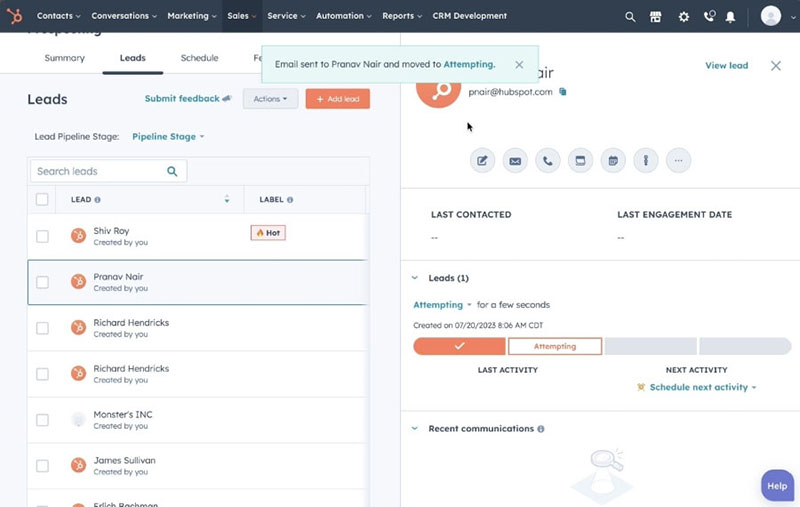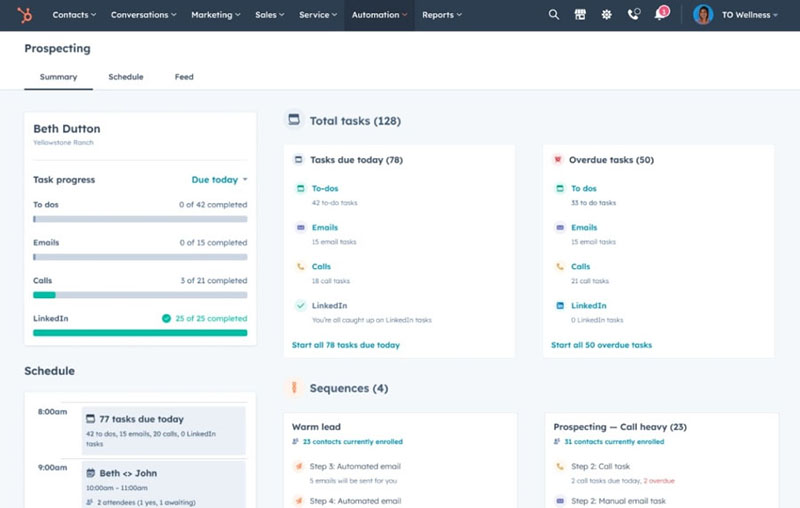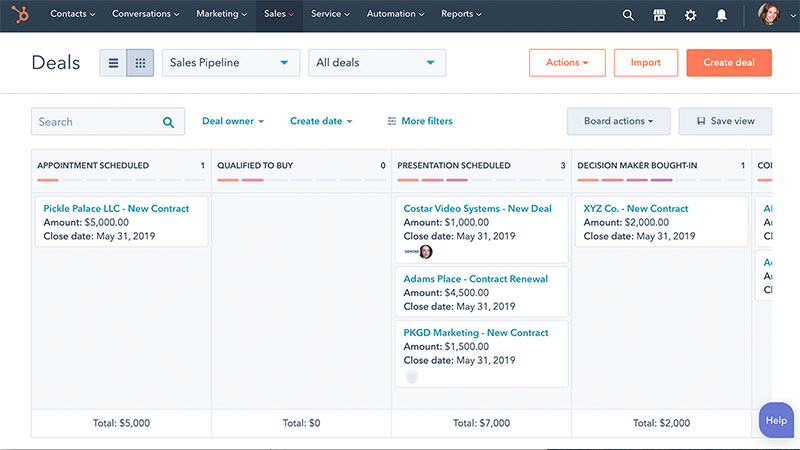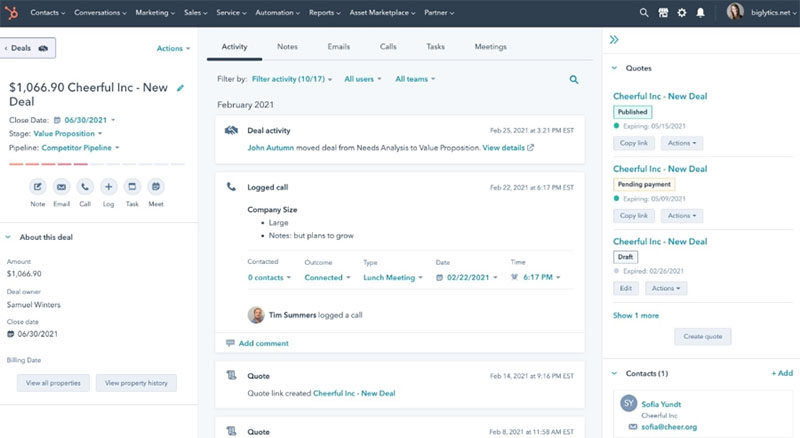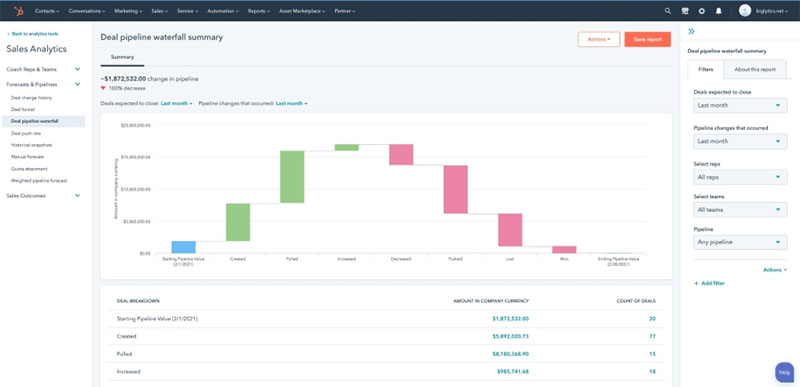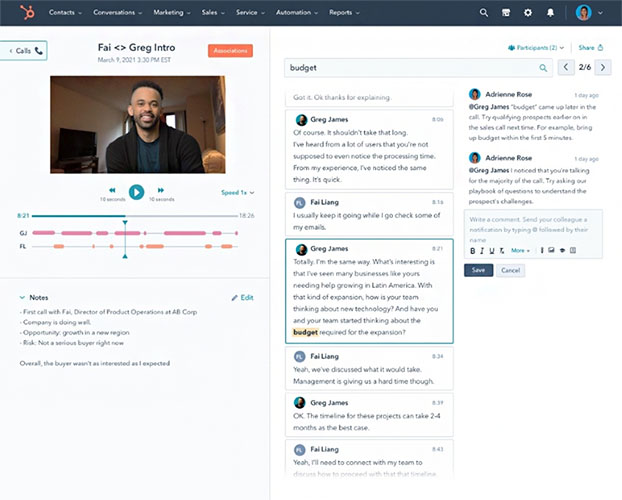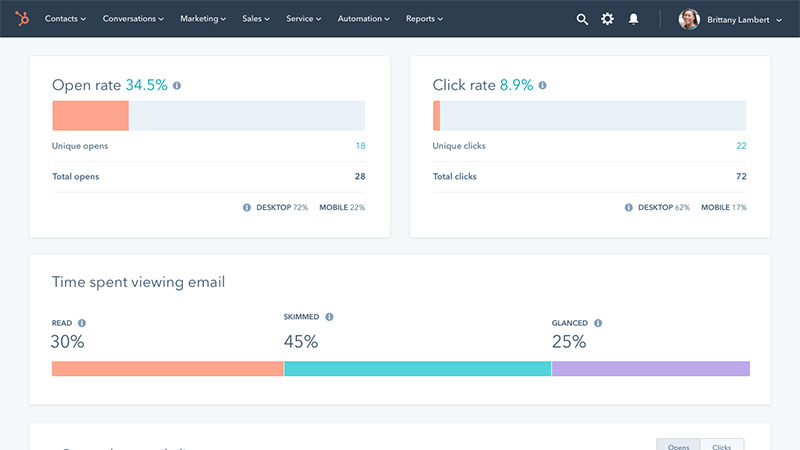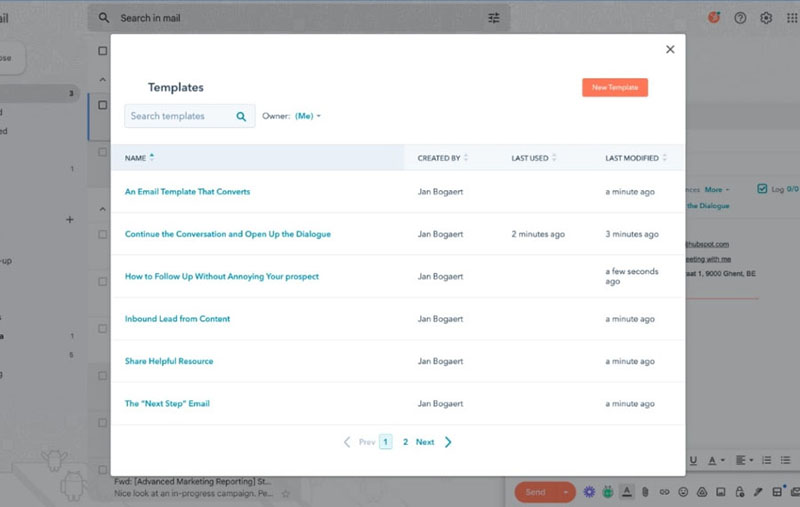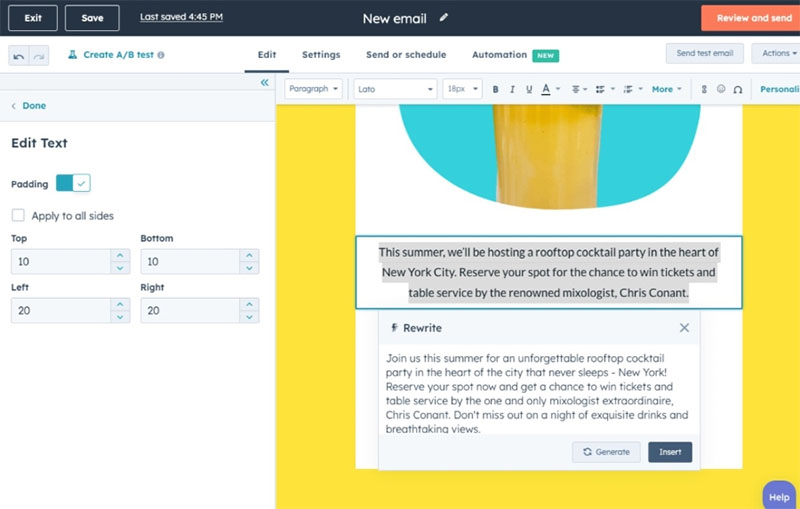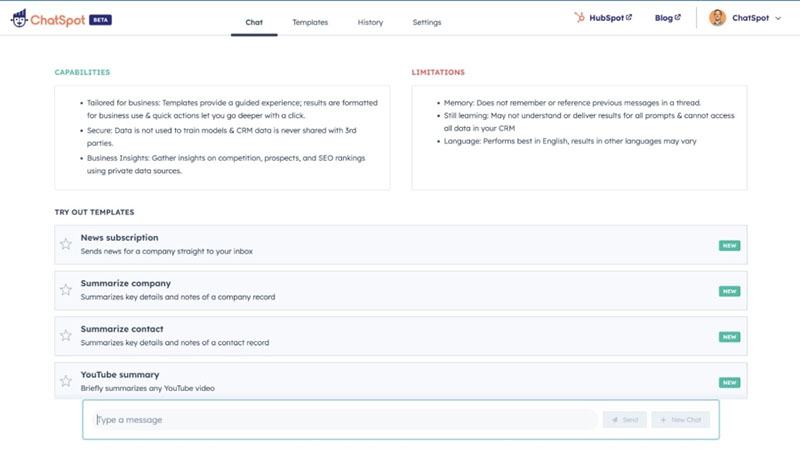HubSpot CRM is a customer relationship management (CRM) system that offers business owners a centralized, user-friendly interface to manage customers, understand their behavior, and increase retention rates. Its Sales Hub provides email, social media, lead, and pipeline management tools. It is best for businesses looking for a free or affordable, feature-rich CRM system.

Pros
- Free plan offers useful email marketing tools, such as email templates and reply tracking
- Unlimited users and contacts
- User-friendly interface
- Can integrate multiple social media accounts
Cons
- Free plan lacks access to customer support and is limited to forums
- Plan upgrades are expensive
- Additional cost for added marketing, sales, and customer service tools
Recommended For
- Small businesses needing a free CRM with advanced capabilities: HubSpot’s free-forever plan supports an unlimited number of users. It also offers advanced features not commonly offered in other freemium CRMs, such as artificial intelligence (AI) tools for task automation and content generation, access to third-party integrations, and mass emailing. This is why it topped our list of the best free CRMs.
- Teams looking for a solid social CRM: HubSpot CRM is one of the best social CRMs because it offers robust integrations with social networks like Facebook, Instagram, LinkedIn, Twitter, and YouTube. It also has built-in tools for publishing social content, monitoring keyword mentions, and comparing campaign performance across different platforms.
- Marketing teams seeking an easy-to-use CRM with email automation features: HubSpot CRM has no-code email automation features that let users at all skill levels send automated bulk emails depending on engagement activity. Many of these features are also available for free, making it one of the best simple CRMs.
- Ecommerce businesses needing a CRM with payment processing features: HubSpot CRM made it to our list of the best ecommerce CRMs because of its ability to process payments. You can integrate it with Stripe for credit card payments or utilize its automated clearing house (ACH) capabilities that come with the Starter plan ($15 per user, per month).
Not Recommended For
- Growing sales teams wanting a more scalable CRM: HubSpot CRM’s paid options get expensive after the Starter plan, with the Professional plan costing $90 per user, per month. Consider using EngageBay if you’re looking for a free CRM with affordable yet scalable paid plans.
- Startups looking for a more affordable lead scoring tool: HubSpot CRM’s lead scoring features are not available until the Enterprise plan ($150 per user, per month), which is quite expensive for startups with limited budgets. Zoho CRM, on the other hand, provides lead scoring rules starting with its Standard plan at $14 per user, monthly.
Quick Look at HubSpot CRM Pricing Based on annual pricing. Monthly billing is available for higher rates.
- Free: $0 for up to 5 users
- Starter: $15 per user, per month
- Professional: $90 per user, per month
- Enterprise: $150 per user, per month
Other Articles Featuring HubSpot CRM:
- Best Workflow Automation Software: HubSpot CRM offers comprehensive automation tools for sales, marketing, and customer service. Using these tools, you can set up triggers to send personalized emails to your prospects based on where they are in the sales process.
- Best CRM for Mailchimp: This platform provides free Mailchimp integration that lets you push CRM contact data to the email marketing platform, add leads to email lists, and track campaign activities.
- Best Sales Forecasting Software: The Professional plan ($90 per user, per month) lets you integrate and analyze sales data to generate business forecasts and estimate incoming revenue.
HubSpot CRM got a perfect score for user reviews because the majority of feedback from real users is positive. Most like its ease of use, email marketing tools, time-saving automation capabilities, and third-party app integration options. They also reported that its new prospecting and artificial intelligence (AI) tools have helped improve their team’s productivity and outreach.
At the time of this publication, HubSpot CRM had the following review scores from popular user review sites:
- G2: 4.4 out of 5 based on over 10,690 reviews
- Capterra: 4.5 out of 5 based on about 3,800 reviews
- App Store: 4.7 out of 5 based on around 9,200 reviews
In less favorable HubSpot CRM reviews, a few users mentioned technical glitches that affect its Configure, Price, Quote (CPQ) tool and its call logging and call recording features. Some also noted that its pricing structure is too expensive to scale for small businesses.
Yes, we would definitely use HubSpot CRM. It offers a library of free tools that anyone can access, even if you’re not using the CRM itself. These tools include an invoice generator, a buyer persona builder, and a blog ideas generator. Once you subscribe to the free HubSpot CRM, you get access to an impressive array of free tools for sales, marketing, and customer service. These include deal management, email marketing, ticket management, conversational bots, reporting dashboards, landing pages, customizable quotes, and live chat.
Despite its rich set of features, HubSpot CRM retains a simple interface with drag-and-drop functionality, which is easy to use even for absolute beginners. The free plan lacks live support, but this probably won’t be necessary since it has an extensive knowledge base. The HubSpot CRM pricing scheme is complicated and could become expensive once you scale up. However, you can bundle products together. You can also see HubSpot’s discounts for startups and check if you qualify.
HubSpot CRM Alternatives
If after reading this HubSpot CRM review you’re still unsure if it is the right fit for your business needs, there are other similar providers that you can consider. The table below gives you an overview of the best HubSpot CRM alternatives.
Software | |||||
|---|---|---|---|---|---|
Best For | Advanced marketing | Omnichannel sales | Lead management | Social media management | Mobile sales |
Key Features |
|
|
|
|
|
Pricing* |
|
|
|
|
|
Learn More |
*Based on annual billing on a monthly basis; monthly billing is available for a higher price.
We gave HubSpot CRM pricing a score of 4 out of 5 in our evaluation. It is well-known for its excellent free plan with sales, marketing, and customer service tools. This provider also offers three paid plans that range from $15 per month (with five users) to $150 per month, per seat. It lost a point here because its higher tiers are expensive for teams with a tight budget that need advanced features. The second higher tier plan cost $90 on a per month, per seat basis, which could be a huge jump from the Free and Starter plans.
Sales Hub Plans | Free | Starter | Professional | Enterprise |
|---|---|---|---|---|
Who Plan Is Best For | Solo entrepreneurs and small teams | Small to medium businesses | Medium-sized businesses | Enterprise-level businesses |
Annual Price Range ($/Month)* | $0 (up to 5 users) | $15 per user, per month | $90 per user, per month | $150 per user, per month |
Cost of Additional User per Month* | N/A | $15 per user | $90 per user | $150 per user |
Email Templates | 5 | 5,000 | 5,000 | 5,000 |
Deal Pipelines per Account | 1 | 2 | 15 | 100 |
Calling SDK (Software Development Kit) | ✓ | ✓ (500 minutes for outbound calls) | ✓ (5,000 minutes for outbound calls) | ✓ (12,000 minutes for outbound calls) |
Sales Pipeline Automation | ✕ | ✓ | ✓ | ✓ |
Sales Analytics | ✕ | ✕ | ✓ | ✓ |
Conversational Intelligence & Predictive Lead Scoring | ✕ | ✕ | ✕ | ✓ |
*Pricing is based on annual billing on a per-user, monthly breakdown of the HubSpot CRM Sales Hub, though monthly billing is also available for a higher cost. We update pricing information regularly but encourage readers to check current pricing here.
HubSpot Pricing for Customer Platform
HubSpot CRM also offers Customer Platform plans for teams wanting an all-in-one platform for sales, marketing, customer service, operations, content management system (CMS), and ecommerce.
- Free: $0 for unlimited users
- Starter Customer Platform: Starts at $15 per month, per user
- Professional Customer Platform: Starts at $1,080 per month (includes five users and an additional $45 per new user, per month)
- Enterprise Customer Platform: Starts at $4,000 per month (includes seven users and an additional $75 per new user, per month)
In this HubSpot CRM review, we gave the provider a perfect score for its general features. It has all the crucial features small businesses need to manage customers, track their sales activities, and nurture relationships. A lot of these features are also included in the free plan, such as email scheduling, email marketing, quotes, pipelines, and Facebook Messenger integration. It also includes tools for tracking leads and deals, monitoring pipelines, and forecasting sales.
Click on the headers below to learn more about the standout general features of HubSpot CRM:
HubSpot CRM’s customized prospecting workspace gives reps the relevant contact data, tools, and communication channels they need for lead qualification. You can also automate the movement of leads through the pipeline as reps engage with them and view daily to-dos from a personal summary and progress bar. The workspace also surfaces leads that need attention and reminds reps to send a reply, map out their next step, or update meeting outcomes.
Here are some functionalities under HubSpot CRM’s lead management and prospecting feature:
- Prospecting workspace
- Prospecting task scheduling
- Sales-to-sales handoff
- Follow-up reminders
- Lead database
- Lead scoring
- Lead routing form
- Communication and activity history
- Lead segment lists
- Email A/B testing
HubSpot CRM enables you to create custom sales pipelines that fit your sales processes and provide an overall view of expected revenue. When you create deals involving saved contacts, all their details, such as contact information and communication history, are automatically filled into the deal. This automation eliminates the need to enter data manually, so you can focus on closing deals with leads and prospects.
Below are the main functionalities under HubSpot CRM’s sales pipeline management feature:
- Pipeline customization
- Deal management
- Pipeline health tracking
- Pipeline trends analysis
- Deal assignments
With HubSpot CRM’s sales reporting feature, you can easily access sales insights and create customizable visual reports on your sales pipeline, team performance, and deal conversions. It comes with prebuilt reports for monitoring deal forecasts and sales activities to help you ensure that your team is on the right track to hit their sales targets. Sales managers can get immediate access to their team’s performance insights that they can use for individual rep coaching.
Here are the main functionalities under HubSpot CRM’s sales analytics and reporting feature:
- Prebuilt and customized reports
- Real-time sales reports
- Pipeline revenue report
- Sales quota tracking
- Sales team activity report
- Individual agent performance report
- Conversational intelligence
- Deep coaching insights from customer calls
- Sales forecasting
HubSpot CRM has integration capabilities with many third-party applications, allowing you to synchronize all your customer data with the platform. These include managing social media accounts and projects, tracking insight trends, and enhancing overall productivity levels. HubSpot CRM integrates with various apps with ecommerce, analytics, lead generation, sales, helpdesk, social media, and project management.
Some of its most popular integrations include:
- Mailchimp
- Slack
- Facebook Messenger
- Google Workspace
- Shopify
- WordPress
- Survey Monkey
- Stripe
- Zoho Analytics
- LiveChat
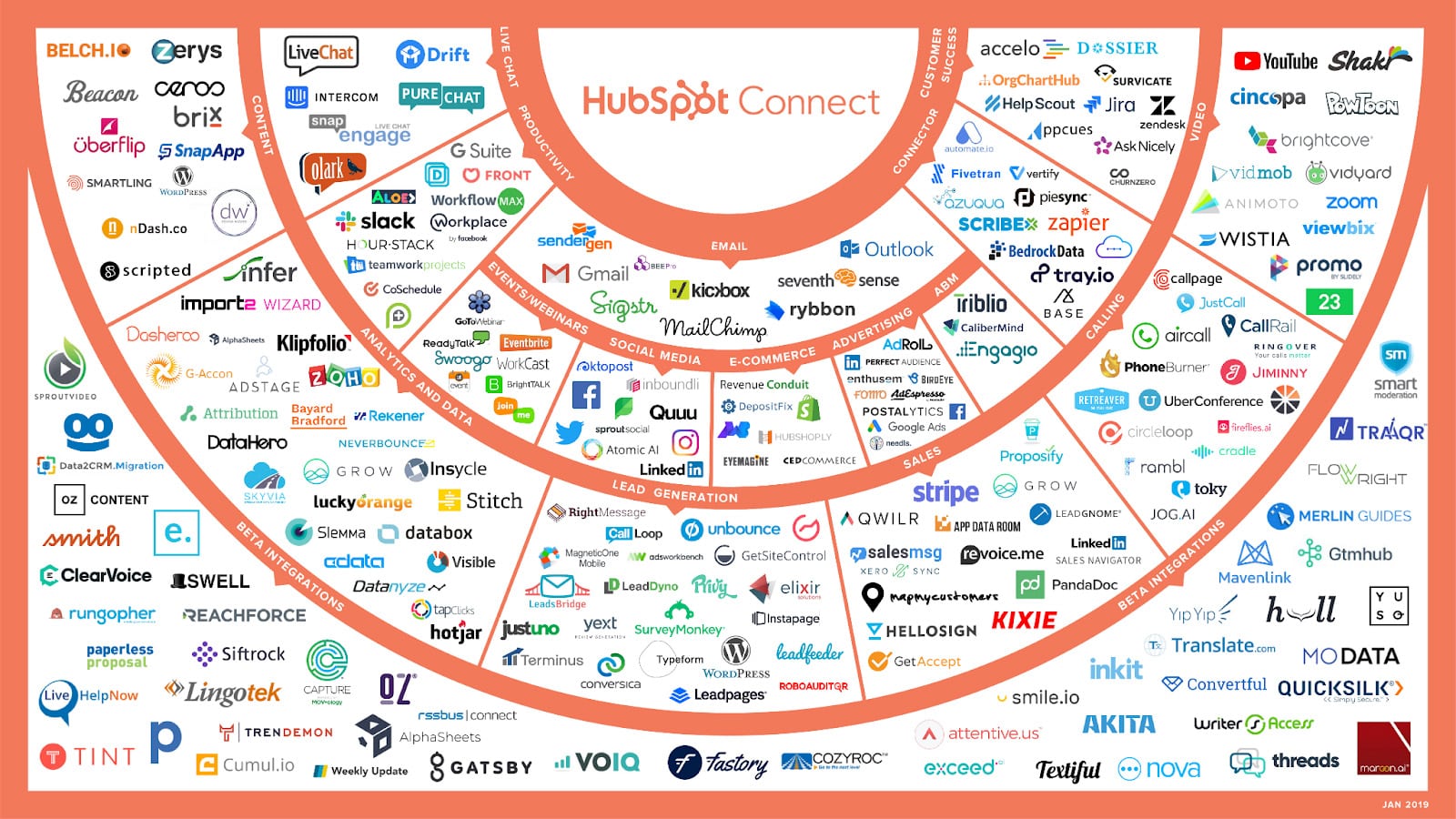
HubSpot CRM’s vast ecosystem of third-party integrations (Source: HubSpot)
HubSpot CRM’s iOS and Android apps are beneficial for reps who are part of a remote or hybrid sales team. The mobile app has tools that can help you close more deals, such as in-app direct calling using your mobile or HubSpot number and email open notifications. You can engage with customers using the mobile inbox, as well as create and assign tickets. Moreover, you can access reports, view contact activities, create new contacts or notes, and schedule posts on Facebook, Instagram, LinkedIn, and Twitter.
Here are the main HubSpot CRM features that you can access using its mobile app:
- In-app phone with caller ID
- Automatic call logging
- Tasks and to-do lists
- Mobile inbox with ticket creation
- Reports
- Contact activity feed
- Sales forecasts
- Business card scanning
- Add new contacts, companies, and notes
- Social media post scheduling
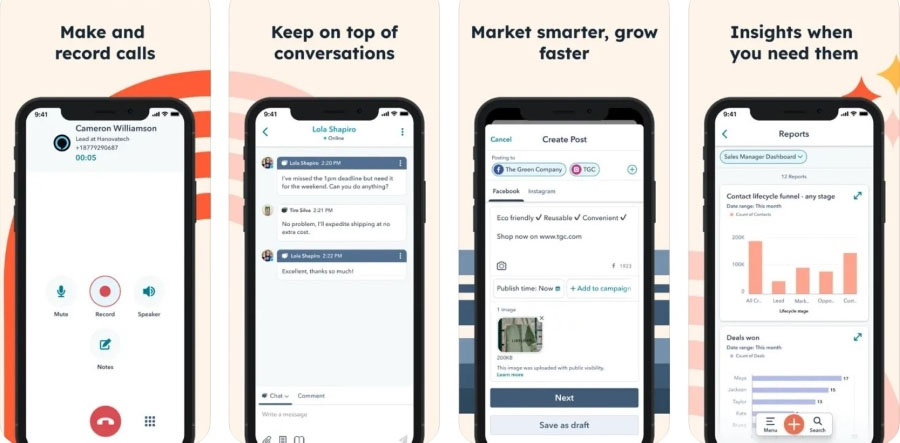
HubSpot CRM mobile app overview (Source: App Store)
We scored this platform 5 out of 5 in specialized features. It provides a well-rounded platform for client management, email marketing, predictive contact scoring, and workflow automation. Plus, it enables users to run campaigns using professional-looking templates. In addition, its HubSpot AI tool helps you work more efficiently through smart automation of tasks, content draft suggestions, streamlined workflows, and actionable insights.
Click on the headers below to learn more about HubSpot CRM’s standout advanced features:
HubSpot CRM helps you automatically create and send personalized and professional-looking emails to your mailing list. This feature improves the chances of your contacts engaging with your emails, improving the overall conversion rate. It can also help you input relevant email subjects, content, and calls to action based on any information about the contact, such as their sales pipeline stage or list segment.
HubSpot’s key email marketing features include:
- Sales email templates
- Open rate tracking
- Read receipts
- Link click tracking
- Personalized emails
HubSpot CRM’s sales automation tools help you save time by eliminating manual tasks and ensuring that no prospect slips through the cracks. You can tailor email sequences based on data from your contact database and run A/B tests for different types of messaging. With workflows, you can rotate leads, create sales opportunities, automate tasks, and bulk update your CRM data.
Here are the main functionalities under HubSpot CRM’s sales automation feature:
- Personalized emails
- A/B testing for sequence sales emails
- Automated follow-up tasks
- Workflows for rotating leads, creating deals, and automating tasks
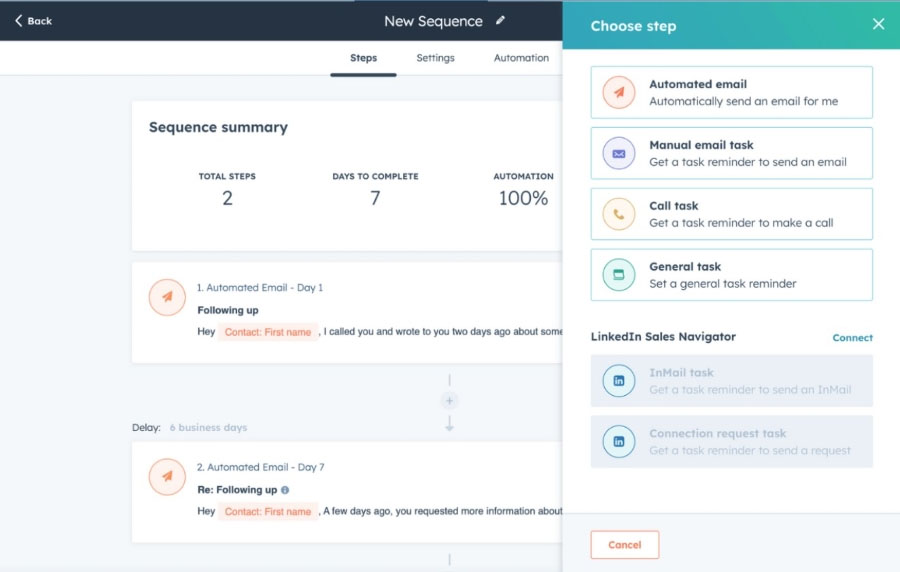
HubSpot CRM sales automation tools (Source: HubSpot)
HubSpot CRM’s call tracking system has a daily call queue with engagement data to help sales reps prioritize their calls. You can use voice-over-internet-protocol (VoIP) or a desk phone to make sales calls from your browser. The CRM can also record and automatically log calls to your database. This is especially useful for team managers when they need to coach reps individually to improve their efficiency and performance.
Here are the main functionalities of HubSpot CRM’s call tracking feature:
- Daily call queue
- VoIP integration
- Automatic call logging
- Click-to-call
- Call recording
HubSpot CRM automatic call logging and tracking (Source: HubSpot)
Leverage HubSpot CRM’s artificial intelligence (AI) tools to improve your sales team’s efficiency and productivity. The HubSpot AI tool has a content assistant that can automatically generate blogs, sales emails, and even social captions for you. Its reporting assistant lets you type in a question before responding with a relevant report and helps you create a description for every report.
It also has a sales and marketing assistant called AI ChatSpot, which provides you with actionable and real-time insights, keyword rankings, and suggested personalized responses. This tool is available even for non-HubSpot users.
Here are the main functionalities under HubSpot CRM’s AI tool:
- Content assistant (blogs, sales emails, images, and social captions)
- Web builder assistant
- Reporting assistant
- AI ChatSpot
We gave HubSpot CRM perfect marks for customer support due to the various channels available for users. The free plan gives you access to self-help resources and the HubSpot Community. Email and in-app chat support are available to all paid plan subscribers during official business hours (Eastern Standard Time). Professional and Enterprise plans, on the other hand, offer phone support.
Free | Starter | Professional | Enterprise | |
|---|---|---|---|---|
HubSpot Community | ✓ | ✓ | ✓ | ✓ |
Knowledge Base | ✓ | ✓ | ✓ | ✓ |
Email Support | ✕ | ✓ | ✓ | ✓ |
In-app Chat Support | ✕ | ✓ | ✓ | ✓ |
Phone Support | ✕ | ✕ | ✓ | ✓ |
HubSpot CRM once again got a perfect score for ease of use, which is a subcriterion under User Reviews and Expert Score. We rated it as such as it has an intuitive and user-friendly interface, making it an ideal choice for first-time CRM users. It manages to offer advanced features without sacrificing usability. In fact, most HubSpot reviews highlight how easy it is to get up to speed with using the software—with little to no learning curve required.
How We Evaluated HubSpot CRM
To evaluate this program against other CRM systems, we test each platform ourselves. We examined major factors that affect the decision of product users. These include pricing, general features, advanced or niche features, and the quality and availability of customer support. We also looked at HubSpot CRM pros and cons, as well as up-to-date user reviews about this platform from credible sites.
Click through the tabs below for our HubSpot CRM evaluation criteria:
20% of Overall Score
Cost is one of the main factors that affect a customer’s choice of a CRM system. We give a high score if a provider’s entry-level plan has a monthly cost of $30 per user or less. In addition, the platform gets more points for offering a free plan or free trial, scalable plans, as well as both monthly and annual pricing options.
25% of Overall Score
We looked at overall CRM features we feel are essential to small businesses, such as reporting and analytics, customizable pipelines, and third-party integrations. We also checked if the provider offers a mobile-friendly interface or a mobile app for sales reps who are in the field.
20% of Overall Score
We examined the advanced features of the CRM software to gauge the value for money its subscribers can get. Some of these specialized features are deal management, client management, lead management, and pipeline reporting. We also considered whether these features were provided for free or for an additional fee.
15% of Overall Score
Support is crucial in operating any CRM platform, especially for small businesses or sales teams that don’t have the budget for in-house technical support staff. We checked if they offer 24-hour support and evaluated the types of support channels they offer. These include live chat, email ticketing, phone, and self-service tools.
10% of Overall Score
We scoured the most recent CRM software reviews on credible sites to learn the level of satisfaction of their subscribers. This helped us determine the features of the product that they appreciate most and the common issues they encounter when using it. In addition, we tested the product and incorporated our expert opinion on its basic features, value for money, and ease of use.
10% of Overall Score
We tested the platform and explored its features and capabilities to compare our own experience with that of the majority of users. Doing this also allowed us to experience the program firsthand and assess its usability and value for money.
Frequently Asked Questions (FAQs)
HubSpot CRM is best for client and lead management, ad management, social media management, and email marketing. Ecommerce businesses can also use it to process credit card payments via Stripe or ACH.
HubSpot CRM is suitable for a wide range of business owners—from solo entrepreneurs to enterprise-level businesses. Interested users can choose from its four pricing plans to see which suits their business best. It tops our list of the best CRM systems for small businesses.
Use a HubSpot CRM alternative if you’re a beginner using a free plan who wants access to customer support. Consider subscribing to Freshsales, which provides 24/5 support via live chat, phone, and email, even for its free plan.
Bottom Line
HubSpot CRM is an easy-to-use CRM packed with features for sales and marketing. Its free version is suitable for startups and small businesses that do not need advanced tools to handle their leads and contacts. Its paid version under HubSpot CRM’s Sales Hub, on the other hand, can keep up with larger businesses and enterprises, especially those focusing on building their social media presence and nurturing leads.