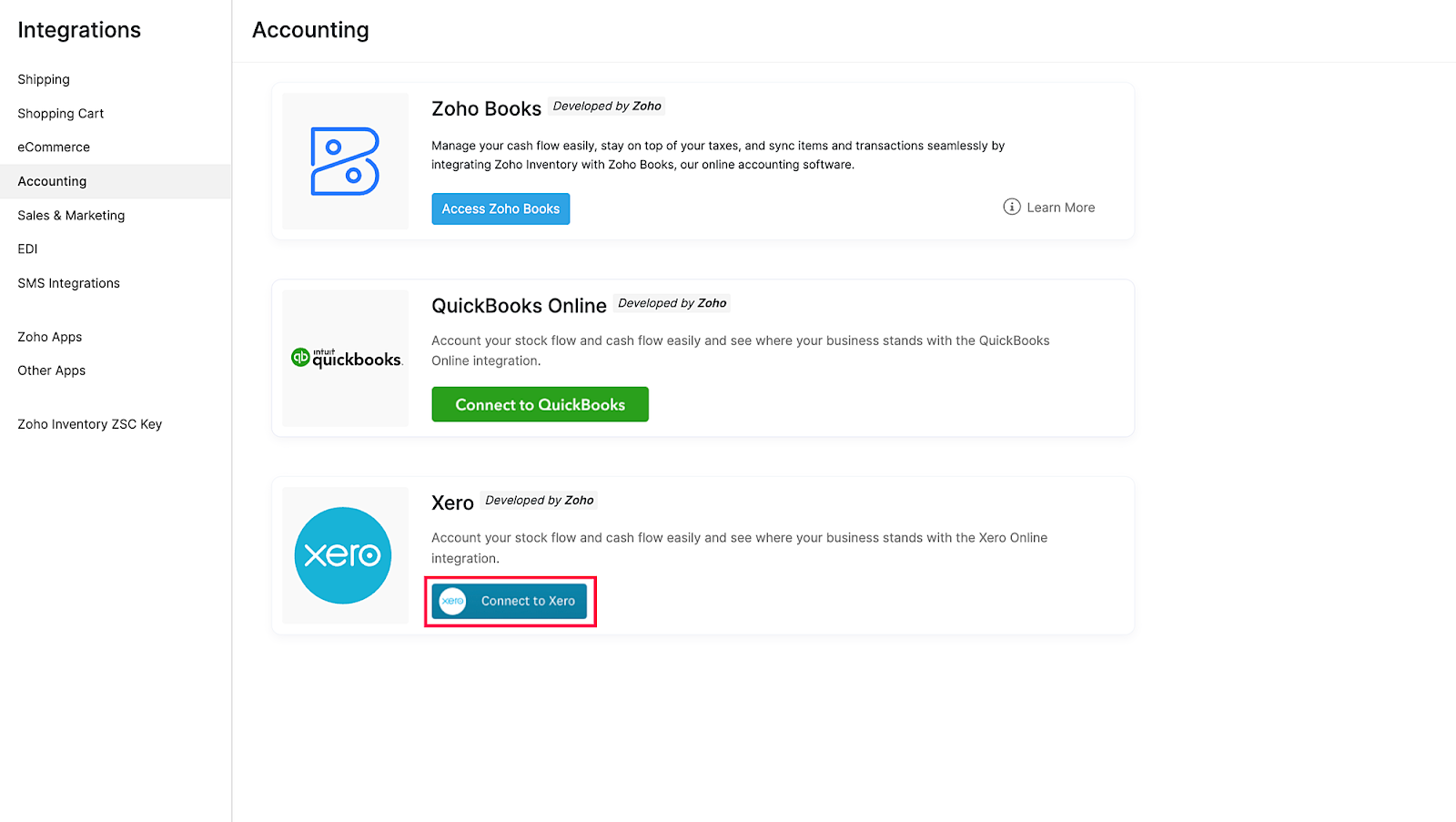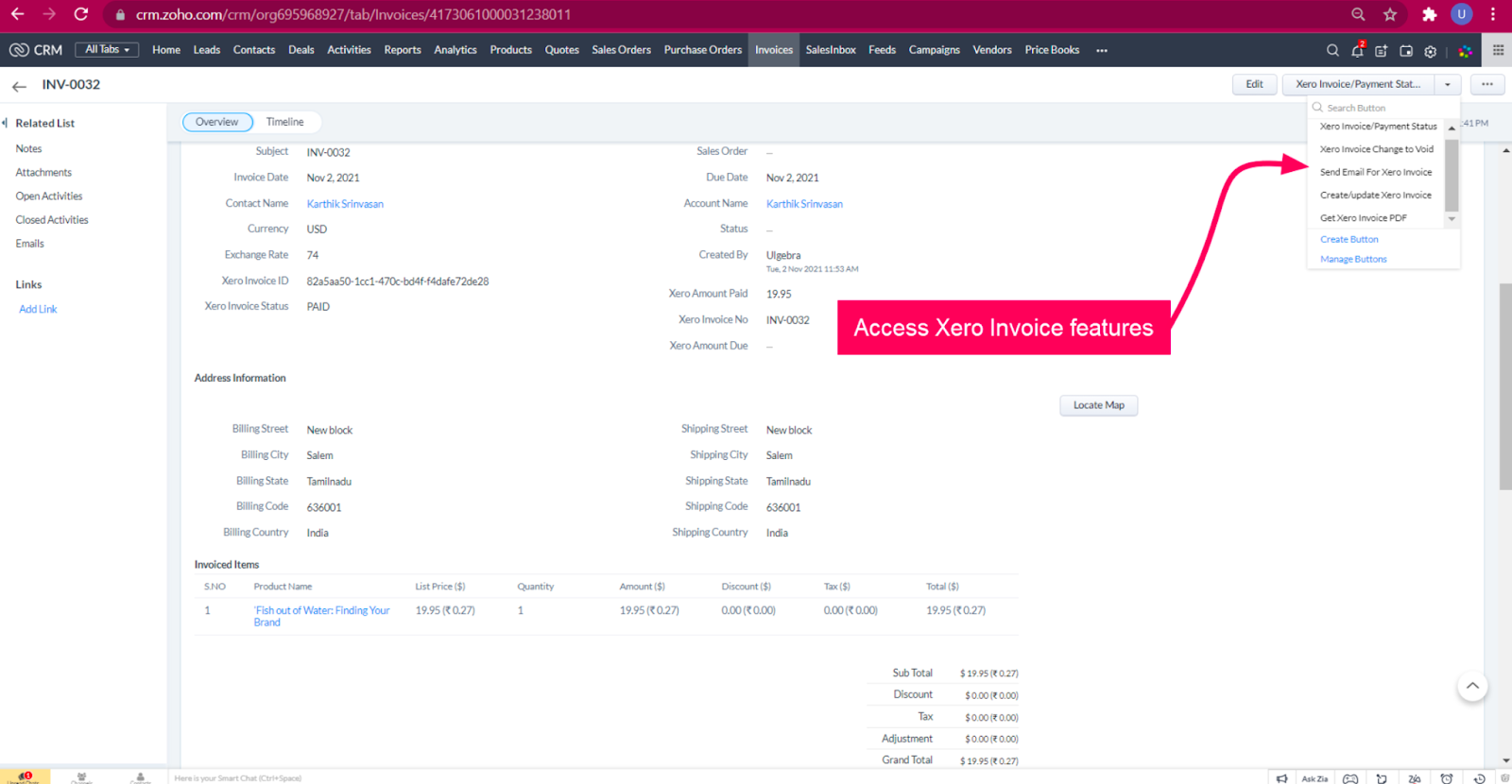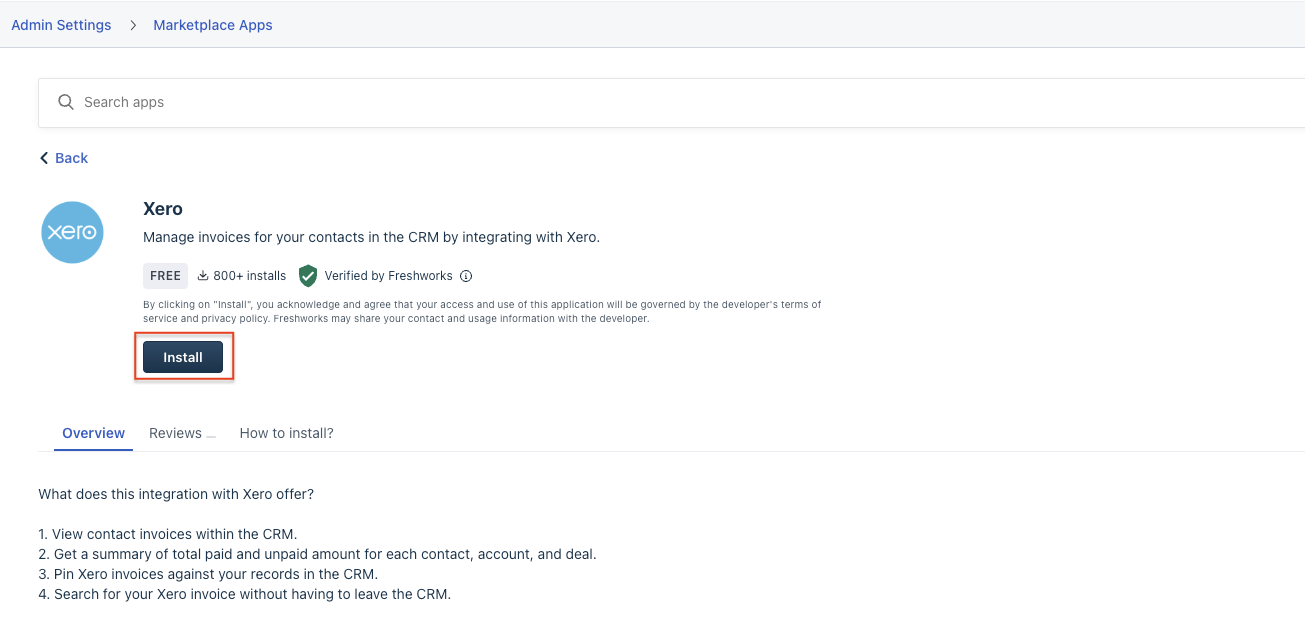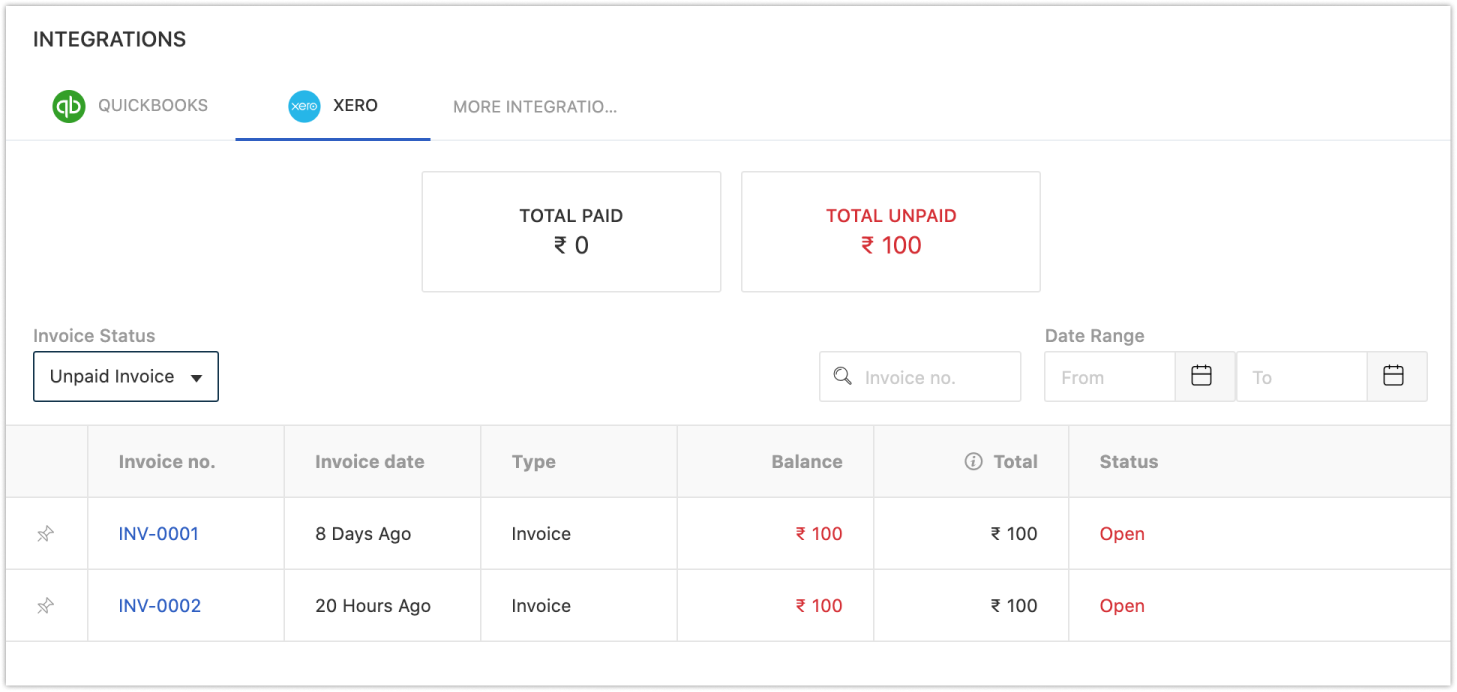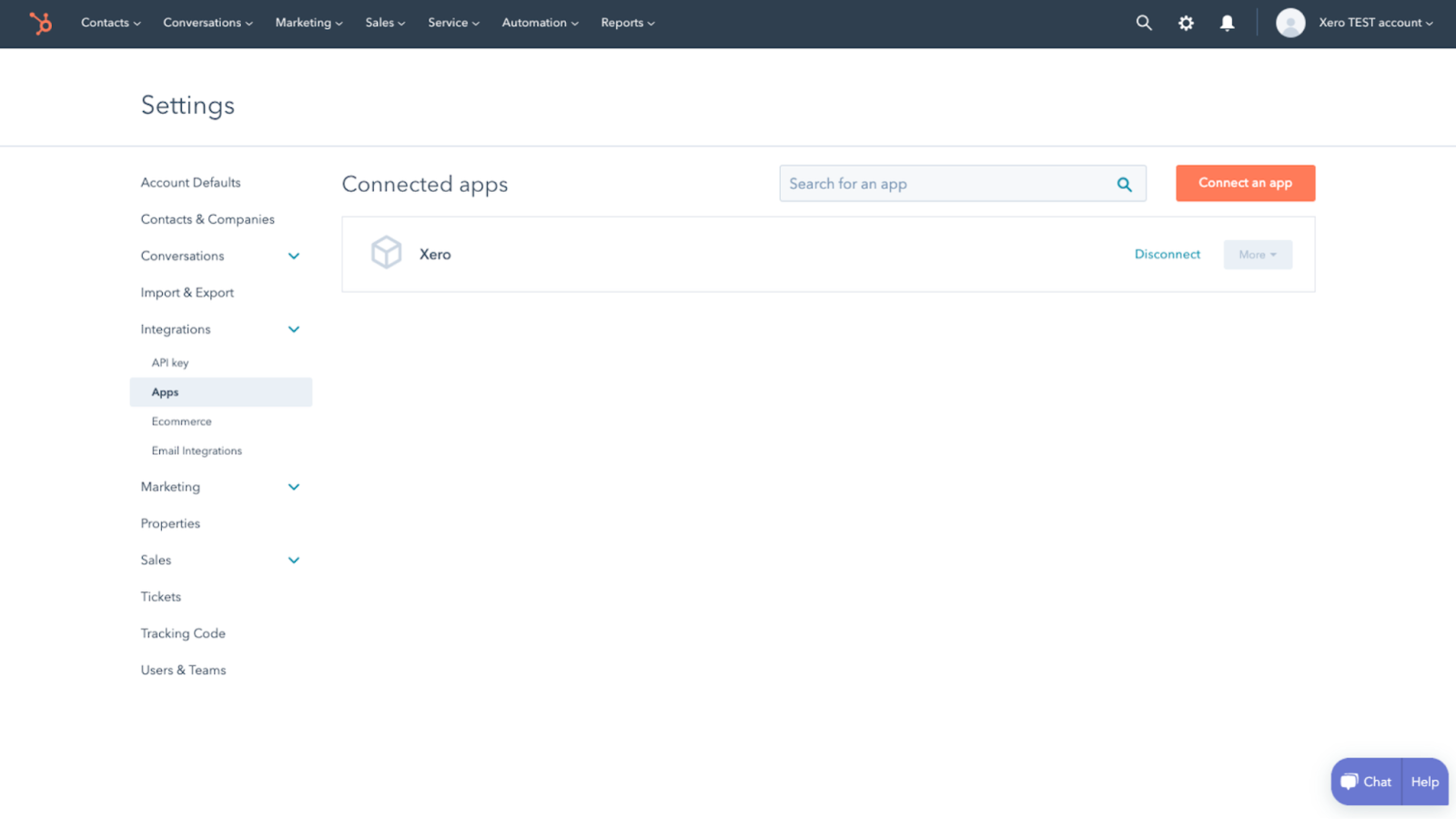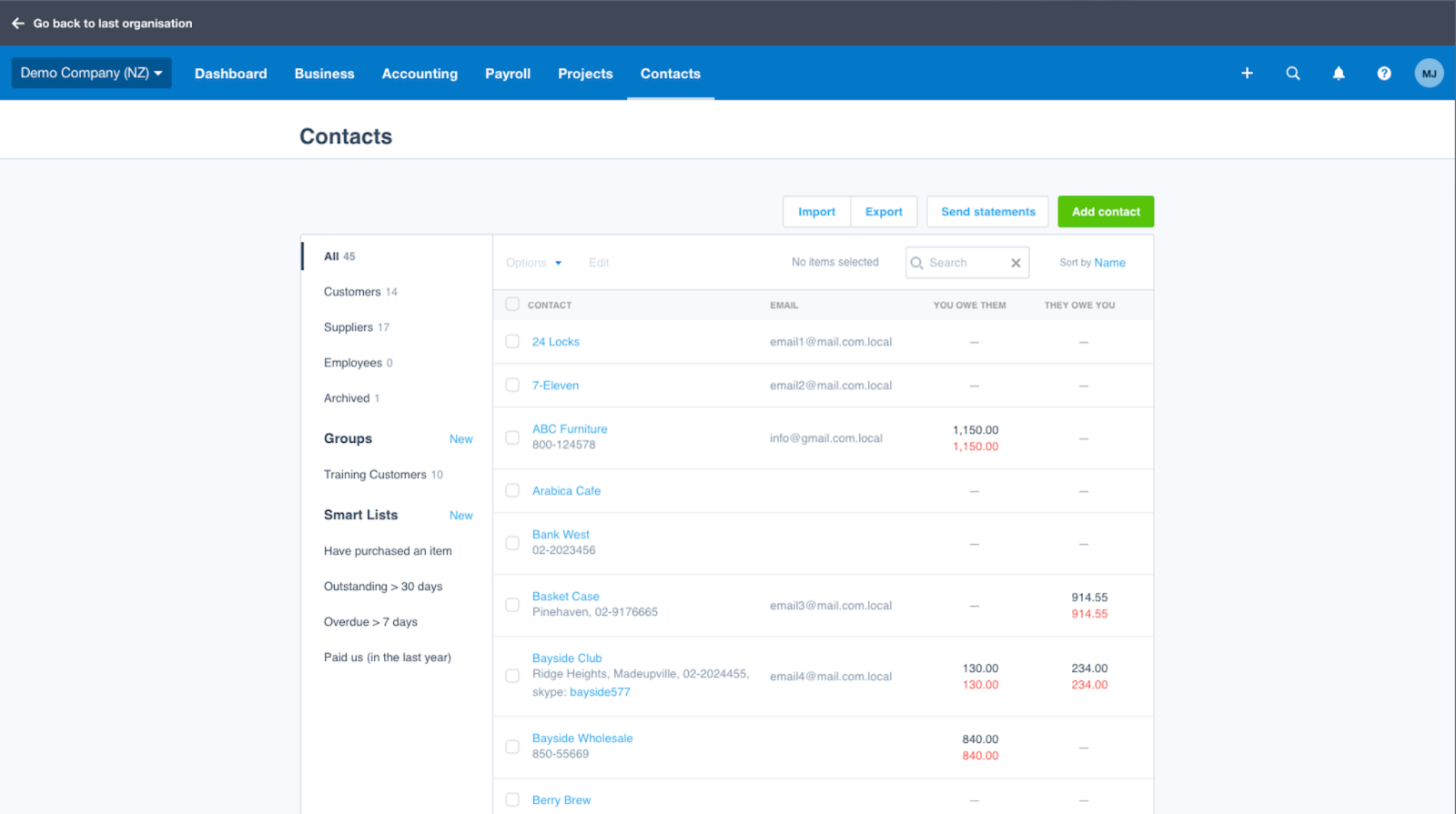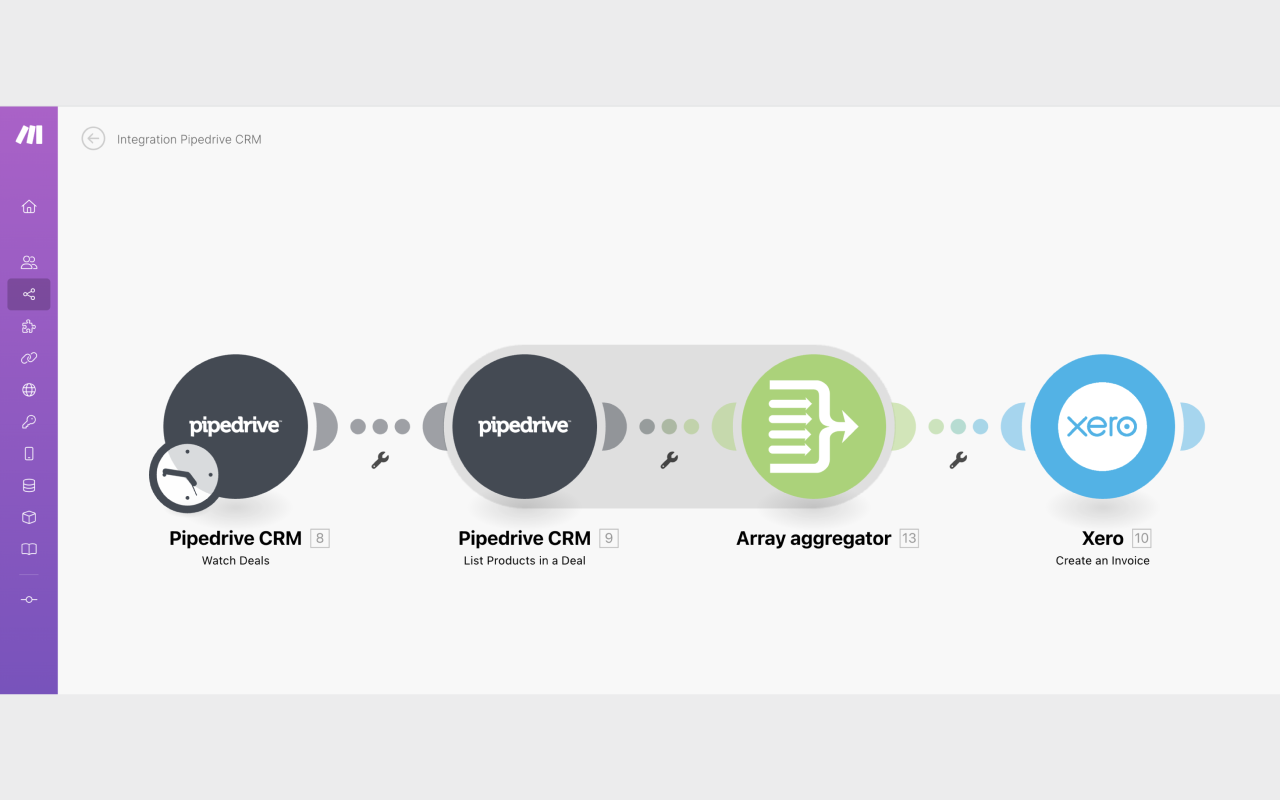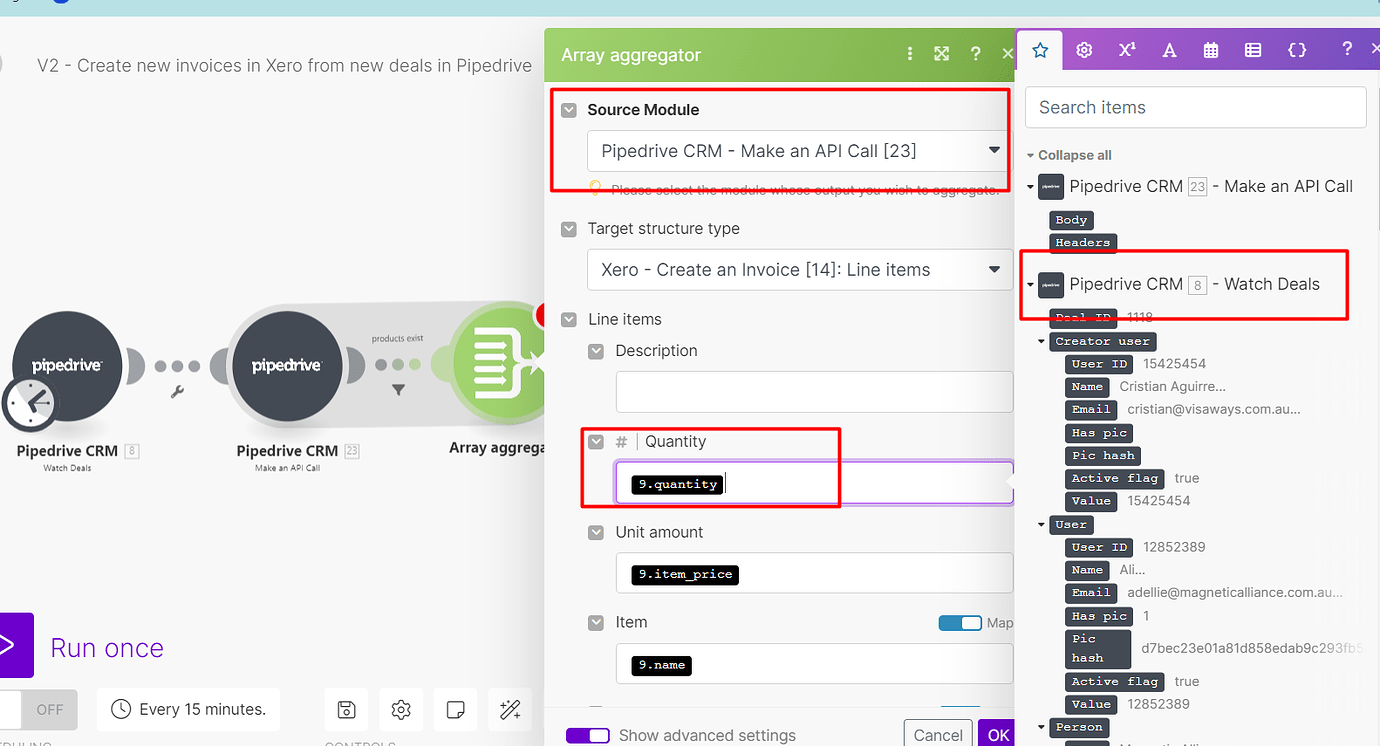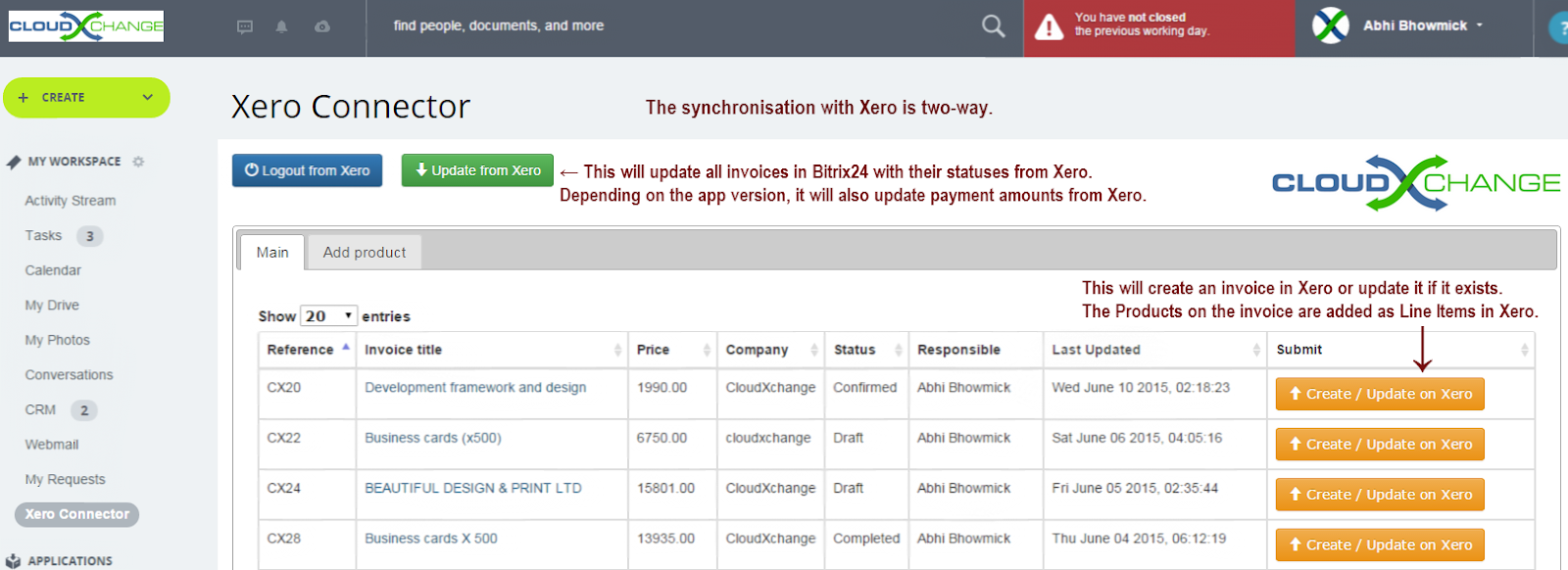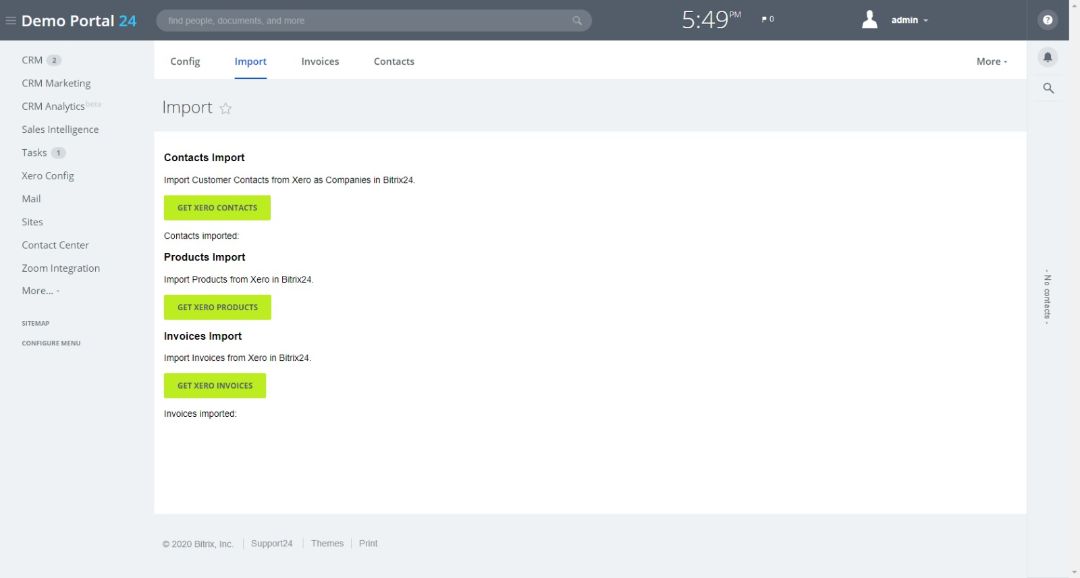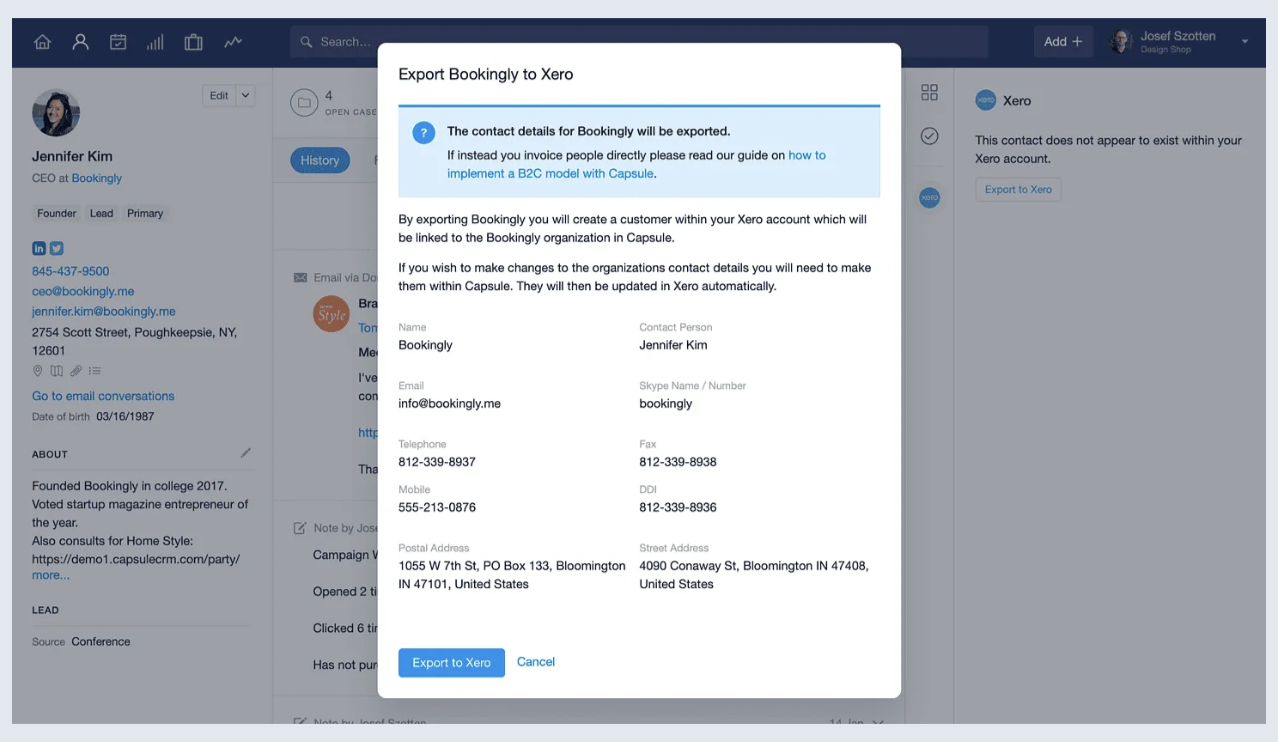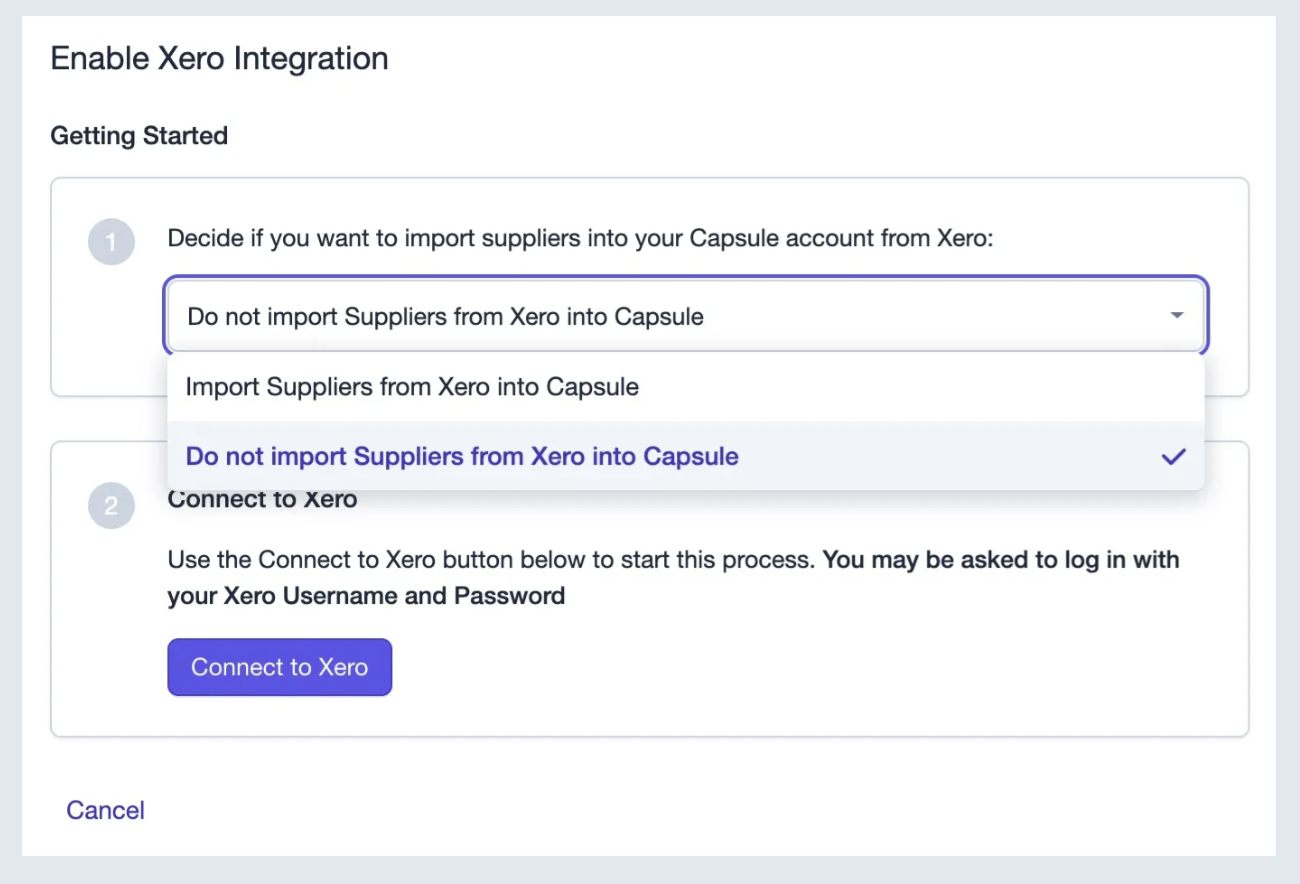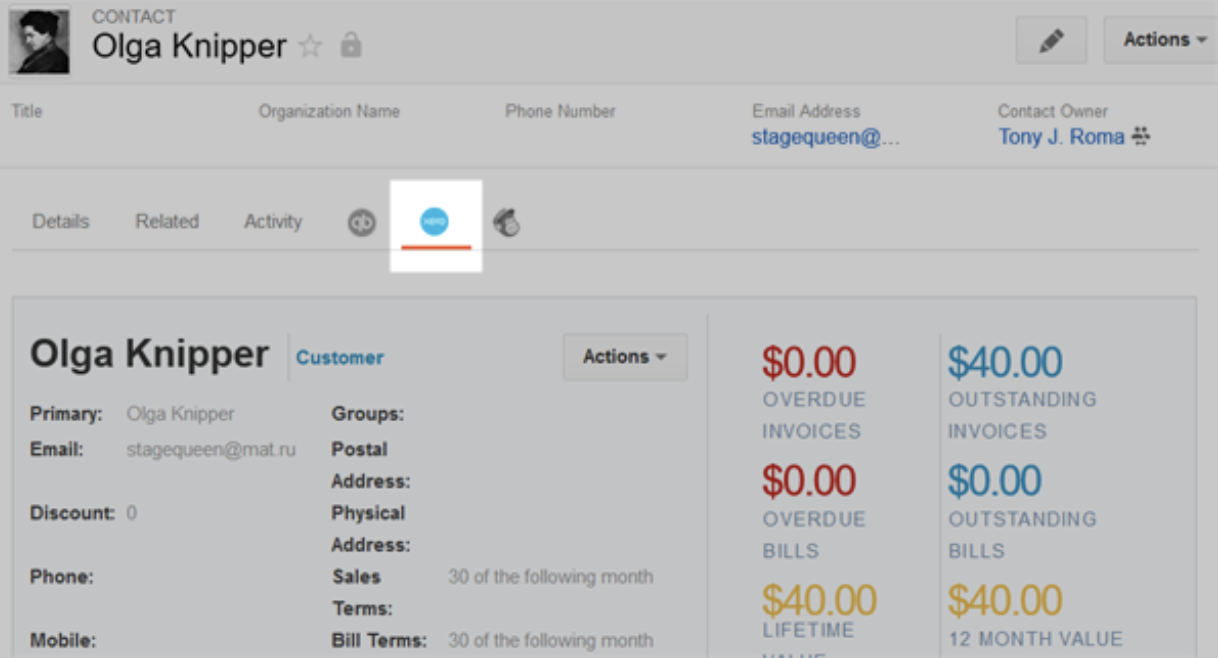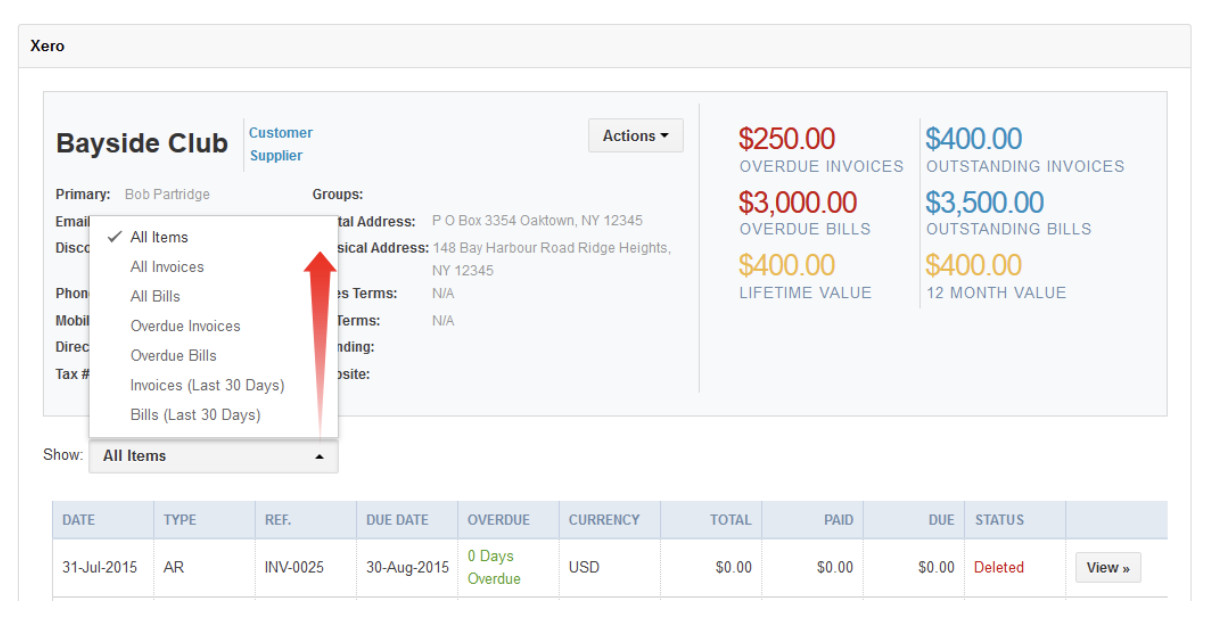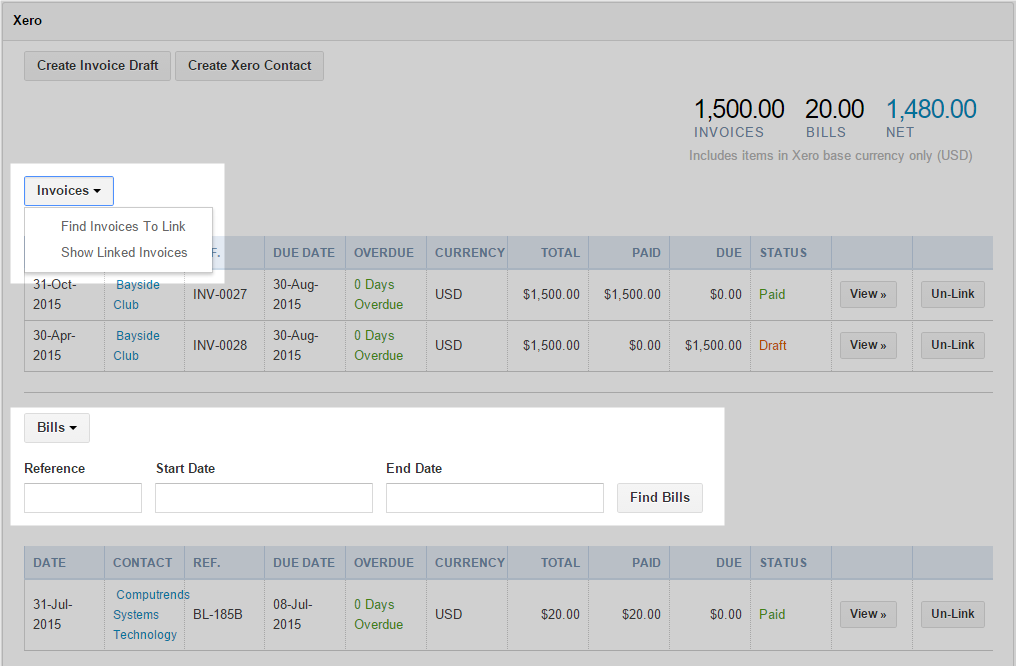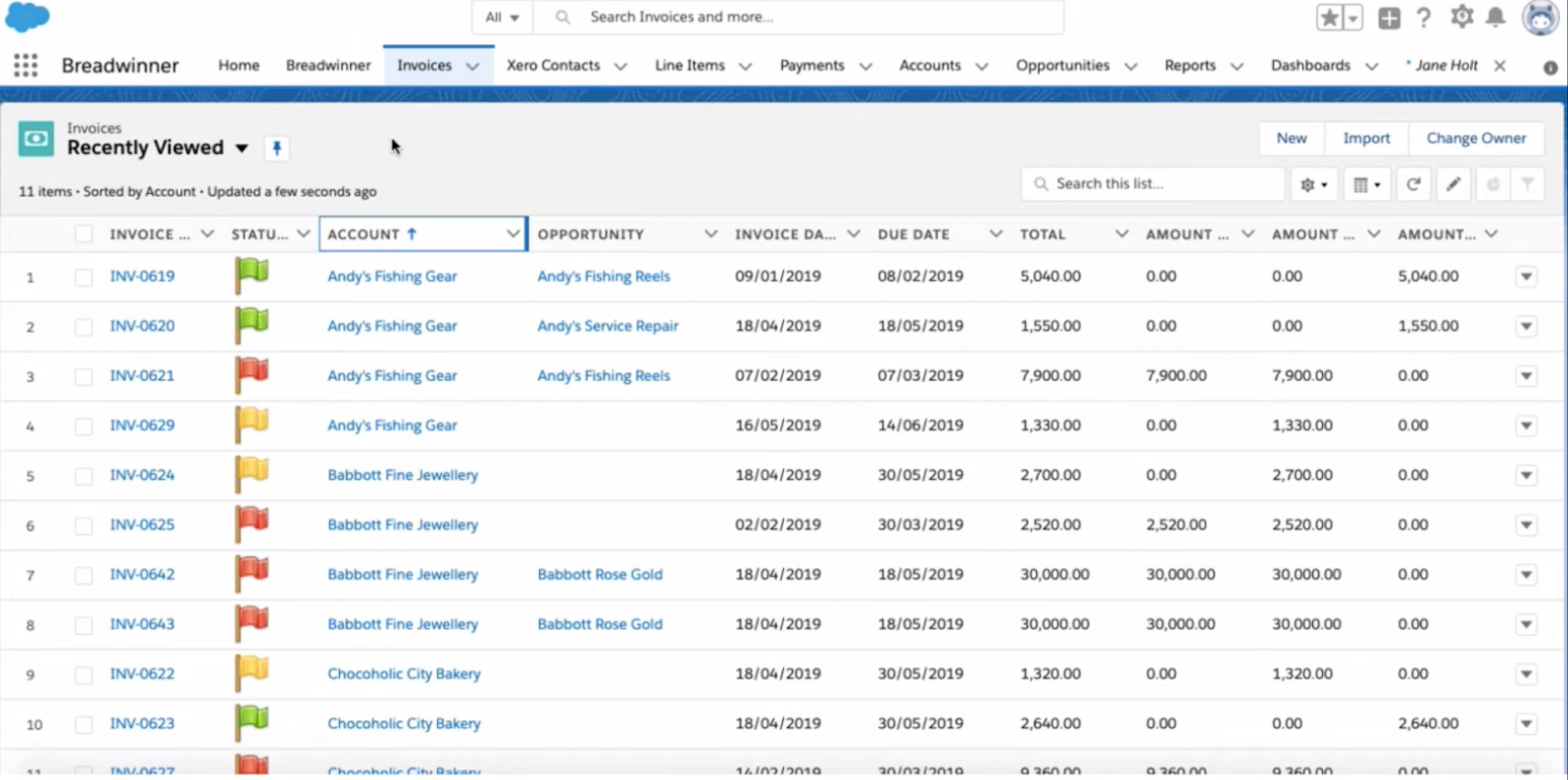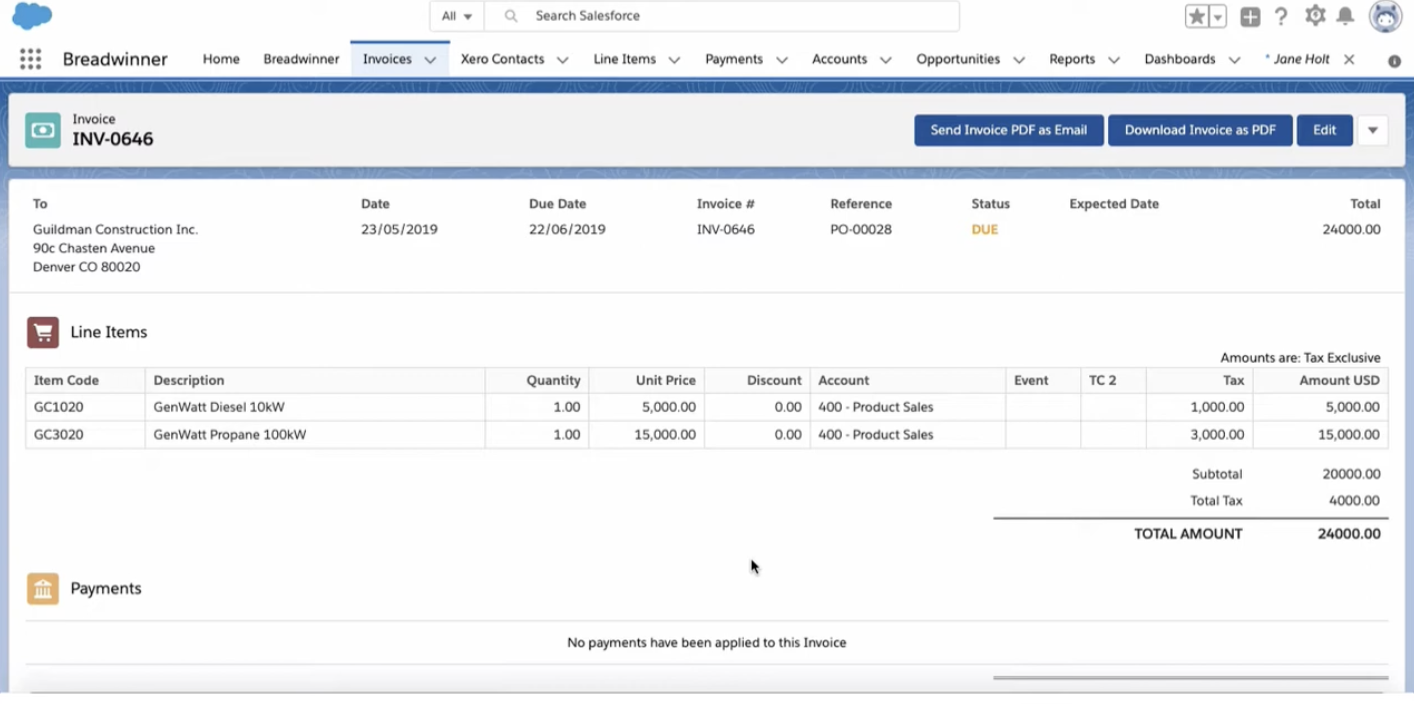When you connect Xero with customer relationship management (CRM) software, you can sync CRM sales data with Xero’s bookkeeping system. This connection keeps invoice, forecasting, and customer payment information up-to-date on both platforms.
The best Xero CRM integrations have advanced analytics for expense tracking and automated invoicing features. It should also enable a two-way data sync plus other functions at a low cost. We evaluated dozens of CRM software products that connect with Xero to find the eight best CRMs for Xero integration.
- Zoho CRM: Best overall for Xero add-ons with multiple record syncs
- Freshsales: Best for easy-to-use Xero CRM
- HubSpot CRM: Best for expense and revenue management
- Pipedrive: Best for multistep workflows and progressive billing
- Bitrix24: Best for custom mapping Xero invoices
- Capsule CRM: Best for supplier invoice management
- Insightly CRM: Best for simple accounting tasks
- Salesforce Sales Cloud: Best for advanced accounting capabilities
Best Xero CRM Integrations at a Glance
Provider | Free Plan | Our CRM Rating out of 5 | |
|---|---|---|---|
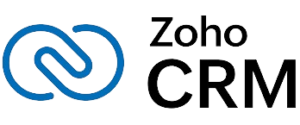 | $14 per user | ✓ 3 users | 4.79 |
$9 per user | ✓ 3 users | 4.56 | |
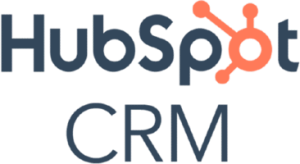 | $15 per user | ✓ 5 users | 4.49 |
$14 per user | X | 4.45 | |
$49 for 5 users | ✔ Unlimited users | 4.37 | |
$18 per user | ✓ 2 users | 4.36 | |
 | $29 per user | ✓ 2 users | 4.30 |
 | $25 per user | X | 4.24 |
Zoho CRM: Best Overall for Xero Add-Ons With Multiple Record Sync

Pros
- Automatic records sync for Xero and Zoho CRM bidirectional integration
- Multiple Xero integration options for Zoho CRM in the Zoho Marketplace
- Free and affordable paid plans ($14 to $52 per user monthly) with access to mobile CRM across all plans
Cons
- Steep learning curve because of robust features; Xero integration using third-party apps can be complicated for some users.
- No progressive billing and the ability to create multistep workflows
- Access to drag-and-drop reporting tools from within CRM not included in the Direct Xero integration
- You need a Xero CRM integration solution with multiple record syncs: This CRM integration enables multiple record syncs. Aside from accounts and contacts, Zoho CRM and Xero integration can synchronize products, invoices, purchase orders, and payment or reconciliation status between both applications seamlessly.
- You prefer a CRM with multiple Xero add-ons and integrations: Zoho CRM’s Professional plan ($23 per user) includes Zoho Expense that natively integrates with Xero for free.
This Xero and CRM integration lets you account for daily expenses in Zoho Expense and sync information to Xero. Users can also integrate Zoho CRM using third-party apps and plugins like ZOX – Zoho Xero Connector and Zoho CRM 2.
- You need an easy-to-integrate CRM with Xero: For non-tech-savvy users, configuring this CRM with Xero using a third-party connector or plug-in can be confusing. Users need to study how the plug-in works, its configuration settings, and the synchronization process.
- Alternatives: The Insightly CRM enables you to integrate the system with Xero in its free plans easily. This integration can help you easily access and manage invoices sent through Xero.
- You need a Xero CRM integration with multistep workflows and progressive billing: Zoho CRM’s Xero integration capabilities are limited to general invoicing and expense tracking. If you’re a construction company or any business managing large-scale projects, you need a CRM system that integrates with Xero to support progressive billing and multistep workflows.
- Alternatives: Pipedrive lets you build multistep workflows using Xero and other apps like Docusign, Asana, and QuickBooks. This Xero integration can help you automatically generate invoices, send payment reminders and confirmations, and update transactions in real time.
Zoho CRM Pricing Plan & Overview*
*Pricing is based on annual billing on a per-user monthly breakdown. Monthly billing is available for a higher cost. Zoho CRM comes with a 15-day free trial for the paid plans. While we update pricing information regularly, we encourage our readers to check current pricing.
Zoho CRM Add-ons:
- File Storage: $4 per month for 5GB (paid plans only)
- Data Storage (up to 200 users): $4 for 100MB per month (for Professional and up)
- Data Storage (more than 200 users): $2 for 100MB per month (for Professional and up)
- Data Backup: $12 per request
Our Expert Opinion
Zoho CRM is the best CRM for Xero integration because users can sync various types of data like tax info, shipping codes, billing codes, and other financial, account, and contact data. While a higher-priced plan or third-party integration is required to activate this integration, users benefit from its expense, billing, and financial management features for seamless accounting transactions.
Freshsales: Best for Easy-to-Use Xero CRM

Pros
- User-friendly Xero integration capabilities, including an intuitive interface, and easy-to-use features for accessing and tracking invoices
- Ability to customize your Xero integration view (e.g., pinned invoices, search box, filtered by date, save views, total paid, and total unpaid balances
- Ability to view outstanding balances of Xero invoices in Freshsales records
Cons
- No direct integration with more advanced accounting functionalities
- Two-way data sync through integration is limited to just invoice and payment information
- Costly AI forecasting insights for accounting and sales purposes ($59 per user monthly with Enterprise plan)
- You need an easy-to-integrate and use Xero CRM: Freshsales is easy to integrate with Xero. Once synchronized, users can view invoices sent through Xero in the CRM contact or account records.
It lets you quickly search for invoices in the CRM system, review outstanding balances within records, and receive total summaries of paid and unpaid balances. This ensures timely payments for your products and services.
- You want a Xero CRM integration solution with customizable views: Freshsales Xero integration lets you customize your views. For instance, you can bookmark important invoices for your quick reference with pinned invoices.
If a paid invoice is processed as a part payment (i.e., a payment less than the full amount owed), a payments link appears next to the corresponding paid invoice’s status field.
- You need a direct integration with more advanced accounting functionalities: While Freshsales offers free integration with Xero, the accounting features are limited to invoice management. Small businesses needing more robust accounting features like supporting multiple currencies and accounting departments may find this a disadvantage.
- Alternative: Salesforce Cloud has advanced accounting features once integrated with Xero through Breadwinner. It automates your accounting processes to support multiple accounting departments and multiple currencies.
Pipedrive is another good alternative for multistep accounting, automated workflows, and progressive billing or invoicing for large-scale projects.
- You want more stringent CRM security for supplier invoices: The Freshsales and Xero integration offers great invoice management functionality. While all Freshsales plans offer role-based access, they are not designed to manage supplier invoices.
- Alternatives: Capsule CRM is specifically designed to manage supplier data with strict security through its access control measures. With its Growth plan at $36 per user monthly, you can set a default team where all your Xero supplier contacts will be added, securing sensitive data.
Freshsales Pricing Plan & Overview*
*Pricing is based on annual billing on a per-month breakdown of the plans, though monthly billing is available for a higher cost. It comes with a 21-day free trial for the paid plans. While we update pricing information regularly, we encourage our readers to check current pricing.
Freshsales Add-ons:
- Workflows: $5 for 10 workflows
- Phone Credits: Starts at $5
- Freshbots Buy additional Freshbot session packs to engage with customers across channels. All interactions between an end-user and a chatbot within 24 hours count as one bot session. : $100 for 1,000 Freshbot sessions
- CPQ (Configure, Price, Quote) Generate branded documents such as invoices, quotes, contracts, and onboarding documents. : $19 per user per month
Our Expert Opinion
Freshsales is our top pick for easy-to-use CRM because it syncs with Xero without a steep learning curve, and its accounting features are intuitive once integrated. You can easily access and monitor customer invoices sent via Xero and customize the views depending on payment status. This integration also allows you to send automated payment reminders to ensure no invoice is left unpaid for a steady cash flow.
HubSpot CRM: Best for Expense & Revenue Management
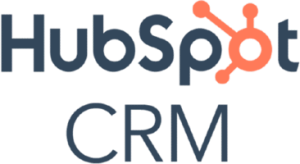
Pros
- Xero integration for sending invoices and quotes, reconciling bank transactions, capturing bills and receipts, multicurrency support, and more
- All-in-one sales, marketing, and service capabilities ideal for revops included in the CRM
- Free plan for five users includes integration with Xero
Cons
- Steep learning curve in setting up Xero integration despite HubSpot CRM’s ease of use
- Issues connecting supplier data with HubSpot’s central record
- Custom revenue reporting with sales forecasting, duplicate management, and sales analytics not available in the basic plan (starts in the Professional plan at $90 per user)
- You need a robust expense management Xero tool: The HubSpot Xero integration lets you manage expenses and related claims when you subscribe to the Established plan of Xero for $78 per month. This Xero and CRM integration is a huge advantage for organizations needing robust expense management tools for processing reimbursements.
- You need advanced revenue management tools in Xero CRM software: Revenue operations (revops) is a sales operation structure combining sales, marketing, and service functions into a single unit. With HubSpot CRM, teams can align their strategies and share resources because it’s an all-in-one suite. For instance, you can integrate HubSpot and Xero for more advanced sales, expense, and revenue tracking functions.
- You want a CRM that is easy to integrate with Xero: While HubSpot is known for its user-friendly interface, integrating it with Xero may present a learning curve for users who are new to the process. Nevertheless, this integration lets you quickly send invoices and quotes, enter bills, reconcile bank transactions, and capture bills and receipts.
- Alternative: Freshsales, Zoho CRM, and Pipedrive are easy to integrate with Xero. These providers also have an intuitive user interface for ease of navigation.
- You want to connect supplier data with a CRM that integrates with Xero: HubSpot and Xero integration are not specifically designed for managing supplier data. If your business regularly handles supplier data, you might experience problems like duplicating records and controlling the flow of data.
- Alternative: Capsule CRM is specifically designed to manage supplier data. It allows you to choose authorized team members who will have access to Xero contacts. This security control feature is crucial in handling sensitive supplier information.
HubSpot CRM Pricing Plan & Overview*
*Pricing is based on annual billing on a per-month breakdown of the Sales Hub. Monthly billing is available for a higher cost. An Enterprise plan is also available, which is ideal for large teams. While we update pricing information regularly, we encourage our readers to check current pricing.
**Customer Platform includes sales, marketing, customer service, content, operations, and commerce software bundled in one plan. Individual modules can be purchased for lower prices.
Our Expert Opinion
HubSpot CRM’s Customer Platform is our best operational Xero CRM solution for small businesses. With its all-in-one marketing, customer service, and sales management system, plus Xero’s capabilities, revops teams can align their resources and strategies to scale efficiently. HubSpot Xero integration lets you seamlessly track your invoices, expense reports, and all sales transactions on one centralized platform.
Pipedrive: Best for Multistep Workflows & Progressive Billing

Pros
- Ability to create multistep workflows involving several apps, including Xero
- Ability to track sales and receivables plus other advanced accounting capabilities with Xero Advanced Automation
- Solid intelligent tools like Smart Docs for autogenerating proposals and Smart Contact to autoenrich contact data
Cons
- No free plan; only a 14-day free trial
- Add-on fee required for SmartDocs, starting at $32.50 per company, monthly for lower tiers
- Relatively expensive email sync and mobile email tools
- You need robust CRM integrations to build multistep workflows: Pipedrive and Xero integration through Xero accounting by Make can help sales teams build multistep workflows.
These workflows involve Pipedrive, Xero, and other apps such as Docusign, Asana, and QuickBooks. Examples include generating invoices automatically, sending payment confirmations to customers, and real-time sales transaction updates.
- You want to sync and track Xero sales and receivables on your CRM: With Xero Advanced Automation (SyncQ) by HelloCODER LLP, sales managers can easily track sales trends, quotes, invoices, and more on Pipedrive. If you have long-term projects like large-scale construction, you can also enable progressive billing (invoices requesting payment for completed work to date).
- You want a free CRM that integrates with Xero without extra charges: While Pipedrive offers robust functionalities like creating multistep workflows once it integrates with Xero, these features are not available for free.
- Alternative: Insightly CRM offers a free plan with zero charge for Xero integrations. HubSpot CRM is another excellent alternative to Pipedrive. It offers a free plan with HubSpot App Marketplace access, including Xero for integration.
- You prefer to use a Xero CRM with built-in document management tools: Pipedrive offers an advanced document management tool called SmartDocs, which includes digital signatures, shared sales templates, and trackable quotes. However, this feature requires an add-on fee starting at $32.50 monthly per company for lower tiers.
- Alternative: Zoho CRM’s free plan offers email templates for your accounting needs. Its basic plan, Growth at $9 per user monthly, lets you create different documents such as quotes, invoices, and more.
Pipedrive Pricing Plan & Overview*
*Pricing is based on annual billing on a per-user monthly breakdown. Monthly billing is available for a higher cost. Paid plans include a 14-day free trial. Pricing reflects pricing info available at the time of publishing. While we update pricing information regularly, we encourage our readers to check current pricing.
Pipedrive Pricing Add-ons:
- Projects Project management tools free with Power and Enterprise plans : Starts at $6.70 per user monthly
- Campaigns Customizable email campaigns : Starts at $13.33 per company monthly
- LeadBooster Lead generation tool set (chatbot, live chat, prospector, web forms, and appointment scheduler) : Starts at $32.50 per company monthly
- Smart Docs Trackable quotes, proposals, and contracts; free with Professional, Power, and Enterprise plans : Starts at $32.50 per company monthly
- Web Visitors Web tracking and lead ranking : Starts at $41 per company monthly
Our Expert Opinion
Pipedrive is our best CRM with Xero integration offering robust support for multistep workflows and progressive billing. Its strong integrations and automation workflows enable users to easily access quotes, payment history, sales trends, and receivables in the CRM, as well as generate invoices and receive real-time updates.
This is made possible by integrating your Pipedrive with Xero via Xero accounting by Make or Xero Advanced Automation (SyncQ) by HelloCODER LLP.
Bitrix24: Best for Custom Mapping Xero Invoices

Pros
- Xero invoice custom mapping via in-app Bitrix Xero Connector; ability to use any custom invoice statuses you added in Bitrix24
- Data sync with Xero in auto mode (via Bitrix24 to Xero connector) minimizes the time it takes to create invoices
- Free plan supports Unlimited users supported in the Free plan plus free integrations with popular payment processing providers like Stripe and GrabPay included
Cons
- Steep learning curve; detailed system and feature customization required to automate accounting tasks
- No free plan for Xero CRM integration; subscription to its basic paid plan at $49 per user monthly required
- No general customer service phone support; priority support (handled by a dedicated team) only available in the Enterprise plan at $399 per organization monthly
- You want to custom map your Xero invoices: Xero invoice custom mapping is possible by using the native app, Bitrix Xero Connector. If your accounting team needs custom invoice statuses added in Bitrix24, this Xero integration solution is the best option.
You can specify what Bitrix24’s invoice status maps to Xero’s invoice status upon setup. This helps in organizing accounts and for bookkeeping purposes.
- You want a CRM system with free payment processing: In the free plan, business owners and physical shops accepting online payments can integrate Bitrix24 into payment processing providers, such as Braintree, GrabPay, and Stripe.
If you do advanced accounting with Xero, you can upgrade to the Basic plan at $49 for five users to enjoy invoice creation, payment tracking, and related accounting automated functions.
- You want a general CRM with a simple user interface: Bitrix24 is a general-use CRM with many helpful capabilities, such as customizing data fields and features. However, some users, especially newbies, might find this task complex and the user interface overwhelming.
- Alternative: Freshsales, Pipedrive, and Capsule CRM have user-friendly user interfaces. The features are highly intuitive and ideal for first-time users.
- You need a CRM with free Xero integration: While Bitrix24 has a free native app called Bitrix Xero Connector, to sync Bitrix24 and Xero records, like sales accounts and invoices, you need to subscribe to its basic paid plan at $49 per user monthly.
- Alternatives: HubSpot CRM and Insightly CRM have free plans with Xero integration. This integration enables business owners to search for and review invoices in the CRM system, especially for unpaid balances.
Bitrix24 CRM Pricing Plan & Overview*
*Pricing is based on annual billing on a per-month breakdown. Paid plans offer a 15- to 30-day free trial. Monthly billing is available for a higher cost, and a two-year contract for a lower cost. An Enterprise plan is also available at a higher price, suitable for 250 users. While we update pricing information regularly, we encourage our readers to check current pricing.
Our Expert Opinion
Bitrix24 is our top pick for Xero invoice custom mapping. This function allows users to specify what invoice status in the CRM can be mapped to Xero upon integration to organize accounts for accounting and bookkeeping purposes.
You can connect with Xero using app connectors like Xero Connector by CloudXchange or Bitrix24 to Xero connector. This saves you time creating invoices in two systems and matching their statuses in Bitrix24 and Xero.
Capsule CRM: Best for Supplier Invoice Management

Pros
- Ability to handle Xero supplier information and supplier invoices securely via user roles and permissions
- Integrating Capsule with Xero via Zapier allowed in the Free plan; Direct Xero integration included in all paid plans
- User-friendly interface CRM; ability to quickly create a link to open a Xero contact’s corresponding contact in Capsule
Cons
- Direct Xero integration capabilities limited to capturing leads, syncing contact and supplier records, and accessing invoices
- No Xero feature to manage several accounts across multiple branches
- Dedicated account manager and ongoing priority support not available until the Ultimate plan at $72 per user monthly
- You want to securely manage supplier data and invoices on a CRM system: While setting up the integration, Capsule CRM will ask how you would like to manage supplier information.
If your plan has access control features, you can choose a default team to which all Xero contacts will be added. This ensures that only authorized team members can access sensitive supplier data.
- You need an invoice summarizer in an easy-to-use CRM: Capsule CRM is a highly intuitive CRM system with a user-friendly interface. Users can easily integrate it with Xero and quickly generate a link to open a Xero contact’s corresponding contact in the CRM.
- You need a Xero CRM system that can do more than invoice and record sync: Capsule CRM provides instant access to payment due dates, estimates, and payments and allows you to add clients directly to Xero. However, this CRM doesn’t have advanced capabilities like progressive billing and multistep workflows for automated accounting.
- Alternative: Pipedrive is the best alternative to Capsule CRM because you can automate generating invoices, send payment confirmations to customers, and receive real-time sales transaction notifications.
- You need a Xero CRM solution that you can use for multiple branches: If you have several branches, you’ll need a Xero CRM system that will allow you to combine all your sales and accounting information.
- Alternative: Salesforce Sales Cloud has advanced accounting that combines sales and accounting data. Aside from automating accounting processes, you can support multiple accounting departments or branches, as well as manage different currencies.
Capsule CRM Pricing Plan & Overview*
*Pricing is based on annual billing on a monthly, per-user breakdown. Monthly billing is available for a higher cost. The paid plans offer a 14-day free trial. While we update pricing information regularly, we encourage our readers to check current pricing.
Our Expert Opinion
Capsule CRM wins as the best CRM that can integrate with Xero to manage supplier invoices and data securely. During integration setup, Capsule CRM shows options to manage supplier information and assign a dedicated team where supplier contacts appear for data security. This Xero integration solution can also generate invoice summaries for an at-a-glance look at payment due dates, balances, and other important information.
Insightly CRM: Best for Simple Accounting Tasks

Pros
- Direct Xero integration included in the Free plan to view records, copy and link data between the two systems, and create invoices from Insightly
- Ability to generate an invoice even if contact doesn’t exist in Xero without leaving the page
- Free plan offered with email templates and custom fields
Cons
- No data sync between Insightly CRM and Xero for real-time data updates—just a subtab for Xero within Insightly CRM
- Multiple Insightly CRM accounts not supported simultaneously by the Insightly Xero connector; only one at a time
- Complete workflow automation only available in high-priced plans, starting with the Professional plan at $49 per user
- You want a CRM with basic Xero features for free: If you’re looking for a free CRM that integrates with Xero for simple accounting tasks, then Insightly CRM is your best choice. The Xero subtab appears on your Insightly CRM for simple accounting capabilities like accessing Xero records, copying and linking system data, and generating invoices.
- You need to streamline Xero invoicing capabilities in your CRM: Insightly CRM and Xero integration lets you generate invoices for Xero contacts. The same is true for contacts not existing in Xero, saving you time and effort entering data on two separate systems.
- You want to fully sync your CRM with Xero: Unlike other Xero CRM integrations that automatically synchronize data between platforms and synced data is found everywhere on both systems, the integration of Insightly CRM and Xero is only a partial sync. Users can only access the accounting-related data in a Xero subtab that appears in Insightly CRM once the integration is completed.
- Alternatives: Pipedrive can fully integrate with Xero. Combining Pipedrive’s robust sales features with Xero enables business owners to generate invoices based on their CRM data. Zoho CRM and Freshsales are also excellent alternatives with this capability.
- You want a Xero CRM integration that can link with multiple accounts: Users can only link one Insightly account with Xero at a time. If you need to integrate additional accounts, reconnect the system to switch accounts.
- Alternative: Salesforce lets you have multiple Xero Customers linked to one account. This Xero integration is your best option if you have several branches or departments to be billed in Xero.
Even if the spelling or name is different, Breadwinner (native Salesforce app connector) knows which Salesforce account to assign an invoice to when importing newly generated Xero Invoices.
Insightly CRM Pricing Plan & Overview*
*Pricing is based on annual billing on a monthly, per-user breakdown of the plans, though monthly billing is available for a higher cost. It comes with a 14-day free trial for the paid plans. Insightly CRM is also a part of Insightly All-in-One, which includes marketing, service, and AppConnect services. While we update pricing information regularly, we encourage our readers to check current pricing.
Insightly CRM Add-ons:
Our Expert Opinion
Insightly CRM is our best CRM that can be integrated with Xero to perform simple accounting tasks like accessing and generating invoices. You can even create invoice drafts for contacts not existing in Xero for efficient invoice management.
For those who don’t mind if their CRM doesn’t fully sync Xero, Insightly CRM is the simplest solution. We recommend this CRM for freelancers, solo entrepreneurs, and startups not requiring complex accounting capabilities.
Salesforce Sales Cloud: Best for Advanced Accounting Capabilities

Pros
- Ability to access comprehensive Xero functions like sales and financial data alignment within Salesforce; Native app (Breadwinner) available within the Salesforce AppExchange Marketplace
- Advanced reporting, analytics, and customization options for teams to handle various currencies, workflows, and accounting processes
- Mobile app equipped with all of Salesforce's features; AI app capabilities include CRM Analytics
Cons
- No free plan; subscription to the Salesforce Pro Suite plan at $100 per user monthly required for the Xero integration
- Limited marketing and project management tools
- Predictive AI and Einstein Copilot powered by generative AI available in high-priced plans, starting at Unlimited for $330 per user
- You need advanced accounting features on a CRM that integrates with Xero: Breadwinner is Salesforce’s native app that creates a powerful, combined sales and accounting platform.
If you have a local-based accounting firm, you can benefit from the features of this integration. These include automating accounting processes, supporting multiple accounting departments, and handling various currencies.
- You want an AI-powered mobile CRM software that integrates with Xero: Salesforce is equipped with advanced out-of-the-box reporting and analytics capabilities. Users can access built-in and customizable dashboards and reports across all plans.
These reports allow sales managers to track key performance metrics (KPIs), such as quota attainment, top accounts, deals won, and revenue pipeline.
- You want a free CRM with low-cost Xero integration: Salesforce has free and cheaper Xero integration options on the AppExchange. However, Salesforce Sales Cloud doesn’t have a free plan and doesn’t offer a monthly payment scheme. Startups wanting to test the waters before purchasing a CRM with Xero integration may find this a disadvantage.
- Alternative: Insightly CRM offers free Xero integration. You can generate invoices and access contact details without leaving the CRM platform.
- You need robust marketing and project management features: The majority of Salesforce Sales Cloud’s tools are sales-focused. Its marketing features are limited to campaign tracking. This can be a disadvantage for small businesses, marketing agencies, and publishing companies launching large marketing projects.
- Alternative: Zoho CRM, Freshsales, and Pipedrive have robust marketing and project management capabilities. They also have excellent integrations, including Xero CRM for your accounting needs.
Salesforce Sales Cloud Pricing Plan & Overview*
*Pricing is based on annual billing per month. Salesforce Sales Cloud does not offer a monthly payment plan for its paid plans except the Starter Suite. We update pricing information regularly but encourage readers to check the current pricing.
Our Expert Opinion
Salesforce Cloud and Xero integration enable you to create, send, and track invoices from an account, opportunity, order, and other custom CRM records. With the several integration options for Xero available in Salesforce AppExchange, teams can greatly benefit from seamlessly managing invoices, accounts payables, and expense functions on one platform.
How We Evaluated the Best Xero Add-Ons on CRMs
When choosing the best CRM to integrate with Xero, we evaluated features relevant to the Xero accounting platform and their integration into a CRM. For example, synchronizing invoice and account data between the CRM and accounting system saves users time by avoiding double data entry across platforms.
We also considered other integration factors, including overall cost, the expense of integrating with Xero, ease of integration, and availability of customer support. Get insight into our process of choosing the best CRM with Xero integration.
30% of Overall Score
We looked at general features included in the Xero CRM integration we consider must-haves. For example, a two-way data sync between the CRM and Xero accounting system is the bare minimum capability the integration needs to offer. We also looked at other solid features crucial to a CRM and accounting tool, such as contact record management and workflow automation.
10% of Overall Score
In addition to the general features, we evaluated what we consider more advanced features of the CRM to have built into the system or through integrating with Xero. Invoice generation and inventory management, for example, can significantly enhance the functionality of the CRM and Xero when integrated.
15% of Overall Score
Extensive support and service help prevent poor user experiences and outcomes users may encounter while using any of these Xero CRM solutions. Help and support were evaluated in terms of customer service hours and the availability of support via phone, live chat, and email. We also looked at self-service and help center resources users can access, like tutorials, forums, or training modules.
15% of Overall Score
Pricing considered CRM free plan availability and scalable pricing options for growing businesses. We also looked at the option for a subscriber to either pay monthly or save by paying annually. Finally, we looked at the costs required to integrate the CRM with Xero.
15% of Overall Score
In addition to first-hand experience with these Xero CRM integration solutions, we evaluated what real users say about each product. These criteria consider how customers representing organizations using Xero feel based on their reviews to gain insight into platform popularity, ease of use, and overall value for the price.
15% of Overall Score
In addition to firsthand experience with these Xero CRM software products, we evaluated what actual users say about each platform according to reviews. These criteria consider how customers feel for insight into value for the price paid, ease of use when connecting the CRM to Xero and navigating the interface, and how users feel about the Xero CRM integrations overall.
Frequently Asked Questions (FAQs)
No. Xero doesn’t have a customer relationship management (CRM) solution. It’s a cloud-based accounting software that you can integrate with CRM systems like Zoho CRM, Freshsales, HubSpot CRM, and Pipedrive. With Xero CRM integration, both systems benefit from their combined functionalities, creating a more powerful business system.
Xero can be integrated with Zoho CRM, Bitrix24, and HubSpot. Zero CRM is the best overall for its robust data sync and automation with Xero. Bitrix24 is best for its free Xero integration, while HubSpot further informs your revenue management. With Xero CRM integration, you can manage invoices, expenses, and other day-to-day sales and financial transactions without accessing two separate systems.
Xero integrations in customer relationship management (CRM) systems synchronize CRM data and functionalities with another application, either a native app or a third party. A native app CRM integration involves using an app built into the system or made by the same provider to connect with Xero. A third-party integration requires an external app connector or application programming interface (API) to connect CRM with Xero.
Bottom Line
Integrating a CRM with Xero’s accounting software lets teams keep their invoice and payment data consistent in both systems. This allows users to use their CRM to view accounting information within account, contact, lead, or deal records.
While Zoho CRM is our pick for offering the best Xero CRM integration, other systems could better fit depending on your product needs, like free integration options or the ability to track Xero expenses in the CRM.