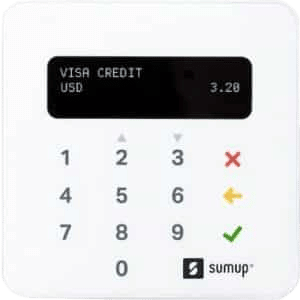Mobile credit card processing combines a payment app and mobile card reader that allows businesses to sell products and accept card payments from almost anywhere with a smartphone or tablet. The best ones should be secure, reliable, have affordable transaction fees, come with a free payment app, and function offline.
If you are in the market for a mobile credit card processing solution, I evaluated a dozen popular providers and narrowed them down to my top six to help you get started.
The best mobile credit card processors are:
- Square: Best overall (all-in-one mobile processor)
- Helcim: Cheapest rates for growing business
- Payment Depot: Best for custom rates
- PayPal Zettle: Best for payment method variety
- SumUp: Most affordable 3-in-1 mobile card reader
- Shopify: Best for ecommerce with occasional in-person sales
Best mobile payment processors compared
Get a Personalized Recommendation
Unsure which credit card processor is best for you? Take this four-question quiz to find out. You’ll get a recommendation without being redirected to another page.
Square: Best overall mobile credit card processor

Pros
- Mobile, in-store, and online sales channels
- Free top-rated POS
- Instant signup; no application or approval required
- Grows with you—business tools, banking, and payroll add-ons possible
Cons
- Expensive for large businesses
- Account instability
- Not suitable for high-risk or high-volume businesses
- It can be difficult to reach customer service
Overview
Who should use it:
New and small businesses looking for a budget all-in-one solution
Why I like Square:
Square is my top pick for the best mobile credit card processor for small businesses. This mobile payment processing option has no monthly or startup fees, and the application process is easy. You can get up and running in no time with the free POS app while you wait for the free magstripe credit card reader to arrive.
Like PayPal Zettle and SumUp, Square’s an excellent choice for small businesses on a budget. It offers a feature-rich free plan, including a free magstripe reader. The app itself gets excellent reviews from thousands of real-life users. If you have a compatible iPhone or Android device, you can start credit card mobile processing using your mobile device as a card reader.
- Monthly fee: $0
- Card reader: Free magstripe, $49 chip and tap
- Card-present transactions: 2.6% + 15 cents
- Keyed-in transactions: 3.5% + 15 cents
- Ecommerce transactions: 2.9% + 30 cents
- Invoices: 3.3% + 30 cents per transaction (free plan), 2.9% + 30 cents (paid invoice plan)
- Chargeback fee: Waived up to $250
- Next-day deposits
- Instant payouts for a 1.75% fee
- Free invoicing
- Free online ordering page
- QR code payments
- Offline processing
- Tap to pay on iPhone or Android
Square Card Readers
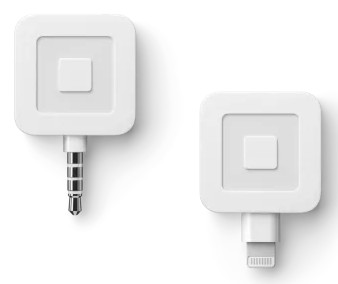 |  |
First free, additional $10 | $59 |
Square Mobile App
 |  |
4.8 out of 5; 530,000+ reviews | 4.7 out of 5; 240,000+ reviews |
Square Offers the Best All-around Payment SolutionIn general, we recommend Square as the best all-around mobile payment processor for its free iPhone and Android processing solutions, affordable and high-tech mobile card readers, and feature-rich payment app.
Square is rated best overall in:
Helcim: Best mobile credit card processor with the cheapest rates

Pros
- Interchange-plus pricing
- Automatic volume discounts
- Free POS and online store software
Cons
- Low mobile app user-review scores
- Limited integrations
- No same-day or instant deposit option
Overview
Who should use it:
Growing businesses in retail, B2B, automotive, healthcare, and other professional services
Why I like Helcim:
If your business is consistently processing more than $10,000 monthly in credit card sales, you can get lower fees and a better overall value by switching to solutions like Helcim. The mobile card reader is not the cheapest, but it’s equipped to accept tap, chip, contactless, and debit card payments. The mobile app includes POS features, so you can process checkouts on your smartphone or tablet and use the card reader to complete transactions. If you don’t have a card reader, you can process using tap to pay on an iPhone.
But what makes Helcim stand out is its interchange-plus pricing structure and automatic volume discounts, which allows businesses to save on processing costs. However, Helcim’s merchant application process is stringent and is usually not ideal for small and new businesses. Account approval is not instant though it’s relatively swift and usually takes 24 hours or less. For fast and easy setup, Square is your best option.
- Monthly subscription fee: $0
- In-person (swipe, dip, tap) transaction fees: From Interchange plus 0.15% + 6 cents to 0.4% + 8 cents
- Keyed-in transaction fees: From Interchange plus 0.15% + 15 cents to 0.5% + 25 cents
- Invoice transaction fees: From Interchange plus 0.15% + 15 cents to 0.5% + 25 cents
- Ecommerce transaction fees: From Interchange plus 0.15% + 15 cents to 0.5% + 25 cents
- ACH/bank transfer fees: 0.5% + 25 cents
- American Express cards: Additional 0.10% + 10 cents
- Interchange-plus pricing
- Automatic volume discounts
- Next-day deposits
- Free invoicing
- Free online ordering page
- QR code payments
- Tap to pay on iPhone
- Surcharging option
Helcim Card Readers
 |  |
Helcim Card Reader $99 | Helcim Smart Terminal $329 (or $29 for 12 months) |
Helcim Mobile App
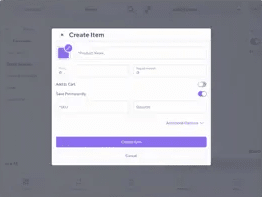 | 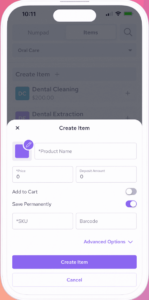 |
Helcim POS App for iOS 2.7out of 5; 50+ reviews | Helcim POS App for Android 3.1 out of 5; 100+ reviews |
Helcim is included in many of our top lists:
Payment Depot: Best mobile credit card processing with custom rates

Pros
- Custom interchange-plus fees
- No monthly fees
- Compatible with most POS systems
Cons
- US merchants only
- Next-day funding with fee
- Pricing not disclosed
Overview
Who should use it:
Growing businesses that process more than $21,000 per month in credit card sales
Why I like Payment Depot:
Payment Depot partners with SwipeSimple for credit card processing. One of the most highly rated payment card readers, SwipeSimple supports a wide range of payment methods. The mobile app allows you to add tips, save payment information, use a product catalog, and process returns. And unlike Helcim, Payment Depot is compatible with other POS software and business management tools.
Like Helcim, Payment Depot offers a traditional merchant account, so set-up requires an application process. But because it is a dedicated payment processor, Payment Depot can offer secure payment processing and reliable software to small, growing businesses. Businesses that process a higher volume of transactions every month or those with unique processing needs may benefit from negotiating their rates with Payment Depot instead of going with fixed rates with other providers.
- Monthly fee: $0
- Card reader: $49
- Card-present transactions: Custom interchange plus
- Keyed-in transactions: Custom interchange plus
- Chargeback fee: $25
- Mobile powered by SwipeSimple
- Compatible with most POS and other business management tools
- Product catalog management in the app
- Supported by Stax payment processing tools
- Invoicing and recurring billing tools
- Online shopping cart integration
Payment Depot Card Readers
 |
(Usually $49) Contact Payment Depot for pricing |
Payment Depot Mobile App
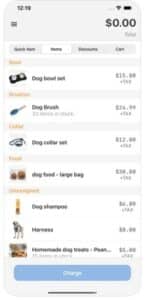 | 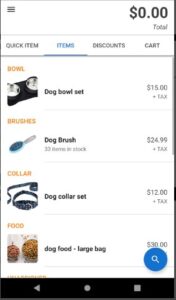 |
4.8 out of 5; 5,200+ reviews | 4.7 out of 5; 2,400+ reviews |
Payment Depot frequently makes our “best of” lists, including:
PayPal Zettle: Best mobile credit card processing for payment method variety

Pros
- Easy to set up and use
- Affordable for small, occasional transactions
- Instant payout to your PayPal account
- Trusted by consumers
Cons
- Account stability issues
- Limited inventory management features
- Weekly limit for swiped and keyed-in payments
- May freeze funds at any time; 30-day hold on funds over weekly limit
Overview
Who should use it:
Small businesses looking to accept PayPal payments and other methods
Why I like PayPal Zettle:
PayPal is a popular and versatile mobile credit card payment processor. It allows businesses to accept payments in person with the Zettle payment app and card reader at a considerably lower flat-rate fee compared to Square and SumUp. PayPal also does not require a merchant application so set-up is fast and easy.
Zettle’s mobile card reader comes with a PIN pad similar to that of Helcim, though offered at a significantly more affordable price. It also recently launched a standalone mobile POS with a built-in card reader that cost $199. If you are not keen on purchasing a card reader, PayPal Zettle also has tap to pay on iPhone and Android, so you may use any compatible mobile device as your contactless card reader.
- Monthly fee: $0
- Card reader:
- Basic card reader: $29 for the first; $79 after
- Stand-alone mobile POS w/ card reader: $199
- Card-present transactions: 2.29% + 9 cents
- Keyed-in transactions: 3.49% + 9 cents
- Quick response (QR) code transactions: 2.4% + 5 cents to 1.9% + 10 cents
- Invoices and other commercial transactions: 3.49% + 15 cents
- Chargeback fee: $20
- Accept PayPal and Venmo payments
- Proprietary 2-in-1 card reader with PIN pad
- Payouts in one to two business days
- Instant access to funds with PayPal balance
- Simple product catalog
- Configure tax and tip settings
- Tap to pay on iPhone and Android
PayPal Zettle Card Reader
 |  |
$79, first one discounted $29 | Zettle Terminal (Stand-alone) $129–$269 |
PayPal Zettle Mobile App
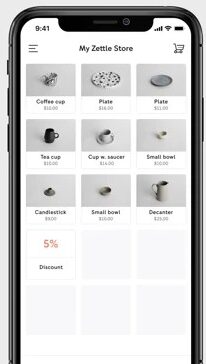 |  |
3.1 out of 5; 900+ reviews | 3.7 out of 5; 43,000+ reviews |
SumUp: Most affordable 3-in-1 mobile card reader

Pros
- Includes a virtual terminal
- Pay-as-you-go subscription
- Highly rated, free payment app
Cons
- Paid POS subscription
- Does not support high-risk merchants
- Limited ecommerce integrations
Overview
Who should use it:
Small, mobile businesses with low-ticket sales
Why I like SumUp:
SumUp offers a unique line of advanced yet cost-effective mobile card reader solutions. Its card readers are some of the most affordable in the industry, offering 3-in-1 (swipe, chip, and tap) readers at $54. It comes with a free mobile payment app highly rated among thousands of iPhone and Android users. However, the POS software is only available with SumUp’s larger countertop hardware.
Like Square and PayPal, SumUp is a payment facilitator that offers an aggregate merchant account. This means that businesses do not need to undergo an application process, so the set-up is instant. One thing it’s missing out, though, is that SumUp does not support instant funding unless you sign up for its business banking service. If you don’t need POS software, SumUp is a great alternative to Square.
- Monthly fee: $0
- In-person transaction: 2.6% + 10 cents
- Manual entry: 3.5% + 15 cents
- Invoicing: 2.9% + 15 cents
- Card reader: $54 to $169
- Chargeback fee: $10 (refundable)
- Supports 3-in-1 mobile device-based and standalone card readers
- Easy two-step setup
- Inventory management tools
- One to three business days’ deposit speed
- Tap to pay on iPhone or Android
SumUp Card Readers
 |  |
$39 ($49 with dock) | $129 ($199 with printer) |
SumUp Mobile App
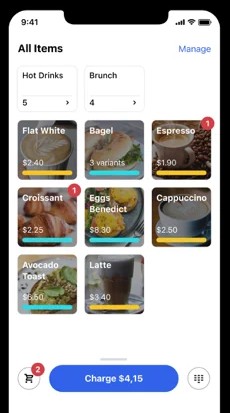 | 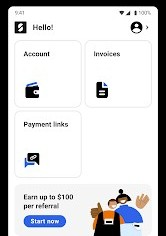 |
4.7 out of 5; 12,900+ reviews | 4.6 out of 5; 122,800+ reviews |
SumUp appears on several of our “best of” lists, including:
Shopify: Best for ecommerce with occasional in-person sales

Pros
- User-friendly and intuitive interface
- 24/7 support
- Powerful reporting tells you which items are most likely to sell
- Integrates multichannel selling
Cons
- Costs at least $29 per month for a full ecommerce store
- No low-stock alerts without upgrade
- 3-in-1 card reader only for iOS
- Can’t process credit cards offline
Overview
Who should use it:
Ecommerce businesses that participate in occasional in-person sales such as farmers’ markets and trade shows
Why I like Shopify:
If you want to sell primarily online but need a mobile app for in-person sales, then Shopify could fit the bill. Other apps on this list, like Square, come with online stores but none have the power of Shopify. It ties your online store to your mobile POS so that as you sell items, inventory stays up-to-date in both applications.
Like PayPal, Shopify has a wide international reach with transaction fees similar to Square’s. It also offers some business services, such as marketing and shipping tools. Note, however, that while Shopify POS can now be used even without an ecommerce plan, the available features are considerably limited. If you need a free ecommerce solution with your mobile app, consider Square.
- Monthly account fee:
- With ecommerce plan: $0 or $89 per month (for Pro)
- Without ecommerce plan: $5 per month
- In-person transaction fee:
- With ecommerce plan: 2.4%–2.6% + 10 cents (3.5% +10 cents for keyed-in manual)
- Without ecommerce plan: 5% per transaction
- Mobile POS hardware cost:
- Tap and chip reader: $49
- Shopify POS Terminal: $349
- Chargeback fee: $15
- Supports 3-in-1 and 2-in-1 card readers
- International sales
- Includes online store
- Gift card processing
- Multichannel sales
- Marketing and shipping tools
- Dropshipping functions
- Tap to pay on iPhone
Shopify Mobile Card Readers
 |  |
(iOS and Android) $49 | Shopify Go (Standalone) $399 or $99.75 x4 through Shop Pay |
Shopify Mobile App
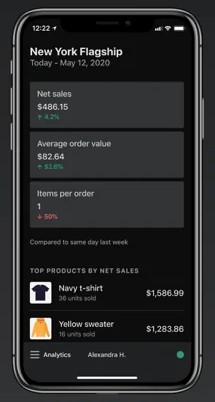 | 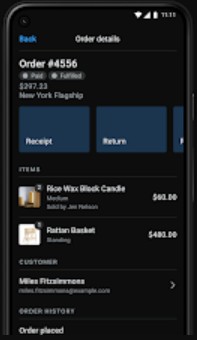 |
4.5 out of 5; 7,300+ reviews | 3.5 out of 5; 2,500+ reviews |
Related reading:
Compare your processing fees
Compare your estimated monthly fees when using our recommended mobile credit card processors.
Methodology: How I evaluated the best mobile credit card processors
For this update, my goal is to offer the best recommendations for small merchants — from startups to growing businesses. I prioritized affordability and value for money when evaluating each mobile credit card processor. I also made sure each provider is convenient, flexible, and reliable and has low or no upfront costs and competitive processing rates.
I evaluated a dozen mobile credit card processors based on price, ease of use, the mobile app, reliability, and web-based and general account features, then narrowed the list down to the six best solutions.
Click through the tabs below for my full evaluation criteria:
20% of Overall Score
To receive a perfect score, mobile processors need to offer month-to-month billing with no contracts, cancellation fees, chargeback fees, monthly minimums, or strict application processes.
20% of Overall Score
We awarded points for each type of payment each mobile processor can handle, including point of sale, invoice, virtual terminal, and contactless payments. We also awarded points for mobile apps with split tender options and flexible tipping solutions.
20% of Overall Score
The best mobile processors can accept payments offline, operate on iOS and Android devices, issue SMS and email receipts, and be used to manage a product catalog. The best systems also have a free POS app with business management functions like reporting.
20% of Overall Score
We prioritized mobile processors with free 24/7 customer support, fast deposit times (next day or sooner), multiple card reader options, and robust sales tax management.
20% of Overall Score
How to choose mobile credit card processors
When choosing the best mobile credit card processors, it’s important to look at both the mobile app and the card reader and review its overall reliability, security, and value for money.
Step 1: Identify your business needs
Mobile credit card processing needs differ from one business model to another. For example: restaurants and service professionals may need a mobile app that can handle tips or keep open tabs. Other businesses may need a full stand-alone mobile POS device instead of a simple credit card reader attached to a smartphone.
Every merchant should be familiar with the ins and outs of accepting card payments. Read our guide on how to accept credit card payments in six steps.
Step 2: Evaluate options using mobile payment processing considerations
Whether you run a primarily mobile business or are expanding sales by adding a mobile payment method, there are a number of factors to consider before choosing a mobile credit card processor:
- Card-reader compatibility: So many poor reviews for mobile apps involve problems with connecting (and keeping) mobile devices connected to a card reader. It’s important to check your smartphone’s software compatibility to make sure that your mobile device specs match that of the mobile app requirements.
- Internet connectivity: While you can use your smartphone’s data to keep connected to the internet, experiencing downtime can be expected while on the move. Losing internet connection while processing a payment is a bad experience for both you and your customer.
- Payment methods: Convenience is what makes mobile payment processing popular with both merchants and customers. Be sure that you choose a provider that offers a wide range of payment method options like digital wallets, buy now, pay later (BNPL), and tap to pay.
Step 3: Assess hardware reliability
Evaluate a hardware’s reliability before jumping at the opportunity to grab free credit card readers. Make sure that the provider offers ample warranty, accessible technical support, and does not charge a pretty penny for replacement or repairs. You should also read the latest real-life user reviews of both the hardware and payment app.
Step 4: Consider value-for-money features
You should not have to spend so much in monthly fees for a mobile payment processing service with features that your small business currently doesn’t need. Conversely, there’s also no sense in getting a credit card reader for free if it doesn’t come with the payment methods and features you often use, or requires you to pay additional fees for access. Look for a merchant processor that gives you free access to your preferred payment tools while also having advanced features that can grow with your business.
Frequently asked questions (FAQs)
Click through the sections below to learn more about the most common questions we get about mobile credit card processing for small businesses.
For small businesses, the best app for credit card processing is Square. Not only does Square offer the most reliable set of mobile credit card readers but it also provides merchants with free POS software with the built-in online store, invoicing, and employee management tools—all of which you can access from the Square mobile app.
Square does not require an application process so you can start accepting mobile credit card payments in minutes. Transaction rates are competitive and there are no monthly fees, making Square the best value-for-money credit card processing app in the industry.
Square is the overall cheapest when it comes to credit card processing for small businesses, which includes mobile payments and other payment methods. However, there are other affordable credit card payment processors depending on your business size and type. Square and most of the providers in our list can be found in our rundown of the cheapest credit card processing companies.
There are several options to accept credit cards without purchasing a card reader. You can key in your customer’s credit card information to process payments but transaction rates for this method are slightly higher. Another option is to choose a provider that offers tap to pay on mobile, which allows any compatible mobile phone to be used as a card reader.
There is no absolute way to accept credit card payments for free. Even when you operate in an area that allows you to pass merchant fees to your customers, such as credit surcharging, you will still need to budget for monthly charges and incidentals.
Bottom Line
Whether you’re a brand-new business that is starting out with cellphone credit card processing or an established store looking to take your business on the go, the best mobile credit card processing solutions would be ones that are cost-effective, reliable, and easy to use. It’d be even better if you didn’t have to deal with monthly transaction minimums, fees, or contracts.
Square provides great mobile credit card processing for small businesses. It is easy to use, has a full POS, and lets you accept payments anywhere, even offline. No applications, startup fees, or hardware costs mean it’s a risk-free investment. Plus, the Square app comes with the POS features you need to manage a business on the go. Visit Square to get started with a free account and mobile card reader.