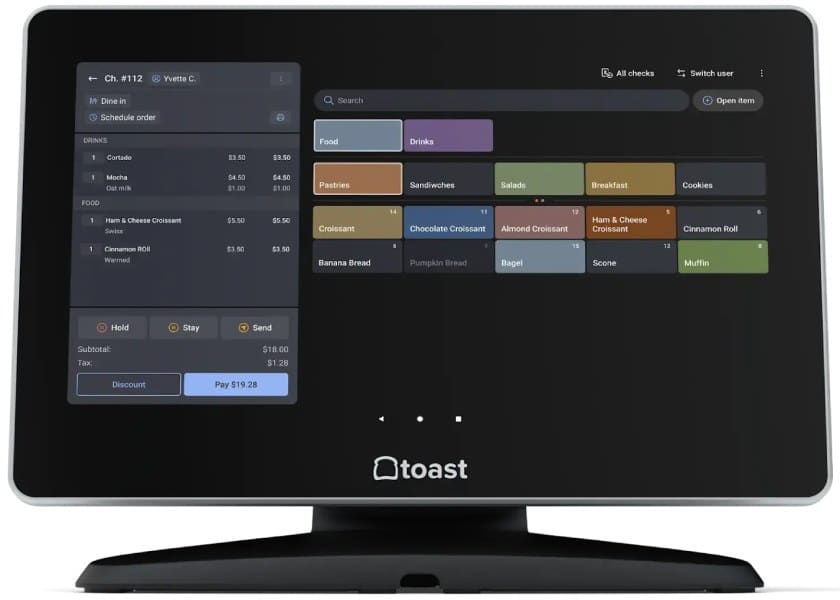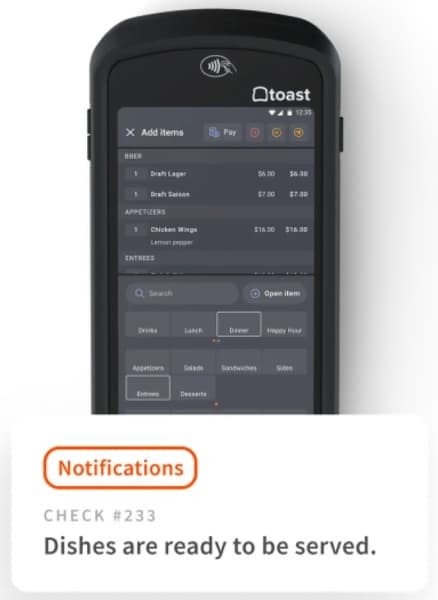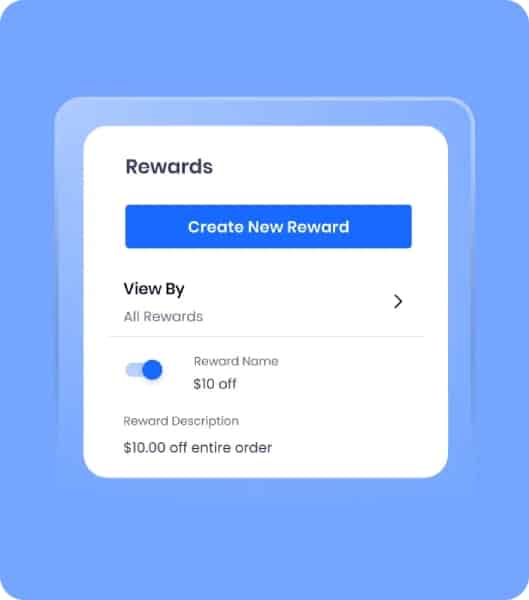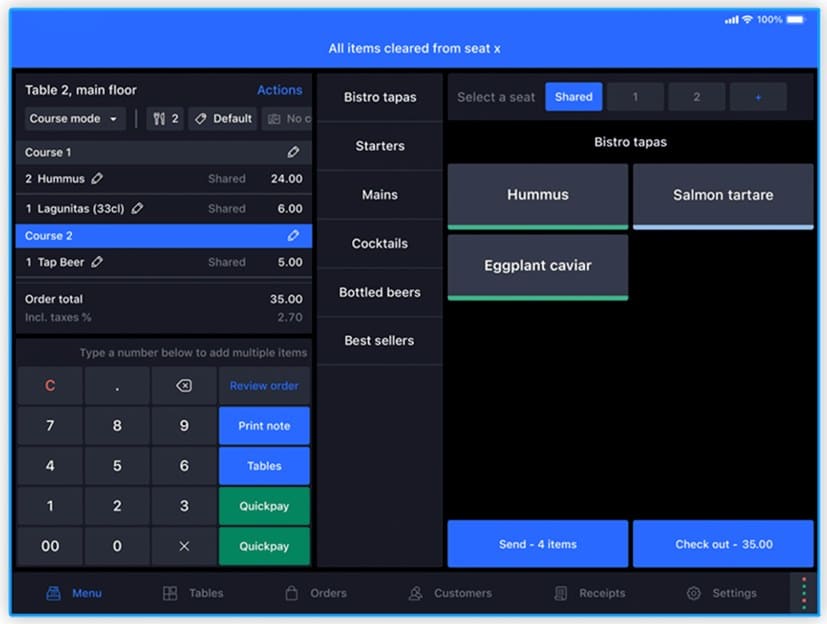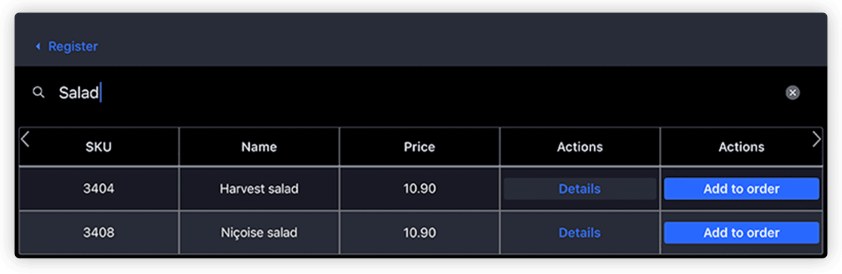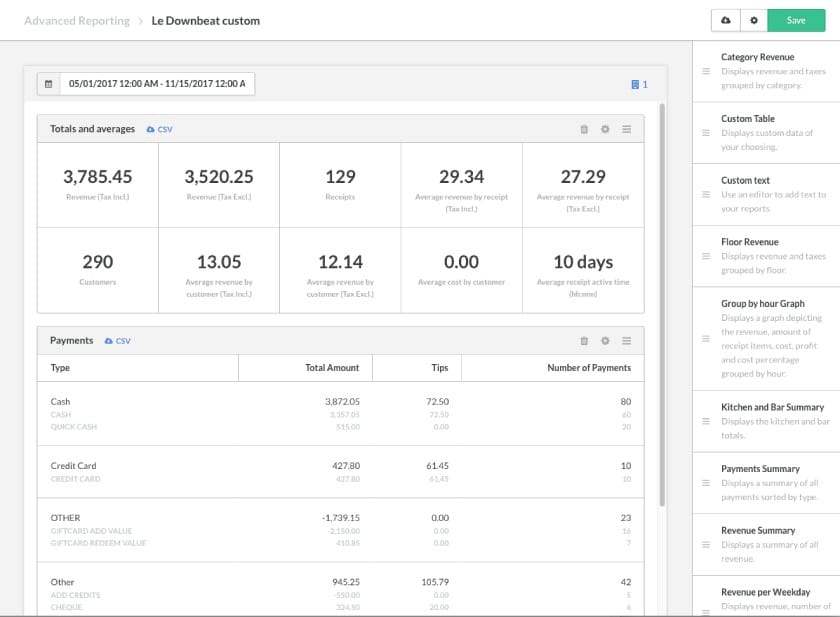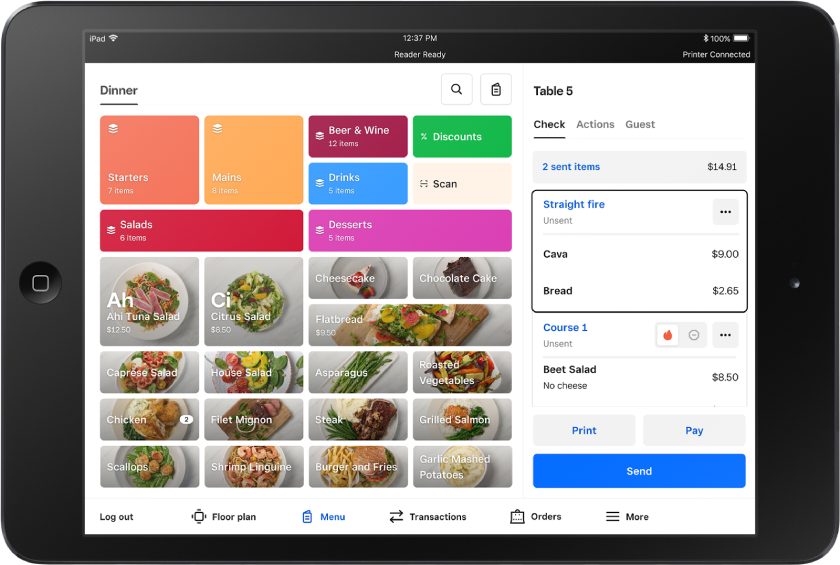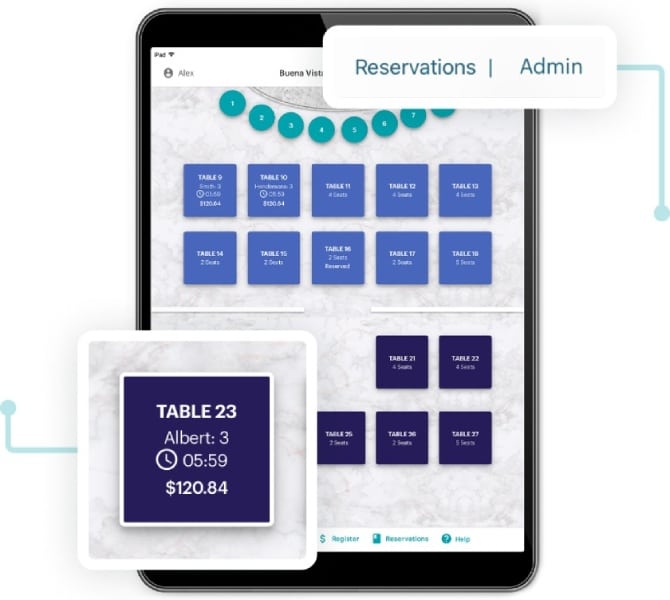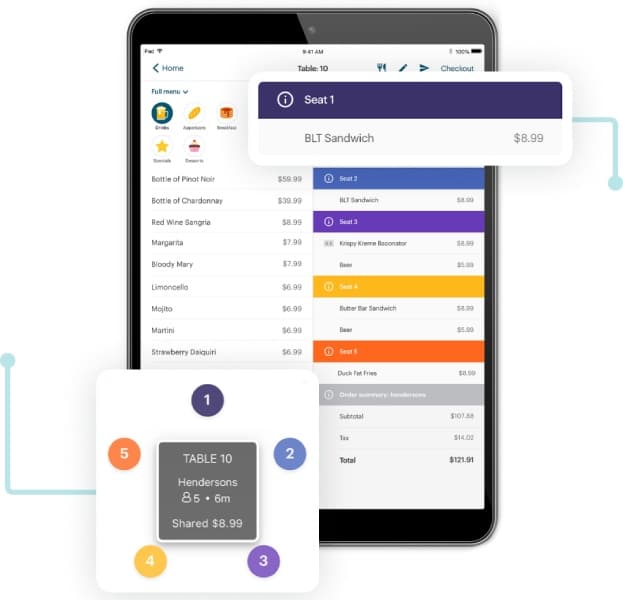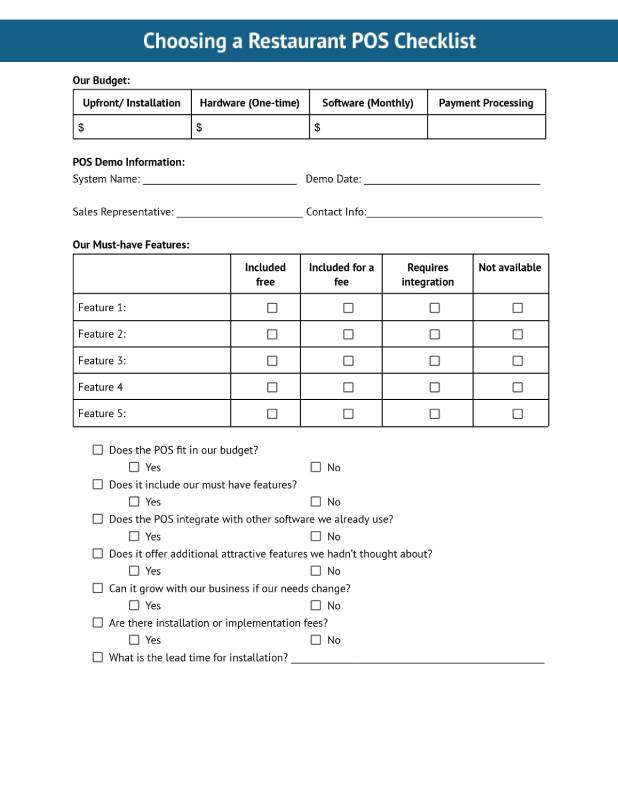The best restaurant point-of-sale (POS) systems can be used effectively in a variety of restaurant types while being functional for your staff and offering a great customer experience for your guests.
I compared dozens of popular restaurant POS systems to find the eight best products on the market. The following guide goes over pricing, features, ease of use, and the general use case for each. Our readers often request user-friendly suggestions, so that took precedence when weighing the best systems for restaurant operators.
The best POS systems for restaurants are as follows:
- Toast: Best overall restaurant POS
- SpotOn: Best for multilocation restaurants
- Oracle MICROS Simphony: Best for flexible payment processing
- Revel Systems: Best iPad POS for multilocation restaurants
- Lightspeed Restaurant: Best for reporting and analytics
- Square for Restaurants: Best free restaurant POS
- Lavu: Best for switching from cash-only operations
- TouchBistro: Best for ease of use
Top POS Systems for Restaurants Compared
Our Score (out of 5) | Minimum Monthly Software Fee | Payment Processing Fees | Contract Length | |
|---|---|---|---|---|
 | 4.27 | $0 | From 2.49% + 15 cents | 2 years |
4.23 | $0 | From 1.99% + 25 cents | Month-to-month | |
 | 4.09 | Custom-quoted | Varies by processor | Month-to-month |
4.08 | Custom-quoted | Varies by processor | 3 years | |
4.00 | $189 | Varies by processor, Lightspeed Payments: 2.6% + 10 cents | 1 year | |
3.84 | $0 | 2.6% + 10 cents | 1 year | |
3.82 | Custom-quoted | Custom-quoted | 1 year | |
3.80 | $69 | Custom-quoted | 1 year | |
Looking for a specific type of point-of-sale (POS) system? See our rankings of the best:
- Bar POS
- Quick service restaurant POS
- Pizza POS
- Bakery POS
- Food truck POS
- Delivery POS
- Cafe POS
- iPad restaurant POS
- Cloud Kitchen POS
- Kitchen display systems
Toast: Best Overall Restaurant POS

Pros
- Tons of hardware peripherals
- Industry-grade hardware
- Free baseline POS
- Excellent reporting and management tools
Cons
- Two-year contract
- Locked into Toast payment processing
- Must purchase Toast’s hardware
Overview
Who should use it
All restaurant types; Toast is a versatile POS designed to help restaurant operators succeed.
Why I picked Toast
Toast’s baseline free POS plan and excellent features make it our top pick for restaurants. It also appears in many of our more niche restaurant guides. Its hardware alone is a standout, made to withstand the tough environments in various different restaurant settings. Toast’s features are robust, deep, and constantly evolving.
However, the long-term contract Toast requires may be too much for some, and you are locked into its payment processing rates and hardware—which can be tough for restaurants with existing POS hardware. That being said, Toast is a great product with a use case in practically any restaurant setting.
- Monthly software fees:
- Starter Kit: $0
- Point of Sale: $69
- Build Your Own: Custom quote
- Hardware costs:
- Pay-as-you-go plans include free hardware for up to two terminals (with the Pay-as-you-go processing rates listed below).
- The standard price for a stationary terminal with a router and card reader is $719.10
- One-time installation fees: $0 for self-installation, $75/hour-$125/hour for in-person installation, and $400 for a full menu build by Toast
- Processing fees:
- In-person fees for the standard plan: 2.49% + 15¢
- In-person fees for Starter Kit plan: 3.09% + 15¢
- Pay-as-you-go hardware: Toast is the only provider on this list that offers its proprietary POS hardware at no upfront cost. This can be a game-changer for small restaurants that need to expand their operations.
- Flexible hardware: This system supports standard terminals with flip screens, customer-facing displays, tableside/mobile ordering, kitchen display screens, and self-order kiosks. Toast’s self-service kiosk and kitchen display system (KDS) are among our top recommendations for these restaurant tools.
- Toast Go 2 handheld terminal: Toast also supports a fully featured handheld terminal, the Toast Go 2, to support line busting and curbside or tableside orders and payments. The Toast Go 2, which is drop-tested and fits in an apron pocket, is best-in-class.
- Advanced combo building: Toast’s combo builder operates a little differently than the others on this list. Rather than relying on nested modifiers, Toast combos operate as a discount type—discounts are applied automatically on possible combos once added to a check.
- Drive-thru management: Toast offers a detailed, built-in drive-thru order stream. You can find configuration instructions on Toast Central, Toast’s online knowledge database. Once configured, your drive-thru tickets will be color-coded on your KDS screens. You can display order status for customers on an order-ready digital display while alerting customers to their order status via automated text messages.
- Delivery tools: With Toast, you can manage a team of in-house drivers with GPS mapping integrations or opt to send your in-house orders to local third-party drivers for a flat per-delivery fee.
- Handheld and QR code ordering: Toast’s handheld POS devices make it very easy to take orders, especially in busy restaurants. This speed-specific focus allows QSR models to use Toast to expedite lines and get more orders to customers in a timely manner.
- Toast Now Management App: Toast has built a smartphone management suite that restaurant users can use to find and track key data about their business. The app allows you to get instant business insights, toggle between locations, 86 menu items, and communicate and coordinate across teams. It is one of the most extensive and feature-rich mobile restaurant management apps on the market.
SpotOn: Best Multilocation Restaurant POS

Pros
- Highly customizable POS template
- Excellent handheld terminals for curbside, mobile, and bar counter service
- No long-term contracts
- Excellent reservation and team management tools
Cons
- Setup can take a couple of weeks
- Locked into SpotOn Payments
- Requires hardware purchases
Overview
Who should use it
Any restaurant type can benefit from SpotOn, but multi-location businesses and those prioritizing hardware and intuitive ways to take orders will find great value with the system.
Why I picked SpotOn
SpotOn offers excellent software and hardware combinations and extremely useful customization options for a variety of restaurant functions. It is great for multilocation management and does not require the contract commitment others in this guide, such as Revel, do. It blends the POS software flexibility of Square, Toast’s focus on hardware, and the scalability of Revel in a system that is easily one of the best in the market.
In my evaluation, SpotOn was only held back by some hardware requirements and the lack of payment processing flexibility. Other feature limitations, such as driver and inventory management, also exist.
- Monthly subscription plans:
- Quick Start: $0; payment processing fees cover both software and hardware fees
- Counter-service: $99, + $3 per employee
- Full-service: $135, + $3 per employee
- Customize Your Own: Custom-quoted
- Hardware costs:
- Station POS: $750
- Counter POS: $850
- Kitchen Display System: $600
- Processing fees:
- Quick Start: 2.89% + $0.25
- Counter-service, Full-service, Customize Your Own: 1.99% + $0.25
- SpotOn Teamwork: SpotOn acquired the staff management tool Dolce in 2021 and rebranded the app as SpotOn Teamwork in 2023. This app enables smart scheduling to save you admin time (up to 20 hours a week) and help you stick to your labor budgets. You can also track staff availability, manage shift swaps, and get alerts for local labor regulations like California’s Meal Break Penalties. The only competing system that even comes close to this level of staff management is Toast.
- Mobile ordering: Your customers can place group orders and split the bill in multiple ways directly from their smartphones. SpotOn also integrates with Ordr, an app that allows event attendees to order food to be delivered to their seats in arenas and stadiums. An integrated order-ready display screen shows takeout customers and delivery drivers exactly when their order is ready.
- Contactless payments: SpotOn users can accept NFC and mobile wallet payments onsite and online through SpotOn’s integrated mobile ordering system. Processing rates are lower than competitors’ published rates (starting at 1.99% + 20 cents for in-person payments), and custom-rate quotes are available. Handheld terminals operate via Wi-Fi and 4G connections, so you’ll never go offline.
- Automated upsells and discounts: Your mobile and on-site ordering modules can automatically suggest items that are popular pairings or apply discounts when an order meets the promotional criteria.
- Reservations and bookings: SpotOn’s built-in reservation module is the most complex of the systems on this list. Beyond simple reservations and waitlists, it includes “experience” bookings for special events like themed parties or add-ons like to-go meals. The system can also accept deposits, so you can easily sell ticket-style events with little administrative hassle.
- Excellent hardware: SpotOn focuses on offering great hardware. Its handheld terminal released last year had an 18% larger screen and included a leather strap for easy handling. Alternatively, its new terminals have durable HD screens and a slim design for an easy fit on a busy expo counter or checkout station.
Oracle MICROS Simphony: Best for Flexible Payment Processing

Pros
- Detailed cash-tracking tools
- Oracle Payments has no long-term contracts
- Hardware can start at $1 per terminal with special offers
- Strong customer loyalty features
Cons
- Few third-party integrations
- Cannot be self-installed
- All fees and subscriptions require custom quotes
Overview
Who should use it
Oracle MICROS Simphony is great for operators looking for payment processing flexibility and those wanting in-depth business data along with niche restaurant tools.
Why I picked Oracle
I have used MICROS in a few settings and am a big fan of the software. The main draw to MICROS Simphony is its variety of payment processing options, efficient and affordable hardware, and ability to manage customer loyalty within its POS ecosystem.
Paired with its KDS screens, this system is intuitive, in-depth, and easy to use once you have trained on it. With excellent inventory and menu management tools, Simphony is great for restaurant operators who like to sink their teeth into the minute details of their operation.
However, its custom-quoted fees, lack of pricing transparency, complex installation process, and limited third-party integrations did hold the system back in my evaluation.
- Monthly software fees: Oracle’s subscription fees are now all custom-quoted.
- One-time installation fees: Custom-quoted
- Processing fees: Varies by processor
- Payment flexibility: Like Revel, Lightspeed, and TouchBistro, MICROS Simphony offers built-in payment processing and integrates with several payment processors. With Simphony, the built-in option is Oracle Payments Cloud Service, which, unlike most competitors, has no long-term contract.
- Workforce management: Like Toast and SpotOn, Simphony includes detailed team management, including employee scheduling and onboarding. It also manages time-off requests with a self-serve employee app.
- Offline functionality: Simphony’s offline functionality is stronger than any system on this list. It is locally networked and backed up to the cloud. If you lose internet access, your workstations communicate with one another, storing payment and timekeeping information in a central, offline cache. If a workstation disconnects from other workstations, payment and timekeeping data are stored in the terminal itself until a connection is restored.
- Customized speed screens: Simphony is the king of conversational ordering. Customized speed screens for servers, cocktail servers, bartenders, and cashiers list the most relevant modifiers on a single screen, reducing button presses and screen switching.
- Excellent customer loyalty tools: Gift programs and loyalty management tracking are key aspects of the Simphony experience. Its coupon creation tools are unique to your business and protect against fraud. It also includes unique features, such as the Top 100 Customers, reversal tracking to stop fraudulent transactions, and customer visit tracking to see just how often your guests return to your business.
Revel: Best iPad Multilocation POS

Pros
- Dynamic menu modifiers handle complex orders
- Centralized multilocation reporting
- Multiple options for payment processing
Cons
- Three-year contract
- Pricing requires a custom quote
- Only cost-effective for companies with 5-plus locations
Overview
Who should use it
Considering cost, Revel’s tools make the most sense for restaurants with 5-plus locations that want an iPad POS system.
Why I picked Revel Systems
Revel Systems is an iPad POS system I have used personally. It is very intuitive, has many excellent features, and creates an in-depth management experience for restaurant operators. Its major strength is robust multilocation management—with tools that are likely some of the best in this guide and even on the market, only challenged by SpotOn. This, plus payment processing flexibility, makes Revel a great choice for high-volume, multilocation restaurant groups.
I docked some points because Revel often gives customers more expensive custom quotes. Furthermore, the contract is three years, much longer than any other system in this guide.
- Monthly software costs: Custom-quoted
- Hardware Costs: Custom-quoted
- Processing fees: Custom-quoted; choose from Revel Advantage, First Data, Heartland, TSYS, Worldpay, Chase Paymentech, Elavon
- Strong offline functionality: Your Revel Systems terminals are networked together onsite. So, even if you lose your internet connection, the system will still send orders to your kitchen and process payments.
- Comprehensive baseline features: The baseline Revel Systems POS includes functions for employee scheduling, customer management, and inventory management. As with Toast, you can preauthorize bar tabs and create custom floorplans and menu screens.
- Built-in online ordering and delivery: Like Toast, Revel Systems has a fully integrated online ordering and delivery module. Revel’s tools are slightly more robust than Toast’s, featuring much more detailed driver management reports alongside the maps-based driver dispatch tools. Online ordering screens are easy for customers to navigate.
- Multilocation tools: Revel hosts centralized reporting and menu controls. At the enterprise level, you can also leverage an open application programming interface (API) to build custom integrations through all of your restaurant locations.
- Delivery XT: Revel offers its own in-house delivery system, which helps reduce third-party fees and consolidate your orders into one place. Offering this allows businesses with a lot of locations to sync their delivery offerings better while letting restaurants that are new to the delivery space test and grow this revenue stream.
Lightspeed Restaurant: Best for Reporting & Analytics

Pros
- Robust, automated inventory
- Preauthorization function is best-in-class
- Designed for speedy reports and easy order-taking
Cons
- Baseline subscription price is very high
- No driver management
- Advanced inventory costs extra
Overview
Who should use it
Lightspeed Restaurant is great for operators who rely on accurate and real-time data and prefer easy order-taking.
Why I picked Lightspeed Restaurant
Lightspeed Restaurant is a great tool for many different business types. Its speedy reporting allows for actionable data, so you can make key decisions in real-time. Robust automated inventory is included at every subscription level, and niche POS features are included in the base price that others may charge for. It also has excellent bar tools, including preauthorization capabilities.
The system’s baseline subscription price recently increased to $189 for the cheapest option. Additionally, Lightspeed doesn’t have driver management tools, and all hardware is custom-quoted.
- Monthly subscription plans*:
- Essentials: $189
- Premium: $399
- Enterprise: Custom quote
* Prices are lower for users who pay fees annually and enroll in Lightspeed Payments.
- One-time installation fee: None
- Payment processing: Lightspeed Payments starts at 2.6% + 10 cents for in-person payments.
- Advanced reporting: Lightspeed used to require an Essential or Premium subscription to access its excellent reporting tools, but they are now included at every subscription level. With Lightspeed’s Advanced Insights, your reporting is tied to your Lightspeed Payments data, so you can access a lot of automated analysis on customer purchasing and attendance behavior. You’ll also get detailed menu reporting with automated recommendations for which dishes need more promotion and which ones you should drop from your menu. Staff productivity and business overview reports are also excellent.
- Quick-order mode: Lightspeed Restaurant has a quick-order setting that combines ordering and payment options on a single screen. This speeds up orders in a quick service environment.
- Automated vendor management: Lightspeed’s built-in Advanced Inventory tracks your inventory at the ingredient level. A smartphone counting app turns any smartphone camera into a barcode scanner to check in deliveries and count inventory quickly. Reports calculate recipe costs and track price fluctuations from your vendors. The “1-click” reordering function allows you to place orders with multiple vendors with the click of a single button.
- Flexible payments: You can choose to use the fully built-in Lightspeed Payments (which will increase your POS system’s reporting power) or shop for processing rates. Lightspeed also integrates with Cayan, BridgePay, and Worldpay. It may charge a higher monthly fee for using a third-party processor, though, so be sure to contact Lightspeed for a custom quote.
- Intuitive search and user designs: Lightspeed now allows you to search your POS system by SKU, helping staff find items quickly. Furthermore, its new order view confirmation banner lets your staff see their actions completed in real-time. For example, firing a course or adding a discount will be followed by a confirmation alert letting staff know this action has taken place in the system.
Square for Restaurants: Best Free Restaurant POS

Pros
- Baseline POS subscription is free
- No long-term contracts
- Flat-rate payment processing with no chargeback fees
Cons
- Locked into Square for payment processing
- Reporting can be limited compared with others on our list
- Ingredient-level inventory requires third-party integration
Overview
Who should use it
Square is ideal for restaurants that need a free baseline POS, growing restaurants, or small restaurant types like food trucks, cafes, or bakeries.
Why I picked Square for Restaurants
If you have ever been in a coffee shop, a food truck, or a restaurant, you have probably seen Square. Square is a leading POS system for food and a wide range of businesses. Square for Restaurants delivers a great suite of features and intuitive software at a free price point for restaurant operations.
In my evaluation, Square lost points for its lack of payment processing variety, some limited features, and the need for third-party integration for some functions. Square for Restaurants is a very approachable POS and can be used to launch a business or over the long term. Square is worth a shot especially because of their user-friendly contract terms and the free baseline subscription.
- Monthly software costs:
- Free: $0
- Plus: $69
- Premium: $165
- Hardware Costs:
- From $59 for a card reader (though Square will send your first card reader for free) to $1,389 for a complete Square POS kit with a stand, cash drawer, card reader, Square Terminal, receipt printer, and kitchen printer (iPad not included)
- $0 installation; Square is self-installed, but you can request on-site installation assistance for $600
- Processing fees:
- 2.6% + 10 cents for in-person transactions
- 2.9% + 30 cents for online or invoice transactions
- 3.5% + 15 cents per transaction for manually keying in a customer’s credit card
- Free baseline POS: Square for Restaurants’ baseline POS is free to use. It is best suited to counter service operations that don’t need to ring in orders by course or seat number. But these restaurants are frequently overlooked by higher-priced restaurant POS brands, so the free Square for Restaurants POS plan can be a lifesaver.
- Transparent pricing: Square for Restaurants clearly lists subscription prices, transaction fees, and hardware costs on its website. If you have a large-scale restaurant business and think your costs to use Square for Restaurants will be high, reach out to the Square sales team for a custom quote for software and payment processing.
- No long-term contract: You can start with Square for Restaurants and cancel without penalties if it isn’t a fit for your business.
- Flat-rate processing: Initially, Square’s processing fees may seem higher than competitors like SpotOn, but Square’s processing is a truly flat rate. You pay one fee that only varies by the payment method (in-person, online, card-not-present, etc.). You won’t pay extra for American Express or rewards cards, and Square won’t ever charge you a chargeback fee if a customer disputes a charge.
- Integrated Square ecosystem: You can add integrated online ordering via the free Square Online store and sync your employee time and tip data directly with Square Payroll. If you offer catering or sell food to businesses that pay monthly, Square Invoices has the tools you need. All of these small business tools working together can save you hours of administrative time; especially if you are an owner-manager.
- Customized navigation: In March of 2024, Square launched an update allowing operators to customize their screen navigation. This update allowed you to map buttons, as well as get quick access to key features and reports you want on the home screen.
Accept payments anywhere customers are: In-person, Online, Remote, Buy Now Pay Later |

|
Lavu: Best for Switching from Cash Only

Pros
- Cost-effective for smaller restaurants
- Automated cash discounting tools
- Can use hardware you already own
Cons
- Pricing is custom-quoted
- Reporting is not robust
- Some features lack a more in-depth offering
Overview
Who should use it
Lavu is perfect for restaurants switching from cash payments to a digital payment processor. The system is easy to use and even easier to transition into if this is your first restaurant POS system.
Why I picked Lavu
Lavu is a POS system that seems to perfectly fit the need to switch from cash-only payments to a proper digital payment processor. It offers POS features that are easy to learn and use and have pretty useful ones, like its automated cash discounting tools. Another benefit is that you can use hardware you may already own, which could be a deciding factor against others in this guide.
The system is held back by its lack of pricing transparency and payment processing flexibility. Additionally, some features are not robust and are merely serviceable for a restaurant’s needs.
- Monthly subscription fee: Custom-quoted
- One-time installation fee: $0
- Processing fees: Custom-quoted through Lavu Pay, varies by other processors
- Cash Discount option: Lavu’s Cash Discount feature enables restaurants to charge different prices for customers who pay with cash vs credit cards. This offsets the cost of credit and debit card transaction fees while handily side-stepping laws in 11 states that prohibit passing processing fees onto customers.
- Comprehensive baseline POS: Lavu’s baseline POS includes all the basic check splitting, payment splitting, and employee permission features that you’d expect in a restaurant POS. Ingredient-level inventory is included in the entry-level POS, as are insightful touches like tip pool tracking and built-in employee scheduling tools.
- Nutritional information display: Lavu prompts you to add nutritional information to your menu items in the POS. This enables the system to display this information seamlessly to customers on the Lavu self-order kiosk, saving time and customer questions. You can also add high-resolution menu images to guide your employees and customers quickly through order screens.
- Robust integrations: If you need a software tool that the Lavu POS lacks, you can likely find an integration for it. Lavu integrates with more than 100 third-party tools, covering everything from accounting to specialized inventory and third-party delivery aggregators. For payments, Lavu integrates with Worldpay, BridgePay, Heartland, PayPal, and Square.
- Auto-clockout: Lavu recently released an auto-clockout feature, actively clocking out all employees at a given location after a certain time. For new POS users, this feature can be a great way to manage employee labor and ensure the proper time of labor is being accounted for on a consistent basis.
TouchBistro: Best for Ease of Use

Pros
- Easy-to-learn iOS interface
- 2-tap checkout
- Extensive mobile reporting app
Cons
- Locked into TouchBistro Payments
- No free trial or baseline subscription
- Add-ons can be pricey
Overview
Who should use it:
TouchBistro is a great option for restaurants that are new, have new staff or high turnover, or need a simple POS system. It has great learning features and is a breeze to use once you train your staff on it.
Why I picked TouchBistro
TouchBistro often lands on our niche restaurant POS guides. It is an iPad native system that can be used in a variety of restaurant types. Easy installation lets you directly network your iPad POS terminals to one another, creating a synced environment. The POS operates and relies heavily on the iOS interface, which is a blessing for training as most people have used an Apple product.
Most teams find that new employees catch on to TouchBistro relatively quickly, usually in less than an hour. This allows you to manage staff functions and offer a great customer experience consistently and without exerted effort. It does lack a free trial and payment processor flexibility, and some key add-ons are locked behind fees that can add up.
- Monthly software subscription fee: $69 per terminal
- One-time installation fee: $0; this system is self-installed
- Processing fees: Custom-quoted for new clients
- Incredible ease of use: TouchBistro uses the familiar iOS layout to intuitively guide you and your team—including managers—through all the POS features.
- Transparent software pricing: TouchBistro lists nearly all of its software pricing publicly. So, while it is a good idea to get a custom quote, you won’t have to worry if you are getting a good deal; you can just check the TouchBistro website. Prices range from $25 per month for gift card functions up to $299 per month for built-in reservations.
- Streamlined all-in-one POS: You can create custom floor plans and start tabs with a credit card swipe. TouchBistro tracks your employees’ hours and tips for payroll, supports image-based menus, and includes ingredient-level inventory in the baseline system.
- Templatized reporting: If report analysis is not your strong suit, you’ll love TouchBistro’s easy-to-read, visually dynamic reports. Most reports are formatted to include bar graphs and pie charts that show your restaurant’s performance at a glance, so you always know if your numbers tell you to increase your staff levels or drop a costly dish from your menu.
- Consistent updates: Native to the iOS ecosystem, TouchBistro experiences many updates. This is actually a good thing, as recent updates have addressed cash inputs into terminals or have focused on smoother integrations with third-party apps. TouchBistro keeps a running log of software updates.
How to Choose a Restaurant POS System
Choosing a restaurant point-of-sale system is one of the biggest decisions you’ll make for your restaurant. The first step to making your choice is assessing your restaurant’s needs. Analyze your operation and create a list of all POS functions you need.
You can email yourself a copy of this checklist to help guide you through your restaurant POS search:
Step 1: Assess Your Needs
Restaurant POS systems offer tons of features, from basic order management to loyalty tracking and online ordering. But if you won’t use certain features, it doesn’t make sense to pay for them. Consider the POS features you’ll need. Most restaurant POS systems include options for:
- Menu modification and combo-building: If your menu features highly modified items like pizza and sandwiches, you’ll want a system that can handle these smoothly.
- Table, seat, and course management: Some restaurants ring in orders assigned to tables and also need to separate orders by seat number and course.
- Speed screens: Quick service restaurants can operate more efficiently when order and payment buttons are on a single screen.
- Inventory management: These tools track your ingredient use in real time and alert you to place orders. The best tools can generate suggested orders and email them directly to your vendors.
- Physical count inventory tools: In modern restaurant POS systems, this is typically a smartphone app that allows you to split the task of counting inventory between several staff members.
- Workforce management: This can be everything from basic employee scheduling to time-off tracking and tip-pool management. The best tools here alert you to potential labor code violations like break penalties and overtime.
- Loyalty: With a loyalty tool, you can reward regular customers and offer discounts or free items when they reach preset spending levels.
- Online ordering: Do you want to receive online orders from your own website or via third-party platforms? Make sure your POS suits your needs here.
- Delivery management: Do you need tools to dispatch and track a staff of drivers? Or would you prefer to route deliveries to third-party drivers?
Step 2: Set a Budget
Once you know your must-haves, set a budget. Most modern restaurant POS systems come with a monthly software fee and per-item hardware fees (though some offer free hardware). A few restaurant POS brands still charge installation fees, but these are mostly systems that operate with an onsite server or have tricky networking requirements. Generally, if a system has excellent offline functionality, you’re likely to see an installation fee.
Look carefully at your sales, COGS, and labor and determine what you can afford as a one-time expense and monthly ongoing costs. If you have a bookkeeper, ask them for help here. There’s no sense in looking at systems that you can’t afford.
Step 3: Schedule POS Demos
Once your budget is set, put together a list of POS systems that seem like a fit, and schedule demos of each. Ideally, you should consider three to five systems. In the demo, you’re looking for more than simply how easy it is to ring in orders and split checks. Pay attention to how easy it is to schedule the demo and note how helpful and knowledgeable the support staff are. Do they seem like people who can help you figure out why your credit card batch isn’t sending at the end of an exhausting service?
During your demo, ask these questions:
- Can the sales representative give you an idea of ballpark pricing for all the features they cover in the demo?
- Does the baseline POS include all your desired features, or will you need to spend extra on third-party integrations?
- If you already use software for scheduling, online ordering, or delivery, does the POS integrate with it?
- If your needs change, can this system grow with your business?
- Does installation or setup cost extra?
- How long will configuration and installation take? Can you do these steps on your own, or will you require help from the POS provider?
If a system seems like a good fit during the demo, ask the sales representative to connect you with a few of their current customers as references. Ideally, these would be restaurants near you so you can see the system in action in a real-world setting.
In my experience, the restaurant POS brands offer customer references without you needing to ask. Most small, independent restaurant owners are happy to talk about the pros and cons of their POS with other business owners; you’re one of the few people who will understand what they are talking about!
Step 4: Compare Estimates
Most POS providers send a detailed estimate of software, hardware, and processing fees after your demo. If the sales rep doesn’t mention this in your demo, you should ask for an itemized estimate. With several estimates from multiple providers, you can truly compare systems head-to-head and make the best decision.
When comparing estimates, remember to also look at the terms and conditions of each contract. Consider installation fees, contract length, and cancellation policies. These may have a big impact on your final choice.
Step 5: Finalize Your POS Decision
Once you have made your final decision about which POS is the best fit, contact the provider to arrange configuration and installation. It’s nice to notify the brands you opted not to work with so the sales reps stop reaching out to you via phone and email trying to close a sale.
How We Evaluated Restaurant POS Systems
Our evaluation of the POS systems in this guide revolved around different restaurant-focused criteria that we expected out of each product offering. These criteria helped us look at key features and also helped us find any gaps in what each system may offer or not offer. Below are the scoring criteria guidelines we used to determine the best POS for restaurants:
15% of Overall Score
Pricing was an important factor in this guide because of the range of restaurant types each POS could service. We accounted for free plans, how expensive a monthly subscription was, the contract length of a plan, and if any payment processing flexibility was offered. Furthermore, we looked at hardware offerings and the max number of users each terminal allowed.
25% of Overall Score
Each POS system was scored against the general features we believe each restaurant POS should have. Inventory management, contactless payments, and the ability to work with integrations to enhance the service were part of this criteria. Workforce management, gift cards, and how extensive reporting is were also taken into account.
15% of Overall Score
This deeper dive into each POS looked at functions that are specific to restaurants. Kitchen features, loyalty and marketing tools, and bar features were accounted for in this section. Cash management, tipping management, and online ordering and delivery were also accounted for.
30% of Overall Score
Ease of use took a lot of weight in our scoring as being able to successfully use each system on this list is really important. Customer service hours, installation support, a robust offline mode, and the type of installation required for each system were considered in this section.
15% of Overall Score
Our final section was the expert score. This score reflected on the overall product offering and the value you got for the money you would be paying each month. The popularity and general sentiment on how easy these systems are to use in the industry were also important for working within this scoring section.
Meet the Experts
 | Ray Delucci has 10 years of food industry experience, has managed full-service restaurants and large events, and has worked in food development. His experience in different restaurant industry sectors gives him insight into what a quality POS needs. |
 | Mary King has worked in every food service business, from coffee shops and pizzerias to full-service fine dining restaurants. With over 14 years of industry experience, she has used many POS systems in real-world food service businesses. |
 | Meaghan Brophy has 10-plus years of retail experience, during which she has operated a variety of cash registers and POS systems in different settings and applications. Since working in retail, Meaghan has 7-plus years of experience writing for retailers and 4-plus years of experience evaluating POS systems. |
Frequently Asked Questions (FAQs)
There are a lot of common questions when it comes to searching for the right POS system for your business. Expand the sections below for more information.
Toast not only tops our general restaurant POS system guide but also tops other, more specific guides throughout our website. Toast offers an excellent product, from an affordable price point to industry-grade hardware, and has thought of pretty much everything you will need out of a restaurant POS system. While the market is competitive and does have some great options, Toast does reign supreme as the best restaurant POS system in the market.
A restaurant POS system can cost anywhere from $0 a month to over $200 a month, depending on the software, subscription tier, and specific needs you ask out of a system. Some software companies also offer add-ons that can help your business, but these can add up. The price for a POS system can vary per month and will depend on your business’s specific needs and the offerings of the company you do business with.
There is no one-size-fits-all answer to the best POS system for fast food restaurants, but systems such as Toast, Lightspeed, and Revel come to mind. All three of these systems have great multilocation management tools, and all three focus on POS to KDS efficiency for quicker orders and faster customer experiences.
The most common types of POS systems differ in the hardware and networking infrastructure they run on. Different types of POS systems include:
- POS apps: These operate on mobile devices and are downloadable from an app store.
- Mobile POS systems: These operate on POS hardware and work with a cellular or Wi-Fi connection.
- Cloud POS systems: These systems are web-based and operate without an onsite server.
- Locally installed POS systems: The POS stations in a locally installed system are networked via a server installed onsite, so they do not connect to the internet or the cloud.
- Touch-screen POS systems: Nowadays, nearly every restaurant POS system is touch-screen. Most non-touchscreen POS systems are geared toward retail operations.
- Open-source POS systems: The operating code for these systems is viewable and editable by anyone. So, if you are comfortable with some light coding, you can customize a free POS system using open-source software.
- Multichannel POS systems: These systems support sales via multiple sales channels like in-person, online store, social media pages, and multiple store locations.
Bottom Line
When it comes to the all-around best POS system for restaurants, Toast is our top choice. Toast fits the widest variety of food business types and seems to have an answer for every restaurant’s needs. It is as if Toast was built by chefs, as each tool is very well thought-out and complimentary to the overall restaurant experience.
Offering a free starter subscription, pay-as-you-go options, and great hardware, Toast is meant to help restaurants of all sizes succeed and grow within their point-of-sale technology. Visit Toast to learn more.