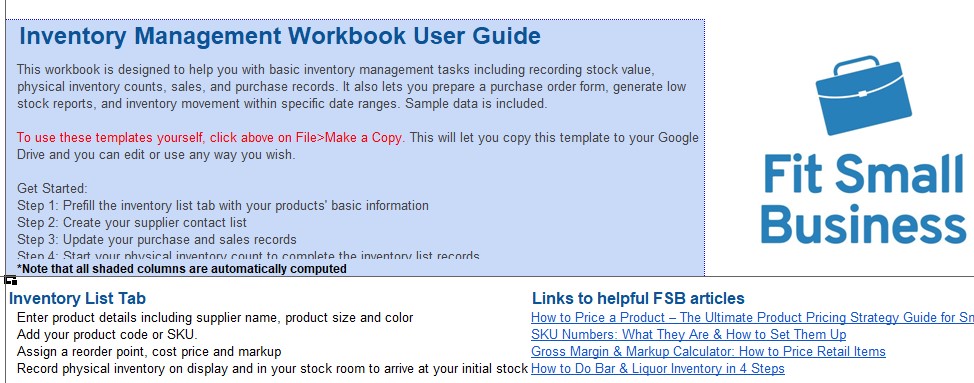The best inventory management software, whether used on its own or with a point-of-sale (POS) system, should make it easy for businesses to track products, tools, and assets from production to sale. While most free inventory programs for small businesses are more limited than their paid counterparts, I found several forever-free subscriptions with enough key features, easy-to-use interfaces, and options to upgrade.
So, if you aren’t ready to invest in an inventory management system, here are the six best free inventory management software for small businesses to consider:
- Odoo Inventory: Best overall
- Square: Best all-in-one software for retailers
- Zoho Inventory: Best for large inventories
- Toast: Best all-in-one software for restaurants
- Sortly: Best free inventory mobile app
- Backbar: Best for small restaurants and bars
Note that all the products in my list include the following features in their free plans:
- Real-time tracking
- Inventory counts
- Barcode scanning
- Granular inventory (variants, modifiers)
- Basic reports
- Customer shipping information
- Knowledge base
- Unlimited locations (except for Toast and Zoho, which are limited to one location)
Free inventory management software compared
Our Score (out of 5) | Users | Items/Products | Low Stock Alerts | Integrations | |
|---|---|---|---|---|---|
4.6 | Unlimited | Unlimited | ✓ | ✓ | |
4.58 | Unlimited | Unlimited | ✓ | ✓ | |
 | 4.48 | 1 | Unlimited | ✓ | ✓ |
 | 4.47 | 2 | Unlimited | ✓ | ✓ |
3.96 | 1 | 100 | Paid plans only | ✓ | |
3.90 | Unlimited | Unlimited | ✓ | ✓ | |
Prefer to use a spreadsheet to track your inventory for free?
This free inventory management workbook comes with automated low-stock alerts, an inventory countsheet, a barcode generator, barcode scanning functionalities (use your smartphone to scan barcodes), and an easy-to-follow guide to get you started.
Download our free inventory management spreadsheet.
Odoo: Best overall free inventory management software

Pros
- Unlimited products & locations
- Automated purchase orders (POs)
- Inventory forecasting
- Custom reporting, alerts, and automations
Cons
- Limited customer support
- Limited integrations
- Learning curve
- Extra fees for POS, ecommerce, and other add-ons
Overview
Who should use it:
Businesses looking to automate most of their inventory tasks
Why I chose Odoo
Odoo, a fully open-source inventory system, takes the top spot for free small business inventory software. It’s also completely unlimited, making it great for small businesses with huge inventories. Odoo features a double-entry inventory tracking system and an array of customizable reporting functions. I particularly like the range of automated features that Odoo offers in its free plan, including everything from custom alerts to purchase orders.
Odoo earned 4.6 out of 5 in my evaluation. It’s interesting that you need a paid plan to get invoicing tools when everything else in Odoo’s inventory tracking system is free. It also only has email and forum support, along with training videos while other competitors offer live support. Real-world customers like Odoo, but it does not rate as highly as Square or Zoho.
- Users: Unlimited
- Locations: Unlimited
- Items/Products: Unlimited
- Transactions: Unlimited
- Support: Community and knowledge base
- Integrations: Odoo apps, shipping apps, and application programming interface (API); will connect you to ecommerce apps
- Mobile app: 3.8 out of 5 on Android, 2.6 out of 5 on iOS
Other Free Features | |
|---|---|
|
|
When to upgrade to a paid plan
- If you need to use other Odoo apps, such as those for accounting or ecommerce
- If you need customizations
Paid plans start at $31.10 per month
Paid Features | |
|---|---|
|
|
Odoo offers many business solutions in addition to inventory and it makes our lists of the following:
- Best Overall Inventory Management Software
- Best Open Source POS
- Best Warehouse Inventory Software
- Best Open Source CRM
- Best Inventory Software that Integrates with QuickBooks
Square: Best free all-in-one retail inventory software

Pros
- Unlimited products, including variations
- Free, industry-specific POS systems for both retailers and restaurants
- Integrated payments with Square Payments
- Syncs across online, in-store, and mobile sales
Cons
- No custom reporting
- Integration with Square POS and Square Payments only
- Unable to create POs in free plan
Overview
Who should use it:
Small businesses looking for an all-in-one POS and inventory provider
Why I chose Square:
Square is best known for its POS system for retailers and restaurants, but it also offers incredible inventory management tools in all of its POS accounts. Every Square for Retail account includes live inventory tracking as they make sales, ecommerce integrations, mobile capabilities, POS, order management, product variants, and more.
Like Zoho, Square has an excellent mobile app, where you can conduct sales and also scan items and perform inventory counts. But what I like about Square the most is that it comes with a free integrated ecommerce website builder, Square Online, so your inventory is updated in real time with your physical store.
Square earned an overall score of 4.58 out of 5 on my evaluation, just below Odoo, which has more inventory management features and can be integrated with other business solutions, whereas Square is exclusive to other Square integrations.
- Users: Unlimited
- Locations: Unlimited
- Items/Products: Unlimited
- Transactions: Unlimited
- Support: Phone, knowledge base, email, and tutorials
- Integrations: Shipping, restaurant management, website builders, scheduling, marketing, health management, and service business apps
- Mobile app: 3.9 out of 5 on Android, 4.7 out of 5 on iOS
Other Free Features | |
|---|---|
|
|
When to upgrade to a paid plan
- If you need to create product bundles
- To print barcode labels
- If you need stock forecasting
- For vendor management and to automate purchase orders
Paid plans start at $69 per month for Restaurants, $89 per month for Retail (30-day free trial for paid plans)
Paid Features | |
|---|---|
|
|
Square POS, along with Square for Retail and Square for Restaurants, are among our most popular POS providers for small businesses. They regularly rank among our lists of:
- Best POS Systems
- Leading Free POS Systems
- Best POS Systems for Retailers
- Top-recommended Free Restaurant POS Systems
Zoho: Best free software for managing large inventories

Pros
- Excellent mobile app
- Barcode, shipping, and PO generators
- Dropshipping tools
- Ecommerce integrations
Cons
- Sale and purchase order limits
- No Bill of Material (BOM), pick lists, or bin ID support
- No forecasting, only supports FIFO costing
Overview
Who should use it:
Growing businesses on a budget that need advanced tools to manage large inventories
Why I chose Zoho Inventory:
Along with allowing for unlimited products, a strong range of integrations, and features like low stock alerts, kitting, and bundling options, Zoho Inventory’s free plan also has shipping tools — you can print packing slips and generate discounted shipping labels from major logistics providers like the United States Postal Service (USPS) and UPS right from your dashboard.
Like Odoo, Zoho offers great flexibility because it’s compatible with other business solutions. In my review, I even found Zoho to have a wider range of free inventory features than Odoo, including a mobile app with excellent user reviews. That said, Zoho’s free plan only supports a single user and could be better with more automations — especially when managing large inventory volume. Zoho earned a score of 4.48 out of 5.
- Users: One
- Locations: One + One Shopify Store
- Items/Products: Unlimited
- Transactions: 50 orders per month
- Support: Chat, forum, email, and knowledge base
- Integrations: Ecommerce, shipping, payment gateways, accounting, CRM, API, and others
- Mobile app: 4.8 out of 5 on Android; 4.7 out of 5 on iOS
Other Free Features | |
|---|---|
|
|
When to upgrade to a paid plan
- If you have more than one user
- If you handle more than 50 invoices and 50 purchase orders per month
- To generate barcodes
Paid plans start at $39 per month with monthly billing
(Discounts available with annual payment)
Paid Features | |
|---|---|
|
|
Zoho offers a suite of different products for various small business needs. Some of its software are included in our list of the following:
- Best Jewelry Inventory Software
- Best Sales Forecasting Software Tools
- Best Ecommerce CRM Software
- Best Ecommerce Accounting Software
Toast: Best for all-in-one free inventory management for restaurants

Pros
- Integrated free POS and hardware
- Advanced, granular inventory features
- Unlimited inventory list and users
- 24/7/365 support
Cons
- Locked into Toast ecosystem
- Free plan comes with expensive payment processing fees
- 2-year contract
Overview
Who should use it:
Full-service restaurants and food retailers looking for an all-in-one inventory management solution
Why I chose Toast:
Toast is Square’s counterpart on this list as an all-in-one best free inventory management software — this time for restaurants. It’s as feature-rich as Odoo, but with built-in hardware and payment tools. Toast offers a variety of restaurant-specific inventory tools in its free plan such as real-time ingredient-level tracking, recipe costing, menu management, and more.
With an overall score of 4.47 out of 5, Toast is the best option if you’re looking for an all-in-one POS to manage your growing restaurant business. Despite integration limitations with other POS systems, small businesses, particularly those just starting up, will get the most out of an all-in-one solution and Toast outdid itself with its starter hardware kit options.
However, like Square, using Toast will limit your software flexibility options including payment processing. And one big downside to Toast’s free plan is the expensive transaction fee. So, if you run a low-margin quick-service restaurant, Backbar is the better choice.
- Users: Unlimited
- Location: 1
- Items/Products: Unlimited
- Transactions: Unlimited
- Support: 24/7 live support, knowledgebase, training, installation and network configuration
- Integrations: Time keeping, team management, and basic marketing
- Mobile app: 4.7 out of 5 on Android; 4.9 out of 5 on iOS
Other Free Features | |
|---|---|
|
|
When to upgrade to a paid plan
- If you want to sell online
- If you want to manage more than one location
- If you need loyalty and advanced marketing tools
- If you need advance integration options
*Paid plans start at $69 per month
Paid Features | |
|---|---|
|
|
Sortly: Best free inventory app

Pros
- Built-in barcode scanning that supports quick response (QR) codes
- Able to manage multiple warehouses
- Offline mode
Cons
- Low stock alerts only in paid plans
- No kitting capabilities
- No integration capabilities
Overview
Who should use it:
Businesses looking for mobility in managing inventory
Why I chose Softly:
Sortly is a cloud-based inventory management platform that provides activity tracking, multilocation tracking, barcoding, and audit trails. Its noteworthy feature, however, is its built-in barcode and QR scanner mobile app that works even in offline mode.
Note that Zoho also has an offline mode to its mobile app, but its free plan is limited to a single location unlike Sortly. You can scan incoming and outgoing inventory even when your phone app doesn’t have a signal — Sortly will sync automatically as soon as you’re back online. Its offline abilities paired with its multilocation tracking make Sortly ideal for on-the-go inventory management across multiple locations.
That said, I found the limited inventory support and lack of integration in the free plan essentially restricting Sortly’s multi-location capabilities. If you’re open to using an all-in-one option, Square is a great alternative. Sortly scored 3.96 out of 5 in my evaluation.
- Users: One
- Location: Unlimited
- Items/Products: 100
- Transactions: Unlimited
- Support: Knowledge base, tutorials, and email
- Integrations: None
- Mobile app: 4.7 out of 5 on Android; 4.7 out of 5 on iOS
Other Free Features | |
|---|---|
|
|
When to upgrade to a paid plan
- If you have more than one user
- If you have more than 100 products to upload
- To create barcodes and QR codes
- To receive low-stock alerts
Paid plans start at $49 per month (Discounts available with annual payment)
Paid Features | |
|---|---|
|
|
Backbar: Best free inventory management software for small restaurants & bars

Pros
- Unlimited items
- Specialized features for restaurants and bars
- One-click purchasing
Cons
- More detailed reports are only available on the free plans
- No forecasting tools
- Priority support on paid plans only
Overview
Who should use it:
Quick-service restaurants and small bars looking for inventory software that can work with their current POS system
Why I chose Backbar:
Backbar’s free plan is well-suited for one-location small to midsize bars and quick-service restaurants that need a straightforward, dedicated solution for managing their inventory and menu items. The free plan offers essential inventory management tools and purchasing functionality. It comes with a preexisting database of alcohol products and beverages, and it supports offline inventory mode.
With a score of 3.9 out of 5, Backbar is a great inventory management software choice if you’re just starting up. The paid plan offers more features such as unlimited recipe builder and recipe costing. However, you’ll need to pay over $100 to get cost variance detailed advanced reporting tools. Consider Toast as an alternative.
- Users: Unlimited
- Location: 1
- Items/Products: Unlimited
- Transactions: Unlimited
- Support: Knowledge base, tutorials, and email
- Integrations: Toast, Square, Clover
- Mobile app: 3.8 out of 5 on Android; 3.4 out of 5 on iOS
Other Free Features | |
|---|---|
|
|
When to upgrade to a paid plan
- If you have more than one location
- If you need to store more than 10 recipes
- To compute costs per recipe
- To set specific user permissions
Paid plans start at $99 per month (Discounts available with annual payment)
Paid Features | |
|---|---|
|
|
How to choose the best free inventory management system
You can choose from a number of free inventory management software options — to find a solution that matches your business, assess your needs, current systems, and future plans for growth. Make sure to test the systems as well.
Step 1: Determine your needs
Create a list of your must-have features. This should include the number of users, products, orders, and locations the software could accommodate on its free plan.
For this list, also consider the type of inventory you’re tracking and what other information you need to track alongside it — variants, purchase orders, vendor information, individual parts, location within your warehouse, sales or use history, etc. This is where you may need to break your list into must-haves and nice-to-haves. After all, we’re looking at free software, so there will be some limitations. Just consider what you are and aren’t willing to compromise on.
If the answer is you don’t want to compromise on anything, consider choosing from our list of top paid inventory software. There are many options for under $100 per month.
Step 2: Consider any existing systems & software
If you have any existing software, like QuickBooks, an online store, or an order or invoicing system, ideally, your new inventory software can work with it. Having data stored in two systems that don’t talk to each other can result in a lot of time spent manually reconciling records and opening yourself up to a lot of potential human error.
Your inventory software should at least have a one-way push or pull integration (where your inventory data will sync with your other systems, or your other systems will sync with your inventory system); even better would be a two-way sync where data is automatically pushed between both systems.
Related: Best Inventory Software that Integrates with QuickBooks
In addition to software, consider any workflows or procedural systems you may have in place. For example, your inventory receiving process, counting cycles, reporting, or restocking process. Your new software should make these workflows easier — not require you to do additional manual data collection or construct workarounds.
Step 3: Create a shortlist & test for yourself
Once you know what features you need and how they should fit into your day-to-day operations, consider five to 10 systems that meet your basic requirements. Then, depending on your preference, either sign up and test-drive each software for yourself or inquire about a professional demonstration.
One of the benefits of free software is that anyone can sign up and use it, so you have nothing to lose by trying it out.
In my years of testing software, the general trend I’ve noticed is that the easier it is to use, the more limited it may be in terms of features or customization capabilities. On the other hand, incredibly feature-rich software can often have a steep learning curve. Consider which is more important to you — after all, a fancy feature is only helpful if you’re actively using it.
Step 4: Take into account future growth
Finally, before settling on software, consider where your business will be six months, a year, and three years from now. Basic inventory tracking software is easy and fast to set up and while you can always switch inventory systems, it is a giant pain to do so. Try to choose a software that can grow with you.
Methodology: How I evaluated free inventory software
I compared 16 of the best free stock inventory software across 26 data points. The options I considered are forever-free inventory systems that also offer paid versions or add-ons at a price suited for small and midsize businesses (SMBs). I also prioritized software that is cloud-based and easy to use and sought out software that can cater to a wide variety of industries — not just retail.
Click through the tabs below for a more detailed breakdown of our evaluation criteria.
40% of Overall Score
Having a forever-free plan was a must. I also prioritized software that includes pricing plans and add-on options to grow with your business and awarded points to systems that provide unlimited users and inventory items in their free plans.
25% of Overall Score
I looked for real-time tracking, low stock alerts, multilocation and warehouse tracking, mobile apps, and granular inventory tools like kitting and assembly. I also considered whether they provide POs, vendors, and centralized multichannel management.
15% of Overall Score
The biggest factor for this portion of the evaluation is how easy the software is to use, from setup to day-to-day use. I looked for intuitive features and navigation, compatibility across devices, as well as the availability and quality of customer support.
20% of Overall Score
I reviewed the overall quality of each system’s features and any standout elements not otherwise accounted for. Then I gathered feedback from experts with their own experience testing the software, as well as the experiences and feedback of real-world users.
Frequently Asked Questions (FAQs)
Here are some of the most common questions I encounter about free inventory management for small businesses:
Yes, Excel or any spreadsheet software can be used to manage inventory. However, it is best for individuals or small businesses with very simple tracking needs.
Possibly! If you’re just starting out, free inventory software is great for getting a sense of what your business needs are before investing in a software that may or may not work for your business.
Also, if you just need to do basic quantity tracking, a spreadsheet can easily fulfill this need.
Certain QuickBooks Online, QuickBooks Desktop, and QuickBooks Enterprise plans include inventory management features like automated stock-level tracking, cost of goods, purchase order creation, and vendor management.
Bottom Line
Whether you’re just starting out or running a fully established business, managing your inventory should be a key part of your growth strategy. Investing significantly in a software provider will likely suffice, but a feature-rich free version can give your business the best value depending on what you need.
There are surprisingly many available options in the market, but I found Odoo to be the best free inventory management software for small businesses. Its open-source, totally free system works great for small or large inventories and multiple locations, and it has an excellent set of features. You can even integrate it with your other software. Visit Odoo and try it for free today.