Pipedrive is one of the most popular customer relationship management (CRM) systems for small businesses because of its affordability, ease of use, and sales-focused features. However, it lacks a free plan and features for advanced workflow customizations.
To discover the best Pipedrive alternatives, we analyzed dozens of top providers and considered factors affecting small businesses’ decision-making processes. Review our list of the best Pipedrive competitors and their best use cases.
- HubSpot CRM: Best overall free all-in-one CRM
- Zendesk Sell: Best for mobile sales
- Zoho CRM: Best for native and third-party app integrations
- Bitrix24: Best for ecommerce businesses
- monday CRM: Best for custom workflow automation
- Less Annoying CRM: Best for simplified contact management
- Salesforce: Best for business health reporting
- Streak CRM: Best for Google Workspace users
Best Pipedrive Alternatives Compared
Provider | Free Plan | Our CRM Rating Out of 5 | |
|---|---|---|---|
✕ 14-day free trial | $14 per user | 4.44 | |
✔ 5 users | $15 per user | 4.66 | |
✕ 14-day free trial | $19 per user | 4.47 | |
 | ✔ 3 users | $14 per user | 4.43 |
✔ Unlimited users | $49 for 5 users | 4.41 | |
✕ 14-day free trial | 4.3 | ||
✕ 30-day free trial | $15 per user | 4.24 | |
 | ✕ 30-day free trial | $25 per user | 4.14 |
✔ 1 user | 4.08 | ||
HubSpot CRM: Best Overall Free All-in-One CRM

Pros
- Free and robust all-in-one CRM with sales, marketing, service, content, operations, and ecommerce tools
- Includes free marketing tools, such as a template library, email tracking, and list segmentation capabilities
- Offers special features like AI content generator, ad management, and invoicing at no cost
Cons
- Free plan does not include automation and conversation routing
- Lead scoring and forecasting not available until the Professional tier ($90 per user monthly)
- Lacks sales territory management capabilities
- You need a free all-in-one CRM: This provider tops our list of the best free CRM software because it strikes a rare balance between robustness and simplicity. Its free option includes a host of features for managing sales, marketing, customer service, operations, content, and ecommerce processes.
- You’re looking for the best CRM for email marketing: HubSpot CRM offers a robust set of email marketing features at no cost. These include a template library, email tracking, email scheduling, and list segmentation. You can send up to 2,000 emails per month and leverage email health data to monitor your email-sending reputation.
- You want access to free or low-cost AI tools: HubSpot CRM is one of the best AI-powered CRMs because all of its plans include easy-to-operate AI tools. These include an AI content content assistant and a chatbot builder. There’s also a ChatSpot command builder that helps users improve productivity by automatically sending follow-ups, generating reports, and updating CRM data based on command prompts.
- You want access to sales automation tools at no cost: While HubSpot CRM’s free plan is feature-rich, it does not include automation for tasks and notifications until the paid plans (starting at $15 per user monthly).
- You’re seeking more affordable lead scoring and forecasting tools: You’ll have to subscribe to HubSpot CRM’s Sales Hub Professional plan ($90 per user monthly) to access automatic lead routing and standard scoring. Other CRM systems on this list offer these tools for a significantly lower price.
- Alternatives: Zoho CRM’s Standard plan ($14 per user monthly) includes lead scoring tools that will help you identify sales-ready leads. Other providers that offer forecasting tools at lower costs include monday CRM (Pro CRM at $28 per user monthly) and Zendesk Sell (Sell Growth at $55 per user monthly).
- You need a CRM with built-in sales territory management features: HubSpot CRM is one of the best CRMs for small businesses, but it lacks sales territory management features. You’ll have to use an app connector like Zapier to import territory lists or manually create a lead assignment workflow based on area.
- Alternatives: Under Zoho CRM’s Enterprise plan ($40 per user monthly), you can generate forecasts based on sales territories. Salesforce’s Enterprise plan ($165 per user monthly) also allows you to map out your sales territories with assigned accounts, leads, and users. You can also run custom reports on territory assignments for all users, accounts, leads, and deals.
HubSpot CRM Pricing Plans*
*Pricing is based on annual billing on a per-month breakdown of the HubSpot Sales Hub plans. Monthly billing and enterprise-level options are available for a higher cost. While we update pricing information regularly, we encourage our readers to check current pricing.
**The Customer Platform includes sales, marketing, service, content, operations, and commerce management tools bundled into one product.
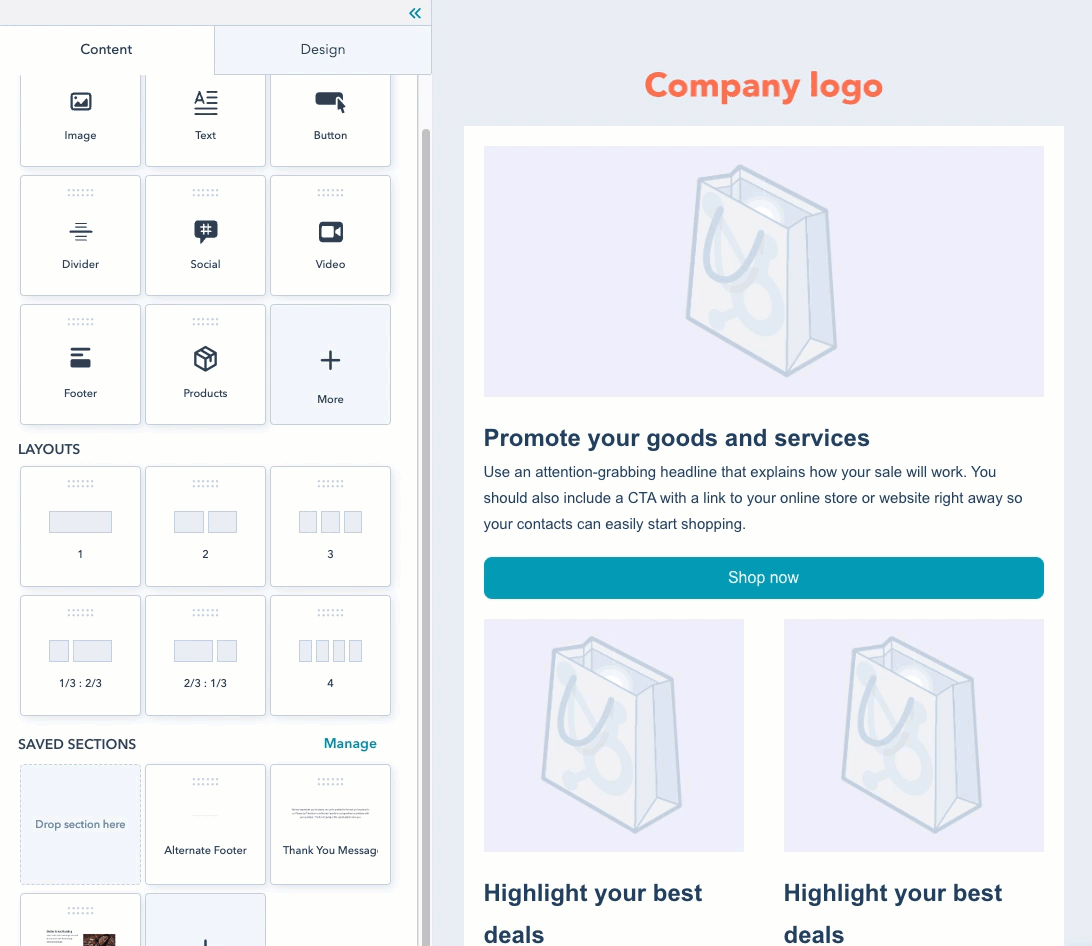
HubSpot CRM’s drag-and-drop email editor (Source: HubSpot)
Our Expert Opinion
Pipedrive offers cost-scalable plans for growing businesses but doesn’t have a free plan. When you compare Pipedrive vs HubSpot CRM, Pipedrive wins by offering a freemium option packed with tools for managing sales, marketing, customer service, content, operations, and ecommerce processes. Aside from that, it comes with easy-to-operate AI tools, including a content assistant, chatbot builder, and a conversational assistant for productivity.
Zendesk Sell: Best for Mobile Sales Teams

Pros
- Robust mobile app with geolocation and a centralized dashboard for monitoring key performance indicators (KPIs)
- Excellent text messaging and call features in the mobile app
- Advanced customer service analytics and reporting tools
Cons
- Does not have a free plan, just a 14-day free trial
- Sales forecasting and goal tracking are not available until the Sell Growth plan ($55 per user monthly)
- Automations and lead scoring are locked in with Sell Professional plan ($115 per user monthly)
- You need a robust mobile CRM to manage your field sales team: Zendesk Sell has native Android and iOS mobile apps that let you access a centralized dashboard for monitoring your team’s key sales KPIs. You can leverage its geolocation features to find nearby prospects, obtain directions for in-person visits, and log client visits. Plus, its mobile app supports offline access.
- You want to engage with customers via text messaging and phone calls: Using Zendesk Sell’s mobile app, reps can touch base with prospects and customers via short message service (SMS). They can also make and receive calls, record conversations, log calls, and access call analytics from the mobile app.
- You need a free CRM for your small sales team: Although Zendesk Sell offers a 14-day free trial, it does not have a free-forever plan.
- Alternatives: HubSpot CRM, Zoho CRM, and Bitrix24 are great alternatives to Pipedrive which offer a free plan with native mobile apps for iOS and Android devices. HubSpot CRM lets you access record management, tasks, and AI communication tools from its mobile app. Zoho CRM is best for mobile access to AI-powered analytics. Bitrix24, on the other hand, is great for collaboration among mobile sales reps.
- You want more affordable sales goal tracking tools: Zendesk Sell’s goal tracking features are locked in with its Sell Growth plan ($55 per user monthly).
- Alternative: You can create and track team goals and quotas under HubSpot CRM’s Starter Sales Hub ($15 per user monthly).
Zendesk Sell Pricing Plans*
*Pricing is based on annual billing on a per-month breakdown of the plans. Monthly billing and enterprise-level options are available for a higher cost. It comes with a 14-day free trial. While we update pricing information regularly, we encourage our readers to check current pricing.
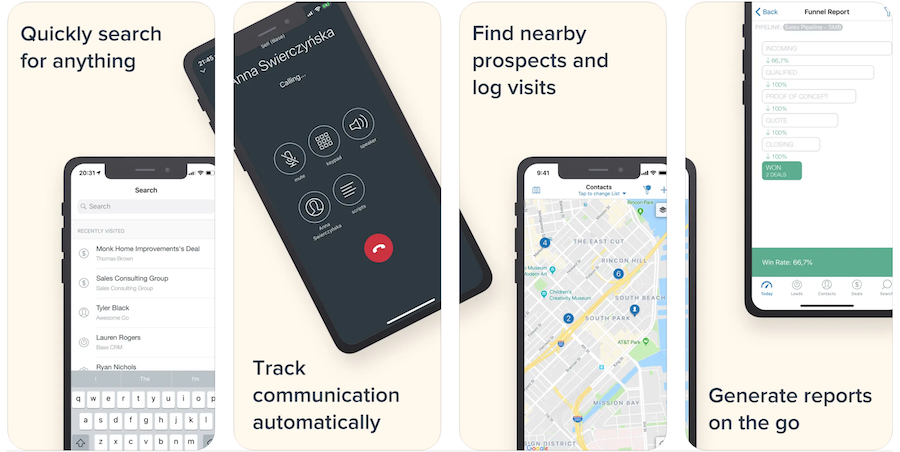
Zendesk Sell mobile app features (Source: App Store)
Our Expert Opinion
While Pipedrive offers a good mobile sales app, Zendesk Sell addresses some of its feature gaps like built-in text messaging and calling. Sales team managers can access its dashboard to monitor team sales metrics. Reps, on the other hand, can leverage its geolocation features for finding prospects nearby, logging client visits, and verifying contact addresses. It also enables you to record conversations and access call analytics on the go.
Zoho CRM: Best for Native and Third-Party App Integrations

Pros
- Thousands of external and native app integration capabilities
- Social Tab for social posting, activity monitoring, prospect engagement, and lead generation
- Zia AI tool for advanced analytics, smart predictions, and recommendations for productivity
Cons
- Requires lots of technical skills to set up and customize.
- AI tools for lead scoring, recommendations, and data enrichment are locked in with the Enterprise plan ($40 per user monthly)
- Lacks built-in project management tools
- You need a CRM with wide integration capabilities: Zoho CRM integrates natively with over a hundred other apps within the Zoho ecosystem. These include apps for various industries, such as sales, marketing, customer service, ecommerce, finance, and business intelligence. The Zoho Marketplace also offers thousands of third-party app integrations, such as Mailchimp, Facebook, Dropbox, and Xero.
- You’re looking for a CRM with robust social media capabilities: Zoho CRM has a dedicated Social Tab to manage social media posts, track lead activities, engage customers, and generate leads. You can also use it for social media ad campaign tracking and social listening.
- You’re seeking the best simple CRM software for customization: While Zoho CRM provides you with options for basic CRM customization, its rich feature inclusion makes the process complicated. Robust all-in-one CRM systems like this have a sharp learning curve and poor usability ratings because of the large number of tabs and buttons on their app interface.
- Alternatives: HubSpot CRM is one of the rare providers that strikes the sweet spot between robustness and simplicity. Other user-friendly options with an intuitive interface and short learning curve are monday CRM and Less Annoying CRM.
- You want access to free or low-cost AI tools: Zoho CRM has an AI-powered tool called Zia AI for automatic lead scoring, smart recommendations, and data enrichment. However, this tool is not available until the Enterprise tier, which costs $40 per user monthly. Some of the best AI-powered CRMs offer these tools for free or at a relatively lower cost.
- Alternatives: HubSpot CRM’s free plan includes AI conversational bots with ticket routing and a blog post generator. Bitrix24’s freemium option also comes with AI-powered tools for lead scoring and content generation. Salesforce’s Starter Suite ($25 per user monthly), on the other hand, has Einstein Activity Capture for automatic activity logging and email and calendar sync.
Zoho CRM Pricing Plans*
*Pricing is based on annual billing. Monthly billing is available for a higher cost. Paid plans include a 15-day free trial. While we update pricing information regularly, we encourage our readers to check current pricing.
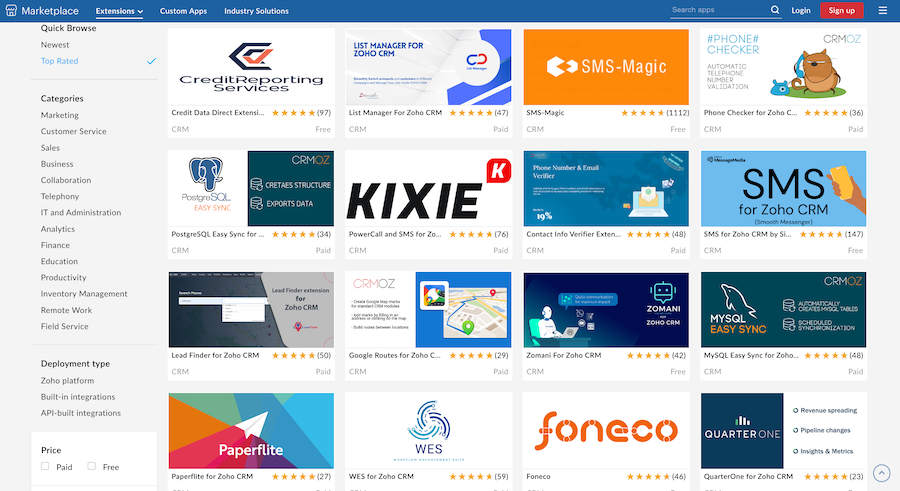
Zoho CRM’s top integrations (Source: Zoho Marketplace)
Our Expert Opinion
Considering Pipedrive vs Zoho CRM, the latter boasts much broader integrations, with more than 100 native integrations and thousands of third-party app connections. The Zoho Marketplace has more than 40 app categories, including telephony, analytics, finance, productivity, and remote work.
It also integrates directly with social media apps like Facebook and X, allowing you to schedule posts, monitor keyword mentions, and engage leads from its dedicated Social Tab.
Bitrix24: Best for Ecommerce Businesses

Pros
- Free plan offers unlimited user allocation and robust ecommerce features
- Contact Center for omnichannel customer engagement via email, phone, live chat, and social media
- Niche-specific modules for managing projects, human resources, and sites and landing pages
Cons
- Sharp learning curve for operating and navigating the interface due to robust and advanced features
- Lead management, segment-based marketing, and project management features are not available until the Standard plan ($99 per month for 50 users)
- No webmail integration and telephonic capabilities in the free plan
- You need a CRM for managing your ecommerce business: Bitrix24 is included in our list of the best ecommerce CRMs for small businesses because it offers robust tools for managing online stores at no cost. These include order management, checkout scripts, order processing, payment processing, a shipping cost calculator, discount coupons, and inventory management.
- You want a CRM with omnichannel communication capabilities: Bitrix24 is equipped with a Contact Center for managing all client interactions from a single dashboard, making it one of the best CRMs for call centers. This tool enables you to engage leads and customers via phone, email, live chat, and social media without leaving your CRM.
- You’re seeking a user-friendly yet robust CRM: Since Bitrix24’s out-of-the-box features are advanced and highly robust, there is a sharp learning curve for setting it up, operating its features, and navigating its interface.
- Alternatives: HubSpot CRM is an equally robust CRM that is packed with features for sales, marketing, customer service, operations, content, and ecommerce management. However, it uniquely maintains a simple interface that’s easy to set up, operate, and navigate.
- You’re looking for more affordable project management tools: Bitrix24’s project and task collaboration tools are locked in with its Standard plan ($99 per month for 50 users). While this is not necessarily costly on a per-user basis ($1.98 per user monthly), it employs a group pricing scheme. Other providers offer this feature for a relatively lower cost.
- Alternatives: monday CRM offers project management features across all plans (starting at $12 per user monthly with a three-user minimum). Other providers that offer these features are Less Annoying CRM ($15 per user monthly) and Streak CRM (Pro plan at $49 per user monthly).
Bitrix24 Pricing Plans*
Bitrix24 Pricing Add-ons
- Landline calling: Starts at $0.005 per minute
- Rent local number: $4.00 to $11.00 per month
- Rent toll-free number: $6.00 per month
- Rent SIP (session-initiated protocol) connector: $49.00 per month
- Call transcription: 5 cents per minute
*Pricing is based on annual billing on a per-month breakdown of the plans. Monthly billing and enterprise-level options are available for a higher cost. While we update pricing information regularly, we encourage our readers to check current pricing.
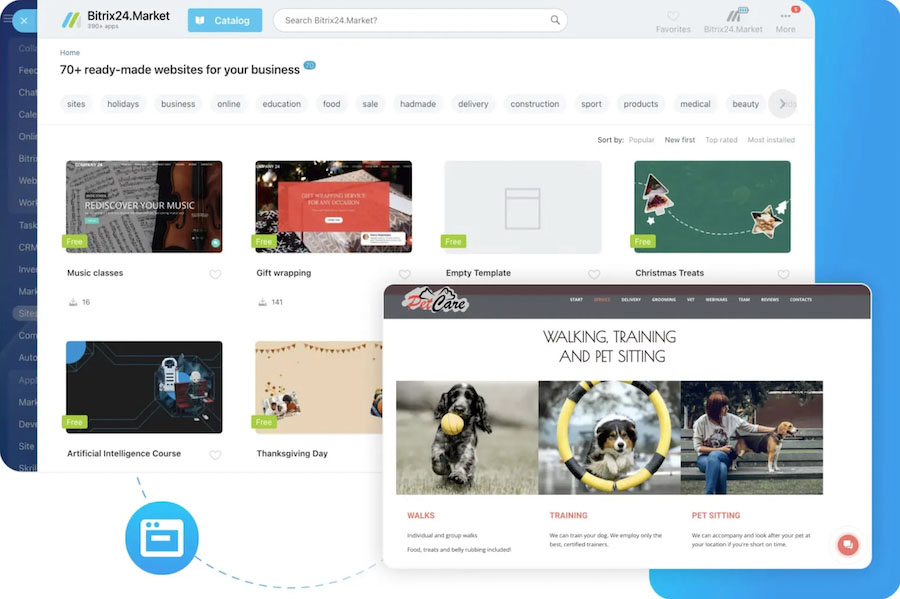
Online store created using a Bitrix24 template (Source: Bitrix24)
Our Expert Opinion
Bitrix24 is unique because it offers advanced ecommerce tools for free. These include an online store builder, site templates, coupons, a shipping calculator, and tools for managing orders, inventory, and payments—which are not available in Pipedrive. Aside from that, Bitrix24 has an omnichannel Contact Center for communicating with customers via email, live chat, phone, and social media messaging channels.
monday CRM: Best for Custom Workflow Automation

Pros
- Highly intuitive to operate and leverages low-code design for custom automations
- Unlimited boards for managing projects, clients, work, tasks, and data
- Offers sales ops management features for rep capacity planning, onboarding, and sales material storage
Cons
- No free plan (just a 14-day free trial) and misleading cost of paid plans with a three-user minimum requirement
- Email automation and sales forecasting features are locked behind the Pro CRM plan ($28 per user, monthly)
- Lead scoring and team goal tracking require a custom-priced Enterprise plan
- You need a highly customizable CRM to create unique automations: monday CRM allows its users to create custom automations and integrations to fit their unique business workflows. You can also tailor boards and data items according to the nature of your sales cycle, projects, and marketing campaigns. Despite its robust customization capabilities, it retains its simplicity and ease of use.
- You’re seeking a highly intuitive CRM with built-in project collaboration features: monday CRM’s work boards feature a drag-and-drop interface that makes it easy for users to update and customize projects. You can collaborate with teammates on tasks and projects using digital whiteboards and share files from the updates section.
- You want a free or the best operational CRM platform: monday CRM offers a 15-day free trial, but it does not have a free-forever option. Plus, plans require a minimum of three users and start at $12 per user monthly.
- Alternatives: HubSpot CRM, Bitrix24, and Zoho CRM are robust all-in-one CRMs that offer free plans. HubSpot CRM gives you access to quoting, meeting scheduling, email marketing, and products library at no cost. Bitrix24 allows you to create and store unlimited contacts and deals. Zoho CRM, on the other hand, offers free lead management and automation tools.
- You’re looking for more affordable or the best sales forecasting tools: You have to be subscribed to monday CRM’s Pro CRM plan ($28 per user monthly) to access its sales forecasting features. Its three-user minimum requirement puts the total subscription to $73 per user monthly. With other providers, you can access forecasting tools at a much lower price.
- Alternative/s: Zoho CRM offers sales forecasting features for as low as $14 per user monthly with its Standard plan. You can assign revenue goals using key metrics like the number of deals and past quotas, and identify bottlenecks with the help of real-time data. Zendesk Sell also offers these features for $55 per user monthly with its Sell Growth plan.
monday CRM Pricing Plans*
*Pricing is based on annual billing on a per-month breakdown. Monthly billing is available for a higher cost. It comes with a 14-day free trial. While we update pricing information regularly, we encourage our readers to check current pricing.
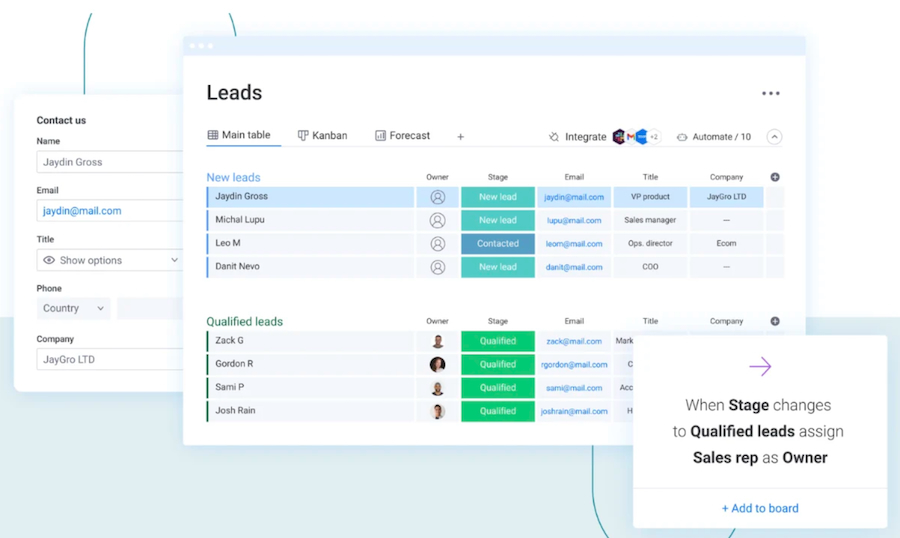
monday CRM automatic lead assignment (Source: monday.com)
Our Expert Opinion
Unlike Pipedrive’s limited workflow automation options, monday CRM’s custom automation builder helps small teams build tailored workflows to fit their unique business processes. Its intuitive drag-and-drop functionality makes it easy to learn and use. Aside from that, you can use its work boards to manage client projects. It also provides teams with excellent tools for task collaboration, such as digital whiteboards and file-sharing capabilities.
Less Annoying CRM: Best for Simplified Contact Management
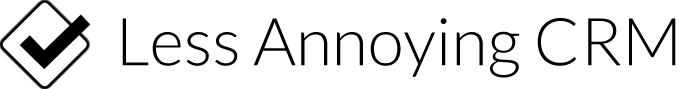
Pros
- Easy-to-use interface and straightforward tools for managing contacts and tasks
- Pre-built and custom pipeline templates for various use cases, including projects, orders, and expense tracking
- Unlimited contacts, companies, custom fields, and pipelines
Cons
- No native mobile app; just a mobile-friendly web app
- Lacks advanced features, such as AI analytics, click-to-call capabilities, lead routing, and automated campaigns
- No free plan; single pricing plan makes it challenging for growing businesses to scale
- You need a no-frills CRM for managing your contacts and tasks: Less Annoying CRM’s simple and intuitive interface makes it easy to operate regardless of your technical experience. Its simple dashboard has a search bar and a list of all your contacts. You can view related tasks, leads, groups, and relationships, and send an email from the record. Plus, its single pricing tier makes the subscription hassle-free.
- You want to manage client projects from your CRM: You can use Less Annoying CRM’s customizable pipelines or prebuilt pipeline template for project management. It allows you to tailor processes for your specific project, track invoicing, and attach a project to a contact record.
- You need the best mobile CRM for your hybrid sales team: While Less Annoying CRM has a mobile-friendly website, it currently does not have a native mobile app. You can view data records on your mobile device, but you can’t update any of them without an internet connection.
- Alternatives: Zendesk Sell and Salesforce are among the best mobile CRMs for hybrid sales teams since their mobile apps provide you with access to almost all the features in their web apps. These providers also have full mobile functionality, allowing you to update records and then sync them with the web app once you have an internet connection.
- You want to leverage free AI tools for automating tasks: One of the disadvantages of a basic CRM is the lack of advanced features and its limited integration options. If you’re looking for AI-powered tools for automation, content generation, or data insights, then Less Annoying CRM is not for you since it does not have those.
- Alternatives: HubSpot CRM offers an AI blog generator and conversational bots with its free plan. Bitrix24 also offers a free AI assistant for generating content, creating tasks, transcribing calls, auto-filling lead and deal data, and summarizing a project brief.
Less Annoying CRM Pricing*
Cost: $15 per userKey Features:
- Unlimited contacts and companies
- Unlimited pipelines and custom fields
- Customizable pipeline templates for project and order management
- 25GB file storage
- Lead pipeline management with stage tracking
- Shared calendar
- Task management
- Email logging
- Activity and lead reports
- User permissions
*Pricing is based on monthly billing. A custom-priced enterprise-level plan is also available for organizations needing more than 10 users. While we update pricing information regularly, we encourage our readers to check current pricing.
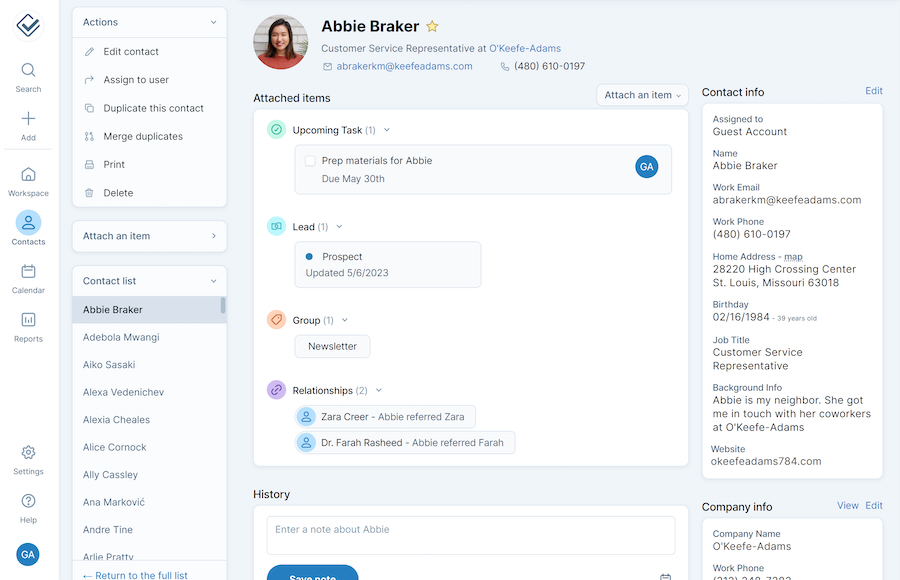
Less Annoying CRM contact record (Source: Less Annoying CRM)
Our Expert Opinion
True to its name, Less Annoying CRM provides a simplified user experience with its basic contact management features, highly intuitive interface, and single pricing tier. While Pipedrive puts a cap on open deals, custom fields, and reports per plan, Less Annoying CRM allows you to create unlimited contacts, companies, custom fields, and pipelines. It also comes out-of-the-box with a pipeline template for managing client projects.
Salesforce: Best for Business Health Reporting

Pros
- Customizable reports and dashboards show real-time views of business health
- Integrated tools for sales, email outreach, customer service, and commerce in one platform
- Ability to create payment portal and direct payment links for opportunities to boost sales productivity
Cons
- No free plan, only a 30-day free trial
- Sharp learning curve due to robust and advanced features
- Forecast and quote management tools are locked in with the Pro Suite plan ($100 per user monthly)
- You need a CRM with advanced reporting tools: Salesforce comes out of the box with comprehensive and advanced reporting and analytics features. You can track business health in real-time using pre-built or customizable dashboards, which show key success metrics like revenue pipeline, sales performance, and top accounts. It also has a forecasting mobile app that lets you view real-time forecasts on any device.
- You want an all-in-one CRM for operations management: Salesforce comes with integrated tools for sales management, email outreach, and customer support in one platform. It has account, contact, lead, and opportunity management features, plus custom email templates and smart segmentation. It also has case management capabilities and ecommerce tools, like a product library and payment links.
- You’re looking for a free or cost-scalable CRM: Salesforce offers a 30-day free trial, but it does not have a free-forever option. Aside from that, scaling up is quite expensive due to the huge price jump from Starter Suite ($25 per user monthly) to Pro Suite ($100 per user monthly).
- Alternatives: HubSpot CRM is our top pick for a free CRM because of its robust feature inclusions across all plans. Zoho CRM is another great alternative that offers a free plan for three users and four paid options that range from $14 to $53 per user monthly.
- You want a simpler CRM with user-friendly features and interface: CRMs like Salesforce with advanced and robust features typically have a sharp learning curve. If you want an alternative that’s easier to learn, navigate, and use, look for Pipedrive competitors with basic features and simpler interface design.
- Alternatives: Less Annoying CRM provides a simplified user experience with its basic contact management features, single pricing tier, and neat interface. If you want an all-in-one CRM that’s easy to use, subscribe to HubSpot CRM.
Salesforce Pricing Plans*
Salesforce Pricing Add-ons:
- Marketing Email Sends: $10 per 1,000 monthly email sends
- Web Services API Integrate with external apps using REST, SOAP, Bulk, and Streaming APIs; for Pro Suite plan. : $25 per user monthly
- Premier Success Plan Additional expert help, adoption, guidance, coaching, and live support; for Pro Suite plan. : 30% of net license price
*Pricing is based on annual billing on a per-month breakdown of Salesforce Sales Cloud’s solutions for SMBs. Monthly billing for the Starter Suite is available for a higher cost. It comes with a 30-day free trial. While we update pricing information regularly, we encourage our readers to check current pricing.
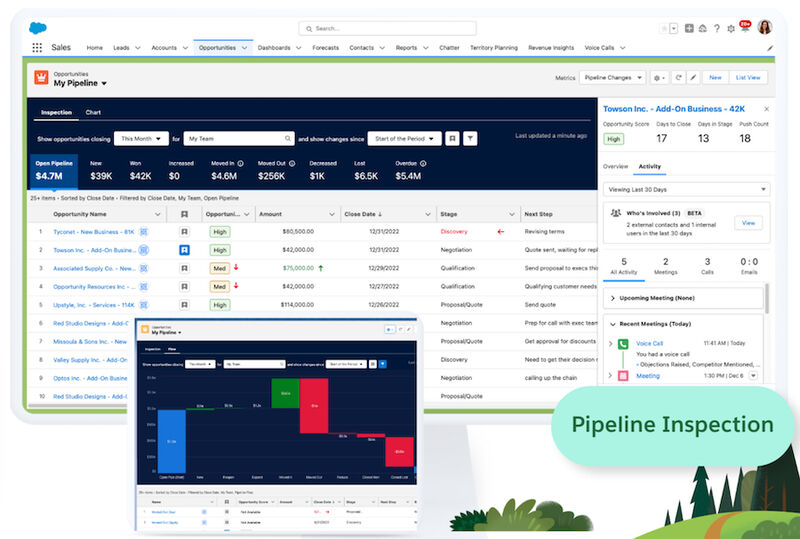
Salesforce Pipeline Command Center with key metrics, visual cues, and insights (Source: G2)
Our Expert Opinion
Salesforce helps you monitor your business health and identify areas of concern with customizable reports and dashboards with real-time revenue and performance data. When it comes to Pipedrive vs Salesforce, the latter isn’t just a sales CRM.
It also offers integrated tools for managing marketing, customer service, and ecommerce processes. Using an all-in-one CRM to manage these business aspects helps streamline the user experience for both reps and customers.
Streak CRM: Best for Google Workspace Users

Pros
- Offers a Chrome extension and direct integration with Google Workspace apps
- Unique format as a CRM plugged into Gmail to manage contacts and pipelines on the Gmail interface
- Customizable for users to track any business processes or pipelines they wish
Cons
- Users find it difficult to get used to interface design within the Gmail inbox
- Non-Google integrations, automated workflows, and AI tools are locked in with Pro+ plan ($69 per user monthly)
- Free plan supports only one user and no longer includes core CRM features—only email power tools
- You use Google Workspace for productivity and collaboration: Streak CRM is designed specifically for Google users as you can access the CRM app directly from your Gmail inbox. It also has an extension for the Google Chrome browser. This platform integrates directly with other Google Workspace apps, including Google Drive, Calendar, and Chat, making it one of the best Google CRMs.
- You need a highly customizable CRM for your unique sales cycles: Streak CRM offers pipelines that you can tailor according to your unique workflow. You can use it to manage leads, deals, orders, client projects, product development, and even real estate transactions without leaving Gmail.
- You want a CRM with a traditional interface: Some users find it difficult to adjust to Streak CRM’s interface, which is built inside Gmail. User reviews indicate that this unique feature affects its ease of use.
- Alternatives: HubSpot CRM and Less Annoying CRM are both traditional CRMs that are easy to use and highly intuitive. They also offer direct integrations with Google apps.
- You’re looking for a CRM with low-cost Google app integrations: With Streak CRM, you can only integrate with non-Google apps when you subscribe to the Pro+ plan at $69 per user monthly. In addition, you need a third-party connector like Zapier if you want to integrate it with other non-Google apps aside from Calendly, Slack, and Typeform.
- Alternatives: Zoho CRM and Salesforce are among the top Pipedrive competitors that offer the widest integration options. Both platforms have thousands of native and third-party integrations on their app marketplace.
Streak CRM Pricing Plans*
*Pricing is based on annual billing on a per-month breakdown of the plans. Monthly billing is available for a higher cost. Paid plans come with a 14-day free trial. While we update pricing information regularly, we encourage our readers to check current pricing.
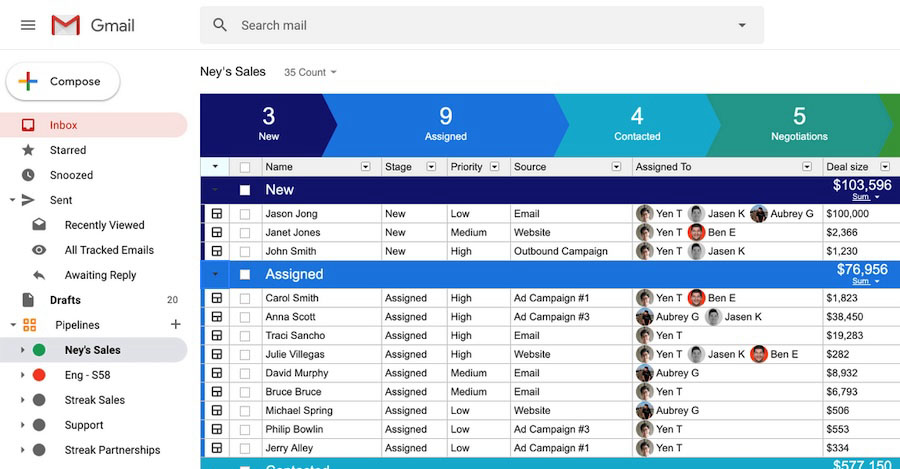
Streak CRM pipeline management inside Gmail (Source: Streak CRM)
Our Expert Opinion
If you’re looking for a Pipedrive alternative that integrates seamlessly with Google Workspace, Streak CRM is an ideal solution. It is uniquely formatted to be plugged into Gmail, allowing you to manage customer relationships and sales pipelines from your inbox. Moreover, you can customize its pipelines to fit your unique business process and use it to manage client projects and orders.
How We Evaluated the Best Pipedrive Competitors
We evaluated aspects of popular CRMs to determine the best Pipedrive alternatives for small businesses. We looked at attributes missing in Pipedrive, such as a free-forever plan and integrated marketing and service tools, as well as features Pipedrive is known for, like data visualization and lead management capabilities.
The purpose was to find alternative CRM solutions that could match or replace Pipedrive, depending on a feature or product criteria. Review our evaluation process of the best Pipedrive competitors by clicking on the tabs below.
25% of Overall Score
General features refer to baseline capabilities we expect each CRM to provide to help a small business get value from its software. Robust system customization, for example, lets a team tailor their product to meet their unique operational needs. We also wanted the provider to offer a mobile CRM app for on-the-go sales, a wide range of CRM integrations to extend its functionality, and solid reporting and analytics tools.
20% of Overall Score
Based on our personal experience of using CRM platforms for small businesses and testimonials from third-party review sites, we assessed the intuitiveness of each provider’s interface. We considered the simplicity of the navigation setup, feature organization, built-in automation, and onboarding implementation.
15% of Overall Score
Since small businesses and startups are usually on a tight budget, pricing was an important evaluation factor. This considered the availability of a free-forever plan and affordable pricing options that are cost-friendly and scalable for growing businesses. Finally, we looked at options for subscribers to pay monthly or save by paying annually.
15% of Overall Score
Excellent customer support helps prevent poor user experiences or technical issues a small business may encounter while using any of these CRMs. This was evaluated in terms of customer service hours and the availability of support through phone, live chat, and email. We also looked at self-service resources users can access, like knowledge base articles, tutorials, user forums, and FAQ pages.
15% of Overall Score
In addition to firsthand experience with these CRM systems for small businesses, we looked into what actual users say about each provider according to online reviews from trusted sites. This category helps us better understand how users feel about the product’s features, platform ease of use, and value customers feel the gain from each CRM.
10% of Overall Score
This criteria looked at advanced features that give a CRM provider a slight boost and stronger capabilities, but aren’t always a given in CRM software. Sophisticated marketing automation, for instance, allows you to create and deploy email, advertising, and social media campaigns to mass audiences. We also examined whether a provider offers built-in artificial intelligence (AI), revenue forecasting, and pipeline analytics features.
Frequently Asked Questions (FAQs)
Pipedrive is an ideal CRM solution for small businesses, startups, and growing companies focused on sales. It is also best for sales teams that generate leads from live chat and web forms. Aside from that, it’s an excellent platform for those who want a simple and easy-to-use CRM.
Yes, ClickUp can replace Pipedrive if you want to shift from a sales-focused CRM to an all-in-one CRM with built-in project management features. ClickUp offers a broad range of tools for customer relationship management, task automation, and project collaboration.
Pipedrive is a sales CRM that offers basic project management tools that include a task manager, Kanban-style project board, custom fields, and collaboration tools. Trello, on the other hand, is mainly a project management software that offers Kanban-style task organization features basic tools, and progress reports.
Bottom Line
Pipedrive is a popular CRM that offers end-to-end capabilities for lead management, but other platforms may be a better fit for your business. For instance, Streak CRM offers direct integration with Google Workspace apps, while Bitrix24 offers robust and advanced ecommerce tools. HubSpot CRM, on the other hand, is one of the best Pipedrive alternatives if you want a free all-in-one CRM that’s packed with features like advanced marketing tools but still easy to use.
