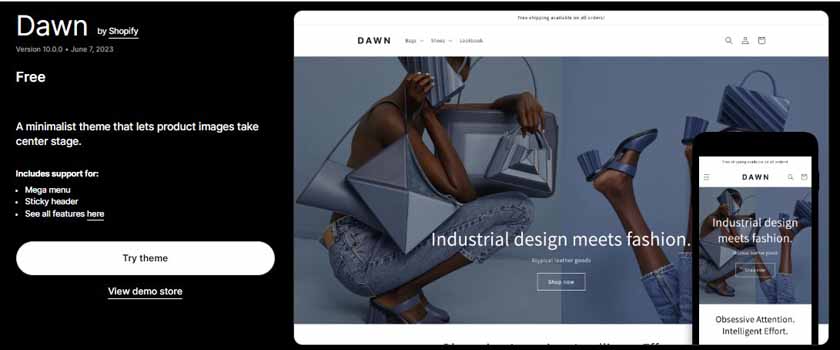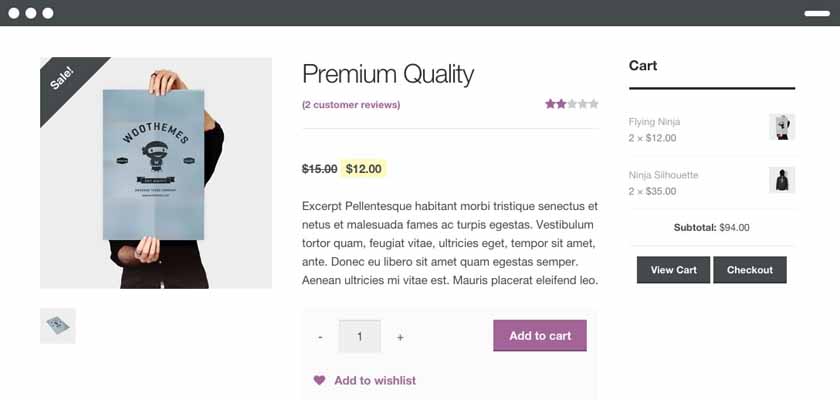In Shopify vs WooCommerce, Shopify is our top pick as it outperforms WooCommerce in almost every category. Learn more in our comparison.
WooCommerce vs Shopify: Price, Features & What’s Best
Shopify and WooCommerce are both popular ecommerce platforms for small businesses. We compared the two by testing them ourselves and building demo stores. We also evaluated their pricing plans, site builder, sales and product features, marketing tools, and ease of use.
Based on our WooCommerce vs Shopify evaluation, we recommend:
- WooCommerce: Best for businesses that use WordPress, have a web developer, and need a highly customized online store
- Shopify: Best overall among our top picks for ecommerce platforms
While WooCommerce is free and offers endless customization opportunities for an online store, Shopify won by a mile in every evaluation criteria other than pricing.
Shopify vs WooCommerce Quick Comparison
 | ||
|---|---|---|
Overall Score | 3.46 out of 5 | 4.65 out of 5 |
Best For | Businesses that already use WordPress | Small businesses or startups |
Monthly Fees | Forever-free plan | $39–$399; Shopify Starter plan available ($5) |
Additional Sales Channels | Facebook, TikTok, Pinterest, Amazon, Walmart, and more | Facebook, Instagram, Pinterest, TikTok, Etsy, and more |
POS App | Yes; free and paid options (no built-in POS) | Yes; free and paid options (built-in Shopify POS) |
Built-in Payment Processing | WooCommerce Payments | Shopify Payments (no additional fees) or third-party (0.5%–2% additional fee) |
Product Limits | Unlimited | Unlimited |
Online Store and Website Builder | Standalone website | Standalone website |
Customer Support | Helpdesk, community forum, paid support via agencies | 24/7 email, live chat, and phone |
When to Use Each
WooCommerce vs Shopify: Pricing & Payments
 | ||
|---|---|---|
4.88 out of 5 | 3.75 out of 5 | |
Free Plan | Yes | N/A |
Online Store Plans | Forever-free | $39–$399/month |
Buy Now Button | Yes, third-party paid integrations | Yes, $5/month (Starter Plan) |
Built-in Payment Processing | WooCommerce Payments | Shopify Payments (no additional fees) or third-party (0.5% - 2% additional fee) |
Payment Providers | Over 100 | More than 80 |
One-click Checkout Option | Yes, third-party paid integrations | |
Our Quick Take: When it comes to pricing and payment options, WooCommerce wins over Shopify because of its forever-free plan and zero transaction fees. It doesn’t have native features for the Buy Now button and one-click checkout, but third-party integrations are available.
The right ecommerce platform for you will greatly depend on your business needs—such as your chosen payment provider, preferred selling channels, and expected sales volume.
WooCommerce is a free WordPress plugin but will entail initial investments to get an online store running. Meanwhile, you launch an online store for almost $40 a month with Shopify and grow it to an enterprise-level virtual megamall for around $400 per month.
Interested to know the true cost of starting an online store with WooCommerce and Shopify? When we tested the two platforms and built demo stores, we compiled our estimated expenses and found the following:
- WooCommerce: For startup expenses, you can expect to shell out anywhere from $800 to $1,500, with monthly recurring fees starting at $50, depending on your sales volume.
- Shopify: For startup fees, expect to pay $300 to $600 initially and around $75 to $150 in monthly expenses at the onset, including add-ons. If you need to sell in-store, that will be an additional $49 to $499 for hardware purchases plus an $89 per location monthly fee for using Shopify POS Pro (which we recommend).
WooCommerce is technically free, but you need to pay for the rest of what a basic ecommerce store needs—domain name, hosting, SSL certificate, and plugins you might want to install. All that on top of needing a self-hosted WordPress site.
Shopify provides three subscription plans, an enterprise plan, and a Starter Plan at $5/month, which allows you to embed Buy Now buttons to existing website pages and generate checkout links for social channels. Shopify doesn’t have a forever-free plan, but offers a free 3-day trial which you can extend for $1/month for three months.
- Basic Shopify ($39/month): You access Shopify’s core features—build an online store and sell unlimited products throughout virtually any selling channel on the internet.
- Shopify ($105/month): Under the Shopify plan, you access tools like professional-level reporting, POS enhancements such as register shifts and unlimited staff PINs for tracking activities.
- Advanced Shopify ($399/month): When your business takes off like a rocket, you’ll need every ecommerce tool Shopify has in its arsenal. Advanced Shopify is where you find that. In addition to everything mentioned above, this pricing tier gives you an advanced report builder, calculated third-party shipping rates, and a discount on Shopify credit card payment rates.
Calculate fees and find the best plan for you with our Shopify pricing guide.
WooCommerce vs Shopify: Site Builder & Maintenance Features
 | ||
|---|---|---|
3.13 out of 5 | 4.5 out of 5 | |
Standalone Site | Yes, store + website pages (such as a blog) | Yes, store + website pages (such as a blog) |
Website Templates | Yes, 3 free and nearly 70 paid | Yes, 11 free and more than 125 paid |
Site Builder | Drag-and-drop builder | Drag-and-drop builder |
App Marketplace / Add-ons | More than 800 | More than 8,000 |
Our Quick Take:
Shopify beats WooCommerce when it comes to site builder and maintenance features because of its stylish mobile-first themes and user-friendly site builder, which lead to faster build time. Shopify also boasts of more than 8,000 third-party integrations as of this writing. Whatever store feature you are looking for, Shopify’s App Store definitely has it.
If you want to know how we tested and built our demo stores, you can follow along the guides below:
In a nutshell, both platforms provide free and paid stylish themes. WooCommerce offers three free themes and around 65 paid ones, averaging $79 per year. Shopify has 11 free and more than 100 paid themes (starting at $180).
It is worth noting that while WooCommerce’s paid themes are initially less expensive, you need to pay for it yearly to be able to keep using them, unlike Shopify’s paid ones which only require an upfront payment. Most Shopify themes also come with unlimited free trial, only requiring payments when you publish their themes to your online store.
Shopify’s default free theme is Dawn, featuring a mobile-first template built on a drag-and-drop editor (OS 2.0). WooCommerce’s child theme is Storefront and is also mobile-responsive.
When we built our demo stores using these templates, we found Shopify’s Dawn more intuitive to use and given our limited tech know-how, we love that we were able to build an aesthetically pleasing look for our online store.
WooCommerce’s Storefront was also easy to use but we were not satisfied with how our store looked given its default style settings, and we were not able to further customize it without CSS or HTML coding.
This is the only area where WooCommerce wins over Shopify, but just by a margin. Since WooCommerce operates on WordPress (a CMS or blogging platform), you will have access to a variety of strong SEO plugins such as Yoast.
Shopify, meanwhile, lets you edit title tags, meta descriptions, URLs for blog posts, webpages, products and more. It also has close to 600 SEO apps in its App Store. However, Shopify can’t beat WordPress’ CMS platform, which it has based even its own blogging feature from.
Shopify has stronger security features than WooCommerce. Since it’s a fully hosted ecommerce solution, Shopify has a free built-in SSL certificate and is PCI compliant. WooCommerce is a self-hosted WordPress plugin, so you have to handle and install its SSL certificate and make it compliant for online sales transactions.
WooCommerce vs Shopify: Sales & Product Features
 | ||
|---|---|---|
3.5 out of 5 | 5 out of 5 | |
In-store and Mobile Sales | Yes, paid third-party integration | Shopify POS |
Social Sales Channels | Facebook, Pinterest, TikTok | Facebook, Messenger, Instagram, TikTok, Pinterest, YouTube |
Sell on Marketplaces | Google Shopping, Etsy, Walmart, eBay | Amazon and eBay |
Product Limits | Unlimited | Unlimited |
Product Variants | Unlimited | Three per product |
Digital Goods | Yes, built-in | Yes, using a third-party app-free or paid (5GB size limit) |
Abandoned Cart Recovery | Yes, paid third-party integration | Across all plans |
Integrated Shipping Solutions | Yes | Yes |
Real-time Shipping Calculator | Yes, starting at $399/month plan | |
Shipping Discounts | WooCommerce Shipping | Shopify Shipping (up to 74%) |
Email Marketing | Yes, paid third-party integration | Shopify Email, across all plans |
Multicurrency | Yes, if using WooCommerce Payments | Yes, if using Shopify Payments |
Multilingual | Yes, paid third-party integration | Yes, all plans except Starter |
Our Quick Take:
Shopify wins by a mile over WooCommerce when it comes to sales and product features. In fact, Shopify is the only ecommerce platform to earn a perfect score in this criteria when we evaluated close to 20 ecommerce solutions.
Shopify has a robust marketing toolkit—including lead generation (Shopify Forms), email marketing (Shopify Email), and abandoned cart saver—that is built-in and ready to use. Its multichannel selling features, which includes in-person selling with Shopify POS (its built-in POS solution), are also seamless integrations which you activate in almost a couple of clicks. In contrast, WooCommerce heavily relies on paid plugins for its marketing and sales tools.
Shopify definitely gives you more bang for your buck with plenty of built-in or native integrations for sales and marketing. What we like about this setup is if you are just starting out, its built-in marketing tools will be enough to get you started in promoting your products. And when you start to scale and need more advanced features, there are plenty of apps to choose from its App Store. You can keep monthly overhead costs low just by using Shopify’s toolkit.
When it comes to sales, Shopify lets you sell in-person, online through your ecommerce store and via various social media platforms and marketplaces. Its POS solution, Shopify POS, is one of the best POS systems for small businesses and is free in all ecommerce plans. It also recently launched Shopify POS Go, an all-in-one device complete with an integrated card reader and barcode scanner.
Shopify also has extensive direct partnerships with platforms like Facebook, Instagram, and TikTok to activate seamless in-app shopping, catalog management, and order syncing.
While WooCommerce also lets you sell in person and in various online channels, you would need to add an integration from a third-party provider, which often is a paid add-on. For example, for in-person selling, you can use Square (which is free) or Lightspeed (which is a paid integration).
Perhaps the most significant advantage of Shopify over WooCommerce when it comes to marketing is its built-in email marketing toolkit which consists of an abandoned cart saver, Shopify Email, and Shopify Forms, which are all free.
Shopify’s abandoned cart saver is included even on its first tier subscription, Basic Shopify. Shopify Forms is a lead capture tool that lets you collect customers’ email addresses from your webpages. Shopify Email allows for sending up to 10,000 emails each month for free, and then it’s only a dollar for every 1,000 emails on top of the monthly free allocation.
These tools are usually pricey add-ons for WooCommerce.
WooCommerce vs Shopify: Ease of Use
 | ||
|---|---|---|
1.75 out of 5 | 5 out of 5 | |
Onboarding and Setup Guide | Yes; steep learning curve | Yes; easy-to-follow setup wizard |
Store Management | Overwhelming due to many extensive customization options | Beginner-friendly |
Online Knowledgebase | Extensive | Extensive |
Community Forum | Yes; active and helpful community members | Yes; active and helpful community members |
Customer Support | No phone support; just a helpdesk that provides limited support | 24/7 chat, email, and phone |
Our Quick Take:
Shopify is definitely easier to use than WooCommerce. It’s more intuitive, easier to maintain, and provides top-notch support available 24/7 and in multiple languages. WooCommerce is a more technical platform that can be a steep learning curve for non-technical business owners. The platform also does not provide any customer support, which may be challenging for business owners that maintain their stores themselves and don’t have the budget to keep a web developer on retainer.
Customer Support
Since WooCommerce is an open-source platform, getting support for its plugins can be tricky. It does not have phone support and only entertains emails through its help desk. The only advantage is that WooCommerce has a great and supportive community and an extensive knowledge base where you can find answers for almost any question you may have and train in the form of video tutorials.
It also has a list of acknowledged agencies and developers you can work with if you need to hire one.
With Shopify, on top of helpful beginner guides and video tutorials, you have access to live support via phone or chat 24/7. We cannot stress how important this is for business owners who might need more hand-holding during initial store setup. While we did not need to reach out to support when we built our Shopify demo store (the dashboard has a setup wizard and bubble prompts that made our store setup go extremely smoothly), online user reviews have a high satisfaction rating on Shopify’s customer support.
It’s also worth noting that Shopify has a database of agencies, developers, and other experts as well should you need one.
WooCommerce vs Shopify: Expert Score
Our Quick Take:
Shopify takes the trophy yet again when it comes to standout features, overall value, popularity (among experts and real-world users), and ease of use. Both are extremely popular ecommerce platforms, but Shopify really outperforms WooCommerce in every criteria in our evaluation and firsthand experience.
WooCommerce
Shopify
Methodology—How We Evaluated WooCommerce vs Shopify
WooCommerce vs Shopify Frequently Asked Questions (FAQs)
Shopify is our top pick for best ecommerce platforms because of its ease of use and robust set of sales and marketing features.
Both platforms are scalable, with WooCommerce having endless customization possibilities and Shopify offering an enterprise plan.
WooCommerce is technically free but you would need to spend for domain name, hosting, security, and more. Shopify doesn’t have a free plan but offers a free trial.
Shopify has better apps than WooCommerce, quality- and quantity-wise. WooCommerce has about 800 extensions compared to Shopify’s 8,000 apps.
Both are extremely popular ecommerce platforms. Shopify is popular among small business owners and WooCommerce is the preferred ecommerce plugin for WordPress.
Bottom Line
In WooCommerce vs Shopify, Shopify clearly outperforms WooCommerce in almost every category. While WooCommerce offers endless possibilities for an online store, it can be a steep investment (budget and time wise) for the small business owner.
We recommend going with Shopify when it comes to starting an online store. If you want to start selling on social media, its Starter plan at $5/month is perfect for you. However, if you are serious about selling online, its subscription plans starting at $39/month are a better fit. Shopify gives you all the tools you need to get started selling online. Start a three-day free trial of Shopify today, and extend your trial by $1 a month for three months.