Customer relationship management (CRM) systems for architects allow these professional firms to manage sales activity and client projects in one system. It’ll have the usual features like deal and lead tracking, as well as specialty tools like proposal generation, project management, and invoicing. The best CRM for architects will offer affordable features that help firms generate new business and deliver quality services along with an intuitive user experience.
After our thorough evaluation, we’ve determined the seven best CRM for architect software options:
- Best specialty architect CRM: JobNimbus
- Easiest to operate: monday CRM
- Best free CRM for architects: HubSpot CRM Suite
- Great option for growing your firm: EngageBay
- Most customizable CRM software for architecture firms: ClickUp
- Best client management system: Zoho CRM
- Best for proposal management: Pipedrive
Best CRM for Architects Compared
Provider | Starting Monthly Price per User* | Free Plan? | Our CRM Rating Out of 5 |
|---|---|---|---|
Contact for pricing | ✕ | 4.66 | |
$10 | ✕ | 4.61 | |
 | $15 per user, monthly | ✓ | 4.60 |
$13.79 | ✓ | 4.60 | |
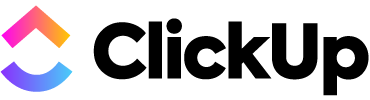 | $7 | ✓ | 4.55 |
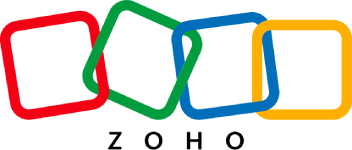 | $14 | ✓ | 4.54 |
$14 | ✕ | 4.36 | |
*Based on annual billing on a per user, per month basis; monthly billing is also available for slightly higher rates.
JobNimbus: Best Specialty CRM for Architects

Pros
- Specialty CRM with modules useful to architects like project, proposal, lead, and invoice management
- Includes excellent back-office features like billing, accounting synchronization, and subcontractor management
- Acts as an all-in-one sales, production, cash flow, and communications software
Cons
- No free plan and doesn't have transparent pricing
- System customization for data fields and tasks requires Established plan
- Third-party integrations not included on the Early plan
- You prefer a specialty CRM for architects and engineers: JobNimbus is the only industry-specific CRM product on this list built for verticals like roofers, siders, and gutter services. It’s equipped with premade modules that a professional services firm, like an architect and building engineer, could use for their business. This includes lead management, job scheduling, proposal generation, client project management, subcontractor tracking, and invoicing with payment processing.
- You need a solid architecture and office management software: The value of JobNimbus isn’t necessarily just in the sales or project management tools but the back-office capabilities as well. Office managers can use the system to handle finance activities like bookkeeping, invoicing, cost tracking, and work order processing. There are also modules for overseeing subcontractors, sharing work updates with clients via text or email, and budget tracking.
- You need a free architecture CRM: JobNimbus requires custom pricing for all plans. That said, none of the subscriptions include free-forever options that give startup architecture firms risk-free, no-cost access to CRM features.
- Alternative: HubSpot CRM is our favorite free option that includes solid tools for sales, marketing, and service.
- You want more affordable system customization: One issue with JobNimbus is that the customization features, specifically those for tailoring data fields and tasks for a specific operation, require the high-tiered Established plan. This is not ideal for architects who need to track specific information or have a unique way of doing things at their firm.
- Alternative: ClickUp is a fully tailorable work management system that includes most of its customization capabilities on the Free or low-tiered plans.
JobNimbus Monthly Pricing Plans*
All JobNimbus plans are tier-based and determined by your feature and user capacity needs. Customers must request custom pricing from the provider.
*Each plan offers a 14-day free trial. Pricing reflects info available at the time of publishing. While we update pricing information regularly, we encourage our readers to check current pricing here.
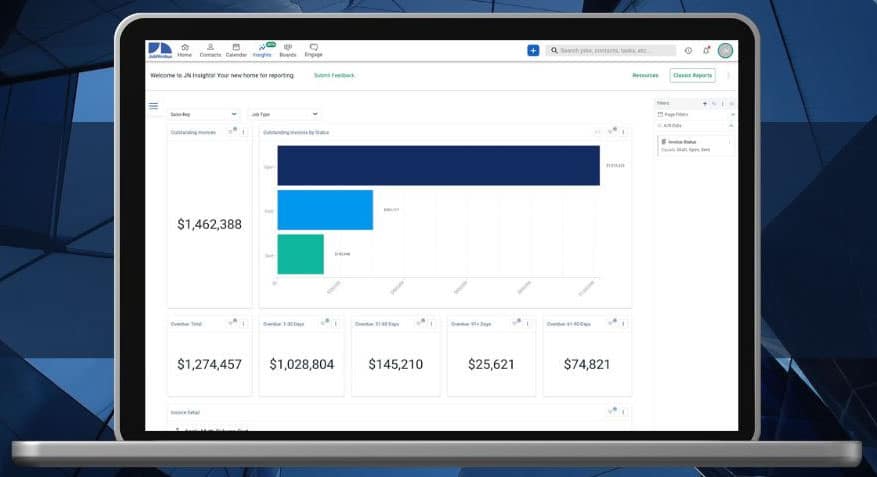
JobNimbus reporting page (Source: JobNimbus)
Our Expert Opinion
JobNimbus is a great specialty CRM for managing your entire architecture business in a single platform. The prebuilt modules let sales teams manage leads, proposals, and contact data while the professional architect can oversee their jobs and client to-do task lists. Additionally, office managers have an entire set of admin tools to invoice clients, collect payments, and track finances.
monday CRM: Best for Ease of Use

Pros
- Super-intuitive system; spreadsheet-style format for managing CRM data and drop-and-select design tools for automation
- Comes with solid collaboration tools, like whiteboards, users mentions, and file sharing to work together on deals and projects
- Offers task time tracking for architects to easily calculate billable hours
Cons
- No free plan and three-user minimum for paid plans
- Client onboarding and project management features requires Enterprise plan
- Invoicing limited to just sending bills; payment processing not included
- You prioritize ease of use: Most architects don’t have experience in a sales role and, therefore, have likely never operated a CRM before. monday CRM is intentionally designed as a highly intuitive CRM. Teams can store and update their records through a familiar spreadsheet style and then change viewing options in just one click. It also leverages lots of drag-and-drop functions for design customization and low-code automation that lets you easily create if/then workflows from a drop-down.
- You need to collaborate with team members: Another significant element of monday CRM is the unique team collaboration features for architects to work together on projects or sales deals. It includes user mentions on CRM records, which will notify team members of updates or if someone needs information. It also comes with file editing and sharing in the CRM, plus a collaborative whiteboard to craft ideas.
- You need a free architect CRM: Unfortunately, monday CRM no longer offers a free-forever plan for users to get no-cost access to the sales features.
- Alternative: We recommend HubSpot CRM as the best free product for architects, which comes with unlimited user access, and free features for sales, marketing, and service teams.
- You want more affordable project management: monday CRM has a dedicated account and clients module that includes project management, onboarding, and revenue collection features. Unfortunately, these are not available until the Enterprise plan, which requires custom pricing.
monday CRM Monthly Pricing Plans*
*Pricing is based on annual billing on a monthly per-user breakdown. Monthly billing is available for a higher cost. There is a 14-day free trial for the paid plans. Pricing reflects pricing info available at the time of publishing. While we update pricing information regularly, we encourage our readers to check current pricing here.
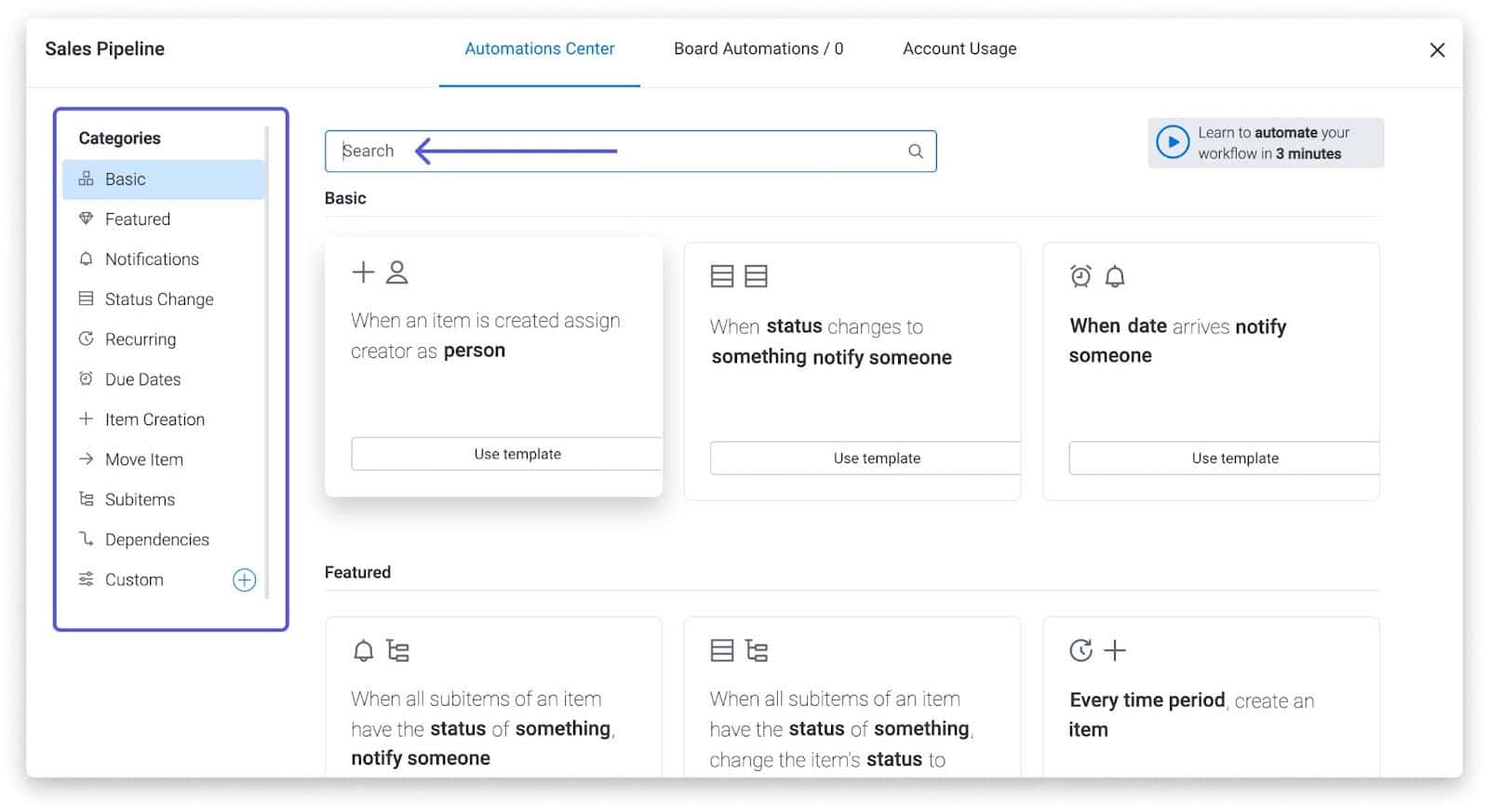
monday CRM automation designer (Source: monday.com)
Our Expert Opinion
monday.com really changed the game when they released their user-ready CRM system last year. By applying the same design principles that made the provider so prominent in the first place, architects can get access to an intuitive interface and easy-to-learn tools to manage their leads, clients, and projects. While the spreadsheet-style format for data management is great for new users, we can’t give enough kudos to the low-code automation features.
HubSpot CRM: Best Free CRM for Architecture Firms

Pros
- Solid free plan that lets architects do appointment scheduling, file storage and sharing, and quote generation activity
- Includes all-in-one sales, marketing, and service features for firms to easily generate new clients and manage revenue
- Excellent usability ratings; users find it easy to set up, navigate, and operate
Cons
- Paid plans get expensive on the higher tiers
- Limited project management capabilities; users can only track task lists
- Proposal management tools limited to just creating and sending quotes for signature
- You need a free architecture CRM: HubSpot is our pick for the best free CRM option for firms that want no-cost access to sales, marketing, and service tools. The freemium plan includes unlimited users and tools useful for architects, like deal tracking, quote generation, and appointment scheduling. Users can also store files, such as design resources, in the CRM or individual records and easily share them with prospects.
- You want easy-to-use features to build your brand: HubSpot CRM Suite has bundled plans that include the Marketing and Content Management System (CMS) Hub and the Sales and Service Hubs. The tools and interface, particularly for the marketing features, will be intuitive to use. Architects with limited CRM experience can leverage HubSpot to educate prospects with a blog or video library, produce leads through email, ads, or social media, and get search engine optimization (SEO) analytics for web traffic.
- You need true project management features: HubSpot lacks a true project management module for architects and engineers to oversee client deliverables and workflows. The system is limited to task lists you can track, assign, and collaborate on.
- You want a more scalable, cost-friendly solution: While the free plan is excellent, HubSpot isn’t the best option if you’re a growing architecture firm. The Professional plan skyrockets to a whopping $1,080 per month for 5 users ($45 per additional user, monthly) are subscribed.
- Alternative: EngageBay is a solid alternative with the all-in-one sales, marketing, and service modules but for far less.
HubSpot CRM Monthly Pricing Plans*
*Pricing is based on annual billing on a per-month breakdown. Monthly billing is available for a higher cost. Each plan offers a 14-day free trial. Pricing reflects info available at the time of publishing. While we update pricing information regularly, we encourage our readers to check current pricing here.
**Pricing uses the monthly CRM Suite costs for individuals and small teams. The provider also offers Enterprise-level products for larger teams for a higher cost. The CRM Suite includes sales, marketing, customer service, content management system (CMS), and operations software in one product. Individual modules can be purchased for lower prices.
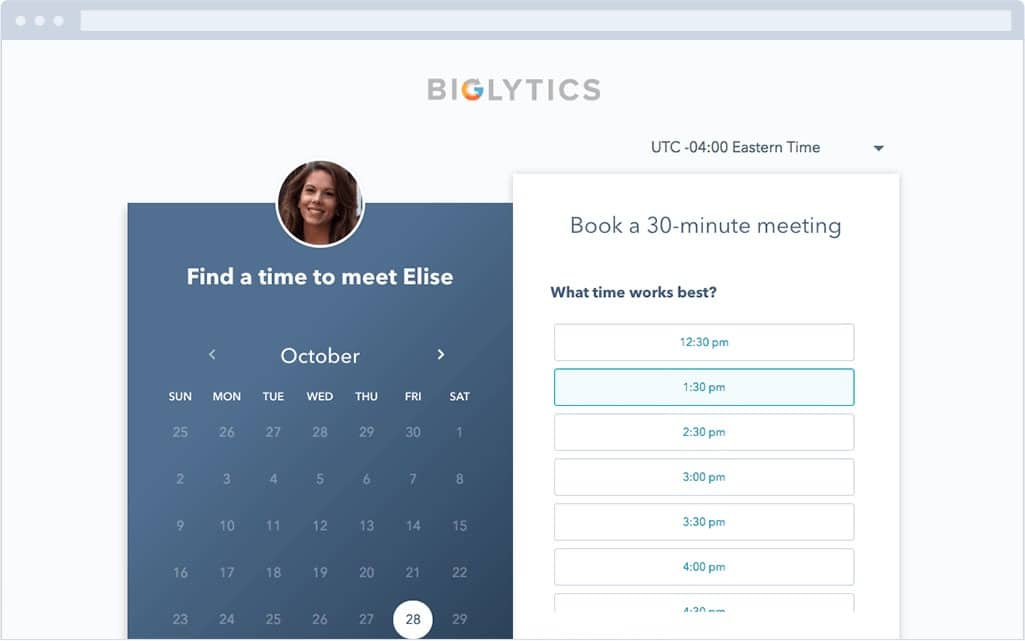
HubSpot CRM appointment scheduling (Source: HubSpot)
Our Expert Opinion
HubSpot CRM is a great solution for developing client relationships and generating leads. Startup architecture firms, in particular, can get lots of value from the free CRM plan that allows them to schedule appointments, store and share design files, track contacts and deals, and generate quotes, all for $0 per month. The free plan also lets you build your brand through a blog and mass email marketing.
EngageBay: Best for Scaling Revenue

Pros
- Robust free plan and cost-friendly, scalable paid plans
- Awesome revenue operations tool; includes sales, marketing, and service features in one
- Email outreach and appointment scheduling included on Free plan
Cons
- Bare-bones free plan in terms of data capacity; only 250 contact and company records allowed
- Does not offer any project management tools; architects can’t track design projects in the CRM
- Expensive proposal management features; not available until Growth plan for $45.99 per user, per month
- You want a scalable CRM to grow your firm: EngageBay offers a free-forever option for its CRM system and has cost-friendly paid plans for when your firm grows. Not only are these subscriptions cost-scalable, but they include great sales and marketing features, like appointment scheduling, mass email outreach, deal tracking, and a phone system. There is also social media monitoring to help produce more leads and generate new clients.
- You operate as a revenue operations (RevOps) team: Revenue operations functions, which combine sales, marketing, and service teams into one umbrella, are increasing in popularity. Architecture firms may prefer this route to ensure their messaging, outreach, and business development strategies are in sync. EngageBay offers an all-in-one sales, marketing, and service management system to improve the organization and efficiency of revenue teams.
- You need project management tools: While awesome for generating and sustaining clients, EngageBay won’t let you manage the work done for clients since it has no project management tools.
- You want lower-priced proposal generation features: EngageBay does allow architects to create sales proposals to prospective clients. This feature, however, is not available until the Growth plan for $45.99 per user, monthly.
- Alternative: Zoho CRM offers its inventory management modules, which include proposal and quote generation, for just $23 per user, per month. If you simply want quote customization features, you can get it from HubSpot CRM for free.
EngageBay Monthly Pricing Plans*
*Pricing is based on annual billing on a per user, per month breakdown. Monthly billing is also available for a higher cost and biennial billing is available for a lower cost. Pricing reflects pricing info available at the time of publishing. While we update pricing information regularly, we encourage our readers to check current pricing here.
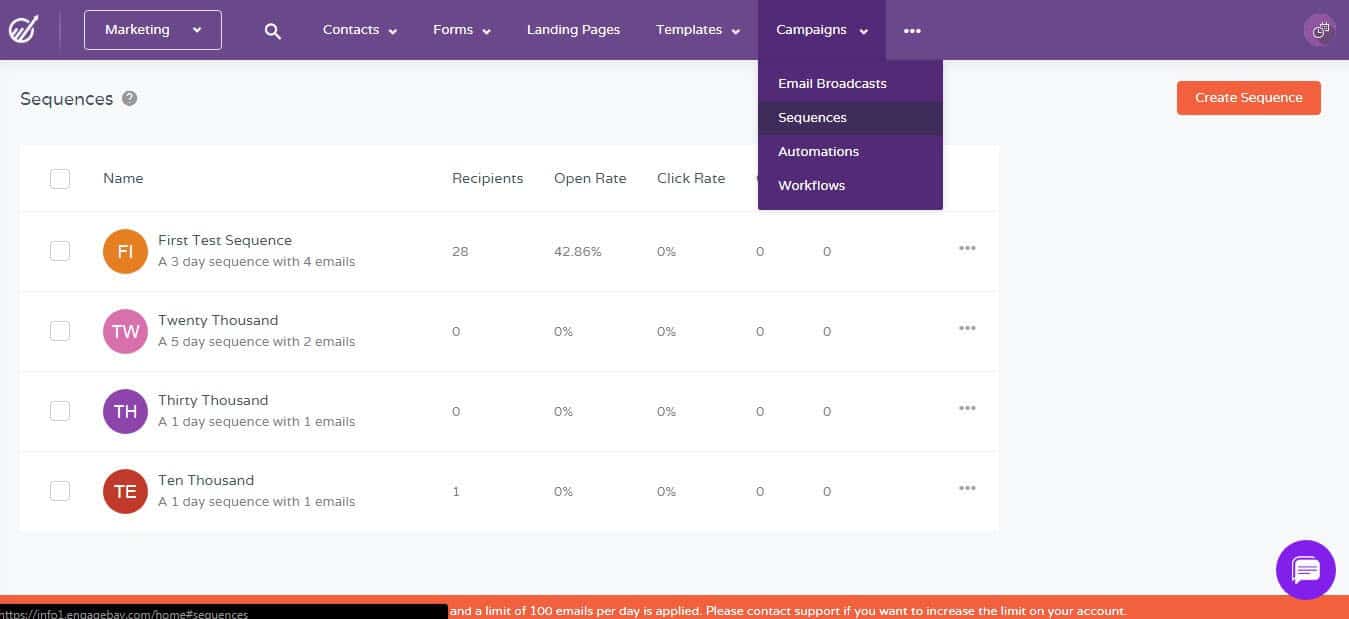
EngageBay marketing module email sequence tools (Source: EngageBay)
Our Expert Opinion
EngageBay is a robust CRM solution for architecture firms to grow their book of business. Between the all-in-one sales, marketing, and service modules, teams can produce and retain revenue in the same interface. We also can’t overlook the cost-effectiveness of the tool. Through the free and affordable subscription options, EngageBay makes it easy to scale revenue and operations efficiently.
ClickUp: Best for Tailoring to a CRM for Architect Businesses

Pros
- Great free plan with unlimited task and CRM records, and custom workspace boards to manage client projects or sales processes
- A complete work management system; teams can customize for any type of operation including architect sales and services
- Super-cost scalable and affordable on all plans
Cons
- Lacks true complete proposal management tools
- Tough system to navigate with many software modules and tools
- Limited marketing features to just email outreach, planning, and collaborating on marketing campaigns or projects
- You want to tailor your CRM for architecture firm needs: ClickUp isn’t a traditional CRM, but rather a work management system for teams to store data and files, track projects or processes, and collaborate. The software is highly customizable for architects to easily create modules that meet their business needs. From managing design projects to collaborating on campaigns to tracking deals, ClickUp lets you configure the product to your operational needs.
- You need a free architect CRM: While great for customization, another value-add for ClickUp is its free plan. Architects can book meetings, monitor task lists, track time on tasks for billable hours, and share files with clients, all at no cost. The Free plan also lets you create up to five unique workspaces for any business need, such as projects or the sales process, as well as do whiteboard collaboration with users and send emails.
- You want a complete proposal management module: While invoicing is available in the system, ClickUp does not offer a true proposal module where users can easily add CRM data to a template to send, track, and get signatures for. They’re limited to just creating a file manually and sharing it via email with a prospective client.
- Alternative: Pipedrive is our favorite proposal management CRM, which is powered by Smart Docs—enabling users to auto-populate lead data into proposals to easily send for review.
- You need broader marketing tools: Because ClickUp is a work management system, teams can create workspaces to track progress for marketing campaigns and collaborate. However, in terms of actually creating, deploying, and tracking performance for an ad, social media post, blog content, or other marketing campaign, you are limited to just email.
- Alternative: HubSpot CRM has a powerful array of marketing capabilities manageable from the system, including email, social media, blog, video library, ads, and website landing pages and forms.
ClickUp Monthly Pricing Plans*
*Pricing is based on annual billing on a per-user monthly breakdown. Monthly billing is available for a higher cost. ClickUp comes with a 14-day free trial. Pricing reflects pricing info available at the time of publishing. While we update pricing information regularly, we encourage our readers to check current pricing here.
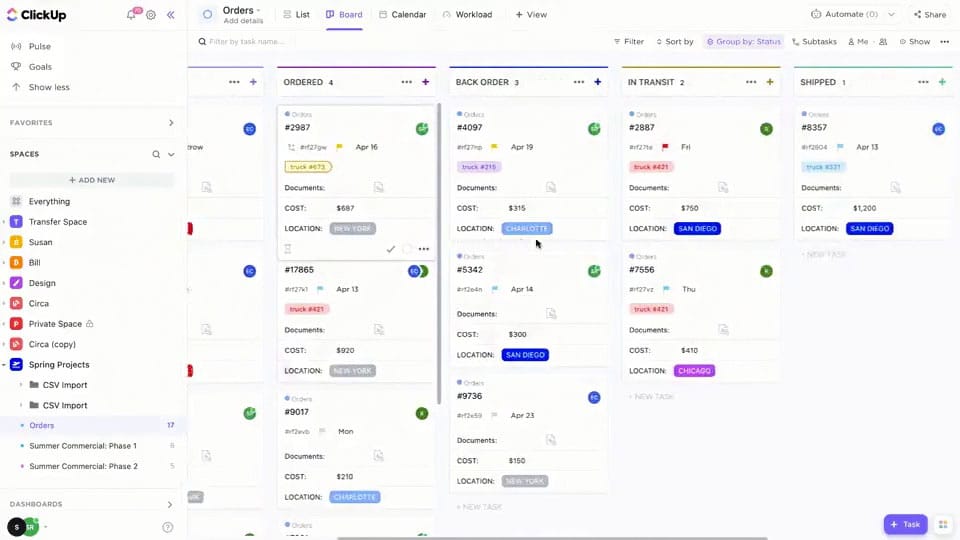
ClickUp board view (Source: ClickUp)
Our Expert Opinion
ClickUp empowers architects to turn a work management system into a centralized solution for tracking all business activity. Thanks to its robust customization capabilities, all processes, from sales deals to marketing campaigns to client design projects to back-office tasks, can be overseen in ClickUp. The comprehensiveness of the platform also pairs nicely with the overall cost-friendliness.
Zoho CRM: Best for Client Management
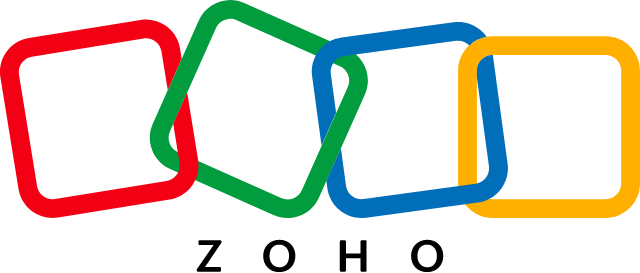
Pros
- Free and affordable plans available
- Offers great tools to oversee clients like account management, quote and invoicing, file sharing, and appointment scheduling
- Sold operations CRM; comes with a lot of workflow automation tools to help architects streamline sales activity
Cons
- Poor product usability ratings; decent learning curve required
- Project management requires third-party or native integrations
- CRM modular customization for creating tailored apps in the system requires Enterprise plan
- You need robust tools for client management: Zoho CRM sticks out as a solid system for architects to oversee client services. It has a dedicated account management module to save contact information, track prior activity, and store and share files. There’s also an entire inventory management system for quoting and invoicing projects, which are then saved as activity in account records. Finally, users can schedule appointments and conduct telephone client calls from the CRM.
- You want an advanced but affordable CRM: Zoho CRM is highly acclaimed for its cost-friendly features. There’s a Free plan available for up to three users, plus many scalable paid plans that range from just $14 to $52 per user, per month. The system isn’t just affordable, but robust too. Zoho is an excellent artificial intelligence (AI) CRM system and comes with plenty of automation and data analytics capabilities.
- You need more architect specialization in your CRM: Zoho is one of the most popular general-use CRMs available. That said, lots of tailoring and integrations are required before you can convert it for architect operational use. It also doesn’t have built-in project management. Users must subscribe to a third-party tool or the native Zoho Projects for that capability.
- Alternative: JobNimbus is the best option if you want premade modules user-ready in your architect CRM.
- You want a simpler CRM product: Zoho has many modules and advanced CRM tools. Because of its robust nature, users find a steep learning curve before getting comfortable with the platform.
- Alternative: monday CRM takes the spot as the best CRM for architects in terms of overall ease of use.
Zoho CRM Monthly Pricing Plans*
*Pricing is based on annual billing on a per-user monthly breakdown. Monthly billing is available for a higher cost. Zoho CRM comes with a 15-day free trial for the paid plans. Pricing reflects pricing info available at the time of publishing. While we update pricing information regularly, we encourage our readers to check current pricing here.
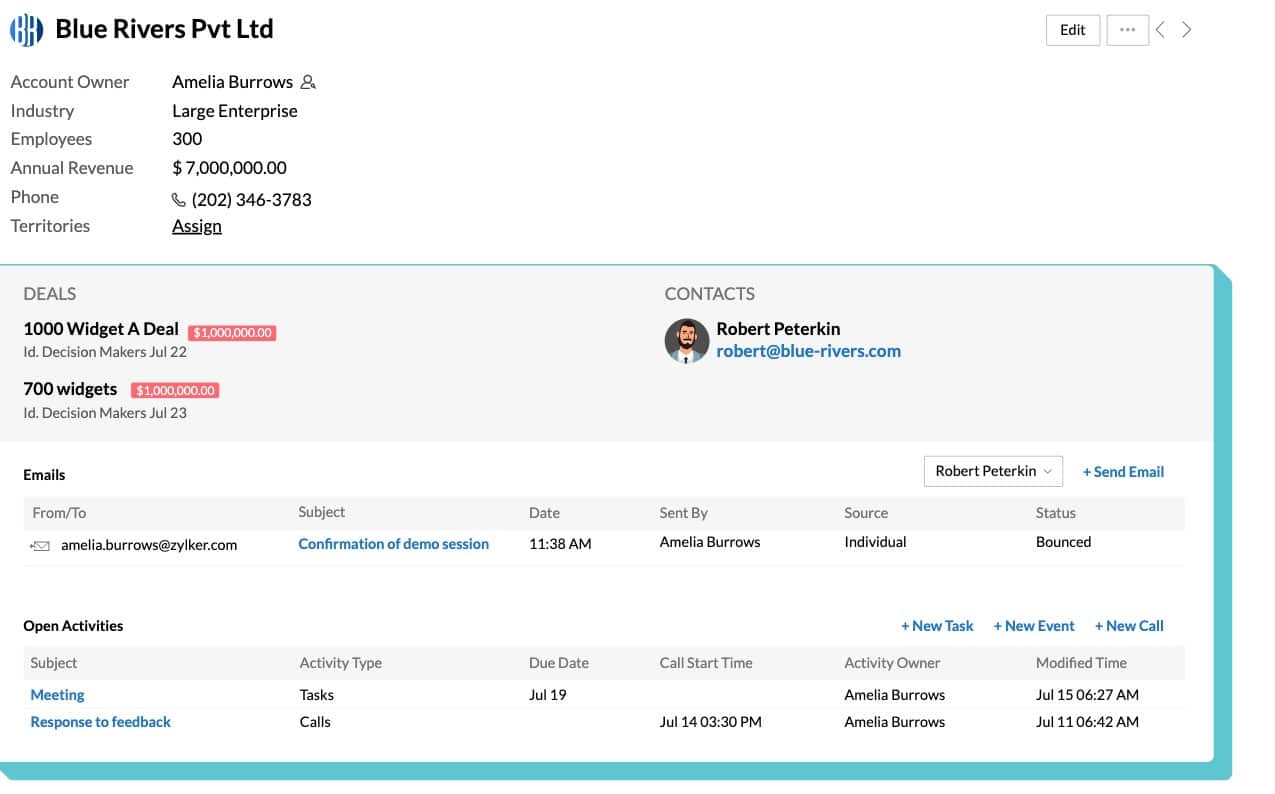
Zoho CRM account management (Source: Zoho)
Our Expert Opinion
Zoho is the best cost-friendly option if your main priority is supporting and retaining clients. Between the built-in account management module, appointment scheduling, file sharing, and communication tools, this product gives you everything you need to sustain a solid relationship. It also makes it easy to generate quotes for architect design projects and handle invoicing upon completion.
Pipedrive: Best for Proposal Management

Pros
- Robust proposal features through Smart Docs, which auto-generates proposals, lets users send and track progress, and get signatures
- Excellent artificial intelligence (AI) sales assistant tools for performance-enhancing suggestions on closing deals
- Offers solid architect sales features like appointment scheduling, file sharing, and advanced deal management
Cons
- No free plan
- Project management gets expensive; requires Power plan for $64 per user, per month
- Invoicing not available as built-in feature; requires third-party integration
- You need to streamline proposal generation: Proposal generation is one of the most vital stages of the sales process for an architect as it lays out the scope of work, pricing, and solutions to building projects. Pipedrive is the best CRM for creating and sending out sales proposals. It includes Smart Docs, which lets users easily customize templates with content and auto-populate proposals using stored CRM data. Once done, you can send, track, and get signatures for the proposal in just a few clicks.
- You want to stay engaged with your clients: In addition to supporting sales pipeline activity, Pipedrive is a great tool for communicating and coordinating with clients. It has a built-in appointment scheduler, which includes video conferencing, as well as a solid file storage and sharing system. Additionally, teams can automatically keep their profile data up to date using Smart Contact enrichment tools and engage clients via email.
- You need a free CRM: While it’s not necessarily super-expensive, Pipedrive does not offer any free-forever plan outside of its 14-day free trial.
- Alternative: HubSpot CRM Suite is the best option if you prioritize adopting a free CRM for your architecture firm. We also like ClickUp, particularly for free project management features.
- You want built-in invoicing: After all your hard work on a design project, it’s nice to be able to just invoice directly from the CRM without having to connect it to a third-party tool. Unfortunately for Pipedrive, built-in invoicing is not available, and users must integrate with external apps.
- Alternative: We recommend JobNimbus, monday CRM, and Zoho CRM as the best alternatives with built-in invoicing capabilities.
Pipedrive Monthly Pricing Plans*
*Pricing is based on annual billing on a per-user monthly breakdown. Monthly billing is available for a higher cost. Paid plans include a 14-day free trial. Pricing reflects pricing info available at the time of publishing. While we update pricing information regularly, we encourage our readers to check current pricing here.
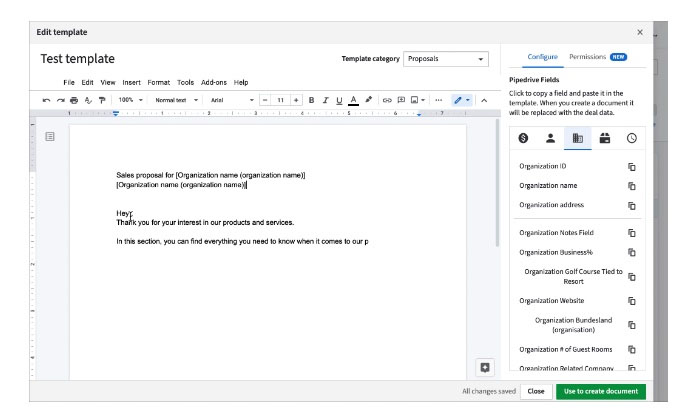
Pipedrive Smart Docs feature (Source: Pipedrive)
Our Expert Opinion
Pipedrive has the ability to streamline your entire sales pipeline, especially at the later stages. Its Smart Docs feature is a game changer for how architects manage proposals. By letting you automate proposal generation and send signable documents in one click, teams can save tons of time on this tedious pipeline stage.
How We Evaluated the Best CRM for Architects
To determine the best architect CRM system, we evaluated the specific features relevant to businesses in this profession. For instance, architects often need to send proposals as part of their sales process, so proposal management features were a key feature we wanted to see. We also looked at other useful tools like project management to oversee client work requests and file-sharing tools to easily send clients specs.
The tabs below offer insight into our evaluation process of the best CRMs for architects:
25% of Overall Score
We first looked at overall features crucial to any CRM system, regardless of its industry use case. For example, access to third-party integrations and robust system customization allows a business to easily synchronize data across teams and gear their CRM toward their operations. We also wanted to see a mobile app for architects to have CRM access while at job sites and solid reporting tools.
25% of Overall Score
Niche features are capabilities specifically useful for an architect. This includes project management to oversee client design workflows and file-sharing tools to deliver building specs for review. We also wanted to see calendar-sharing features to schedule appointments with leads or clients, proposal management to send job estimates to prospects, and invoicing capabilities.
20% of Overall Score
Expert score took into account what actual users say about each product according to online reviews. This lets us see how real CRM customers feel about the products so we could gain insight into perceived value for the price paid and how useful the features were to architecture firms. It also helped us evaluate the product’s ease of use when setting up, navigating, and operating the CRM.
15% of Overall Score
Pricing considered how affordable the CRM and niche features were. We wanted to see free-forever pricing options and cost-scalable paid plans. This also considered billing flexibility and whether the provider allowed users to save by subscribing annually.
15% of Overall Score
Help and support looked at customer service availability to help prevent poor user experiences. We looked at the number of channels you could go to, like phone, email, and live chat, as well as the hours of operation, such as offering 24/7 support access. We also evaluated the additional options, like a knowledge base or community forum, that users could access for self-service.
Benefits of CRMs to Architecture Firms
By using a CRM that offers niche features useful to architects, like project management and proposal generation, you get the benefit of work centralization. Rather than switching through separate apps to oversee sales operations, marketing campaigns, client design projects, and back-office activity, you can use an architecture CRM and do it all in one platform. It’s also more cost-friendly to get a variety of software in one system compared to many.
How to Choose a CRM for Architecture
When choosing a CRM system for your firm, you should consider your budget capacity and feature needs based on the challenges you want to solve. For example, some architects may want to streamline their proposal management processes, while others are looking to build their brand with email marketing tools. Different CRMs may or may not offer those capabilities. You should also consider your technical experience with a CRM, as certain products are easier to use than others.
Frequently Asked Questions (FAQs)
A CRM for architects is a sales management solution that also includes features for operational needs like overseeing design projects, sharing client files, and invoicing. While many general-use CRMs can be customized to fill these needs, teams can also adopt a specialty CRM specifically built for architects.
The best CRM for architects varies depending on product preferences, budget, and feature needs. For example, HubSpot CRM is a great generic product if you primarily want free sales, marketing, and service features. Alternatively, JobNimbus is a solid option if you want an industry-specific CRM built for architect businesses.
Free CRMs for architects are great as they offer a no-obligation, $0 option for users to access certain features to grow their firm. The best free CRM option overall is HubSpot as it comes with a complete range of no-cost sales, marketing, and service tools to help generate revenue. ClickUp, however, is another solid freemium option—it’s a full work management system that can be customized into a CRM and project tracking tool for architects.
Bottom Line
CRMs for architects enable these firms to oversee sales, marketing, and operational activity in one interface. They’ll include features like project management, invoicing, file sharing, proposal generation, and appointment scheduling, in addition to the typical deal tracking and marketing tools found in most CRMs. While we ranked JobNimbus as the best architect CRM option, other products could be better suited depending on your feature priorities and budget.