Sales apps help small businesses and sales teams complete lead management activities, communicate with customers, and organize tasks. In addition to desktop access, the best sales apps will include mobile capabilities via iOS and Android devices to manage activities on the go and while doing sales in the field. Broken down by various categories based on features and affordability, we’ve identified the 11 best sales apps:
- Best customer relationship management (CRM) sales app with all-in-one capabilities: HubSpot CRM
- Excellent CRM for deal management: Pipedrive
- Best apps for omnichannel outreach: Freshsales
- Great sales app for video conferencing tools: Zoom
- Best telephone system: Nextiva
- Solid sales app for business-to-business (B2B) prospecting: UpLead
- Best for getting free email addresses: Hunter
- Most customizable sales app: ClickUp
- Best for managing sales projects: Asana
- Solid robust social media management system: Sprout Social
- Great cost-friendly tool for managing social media content: Later
Best Sales Apps Compared
Providers | Starting Monthly Price per User* | Free Plan? | Type of Sales App |
|---|---|---|---|
$20 (up to two users) | ✓ | CRM | |
$14 | ✕ | CRM | |
$15 | ✓ | CRM | |
$12.49 | ✓ | Communications Software | |
✕ | Communications Software | ||
Trial only | Prospecting Tool | ||
$34 per month (unlimited users) | ✓ | Prospecting Tool | |
$7 | ✓ | Work/Task Management System | |
$10.99 | ✓ | Work/Task Management System | |
✕ | Social Media Management Platform | ||
$25 per month (one user) | ✕ | Social Media Management Platform | |
*Based on annual billing on a per user, per month basis. Monthly billing is also available for slightly higher rates. | |||
Pro tip: No sales team can thrive without the right manager at the helm. In addition to apps designed to help reps stay productive and organized, sales managers need specialized tools to coach their team, track performance, and ensure they’re getting the most from their reps. Check out our guide on the best sales management software for product insights to boost your operation.
Best CRM Sales Apps
Customer relationship management (CRM) software is the ultimate app for sales because it contains various features in one platform to generate, track, and manage sales activities. These products include contact databases, deal-tracking systems, communications tools, to-do list apps, collaboration software, and marketing platforms in one platform. Below are three of the best CRMs for small business that sales teams can leverage.
1. HubSpot CRM: Best All-in-one CRM System

Pros
- The CRM Suite has all-in-one sales, marketing, content management, and service features for teams to manage everything in one system
- Robust free-forever plan with unlimited users allowed
- Minimal learning curve needed to navigate and operate
Cons
- Plans get expensive quickly after upgrading
- Sales automation tools require paid plans
- Expensive lead scoring features
- Lead and deal management: Users can store contact and company records, track activity, engage customers or prospects via email, phone, live chat, or chatbot, and monitor progress on sales opportunities.
- Marketing and content management module: Teams can create and deploy mass marketing campaigns through email, online ads, and social media content. They can also manage content from the platform, such as landing pages, blog posts, and web forms, and a video library.
- Mobile CRM app: Sales reps can access their mobile CRM from their phone or tablet devices to manage data records, track tasks to-do lists, and send communications via live chat or email. The app will provide notifications and a microphone to dictate notes in the CRM system.
- Free: $0 for unlimited users
- Starter CRM Suite**: $20 (up to two users)
- Professional CRM Suite**: $1,600 (up to five users)
*Pricing is based on annual billing on a per-month breakdown. Monthly billing is available for a higher cost. Each plan offers a 14-day free trial. Pricing reflects info available at the time of publishing. While we update pricing information regularly, we encourage our readers to check current pricing here.
**Pricing uses the monthly CRM Suite costs for individuals and small teams. The provider also offers Enterprise-level products for larger teams for a higher cost. The CRM Suite includes sales, marketing, customer service, content management system (CMS), and operations software in one product. Individual modules can be purchased for lower prices.
Our Expert Opinion
The HubSpot CRM Suite is comprehensive web and mobile sales software. Its full capabilities allow small businesses and sales teams to oversee lead and deal management, marketing campaigns, content development activities, and customer service in one platform. We also can’t overlook the value that comes with its free-forever plan, which includes a powerful but intuitive mobile app.
HubSpot mobile tracking marketing and deal progress (Source: HubSpot)
2. Pipedrive: Best Sales Rep App for Deal Management

Pros
- Robust deal management features, extending to mobile devices to track opportunities on the go
- Offers built-in project management capabilities
- Advanced tools for proposal generation and getting sales insights from artificial intelligence (AI) sales assistant
Cons
- No free plan
- Limited outreach tools to just email communications
- Most of the sales reporting tools require Professional plan and above
- Deal and proposal management: Teams can create and monitor sales opportunities on a customizable pipeline and get updates on potentially “rotting” deals. The system also includes the Smart Docs feature for auto-generating proposals using CRM data, then tracking outbound proposal status and getting digital signatures.
- Sales projects tracking: Users can oversee specialty large projects within the sales operation or manage client deliverables associated with a service contract or engagement after the deal is closed.
- Mobile CRM: Mobile sales tools for teams to track deals, monitor activity and tasks, view CRM records, and manage email communications from their iOS or Android devices.
- Essential: $14
- Advanced: $39
- Professional: $49
- Power: $64
- Enterprise: $99
*Pricing is based on annual billing on a per-user monthly breakdown. Monthly billing is available for a higher cost. Paid plans include a 14-day free trial. Pricing reflects info available at the time of publishing. While we update pricing information regularly, we encourage our readers to check current pricing here.
Our Expert Opinion
Pipedrive is a notorious sales management app and CRM system focusing primarily on lead, deal, and pipeline management features. It’s a great solution for optimizing a sales process from lead generation all the way to deal finalization. The mobile app is particularly great for field sales reps who need on-the-go functionality for deal tracking and team collaboration.
Pipedrive mobile deal tracking (Source: Google)
3. Freshsales: Best Sales Outreach Tools

Pros
- Solid free plan with built-in chat, email, and telephonic features
- Includes account management module for storing client data, tracking activity, and monitoring key account information
- Relatively low-cost lead scoring features powered by artificial intelligence (AI)
Cons
- Most CRM customization requires the Pro plan
- Getting advanced deal insights and rotting indicators becomes expensive
- Limited sales reporting capabilities on Free and Growth plans
- Sales record and activity management: Users can store data records, such as accounts, contacts, and deals, and track progress throughout the sales process. From there, teams can monitor activity, qualify leads with lead scoring, and directly engage with contacts from the profiles.
- Omnichannel communications: Sales reps can support customers or run outreach and follow-up campaigns using an array of channels. These include email, live chat communications, a built-in telephone, text, artificial intelligence (AI) chatbot, and third-party tools like Facebook Messenger, WhatsApp, or Google Business Messaging.
- Complete mobile sales app: Robust mobile sales app with nearly all web app functionality, including data management, task tracking, communications through phone or email, appointment scheduling, and activity logging.
- Free: $0 (for three users)
- Growth: $15
- Pro: $39
- Enterprise: $69
*Pricing is based on annual billing on a per-user monthly breakdown. Monthly billing is available for a higher cost. Freshsales offers a 21-day free trial and optional paid add-ons for additional workflow automations and phone credits starting at $5. Pricing reflects info available at the time of publishing. While we update pricing information regularly, we encourage our readers to check current pricing here.
Our Expert Opinion
With Freshsales offering so much incredible value to a sales team, it’s tough to decide whether to present it as the best free sales tool, the best account management system, or the best mobile CRM. That said, we chose to outline its robust communications arsenal in which many channels, like phone, email, and chat, are offered for free. Additionally, the mobile sales tools include data management features as well as telephonic and email capabilities.
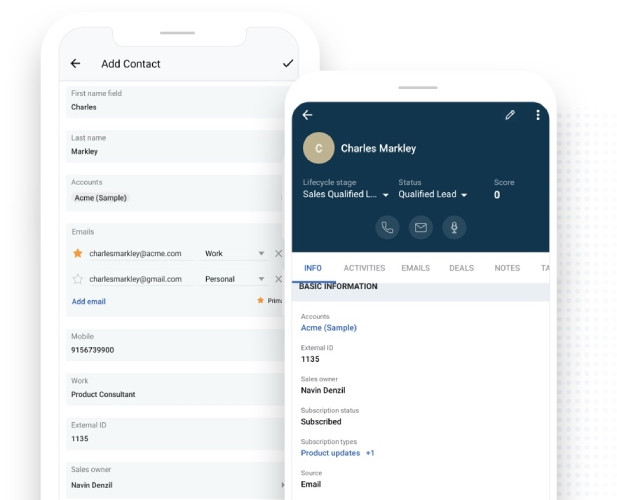
Freshsales mobile record with call or email options (Source: Freshsales)
Communications Software
Communications software are sales applications that let you engage leads or customers. They either contain telephonic capabilities, video conferencing tools, or entire contact center modules to manage inbound and outbound calls. These products can also be useful for internal collaboration with other reps to coordinate sales deals or projects within a small business operation.
4. Zoom: Best Video Conferencing Features
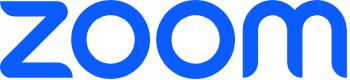
Pros
- Free plan available to host up to 100 meeting participants with recording options
- Sales teams can collaborate in video conference meetings via interactive whiteboard
- Mobile video attendance and hosting available
Cons
- More expansive features like a telephone, full contact center, and virtual event management system require higher-tiered plans or separate Zoom products
- Calendar service for letting leads or clients book Zoom appointments require paid plans
- Free plan is limited to just one user and a maximum of 40 minutes of meeting time
- Video conferencing: Users can schedule, host, and attend video calls with one another or leads. The system comes with recording options and meeting scheduling tools to make it easy to get on the calendar.
- Sales collaboration: Includes apps for sales reps to communicate and collaborate from within video meetings, such as an interactive whiteboard, polling tools, screen sharing, breakout rooms, and live chatting with individuals or all attendees.
- Mobile capabilities: The Mobile Zoom app lets sales reps create, host, and attend calls while on the go or in the field using a phone or tablet device.
- Basic: $0
- Pro: $12.49
- Business: $16.66
- Business Plus: $20.83
- Enterprise: Contact for pricing
*Pricing is based on annual billing on a per user, per month breakdown. Monthly billing is also available for a higher cost. Zoom offers a 30-day free trial for paid plans. Costs shown are for the Zoom One plan for video conferencing meetings. Other products, such as Zoom Phone, Events and Webinars, Rooms, Contact Center, and Whiteboard, can be purchased separately. Pricing reflects info available at the time of publishing. While we update pricing information regularly, we encourage our readers to check current pricing here.
Our Expert Opinion
Zoom is an excellent sales app for engaging new prospects directly without being physically present. Reps can receive the same benefits and connectivity as an in-person meeting without the logistical hassle. Zoom is popular, cost-effective, easy to use, and has solid features for office and on-the-go users to manage video meetings and collaborate with others.

Zoom mobile and web app (Source: Zoom)
5. Nextiva: Best Telephone Solution

Pros
- Broad communication tools to engage sales leads via phone, video conference call, text, or voicemail drop
- Users can integrate with Outlook, Google Contacts, and most CRM systems to add their contact data to the Nextiva system
- Includes built-in meeting scheduling tools that integrate with Google and Outlook calendars
Cons
- Relatively expensive for all plans
- Text outreach not included on Essential plan
- Third-party integration with CRMs require Professional and Enterprise plans
- Telephone system: Unlimited inbound and outbound calling to engage leads or customers via a voice-over-internet-protocol (VoIP) system. Users can also log calls after completion and view call activity reports.
- Expanded communications: Teams can reach out to leads through text, fax, voicemail drop, and video conference call. There are also internal chat messaging features to collaborate with other reps.
- Nextiva mobile: Web app functions like calling and texting can be completed on iOS or Android devices. Users can also share files, manage contacts, and log calls on the go.
- Essential: $23.95
- Professional: $27.95
- Enterprise: $37.95
*Pricing is based on annual billing on a per user, per month breakdown. Monthly billing is also available for a higher cost. Per user pricing is based on number of users. Costs shown are for one to four user teams. Volume discounts are given to larger sales teams. Nextiva comes with a seven-day free trial. While we update pricing information regularly, we encourage our readers to check current pricing here.
Our Expert Opinion
Nextiva is a great sales app if you simply need communication tools for cold calling campaigns, lead follow-ups, or any other sales outreach. It has multiple channels, including phone, text, and video calling, and even comes with supplemental features, such as meeting scheduling, call logging, and CRM integrations, so you can synchronize your contact data between both systems.
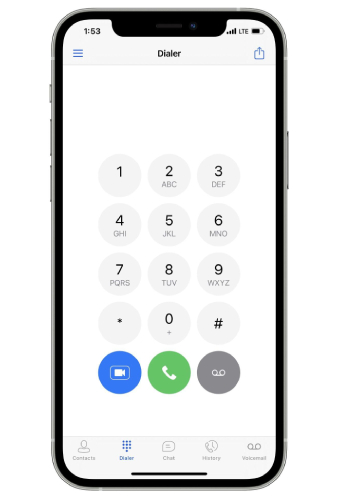
Nextiva mobile dialer (Source: Nextiva)
Prospecting Tools
Prospecting tools are used early in the sales process to help identify potential customers who would be a good fit for your products or services. These are large-scale databases full of company and contact information, which can be filtered to create lead lists based on criteria such as industry, job title, company size, and location.
6. UpLead: Best for Creating B2B Lead Lists

Pros
- Interface is highly intuitive, making it easy for users to navigate and run searches for lead data
- Lets users unlock business-to-business (B2B) lead data like names, numbers, and email addresses using credits
- Includes expanded features like data enrichment and insights on the technology stack a company uses
Cons
- Free plan limited to just a five-credit trial
- Does not offer a mobile app
- Technographic data requires Plus plan
- List creation: Teams can search and filter out business-to-business (B2B) sales lists of contacts based on company size, role, industry, and location.
- Prospect insights: Users can obtain intelligence on their leads and companies, such as technographic data starting on the Plus plan, that shows what software products they currently use. Teams can also get enriched profiles that update data based on information found online, company news alerts, and buyer intent data.
- Data integration: UpLead offers CRM integrations with popular products like Salesforce, HubSpot, Zoho CRM, Pipedrive, Copper, Nimble, Close, and Insightly to import contact lists and sync enriched data between systems.
- Free trial: $0 for five total prospecting credits
- Essentials: $74 for 2,040 annual credits
- Plus: $149 for 4,800 annual credits
- Professional: Custom pricing based on credit and feature needs
*Pricing is based on annual billing on a per month basis. Monthly billing is also available for a higher cost. While we update pricing information regularly, we encourage our readers to check current pricing here.
Our Expert Opinion
UpLead is a powerful database that lets teams complete sales prospecting, the earliest stage in the pipeline. With its endless supply of contact and company information, along with its business intelligence (BI) features that provide deep insight into each lead, reps can ensure they are targeting the right prospects using accurate email or phone information.
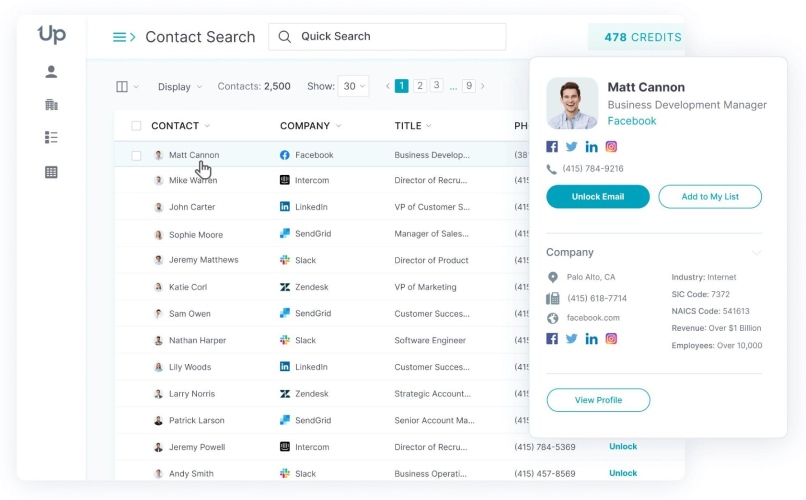
UpLead contact search and profile (Source: UpLead)
7. Hunter: Best Free Email Database

Pros
- Free email searches allowed for unlimited users
- End-to-end email campaign system that lets you create email lists, design and deploy campaigns, and track email performance in one platform
- Allows users to search for email addresses based on company or domain name
Cons
- No mobile app
- Email campaign management requires paid plans
- Paid subscriptions get relatively expensive
- Email address database: Users can search and filter email addresses using a credit-based system to create lists for marketing or sales outreach campaigns.
- Campaign management: Once subscribed to a paid plan, teams can connect their email accounts to develop, deploy, and track mass email marketing campaigns.
- CRM integrations and extensions: Businesses can integrate Hunter.io with CRMs, such as HubSpot, Salesforce, Pipedrive, Zoho CRM, Close, and Copper, to sync contact data between systems. There’s also a Chrome extension that lets you find and unlock email addresses while navigating websites.
- Free: $0 for 25 monthly email searches
- Starter: $34 for 500 monthly email searches
- Growth: $104 for 5,000 monthly email searches
- Business: $349 for 50,000 monthly email searches
*Pricing is based on annual billing on a per month breakdown. Monthly billing is also available for a higher cost. All plans include unlimited seats but vary based on features and the number of monthly email searches. While we update pricing information regularly, we encourage our readers to check current pricing here.
Our Expert Opinion
Hunter.io stands out for its free email search capabilities. While other prospecting tools might include a free trial with a flat number of credits, we like that Hunter allows credits to reset so you can get 25 no-cost searches every month. It’s one of the best apps for sales reps because of its free database and the fact that you can manage email campaigns from the same system you’re conducting prospect research.
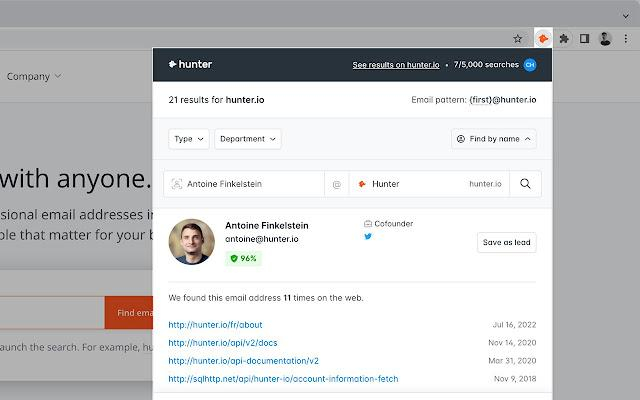
Hunter.io email finder (Source: Google)
Pro tip: Keeping a sales operation organized requires your team to be able to properly manage their schedule and share it with other leads. Check out our guide on the best shared calendar apps to find tools you can use to easily schedule appointments, track sales activities, and collaborate with other reps.
Work/Task Management Systems
Work management systems are used to oversee sales tasks and projects. They’ll be highly customizable in terms of tailoring data fields, project milestones, and viewing options to meet user and operational requirements. These tools allow sales teams to track sales opportunities and day-to-day tasks. They also help manage large initiatives, such as CRM migrations, content development projects, or software implementations, that can improve the overall sales operation.
8. ClickUp: Best Customizable Work Management System
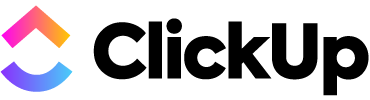
Pros
- Free and low-cost plans available to track sales workflows, manage projects, monitor rep activity, and collaborate
- Highly customizable to meet any business need, such as sales, marketing, human resources, service operations, customer support, and special projects
- Users can access free board templates to have sales apps and CRM systems already designed for them
Cons
- Users find the system tough to navigate with all the available modules
- Relatively new mobile app; the developer is still fixing software issues and slowly adding more functions that mirror the web app
- Not built as a sales app; users must either tailor their boards for sales use or import template designs
- Task and sales work management: Software uses a system of custom workspaces to indicate processes, operations, or projects, and tasks that represent data records or to-do lists that need to be completed. It can be customized for sales uses, such as designing pipeline stages for deal tracking, as well as any other function that needs to be managed.
- Multi-view capabilities: Users can get full insights into their workspaces on various viewing or reporting options, such as list, board or Kanban, calendar, box, Gantt, activity, visual timeline, workload capacity, and table or spreadsheet views.
- Workflow automation: Teams can create CRM workflows or workspace automations that automatically assign, update, create, and transfer tasks or sales data records based on preset conditions and triggers.
- Free: $0 for unlimited users
- Unlimited: $7
- Business: $12
- Enterprise: Contact for pricing
*Pricing is based on annual billing on a per-user monthly breakdown. Monthly billing is available for a higher cost. ClickUp comes with a 14-day free trial. Pricing reflects info available at the time of publishing. While we update pricing information regularly, we encourage our readers to check current pricing here.
Our Expert Opinion
ClickUp is one of the most unique apps available because it can do various things for a sales operation, depending on how you design it. It can be an account management system, sales activity tracker, project management platform, deal tracking tool, to-do list, or an all-in-one CRM system. Regardless of how your sales team uses it, it is cost-friendly and comes with a dynamic range of viewing options to evaluate your data or task list.
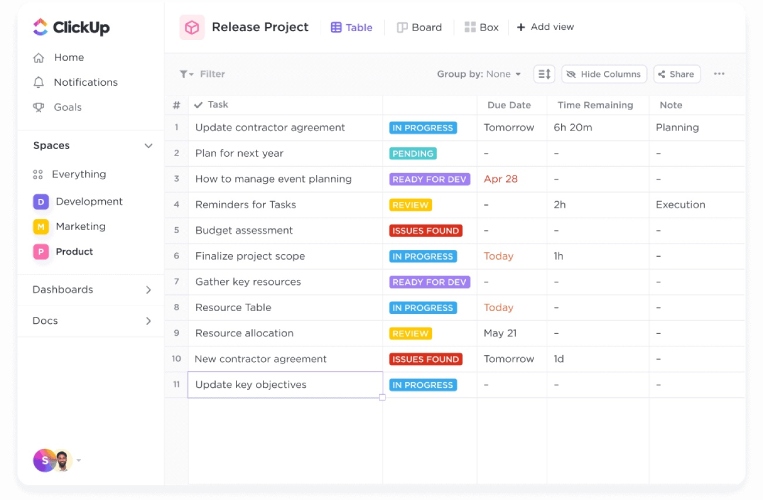
ClickUp project workspace (Source: ClickUp)
9. Asana: Best Sales App for Tracking Projects
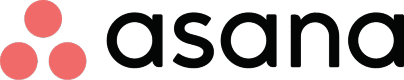
Pros
- Excellent project and task management features that can be tailored for sales-related workflows
- Solid and free mobile capabilities for team collaboration and project tracking on the go
- Board, list, calendar, and project overview monitoring all included for free
Cons
- Customizing data fields requires paid plans
- Workflow automations not included on Free plan
- Not built as a sales system; user must tailor data fields and milestone stages to meet their sales operation
- Project and workflow management system: Unlimited projects with custom milestones, team collaboration tools, and task management where you can assign work to users, provide project briefs, and set due dates. Teams can also customize their data fields and milestones for sales workflows, such as deal tracking and cold outreach campaigns.
- Project visualization, reporting, and time tracking: Teams can monitor their projects on Kanban boards, lists, calendars, timelines, and workload capacity views. There’s also custom progress reporting for projects, plus time-tracking capabilities for individual tasks.
- Mobile management: Asana app on iOS and Android devices for users to view project records, make updates, communicate with team members, and monitor work progress, all on the go.
- Basic: $0 for 15 users
- Premium: $10.99
- Business: $24.99
- Enterprise: Contact for pricing
*Pricing is based on annual billing on a per-user monthly breakdown. Monthly billing is available for a higher cost. Asana comes with a 30-day free trial for paid plans. Pricing reflects info available at the time of publishing. While we update pricing information regularly, we encourage our readers to check current pricing here.
Our Expert Opinion
Asana is the ultimate solution for sales teams to oversee side projects outside the primary sales process. For example, CRM migrations, sales materials development, and requests for proposal (RFP) projects can best be managed using a free and custom tool like Asana. The product includes many collaboration, task management, and milestone tracking features to give your small business an edge.
Asana mobile project list view
(Source: Asana)
Social Media Management Platforms
Social media tools allow sales teams to develop customer relationships via social media interactions and content marketing on sites, such as LinkedIn, Facebook, and Instagram. These sales apps offer a centralized system for teams to enhance their social media presence across various platforms.
10. Sprout Social: Best Complete Social Media System

Pros
- Complete social media solution to engage leads and manage content via Twitter, TikTok, Facebook, LinkedIn, YouTube, and Instagram
- Offers mobile capabilities for content management and user engagement tracking on the go
- Users find the interface and social media tools easy to use
Cons
- Expensive for all plans
- No CRM integrations until Professional plan
- Artificial intelligence (AI) capabilities for chatbots and content assists require Advanced plan
- Social profile management: Sales teams can communicate with leads, draft, publish and schedule social content, and analyze engagement. They can also find user trends and run ads on social media platforms like Facebook, Instagram, Twitter, LinkedIn, WhatsApp, Interest, YouTube, and TikTok.
- Content planning: Includes a built-in content calendar with scheduling options plus artificial intelligence (AI) tools to get suggestions on what to post. Sales teams can use the AI feature to better understand what content a target audience wants to see based on search and engagement trends.
- Mobile social capabilities: App available for iOS and Android devices to manage social media content, campaigns, and reports, all on the go.
Our Expert Opinion
Because social selling is becoming an effective way for reps to find leads, develop a brand presence, and supply thought leadership, sales teams need a central platform that can oversee all social media activity. Sprout Social, though expensive, is an advanced solution to manage numerous profiles and plan out content in one place. Users can connect profiles from eight different platforms and even manage social content while on the go via a mobile app.
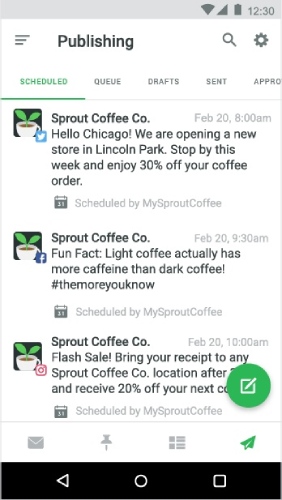
Sprout Social mobile content publishing (Source: Sprout Social)
11. Later: Best Cost-friendly Social Management System

Pros
- Relatively low-cost system for sales teams to manage numerous social media profiles
- Offers a great mobile app to schedule and publish content on the go
- Artificial intelligence (AI) tools available on Starter plan for writing captions and coming up with content ideas for users
Cons
- Only one user can be on the Starter plan
- Most content and campaign performance analytics require either the Growth or Enterprise plan
- YouTube is not an available connection, and product cannot integrate with any CRM systems
- Social media management: Sales teams can manage social profiles for Instagram, Facebook, Twitter, LinkedIn, Pinterest, and TikTok to create and schedule posts plus track engagement and content performance.
- Artificial intelligence (AI) tools: Built-in AI for auto-generating captions on Instagram posts based on the images or videos used, plus can develop ideas for content pillars and posts per analytics on prior engagement.
- Mobile social capabilities: Users can perform content management activities, social profile tracking, and engagement monitoring via an iOS or Android mobile device across all platforms.
- Starter: $25 per month (for one user)
- Growth: $45 per month (up to three users)
- Enterprise: Custom pricing
*Pricing is based on monthly billing. Annual billing is also available for a lower price and comes with the first two months free. Later offers a 14-day free trial. Pricing reflects info available at the time of publishing. While we update pricing information regularly, we encourage our readers to check current pricing here.
Our Expert Opinion
Though less robust than its Sprout Social counterpart, Later is a far more cost-effective solution to deploying social selling campaigns. Reps can draft, post, and schedule content to target their ideal audiences across various social media platforms and then obtain key analytics on user engagement. We especially like its use of artificial intelligence (AI) within the system and mobile functionality for reps to continue staying engaged while at networking events or in the field.
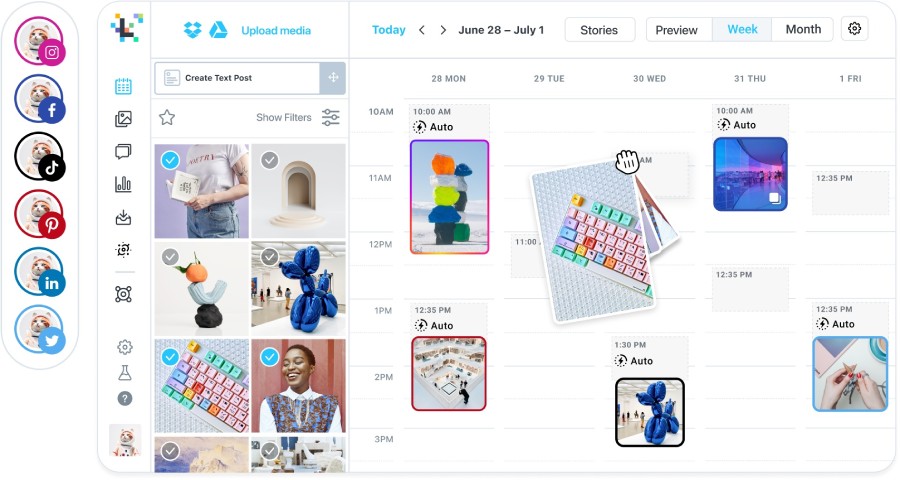
Later adding media to a post schedule (Source: Later)
Frequently Asked Questions (FAQs)
A sales app is a web or mobile software product that reps can use to organize their sales activity, manage data records, communicate with leads, and track workloads. Because one rep performs many different tasks, a sales app can take numerous forms depending on the use case, such as a CRM system, communications tool, work management system, or prospecting database.
The best sales app will depend on your objectives and business needs. For example, if your sales team needs an all-in-one system to oversee leads, deals, and outreach campaigns, you’ll likely want to purchase a CRM, such as HubSpot or Pipedrive, that offers all of those capabilities in one platform. Alternatively, if all you need is B2B lead data, then UpLead would be the best sales app for you, while you may look to Zoom to interact virtually with prospects.
Many apps can be used to track sales activity, such as emails sent, calls made, and proposals sent, as well as performance metrics like deals closed and revenue generated. CRMs like HubSpot and Pipedrive, for example, include sales-tracking capabilities, which can then be reported on the system dashboard or as a downloadable file. Additionally, teams can use specialty products like Gong or Clari for performance monitoring and sales analytics tools.
Bottom Line
Sales apps allow teams to improve data organization, task efficiency, and lead engagement. The best sales apps will include both web and mobile capabilities for in-the-office or on-the-go sales management. Because of the wide range of software categories, teams will need to consider whether they want a full set of tools, as seen in a CRM like HubSpot, or specialized software like Sprout Social that would just be used for social content management.