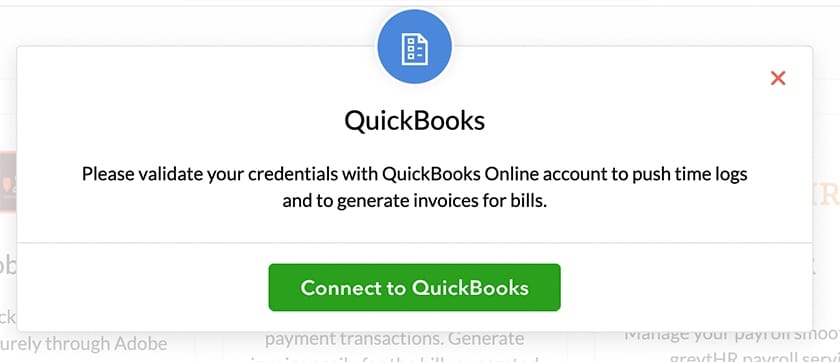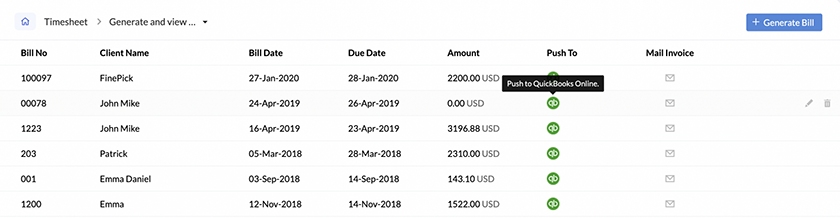Customer relationship management (CRM) automation puts operational tasks like collaboration, contact management, marketing, lead generation, and sales activities on autopilot. This effort- and time-saving feature configures workflow rules to trigger actions based on preset conditions. Learn more about CRM automation functions, how to create workflows, and why your team should use a sales automation CRM in this guide.
Featured Partner
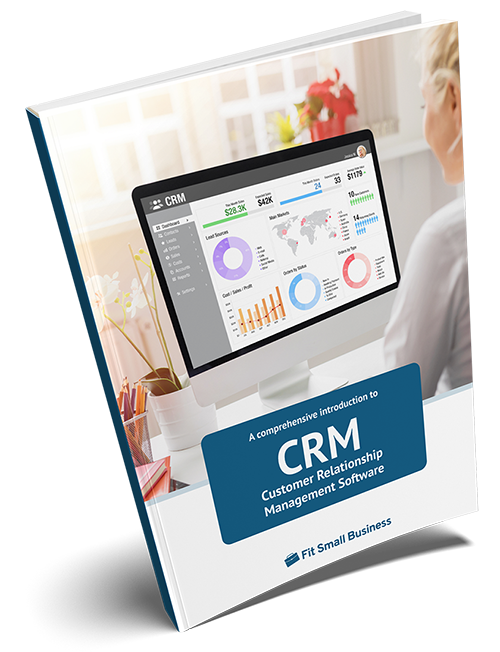
The Expert’s Guide to Customer Relationship Management
Small Business Use Cases + Pro Tips
Benefits of CRM Automation
Sales teams handle several tasks on a daily basis, which can be repetitive and mundane—resulting in low productivity and performance over time. With CRM automation, sales teams can reap numerous benefits, such as the ones below.
- Saves time and effort: According to HubSpot, 79% of salespeople say that using artificial intelligence (AI) tools allow them to have more time to make sales. Sales managers can eliminate manual work by creating workflow automation rules for lead auto-assignment on AI-powered CRMs. Reps can also use predictive lead scoring to identify the highest-quality pipeline leads, rather than having to manually score prospects.
- Boosts productivity: Automating CRM workflows allows teams to be more productive because they don’t have to complete repetitive tasks like data entry or lead follow-ups manually. In fact, teams that adopt automation tools report a 14.5% average sales productivity increase. This allows reps to focus more on building relationships with leads and getting deals through the pipeline.
- Improves lead and sales management: By having an advanced sales automation CRM create, track, assign, and complete specific tasks, sales teams can mitigate user errors and ensure lead management activity doesn’t go uncompleted. This results in higher pipeline efficiency rates, including a 77% average lead conversion rate increase due to automation software.
- Increases business revenue: Businesses in various industries can benefit from CRM automation to strengthen their sales processes, especially those handling vast amounts of data. Because the CRM does most of the repetitive work, your team gets things done quicker and more accurately, helping boost your sales. Plus, there will be no need to hire extra people or invest in additional tools.
Examples of CRM Functions to Automate
The best examples of CRM functions that must be automated are repetitive tasks in sales operations, including lead data entry, sales performance monitoring, and sales email follow-ups. With CRM automation in place, sales reps can save time and effort, and focus more on core sales activities, like product demos. Here are the top CRM automation examples, including information on setting up the workflows.
Contact record management refers to creating, editing, and organizing sales data within the CRM database. This includes leads, accounts, customers, partners, and any other entities, and their identifiable information such as names, organizations, addresses, phone numbers, email addresses, social media accounts, etc.
Customer relationship management automation handles record creation and data enrichment for these contacts. Teams can create records by adding lead data to the CRM. After that, CRM automation will take care of data enrichment or keeping the records up to date.
For example, in Zoho CRM, you can run lead-generating Facebook Ads and import submission data directly to the CRM as a new record. The data gets updated automatically when info changes arise, like when the prospect calls in or sends an email for a product inquiry.
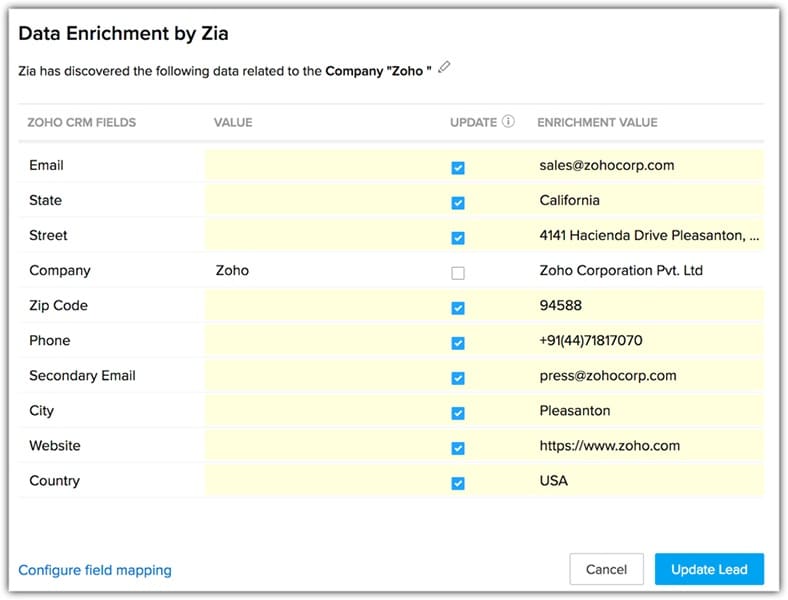
Zoho Zia data enrichment (Source: Zoho)
After the initial lead generation phase—or when you’ve attracted new potential buyers into the sales funnel—your prospects need to be contacted and managed by a sales rep. This marks the start of the sales process journey, where a dedicated sales rep is assigned to a specific lead or account, otherwise known as a lead or deal assignment.
Sales teams can use a CRM’s automated lead assignment feature to automatically assign prospect records to a particular sales rep based on different conditions. This feature ensures no opportunity goes untouched and someone is held accountable for closing the deal. For instance, you can use a CRM like Freshsales to assign a highly interested prospect to your top sales agents to ensure you maximize the chances of closing the deal.
To facilitate this CRM automation, configure assignment rules to route contacts, accounts, or deals to a specific sales rep after a new record gets generated. Reps can be assigned leads based on product, geographic location, or potential deal size. As leads come in and their information is processed, the correct rep will be notified for follow-up and assignment.
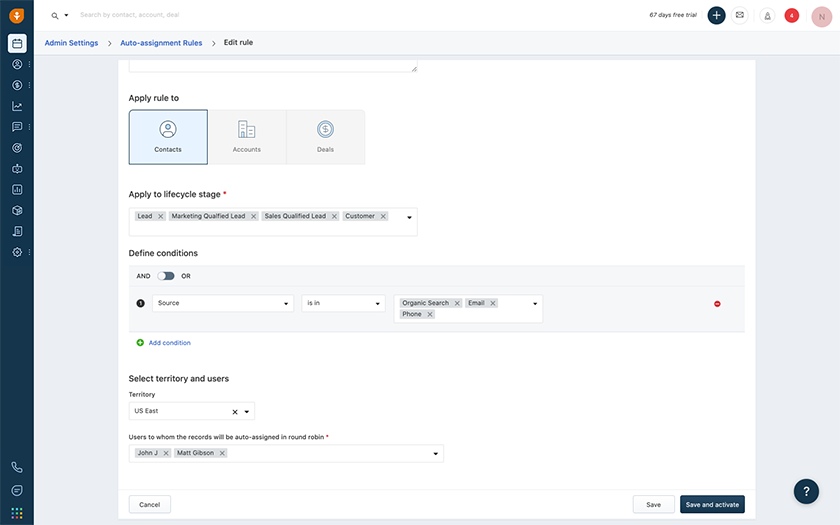
Freshsales auto-assignment rules for assigning records to specific users (Source: Freshworks)
Throughout the sales process, reps are often tasked with creating and sending documents to prospects, such as quotes, contracts, invoices, or purchase orders. Because every lead has different personal information and product needs, every document that you send their way needs to be tailored to the unique deal and opportunity. Automating document management processes eliminates the need to manually generate and send the file.
To use this automation, enable a CRM tool that allows automated data insertion, such as Pipedrive’s Smart Docs feature. Once it’s ready, take your premade templates for documents (like quotes or proposals) and pull data from Pipedrive’s system, such as contact names, addresses, and products. The software auto-fills the document and can send it to the recipient to affix their signature.
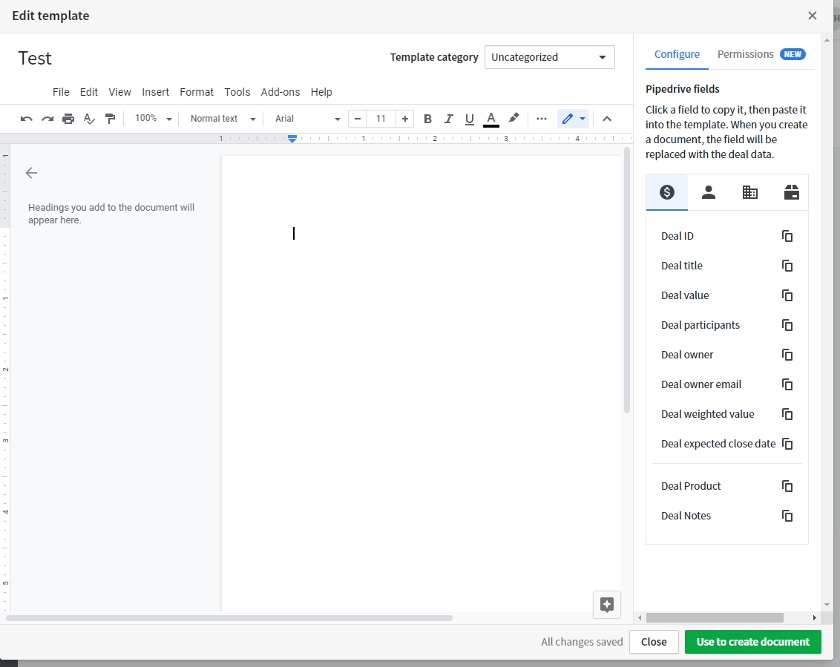
Pipedrive’s template for generating a smart document (Source: The Marks Group)
Similarly, this process can be configured to automatically send recurring invoices each month rather than doing so manually. To enable the feature in a product like HubSpot, simply access the payments module and decide the frequency, recipient, and billing terms of your invoice, and the system will handle the rest for you.
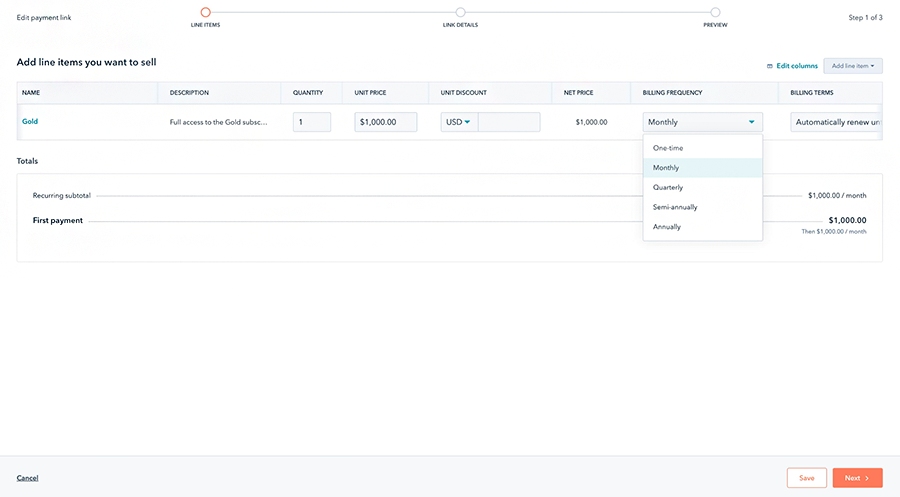
HubSpot dashboard displaying recurring billing (Source: HubSpot)
Reporting and analytics are the most common CRM automation examples in sales. Because CRMs serve as an elaborate database, all of their stored information on deals, sales activity, leads, and performance can be made into reports and insights. This is the ideal alternative rather than trying to search through data, copy and paste models, and run your own calculations.
Many types of CRMs, like HubSpot, let you generate business reports on their reports and analytics board. From there, select the type of data you want to be shown, such as calls made, deals closed, or revenue generated. You can choose the chart you want to visualize the report. Afterward, you can filter out information by time or territory and organize it based on what you want to see, such as individual, team, or organizational performance.
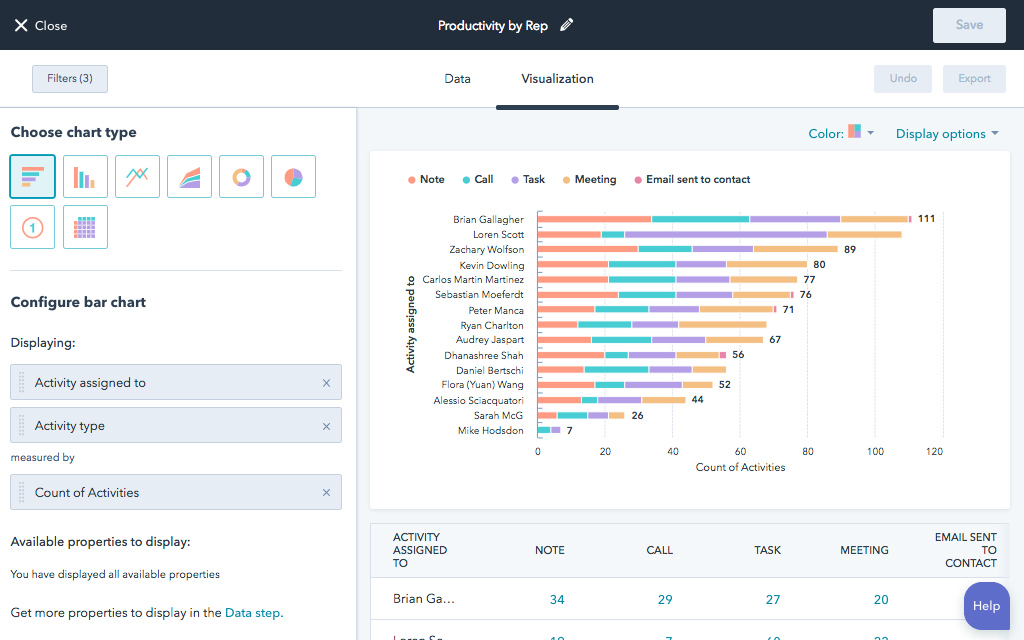
HubSpot dashboard displaying activities in a report (Source: HubSpot)
Rather than trying to interpret what the information means themselves, sales reps can leverage artificial intelligence (AI) tools such as Freshsales’ Freddy AI feature to analyze the information, automate suggestions, and gain actionable insights into their CRM data. For instance, a user may not realize that the rate of recent email replies indicates interest by a lead—in which case Freddy will tell you to quickly call them to finalize the deal.
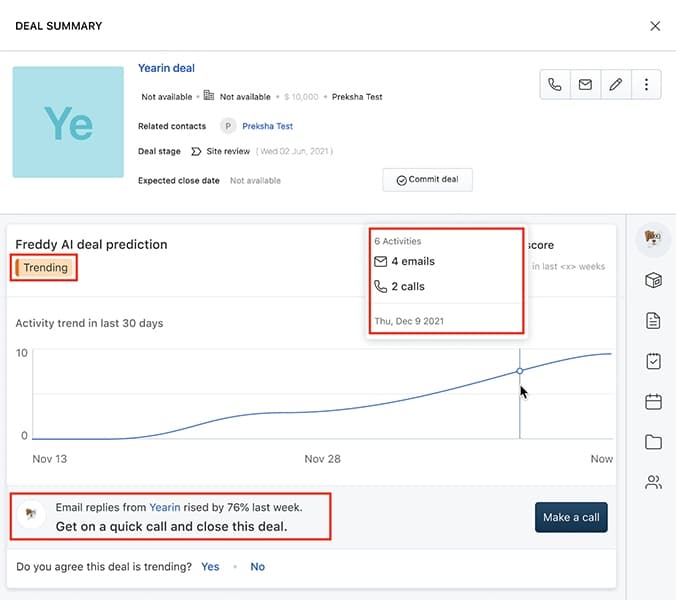
Freshsales Freddy AI providing a next-step suggestion (Source: Freshsales)
Task management features in a CRM let sales reps create, view, assign, and monitor things they need to complete relating to sales activity, such as sending an email to a lead or generating a proposal. Task workflow CRM automation allows sales managers to assign tasks to reps from the CRM based on certain conditions without needing to remind themselves or remember to create the to-do item.
One of the best examples of task automation is based on deal stage changes in the sales pipeline. For instance, if a deal moves from “Delivering Sales Presentation” to “Sending Quotes,” a rep would have a task added to their user dashboard or to-do list to generate and email the prospect with a proposal.
To run this automation in a system like HubSpot, for example, enable pipeline automation in the deals module and create a workflow for whichever pipeline stages you want. Once you’ve selected the stage, create the task with details such as title, task owner, due date, notification settings, type, priority level, and association with any other records.
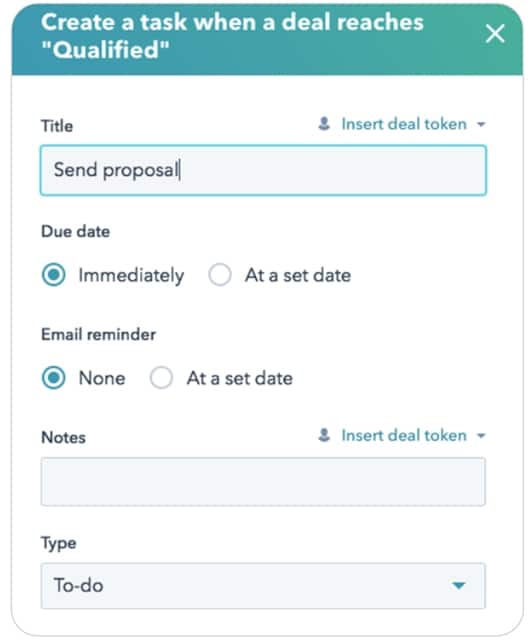
HubSpot custom task management for deal stages (Source: HubSpot)
Sales data from one platform can also be updated automatically to another platform through a CRM integration, which helps keep your data synchronized across all your sales software. For instance, you can integrate a client’s invoice information from QuickBooks with Zoho CRM’s invoice sending features so you don’t have to manually enter invoice details on your CRM anymore.
Running data syncs typically is a default function that comes with integrating an external application with your CRM system. Once they’re connected, you have the option to push certain information, such as invoice data, from one application to another, so you don’t have to navigate between two interfaces.
How to Set Up CRM Automation
Now that you know the benefits of CRM automation, it’s time to learn how to set one up for your sales team. Realize your sales goals faster and save time, effort, and resources by learning the following steps on how to automate your CRM:
Step 1: Set a Rule to Trigger New CRM Entries
Configure your customer relationship management software by setting up a workflow automation rule to trigger new CRM entries. For instance, when a lead sends an inquiry via your interactive voice recording (IVR) or email, it will trigger the automatic addition of lead data into your CRM system. The same thing happens when a lead fills out a web form, purchases a product, or books a service appointment via your company’s website, app, or ecommerce store.
Step 2: Segment Contacts to Relevant Email Lists
A long email list can cause contact management issues, like missing important lead data. Set up a CRM workflow or trigger to segment your contacts into relevant lists automatically based on their purchase history, product interests, and online navigation behavior.
Once you have segmented your contacts, engage with potential customers better by creating an online survey or sending a welcome email. You can use a prebuilt initial follow-up email template or create a customized version using your CRM system for lead nurturing.
Step 3: Set Up Automatic Reminders
Automatic reminders are instant or real-time generated notifications triggered upon certain actions, such as alerts for periodic check-ins. You can set up the rules of this feature using workflow automation in your CRM. That way, you can follow up and engage with your prospects and customers more regularly.
Step 4: Integrate Your CRM as Needed
Sales teams sync or integrate their CRMs with other tools and apps, like Outlook or Gmail email accounts, to manage contacts, deals, and sales activities easier through task automation. Some companies, like Zapier, provide integrations for web applications intended for CRM automated workflows.
Here are some of our top recommended CRM integrations with robust analytics and reporting tools powered by automation:
- Best CRM for Outlook with free email tools: HubSpot CRM Suite
- Best Shopify CRM for omnichannel customer service communication: Zendesk Sell
- Best advanced Xero capabilities: Salesforce
- Great for collaboration on deals in Slack: Pipedrive
Best CRM Automation Practices for Sales Teams
CRM automation promotes productivity and efficiency in various operational processes, most especially in sales. Sales teams should implement the following CRM automation best practices to gain these benefits:
1. Set Clear CRM Data Entry Guidelines
CRM data refers to information stored and processed in CRM software. The different types of CRM data include identity, descriptive, qualitative, and quantitative data. Building a CRM infrastructure around these data types is necessary to obtain great value for various business operations, like customer service, marketing, and sales.
It’s important to set clear guidelines for CRM data entry to ensure accurate and up-to-date information for automation processing. Sales teams must have a consistent data format in the CRM. For instance, you can create and modify qualitative data like customer satisfaction ratings and feedback on a dedicated part of the notes or comments section of your CRM, e.g., tag or label like “For follow-up email” or “Assigned to (name of a dedicated rep),” using the mention feature.
2. Regularly Clean Your CRM Data
Teams use CRM database software to store contact data, monitor engagement activity, evaluate sales performance, and more. But over time, some data, like non-performing cold leads, become unuseful and crowd the system. The data enrichment feature in CRMs automates the segregation of non-performing and invalid data for accuracy. Sales teams can add new and supplemental data in CRMs and verify them against third-party sources to further enhance data.
Sales reps should regularly follow up with prospects and customers about updating their contact information. If a past email bounced, a sales rep can edit or delete it. This saves time and effort dealing with leads or customers who aren’t interested in the company’s products and services.
3. Leverage AI CRMs
Artificial intelligence (AI) employs human cognitive capabilities to software programs or applications. The best AI CRM systems assist sales teams in completing sales-related tasks, like lead segmentation and sales performance monitoring, automatically. Leverage AI-powered CRM to automate more CRM functions, like email responses and sales forecasting.
For instance, the Freshsales Freddy AI chatbot can be used by sales teams to engage with website visitors. The chatbot can detect buyer intent, generate leads, and answer queries without any manual user requirements. This AI CRM has built-in lead scoring powered by Freddy AI Insights to identify hot prospects.
4. Use a Mobile-friendly CRM on the Go
The best mobile CRM apps allow sales reps to complete sales activities while on the go, just like you would do using a web or desktop version. You should be able to view and edit data records, communicate with customers, collaborate with your team members, and analyze sales performance through built-in analytics. Use a mobile-friendly CRM to automate sales tasks so you can focus on dealing with prospects and customers and win more deals.
5. Keep Workflows Simple & Effective
CRM software is a powerful tool to manage leads, sales activities, and the sales process by automating various workflows. Examples of workflows in sales include deal management, email outreach, lead generation, lead assignment, and lead qualification workflows.
Setting up CRM automation workflows helps sales teams discover more opportunities through the sales pipeline efficiently. Many providers introduce drag-and-drop functionality for a simple workflow configuration to maximize CRM automation tools. Testing multiple triggers or conditions that causes an automated action ensures workflows are simple and effective.
6. Integrate Social Media With Your CRM
Social media channels, like Facebook and Instagram, are valuable sources of lead and contact data, which are relevant in lead generation, marketing, and sales activities. However, social media is usually an underestimated or overlooked capability in a CRM with automation, which is actually a must-have.
With the tremendous number of leads sales teams can generate from social media, it’s high time to consider social media in CRM automation. Automation in CRM for social media involves integration, such as Facebook CRM integration. This capability allows more sales metrics to be automatically fed into the CRM dashboard to inform sales decisions.
Marketing Automation vs CRM Sales Automation
Marketing automation is used for managing leads early in their customer journey while CRM sales automation helps manage tasks once they’ve expressed interest and entered the sales process. CRM and marketing automation are often used simultaneously and as separate meanings—both of which are technically correct.
Marketing teams typically use workflows for leads not yet qualified as sales-ready. They launch nurturing and brand awareness campaigns through website content, mass emails, online ads, and social media content.
After a lead expresses interest and is sales qualified, they officially enter the sales pipeline. This requires sales-specific tasks like cold calls and emails by reps, presentations or product demos, and quote proposals. Managing those types of tasks and data is where CRM automation comes into play to help streamline and organize sales rep activities.
Still, the reality is that you can run marketing automation in certain CRM products, such as automated email deployment, ad retargeting, and search engine optimization (SEO) analysis. HubSpot, for instance, has a CRM with marketing automation sequences like running email and ad campaigns and managing content.
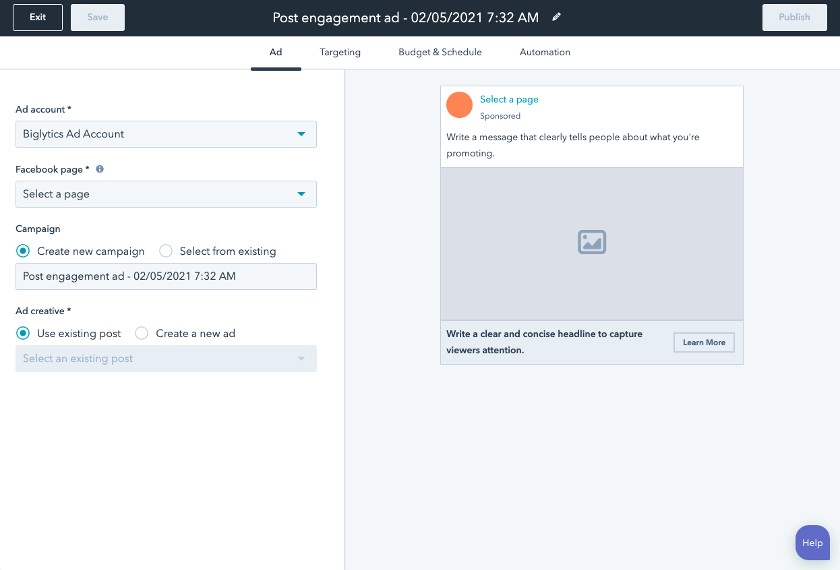
HubSpot ad management (Source: HubSpot)
Frequently Asked Questions
Sales performance analysis is an example of CRM automation, which is made possible by advanced analytics and reporting tools. Sales managers can automate measuring and analyzing individual rep and sales team performance using these CRM capabilities.
A CRM with automation includes customized workflows, advanced analytics, and artificial intelligence. Sales teams can set up workflow rules for different types of CRM data to trigger certain actions. These CRM automation features allow managers to study sales activities and rep performance with greater visibility and more objectively.
Customer relationship management (CRM) systems, like Freshsales, HubSpot, and Zoho CRM, are an all-in-one platform that helps marketers implement sales and marketing campaigns. Teams can use a CRM system’s advanced analytics, databases, workflows, and artificial intelligence to determine the most effective sales and marketing strategies to launch based on lead and customer data and historical and current sales performance.
Bottom Line
CRM automation is a must-have feature of a customer relationship management system that significantly saves users’ time and effort. It processes information and completes tasks, like lead segmentation and sales forecasting, without relying on repetitive manual data entry, data transfer, or task assignment. Ultimately, CRM automation can make your sales team more productive and organized—allowing them to finalize deals more efficiently.