Since the optimization of artificial intelligence (AI) in the business space, there has been an increasing demand to expand automation in customer service. Although AI is not particularly new in customer support, especially with the rise of chatbots, more people equate an automated customer service (CS) system with reliability and satisfaction. Learn the customer service automation framework, its pros and cons, and the best tools to start with.
What Is Customer Service Automation?
Customer service automation is the process of streamlining support communications and repetitive tasks using technology such as AI-powered bots, machine learning, intelligent routing, and automated workflow. Automation in customer service allows for round-the-clock support and faster resolution, enhancing customer satisfaction. It also provides immediate access to information, which helps maintain the goal of minimal human agent intervention.
How Does Automated Customer Service Work?
Customer service automation follows a logical map that defines which inquiries can be addressed by an automated system and those that require human interaction. The process involves the establishment of initial contact with the customer, assessment of the problem, case assignment, and data analysis for improvement and personalization. Below is an overview of how automated customer service works.
- Customer raises a query: A customer initiates contact through customer service channels such as email, social media, website chatbot, or phone. In most cases, the inquiry is laid out in the first message. Others may require an acknowledgment response. Either way, make sure you have a canned message set in all channels.
- Inquiry assessment: If the concern is straightforward, the automated system can offer resolution right away by acquiring information from the knowledge base and pre-programmed scenario responses. However, if it requires human cognition or emotional support because of its complexity, it will be escalated to a live chat agent.
- Interaction analysis and improvement: A machine learning tool analyzes a customer’s correspondence with an automated CS system to better understand the relationship between the inquiry and the resolution. The case is also noted in the system’s memory, which can be used when a similar issue arises. Simply put, the automated system continues to learn over time, expanding its troubleshooting capability.
The nitty-gritty of customer service automation depends on the type of system you put in place. For example, the client-facing process and internal workflow for a chatbot may be different from your email sequences. Scripts will certainly differ as well, as you’ll likely have to prepare a set of canned messages for chatbots and templates for email automation. Nonetheless, the same logic map is sustained in general.
Examples of Customer Service Automation Tools
AI paved the way for the breadth of automation tools in customer support. These tools use robotic process automation and are often included in CS systems or as add-ons. Below are customer service automation examples through AI-powered or preset tools.
Chatbots are automated applications that use machine learning and natural language processing to engage in human-like conversations with customers. As a customer service automation tool, they analyze user input, breaking down the semantics of the query to understand its meaning.
Once the intent is clear, chatbots rely on their programmed dialog management techniques to provide an appropriate response. Chatbots can resolve the concern if the answer is found in the knowledge base or its collection of pre-programmed scripts—unless the concern is too complex, in which case they will escalate the issue to human support.
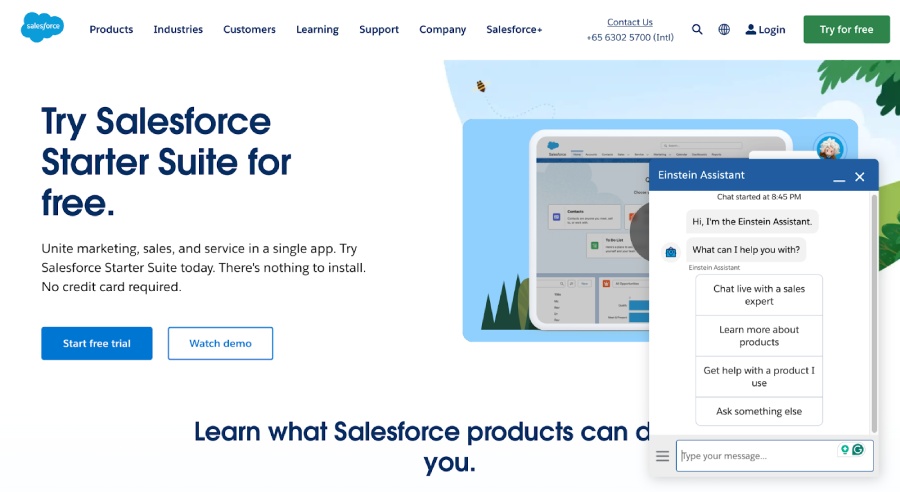
Salesforce’s Einstein Assistant presents canned messages and next-action options. (Source: Salesforce)
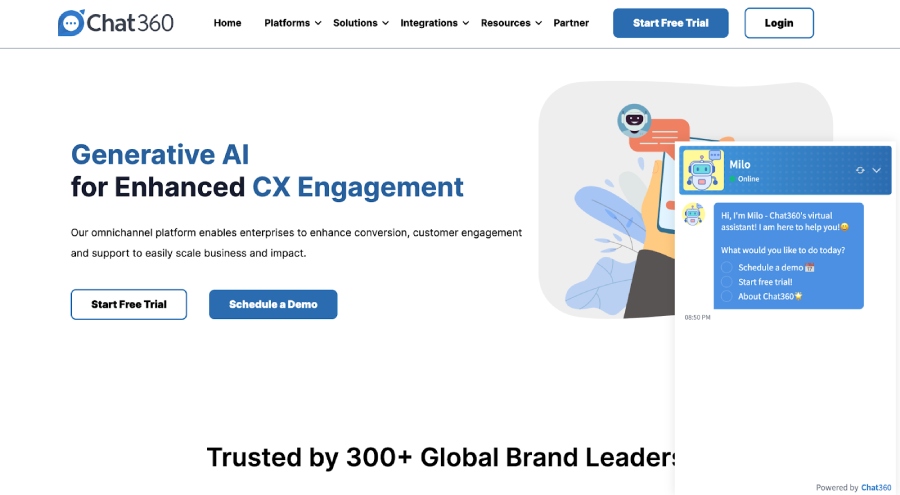
Chat360 has a passive chatbot called Milo, which you can click on to ask questions. (Source: Chat360)
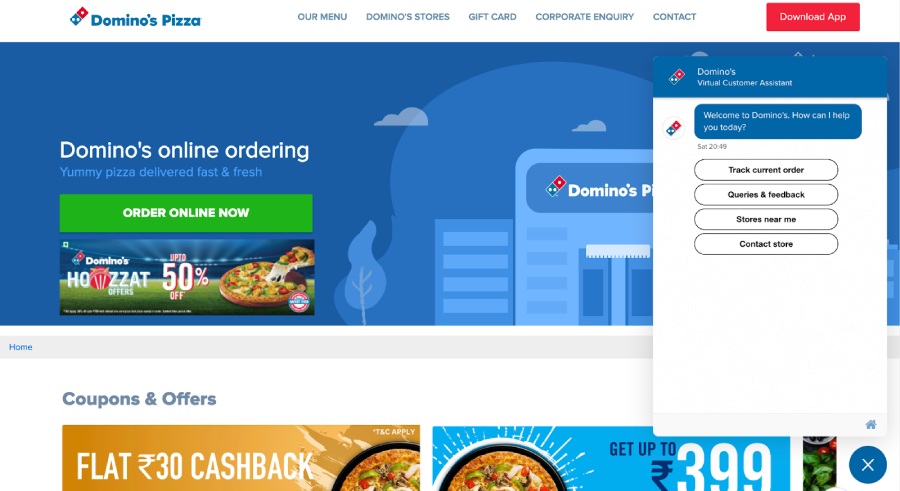
Domino’s virtual customer assistant anticipates common customer concerns in its menu. (Source: Domino)
Customers can submit tickets detailing their concerns through various channels, such as website live chat or chatbot, email, or social media. The system analyzes and categorizes these tickets and then dispatches them to the appropriate agent based on the level of skills and expertise needed to provide a resolution.
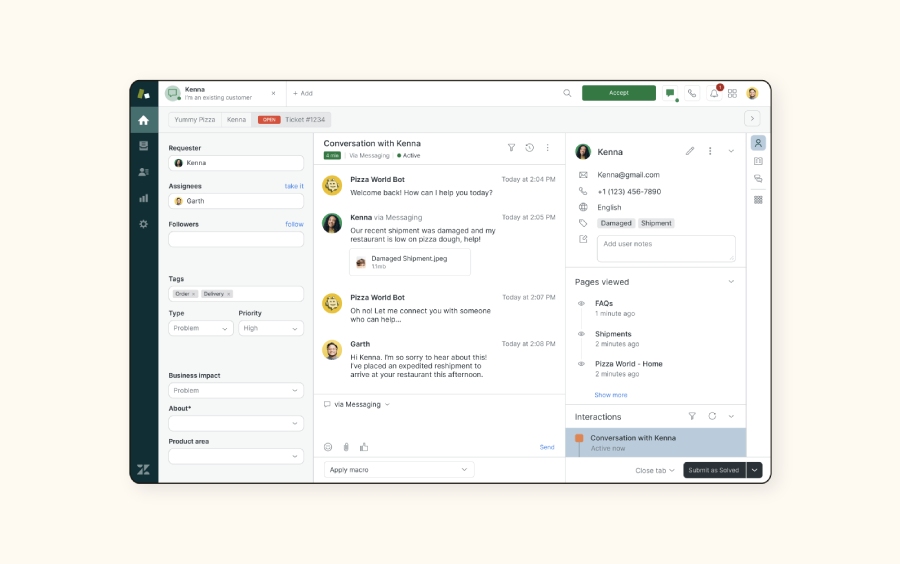
An example of a support ticket dispatched based on type, priority, and agent skills (Source: Zendesk)
Most self-service portals stand as knowledge bases equipped with a myriad of helpful articles, tutorials, guides, and answers to frequently asked questions (FAQs). Customers can search for the information they need by typing related keywords or phrases in the search bar. More advanced portals even offer filters and sorting options.
Self-service portals are also excellent means to collect feedback that allows businesses to improve their knowledge base. For example, a pop-up net promoter score (NPS) can be added to a page for customers to rate the helpfulness of an article.
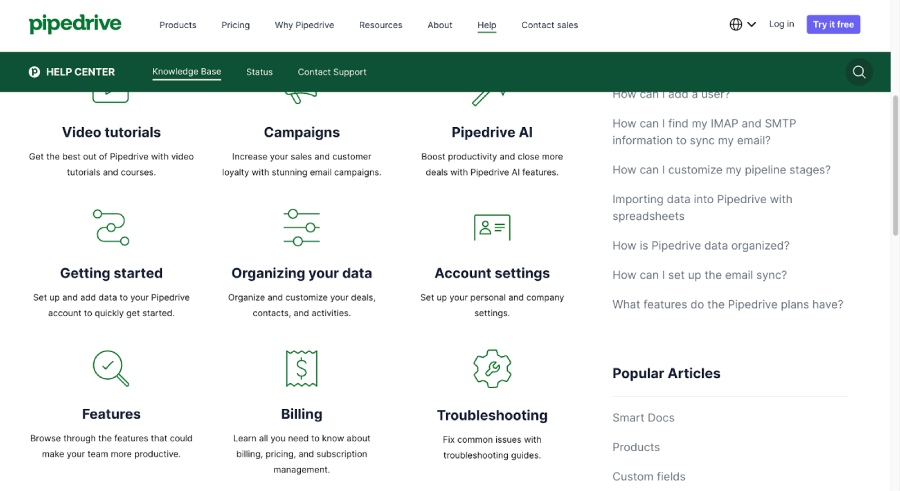
Pipedrive’s knowledge base provides extensive information on common customer concerns. (Source: Pipedrive)
Interactive voice response systems respond to support calls by directing the customer to the appropriate destination based on the concern. They contain pre-recorded messages and menu options the caller can navigate through keypad input or voice command. The IVR system then routes the call to a customer service representative (CSR), a self-service option, an automatic callback option, or a department queue.
When submitting a support ticket, customers receive an automated email. The message can be generated from a vault of templates based on the inquiry and customer data. A sequence of emails can also be deployed based on triggers, such as customer inactivity or if a response has not been made to confirm resolution.
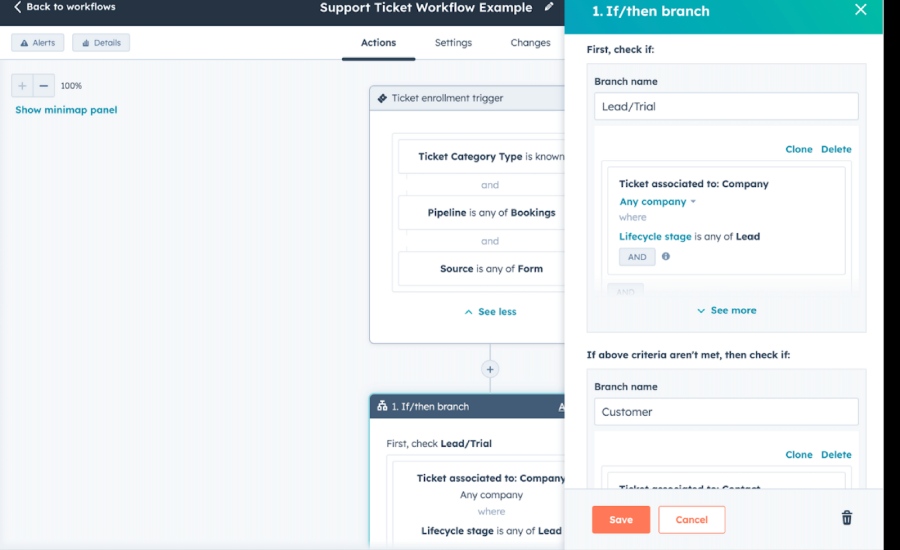
An example of ticket workflow with email sequencing on HubSpot (Source: HubSpot)
These customer service automation tools cover client-facing CS tasks that can be placed on autopilot. These functionalities are often offered in help desk support channels. However, internal workflow automation should also be implemented and tied up with information technology (IT) operations, as often found in service desk systems. Learn more about the difference between help desk and service desk to distinguish the technology they use.
Pros and Cons of Customer Service Automation
The advantages of automated customer service can range from cost reduction to tailored customer experience. On the other hand, its drawbacks include functional limitations, data privacy issues, and information accuracy. Click on the arrows below to learn the pros and cons of customer support automation.
- It reduces operational costs. Integrating automation in customer service can cut expenses by eliminating the need for large customer service teams. You can save costs from training, salaries, and infrastructure.
- It promotes customer service team development: With repetitive tasks getting automated, your customer service team can now focus on more complex responsibilities, making more time to elevate their problem-solving skills. Plus, the efficiency of automation can help reduce the rates of burnout.
- It provides 24/7 support. Automated systems operate beyond business hours, providing customer support anytime, anywhere. As a result, they improve customer satisfaction and the overall customer experience.
- It supplies quick responses. Canned messages, chatbots, self-portals, and knowledge bases ensure customers get the answers they need quickly. A tailored and swift customer service experience allows you to gain recurring customers. 72% of consumers say that they’re likely to stay loyal to a company that provides fast service delivery, while 65% say the basis for their loyalty is a personalized purchasing and support process.
- It allows customer journey personalization. Customer service automation tools gather information that generates consumer behavior insights and personal preferences. This particular benefit corresponds to the call for customer experience personalization. 73% of surveyed customers worldwide expect more personalization in their business experience as a result of technology upgrades.
- It raises privacy concerns. Personalized support requires personal information. Chatbots and virtual assistants may collect your contact details, purchase history, and even payment information. Customers may become wary of how these data are stored, used, and shared. Unless you present data transparency, this can be an issue for those concerned about data privacy and protection.
- Its problem-solving capabilities are limited. Automated customer service is effective in addressing common, straightforward queries. However, it may fail to solve complex problems that require human judgment, empathy, and creativity. Plus, it could also fall short in addressing issues that go outside its pre-programmed scenarios.
- It lacks human touch. Automated responses, such as those provided by chatbots, may feel impersonal, resulting in customer dissatisfaction. Unlike with live chat agents, interaction with automated virtual assistance lacks emotional support and empathy, drastically increasing customer frustration.
- Its effectiveness relies on data entry accuracy. Customers must strictly ensure complete, accurate data to get the answers they need. If done otherwise, the automated system may cough out incorrect responses and recommendations. It could also lead to routing errors or language misinterpretation, extending the resolution time.
Businesses maximize the benefits of streamlined customer service by creating a hybrid of automated tools and real-time agent support. By creating a systematic strategy that defines the scope of each support type, you can increase service efficiency while minimizing critical errors. Read more about other expert tips on customer service best practices.
How to Automate Customer Service
Introducing automation to your customer service processes follows simple steps that require a review of your operation efficiency, cost allocation, customer satisfaction, and team performance. You should also reevaluate your customer profile, brand positioning, sales forecasts, and other information that can influence your decision-making strategy. Below is an outline of an ideal customer service automation plan.
1. Identify the tasks to automate
Assess which customer service processes are time-consuming and iterative. In most cases, repetitive tasks and simple issues that do not require human intervention are ideal targets for automation. For example, answering frequently asked questions from customers can be automated by referencing an FAQ page that a chatbot or virtual agent can pull out during a query or conversation.
Aside from addressing common concerns, here are other areas of customer service you should consider putting on autopilot.
- Feedback collection
- Ticket routing
- Social media monitoring
- Appointment scheduling
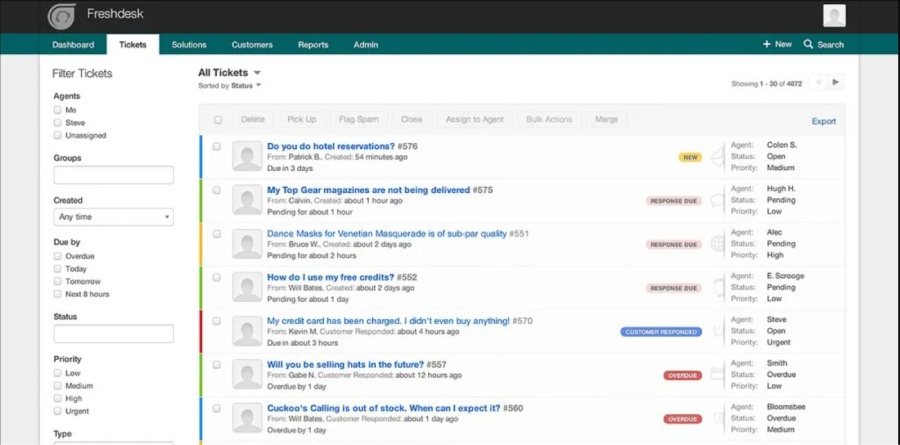
A ticketing system with prioritization, ticket status, and assignee (Source: Richpanel)
2. Choose the automation tools
Once you have your list of tasks for automation, it’s time to select the tools that will carry out the job. In doing so, consider your budget allocation and how the options align with your needs. You can start with a standalone tool that meets your priority automation requirement. For example, you may want to deploy a ticketing system first before adding chatbots or an IVR system.
Similarly, there is also the option of using all-in-one customer experience software that covers automated functions. A good example is using a customer relationship management (CRM) system with internal or externally connected AI-powered bots, ticket routing, email automation, feedback surveys, and self-service portal builder.
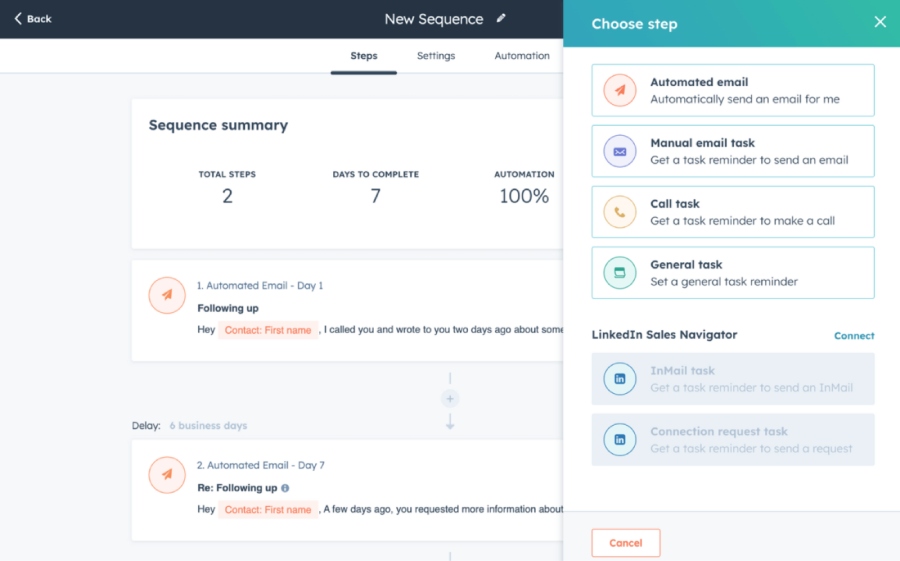
HubSpot’s email automation sequence (Source: HubSpot)
3. Design the automated workflows
Planning your automation implementation is a project in itself that requires flawless mapping of the actual customer journey. For each identified automated task, create a visual flow of the steps and activities that trigger the automation.
Make sure that there is a seamless transition between the pre-set and human customer service support. For example, specify the scope of automated assistance. It can be limited to basic troubleshooting or knowledge-based redirection. Beyond these limitations and in the case of complex issues, human support should be available.
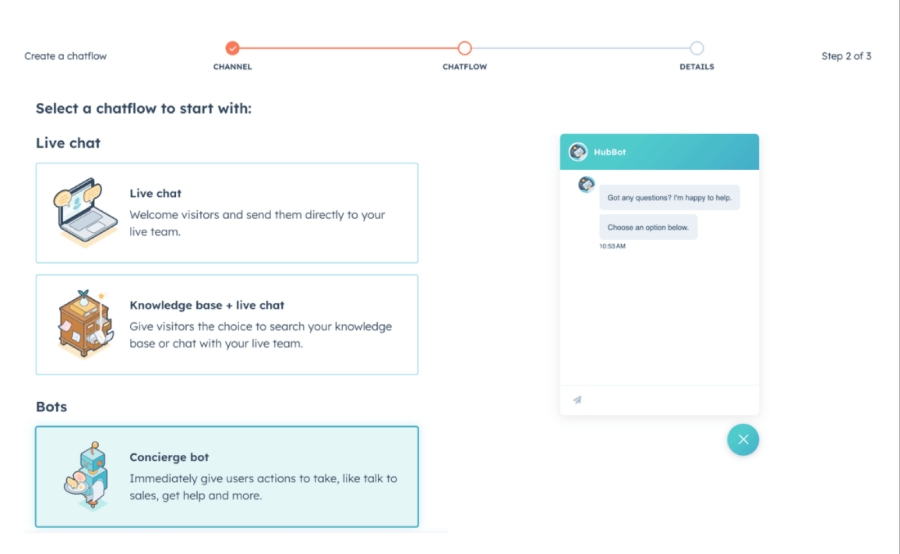
An example of chat flow setup when using live chat and bots (Source: HubSpot)
4. Train and test the automation
Before launching your website’s automated customer service features, schedule a thorough orientation and training with your CS team. The goal is to implement the project without critical errors, evaluate its efficiency, and catch potential issues before customers use it to get support. Ensure fine-tuning from both sides of the application and mastery from the customer service managers and reps.
5. Monitor automation performance
Set a timeframe for evaluating the automated tools’ key performance indicators (KPIs). You can track relevant data such as resolution time, deflection time, and the rate of queries resolved without human intervention. As part of your standard evaluation, you must also measure customer satisfaction through multiple metrics like customer satisfaction score (CSAT) and NPS.
In addition, customer feedback in varied forms should be collected to learn consumer sentiment and areas for improvement. This approach will allow you to improve your automation strategy.
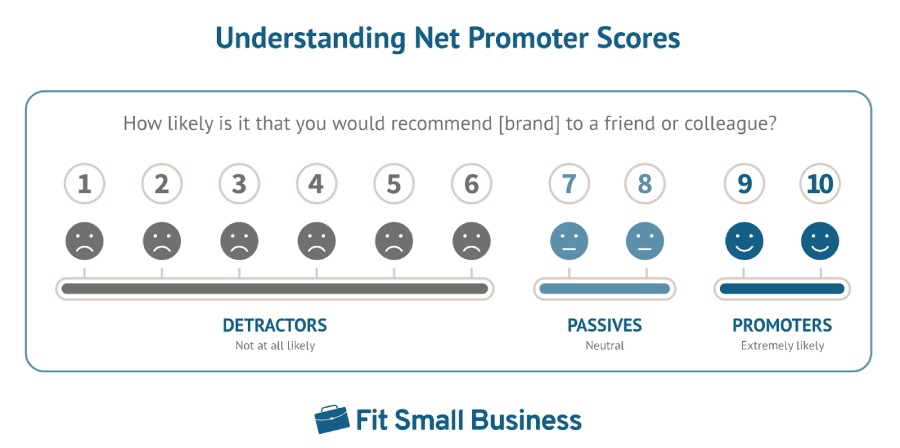
6. Optimize the use of automation
When your automated customer support is up and running, it’s time to consider expansion and optimization of other functions that can be automated. For example, you may have started with workflow and ticketing automation. Once these tasks are established, you can then move on to implementing virtual assistance on social media.
Your initial plans should include a hierarchy indicating which automation takes precedence over the others. That way, you can set your deployment to a type similar to a trigger-based model.
Best Customer Service Automation Software
You can enable automation for support strategies straight from customer service software, such as help desks, CRM solutions, and voice-over-internet protocol (VoIP) systems. The following are the best options for small businesses for each category.
Best Help Desk Software
Help desk software is designed to centralize assistance requests, inquiries, and complaints. Its core function is an automated ticketing system that organizes ticket dispatch with the goal of fast and accurate resolution. Help desk software is ideal for scaling small businesses that cater to an influx of customer queries. Below are the top customer service solutions for help desk systems.
Best Customer Relationship Management (CRM) Systems
A CRM system allows sales teams to oversee, organize, and analyze client and lead interactions for improved acquisition and nurturing. It can double as customer service software as most prominent CRM solutions offer automation that caters to customer support, such as email management, chatbot integration, and ticket routing.
Here are the CRM solutions that provide a one-stop shop for business operation management, including customer service.
Best Voice over Internet Protocol (VoIP) Systems
Voice over Internet Protocol (VoIP) systems allow you to place calls via an Internet connection in lieu of a traditional landline when creating business communications. This type of solution is ideal for automating customer service if your business uses a hosted phone service system, as it has functionalities like call routing, IVR, recording, queueing, and conferencing. Plus, it can integrate into a CRM solution. The following are three of our top recommended VoIP systems.
Customer Service Automation Statistics
Investment in automation technology continues to be of interest not just because of its evident benefit in mechanizing basic areas of operation. More strongly, consumers have increased expectations in modernizing customer support. The following statistics show the clamor for customer service automation and what businesses should value before implementing one.
- 61% of customers prefer getting quick AI responses over waiting for human customer support. (Source: Intercom)
AI-infused CX channels are poised to appeal more to customers because they can generate answers to queries without the dreaded long wait. However, this data does not suggest complete reliance on AI customer service. Instead, it urges businesses to campaign for the use of self-portals and knowledge bases before contacting human assistance.
- According to CX leaders, email is the fastest-growing customer service channel. (Source: Ultimate)
Traditional customer service channels are not outdated, as businesses continue to see a positive response to emails and phone support despite the rapid rise of generative AI. Therefore, when developing a progressive customer service strategy, consider centralizing essential CX channels and integrating automation therein.
- Customer feedback analysis (35%) and content generation (34%) are the top two areas where AI helps support teams save time. (Source: Intercom)
Conversation intelligence may be the most prominent use of AI and automation in customer service. However, many businesses also rely on these technologies to understand customer behavior and touchpoints, as well as to generate answers and resolutions quickly from the knowledge base. CX teams should explore the breadth of functions that automation offers to maximize its scope of use, particularly in simplifying repetitive tasks.
- Adopting a hybrid of CS bots and live agents is estimated to produce over 60% automation rate. (Source: Ultimate)
A hybrid customer service model makes automation more efficient. You can assign chatbots to simpler and frequently encountered concerns, while human agents can deal with complex problems. In addition, consider designing the hybrid customer service strategy to complement bots and CSRs, addressing their unique pitfalls.
- 83% of business leaders prioritize data protection and cybersecurity as part of their customer service strategies. (Source: Zendesk)
Automating customer service involves data collection and analysis that can raise concerns about data privacy and discrimination. CX leaders understand the gravity of the legal and financial consequences of mishandling information security. As history will tell you, it only takes one security breach to bring an entire business to the ground.
- 75% of organizations expect an increase in customer churn rate due to the absence of AI transparency. (Source: Zendesk)
AI has been impressive enough that almost 50% of customers find it challenging to distinguish AI from human customer service interactions. However, it’s only a matter of time before the subject of information privacy becomes too critical for consumers to start questioning their vulnerability to data bias under AI use. That said, enforcing detailed AI transparency should be obligatory; otherwise, you may eventually lose patronage.
Frequently Asked Questions
CRM service automation uses built-in or externally integrated tools to automate customer service tasks. These activities include ticket routing, quick 24/7 query responses via chatbots or virtual assistants, automated email follow-up, feedback collection, and knowledgebase provision. CRM software solutions like HubSpot incorporate these capabilities into their systems, turning the CRM into a complete sales and customer service mecca.
The impact of automation in customer service depends on your strategy and the level of reliability your business has toward this technology. Automation can improve customer service efficiency, speed, and overall accessibility. However, it can worsen customer support if your target market prefers human interaction or if your business is prone to unique technical issues solved through detailed human assistance.
Automation solves the primary cause of customer frustration when seeking customer support: long service wait times. An automated customer service system provides fast, round-the-clock responses, especially for common queries or problems. Chatbots and live agents available 24/7 make it easier for customers to achieve resolution.
Bottom Line
A customer-centric business ensures product and service support is streamlined to improve customer journey. What better way to guarantee this commitment than by automating your customer service to make it more accessible to anyone, anytime? When choosing customer service software with automation features, consider your business needs, including your average customer inquiries, budget, and scaling plans.
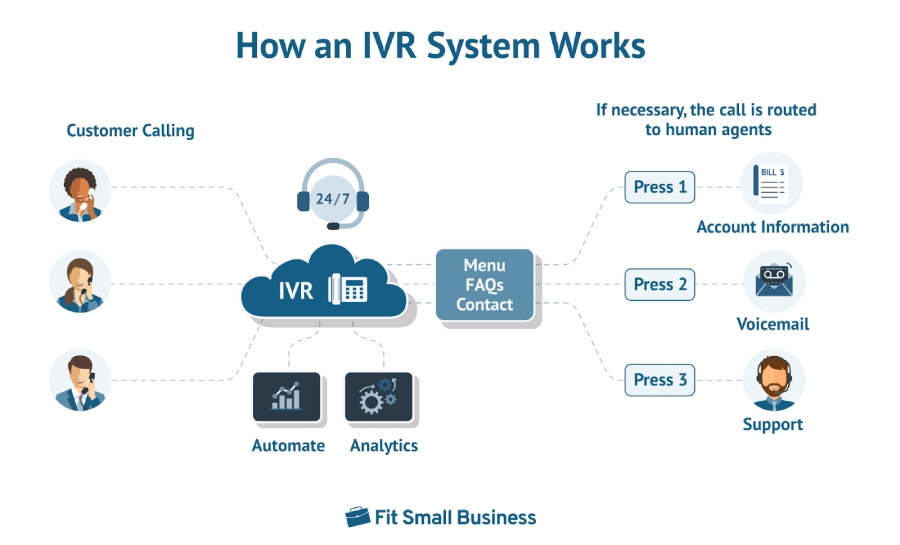


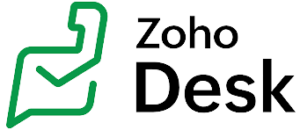
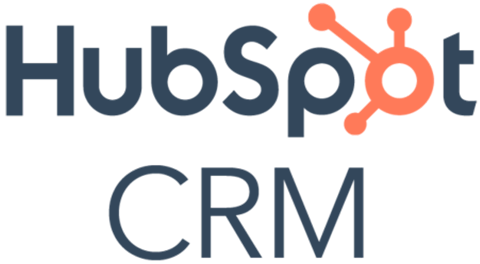





Tools for social media automation include those that streamline customer interactions on social platforms. Canned messages are set to address common inquiries, and AI bots can resolve basic problems without human intervention. In addition, these tools can perform sentiment analysis, trend monitoring, and social media listening.
La Canvera has predefined questions in its Facebook chatbox to speed up customer inquiries. (Source: La Canvera Grill and Restaurant)