KORONA POS is a cloud-based point-of-sale (POS) system ideal for high-risk, high-volume, or high-turnover retailers and businesses with ticketing sales. It also works with rental and thrift businesses and offers front-end and reporting customizations, along with tools for custom orders.
In a review of over two dozen of the best POS systems for small businesses, KORONA earned one of the top spots with a 4.14 out of 5, based on our evaluation of 29 data points. The system also earned 4.7 out of 5 for user reviews, averaged across several third-party sites.
Fit Small Business delivers the best answers—focusing on accuracy, clarity, and objectivity—to people’s questions on retail, software, tech, and related topics. As a business, we have a strict policy of editorial independence. Whenever we say a product or service is great (or not great), this is based on our thorough evaluation and hands-on experience with these products and services—regardless of who we are partnered with.
David Rivera is a staff writer at Fit Small Business. He has more than six years of experience writing and improving content for industries such as technology, ecommerce, and luxury retail. Since early 2023, he has begun specializing in retail topics in general, and point-of-sale systems in particular.
Meaghan Brophy, who reviewed this article, has more than 10 years of retail experience and over five years of experience evaluating point-of-sale software.
KORONA POS Overview

Pros
- Robust inventory tools with case-break functions and notifications for negative stock count or poor sales performance
- Choose from any major payment processor
- No long-term contract
- Built-in settings for managing age-restricted products
- Front-end and reporting customizations
Cons
- Only integrates with WooCommerce for ecommerce
- Reporting module has a learning curve; onboarding and setup can be tedious
- Not the best fit for full-service restaurants
- No native subscription management tools, employee productivity reports, or marketing campaign features
Deciding Factors
Supported Business Types | Retail High-risk, convenience, rental, ticketing |
Standout Features |
|
Monthly Software Fees | Average $59–$89+ Unlimited free trial |
Setup and Installation Fees | $0 DIY only |
Contract Length | Month-to-month; cancel at any time with no additional fees or surcharges |
Payment Processing Options | Processor agnostic KORONA can integrate with most major processors via PAX or Dejavoo |
Payment Processing Fees | Depends on processor |
Customer Support | 24/7 for technical support |
Is KORONA Right for You?
Consider KORONA POS if you are a:
- High-risk and high-volume retailer
- Business that relies on ticket sales, such as museums, theme parks, and amusement parks
- Retail-focused food and beverage operation, including those within larger ticket-sale-based businesses
With built-in tools for managing age-restricted products, including ID scans and strict register controls, KORONA is perfect for high-risk retailers like liquor stores, convenient stores, and vape shops.
This POS system also has decent loyalty features and tools for tracking and promoting seasonal products, quick-service functions to handle deli orders, and anti-theft tools essential for high-volume, high-turnover convenience stores. The software’s flexibility, with optional modules for food-based businesses, invoicing, and ticketing, also makes it a top choice for establishments such as bakeries and wineries.
KORONA’s ticket sales feature, including options for groups, membership, and time-sensitive deals, makes it a good choice for amusement parks, museums, festivals and fairs, and other event-type businesses.
If you are any of the following, consider an alternative to KORONA POS:
- Service industries
- Omnichannel retailers
- Restaurants
- Retailers with lots of inventory variants or modifiers
KORONA may not be a good fit for businesses needing subscription services. And while KORONA has employee time-tracking, it lacks detailed employee productivity reports and scheduling tools. So, it’s unsuitable for repairmen, exterminators, or other service industries; service industry businesses can check out our reviews on salon POS systems for a better solution. Square Appointments, our top pick, works with most industries; learn more in our Square Appointments review.
With expensive register add-ons, lack of industry-specific third-party integrations, and missing features from baseline plans, KORONA was not in the running for top restaurant POS options; you can explore alternatives in our guide.
KORONA also lacks variant tools; omnichannel retailers or sellers with lots of variants and modifiers can check our top picks for multichannel POS systems and POS inventory management systems.
KORONA POS Alternatives
Best for | Monthly software fees | Free trial | Full review | |
|---|---|---|---|---|
High-risk retailers, ticketing retailers | $59–$89+ | Unlimited | ||
Businesses looking for a free POS and mobile POS app | $0–$60+ (custom pricing available) | 30 days (for paid plans) | ||
Businesses looking for robust inventory management | $89 - $269 (Annual and custom pricing available) | 14 days | ||
$0–$165+ (custom pricing available) | None | |||
$25–$399 (+$89 for POS Pro) | 3 days | |||
KORONA POS Reviews From Users
At the time of publication, users are enthusiastic about KORONA overall, especially its support and ease of use. Some said that onboarding and getting everything set up was a chore, but once it was accomplished, the software was smooth and intuitive.
| PROS | CONS |
|---|---|
| Intuitive layout, easy to navigate | Complicated reports; not easy to read |
| Makes it easy to train staff | Some users report issues operating the software on Mac |
| Consistent upgrades and improvements | Onboarding and setup can be tedious |
KORONA offers a mid-priced POS software solution for small businesses. It earned points for its unlimited free trial, lack of long-term contract requirements, and fee-free setup, and was also awarded points for including unlimited users, sales tracking, reporting, API access, gift card functionality, a product database, and a customizable dashboard in all plans. KORONA mainly lost points for lacking a free POS option, though it does offer an unlimited free trial with no contracts, fees, or commitments.
KORONA did reasonably well in the register and checkout category with a 3.94 in our evaluation. It earned points for its easy-to-use and completely customizable dashboard and functions like return processing, promotion scheduling, discounts, and customer tracking.
KORONA lost points because it requires additional hardware for mobile sales, and some of the CRM, inventory, and loyalty tools are locked behind paywalls. Additionally, while the interface is user-friendly and customizable, it is also somewhat dated.
Checkout Dashboard

KORONA offers a user-friendly interface that is completely customizable to your business and its workflow. (Source: KORONA)
KORONA has a completely customizable checkout screen dashboard. You can set the customer display screen to show any arrangement of fonts, text placements, and images that you want. That means while this POS system can work for a liquor store, it could also work for an apparel retailer—just with different configurations for their specific workflows.
Once you have your checkout screen set up, KORONA creates user PINs—cashiers can log in by codes or key cards, so they are tagged on transactions, and their access is limited. Another way to customize your checkout is by limiting the payment types of a specific item. You can also set up reminders to check IDs for age-restricted items.
KORONA also makes it easy to schedule discounts and location-specific events so that promotions will appear at checkout at the right times and places. You can set prices for locations, times (like happy hour or a particular season), or loyal customers.
Also, KORONA has an extensive tax categorization. When loading the product, you can set multiple tax categories, including sales and liquor taxes, or make taxes dependent on where the item is sold. KORONA applies taxes automatically at checkout.
It also offers a built-in point-based loyalty program that lets you take customer information and track sales. If KORONA’s loyalty tools are not enough for you, the software integrates with other third-party loyalty programs, like bLoyal.
KORONA earned high marks for its backend management tools, like inventory management, staff controls, reporting, and specialized retail tools.
It did not get a perfect score because it does not offer marketing campaign features such as emails or text messages. Some features including inventory counts, price and shelf labels, and item combinations are locked behind higher-level subscriptions. KORONA’s subscription plans also have limited integrations.
Inventory Management
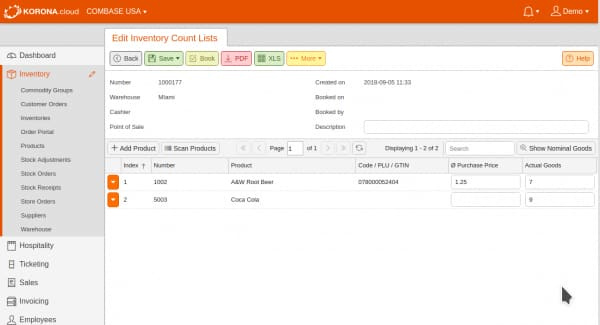
KORONA’s inventory management functions only come with higher plans; the Core plan only includes a product catalog. (Source: KORONA)
KORONA’s full inventory management functions come with the higher Retail Plan, and these are worth the higher price. In addition to the usual barcode scanning, vendor management, and inventory tracking, the Retail Plan can consider promotions, sales, and even seasonal sales history when calculating reorder levels and sending alerts. This can help ensure you keep critical items in stock. Want to discontinue an item? You can set the inventory to a slow order category to phase it out.
If you need to create kits, such as making a custom bike or a wine basket, KORONA can accommodate you. It also has deli inventory functions for food services. You can assign multiple product codes to consider container quantities or special pricing without creating a new product. It’s easy to print labels and shelf tags from the software as well.
However, KORONA POS lacks tools for creating item variants within its inventory list. If you have inventory items that need some sort of modifier—such as different sizes and male/female cuts for clothing—KORONA POS might not provide enough granularity for you.
Employee Management
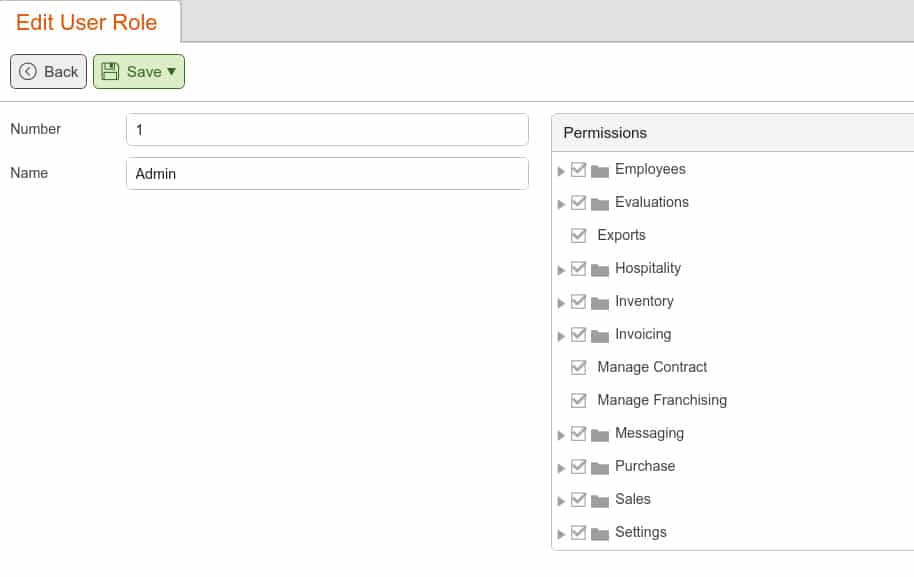
User roles and permissions let you keep important information safe and restrict employees’ accesses. (source: KORONA)
KORONA’s employee functions are not as robust as other POS systems; for example, there are currently no tools to directly measure employee productivity. Nonetheless, they cover the basics, allowing you to set up user roles and logins for individuals and program messages to pop up in the system for everyone or specific people or groups. KORONA POS also has time-tracking functions, although it does not do scheduling or appointments.
You can set up user roles and associated permissions to ensure employees only access the part of the software they need. KORONA offers features to prevent employee theft, including void restrictions, forced drawer closing, and blind balance drops. These functions benefit businesses that accept many cash payments and have high turnover rates, like convenience and liquor stores. They also make it easier to perform regular POS reconciliation.
Ticketing
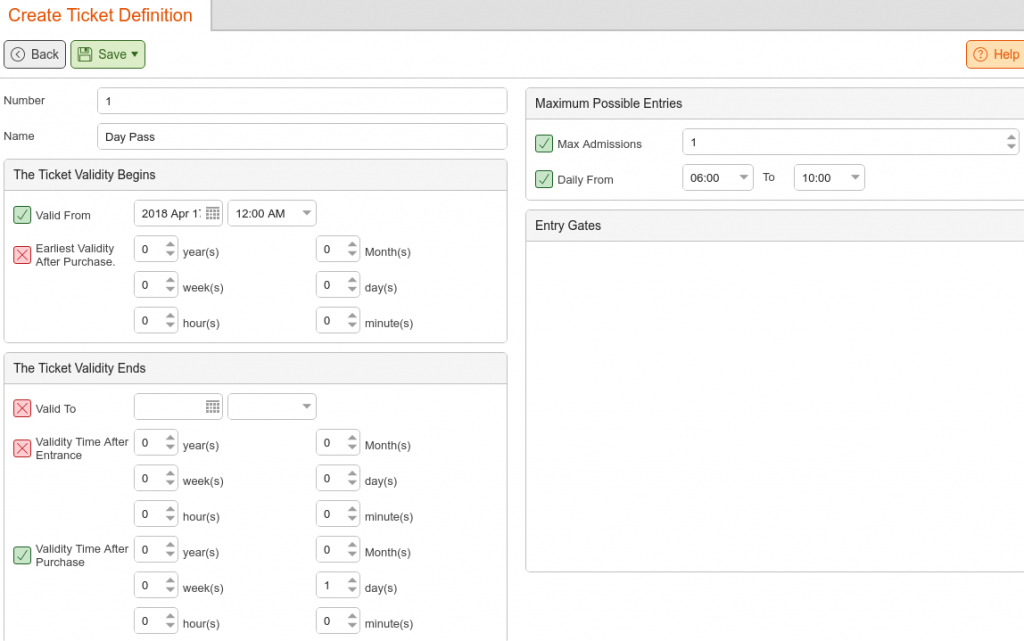
KORONA lets you create all kinds of tickets, from season passes to a one-night event. (Source: KORONA)
KORONA offers a Ticketing add-on (+$50 per month, per gate) for its POS plan. This add-on lets you perform ticketing and event management, including ticket printing, customer management, time tracking, and cash journals.
It serves ticket-based businesses like museums, or short-term ticket-based events, like concerts or fairs. The ticketing function works in conjunction with the retail arm so that you can use the same system for all your needs. You can even set group rates, memberships, and special pricing. KORONA also lets you quickly print durable tickets and integrate ticketing functions with turnstiles.
Reporting & Analytics
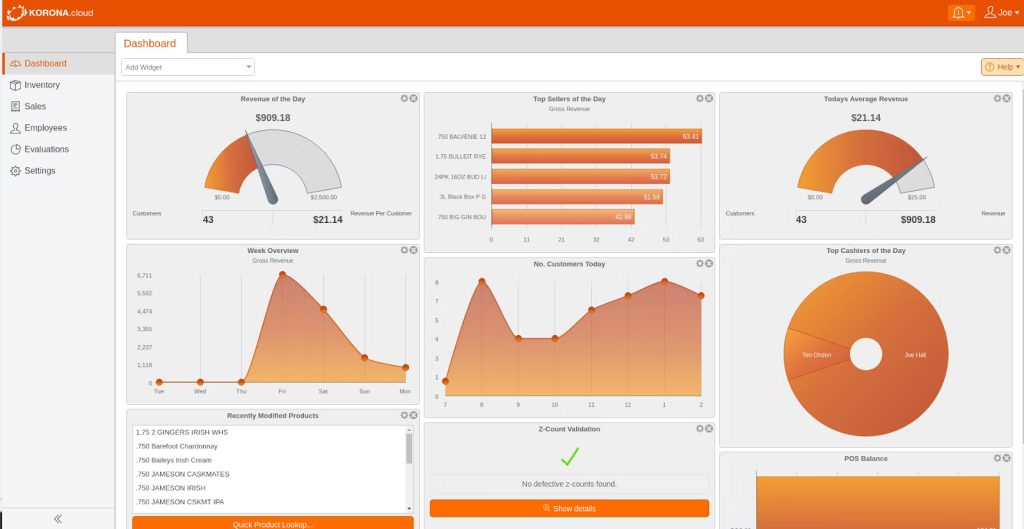
The KORONA reporting dashboard has tons of reports and insights that you can use to improve the efficacy of your business. (Source: KORONA)
KORONA offers nearly 100 different reports, from ABC analysis and cash journals to KPI and tax reports. You can customize them in many ways. As with most POS software, you can narrow data down to particular periods, specific stores, or certain products or classes of products.
The reporting system even lets you run comparisons, such as a year-over-year analysis of specific categories. KORONA has options to analyze foot traffic, which is a crucial reporting metric that few POS systems have. But, like most POS systems, you can use KORONA to set reorder points for products, monitor inventory levels, view return rates by product, and track conversion rates.
Tax reports are generated by the economic zone. You can download all reports as Excel or PDF files, in addition to viewing them as spreadsheets or visualizations in the KORONA dashboard.
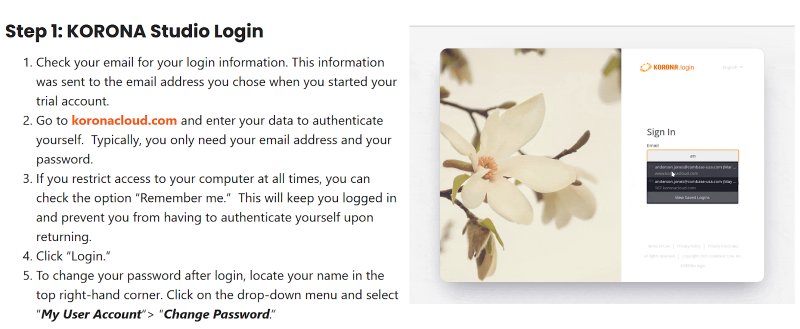
The beginner’s guide offers you a selection of step-by-step instructions and resources. (Source: KORONA)
KORONA is an easy-to-use and highly customizable program, earning it a 4.63 out of 5 in our evaluation for ease of use. It has a bright interface with color-coding options and a logical, menu-based system for adding products or functions in the backend. If you put in the wrong code or the wrong cash amount (such as when closing), you will get alerted. You can also create your register workflows, menus, and tab functions.
KORONA also offers tons of resources. The Beginner’s Guide manuals are all online, and some come with videos. In addition, technical customer support is offered 24/7, but is English-speaking only. Also, you cannot get on-location installation assistance, so you need to be comfortable with setting the system up yourself—though KORONA does at least walk you through all of the steps of installation via free training.
For the expert score, we look at the composite value of the product compared to others on the market, the quality of the features, how it ranks among actual users, and its overall ease of use.
KORONA scored a 4.5 out of 5. While its feature quality is great, and the value is good for the capabilities you get, it did lose some points for its overall popularity in the POS market. We also docked points because so many retail-necessary features—such as inventory management/reporting and employee time tracking—are not present in the core plan.
Methodology: How We Evaluated KORONA POS
To evaluate KORONA POS and other POS options, we looked for systems that are affordable for independent business owners and include basic POS functions like check and order management, the ability to process multiple forms of payment, and inventory tracking. To find the best, we also looked for systems that support multiple business types or that dominate the industry they serve.
Click through the tabs below to see the full evaluation criteria.
30% of Overall Score
We prioritized POS systems that include a free plan or free trial, affordable subscriptions, and additional plans so that you won’t grow out of the system. We also awarded points to systems with affordable integrated payment processing, flexible hardware options, and no restrictions on the number of users, inventory, and transactions. Finally, we penalized systems that require long-term contracts and hefty installation fees.
KORONA POS did well on most of these points, only falling short due to limitations on hardware affordability and payment processing that is not as flexible as it could have been.
20% of Overall Score
Businesses need speedy and customizable checkout tools, easy customer management, mobility to sell anywhere, a process to track orders, and a way to process online orders. We also considered contactless payments, integrated online ordering, and online store features.
In terms of register features, KORONA POS contains efficient order management and checkout tools but could have further expanded its options for CRM and sales mobility.
15% of Overall Score
The most important feature we considered was inventory tracking. We also considered how sophisticated and user-friendly the reporting dashboard of each system is and what marketing and employee management tools are available.
KORONA POS does well in this category, with advanced systems for managing inventory, vendors, and orders. However, it lacks a good tool for creating and launching marketing campaigns via avenues like email or text messaging. Its employee management tools could also be more comprehensive.
15% of Overall Score
We prioritized POS systems with 24/7 phone support. We also considered help tickets and email or chat support, installation processes, and whether or not the system has an offline mode or hybrid installation so that you can continue operations when you lose internet access. Finally, we considered if the system has an online knowledge base, training videos, or a training mode to help bring new employees up to speed.
KORONA does have 24/7 support, as well as an offline mode and availability on a variety of devices. It also includes an online tutorial, though only at a basic level. Some users also reported that the onboarding and setup procedures can be a bit of a chore to get through.
20% of Overall Score
We considered the overall quality of each system’s features, along with system stability and security. We evaluated whether or not it offers a good value for its price point and standout features. Finally, we accounted for our experts’ personal experience using each system and interacting with customer service representatives, its reviews, and the personal experience of other small business owners.
KORONA performed generally well on these points. It has a fine set of features for high-risk, high-volume, and ticketing-based businesses. It also offers good value for money, with many features available for less than $90 per month.
Frequently Asked Questions (FAQs)
Here are some of the most common questions we get about KORONA POS.
KORONA is ideal for high-risk retailers, convenience stores, and rental-based businesses. Built-in ticketing also makes KORONA ideal for museums, theme parks, and other attractions needing a solution that can do ticketing, retail sales, and basic concessions.
KORONA POS is not the right choice for businesses needing to support clubs or subscriptions, full-service restaurants, retailers needing advanced inventory management tools, and appointment-based businesses.
See our guide to the best POS systems for small businesses to find an alternative.
Yes, you can integrate with your online store, though KORONA can only do this through WooCommerce. Your online sales will be recorded along with sales from your physical store. Sales and inventory counts will also remain updated.
Some users felt that the setup process wasn’t very easy. KORONA’s numerous functions can be a little daunting, especially if it is your first professional business software. After getting used to the learning curve, however, most users find KORONA intuitive and easy to use.
Bottom Line
KORONA is an affordable, flexible POS system built for multi-location stores, regulated specialty stores, and businesses needing ticketing for events or admissions. It’s relatively affordable, easy to use, and keeps adding functionality while providing exemplary customer support. Highly rated by users, it’s worth checking out. Download the unlimited trial version and see if KORONA is right for your business.
User reference reviews:


