
Retail

FREE RESOURCES
LATEST ARTICLES




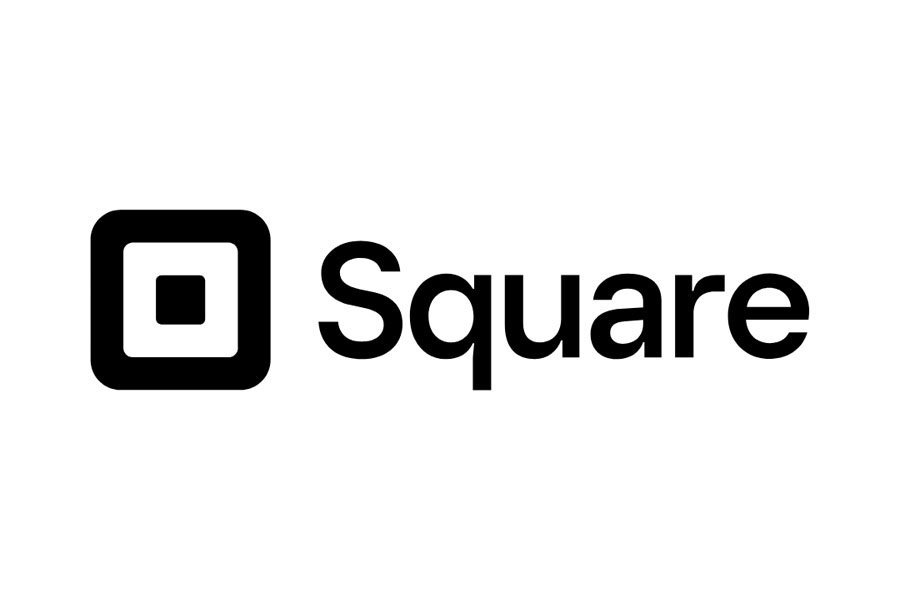
FREE RESOURCES
February 14, 2024
Free Template and Calculator
WRITTEN BY: Brigitte Korte
September 1, 2023
Free Worksheet With Template
WRITTEN BY: Brigitte Korte
March 12, 2024
Free Template
WRITTEN BY: Brigitte Korte
December 27, 2023
Free Template
WRITTEN BY: Brigitte Korte
LATEST ARTICLES