From recruiting and onboarding to benefits administration and payroll, human resources (HR) software assists your company in every aspect of your employee life cycle. Individually, these programs can save you time and money. Together, they have the added benefit of giving your employees a single solution for all of their HR needs.
This guide provides in-depth information on eight primary types of HR software.
Human Resources Information System
Human resources information systems (HRIS) are HR software that plays dual roles. They centralize all your employee-related information—like employee data, job data, and compliance records—and give your employees access to their pay stubs, time records, and performance management.
An HRIS can be used as an all-in-one system or as part of a multi-software system. A comprehensive one may include additional features and systems, like those described in the succeeding sections. While a comprehensive solution may appear expensive, consider your options as it’s probably more affordable than you think. Going this route also future-proofs your business since you have all the tools you need to scale.
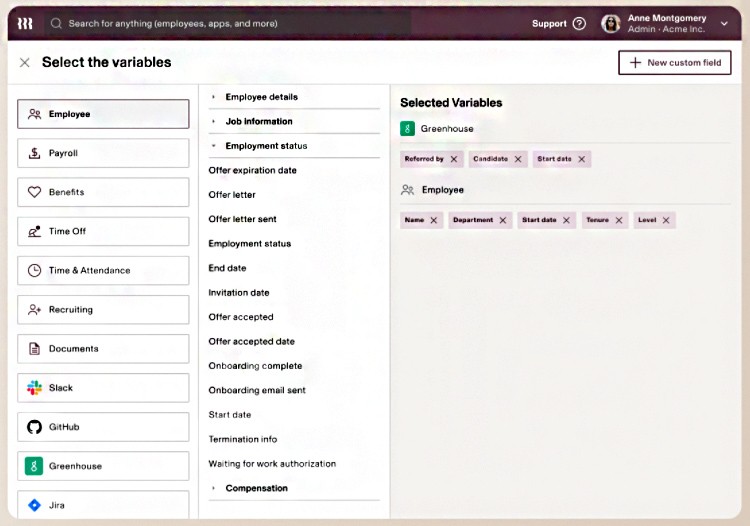
Rippling, our recommended HRIS provider, houses all of your employee data and gives you the tools to create custom reports.
For an all-in-one solution, check out our top-recommended HRIS systems.
Applicant Tracking System
An applicant tracking system (ATS) is recruiting software that helps you streamline your hiring process. It will help you manage applicants for every job post you’re hiring for, whether that’s one or a dozen.
A high-powered ATS will even have integrations with popular job boards, allowing you to write your job ad, post it, and review applicants all within the software. Using it can scale back the time it takes you to hire new employees by reducing the manual work required to post jobs and review applicants.
This software can also help your company stay compliant. For instance, when you post a job ad through an ATS, it can add Equal Employment Opportunity Commission (EEOC) language to your job posting, reducing your company’s risk.
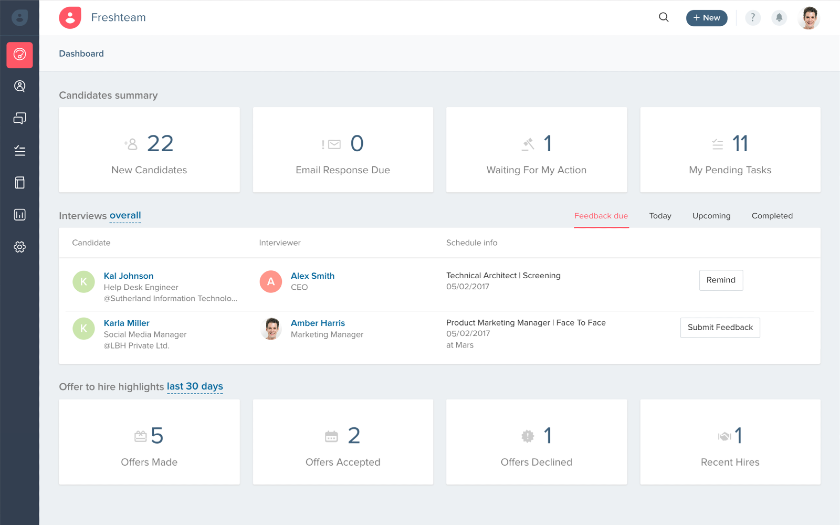
Freshteam, our recommended ATS, allows you to email candidates, get feedback from hiring team members, and advance candidates through stages. (Source: GetApp)
Need help choosing an ATS? Check out our top recommended free ATS systems.
Onboarding & Offboarding
Onboarding software helps your small business streamline your new hire process and ensures that your business stays compliant and your new hires stay engaged. Whenever you hire a new employee, you’ll need to complete employment verification paperwork for the federal government—plus, you may need to complete additional state paperwork. Onboarding software walks you through this process every time, so you don’t miss a single step.
Offboarding an employee, whether they were terminated or resigned, is crucial to ending the employment relationship. For example, you may need to provide a departing employee with detailed Consolidated Omnibus Budget Reconciliation Act (COBRA) information. If you don’t, you risk compliance fines and penalties. Creating your own offboarding process can be tedious, so using software will streamline your needs.
Onboarding and offboarding employees are crucial for small businesses to get right—and using software will ensure that you don’t skip any vital steps throughout these processes.

From a welcome text to an easy-to-follow checklist, our top-recommended onboarding software BambooHR gives new employees a great onboarding experience. (Source: BambooHR)
Employee Performance Management
Effective performance management requires setting goals, reviewing performance, and improving performance. This sounds simple, but it’s a massive undertaking—and HR software can help your managers more effectively manage their teams.
An employee performance management system is used primarily by managers and HR to set goals and ensure workers hit them. Supervisors enter specific targets into the software—which can be used to track an employee’s progress and ensure that workers are hitting targets. Some software can even deduce where employees need additional development, giving your people managers excellent insight into employee development opportunities. Without this advanced software, managers fly blind, not knowing where gaps in productivity and training may lie.
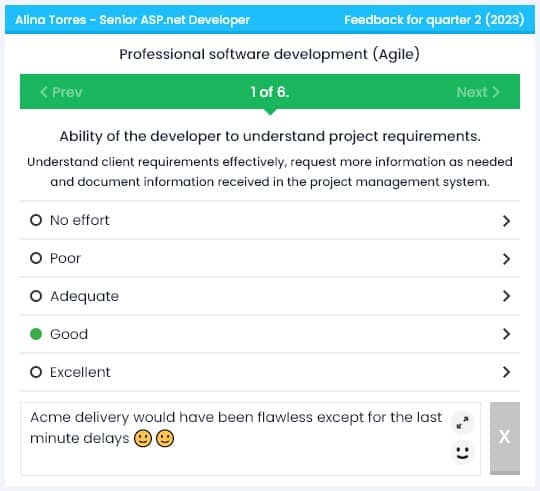
AssessTEAM, our top recommended performance management software, measures performance using specific deliverables.
Looking for the best software for your organization? Check out our guide to the best employee performance management software.
Payroll
Payroll software streamlines your payroll processes. Because of how central it is to a business’s needs, it’s often the first HR software that small businesses add.
Be aware that not all payroll systems are created equal. You’ll need to figure out what’s important to you and find a system that meets those needs. At a minimum, you should look for payroll software that calculates or covers:
- Employee gross pay
- Deductions
- Taxes
- Employee net pay
- Direct deposit
Depending on your business needs, you may need payroll software that lets you print payroll checks in-house. It’s also a good idea to ensure your payroll software integrates with your company’s benefits provider. If you have remote employees, you’ll also need software that can do your payroll in every state where you have an employee living and working.
It’s vital to ensure the payroll software you choose gives your employees access to their payroll records. Most states require you to give employees immediate access to their current and past payroll records, including pay stubs, itemized deductions, and hours worked.
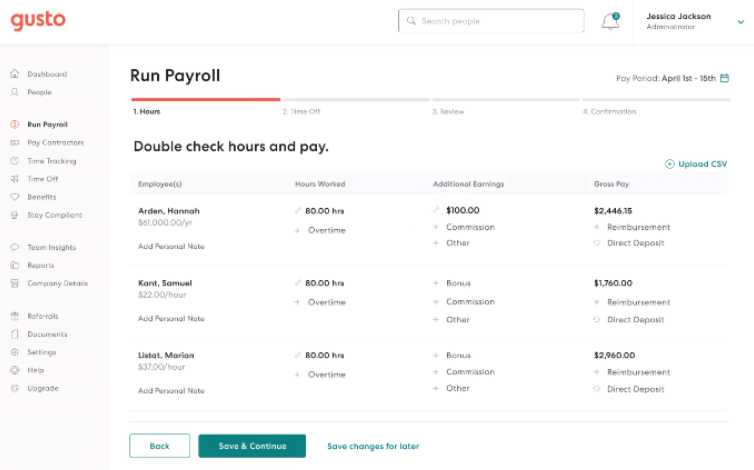
Gusto is our recommended payroll software; it lets you add employee time data and additional earnings (like bonuses) directly into its payroll solution. (Source: Gusto)
For some affordable and basic options, check our list of the best free payroll software. Meanwhile, for more comprehensive all-in-one software, browse our picks of the best HR payroll software.
Learning Management System
A learning management system (LMS) gives your company access to training and development courses for your employees. When combined with an employee performance management system, such software can help you fill those skills gaps in your workforce.
Some states require you to provide annual sexual harassment and anti-discrimination training to all your employees—and the best LMS can help you stay compliant by automating this process for compliance. It can have your employees sign an acknowledgment that they completed the training and provide you with updates as laws change.
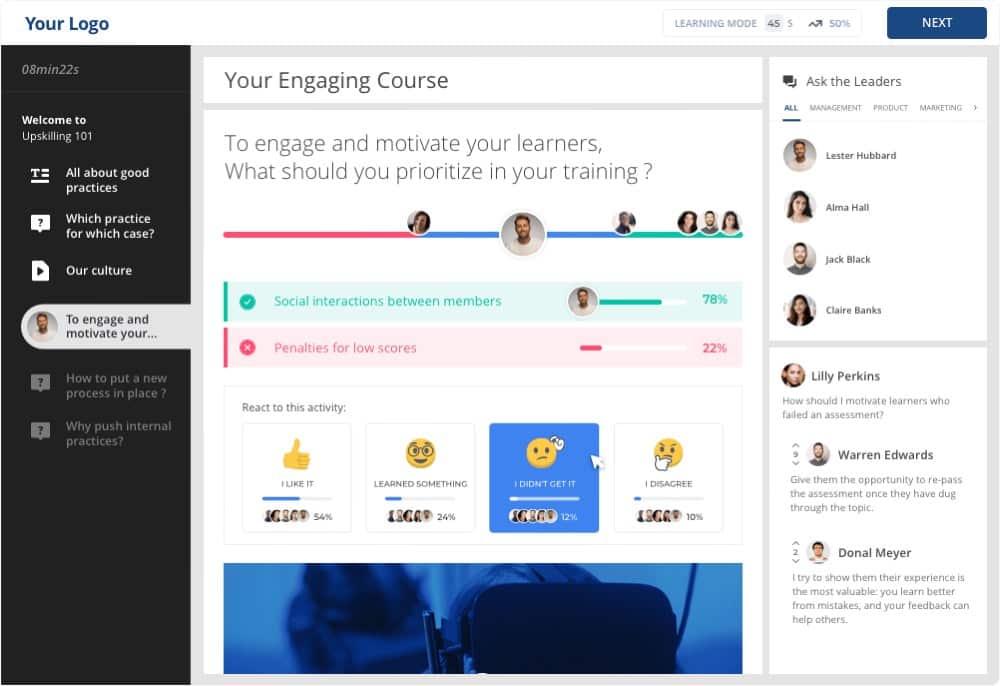
360Learning, our top recommended LMS, provides an intuitive dashboard to engage learners.
Employee Engagement
Often part of employee performance management software, employee engagement software helps you keep a finger on the pulse of your organization. Why is this important? Because if your employees become disengaged, they’ll be less productive, less happy, and more likely to leave.
You’ve worked hard to get the team you have, and you probably have grand plans to expand. You don’t want to ruin those plans by failing to engage your employees. While you can and should engage employees through various means, you must track how those activities translate into productive results. That’s where employee engagement software helps.
The best employee engagement systems will send automated, anonymous, and regular surveys to employees. These surveys are brief, often taking less than five minutes to complete. The anonymity of the surveys ensures you get honest and transparent feedback that you can put into action.

Paycor will collect and analyze employee responses to provide you with actionable insight that you can apply in your business.
Professional Employer Organization
Not technically HR software, a professional employer organization (PEO) is a third-party HR outsourcing company that businesses partner with to manage their HR needs. Essentially, a PEO can take your HR duties off your shoulders, freeing up your internal team to focus on employee engagement, training, benefits, and other cultural activities. To make this easier for clients to view and manage, providers give access to software that gives a holistic view of how they operate.
Think of their service this way: It’s an outsourced HRIS. Instead of your HR team handling everything in-house, your PEO handles matters for you. It can be a cheaper option than hiring new employees to handle individual HR tasks. Plus, you get the added benefit of sharing compliance with the chosen PEO, so they have a vested interest in your company avoiding lawsuits and fines. Although traditional PEOs tend to run payroll and perform other tasks within the software for you, you will have access to it and should be able to run reports, change employee data, etc.
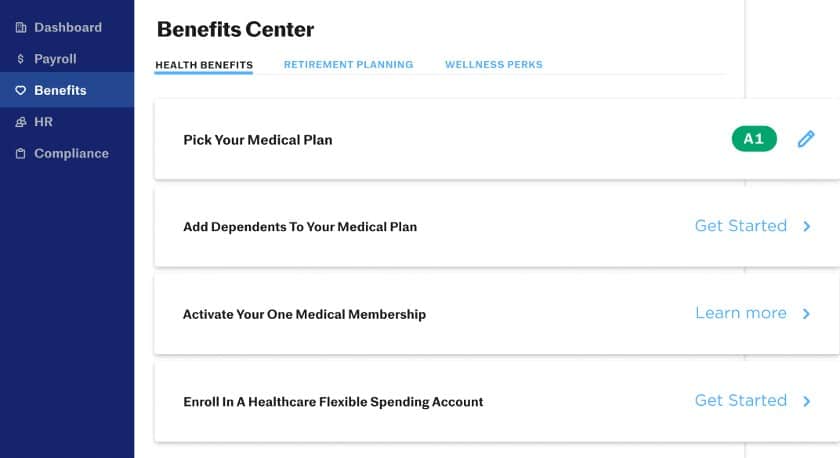
Our top recommended PEO, Justworks, features the “Benefits Center,” which lets you and your employees select and enroll in benefits plans. (Source: Justworks)
Researching the best PEOs? Check out our top PEO recommendations.
Benefits of Using HR Software
Whether your business is just getting started and the only HR software you’re using is payroll, or you’re an established business running multiple types of HR software, the biggest benefits are the same: time and cost savings.
HR software can automate many of the tasks you’d otherwise need employees to do. This allows your HR team to focus their time on handling more productive tasks, tackling long-term strategic goals, and building an attractive company culture. In turn, this reduces the number of staff you need to hire, thus reducing your costs.
On top of that, there are some other benefits you’ll see:
- Reduced errors
- Improved organization of documents and employee data
- Streamlined processes
- Accurate analytics
- Legal compliance
Mistakes and compliance issues can be costly for your company, so using HR software can help you save in that way too.
Check out our top HR software recommendations.
Bottom Line
HR software can change the way your company operates. You can choose an HRIS or PEO for an all-in-one solution—or you can go the a la carte route, adding new software as your small business needs them. By understanding the different types of HR systems available, you can choose those that meet your business needs and budget for more efficient internal processes.