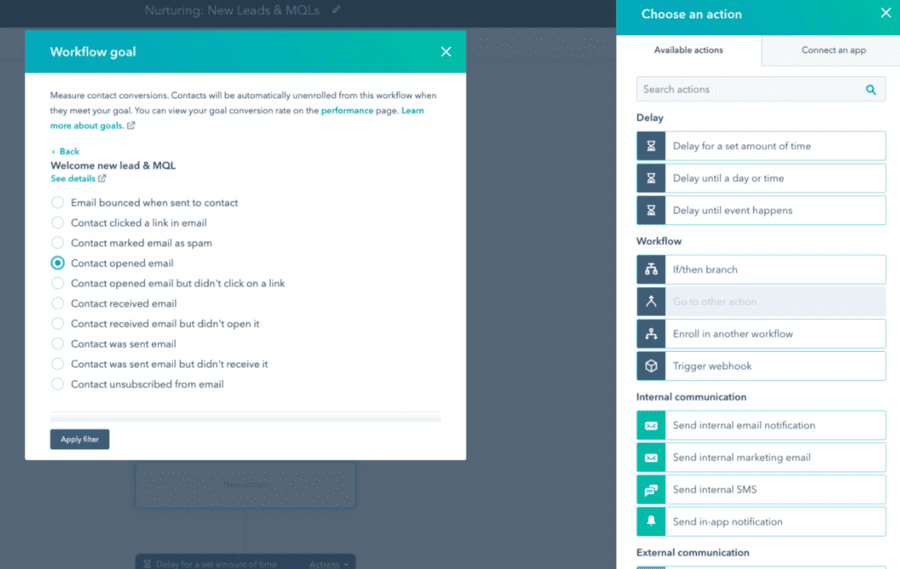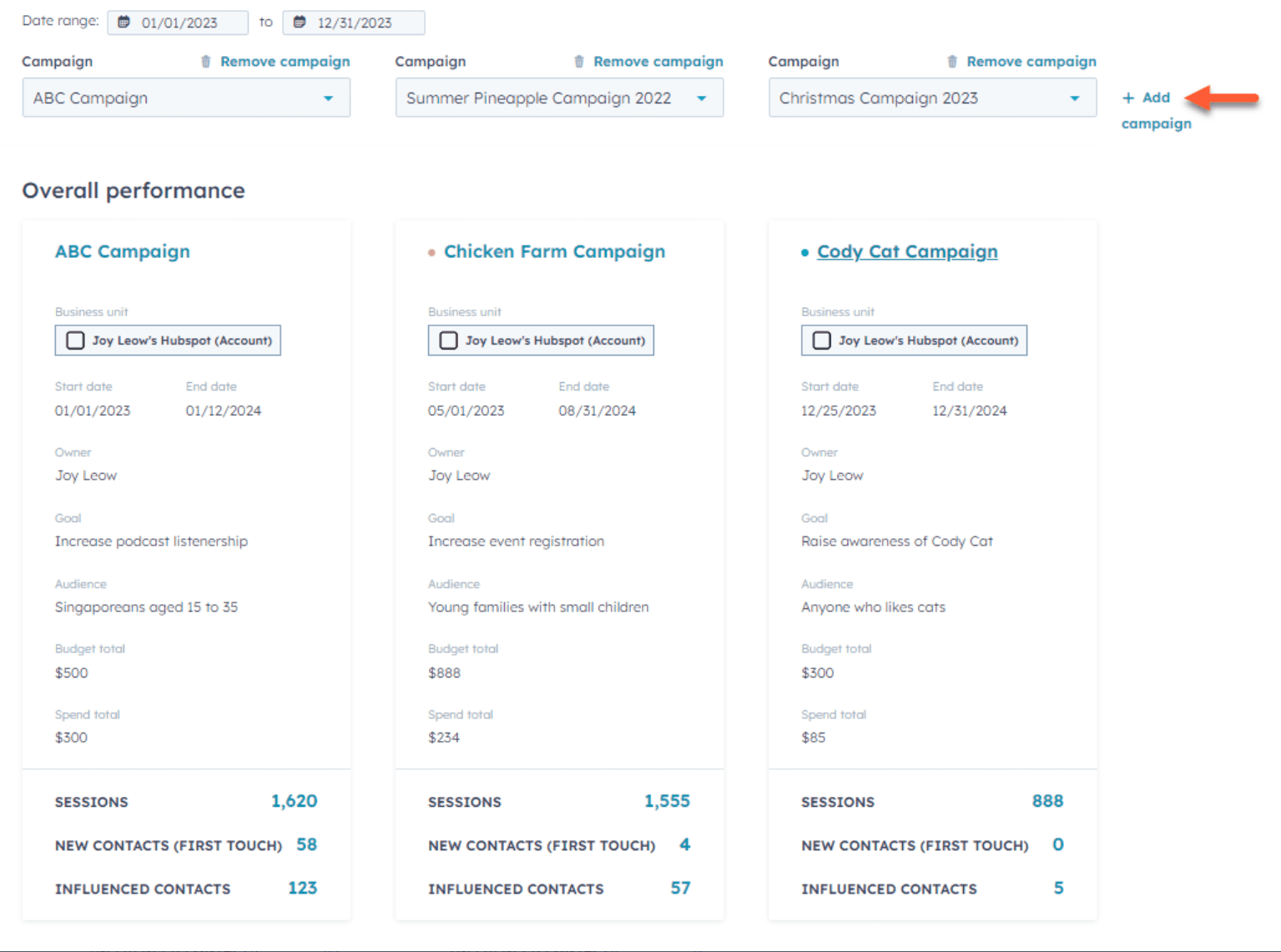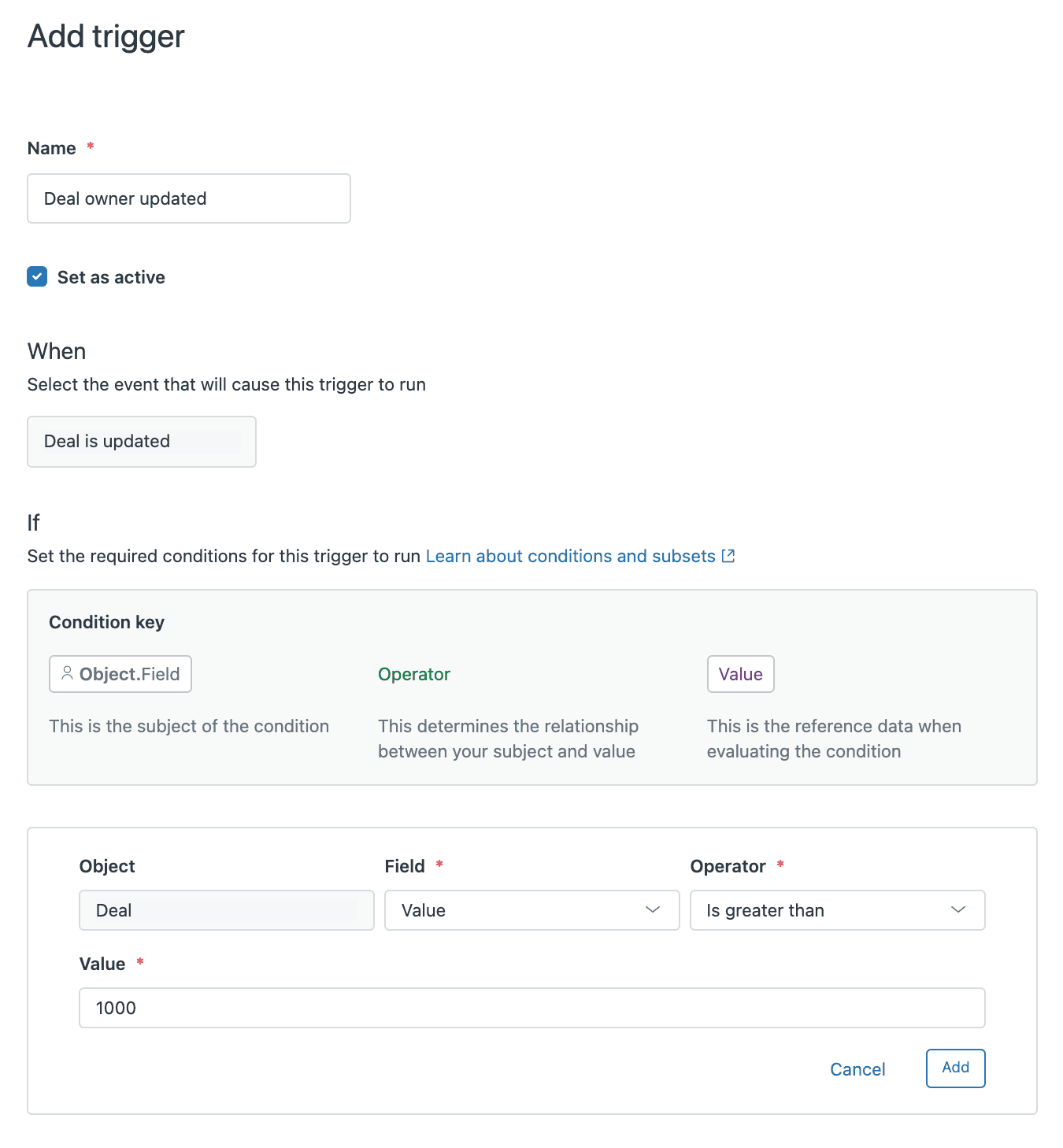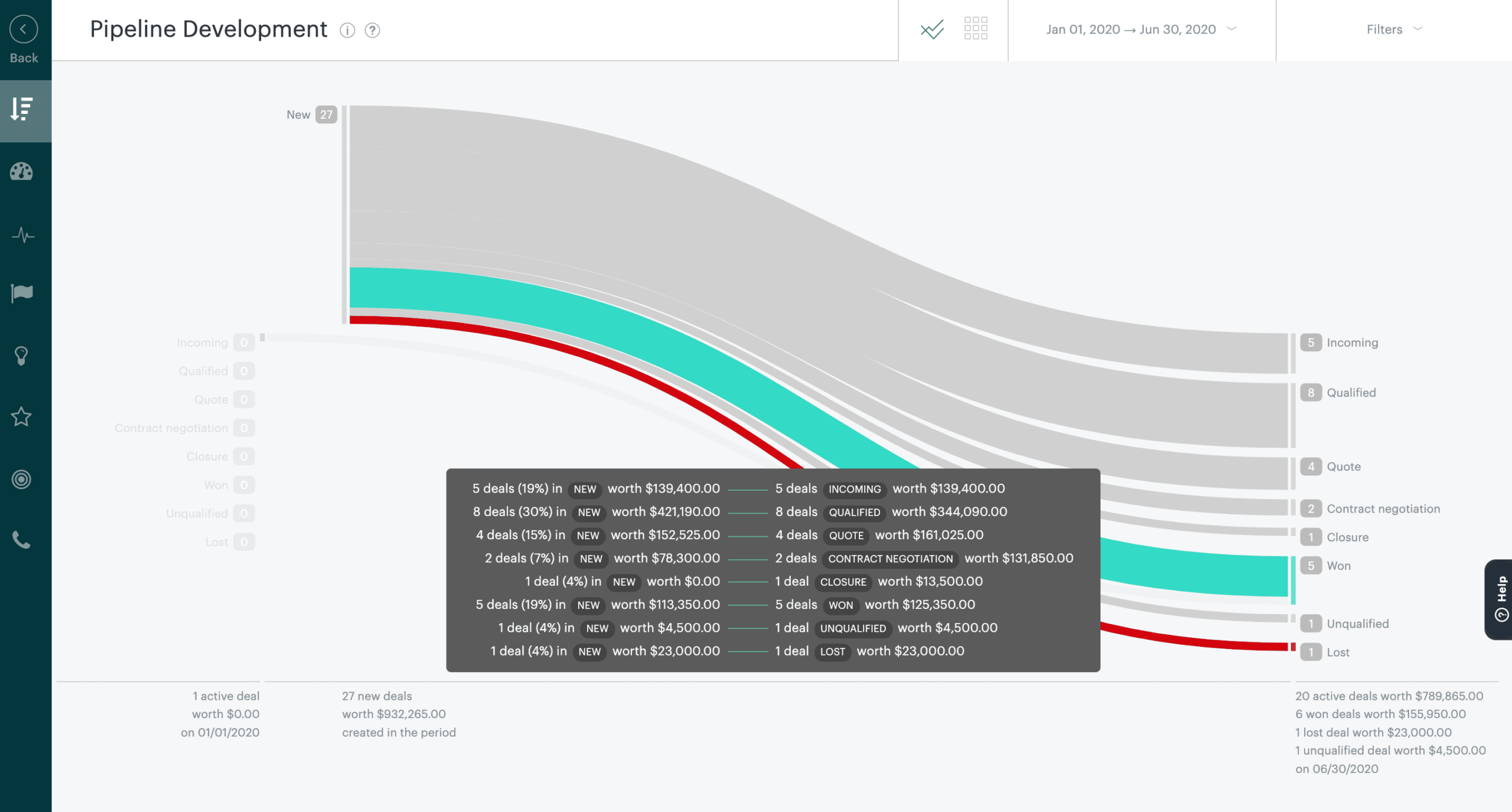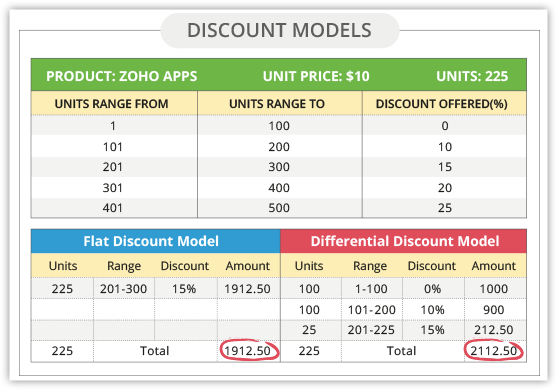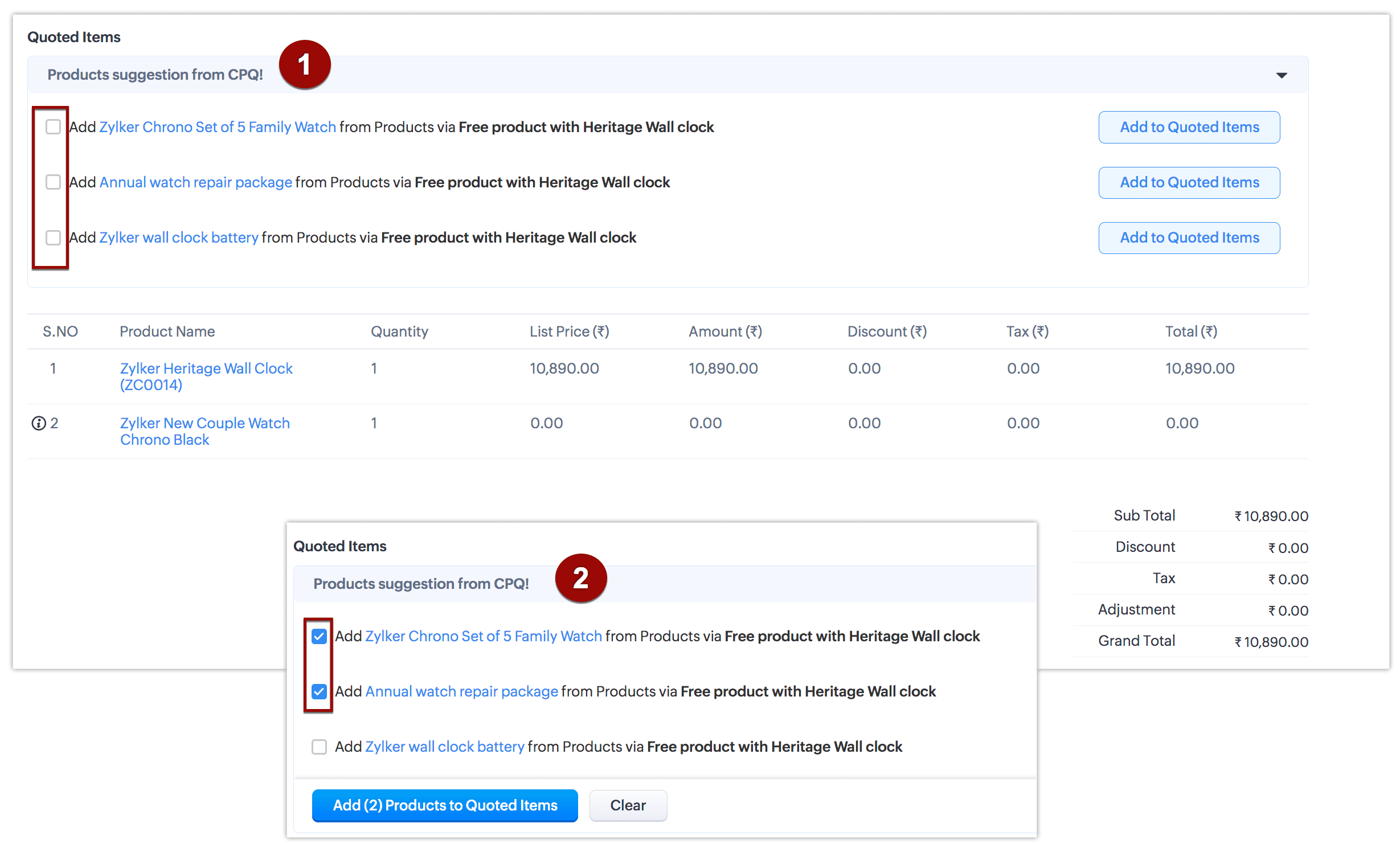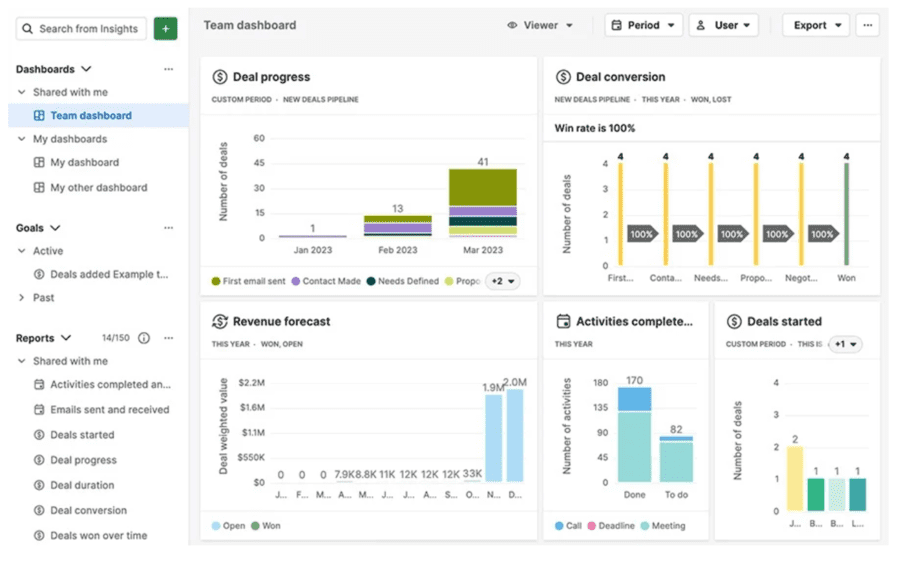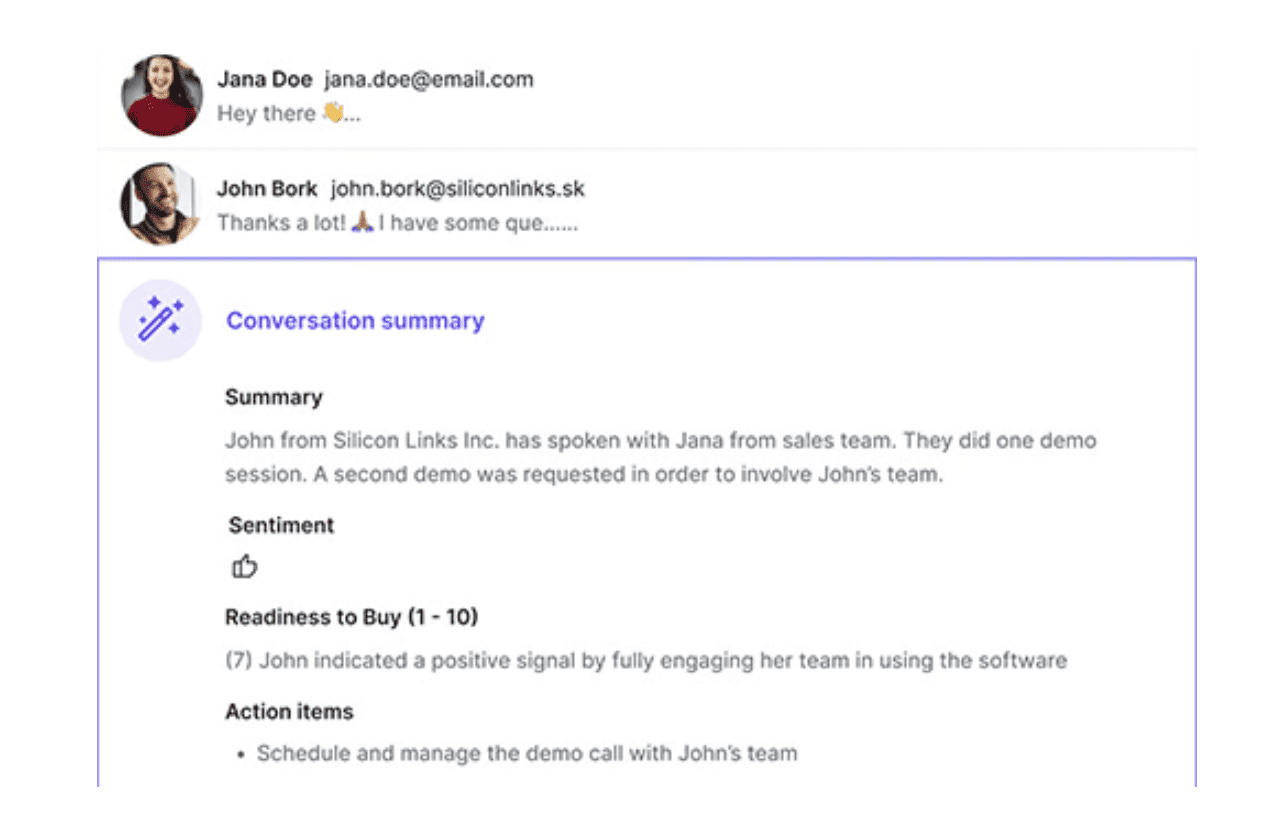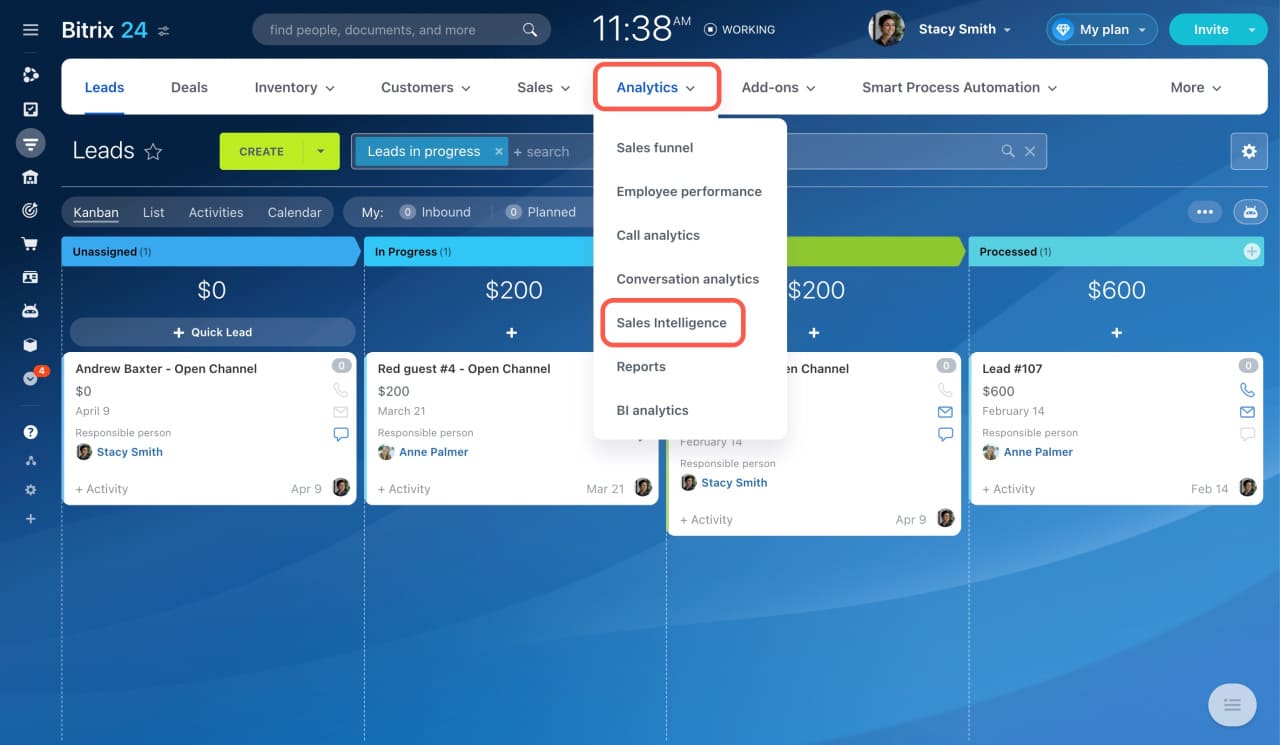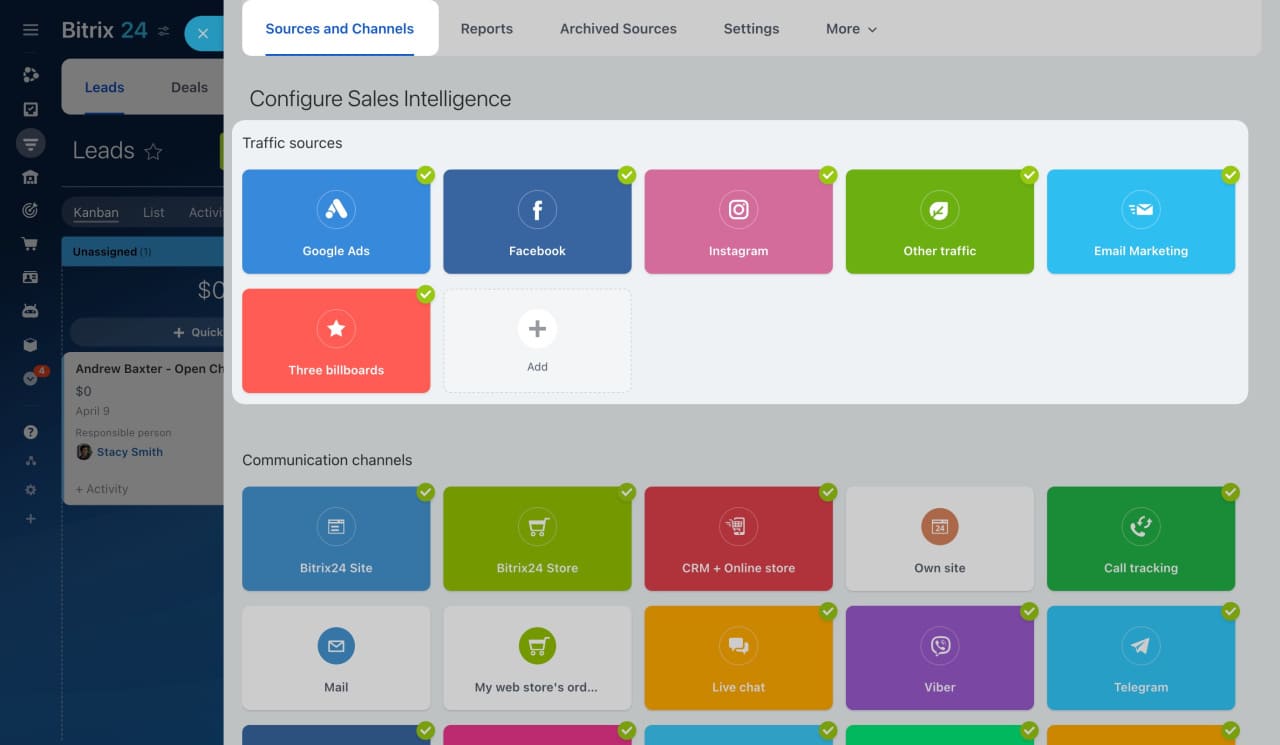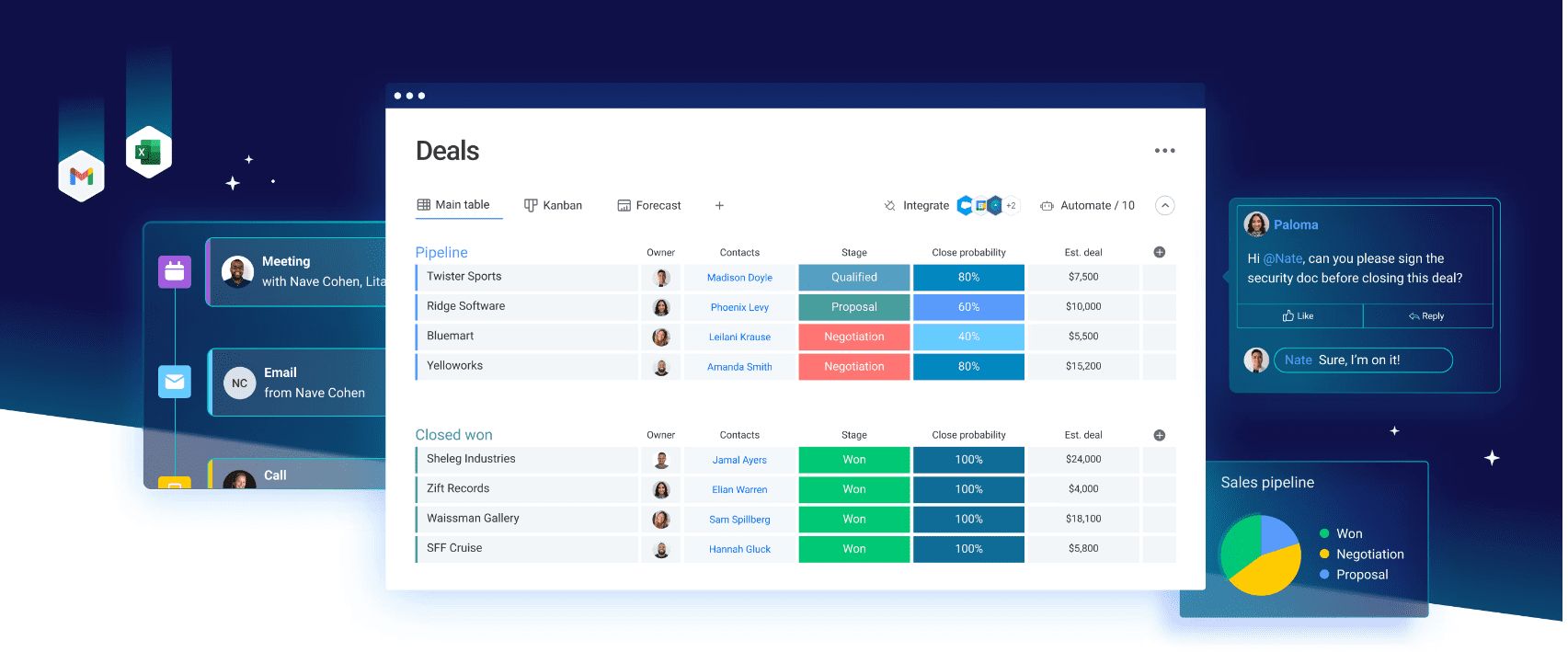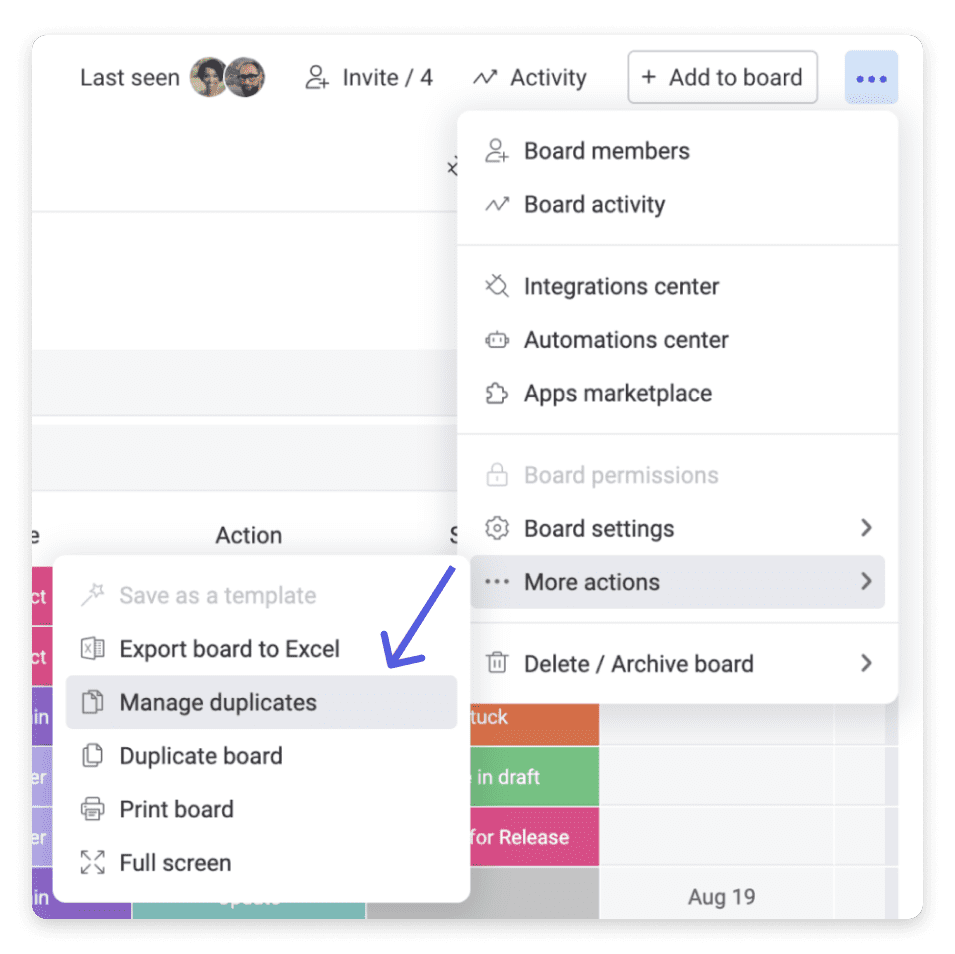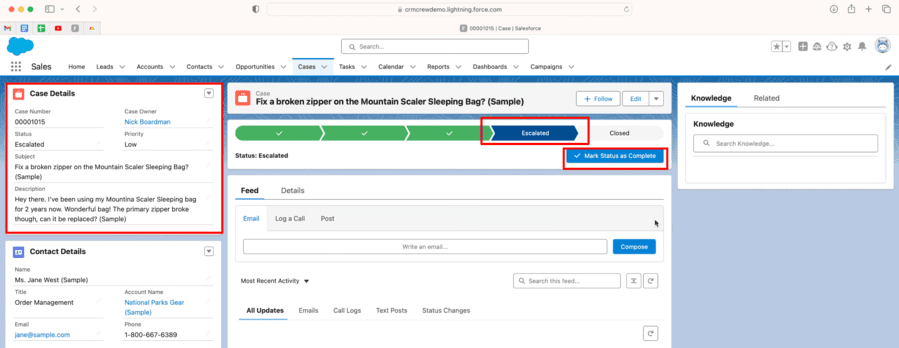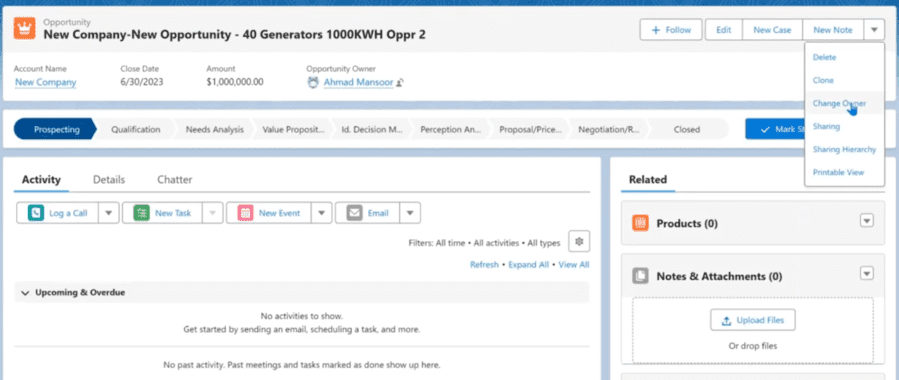Customer relationship management (CRM) software for retail businesses has advanced functionality, such as inventory management, quoting, and payments. Retail CRM software can either be a point-of-sale (POS) tool with customer management features or a standalone CRM that can easily integrate with a third-party POS system. Either way, reps can focus more on selling and engaging with leads to boost retail sales.
We evaluated several of the best CRM for retail businesses and narrowed it down to the top seven.
- HubSpot CRM: Best overall for retail marketing automation
- Zendesk Sell: Best for retail sales management and reporting
- Zoho CRM: Best for inventory management
- Pipedrive: Best for retail sales performance monitoring
- Bitrix24: Best for sales intelligence and customer journey tracking
- monday CRM: Best for retail data management
- Salesforce: Best for retail case management
Best Retail CRM Software Compared
Provider | Free Plan | Our Rating out of 5 | |
|---|---|---|---|
 | ✔ 5 users | $15 per user | 4.48 |
 | ✕ 14-day free trial | $19 per user | 4.47 |
 | ✔ 3 users | $14 per user | 4.44 |
 | ✕ 14-day free trial | $14 per user | 4.36 |
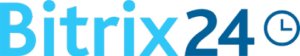 | ✔ Unlimited users | $49 for 5 users | 4.25 |
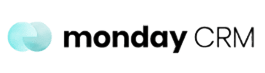 | ✕ 14-day free trial | $12 per user (3-user minimum) | 4.08 |
 | ✕ 30-day free trial | $25 per user | 4 |
HubSpot CRM: Best for Overall Retail Marketing Automation

Pros
- It has robust marketing tools like ad management and email marketing in its free and paid plans.
- It is easy to set up and navigate.
- It has several sales tools, including sales analytics, Stripe payment processing, HubSpot payments, and forecasting.
Cons
- It has no native inventory management functionality, only third-party app integrations through HubSpot’s App Marketplace.
- It doesn’t have telephony features, only a calling software development kit (SDK) to integrate voice-over-internet-protocol (VoIP) providers such as Aircall.
- It has no built-in functionality to manage loyalty programs, only third-party app integrations through HubSpot’s App Marketplace.
- You need robust marketing tools: HubSpot CRM includes many marketing tools, like email marketing, product library, and ad management, in its free plan. If you’re a live seller, you can leverage its Messenger integration to connect with your customers and promote your products. Its paid plans include more advanced marketing capabilities such as automation, campaign reporting, and A/B testing.
- You need an intuitive retail CRM: HubSpot CRM is one of the best simple CRM systems. The user interface has a simple layout, easy-to-access, intuitive features, and quick navigation. Its mobile app version has a clean interface and is easy to operate, making HubSpot CRM one of our top picks for mobile CRM apps for on-the-go retailers.
- You need built-in inventory management tools: HubSpot CRM is our best CRM system for small businesses. However, it doesn’t have a native inventory management functionality. Users can go to HubSpot’s App Marketplace and search for inventory apps like Panda Inventory to integrate with their CRM systems.
- Alternative: Zoho CRM offers native inventory management with price books and modules for products, sales orders, purchase orders, vendors, and more. Bitrix24 can help you manage multiple warehouses and track orders and deliveries in one dashboard. Its mobile app has built-in stock receipts and documents for write-offs, stock transfers, etc. to monitor product movements.
- You need telephony features: While HubSpot CRM can be integrated with VoIP providers like Aircall, it lacks telephony features, like connecting your business phone system with your CRM.
- Alternative: Bitrix24 is equipped with fully integrated telephony on its Basic plan ($49 per user monthly) to ensure you won’t miss another important call and you record the lead info you received. This retail CRM software can track every conversation and store it directly in your CRM for further use.
HubSpot CRM Pricing Plans*
*Pricing is based on annual billing on a per-month breakdown of the HubSpot Customer Platform plans for individuals and small teams. Monthly billing and enterprise-level plans are also available for a higher cost. While we update pricing information regularly, we encourage our readers to check current pricing.
**Customer Platform includes sales, marketing, customer service, content management system (CMS), and operations software. Individual modules can be purchased for lower monthly costs.
Our Expert Opinion
HubSpot CRM is our top retail marketing CRM system, offering marketing features like mass email marketing in its freemium plan. Its paid plans offer a more comprehensive suite of marketing tools, such as marketing automation, campaign reporting, and social media integration. HubSpot is the best CRM in the retail industry, highly recommended if you want to reach broader audiences to promote your brand.
Zendesk Sell: Best for Retail Sales Activity Management & Reporting

Pros
- It has many sales tools, like customizable pipelines, prebuilt sales dashboards, sales triggers, and sales tracking appointments and tasks.
- It has a robust access programming interface (API) for automating repetitive processes and integrating with other retail systems and platforms for a custom-built retail CRM.
- It has several mobile app features like offline access, geolocation, and visit-tracking or geo-verification.
Cons
- Its inventory management features are limited to product, price book, and product inventory management.
- It has no freemium plan, only a 14-day free trial.
- It has tier-limited support features.
- You need a CRM for retail sales activity management and reporting: Zendesk Sell includes several sales activity reporting tools, like prebuilt sales dashboards and custom data fields, tags, and filters for learning how to track retail metrics.
Use sales triggers to automate your sales workflow. If you have a startup retail business, use its advanced and custom sales reports to determine what is selling for strategic decision-making. - You want one of the best customizable CRMs for retail sales: Zendesk Sell offers a robust API that includes access to Zendesk Sunshine, an open platform for managing and customizing client interactions.
This CRM is best for retail business owners who want to connect data sources to their technology stack and build their custom retail app. It helps you build unique experiences to entice more people to buy your products.
- You need full control of your inventory: Zendesk Sell lets you manage your inventory with its stock level tracking to update you on when to produce or order new goods. While Zendesk Sell offers product and price books, it does not have inventory templates and modules for purchase orders, sales quotes, and vendors, which are important in retail.
- Alternatives: Zoho CRM has built-in inventory management features like modules for products, purchase orders, vendors, and more. Bitrix24 enables you to manage multiple warehouses and track orders and deliveries in a single dashboard. With its mobile app’s built-in stock receipt and forms for write-offs and stock transfers, you can easily track product movements and balances.
- You’re looking for a free retail CRM: Zendesk Sell offers a free trial for 14 days. But after this period, you need to subscribe to one of its paid plans like Sell Team ($19 per user).
- Alternative: HubSpot CRM, Zoho CRM, and Bitrix24 have free plans. If you want the best tools to promote your retail brand, HubSpot CRM’s free plan includes ad management. Zoho CRM offers standard reports and sales force automation for deal management. On the other hand, Bitrix24’s freemium plan includes AI CoPilot (AI assistant) for creating and summarizing tasks.
Zendesk Sell Pricing Plans*
*Pricing is based on annual billing on a per-month breakdown of the plans for individuals and small teams. Monthly billing and enterprise-level plans are also available for a higher cost. Zendesk Sell offers a 14-day free trial. While we update pricing information regularly, we encourage our readers to check current pricing.
Our Expert Opinion
Zendesk Sell is our top pick for sales activity management and reporting. It is equipped with sales triggers, plus advanced and custom sales reports that can help improve efficiency in your retail business operations. You can connect data sources into your technology stack and build a custom retail app with Zendesk Sunshine, accessible via Zendesk Sell, to enhance customer experience.
Zoho CRM: Best for Inventory Management

Pros
- It has a dedicated inventory module with a product module and price books for seamless retail business management.
- It includes a Configure, Price, Quote (CPQ) solution and Zia (AI assistant) within the CRM to drive sales process efficiency.
- It has freemium and scalable paid plans, a user-friendly interface, and intuitive features.
Cons
- Its AI features are locked in the Enterprise plan at $40 per user (Bitrix24 offers AI tools for free and Pipedrive at a relatively lower cost).
- It has many features that can be overwhelming, making it challenging for first-time CRM users to learn quickly.
- Its mobile user interface is clunky and tough to navigate.
- You need retail CRM software with excellent inventory management tools: Zoho CRM is a great pick for managing your retail inventory. It’s one of the best CRM for retail stores, and it has inventory templates with a stock-keeping unit (SKU). Use its price books and modules for products, invoices, and sales orders for accurate pricing.
- You need a top-notch retail CRM system with a CPQ solution: If you are a retail business owner or sales manager who wants to create customized quotes for faster sales cycles, Zoho CRM is a great pick. It allows you to preconfigure product rules and dynamic pricing, enabling you to generate accurate custom quotes quickly and provide a seamless buying experience.
- Your retail business operations want to leverage AI to boost efficiency: Zoho CRM’s AI assistant, Zia, is available on mobile, making it one of the best mobile CRM apps in the market. However, this feature is locked in the Enterprise plan at $40 per user. Some providers offer AI tools for free or at a relatively low price.
- Alternatives: Bitrix24 offers an AI assistant, CoPilot, that lets you create task descriptions and checklists and explain and summarize tasks. Sales associates and store managers can use them to improve efficiency and client engagement. Pipedrive offers AI-powered recommendations and marketplace search in its Essential plan ($14 per user) to quickly resolve your problems.
- You want a more intuitive CRM system: Zoho CRM users tend to find the product interface clunky with many buttons and tab options. Because of this, Zoho CRM is a less intuitive client database software for small businesses than some other products on this list.
- Alternative: monday CRM has a simple customer database and CRM dashboard. It has a highly intuitive user interface that helps newbies quickly learn how to use a feature for handling retail data more efficiently and effectively.
Zoho CRM Pricing Plans*
Zoho CRM Pricing Add-ons:
- Additional File Storage (for organization): $4.60 for 5GB per month
- Additional Data Storage (1 to 200 users): $4 for 100MB
- Additional Data Backup: $12 per request
- Premium Support: $13.80 per user monthly
*Pricing is based on annual billing on a per-month breakdown of the plans. Monthly billing is available for a higher cost. While we update pricing information regularly, we encourage our readers to check current pricing.
Our Expert Opinion
Zoho CRM is the best CRM for retail stores looking for inventory management tools like price books and modules for products, vendors, sales orders, purchase orders, invoices, and quotes.
Its product configurator is another notable feature of this CRM software for the retail industry, allowing you to cross-sell for an added source of sales revenue. All these advanced capabilities are available in the Professional plan for only $23 per user monthly.
Pipedrive: Best for Retail Sales Performance Monitoring

Pros
- It has customizable reports, collaboration features, and shareable live dashboard links for sales performance tracking.
- It is equipped with AI to summarize emails and deals that provide insights on the best next-deal actions to boost sales performance.
- It can track sales and receivables plus other advanced accounting capabilities with Xero (accounting app) integration.
Cons
- It does not have a free plan, only a 14-day free trial.
- Its SmartDocs for document management is locked in higher plans, starting Professional ($49 per user monthly) or as a paid add-on ($32.50 per month) for lower tiers.
- It has tier-limited customer support features (phone support is locked starting in its Power plan at $64 per user monthly).
- You want a CRM with customizable sales dashboards: Pipedrive offers sales dashboards that help retail sales managers monitor sales rep and team performance. It has insight dashboards that let you add and collate your desired reports and share them with your sales associates for performance monitoring and coaching purposes.
- You want to harness AI power for your retail business: Pipedrive is one of the best AI CRMs equipped with an AI sales assistant. It condenses emails into summaries and generates deal conclusions for quick grasp and higher response rates. It provides deal interaction overviews so you can take prompt actions, like sending follow-up emails with product explainers, to boost sales performance.
- You want to try the best free CRM software for retail: While Pipedrive offers excellent features that can help you monitor your retail sales performance, this provider does not offer a free plan. However, it offers a 14-day free trial for its paid plans.
- Alternatives: HubSpot CRM, Zoho CRM, and Bitrix24 have free plans. If you want to promote your retail brand, HubSpot CRM provides forever-free marketing tools like ad management. Zoho CRM’s free plan includes standard reports and sales force automation for deal management. Bitrix24 is equipped with an AI CoPilot on its free plan to help create and summarize tasks.
- You need a CRM with built-in document management tools: Pipedrive’s SmartDocs is an advanced document management tool that includes digital signatures, trackable quotes, and shared sales templates. However, this feature is an add-on with an extra charge starting at $32.50 monthly per company for lower tiers and inclusive starting the Professional plan ($49 per user).
- Alternative: monday CRM is equipped with document management tools in its Standard plan at $17 per user monthly. It lets you create and share unlimited customizable quotes and invoices, which is very useful for retailers. Moreover, its merge duplicate data feature eliminates data overlaps for seamless lead generation, follow-ups, and sales activities.
Pipedrive Pricing Plans*
Pipedrive Pricing Add-ons:
- Projects Project management tools, free with Power and Enterprise plans : Starts at $6.70 per user monthly
- Campaigns Customizable email campaigns : Starts at $13.33 per company monthly
- LeadBooster Lead generation tool set (chatbot, live chat, prospector, web forms, and appointment scheduler) : Starts at $32.50 per company monthly
- Smart Docs Trackable quotes, proposals, and contracts; free with Professional, Power, and Enterprise plans : Starts at $32.50 per company monthly
- Web Visitors Web tracking and lead ranking : Starts at $41 per company monthly
*Pricing is based on annual billing on a per-month breakdown of the plans. Monthly billing is available for a higher cost. Pipedrive offers a 14-day free trial. While we update pricing information regularly, we encourage our readers to check current pricing.
Our Expert Opinion
Pipedrive is our top choice for tracking retail sales performance because it has customizable reports, sales dashboard collaboration features, and a shareable live dashboard for collaboration.
Another remarkable feature that can help improve your retail sales is its AI capabilities. It enables you to create and summarize emails and gain valuable insights on the next best steps to move leads quickly in your sales pipeline.
Bitrix24: Best for Sales Intelligence & Customer Journey Tracking

Pros
- It has free sales intelligence tools like a sales intelligent website widget, custom traffic sources, and buyer journey tracking.
- Its AI assistant CoPilot can assist with email, website texts, chat, feed, and CRM tasks for agents to focus more on customers.
- It has robust AI scoring capabilities.
Cons
- Free plan does not include advanced email features like integration with third-party email services.
- Customer service is limited to chat and tech support for paid plans (except for the Enterprise with priority customer support).
- It has a steep learning curve for operating and navigating the user interface because of robust and advanced features.
- You need sales intelligence tools for customer journey tracking: Bitrix24 has free sales intelligence tools that you can use to track a buyer’s activity before they engage with your brand.
Sales associates and managers get smart insights into the customer’s experience, from awareness to purchase. This includes a source or Urchin Tracking Module (UTM) tracking to determine where your leads come from.
- You need AI tools for content generation: Bitrix24 CoPilot (AI assistant) can help you write a text, assess an idea, formulate a thought, and more. Unlike other providers, this feature is available in the free plan.
Sales associates and supervisors can use AI assistants whenever they want to, improving work efficiency. It can be used in chat, email, feed, and CRM, generating responses based on the query and context.
- You need free or low-cost email features: Bitrix24 does not have free email features. Webmail or accessing your email inboxes on your CRM is locked in the paid plans, starting with the Basic plan ($40 for five users, monthly).
- Alternatives: Zoho CRM’s free plan includes email authentication and organization emails. HubSpot CRM’s free plan includes email templates, scheduling, reply tracking, reporting, and team inbox. On the other hand, Pipedrive’s Essential plan ($14 per user) enables you to forward important emails to your CRM, which automatically links to a contact or deal.
- You prefer 24/7 customer support: Bitrix24 only offers chat tech support across all paid plans, and priority support is locked in the Enterprise plan ($325 for 250 users). Other providers offer multiple customer support channels at relatively lower-priced plans.
- Alternatives: Zendesk Sell and monday CRM offers 24/7 customer support. Zoho CRM offers 24/7 support with its premium support plans (for an additional 20% of the subscription fee). Zendesk lets you access online, email, and phone support for general account information and basic troubleshooting during business hours. monday CRM provides 24/7 customer support across all plans.
Bitrix24 Plans*
Bitrix24 Pricing Add-ons:
*Pricing is based on annual billing on a per-month breakdown of the plans. Monthly billing is available for a higher cost. Bitrix24 offers a 15-day free trial. While we update pricing information regularly, we encourage our readers to check current pricing.
Our Expert Opinion
Bitrix24 is ideal for retail companies seeking free sales intelligence tools, such as source tracking for marketing and lead generation, plus automatic customer journey tracking. One of the notable features we evaluated in this recommended CRM software for the retail industry is CoPilot.
This AI assistant can help you craft emails, website texts, chat, feeds, and other content forms to engage with customers and promote your retail brand more effectively and efficiently.
monday CRM: Best for Retail Data Management

Pros
- It has unlimited contacts, boards, custom pipelines, and a duplicate management tool.
- It has time and task management capabilities for various retail sales tasks.
- It has intuitive features and 24/7 customer support across its paid plans.
Cons
- It does not have a free plan, only a 14-day free trial with a three-user minimum requirement across all its plans.
- Its custom email signatures, Google Calendar sync, and sales forecasting are locked in the Pro CRM plan ($28 per user monthly).
- Its email service, like Gmail, requires the Standard CRM plan ($17 per user monthly).
- You need a CRM for small retail businesses with data management tools: If you want to ensure you can access data quickly, monday CRM is your best pick. Change the colors of each board and deal card, and enhance your retail data visual presentation with various views, filters, and search options. Its Manage Duplicates feature helps prevent duplicate values that disrupt tracking and progress.
- You need excellent time and task management features: monday CRM lets users add a time-tracking column on boards for every task started. Retail business owners can use this feature to track the time spent by sales associates in upselling or selling higher-value items and other sales activities in this CRM for the retail industry.
- You want to start with a free retail CRM: While monday CRM offers excellent data, document, and task management tools, this provider does not have freemium tools. This can be an issue for startup retail businesses or those who prefer trying the features first before purchasing a CRM for the retail industry.
- Alternatives: HubSpot CRM, Zoho CRM, and Bitrix24 are most sought for their free plans. HubSpot CRM’s free plan is best for marketing tools like ad management. Zoho CRM’s freemium includes standard reports and sales force automation for managing deals. On the other hand, Bitrix24’s free version includes AI CoPilot with content creation and summarization capabilities.
- You need a low-cost Google or Microsoft calendar sync: With monday CRM, you can monitor your retail business tasks and appointments like reseller or comarketing follow-ups via your Google calendar. However, this feature is locked in the Pro plan at $28 per user monthly. Moreover, this CRM for retail has a three-user requirement for each subscription.
- Alternative: Pipedrive’s calendar sync with Google and Microsoft is available in its Essential plan for only $14 per user monthly. This plan also comes with seamless data import and more than 400 integrations. Pipedrive is among the best Xero CRM integrations and is suitable if you need progressive billing, special consignment, or reselling payment arrangements.
monday CRM Pricing Plans*
*Pricing is based on annual billing on a per-month breakdown of the plans for individuals and small teams. Monthly billing and an enterprise plan are available for a higher cost. There is a 14-day free trial for all the plans. While we update pricing information regularly, we encourage our readers to check current pricing.
Our Expert Opinion
With monday CRM, you can easily structure your data as your retail business grows. Use its data management tools to structure your data based on lifecycle stages, lead status, and other customized needs.
Create stunning dashboards and email templates and add new categories to advance a lead down the path to close the deal easily. Moreover, you can seamlessly manage documents and tasks in this recommended CRM for the retail industry.
Salesforce: Best for Retail Case Management

Pros
- It has a case management feature to address customer service issues and track incident reports.
- It has opportunity management tools like syncing retail products with quotes to create opportunities for new retail customers and reseller partnerships.
- It is packed with sales and accounting tools like Xero integration via the AppExchange marketplace and mobile forecasting capabilities.
Cons
- It does not include telephony features.
- It does not have a freemium plan, only a 30-day free trial.
- Its monthly payment plan is only available in the first tier at $35 per user monthly.
- You need to manage retail business cases: Salesforce’s case management feature tracks incidents like theft investigations in retail stores. Resolve customer issues like product defects by automatically routing inquiries to the right agent or group for quick resolution. Retail businesses can also create unique labels, like purchases or customer IDs, and add notes to cases.
- You need opportunity management tools for your growing business: If you have a growing retail business, you can use Salesforce’s opportunity management features to monitor what products are selling and their quantities. Add products to opportunities and update product quantities and prices to ensure accurate sales records, then sync them with quotes for effective pricing.
- You need telephony features: Salesforce cannot connect your business phone system to your CRM, which is crucial for retail businesses. This helps store managers quickly connect with customers, informing them if store pickup orders are ready. Store sales reps can also use this feature to initiate and follow-up home deliveries.
- Alternative: Bitrix24 offers telephony features, allowing you to connect your business phone system to your CRM. It records every incoming call you take and automatically adds it to your CRM as a new deal.
- You want freemium tools: Salesforce does not have free forever tools, so users can’t test the features first before committing to purchase a CRM system.
- Alternative: HubSpot CRM, Zoho CRM, and Bitrix24 offer freemium plans. HubSpot CRM’s free plan includes marketing features like ad management. Zoho CRM’s free plan has standard reports and sales force automation to help you manage deals. On the other hand, Bitrix24’s free plan is equipped with AI CoPilot to help create and summarize tasks, deals, and more.
Salesforce Pricing Plans*
Salesforce for Small Business Pricing Add-ons**
- Sales Dialer: Starts at $5 per user
- Social Intelligence: $25 per user
- Sales Cloud Einstein (turnkey intelligence and automation): Starts at $50 per user
- CPQ (Basic Configure, Price, and Quote software): $75 to $150 per user
- Sales Email and Alerts: $50 per user
- Revenue Intelligence: $220 per user
*Pricing is based on annual billing per month based on the Salesforce Sales Cloud product. Monthly billing for the Starter Suite is available at a higher cost. The provider offers a 30-day free trial for its plans. We update pricing information regularly but encourage readers to check current pricing.
**Pricing is based on annual billing on a per-user, monthly basis. See the Salesforce Add-on Pricing page for a complete list of add-ons and plan eligibility.
Our Expert Opinion
Salesforce is the best CRM in retail with a case management feature, allowing you to resolve customer service issues and track incident reports. Another remarkable feature of this CRM is its opportunities management.
This is the best CRM for small retail businesses looking to add products to opportunities for seamless deal management. You can also use this CRM to update product prices and quantities for effective pricing and stock inventory.
How We Evaluated the Best Retail CRM Software
To determine the best CRM in retail, we evaluated various aspects of dozens of CRM providers, including general features, pricing, and level of customer support. Whether online or offline, users working in retail stores—whether online or offline—need features like product management, payment processing, and email marketing.
We considered POS systems with customer management tools or whether the CRM can be integrated with popular POS tools. Get more insight into our evaluation process for how to choose the best CRM for retail businesses.
15% of Overall Score
Cost is always an important factor, so CRM pricing was the most heavily weighted when reviewing our top picks. We also considered the availability of a free plan, pricing of entry tiers, savings for annual prepayment, and whether or not monthly billing options are available.
25% of Overall Score
We evaluated the overall set of CRM features available, especially product management, sales and order tracking, and payment processing. In addition, we looked at the availability of third-party integrations to expand the software’s functionality.
10% of Overall Score
We evaluated the advanced or niche features of the best CRM for retail businesses. These include marketing automation, loyalty programs, and omnichannel capabilities for customer engagement and team collaboration. We also factored in AI assistant and order or delivery management, assisting in improving retailers’ overall sales operations.
20% of Overall Score
A CRM for retail business must be easy to use. We evaluated whether the software can be used out of the box or requires technical experience that may include a steep learning curve.
15% of Overall Score
Support is critical for running any CRM system, especially for small businesses that don’t have in-house technical support. We analyzed the types and availability of support these providers offer through live chat, email, and phone.
15% of Overall Score
We looked through existing customer reviews on credible sites to measure the level of satisfaction current users have and any problems they typically encounter. We also added our thoughts and expert opinions on key features, value for money, and the popularity of the providers included on this list of the best CRM in the retail industry.
Frequently Asked Questions (FAQs)
A CRM for retail includes helpful tools that can automate tasks to streamline your day-to-day operations. These capabilities include sales intelligence, inventory management, ticketing, marketing automation, and workflows, boosting your retail employees’ productivity, customer relationships, and overall store sales.
The best CRM for retail is HubSpot CRM because of its robust freemium tools and advanced capabilities that retailers can use in managing their sales, marketing, and customer service tasks. Other providers like Zendesk Sell, Zoho CRM, Pipedrive, and Bitrix24 are great retailer CRM options. These are equipped with sales intelligence, client management, and inventory management tools for more efficient retail operations.
Zendesk Sell is the best CRM for overseeing retail sales activity and reporting because of its prebuilt sales dashboards, customizable pipelines, sales triggers, and sales tracking appointments and tasks. On the other hand, Bitrix24 is equipped with sales intelligence features like custom traffic sources, buyer journey tracking, and a sales intelligent website widget for streamlining your sales process.
Bottom Line
CRM systems help retail businesses automate day-to-day tasks and sales processes. They help store sales managers track performance and generate reports for strategic decision-making. Most importantly, they help sales associates focus on what they love the most: selling. While HubSpot is the best retail CRM software for small businesses, other providers like Zendesk Sell and Zoho CRM could be a better option for your needs.