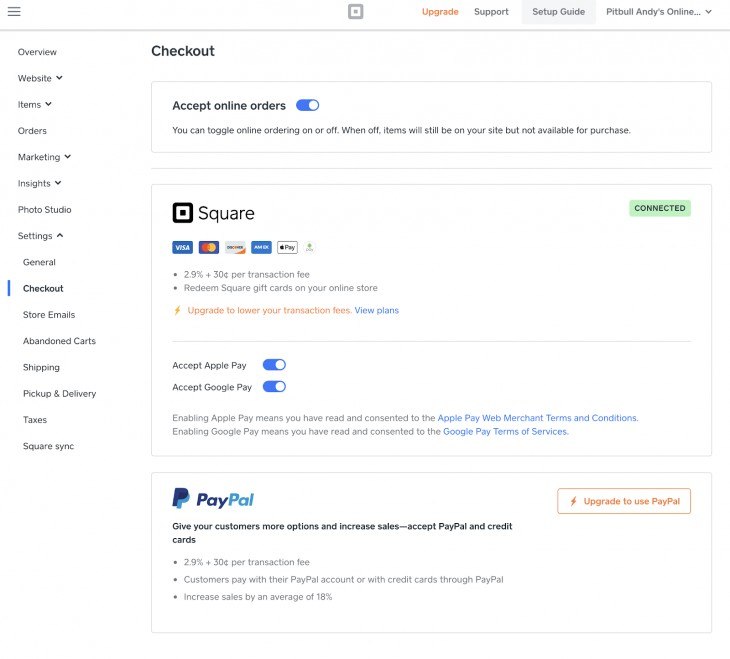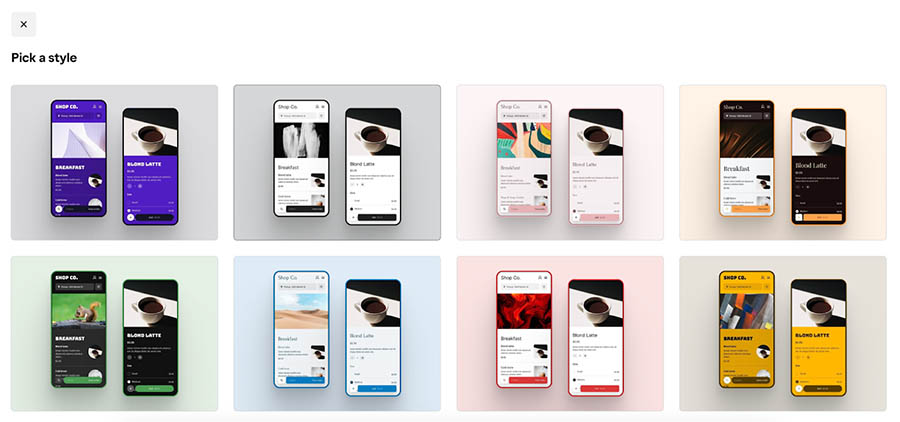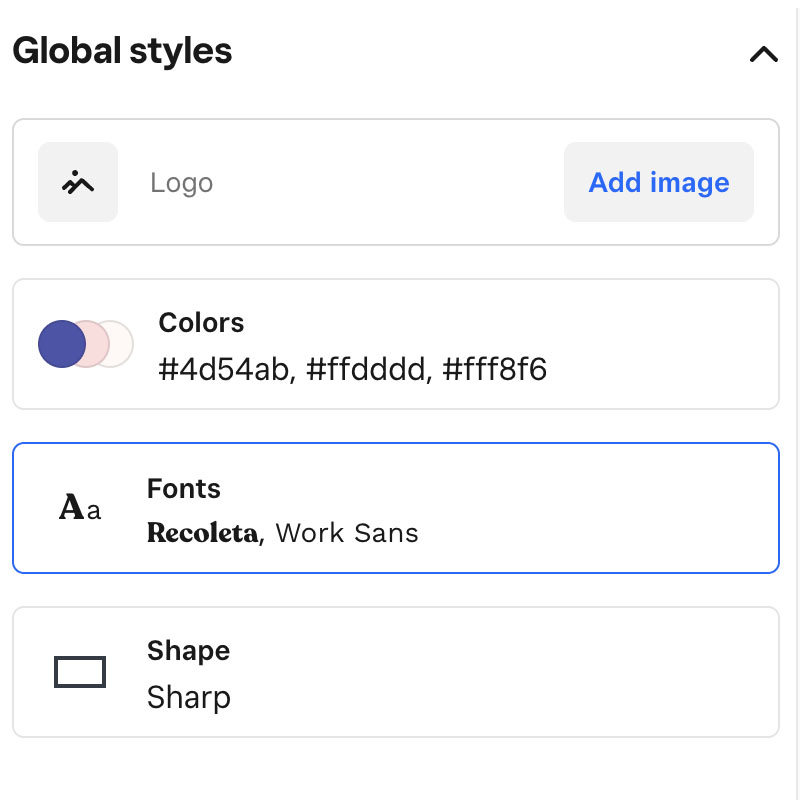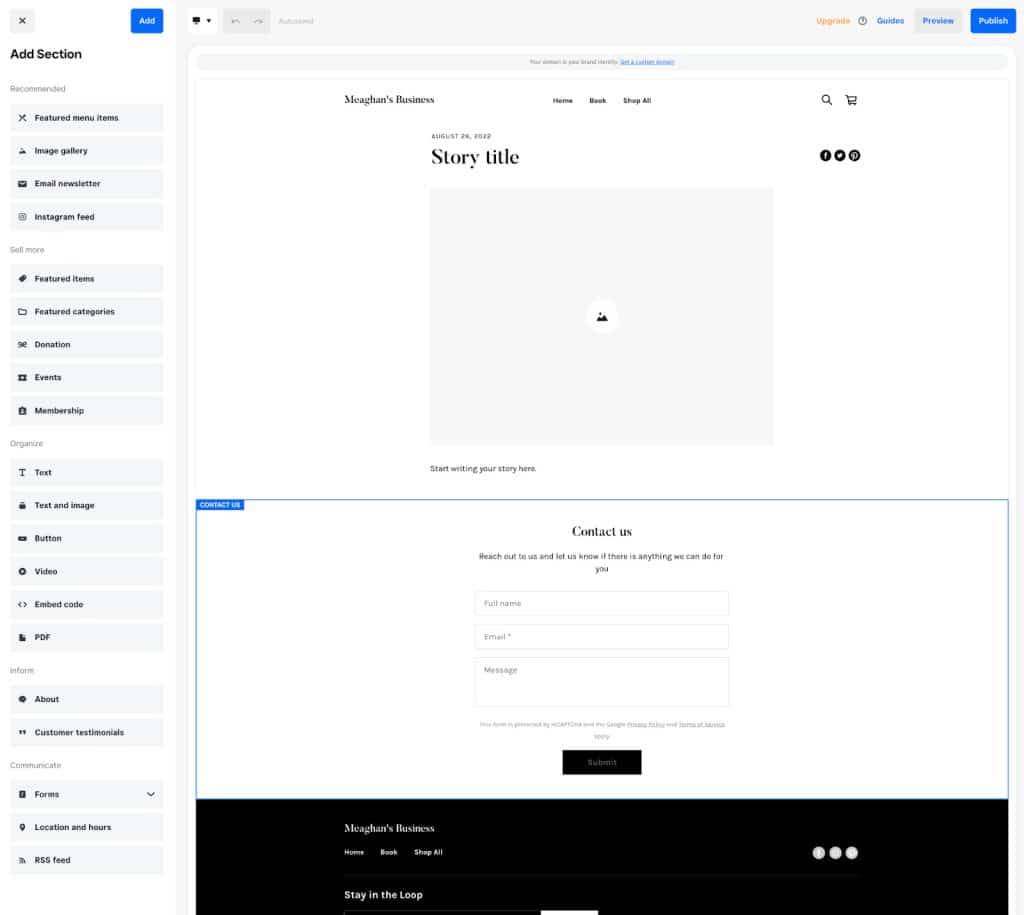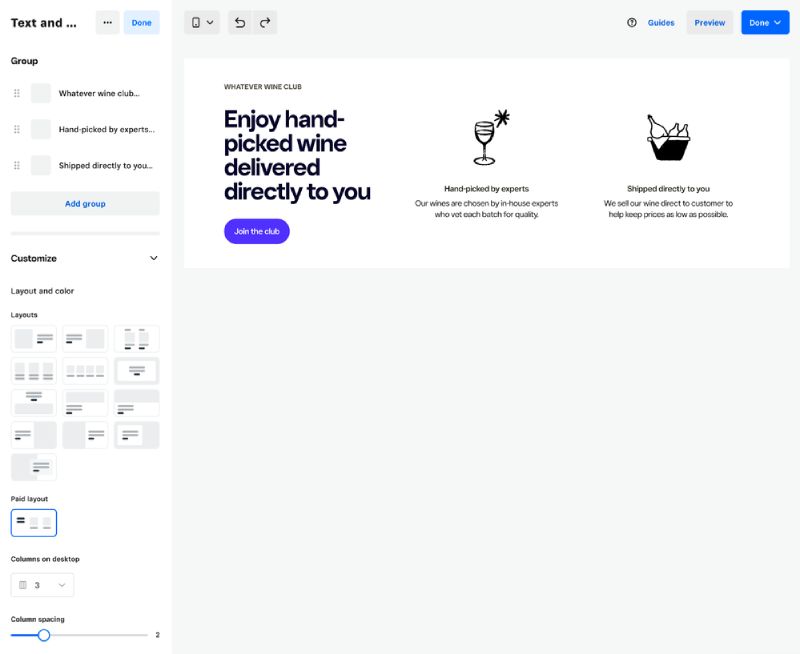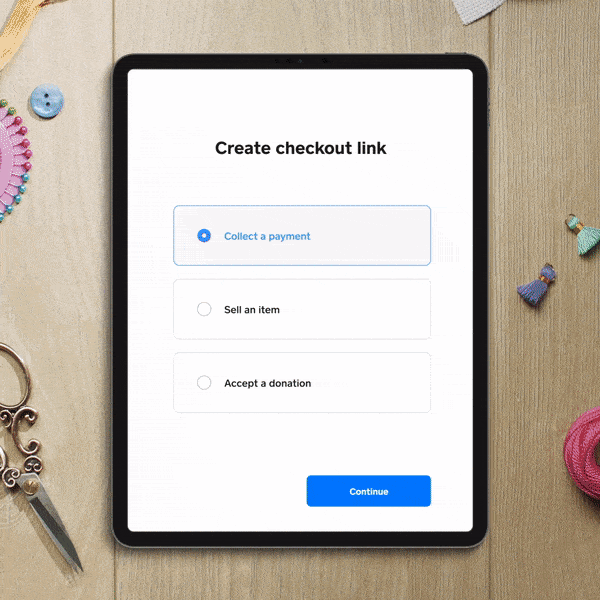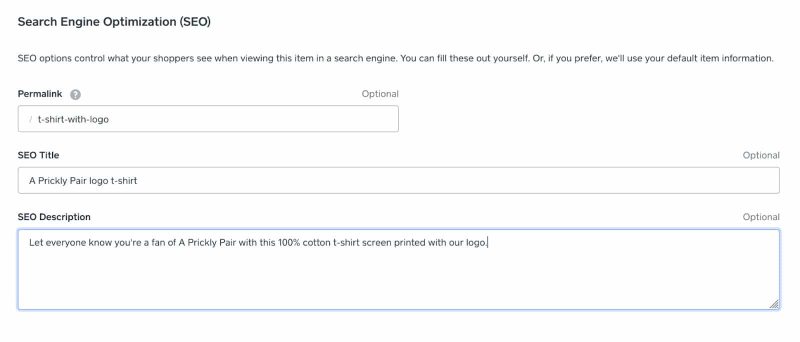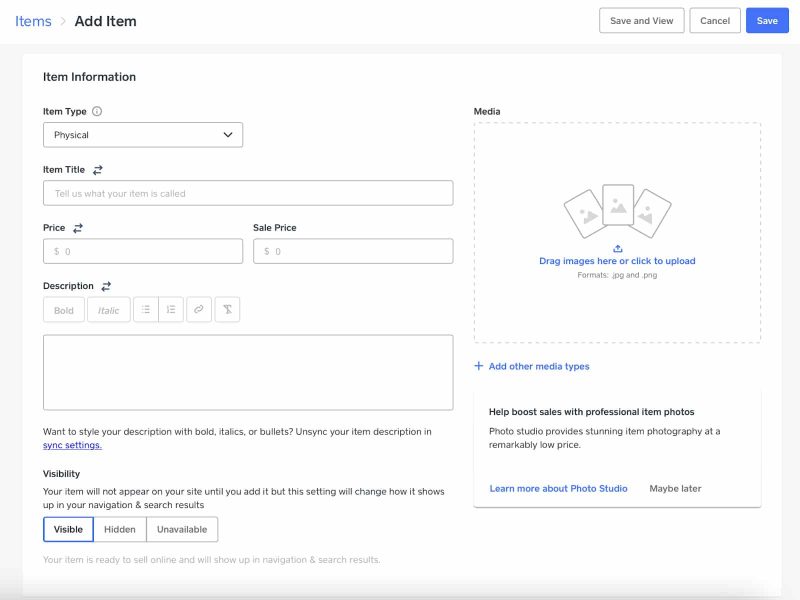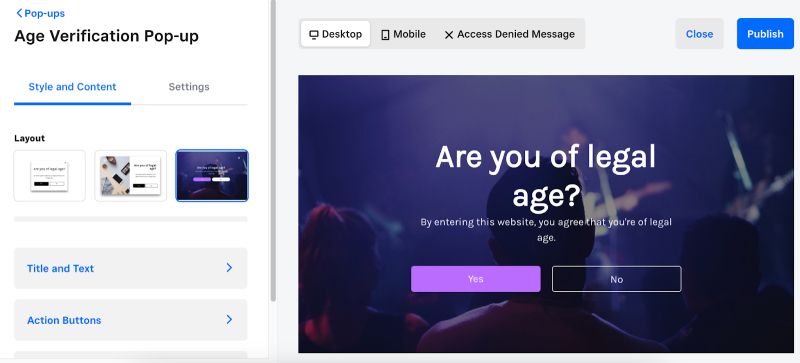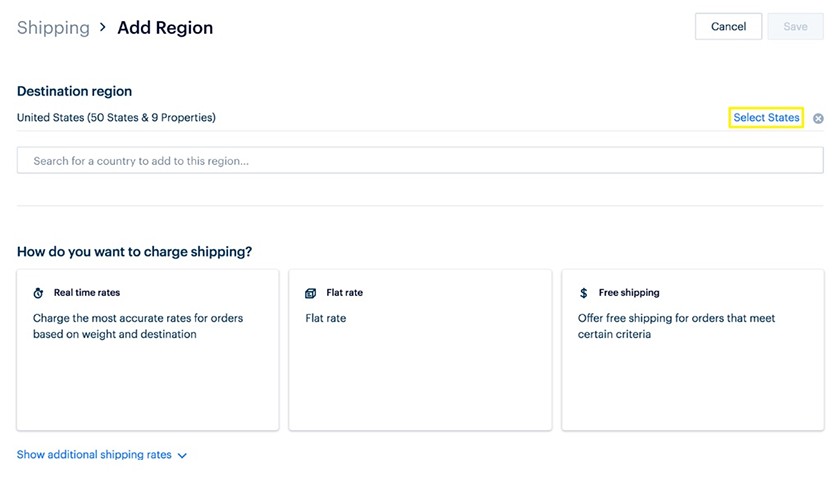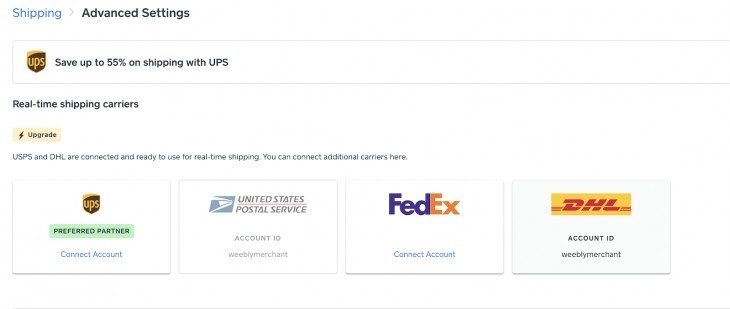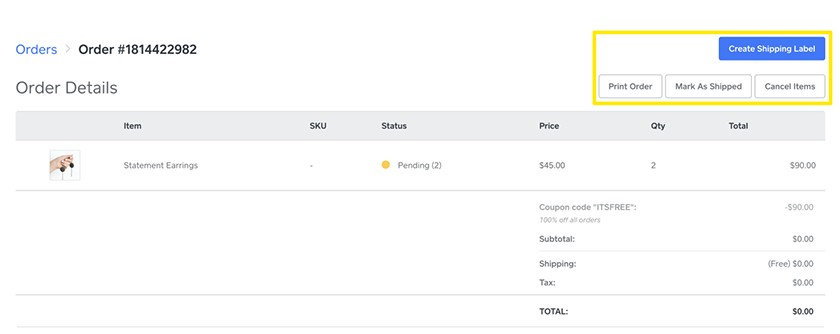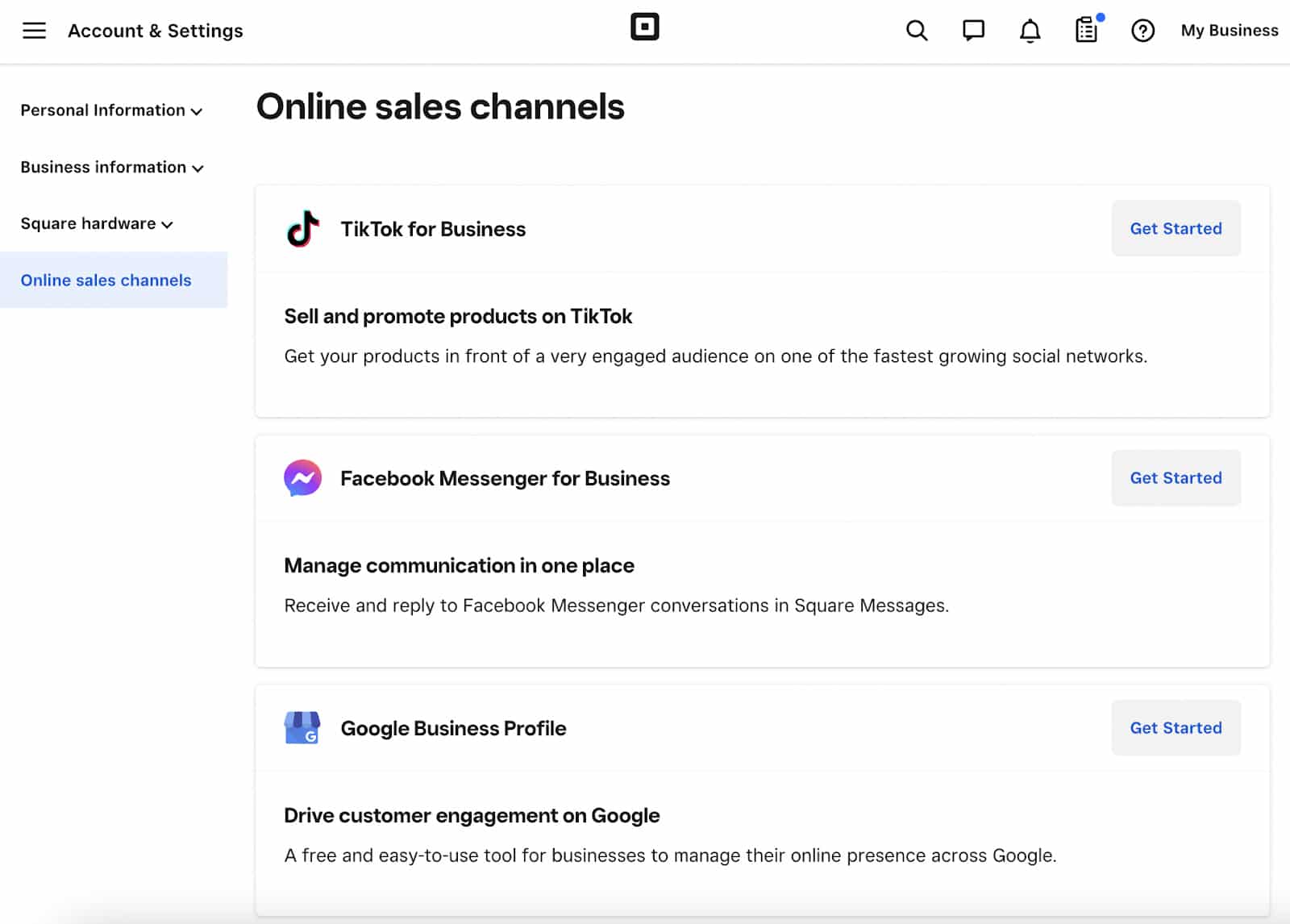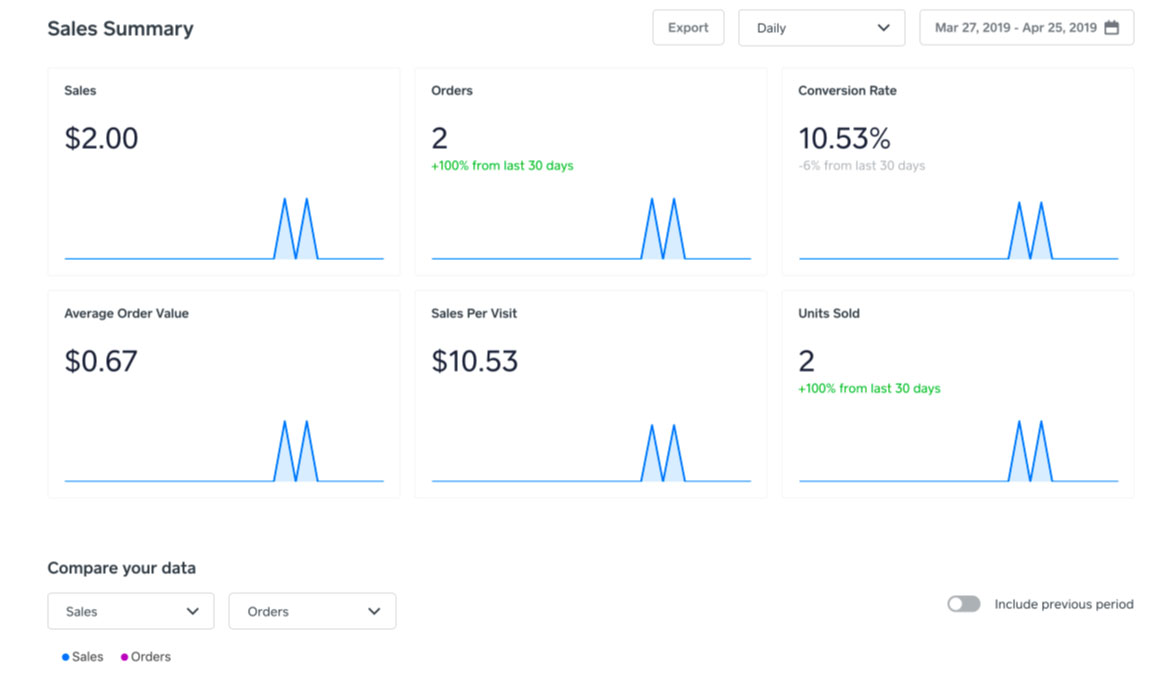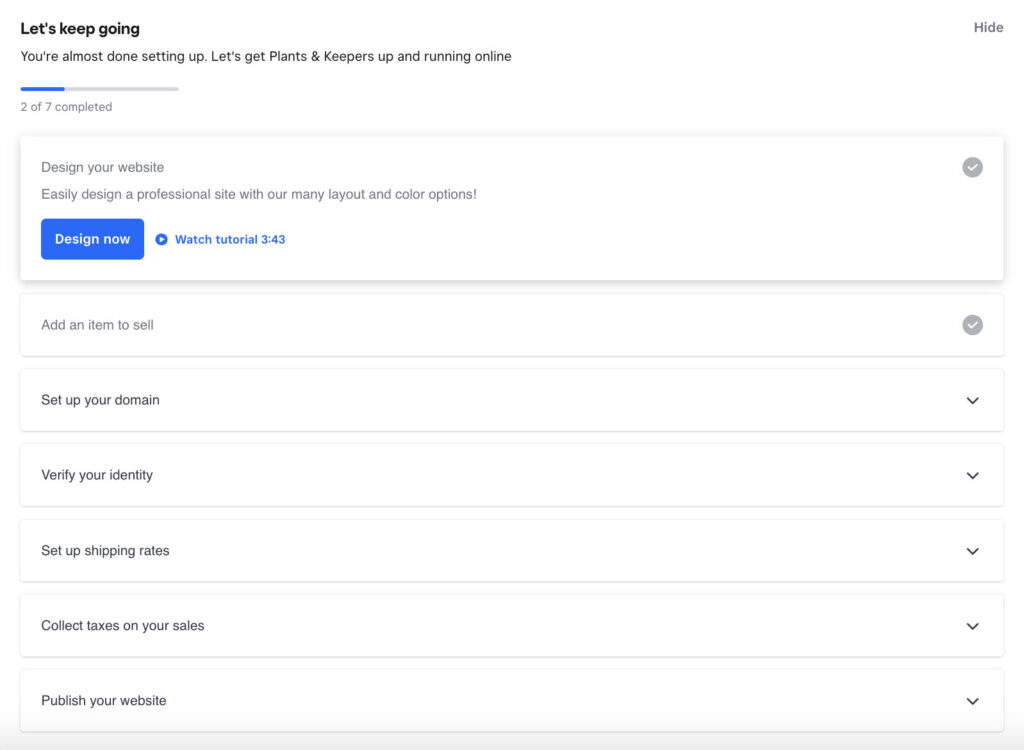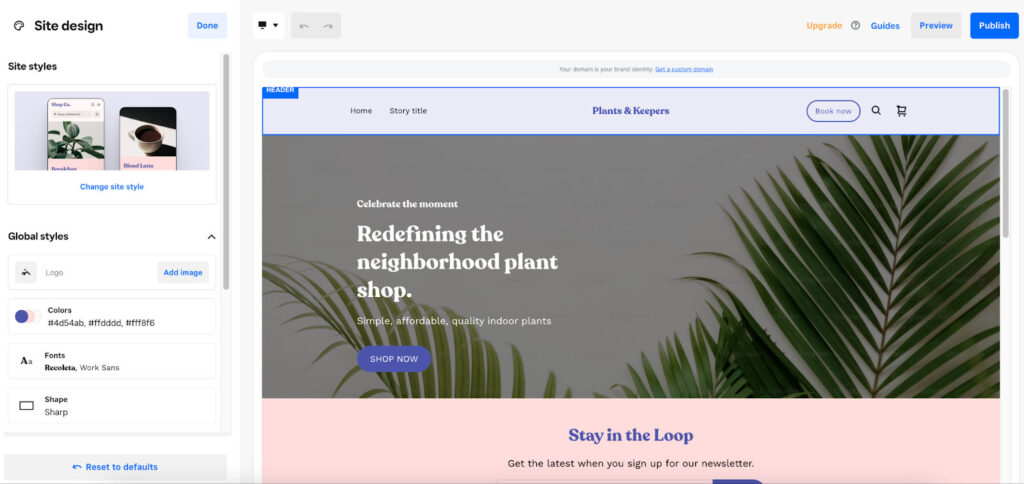Square Online is an ecommerce platform and website builder that provides an all-in-one online store and payment processing solution. My Square Online Store review shows it offers the best free ecommerce platform for small businesses and is ideal for brick-and-mortar retailers that need basic online store functionality.
With a forever-free plan and monthly paid plans starting at $29, Square Online came in fourth with a score of 4.07 out of 5 based on our assessment of 38 data points in my evaluation of the best ecommerce platforms for small businesses. I built and tested a demo store as part of our evaluation.
Square Online Overview

Pros
- Forever-free plan
- All-in-one ecommerce and payment processing—free POS for in-person sales
- Very easy to set up and use
- Dynamic shipping rates and discounted postage
Cons
- Expensive premium features
- No advanced inventory functionality
- Must use Square Payments
- Limited customization options
Deciding Factors
Supported Business Types | Versatile and flexible Small retailers, independent sellers, mom-and-pop businesses, cafes and coffee shops, food trucks, breweries, professional services, beauty, and more |
Ecommerce Functions |
|
Standout Features |
|
Monthly Software Fees | Very competitive $0–$79 No contracts. Month-to-month or annual billing options. |
Payment Processing Options | Limited Must use Square Payments. Certain plans have the option of adding PayPal checkout. All plans can add Afterpay as a buy now, pay later option. |
Payment Processing Fees | Standard 2.9% + 30 cents per transaction 6% + 30 cents for Afterpay transactions |
Third-party Integrations | Good Dozens of apps, including options for shipping, fulfillment, inventory, and accounting |
Customer Support | Fair Need to log in to your Square account for fast support. Default support is an automated chat assistant. Phone support is difficult to find. |
Is Square’s Online Store Right for You?
Square Online lets you create a website, incorporate checkout pages, and send direct checkout links to customers—while maintaining online and offline sales in sync with its POS system. I have personally found that Square’s online store platform is one of the easiest solutions to use, allowing you to create an online store in just a few minutes.
When to Use Square Online
- If you need a free ecommerce platform: Square Online is the best free ecommerce site builder.
- For curbside delivery and order-ahead functionality: Small shops, cafes, coffee shops, and food trucks can easily accept online orders to-go.
- Service providers: Square also has free online appointment booking via Square Appointments.
- Businesses already using Square POS or payments: Add an integrated online store for free.
When to Use an Alternative
- If ecommerce is the backbone of your business: You’ll outgrow Square quickly. Shopify is our recommended ecommerce platform.
- Complex inventories: Shopify, Lightspeed, and BigCommerce—all among our top-recommended ecommerce platforms—are better equipped to handle large and complex product assortments.
- Restaurants: Consider an industry-specific solution, like Toast, for controlled order flow and on-demand third-party delivery.
While Square Online is free and very easy to use, it has significant limitations compared to more sophisticated ecommerce platforms like Shopify. Square’s simple, user-friendly toolset makes it ideal for storefronts wanting to add an online ordering solution for pickup or delivery.
However, if you’re serious about selling products online, you’ll likely grow out of Square’s online store pretty quickly.
Square Online Alternatives
Best For | Monthly Fee Starts at: | Learn More | |
|---|---|---|---|
Small businesses with ecommerce as their backbone and multichannel retailers | $39 for a full-blown standalone store, $5 for a store landing page and social media checkout links | ||
Online retailers with complex inventory | $39 | ||
Artists and creators wanting top-rated templates | $36 | ||
$0 | |||
Restaurants with flexible order options | $69 | ||
Our Comparisons of Square Online Store vs Other Software
Square Online Reviews From Users
Users agree with our assessment of Square Online being one of the best ecommerce platforms, highlighting its ease of use and great payment processing fees. Its biggest drawbacks, however, are limited customization and inconsistent customer support.
At the time of publication, Square Online reviews earned the following scores on popular user review sites:
When reading through Square Online Store reviews, I noticed these Square Online pros and cons trends:
| Users Like | Users Don’t Like |
|---|---|
| Easy-to-use platform | Limited customization |
| Low-cost all-in-one platform (for website, ecommerce sales, and payment processing) | Few payment processing options |
| Can include a checkout link on social media pages | Customer support |
Our Expert Take
Square Online’s free plan is hard to beat because it is jam-packed with features. But if you are serious about your online store, upgrading to a paid plan is a must.
Square Online Store earned a perfect score for pricing because of its forever-free plan with unlimited products and transactions and month-to-month billing with no contracts, along with scalable features and add-ons to tailor the solution to your needs.
Its pricing has three tiers: Free, Plus, and Premium. All tiers include unlimited products (digital goods, physical products, services, and events), hosting bandwidth, and storage.
Every plan also includes integrations with Facebook, Instagram, TikTok, Google, and Square POS; a free SSL certificate; a one-click checkout option; and the ability to accept payments via Square, Afterpay, Apple Pay, and Google Pay.
All plans have the same rates for these charges:
- Afterpay transaction fees: 6% + 30 cents
- In-person payments: 2.6% + 10 cents
- On-demand delivery: $1.50 per order
- In-house delivery: 50 cents per order
Square Online Store Pricing Plans
Pricing Plans | Monthly Fees | Transaction Fees | |
|---|---|---|---|
Billed Monthly | Billed Annually | ||
Free | $0 | $0 | 2.9% + 30 cents |
Plus | $32 | $29 | 2.9% + 30 cents |
Premium | $88 | $79 | 2.6% + 30 cents |
Square Online’s Free plan gives you all you need to build your ecommerce website, as mentioned earlier. But it doesn’t stop there, you can make social media sales, enable age confirmation, have shipping label printing, and use an automatic tax calculator. These features earned Square Online the top spot in our best free ecommerce platform evaluation.
However, if you want to use your own custom domain and remove Square branding from your website, you must subscribe to a Plus or Premium plan. Having your own website address (domain name) is the dealbreaker if you want to establish a fully-branded online store. This is why I wouldn’t recommend using Square Online’s free plan for too long, even if it gives incredible value.
When you upgrade to Plus, you get more marketing features, such as abandoned cart recovery and personalized ordering. With the personalized ordering feature, you can offer logged-in customers easy three-tap reordering, personalized item recommendations, exclusive discounts, and loyalty and reward status. You also unlock self-serve (QR code) ordering, customer accounts, and the ability to accept PayPal payments.
Premium, on the other hand, adds a real-time shipping calculator to your dashboard on top of every feature included in other plans. You also get the lowest processing fee rate for transactions and have access to 24/7 phone support.
Square Online Payment Processing (Square Payments)
One of the main drawbacks of Square Online is that you can only use Square as your payment processor. However, Square does support PayPal, Google Pay, and Apple Pay payments. You’ll also benefit from accepting Cash App payments and buy now, pay later payments through Afterpay.
Though Square’s payment processing fees aren’t the most competitive on the market, they are average. And, once your business grows to process more than $250,000 annually, you may be eligible for custom rates.
I’d also like to point out that Square Payments consistently tops our evaluation of best merchant providers, so having no option but to use Square exclusively isn’t exactly a bad thing. To learn more about the provider, you can read our Square Payments review.
During your store setup, you will be prompted to set up payment processing options for your online orders.
Square’s New Online Store Features
In 2023, Square rolled out new features and enhancements to Square Online:
- New generative AI features
- New Square Online website themes
- New Shopping templates (Shop All and Order Online) and advanced text and image layout options
- New Homepage design features (full height banners, banner slideshows, and videos on homepage headers, scrolling marquees, customizable fonts—paid upgrade required)
- Square Dashboard app on Android (beta)
- Sell subscriptions with a CSV download tool
My Expert Take
Square Online’s website builder is simple and straightforward. Its simplicity is a double-edged sword, as it is perfect for beginners who need a no-frills website set up quickly, but limiting for those that want a fully customized online store.
Square earned a 3.5 out of 5 in our evaluation of site builder tools. Its website builder earned points for unlimited bandwidth and storage, a free SSL certificate, and a free domain. However, limited design functionality, flexibility, and customization options lowered Square’s website builder score.
You can create and publish your store with the help of Square’s site builder and immediately start selling online—as a single shopping page, on social media, through a full standalone store, and through checkout links. Additionally, you can ship orders to customers, offer local delivery, or provide curbside pickup, all while ensuring that both the in-store and online sides of your operations are in sync. Create a Square Online store by following our guide on how to set up a Square Online store. You can also see the test site I built in the guide.
Website Templates
Square Online gives beautifully designed, mobile-responsive templates. When I built our test site, I was able to count around more than 20 free templates (though this is a bit on the low side compared to Squarespace or Wix).
While I do not have any qualms about its template designs, I noticed that most of the templates had the same layouts (more or less), differing only in color and font type. It also had mobile previews, instead of desktop—which was a bit frustrating for me because I had to click on each thumbnail to get a preview.
You are unable to import your own template or get a paid theme designed. If you want a fully-branded site, Square Online won’t work for you.
Square Online’s free templates
Website Builder & Coding Options
Square acquired Weebly to strengthen its online store solution. As such, navigating and setting up a Square Online store is straightforward. Your dashboard offers video tutorials and step-by-step instructions on building your single-page or multipage online store.
However, there is minimal drag-and-drop functionality. Square Online’s website builder is a perfect choice for beginners since the templates are already beautiful and designing is intuitive. However, this advantage is limiting for those wanting to fully customize their stores. Note, though, that this simplicity also means Square is incredibly easy to set up.
For one thing, you cannot access the code to make custom changes. You can add HTML codes with paid tiers, but you cannot access the template code to edit its CSS.
You can add sections or features to your pages from the available blocks provided by Square Online. It is easy to just drag and drop too. You can also use its Styles tool, shown below, to help customize your branding. With Styles, you select a general color and font scheme to help design your website even faster.
As mentioned earlier, you cannot fully edit the layout or add integrations as you can with Shopify. You also cannot access coding to adjust your Square website. If you are on a free plan, Square branding is also displayed on your website footer.
Choose from the store feature blocks on the left to add them to your page. As you select or remove features, the store mock-up will automatically reflect those changes.
Its website builder also came out with advanced text and image layout options recently, but you need to be on the Plus plan to unlock these layout options, as seen below.
To see the advanced layout options, go to your Square Online editor, add the Text and Image section to your page and select the new advanced layout. (Source: Square)
Square Online Checkout
You can set up Square Online checkout links as QR codes, website buttons, or email links or share them on your Facebook page. (Source: Square)
Use checkout links to enable your customers to purchase anything you want to sell online without creating an ecommerce website. You can send clients a checkout link through email, your Square Marketing campaign, a QR code, a checkout button on your website page, or by posting on social media or your blog. The service is free, and you will only need to pay the standard processing fee of 2.9% + 30 cents per transaction.
Square Online Search Engine Optimization (SEO)
Your website is mobile-responsive—essential for Google ranking—and SEO headers and descriptions can easily be set up per product.
Square Online’s SEO tools are basic but enough to help your pages get indexed on Google, which is all most small businesses need, especially if ecommerce is not your primary sales channel.
You can edit a site page or item’s permalink, title, and page description easily in your page details. Square also recently added 301 redirect capabilities, which you can set up under the Website section in your Square Online dashboard.
Sample of an item’s permalink, title, and SEO description
When it comes to blogging, Square Online has an equivalent called Stories, but I find it very limiting, unlike other ecommerce platforms that offer WYSIWYG editors. You can set up a title (Story header), a cover image, and simple text (Story content)—and that’s it. You cannot format your text into different headers (an essential strategy for SEO).
My Expert Take
Square Online’s product, sales, and order management tools are fine for small storefronts, but if you need a scalable ecommerce platform, consider Shopify or BigCommerce, which scored much higher for sales and product features.
In our evaluation, Square Online store earned a 3.81 out of 5 for its product and sales features. It earned high points for social media selling, multichannel sales (thanks to its top-notch Square POS system), and fulfillment options like curbside pickup, local delivery, and built-in shipping labels with discounted rates.
Every Square Online plan also allows for unlimited products, sales, and native functions for selling digital products, tickets, and food and beverages. With its recent customer account feature, customers can log in to track the status of their orders, view order history, set favorites, and manage their payment information.
However, while Square has great in-store inventory management features for small shops, its ecommerce inventory functionality is very basic and not as user-friendly as its flagship POS products.
Square also lacks integrations for marketplace sales like Amazon, Walmart, or eBay.
Square Online recently released AI generative features to aid businesses create their website copy and craft announcements for their online store. For example, you can generate a description for your product listing or craft starter menu for your restaurant website, like below, in just a few minutes.
(Source: Square)
The integration with Square POS automatically keeps online and in-person purchases and inventory in sync. Square Online’s inventory features are very rudimentary. You can update your stock to reflect the following changes: stock received, inventory recount, restock return, and stock loss due to damage or theft.
However, Square Online does offer the ability to add unlimited products, variants, and modifiers—even the free version. Most free website builders have a cap on the number of products you can sell.
When setting up products in Square Online, you can sync products with Square POS.
The basic Square Online store has no barcode, supplier, or purchasing features. If you need advanced tools (such as kitting or bundling items, vendor and purchase management, COGS tracking, and cross-location inventory tracking), we recommend you go with Square for Retail ($60 per month). Read our Square for Retail review to learn more about the platform’s advanced retail features.
We still consider Square the best fit for retailers looking to manage inventory for free and sell in-store, online, via invoice, or through mobile.
What’s great about Square Online is the seamless experience you can provide your customers whether they are shopping in-store or online. You can set up click-and-collect options (like curbside pickup), specific pickup hours and order windows, order prep times, customer notifications for when their order is ready, and whether or not shoppers can schedule pickup times.
You can also send order-status text alerts to customers with details such as order confirmation, pickup location/time, and shipping carrier.
Interested to learn more about setting this up for your store? Learn how to set up click and collect and curbside pickup.
One of the unique features Square Online has to offer is age verification pop-ups. You can set up an age verification pop-up for pages with age-restricted products such as alcohol. This makes Square a popular option for businesses such as breweries. The great thing about this feature is it is available across all plans, even the forever-free tier. I was able to quickly set up the pop when I built a test site.
However, remember that Square Online does not have a legally compliant age verification feature.
Easily set up a pop-up to verify age using Square Online
You can set up shipping rates based on flat-rate or free shipping. This can be an advantage if you have products with varying weights and sizes. To get real-time rates, you need to upgrade to Square Online’s premium plans.Square Online’s shipping tools are not as comprehensive as those of other platforms since it requires you to set up your own shipping rates (which can be flat-rate or based on weight)—unless you upgrade to the Premium edition ($79 per month), which lets you charge the actual prices from mail carriers. US-based merchants can get discounts with USPS and DHL.
For integrated shipping options and real-time shipping calculations at checkout, upgrade to one of Square’s paid online store plans.
These are the available action steps in your Square Online dashboard when managing orders.You can manage the order status for your products in bulk or individually. You can print a shipping label, mark items as “canceled” or “shipped,” and even process refunds. All of these need to be done manually.
If you would like to process orders automatically, integration with a shipping platform such as ShipStation can be a good solution—it can automatically manage and track online orders for you.
If your business gets high-volume orders, you may be better off considering other ecommerce platforms like BigCommerce.
Square Online has different built-in integrations to social channels and Google My Business.
You can connect your item library to your Meta account to make your Facebook and Instagram posts shoppable and eventually turn your followers into buyers. If you have a food and beverage business, you can also connect your Facebook account to set up online ordering. You can use “Order Food” call-to-action buttons to direct customers to your Square Online ordering site.
To start, you will need a Facebook or Meta Business account. Simply connect your Facebook account and manage your Instagram and Facebook shop from your Square dashboard. And, you can message customers through Facebook Messenger via Square as well.
Square also has a TikTok integration to sell and promote products via the social media app. Its Google integration allows retailers to manage their Google My Business profile right from Square, enabling retailers’ products to appear in Google search results for local searches like “near me” or “where to buy.”
Use Square Online to sell products on TikTok, Facebook Messenger, and Google.
However, Square doesn’t have native integrations to marketplaces such as Amazon, eBay, and Walmart. If you plan on expanding to these marketplaces, BigCommerce and Shopify are better options.
You can configure and manage taxes straight from the Square app and Square Online dashboard. With Square Online, payment processing fees are taken out of each transaction, including tax and tips. It also lets you track your taxable and non-taxable sales in your dashboard.
You can create multiple tax rates, set up sales tax per item, and disable taxes for custom amounts. If your business is based in the US, Square Online’s automatic tax calculator will charge sales tax based on all store addresses you have configured (when you were setting up your settings) and where you ship an order to.
(Note: Tax-exempt items in Square only apply to Square Online pickup, delivery, or self-serve orders.)
Square Online provides reporting and analytics like other ecommerce platforms but what I particularly like is its sales trends reports. You need to be under a paid plan to access these, but the trend insights can track your customers’ behavior and help you create personalized shopping experiences by segment them into groups. For example, you can group your valuable repeat customers to issue rewards easily.
What you can leverage your sales trends reports to adjust your marketing strategy or adjust your inventory stock. For example, if you notice one of your items isn’t selling well, you can issue a discount to help them sell out faster. Alternatively, if you see one product is selling well, you can order more of these so you don’t get stockouts.
If you notice an online item is a hot-selling item and you operate a storefront, you can adjust your window displays to display that popular product to lure more customers in.
A sample view of a report under your Square Online dashboard (Source: Square)
My Expert Take
Square Online is very easy to use. You can set up your account quickly, and have an online store ready in less than a day, depending on the number of products you are selling. Square Online customer service is extremely limited, but its help center is comprehensive and the community forum is active and very helpful.
- Intuitive user interface
- Easy setup and guided prompts
- Seller community forum
- Comprehensive help guides
- Developer platform
- Customer support: Email, live chat, and phone support; Mon–Fri, 9 a.m. to 9 p.m., Eastern time; Sat–Sun, 11 a.m. to 8 p.m., ET. Email responses in 24–48 hours, per its website.
Square Online earned a 4.25 out of 5 in our ease of use evaluation thanks to its easy setup flow and comprehensive help center. Limited live support hours and difficulty reaching phone support prevented Square from earning a perfect score.
When I tested Square Online’s platform and built a test site, I found its dashboard to be easy to navigate, intuitive, and straightforward. I signed up, saw a setup guide right away, and until I crossed off items from its guide, it remained easily viewable from my dashboard.
Square Online’s setup guide
The guide outlines the steps to launch your store through automated prompts—allowing you to build your store without any technical assistance. You can choose to watch video tutorials before setting up your store (all accessible from the user dashboard) or go straight to building the website using the setup guide.
Since I was using a free plan, there were a lot of features I wasn’t able to set up because of the required paid upgrade. However, I was able to set up a full online store (complete with products) and extra pages in less than a day. There were some nice-to-have features (design-wise) that I would have liked to play with, like the badges on product pages, but overall, my online store was ready to accept orders.
How Square Online’s website builder looks like
Building a Square Online website requires no technical knowledge. You are given choices to add or remove from an existing template, with real-time changes reflected—so you can easily change your choices if needed. I outline the steps I used in my article on how to set up a Square Online store.
Our Expert Take
Overall, Square Online offers incredible value—after all, it’s a completely free ecommerce platform with few limitations. And, Square as a whole is extremely popular for small businesses and has a great reputation.
When considering our expert score, we also looked at Square Online’s features: What do we expect an ecommerce platform to have? Does Square offer anything unique or do anything exceptionally well?
While Square Online falls a little short with its design flexibility and product and order management, it does have excellent multichannel tools via its POS and local delivery options through Postmates, Shipday, and in-house management. Most platforms designed specifically for online sales don’t have such strong tools for catering to local shoppers.
Methodology: How We Evaluated Square Online
Evaluation Criteria
I evaluated Square Online by testing the system myself. Next, I graded it against the criteria we use to evaluate the best ecommerce platforms. Here, I considered price, how powerful the site builder is, and whether or not the sales and product features can accommodate a growing business. I also looked at ease of use, customer support, and the overall value each system offers.
Together with Meaghan Brophy and Brigitte Hodge, we then added our own expert opinion based on years of experience testing different ecommerce platforms.
Click through the tabs below for a more detailed breakdown of Square Online Store review criteria:
15% of Overall Score
We graded ecommerce platforms based on whether they offer a free plan and monthly scalable pricing options under $100 because most small businesses operate on a budget. We also gave points to platforms that integrate with mobile wallets and popular payment solutions, with bonus points for buy now, pay later financing options and one-click checkouts, as these are revenue-driving options for small businesses.
Square Online earned a perfect score here thanks to its forever-free plan.
20% of Overall Score
We considered the available templates, customization options, and overall flexibility of the website builder. We also reviewed the quantity and quality of third-party extensions compatible with the software and whether it includes a free domain and SSL certificate, unlimited storage, and built-in SEO tools and site analytics.
Square Online earned a 3.5 out of 5 here because of its customization limitations and somewhat basic SEO and site analytic tools.
25% of Overall Score
We evaluated features essential to online stores, including easy product set up, inventory and fulfillment options, tools for mobile and in-store selling, integrated social media selling, marketplace selling (such as Amazon), and the ability to sell unlimited products (including downloadable files). Since most small businesses take care of marketing themselves, we considered the availability of marketing tools, such as abandoned cart recovery, promotions, and discounts.
Square Online earned a 3.81 out of 5 here with high marks for mobile, in-store, and social selling, and its ability to handle lots of different product types. The lack of marketplace sales and basic product management tools prevented Square from earning a perfect score.
20% of Overall Score
Because online stores operate 24/7, we prioritized platforms that offer 24/7 customer support and have multiple customer touchpoints, such as phone, email, and chat. We also awarded points to easy solutions to set up or have guided prompts and a comprehensive help center.
Square earned a 4.25 out of 5 because the platform is incredibly easy to use. The lack of quality phone support prevented it from getting a perfect score.
20% of Overall Score
Finally, we considered any standout features and whether or not the software offers an excellent overall value for its price. We also rated the tool’s popularity with small businesses and its compatibility with other small business software. We also awarded points based on our personal experience interacting with the platform and the company’s customer support.
Square earned a 4.06 out of 5 here. Overall, we love Square for small businesses, and Square Online is no exception. It offers great value, though it does come with limitations if you’re serious about scaling an ecommerce retail business.
Meet the Experts
The following retail and ecommerce experts contributed to this article:
 | Meaghan Brophy is a resident retail and ecommerce expert at Fit Small Business with over 10 years of retail experience and seven years of experience delivering actionable content to independent retailers. She has spent the last 4+ years at Fit Small Business testing retail and ecommerce software. |
 | Agatha Aviso is Fit Small Business’ resident ecommerce software expert. She has spent years testing and evaluating different platforms and building online stores, including the demo stores we used to compare the best ecommerce platforms. |
 | Brigitte Hodge is a retail specialist at Fit Small Business with several years of experience managing a retail store. At Fit Small Business, Brigitte deep-dives into retail software like Square and Shopify to find the best solutions for small businesses. |
Frequently Asked Questions (FAQs)
These are some of the most common questions I encounter about Square Online.
Not really; Square is a mobile payment company that offers a suite of business software, point-of-sale (POS) systems, payment hardware products, and small business services. Square Online is part of Square’s umbrella offering, focusing on ecommerce solutions.
Yes, Square Online has a forever-free plan that can let you start selling online. As your business grows, you can upgrade to its paid plans to scale your online store.
Yes, Square’s ecommerce solution, Square Online store, is a good platform to sell online. It is best for brick-and-mortar stores wanting to have an online store as an extension of their business, startups looking for a free ecommerce solution, and service-based businesses and entrepreneurs needing an online store and appointment booking portal.
Square Online is best for storefronts that want to offer online ordering, hobby or budget-conscious sellers that want a free solution, and businesses that need a hybrid online store and appointment booking portal.
Businesses that manage complex inventories, those that need a more customized website, and those that have online sales as their main profit driver are better off going with other ecommerce platforms because Square Online doesn’t have the functionalities that would be required for those needs. Shopify, BigCommerce, and Wix are better options.
Bottom Line
Square offers some of the best POS systems for small businesses, and Square Online Store is an easy-to-use, low-cost, all-in-one ecommerce and payment processing solution that is a natural extension of Square’s POS products.
It is best for those that want to add online ordering to brick-and-mortar stores such as cafes, retail outlets, and professional service shops.
In its free plan, Square Online Store has very few limitations compared to other budget ecommerce solutions. It’s our top recommendation if you want to create a complete and professional online store without needing to enter a credit card.
User Review References: