Customer relationship management (CRM) software for business-to-business (B2B) sales enables companies to effectively oversee their deals’ long sales cycles and manage their account-based clients. The best B2B CRM options offer affordable plans, an intuitive interface, and features for tracking and collaborating on opportunities to sell to other organizations.
Based on our evaluation of dozens of software providers, our picks for the best CRM for B2B sales are as follows:
- HubSpot CRM: Best overall for B2B revenue operations
- Pipedrive: Best for lead and deal management
- monday CRM: Best for usability
- Copper CRM: Best for Google Workspace teams
- Insightly CRM: Best for project management and delivery
- ClickUp: Best for workflow automation
- Zoho CRM: Best free account management tools
- Salesforce: Best for sales reporting
- Prospect CRM: Best for wholesale businesses
- Close CRM: Best for multichannel sales outreach
HubSpot CRM's Customer Platform offers sales, marketing, customer service, content, operations, and e-commerce tools. making it best for the following B2B functions: |
Best B2B CRM Software Compared
Provider | Free Plan | Free Trial | Our Rating out of 5 | |
|---|---|---|---|---|
 | ✓ 2 users | ✕ | $15 per user | 4.76 |
 | ✕ | 14 days | $14 per user | 4.70 |
 | ✕ | 14 days | 4.50 | |
 | ✕ | 14 days | $9 per user | 4.47 |
 | ✕ | 14 days | $29 per user | 4.45 |
 | ✓ Unlimited users | 14 days | $7 per user | 4.36 |
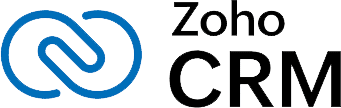 | ✓ 3 users | 15 days | $14 per user | 4.34 |
 | ✕ | 30 days | $25 per user | 4.23 |
 | ✕ | 14 days | $200 for | 4.22 |
 | ✕ | 14 days | $49 per user | 4.15 |
HubSpot CRM: Overall Best CRM for B2B Revenue Operations

Pros
- It has all-in-one key features for sales, marketing, customer service, and content management.
- Free plan has contact management and data storage for 1 million records.
- It has solid AI tools for marketing strategies and task automation.
Cons
- There’s a huge price jump from Starter ($15 per user, monthly) to Professional plan ($1,170 per month).
- Project task management features require a subscription to the Professional plan.
- Account-level overviews, analytics, forecasting, and deal scoring are locked behind the Professional plan.
- You function as a revenue operations team: HubSpot CRM offers the Customer Platform—a combined set of the Sales, Marketing, Customer Service, Operations, Commerce, and Content Management System (CMS) Hubs. Revenue operations teams, a structure becoming popular amongst B2B organizations, can use a CRM to improve data sharing and strategic alignment across the different departments.
- You need a simple B2B CRM software with robust free features: HubSpot CRM not only stands out as the best CRM for B2B but also as the best CRM for small businesses overall. This is primarily due to crucial product attributes in its free-forever plan, such as pipeline tracking, email engagement, meeting scheduling, and document storage. It is also an intuitive CRM system with a clean, modern-looking interface.
- You want a CRM for B2B business with more scalable pricing: HubSpot is an undisputed champ in offering free CRM tools. However, upgrading from Starter ($15 per user, monthly) to Professional plans ($1,170 per month for five users) might give you pause. This considerable difference in cost can be a major roadblock for businesses looking to scale their CRM capabilities.
- Alternative: ClickUp offers a free plan with unlimited users and affordable paid plans perfect for startups. The Unlimited plan starts at just $7 per user per month, while the “Business” tier is $12 per user monthly.
- You are a project-based business: Plenty of businesses in the B2B space provide their services in the form of project deliverables. That said, HubSpot’s project management capabilities are limited to creating lists with tasks and associated subtasks. Plus, you need to subscribe to the Professional plan ($1,170 per month) to access these features.
- Alternative: Insightly CRM is our favorite CRM for B2B sales teams with comprehensive project and task management tools that include workflow automation and metric tracker. You can also automatically convert won deals into projects without losing any data. This feature is available across all plans, which start at just $29 per user monthly.
HubSpot CRM Pricing Plans*
*Pricing is based on annual billing on a per-user monthly breakdown of HubSpot Customer Platform. Monthly billing and an Enterprise plan are also available for a higher cost. We update pricing information regularly but encourage readers to check current pricing.
**Customer Platform includes sales, marketing, customer service, content management system (CMS), and operations software. Individual modules can be purchased for lower monthly costs.
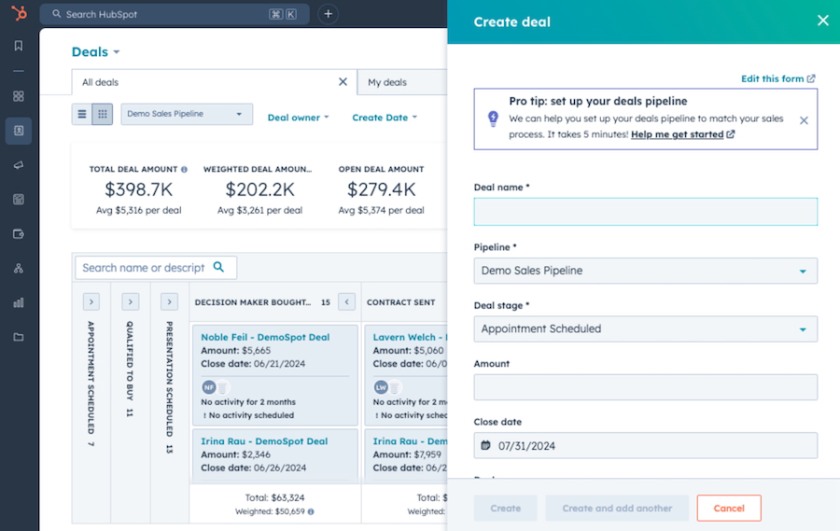
Create new deals in HubSpot CRM’s deal management system. (Source: HubSpot)
Our Expert Opinion
HubSpot CRM takes everything good about the product and extends it to B2B use cases. Its Free plan is a frontrunner in the CRM market when it comes to deal tracking, managing decision-maker data, mass emailing, document storage, and meeting scheduling at no cost. The product simplicity also guarantees a positive user experience with easy-to-use features, which ultimately help with CRM adoption.
Pipedrive: Best for Lead & Deal Management

Pros
- It has solid all-around direct sales CRM with robust lead and deal management tools.
- Proposal generation and deployment features are excellent with autofillable documents, open tracking, and e-signatures.
- It has product catalog for monitoring merchandise and identifying cost and retail pricing.
Cons
- It has no free plan, just a 14-day free trial.
- Viewing full contact timelines and obtaining revenue forecasts get expensive at $49 per user, monthly with the Professional. plan.
- Workflow automation capabilities are not included until the Advanced plan ($34 per user, monthly).
- You need an intuitive CRM for tracking leads and deals: With Pipedrive’s intuitive interface and visual pipeline, managing leads and deals is seamless, making it one of our top lead management software. A dedicated Leads Inbox stores presales communications, nurturing prospects until they qualify. A conversational chatbot can also engage and capture potential customers, further boosting lead generation.
- You want robust proposal features: Pipedrive separates itself by offering tremendous value for business proposal management activities—a common bottleneck in the B2B sales process. The platform includes Smart Docs, which lets you send trackable quotes and contracts directly from the system. Teams can also autofill their proposals with stored CRM data and easily obtain digital signatures on those documents.
- You need a free CRM for B2B operations: While Pipedrive offers a 14-day free trial, it does not provide users with a free-forever option to test drive the CRM features in a limitless capacity.
- Alternatives: Freshsales and HubSpot CRM offer free CRM systems for users to access features at no cost.
- You want low-cost revenue forecasting tools: B2B companies often need solid revenue forecasting tools to help with capacity planning and creating growth strategies. Pipedrive, while it has lots of reporting tools on the Essentials plan, does not start offering forecasting until the Professional plan for $49 per user, monthly.
- Alternative: monday sales CRM begins offering sales analytics with revenue forecasting starting at just $28 per user, monthly under the Pro CRM plan.
Pipedrive Pricing Plans*
Pipedrive Pricing Add-ons:
- Projects Project management tools; free in the Power and Enterprise plans : Starts at $6.70 per user, monthly
- Campaigns Customizable email campaigns : Starts at $13.33 per company, monthly
- LeadBooster Lead generation tool set (chatbot, live chat, prospector, web forms, and appointment scheduler) : Starts at $32.50 per company, monthly
- Smart Docs Trackable quotes, proposals, and contracts; free with Professional, Power, and Enterprise plans : Starts at $32.50 per company, monthly
- Web Visitors Web tracking and lead ranking : Starts at $41 per company, monthly
*Pricing is based on annual billing on a per-month breakdown of the plans, though monthly billing is available at a higher cost. All plans come with a 14-day free trial. While we update pricing information regularly, we encourage our readers to check current pricing.
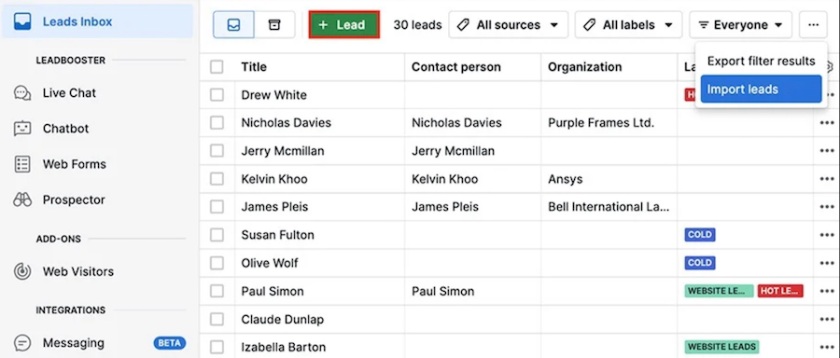
Pipedrive’s Leads Inbox efficiently manages presales communication by storing prospect interactions in a centralized location.
(Source: Pipedrive)
Our Expert Opinion
Pipedrive’s powerful tools help B2B sales teams easily generate leads, organize presales prospect communications in a Leads Inbox, and monitor deal progress using visual pipelines. Aside from the solid data management capabilities for storing and enriching information on key decision-makers, it also helps manage your product inventory, track purchases, and outline crucial operational details such as product costs, pricing, tax rates, and ID numbers.
monday CRM: Best for Interface Usability

Pros
- Spreadsheet-style data entry makes it easy to store sales and project data, as well as customize boards.
- Data management has no-code automation design tools to build trigger-based sales automations.
- Multiple board views can track sales processes via Kanban, timeline, map, calendar, or chart views.
Cons
- Module for post-sales management includes account management and client projects tracking, requires custom-priced Enterprise plan.
- AI tools are limited to email generation.
- It has misleading pricing; paid plans require a minimum of three users.
- You need an intuitive business-to-business software: monday CRM is renowned for its simplicity and usability in managing data and processes through its spreadsheet-style format, which is familiar and intuitive to most users. Teams can easily adjust their board views to their liking through options like calendar, Kanban, and timeline to gain unique data insights.
- You want to leverage no-code automation: monday CRM uses a no-code automation system that allows teams to use premade workflows, recommendations, and dropdown menu options to design automations. This design makes it easy for anyone to construct trigger-based sales automation, like updating a record, sending an email, or assigning a lead based on triggers such as deal changes.
- You want a more cost-effective project and account management solution: monday CRM has a dedicated set of features for post-sales management. This allows users to manage accounts, client projects, and accounts receivable after the deal is finalized. Unfortunately, those advanced tools are not available until the custom-priced Enterprise plan, which will get relatively expensive.
- Alternatives: Zoho CRM is the best free account management software with features for creating parent-child accounts and linking accounts to a campaign. Insightly CRM also offers tools for project management and delivery across all its plans (starting at $29 per user monthly).
- You need broader AI functionalities in your B2B CRM: While monday CRM has AI tools, these are limited to email generation.
- Alternatives: HubSpot CRM’s Breeze Copilot includes a basic AI blog generator and an AI assistant for automatic content generation. Pipedrive and Copper CRM include AI insights and recommendations for deals, contacts, and productivity.
monday CRM Pricing Plans*
*Pricing is based on annual billing on a per-month breakdown of the plans, though monthly billing is available at a higher cost. All plans come with a 14-day free trial. While we update pricing information regularly, we encourage our readers to check current pricing.
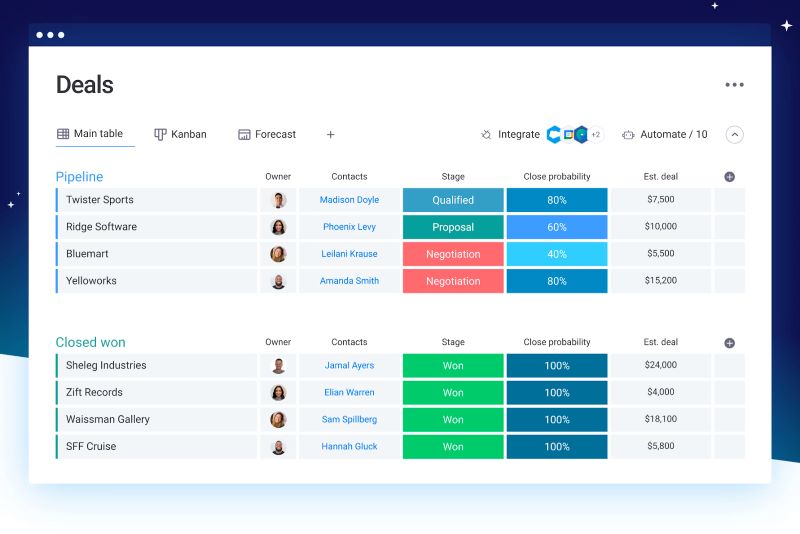
monday CRM’s intuitive drag-and-drop Kanban board for deal management (Source: monday.com)
Our Expert Opinion
monday sales CRM is touted for its product usability. Its spreadsheet data formatting and no-code automation design function as work management tools and extend to CRM use cases. We love that it’s not only highly intuitive to operate and navigate but comes with tremendous value from its affordable plans and high range of system customization capabilities.
Copper CRM: Best for Google Workspace Teams

Pros
- Interface is similar to Google products.
- It can seamlessly integrate with popular Google apps like Gmail, Drive, Calendar, and Sheets.
- Solid pipeline management features include deal tracking, custom sales processes, and opportunity slippage monitoring.
Cons
- It has no free plan, just a 14-day free trial.
- Expensive lead scoring tools are locked in with the Business plan ($99 per user, monthly).
- Non-Google integrations require at least the Professional plan ($59 per user, monthly).
- You are a Google Workspace team: Copper CRM is built as a CRM for Google teams. It offers direct integration with popular apps like Gmail, Contacts, Calendar, Drive, and Sheets. Plus, it has a Chrome extension for accessing, managing, and pulling data directly from Gmail and Calendar. These features and the interface design, similar to Google apps, make it one of the best Google CRMs available.
- You need solid deal management tools: A standout feature that makes Copper a pick for best CRM for B2B sales is pipeline management. Users can create custom sales processes to track opportunities per their unique operation. They can also automate tasks as deal stages change or users are assigned deal ownership. It also comes with an opportunity slippage tool that monitors deals that are losing traction.
- You want to integrate with many third-party, non-Google tools: Outside of Google apps, Copper CRM is relatively limited in terms of third-party integration options. On top of that, users can’t make direct integrations until the Professional plan or above.
- Alternatives: HubSpot CRM and Salesforce offer hundreds of popular third-party integrations with free connection options.
- You need a dedicated CRM for wholesale and retail management: Copper CRM does not have built-in features that wholesale businesses need, such as account and logistics management, as well as direct ERP integrations.
- Alternative: Prospect CRM is a specialty CRM designed to help wholesale and retail businesses manage new accounts and logistical processes.
Copper CRM Pricing Plans*
*Pricing is based on annual billing on a per-month breakdown of the plans, though monthly billing is available at a higher cost. All plans come with a 14-day free trial. While we update pricing information regularly, we encourage our readers to check current pricing.
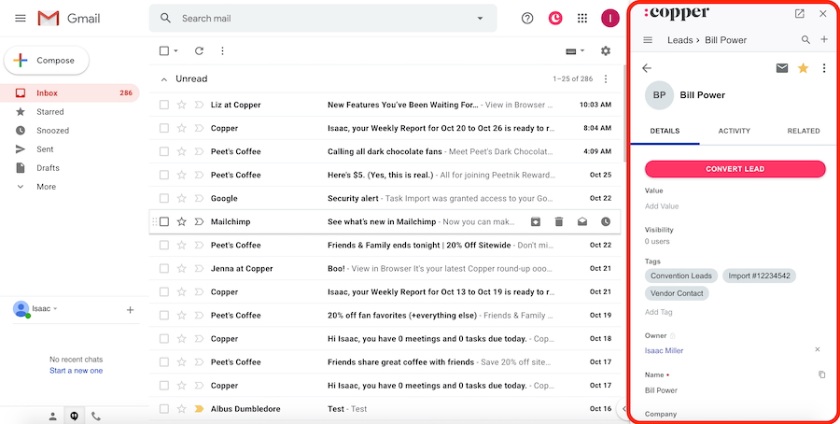
Copper CRM’s Google Chrome extension inside Gmail inbox (Source: Copper)
Our Expert Opinion
Businesses using Google Workspace products should consider Copper CRM. Its seamless integration with Google apps, similar feel to Google interfaces, and unique Chrome extension give users the closest thing they’ll find to a Google-made CRM. B2B teams can also get tremendous value from the in-depth collaboration features and pipeline management module that enable them to work with one another seamlessly on long sales deals.
Insightly CRM: Best for Project Management & Delivery

Pros
- It includes built-in project management features across all plans.
- It has robust contact management tools with relationship linking, data storage, and activity tracking, including from third-party tools.
- It has highly customizable sales workflows
Cons
- Marketing and customer service modules require a separate product for an added cost (starting at $29 per user monthly).
- It lacks social media capabilities.
- It is expensive for price books and product management ($99 per user monthly with the Enterprise plan).
- You manage a project-based business: All of Insightly CRM’s tiers offer robust features for project management and delivery that are ideal for project-based companies like marketing agencies and software developers. You can assign teams to collaborate on project tasks, build workflows, and track project milestones.
- You need record-linking capabilities for referral marketing: Insightly CRM lets you link contact records together to indicate B2B relationships, starting with its Plus plan at $29 per user, monthly. This way, you can track which of your leads and customers know each other or are connected to certain companies in your records.
- You need a CRM for revenue operations: Insightly CRM does not have the built-in customer service features and advanced marketing tools needed for a revenue operations team. These tools are available as add-ons starting at $29 per user, monthly.
- Alternative: We recommend HubSpot CRM if you need a CRM that offers comprehensive features for marketing and service automation in a single platform.
- You’re looking for a CRM with solid social media capabilities: Unfortunately, Insightly CRM does not offer tools for social media management, social engagement, and social profile enrichment.
- Alternatives: Zoho CRM and Pipedrive are among the best social CRM options in this guide. These providers allow you to interact with customers and generate leads on social media without having to leave your CRM.
Insightly CRM Pricing Plans*
Insightly CRM Pricing Add-ons:
*Pricing is based on annual billing on a per-month breakdown of the plans, though monthly billing is available at a higher cost. All plans come with a 14-day free trial. While we update pricing information regularly, we encourage our readers to check current pricing.
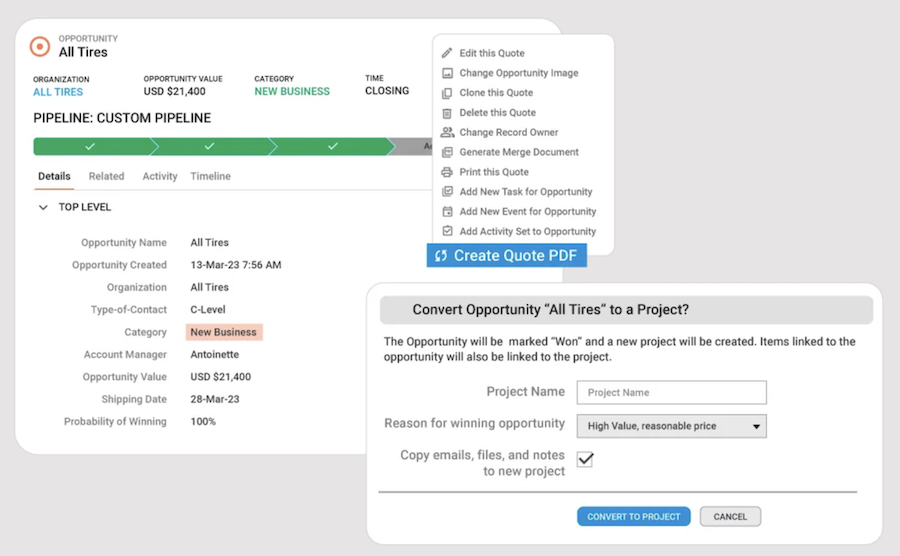
Insightly CRM converting a won deal into a project without losing data (Source: Insightly CRM)
Our Expert Opinion
Insightly CRM has excellent task and project management features that you can access across all plans, even the Free tier. These tools enable users to convert won deals into projects and automatically copy relevant records and tasks to the newly created post-sale project. Larger teams and businesses can also leverage its Enterprise plan ($99 per user, monthly) to track the pricing of their products and services.
ClickUp: Best for Workflow Automation

Pros
- It’s a complete work management system with highly customizable workflows and over 100 prebuilt automation templates.
- It has more than 15 project view options, including Gantt charts and mind maps.
- Free plan supports unlimited users, unlimited tasks, and custom views.
Cons
- It’s not a traditional CRM system; it requires adjustment for users not accustomed to a work management tool.
- It has no built-in phone capabilities.
- File storage under the free plan is limited to 100MB.
- You need a highly customized work management system to automate B2B workflows: ClickUp has over 100 prebuilt automation templates that you can customize to streamline your project workflows and task assignments. The applications of these automations cover quote approval, meeting scheduling, pipeline management, customer onboarding, and customer satisfaction survey management.
- You’re looking for a CRM alternative for task and project collaboration: ClickUp is included in our list of the top CRM alternatives because it is an excellent all-around project management and collaboration tool. All of its tiers not only allow you to store customer data, but also let you comment on task-related threads, deploy project templates, chat with teammates, and track time spent on projects.
- You want to use a traditional CRM system: Users who are not accustomed to a work management tool will have to adjust to the process of tailoring ClickUp to use it as a CRM.
- Alternative: HubSpot CRM is a great option if you want a traditional CRM with prebuilt modules for automating sales and marketing processes.
- You need built-in phone capabilities for lead engagement: Unfortunately, ClickUp does not come with built-in phone features.
- Alternative: Subscribe to Close CRM to get access to built-in telephonic features like inbound and outbound calls, call forwarding, and call recording. It also has a power dialer to help you call through your lead lists automatically.
ClickUp Pricing Plans*
ClickUp Pricing Add-on:
*Pricing is based on annual billing on a per-month breakdown of the plans, though monthly billing is available at a higher cost. While we update pricing information regularly, we encourage our readers to check current pricing.
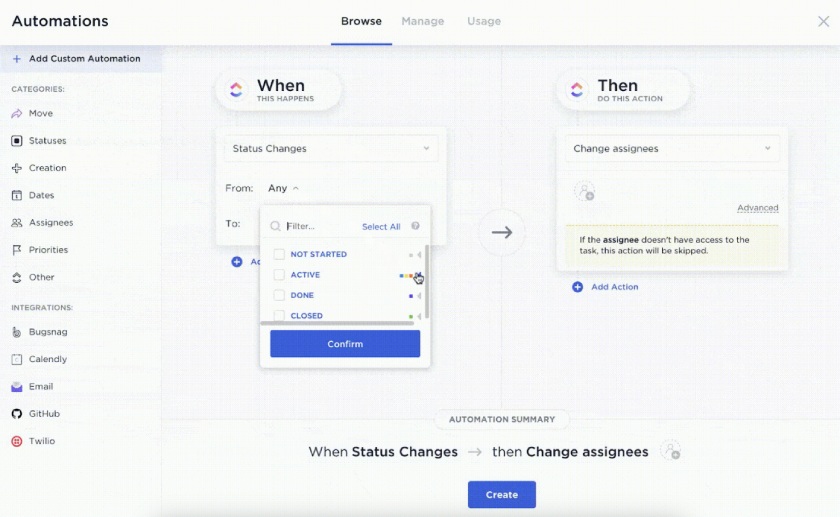
ClickUp’s automation feature streamlines work assignments by triggering actions based on status changes. (Source: ClickUp)
Our Expert Opinion
ClickUp is a great fit for users who need a highly customizable system for organizing and managing their sales processes, workflows, account data, and customer interactions. Its free version for unlimited users and affordable options make it ideal for solopreneurs and small teams looking for an easily scalable work management solution. Aside from that, it has advanced team collaboration tools such as in-app chat and whiteboards.
Zoho CRM: Best Free Account Management Tools

Pros
- Free plan for three users includes account management module with meeting scheduling.
- Relatively low-cost workflow automation capabilities start on the free plan.
- It has customer support module for case management.
Cons
- It has a steep learning curve for new CRM users because of robust and advanced features.
- Data enrichment is locked in the Enterprise plan ($40 per user, per month).
- It has no free plan, just a 15-day free trial.
- You need free account management tools: Zoho CRM’s free plan offers a robust account management module. This provides a centralized overview of company contacts, deals, projects, and tasks and even allows for hierarchical account relationships. Built-in analytics offer account-based insights, helping you identify valuable companies and assign the best reps accordingly.
- You want to leverage automation for account data updates: Account managers can use Zoho CRM’s trigger-based and one-click automation features to streamline repetitive tasks like data updates. This frees up a lot of your time and helps you become more productive by giving you more time for engaging with the client.
- You want a more intuitive account management system: First-time CRM users may find Zoho CRM overwhelming because of its many advanced features. Its user interface also has clunky buttons and menu options that give newbies a steep learning curve for using and navigating the platform.
- Alternative: monday CRM is our top recommendation for a CRM system with high usability. It allows you to store all customer data in a centralized system and build custom account management workflows without the need for coding.
- You’re looking for more affordable data enrichment tools: Zoho CRM is equipped with profile enrichment capabilities through its AI assistant Zia. This feature, however, is gated with the Enterprise plan at $40 per user monthly.
- Alternatives: When you subscribe to HubSpot CRM’s Starter plan ($15 per user monthly), you can purchase Breeze Intelligence credits for automatic contact and company data for as low as $0.30 per 100 credits. If you’re looking for built-in data enrichment features, choose Pipedrive’s Advanced plan ($34 per user monthly).
Zoho CRM Pricing Plans*
*Pricing is based on annual billing on a per-month breakdown of the plans, though monthly billing is available at a higher cost. Paid plans come with a 15-day free trial. While we update pricing information regularly, we encourage our readers to check current pricing.
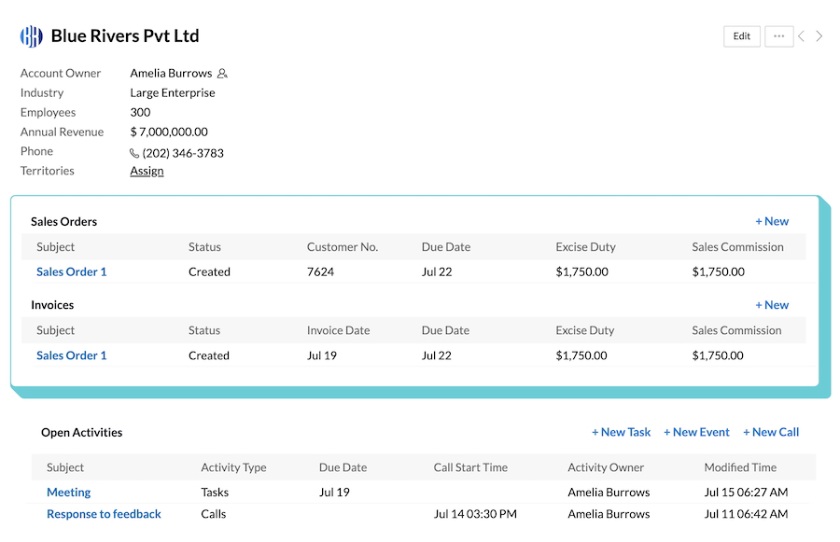
Zoho CRM account record with sales orders and open activities (Source: Zoho CRM)
Our Expert Opinion
Zoho CRM is one of the best account management software for small B2B sales teams. You can add up to three users at no cost, view account-level details and insights, and leverage the platform’s one-click automation features for account data updates. The Professional plan ($23 per user monthly) also includes a case management module that lets you autoescalate support cases based on the type and urgency.
Salesforce: Best CRM for B2B Sales Reporting

Pros
- Customizable reports and dashboards show real-time views of business health.
- It has integrated tools for sales, email outreach, customer service, and commerce in one platform.
- It can create payment portal and direct payment links for opportunities to boost sales productivity.
Cons
- It has no free plan, only a 30-day free trial.
- It has a sharp learning curve because of robust and advanced features.
- Forecast and quote management tools are locked in with the Pro Suite plan ($100 per user monthly).
- You need advanced B2B CRM tools for reporting: Salesforce is known for its comprehensive, out-of-the-box reporting and analytics tools. You can monitor key metrics like sales performance, top accounts, and revenue pipelines to track your sales and business health in real-time.
- You’re seeking an all-in-one CRM for operations management: Salesforce has integrated tools for managing sales, email outreach, customer service, and commerce processes in one platform. All plans also include account, contact, lead, and opportunity management features. These factors make it one of the best operational CRMs for B2B companies.
- You need a free or more cost-scalable CRM: While Salesforce offers a free 30-day trial, it does not have a freemium option. Moreover, scaling up from the Starter Suite ($25 per user monthly) to the Pro Suite ($100 per user monthly) is quite expensive because of the huge price gap between the two plans.
- Alternatives: HubSpot CRM is our top choice for a free CRM because of the robust set of features included in all plans. It offers tools for managing sales, marketing, customer service, operations, content, and commerce processes in a single platform. Zoho CRM is another all-in-one CRM that offers a free plan for three users and four paid plans ranging from $14 to $52 per user monthly.
- You want a simpler CRM with little to no learning curve: Since Salesforce has advanced and robust features, it is tough to learn and navigate, especially for beginner-level users.
- Alternatives: monday CRM and Pipedrive are our top picks for simplicity and intuitiveness. These platforms have a simple interface and a drag-and-drop functionality that makes it easy for users to learn and operate.
Salesforce Pricing Plans*
Salesforce Pricing Add-ons:
- Partner Relationship Management Build personalized experiences for business partners to boost channel sales. : $25 per member, monthly or $10 per login, monthly
- Sales Engagement Purpose-built productivity console for inside sales. : $50 per user, monthly
- Sales Cloud Einstein Turnkey intelligence and automation for increased sales productivity and effectiveness. : Starts at $50 per user, monthly
- Salesforce Contracts Contract lifecycle management software. : $50 per user, monthly
- Revenue Intelligence Purpose-built analytics and AI-powered insights embedded into the flow of work. : $220 per user, monthly
*Pricing is based on annual billing on a monthly per-user breakdown of the Salesforce Small Business plans, though monthly billing is available for the Starter Suite at a higher cost. All plans come with a 30-day free trial. While we update pricing information regularly, we encourage our readers to check current pricing here.
Salesforce sales dashboard for tracking lead sources, sales by region, and expected revenue per account (Source: Salesforce Admins)
Our Expert Opinion
Salesforce is our choice for B2B companies needing a CRM that enables them to monitor their business health, revenue, and sales performance in real time. Its AI-powered insights help you pinpoint areas of concern in your sales operations so that you can immediately take action. Furthermore, it goes beyond just a sales CRM since it also offers integrated tools for marketing, customer service, and basic ecommerce management.
Prospect CRM: Best for Wholesale Businesses

Pros
- Specialty product is built to help wholesalers and manufacturers manage new business, accounts, and logistics.
- Excellent system customization and customizable integrations configure the CRM to any operational requirement.
- Direct CRM integration has numerous ERP tools like SAP and Sage 50.
Cons
- It has no free option and is relatively expensive with paid plans starting at $200 per month.
- It lacks useful B2B sales tools like lead scoring and prospecting credits.
- Product usability ratings are poor.
- You are a wholesale or manufacturing business: Prospect CRM offers manufacturers and wholesalers a comprehensive solution with tools for account management, product and inventory tracking, and seamless ERP software integration. This all-in-one platform streamlines front- and back-end operations, facilitating purchases, supporting customers, and optimizing product delivery.
- You need built-in operations management tools in your CRM: Prospect CRM goes beyond new business and customer management, offering tools to streamline daily operations. These include features for calculating future stock and inventory to aid capacity planning, equipment registration, and delivery date tracking for logistical processes.
- You need a more affordable CRM system: Because it’s an industry-specific CRM system, Prospect CRM tends to be far more expensive than the other business-to-business CRMs on this list—starting at $200 per month.
- You work outside of the manufacturing or wholesale space: The specialty design and use cases of Prospect CRM make the product less appealing if you are a B2B company outside of manufacturing or wholesale operations. The pricing isn’t ideal, and teams find the product challenging to use.
- Alternative: HubSpot CRM is our pick for the best CRM for B2B Software as a Service (SaaS) and small companies with plenty of use cases. These include marketing agencies, business management consultants, and content producers.
Prospect Pricing Plans*
*Pricing is based on annual billing on a per-month breakdown of the plans for small B2B companies. An enterprise-level plan is available at a higher cost. All plans come with a 14-day free trial. While we update pricing information regularly, we encourage our readers to check current pricing.
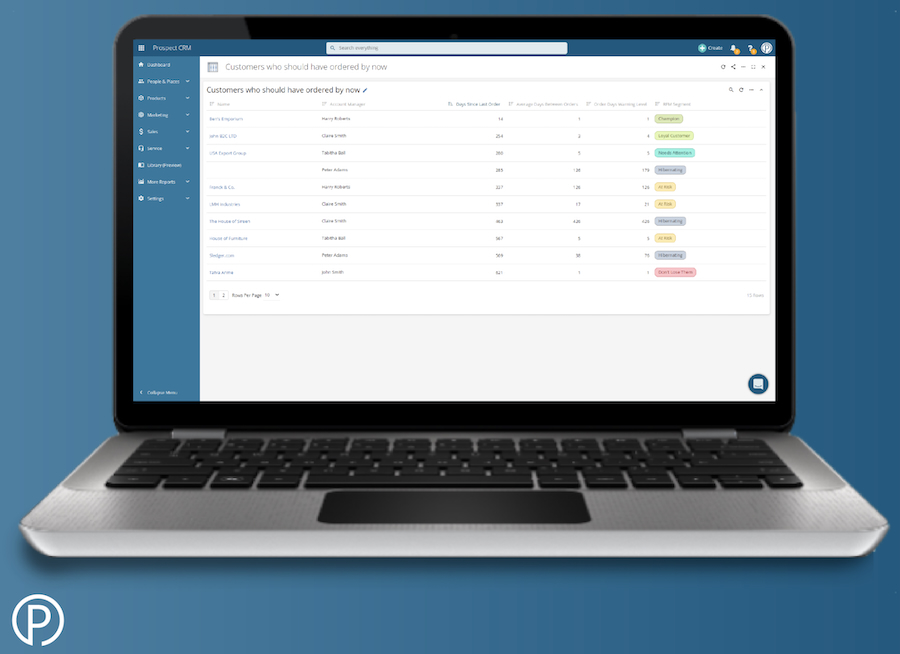
Prospect CRM showing missing orders alerts (Source: G2)
Our Expert Opinion
Prospect CRM is a clear pick as the best CRM business-to-business companies can choose because of its specialty modules for account, inventory, and quote management. You can also integrate it with popular accounting and ERP software solutions, such as QuickBooks and NetSuite. While fairly expensive overall, Prospect CRM can help manufacturers and wholesalers develop new business relationships and scale their operations.
Close CRM: Best for Multichannel Sales Outreach

Pros
- It offers comprehensive tools for communication, including email, SMS, Zoom, and advanced telephony.
- All plans include workflows for outreach automation.
- It has intuitive interface and quick onboarding process.
Cons
- Multiple pipelines and AI tools are gated behind the Professional plan ($99 per user monthly).
- It lacks tools for managing products, orders, and inventory.
- It has no free options, just a 14-day free trial; relatively expensive entry-level plan at $49 per user monthly.
- You engage with customers via multiple channels: Close CRM has built-in tools for multichannel sales outreach, including email, SMS, and phone channels. In addition, it boasts advanced telephony features, such as call forwarding, call recording, and power dialing. It also allows you to conduct video conferences with customers using its Zoom integration.
- You need to automate sales outreach to boost lead engagement: With Close CRM, you can automate your sales outreaches by enrolling each contact into a sequence of emails and calls. It is also equipped with a Power Dialer that enables you to go through your list of leads and a Predictive Dialer that allows reps to call multiple numbers at once.
- You want to leverage low-cost AI tools to streamline B2B operations: Close CRM has a relatively expensive starting price of $49 per user monthly, and its AI tools are not available until the Professional plan ($99 per user monthly). Aside from that, its AI functionalities are limited to lead summaries and call transcriptions.
- Alternatives: HubSpot CRM’s free plan comes with its Breeze Copilot AI assistant that provides you with personalized insights on leads, customers, and engagements. It also helps you generate content and automate tasks. If you want AI-powered email and calendar content capture, subscribe to Salesforce’s Starter Suite at $25 per user monthly.
- You need a CRM with built-in sales order and product management features: Close CRM is primarily built for automating sales outreaches. While it offers robust multichannel communication tools, including SMS, email, and telephony, it does not offer expanded features for managing sales orders and products.
- Alternatives: Pipedrive’s Essential plan ($14 per user monthly) offers a product catalog that enables you to monitor merchandise, including its cost and retail pricing. If you’re in the wholesale industry, Prospect CRM (starting at $200 for four users) can provide you with a product management module that lets you configure discounts and special pricing for customers.
Close CRM Pricing Plans*
Close CRM Pricing Add-on:
*Pricing is based on annual billing on a per-month breakdown of the plans, though monthly billing is available at a higher cost. All plans come with a 14-day free trial. While we update pricing information regularly, we encourage our readers to check current pricing.
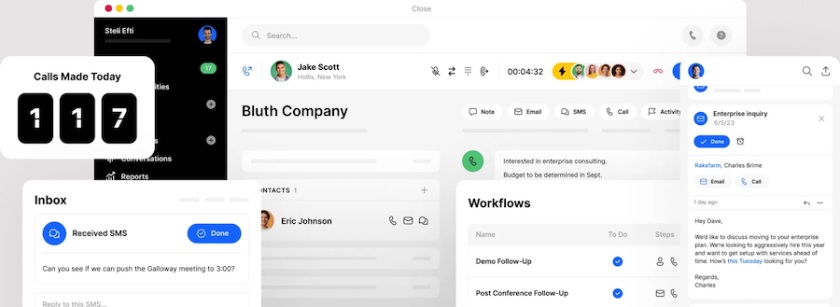
Close CRM communication tools (Source: Close)
Our Expert Opinion
Close CRM is a top CRM for B2B teams that prioritize multichannel sales outreaches. It is equipped with advanced features for automating email, SMS, and phone engagement with leads and prospects. This helps sales teams reach more leads so that they can close more deals in a shorter period of time. Another advantage is its intuitive interface that makes it easy to onboard and use.
How We Evaluated the Best B2B CRM Software
To determine the best CRM for B2B sales, we evaluated the specific features needed when selling to other organizations. For instance, deal tracking, account management, and proposal generation are common use cases of a CRM product for B2B users. We also looked at other critical product attributes, including price, product ease of use, and customer support availability.
The tabs below offer insight into our evaluation process of the best CRM for B2B small businesses:
25% of Overall Score
20% of Overall Score
We evaluated niche features relevant to B2B sales teams. These include email campaigns, contact segmentation, and lead tracking features. We also considered the availability of team collaboration tools, such as internal messaging, file-sharing, task management, shared calendars, and gamification.
15% of Overall Score
Pricing is crucial when evaluating all types of software products. In addition to the free plan or trial period, various pricing options for a growing business were considered. We also looked at billing choices for a subscriber to either pay monthly or save by paying annually and the costs specific to B2B-essential features like account and deal management.
10% of Overall Score
To assess the ease of use, we checked if the provider has built-in templates or automations. We also searched reputable review sites to gauge general user sentiment regarding its learning curve and ease of setup. In addition, we considered its plan options to see if it is easily scalable.
15% of Overall Score
15% of Overall Score
Frequently Asked Questions (FAQs)
A CRM system is crucial to any B2B provider as it simplifies and centralizes the sales process—from lead generation and client communication to customer data analytics and retention strategies. The right CRM software should align with your business goals by providing key tools for revenue operation teams, such as deal and account management attributes.
A B2B CRM system should have capabilities for pipeline tracking, account management, document storage, proposal generation, and team assignment and management for multiple users on one deal. These key features help B2B businesses establish deeper relationships with customers, navigate complex sales processes, and increase collaboration among multiple sales reps.
Features like integrated team communication tools, deal monitoring systems for extended sales cycles, and robust account data management capabilities foster improved collaboration and organization.Furthermore, workflow automation, lead scoring, and proposal generation tools boost productivity, allowing teams to focus on building relationships, generating leads, and closing deals.
Bottom Line
Businesses that sell to other businesses can benefit from using B2B CRM software to improve productivity, organization, and collaboration. Teams will have access to relevant features like deal tracking, proposal generation, appointment scheduling, and account management tools. HubSpot CRM takes the cake for being the best B2B CRM, but other systems might suit your business better depending on feature priorities, such as affordable prices or ease of use.
