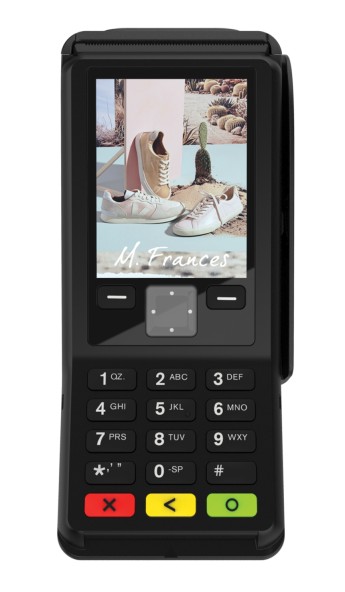Credit card processing is a necessity for every business, especially as more customers prefer to order online or purchase in-store using contactless payments. The fees associated with processing credit cards can be a large expense for your business. However, choosing the right processor can significantly cut costs.
Based on our evaluation of 26 data points and our rate calculations, the cheapest credit card processing companies for small businesses are the following:
- Helcim: Best overall and best for maximizing savings
- Square: Cheapest all-in-one solution for new businesses
- Stripe: Cheapest customizable online payment
- Payment Depot: Best for custom interchange pricing
- Chase Payment Solutions®: Best for free and fast payouts
- PayPal: Best for accepting PayPal and Venmo
- CardX: Best for free credit card processing
- Dharma Merchant Services: Best for transparent pricing
- Stax: Cheapest wholesale rates for high-volume business
What if you saved 25% on payment processor? Whether you accept payments in-person, online, one time or recurring, Helcim has you covered with one free account. |

|
Cheapest Credit Card Processing Compared
Most of our picks for the cheapest credit card processing companies are also featured on our list of the best merchant services.
Quiz: Which Credit Card Processor Is Best for You?
Having trouble getting approved? PaymentCloud has 98% approval odds. And, it works with multiple back-end processors to get you the best rates possible. Visit PaymentCloud to learn more.
Helcim: Best (Overall) for Maximizing Savings

Pros
- Interchange plus pricing, zero monthly fee
- Automated volume discounts as your business grows
- Free credit card processing
- Free point-of-sale (POS) and virtual terminal
- Free ecommerce, hosted checkout, and customer portal
Cons
- Long list of prohibited business types
- Application and approval process not ideal for new businesses
- No option for same-day funding
- No 24/7 customer support
- Limited cross-border payment processing capabilities
Overview
Who should use it:
Active businesses with fast-growing sales volume
Why I like Helcim:
Overall, Helcim is the best choice for maximizing your savings. Unlike other traditional merchant account providers in this list, Helcim does not charge a monthly fee for offering interchange plus rates. There is no additional cost for using any of its payment processing services (subscription management, surcharging, etc.). It is also the only payment processor in this guide that applies automated volume discounts for growing sales volume, so merchants always pay for the lowest rate.
That said, getting a merchant account requires an approval process, which takes time, so I don’t recommend it to new businesses.
- Monthly fee: $0
- Card-present transaction fee: Interchange plus 0.15% + 6 cents to 0.4% + 8 cents
- Card-not-present transaction fee: Interchange plus 0.15% + 15 cents to 0.5% + 25 cents
- Automated clearing house (ACH) payments: 0.5% + 25 cents
- Chargeback fee: $15, but Helcim refunds the charge for disputes settled in your favor
- Funding speed: 1-2 business days
- No setup, application, Payment Card Industry (PCI), statement, or early termination fees
Hardware Cost:
Helcim Mobile Card Reader | Helcim Standalone POS terminal |
|---|---|
 |  |
$99 | $349 or $68/month x5 |
2-in-1 payment terminal PIN pad | 3-in-1 payment terminal Standalone POS software |
- Offers automated volume discounts (adjusted based on a three-month processing history)
- Uses interchange plus pricing without monthly fees
- Offers free invoicing and subscription management service
- Can process Level 2 and 3 data for B2B
- Offers free credit card processing program (no monthly fees)
- Accepts alternative payment methods like ACH payments
- Has low and refundable chargeback fees
- Has free basic POS software
Square: Cheapest All-in-One Solution for New Businesses

Pros
- Predictable, flat-rate fees
- No monthly, cancellation, or chargeback fees
- Instant signup, no application or approval required
- Free suite of software, including POS and invoicing
Cons
- Limited customer service hours
- Not compatible with many high-risk businesses
- Locked into Square POS and business tools
- Account stability issues—potential for frozen funds and shutdown accounts
Overview
Who should use it:
New businesses looking for an all-in-one payment and POS system
Why I like Square:
Square offers cloud-based credit card processing with competitive pay-as-you-go fees and free top-rated POS software. Setting up an account with Square is easy. There is no approval process, so you can start accepting payments as soon as you get access to your account. But what I like most is that Square also offers free features—invoicing, online store, online checkout, and virtual terminal. No other solution on this list matches Square’s feature-rich free plan, making it one of the best merchant processing service providers in the industry today.
While the transaction rates are not as cheap as Helcim’s, Square’s fees are simpler and easier to manage. Square also offers custom discounted rates once your business grows to process card sales of around $21,000 a month or $250,000 a year. That said, choosing Square for payments also means you won’t be able to use any other POS system.
- Monthly fee: $0+
- Transaction fees:
- Card-present: 2.6% + 10 cents per transaction
- Online: 2.9% + 30 cents per transaction
- Keyed-in and recurring billing: 3.5% + 15 cents per transaction
- Chargeback fee: Waived up to $250/month
- Funding speed: 1-2 business days. 1.75% fee (Instant and same-day deposit)
Hardware Cost:
Square Reader for Magstripe | Square Reader for Contactless and Chip |
|---|---|
 |  |
First free, additional $10 | $59 |
Accepts payments via magstripe (swiped), available in jack or lightning connector | Bluetooth reader that accepts EMV (chip), and NFC (Apple Pay, Google Pay) payments |
Square also has a range of POS hardware with built-in card terminals designed for storefronts. For a complete list of Square’s hardware options, read our Square Pricing Guide.
- Offers volume discounts for businesses processing more than $250,000 annually
- Accepts alternative payment methods like ACH payments
- Has built-in free virtual terminal
- Offers free and paid invoicing and subscription management options
- Offers lower processing fees in some Square-paid POS plans including ecommerce
- Has free magstripe card reader for every account
- Waives chargeback fees to up to $250/month
Did you know?
- One of the benefits of using Square is managing many business operations under one user-friendly ecosystem. Learn more about Square in this guide.
- Or, since it’s free to sign up and use, you can read our guide to Square Payments.
Stripe: Best for Customizable Online Payments
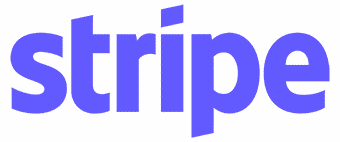
Pros
- Highly customizable payment features with free developer tools
- Transparent pricing, no long-term contract
- Fast signup; no minimum requirements or fees
- Global payment processing and free business management tools
- Integrates with most business software
Cons
- Technical skills required to make the most of the platform
- No out-of-the-box mobile payment option
- Virtual terminal limited to invoicing function
- Lack of ready integration with POS systems
- Lack of clarity around reserves
Overview
Who should use it:
Businesses that are actively selling online and looking for advanced payment processing customizations
Why I like Stripe:
Stripe offers one of the best payment gateways on the market and is often considered the industry leader for online credit card processing. It is extremely popular because of its highly customizable, developer-friendly payment platform, which supports more than 135 currencies and payment methods. Stripe beats both Helcim and Square in terms of multicurrency support and customization capabilities.
I chose Stripe because it gives every merchant access to advanced customization tools, which allow you to tailor your online checkout to match your business needs. Every free Stripe account includes an invoicing and subscription management feature, a reporting dashboard, advanced fraud protection tools, simplified PCI compliance, 24/7 support, and a fast payout option. However, it lacks native out-of-the-box software for mobile and POS devices, which you can easily get with Square.
- Monthly fee: $0
- Card-present transaction fee: 2.7% + 5 cents
- Online transaction fee: 2.9% + 30 cents
- ACH payments: 0.8% with a $5 cap
- Invoice payments: +0.4%-0.5%
- Recurring payments: +0.5%-8% per transaction
- Chargeback fee: $15 per lost dispute
- International payments: +1.5%
- No contract or early termination fees
- Funding speed: Two business days, 1% (for instant payouts), first payout can take 7-14 business days.
Hardware Cost:
Stripe Reader M2 | BBPOS WisePOS E | Stripe Reader S700 |
|---|---|---|
 | 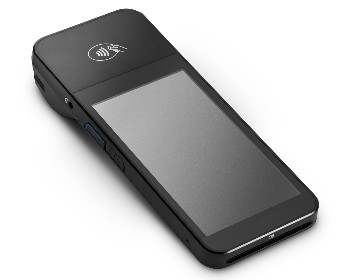 |  |
$59 | $249 | $349 |
Accept EMV chip, contactless, and mobile wallet payments. This battery-powered reader connects to your POS app via Bluetooth. | Android-based POS with a 5-inch display including PIN functionality. Connects to a third-party POS app via Wi-Fi. | Android-based smart reader for mobile and countertop use. Customize or use pre-built elements. Connects via Wi-Fi or Ethernet. |
- Offers custom interchange plus pricing for qualified accounts
- Has options for potential volume and multiproduct discounts
- Accepts alternative payment methods like ACH payments
- Can process Level 2 and 3 data for B2B
- Supports payment via cryptocurrency for selected US merchants
Payment Depot: Best for Custom Interchange Plus Pricing
Pros
- No monthly fee
- Free software including gateway and virtual terminal
- No long-term contract or cancellation fee
Cons
- Custom pricing, no published rates
- For US merchants only
- Application and approval required
Overview
Who should use it:
Small businesses that prefer a traditional merchant account and interchange plus rates
Why I like Payment Depot:
Payment Depot now uses interchange plus pricing (formerly, the pricing structure was via membership). While it no longer offers wholesale, no-percentage-markup rates similar to Stax, Payment Depot’s zero monthly fee makes it better suited for smaller businesses. And because PaymentDepot is a traditional merchant account service provider, merchants will not have to worry about unexpected account closures and frozen funds.
I like how PaymentDepot is now closer to Helcim’s pricing structure, except the former offers more custom rates and business integrations than Helcim. Access to all of Payment Depot’s features, such as virtual terminal, payment gateway, invoicing, and subscription, are included in the custom price. Like Helcim, however, Payment Depot requires an application process and does not support faster payout options that can affect cash flow. Consider Square or Stripe instead if this is a priority.
Fees:
- Monthly fee: $0
- Transaction fee: Custom interchange plus pricing
- Chargeback fee: $25
- No setup or cancelation fees; no long-term contracts
- $19.99 fee for businesses that fail to be PCI-compliant
Hardware:
SwipeSimple B250 | SwipeSimple Terminal | Poynt Smart Terminal |
|---|---|---|
 |  |  |
Mobile or Countertop Tap, Dip, and Swipe Reader | Cloud-based tap, dip, swipe, or PIN-enabled card reader | Mobile POS Terminal with built in card reader |
While it does not have its own proprietary hardware, Payment Depot is compatible with a variety of hardware options. It supports mobile card readers, smart terminals, point of sale (POS), and standard payment terminals.
- No monthly fee
- Interchange plus pricing
- Can process Level 2 data for B2B
- Accepts alternative payment methods like ACH payments
- Free virtual terminal and payment gateway
Payment processors like Helcim and Payment Depot can offer such low rates by minimizing risk. This means they are selective about who they work with. Dropshipping, event planning, lead generation, and other common business types may have trouble getting approved.
If you’ve been rejected by processors in the past or are concerned about your application being approved, consider working with a high-risk payment processor. Our recommended solution, PaymentCloud, works with many different back-end processors to offer higher approval odds and competitive pricing. It also guides you through the application process. Visit PaymentCloud to learn more.
Chase Payment Solutions: Best for Free & Fast Payouts

Pros
- Fast payouts with no additional cost
- Direct processor
- Free POS software & virtual terminal
- Transparent flat-rate and no monthly fees
- Uniquely advanced business insights
Cons
- Chase Business bank account required for some payment tools
- Contract required, depending on the features and hardware you need
- Third-party reseller program (avoid this by going through Chase directly)
- Monthly maintaining balance for Chase Business Banking account
- Expensive chargeback fees
Overview
Who should use it:
Small businesses that prefer a traditional merchant account and free and fast payouts
Why I like Chase:
It’s rare for a direct processor to offer merchant accounts directly to small businesses. SMBs using Chase for payment processing get all the benefits of working with a direct processor—like faster payouts (if you use Chase Banking), unmatched account stability, and detailed analytics. Cross-border transactions are also approved faster thanks to Chase’s local presence and partnerships with local banks across the globe.
Chase’s fees are similar to Square’s. There are no monthly fees, though there is a maintaining balance requirement with a Chase Business bank account. However, custom pricing, including interchange plus rates, may be available upon request.
- Monthly fee: $0-$15
- Card-present transaction fee: 2.6% + 10 cents
- Online transaction fee: 2.9% + 25 cents
- ACH payments:
- Real-time deposits: 1% (capped at $25), nonreversible
- Same-day deposits: 1% (capped at $25), reversible
- Standard deposits (1-2 business days): $2.50 for the first 10 transactions, 15 cents for additional, reversible
- Chargeback fee: $25-$100 per transaction depending on dispute volume
- Funding speed: Same- and next-day payouts, free if using a Chase business bank account
Hardware:
Chase Mobile Checkout | Mobile Card Reader w/ POS Setup | Stand-alone POS Terminal |
|---|---|---|
 |  |  |
EMV chip, NFC, and magstripe payments, Bluetooth enabled, | EMV chip, NFC, and magstripe payments, Bluetooth enabled, dock for countertop set up | EMV chip, NFC, and magstripe payments, Wi-Fi and 4G-enabled, built-in POS app and thermal printer |
$49.95 | $79-$109 | $499 |
Chase’s older credit card terminals are still available; visit Chase to learn more.
- Has no monthly fee
- Has free same-day funding
- Offers custom pricing
- Can process Level 2 and 3 data for B2B
- Accepts alternative payment methods like ACH and e-check payments on the virtual terminal
- Has free POS and virtual terminal
PayPal: Best for PayPal & Venmo Payments

Pros
- Fast sign-up; no monthly minimums
- One of the cheapest flat rates for in-person payments
- Free invoicing, online checkout, and QR code payment tools
- Customer-friendly One Touch checkouts
Cons
- Additional monthly fee for virtual terminal
- Account stability issues and hard-to-anticipate reserve policies
- Weekly limit for swiped and keyed-in payments
- 30-day hold on funds over weekly limit
Overview
Who should use it:
Occasional or seasonal sellers, and those that primarily accept PayPal and Venmo payments
Why I like PayPal:
PayPal offers free pay-as-you-go subscriptions for mobile and online payments, along with a popular trustworthy security seal. It also offers discounted rates for nonprofits, and a wide range of payment methods including exclusive PayPal payments used by over 400 million active PayPal users. Like Square, PayPal is very small and microbusiness friendly, though the latter integrates well with other online platforms.
Overall, PayPal offers very competitive pricing and is among the easiest solutions to accept payments online. But I also like how it also offers the cheapest flat rates for in-person transactions in this guide. With PayPal’s pay-as-you-go plan, and ability to accept 26 currencies and cryptocurrency, seasonal sellers including businesses that cater to tourists can maximize both their sales and savings by offering PayPal payment option to customers.
Fees:
- Monthly fee: $0-$30
- PayPal checkout transaction fee: 3.49% + 49 cents
- PayPal Zettle in-person transaction fee: 2.29% + 9 cents
- Online card payments transaction fee: 2.99% + 49 cents
- Quick response (QR) code transaction fees: 2.29% + 9 cents
- Chargeback fee: $20; waived for certain transactions
- Virtual terminal: 3.09% + 49 cents, $30 per month
Hardware:
 | 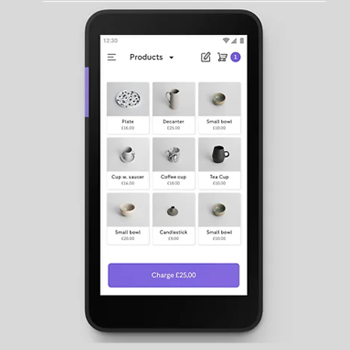 |  |
$79 (first one $29) | $199 | $159 |
- Offers discounts for donations and nonprofits
- Has flat rate with no monthly fees
- Has lowest in-person flat-rate fee
- Accepts alternative payment methods like e-checks and QR transactions
- Waives chargeback fees of certain qualified transactions
- Offers separate free POS
CardX: Best for Surcharging

Pros
- Fully compliant automatic surcharging
- Exclusive partnership with Mastercard
- Payment plans for card terminals
- Provides merchant training
Cons
- Monthly account and terminal fee
- Limited invoicing tools
- No POS software integration
- For US business only where surcharging is legal
Overview
Who should use it:
Local US businesses looking for fully compliant surcharging tools
Why I like CardX:
CardX is an industry-leading automated surcharging platform and Mastercard’s exclusive surcharging partner. It offers invoicing, billing, and ecommerce integrations that allow you to accept both in-person and online payments. CardX is available in 48 states, including New York and Maine plus the District of Columbia, and works with any business size with a very low monthly fee.
Some challenges when using out-of-the-box surcharging platforms are the learning curve and tailoring the system to your business needs. However, the CardX platform is clean and modern. I tested the CardX platform and found it easy to set up, while the online payment gateway and virtual terminal features are easy to use. One downside though is that CardX does not integrate with POS systems. For this, consider Dharma Merchant Services instead.
Fees:
- Monthly fee: $29-$199 (based on sales volume)
- Credit card transaction fee:
- Card-present transaction fee: Free (passed on to customers)
- Card-not-present: Free (passed on to customers)
- Debit card transaction fee
- Card-present transaction fee: Varies
- Card-not-present: 2.91%
- Chargeback fee: N/A
- Funding speed: 1-2 business days
- No setup, application, or early termination fees
- Month-to-month billing
Hardware:
Dejavoo QD2 | Dejavoo QD4 |
|---|---|
 |  |
$540 or $39/month 4G Mobile, wireless, Android Touchscreen w/ PIN Pad 1D and 2D barcode scanner Built-in camera Thermal printer | $375 or $29/month Ethernet and Wi-Fi, Android Touch screen w/ PIN Pad 1D and 2D barcode scanner Built-in camera Thermal printer |
- Offers volume discounts
- Has flat rate fee for debit card payments
- Offers free credit card processing program
Learn more about free credit card processing:
- Credit card surcharging 101
- Learn how to accept credit card payments online for free
- See our top recommended payment processors that offer free credit card processing
Dharma Merchant Services: Best for Transparent Pricing & Business Practices

Pros
- Low interchange-plus pricing
- Level 2 and Level 3 processing supported
- Free surcharging tools
- Automatic discounts if processing over $100,000 annually
Cons
- Strict application process
- No same-day funding option
- Higher rates for American Express
- Account closure fee
Overview
Who should use it:
Small businesses that prefer the low interchange plus rates with affordable monthly fees
Why I like Dharma:
Dharma Merchant Services is a small independent merchant services provider that specializes in working with small businesses. It offers low-cost interchange plus pricing, particularly for storefront and restaurant payments. In addition to fair pricing and transparency―every single fee is listed directly on Dharma’s website―Dharma is also an eco-friendly company and, to date, has donated nearly $750,000 to nonprofits.
As a payment processor, I like how Dharma offers a bit of everything: invoicing, subscription management, surcharging, level 2 and 3 data processing, ACH processing, even inventory management and online ordering. Add-on payment processing tools are available so you can create a payment processing solution tailored to your business needs. Dharma also offers cheaper monthly subscription fees compared with Stax, although the latter offers better wholesale transaction rates.
Fees:
- Monthly fee: $10-$15
- Card-present transaction fees: Interchange plus 0.15% + 8 cents, 0.25% + 8 cents for American Express
- Online transactions fees: Interchange plus 0.2% + 11 cents, 0.3% + 11 cents for American Express
- Nonprofit transaction fee: 0.1% + 8 cents for storefront, 0.1% + 11 cents for online
- Chargeback fee: $25 per chargeback
- Account closure fee: $49
- Funding speed: Next business day
Hardware:
Dharma’s range of hardware also includes mobile card readers, payment terminals, and POS. It can be programmed into Clover hardware devices, while the mobile hardware supports direct MX Merchant gateway and mobile app integrations. Visit Dharma for the complete list.
- Offers volume discounts
- Has low-cost subscription-based, interchange plus pricing
- Can process Level 2 and 3 data for B2B
- Offers free credit card processing program
- Accepts alternative payment methods like ACH payments
- Offers discounted rates for nonprofits
Stax: Cheapest Wholesale Rates for High-volume Business
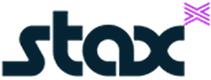
Pros
- Wholesale rates with no percentage markup
- Automatic updates for expired customer payment cards
- Full feature access regardless of plan
- 24/7 customer service
Cons
- ACH and next-day funding are add-ons
- Separate application for surcharging program
- High monthly fees
- No same-day funding option
Overview
Who should use it:
High-volume businesses looking to save on payment processing fees
Why I like Stax:
Stax (formerly Fattmerchant) is a subscription-model merchant services provider offering no percentage markup. High-volume businesses will benefit from the Stax pricing model. Its wholesale transaction fees, user-friendly invoicing tools, and virtual terminal make it the best value when processing steady high-volume sales. Professional services, in particular, will find the most use in Stax’s invoicing, stored payments, and text-to-pay features.
I like how versatile Stax is as a payment processor. It integrates with most POS software providers, ecommerce platforms, and payment gateways. Stax also supports a long list of POS hardware and card readers like Clover. It supports traditional businesses, such as in the retail and restaurant industry, as well as those that run SaaS platforms and are looking for more advanced, tailored payment solutions.
Fees:
- Monthly fee: $99-$199
- Card-present transaction fee: Interchange plus 8 cents
- Card-not-present transaction fee: Interchange plus 18 cents
- Chargeback fee: $25
- Funding speed: Next-day
- Contract length: Effectively month-to-month
- Early termination/cancellation fees: $0
Hardware:
Stax Pay Chipper 2X | Clover handheld and countertop | Dejavoo Z and QD Series |
|---|---|---|
 |  |  |
EMV-compliant Bluetooth-enabled swipe, dip, and tap reader for mobile or on-site payments | The full line of Clover products from handheld readers to full registers | Countertop, POS or Wi-Fi connected card reader |
Contact Stax for pricing.
- Offers custom pricing
- Has subscription model with wholesale rates, 0% markup
- Can process Level 2 and 3 data for B2B
- Offers free credit card processing program
- Accepts alternative payment methods like ACH payments
- Has free virtual terminal
Tips for Lowering Credit Card Fees
Processing fees are a huge recurring expense for every business, lowering your fees can save you hundreds, if not thousands, of dollars each month. Although you can’t avoid them altogether, there are some steps you can take to get low-cost credit card processing fees.
Incentivize Cash Payments
The first step to lowering your card processing rates is encouraging customers to pay in cash. Essentially, businesses can offset processing fees by building them into their regular prices and offering a discount for shoppers paying in cash. However, look closely at the laws in your particular state and local area. In many places, cash discounts are legal, but credit surcharges are often not.
A common example of this is pricing at gas stations. If you walk inside and pay cash, the per-gallon price is lower than paying with a card at the pump. Read our guide on cash discounting to learn more.
Accept ACH Payments
After cash, ACH and e-check payments are usually the cheapest payment method to accept. This option is ideal for businesses that use recurring payments like subscriptions or charge via invoice. Stax does not charge extra fees for ACH processing except for its monthly plan.
For smaller businesses, Square offers free invoicing with ACH payments options. Square ACH processing fees are 1% per transaction with a $1 minimum. Alternatively, QuickBooks also has an ACH invoicing option that charges 1% per ACH transaction, which is practical if you are already using the accounting software. Read about ACH processing and the other most affordable ways to accept payments online.
Apply for B2B Rates
B2B businesses can qualify for even lower processing rates known as Level 2 or Level 3 processing. These rates are not available to most small businesses, especially business-to-consumer (B2C) businesses. However, if you are a business-to-business (B2B) company processing large volumes, check with a merchant account provider like Dharma Merchant Services.
Shop Around for Quotes
Once your business grows to a place where you are consistently processing more than $20,000 per month, you can likely negotiate lower rates with different processors. Shop around and request quotes actively to see if you could save several hundred dollars per month by switching credit card processing companies.
Implement a Surcharge
At least on the surface, the most straightforward way to lower credit card processing fees is to pass them along to customers. This option is becoming increasingly popular, and there are now more reputable payment processors offering this service.
However, surcharging is not legal in every state (although cash discounting is). Adding on extra fees to every transaction does not create a positive customer experience, which is crucial for retention and long-term business success. See if credit card surcharging is right for your business.
Lower Your Chargeback Rates
When your business faces a chargeback, if the dispute is not resolved in your favor, your business could be out of the transaction fee from the initial purchase, the cost of the product or service itself, and potentially another transaction fee for the reimbursement. So, chargebacks are costly even as a one-off occurrence.
However, if your chargeback rates are above 1% of your total transactions, your processor might impose higher transaction fees and reserve requirements. A high chargeback rate could also cause your business to be labeled “high risk,” which also results in higher processing fees. Read our guide for preventing chargebacks, which is key for keeping transaction fees low.
Accept More In-person Payments
As you may have noticed with the rates listed in this guide, card-not-present transactions like ecommerce, keyed-in, invoicing, card-on-file, and payments made over the phone come with higher processing fees. This is because these types of payments have a higher risk for card networks and issuing banks as they are more susceptible to chargebacks and fraud.
Whenever possible, opt for card-present transactions like swipe, chip, and NFC payments. Because the customer is physically present, there is less risk involved, and therefore the interchange fees and processor markups are lower. Read our guide to interchange fees and factors that influence them.
Methodology: How I Evaluated the Cheapest Credit Card Processors
The cheapest credit card processing for small business will vary depending on your sales volume, average order value, and the type of transactions you process.
To find the cheapest overall options, I did the following:
- Considered dozens of processors that offer any combination of the following: zero monthly fees, low interchange rates, wholesale transaction fees, free credit card processing, volume discounts, free or competitively priced hardware, and free business and payment tools.
- Excluded any processors that offer tiered pricing plans as the default option.
- Narrowed our selection down to 15 payment processors that offer the most transparent (and usually the lowest) pricing and value for money.
- Evaluated them across 26 data points that cover pricing, contract terms, account and payment features, and opinions from our in-house experts who have experience working with these processors.
- Calculated processing fees for various mock businesses with requirements similar to small retail, restaurant, service-type, nonprofits, and B2Bs.
I only considered payment processors that offer flat-rate or interchange plus pricing (the most transparent and usually the lowest cost) and excluded any that offer tiered rates as they can be misleading.
To consistently provide the best answer, this guide is regularly updated to reflect changes in payment services industry standards.
Click through the tabs below for my full evaluation criteria:
35% of Overall Score
I prioritized solutions with the lowest transaction fees. I also considered cancellation fees, chargeback fees, and higher rates on certain card types (which are most common with American Express cards). Processors that have volume discounts and flexible pricing structures earned bonus points.
25% of Overall Score
I looked for either no or month-to-month contracts, $0 cancellation fees, affordable card readers, and no minimum requirements or setup fees.
Points were docked from any provider that requires a long-term contract or long-term hardware lease.
Traditional merchant accounts earned points over aggregate processors because of the greater stability they offer with fewer holds and reserves
20% of Overall Score
Processors that offer a variety of payment options, including mobile, ecommerce, ACH or e-check, virtual terminal, card-on-file, and surcharging earned the most points.
I also evaluated each processor on their deposit speed, availability of customer support, and whether or not the processor offers tools like virtual terminals, payment gateways, and POS software at no additional cost.
20% of Overall Score
The biggest factor here is pricing transparency.
I looked at sample statements and contracts where possible, along with reviews from other business owners, to make sure our top choices aren’t riddled with extra or surprise fees.
Additionally, I considered account stability and general ease of use, along with reviews and reputation for each processor. Finally, I considered how well each processor works with other popular small business software like POS systems, shopping carts, and accounting software.
Frequently Asked Questions (FAQs)
These are some of the most common questions we get about the cheapest card processing companies.
Typical credit card processing fees range from 1.9% to 3.75%.
Typically, your average rate should be less than 3%. If it is higher than 3%, I recommend re-negotiating your rates and getting quotes from other processors.
No. In some cases, businesses can pass along processing fees to customers through surcharging, cash discounting, or convenience fees, but someone will need to pay the fees issued by banks and card networks.
Secure payment methods like chip, contactless, and digital wallets are often the safest and least expensive credit card payment methods.
It is increasingly difficult to operate a cash-only business as fewer and fewer people are carrying cash. Some micro businesses get around this by accepting Venmo payments, but most businesses need to set up credit card processing to avoid missing out on sales.
Some processors offer surcharging services, which pass along processing fees to customers. These services typically come with a monthly fee. Stax and PaymentCloud are two popular processors that offer these services.
Bottom Line
In general, credit card processing and payment processing are necessary functions of any business, but they come at an expense. Many different payment processing companies advertise the lowest rates, and many of them have completely different fee structures. Finding cheap credit card processors for small businesses is tricky but can save your business hundreds, if not thousands, of dollars every month.
If you’re not ready to choose, read more about merchant accounts and how credit card processing fees work.