An ecommerce platform is a software solution that allows businesses to sell and consumers to securely buy products online. But it is also more than that—an ecommerce platform lets merchants manage and operate their businesses online, including organizing, marketing, selling, and shipping products. It also enables customers to find products, shop, pay, and manage their orders easily.
In this article, you will learn how an ecommerce platform works, the various types of platforms and features you need to sell online, and how to choose the right solution for your business.
How Ecommerce Platforms Work
An ecommerce platform facilitates ecommerce—which is the buying and selling of goods and services over the internet. Ecommerce can be business to business (B2B), business to consumer (B2C), consumer to consumer (C2C), or consumer to business (C2B).
The ecommerce platform is where sellers and consumers come together to sell and buy products—whether physical products, digital items, or services.
If you want to sell online, an ecommerce platform allows you to have a central management system for your business. You can manage cataloged products, accept and register purchases, perform digital sales, and maintain relationships with your customers.
If you want to buy online, an ecommerce platform is any website that lets you find a specific product, add it to a shopping cart, securely pay for the item, and manage your order.
Modern ecommerce platforms offer much more than a simple website for purchasing items. They equip businesses with tools to boost sales, including options to sell across various online channels like social media. Additionally, ecommerce platforms can enhance marketing strategies to promote products more effectively.
Types of Ecommerce Platforms
There are two main types of ecommerce platforms: open-source and software-as-a-service (SaaS) solutions, available in self-hosted or cloud-hosted formats. Both ecommerce website platforms let you create secure and user-friendly online stores, but they differ in costs, customization options, degree of technical knowledge needed for site set-up and maintenance, and support.
- Open-source ecommerce platforms let users have full access to their original source code, which allows them to modify and customize the platform to further meet their needs. Open-source ecommerce platforms are usually free to download and use.
- SaaS ecommerce platforms are cloud-based software that let you use its software online through a monthly or yearly subscription. Unlike open-source platforms, you do not have access to source codes so there are customization limits. SaaS ecommerce platforms typically offer free trials and subscription tiers based on feature inclusions.
Open-source vs SaaS Platforms
Open-source Platforms | Software as a Service (SaaS) Solutions | |
|---|---|---|
Best for | Businesses that want a high level of customization and have in-house web developers and technicians | Small businesses looking into building and managing their online stores themselves |
Cost | Typically free | Subscription-based |
Customization | Full and endless | Limited |
Installation | Free, build from scratch | Free, ready to use |
Security & Maintenance | User’s responsibility | Provider’s responsibility |
Support | User’s responsibility; limited support typically from other users through forums | Provider’s responsibility; accessible by phone, chat, and email |
Platform Examples | WooCommerce, OpenCart, Magento | Shopify, BigCommerce, Wix |
While open-source ecommerce platforms might seem to be the less expensive option at first glance, you should consider the following costs, which can add up—especially for small businesses on a budget:
On the other hand, SaaS platforms operate like rentals. You pay a monthly or annual fee as long as you want to use their platforms and they take care of everything for you in terms of providing ecommerce features—platform upgrades, hosting, security, and Payment Card Industry (PCI) compliance.
Did you know?
Headless commerce is an ecommerce trend that combines the best of both open-source and SaaS platforms. It splits the front-end presentation from the back-end functionality. This separation allows for flexible customer experiences across various touchpoints, without affecting key backend processes like inventory management and order fulfillment.
Self-hosted vs Cloud-hosted Ecommerce Platforms
Self-Hosted | Cloud-Hosted |
|---|---|
Open-source platforms | Open-source and SaaS platforms |
Provides offline functionality | Most often needs Internet to operate; offline functionality is limited and needs to be synced from time to time |
High investment | Less expensive |
Can easily migrate store data as you have your own files | Data loss in case of migration (cannot transfer store website to another SaaS platform) |
Usually need a website developer | Ideal for non-techies, beginners, and small businesses |
Open-source platforms offer the flexibility of self-hosting or cloud-hosting, whereas SaaS platforms are usually cloud-hosted (with the hosting location and maintenance managed by the provider).
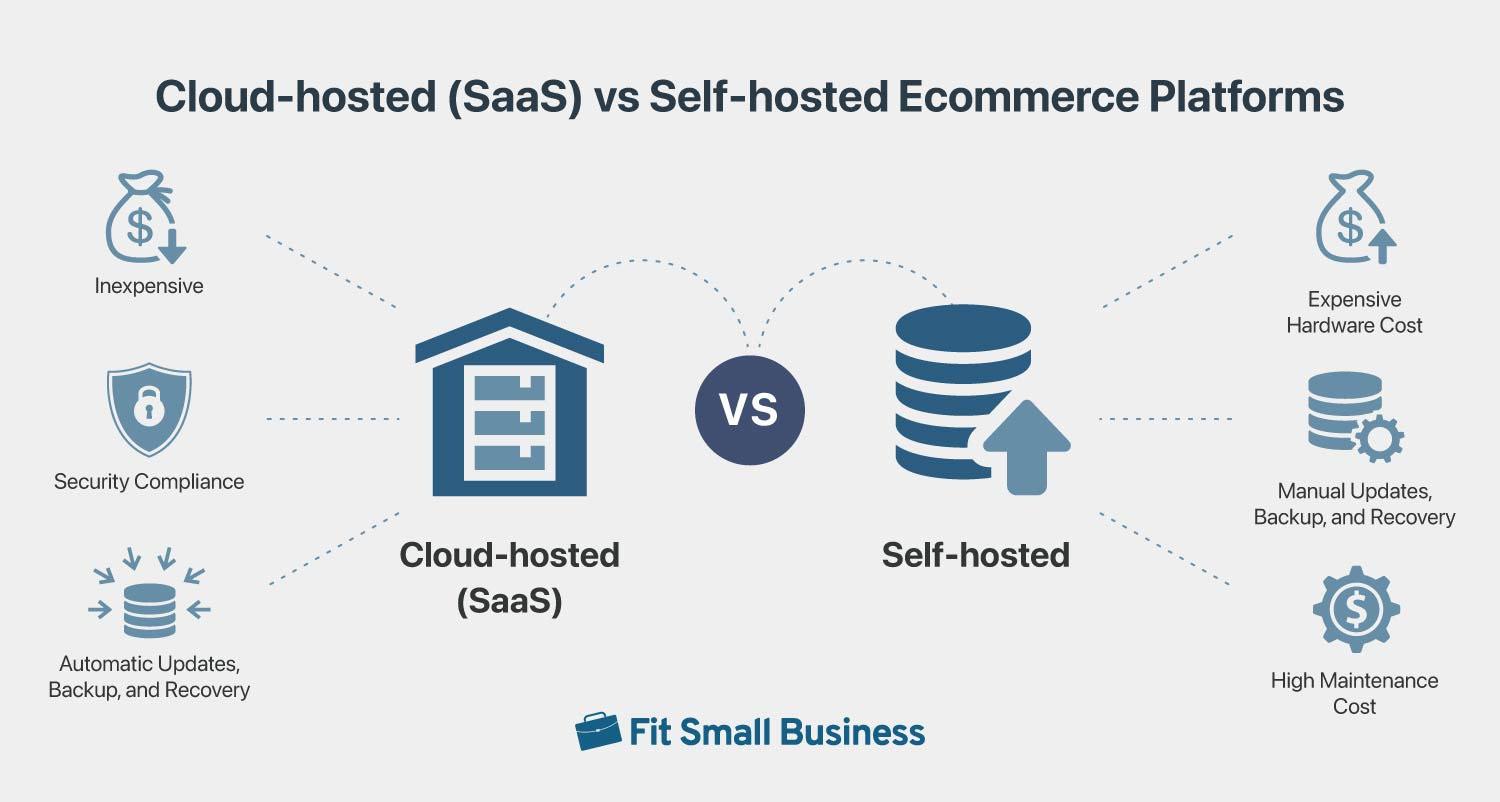
Cloud-hosted ecommerce platforms operate online. This means you need to be connected online through the Internet to be able to access and manage the software. There are SaaS platforms that offer offline functionality but you need to sync it online from time to time.
Cloud-hosted platforms are cheaper since all ecommerce stores share space “on the cloud” (AKA the providers’ servers). They are considered an all-in-one buy since you get everything you need once you subscribe to their services. The biggest drawback is the provider’s limitations; in order to make their systems easy and inexpensive, they usually have to have restrictions in place.
Also, with a cloud-hosted platform, if you are unhappy or dissatisfied with their service and would like to move to another provider, you usually need to build your site from scratch as you cannot fully transfer your website contents. And if the provider goes out of business, so does your ecommerce website.
A self-hosted ecommerce platform is typically developed by programmers who tailor everything to their preferences. They use chosen software to build the website, select a web host for storage or use their own server, and choose payment gateways. They also install security measures and maintain the site. The cost for self-hosting varies, starting from several hundred dollars for a fully managed dedicated server.
With a self-hosted website, you have fewer restrictions. If you’re unhappy with your hosting company, you can move it elsewhere without losing any of what you have built.
Important Features of an Ecommerce Platform
Now that you know what an ecommerce platform is and its types, it’s time to learn about the important features an ecommerce platform should have. Here are the essential ecommerce features you need to look out for to ensure your online store starts off on the right foot.
Payment Processing
Your online store will need to be able to accept and process online payments. Most ecommerce platforms have integrated payment solutions for this, which allows you to accept a variety of payment methods.
Look for additional fees on top of payment processing fees that ecommerce platforms might charge you with. For example, Shopify charges a transaction fee on top of the usual processing fees if you are using a different provider other than its built-in payment gateway, Shopify Payments. Going with built-in payment processors might be easier for you at the start so you don’t have to apply for merchant accounts separately.
Read more about payment processing in our articles below:
- How Does Payment Processing Work?: A Small Business Guide
- What Is a Merchant Account?: A Guide for Small Businesses
- Best Online Payment & Credit Card Processors
Security & PCI Compliance
Security is a critical feature for your online store so that customers feel safe enough to trust you with their data and payment details. SSL certificates and PCI compliance are usually given for fully hosted ecommerce platforms (like the ones on our top picks). If they don’t come with those features, you would need to install one (and that would require an additional purchase for a license).
Read also:
- PCI Compliance for Small Business: What You Need To Know
- Ecommerce Payment Security: Small Business Best Practices
User-friendly Website Builder
For a business owner with little to no experience in website design, it is crucial that an ecommerce platform has a user-friendly and intuitive website builder. It also needs to come with a wide range of prebuilt mobile website templates they can choose from and further customize.
Statistics show that mobile commerce (or shopping from phones) is expected to account for 40% of US ecommerce sales by 2024, making it vital that your online store renders properly on mobile devices. Go with ecommerce platforms that offer mobile-responsive—if not mobile-first—website templates.
Also, look for ecommerce website builders that provide drag-and-drop functionality so you can make quick changes to your website and get your site up and running faster.
Related: Ecommerce Website Design Principles + Free Checklist
Product & Inventory Management Tools
Product management and inventory are daily tasks in online store management. These ensure accuracy, keep things organized, and prevent an item from running out of stock. Go with ecommerce platforms that offer product options and variants and some form of inventory tracking. Most platforms offer this in varying degrees, so the best fit will be according to your needs.
Related:
- How to Organize Inventory for Small Businesses
- Free Inventory Templates + Instructions
- How to Write a Product Description That Sells [+ Worksheet With Template & Examples]
Shipping Integrations
Most ecommerce platforms have built-in shipping integrations with US main couriers—USPS, UPS, and FedEx. Look out for ecommerce platforms that feature live shipping calculators, give shipping discounts, and have native label printing available.
Read also:
- Ecommerce Shipping & Handling Guide [+ Free Checklists]
- How to Offer Free Shipping (Without Losing Money)
- Packaging Supplies: How to Choose Packaging for a Product
- FedEx, USPS & UPS Dimensional Weight Calculator (+ Ecommerce Shipping Tips)
Customer Management
An ecommerce platform should have good customer management tools. The ability to set up and review customer accounts, wish lists, and order history are essential to help your business strategize for marketing and gauge customer experience.
Marketing
The best ecommerce platforms should offer built-in marketing tools such as coupons, discounts, abandoned cart savers, and the ability to leave product reviews. This is where most ecommerce platforms differ since some offer the basic features while others go all-out and give you email marketing and lead generation tools as well.
If they don’t offer built-in marketing features, look for available apps or integrations you can add, and evaluate the cost of investing vs the return on investment.
Related:
- Ecommerce Marketing Strategy Ideas for Retailers
- How to Grow Your Ecommerce Business & Optimize for Sales
Search Engine Optimization (SEO)
A 2021 study shows that 90% of ecommerce startups fail within their first 120 days, mainly due to weak search engine optimization. SEO ranking is made up of many components; page load speed, relevant keywords, mobile-first site, and website structure.
Most ecommerce platforms provide built-in SEO tools to help make your life easier. Go with those that offer capabilities for you to set keywords, meta tags, and meta descriptions. Those that come with analytics and reports and integrated with Google Analytics are also helpful.
Related: SEO for Ecommerce Websites: The Ultimate Beginner’s Guide
Customer Support
While not technically a feature, the level of customer support an ecommerce platform provides its users is an important factor to consider, too. If you’re new to ecommerce and would benefit from comprehensive guidance and ongoing support, consider choosing platforms that offer 24/7 assistance.
How to Choose the Best Ecommerce Platform for Your Business
We took out all the guesswork and rounded up the best ecommerce platforms for small businesses. If you are a business on a budget, going with free ecommerce website builders is also an option.
Knowing the important ecommerce features an ecommerce platform should have is only a prerequisite in choosing the right ecommerce platform for your business. You also need to look into ease of use, scalability, integration, and experience. To be able to decide which ecommerce platform is right for you and start an online store, here are some tips to keep in mind.
- Decide on your budget. Know ecommerce website costs and set a ballpark on how much you can afford as an upfront investment and how much you are willing to pay monthly. Most ecommerce website platforms have $20 to $100 in monthly fees, while you can get started on your online store for as little as $300.
- Identify ecommerce features that are a priority for your business. Looking at the ecommerce features we discussed above, decide which ones are most important for your business. If you want to have an all-in-one ecommerce platform, look for a solution that comes with top-of-the-line marketing features.
- Cross-check with expert and user reviews. When researching, it’s wise to thoroughly review user feedback and compare it with expert opinions. This approach will help you create a shortlist of platforms to test and evaluate for your needs.
- Test the user experience. Do not commit to an ecommerce platform without testing its user experience. Most ecommerce platforms have free subscriptions and free trials. Sign up for one and look into its backend platform. Take it for a test drive as a site admin and look into the following:
- Ease of use in setting up essential shop features—product and checkout pages, blog posts, and website pages
- A seamless customer experience from product browsing and checkout process
- Intuitive navigation from the backend (admin panel or dashboard)
- Level of support (help center, community forums, customer support)
- Find out the platform’s scalability. You would want to go with an ecommerce platform that grows with your business and is able to meet its demands as you scale. Learn about the features you will get if you move up subscription tiers and decide if that is enough for the level of growth you have set for your business.
Our Expert Take: We regularly evaluate small business ecommerce platforms, assessing their pricing, checkout and site builder capabilities, along with sales and product management tools. Our process includes testing each by creating a demo store and considering insights from our retail and ecommerce experts, as well as real user feedback.
Based on our criteria and personal experience with various ecommerce platforms, we recommend Shopify as the best ecommerce platform choice for small businesses. Read our in-depth Shopify review to learn more about the platform.
Bottom Line
A whopping 72% of US consumers say that they will continue to shop online rather than in stores even after the pandemic—a good reason to start selling online or, if operating a brick-and-mortar, add an online component to your retail business.
To get started on selling online, the foundation of your online store is an ecommerce platform. Get acquainted with the crucial features of an ecommerce website, do your research, test platforms, and consider ease of use and scalability before deciding which ecommerce platform to go with.