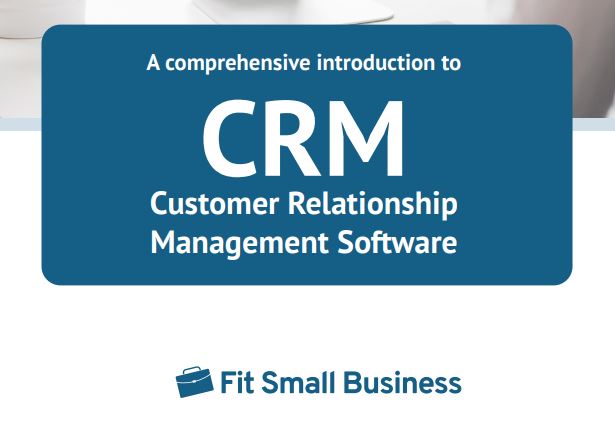Customer relationship management (CRM) software offers tools for sales teams to store contact data, track sales deals, and engage leads from one system. They also help businesses design and deploy marketing campaigns and manage customer service activity—allowing them to improve customer acquisition and retention. To get the most value out of your CRM system, users should have an implementation plan and ensure they utilize all the platform offers.
In this article, we explore 10 CRM best practices to improve software adoption and maximize your return on investment (ROI).
Download our free CRM e-book to learn more about your options and implementing CRM software for your small business.
1. Browse Around for the Right CRM
It may surprise you to learn there are hundreds of CRM providers on the market. There are both general-use systems applicable to any type of business, as well as industry-specific CRM systems designed with modules for certain verticals. For instance, an insurance CRM typically has built-in features or third-party integrations that let agencies obtain quotes for customers from their CRM.
Businesses should do plenty of research and meet with software vendors before adopting a CRM. While choosing a CRM system, consider all your product-attribute requirements. For example, you may be on a tight budget and prioritize a low-cost or free CRM system. Product usability could also be a factor in which you prefer a cleaner, modern-looking interface with intuitive features with only a slight learning curve.
Determine your must-have features versus ones that are simply nice to have. For instance, if you’re a medical office, you might need a specific capability like built-in appointment scheduling to filter out certain options. Additionally, you may function as a revenue operations team where you require sales, marketing, and customer service modules in your CRM, which only a handful of providers offer.
Sign up for various product demos and ask the vendors all your questions before making a purchase decision. By narrowing down your options and selecting the right product at the get-go, you can ensure you have all the feature requirements you need and avoid going through the buying process all over again.
Download our guide on how to choose a CRM platform to find the right fit for your business needs.
Thank you for downloading!
💡 Quick Tip:
CRMs like Zoho CRM provide an intuitive all-in-one solution that offers lead and opportunity management, Kanban-style pipelines, and excellent analytics tools. It also offers a free plan and a range of affordable pricing options.
2. Create an Adoption Plan With a Dedicated Team
Companies often struggle with implementing their CRM system effectively and get stuck wasting money on subscriptions because there isn’t a true adoption program. Low adoption rates put your business at risk because you may end up working with poor-quality data, trying to complete tasks manually that could be automated, and struggling with mismatched features. In fact, about 44% of businesses lose over 10% of revenue from having poor or incomplete CRM data.
Increasing CRM adoption requires a set plan and a dedicated team. Determine who is responsible for leading the charge, create a realistic schedule for CRM deployment, and set user milestones. For example, your schedule should include when employees are given access credentials, onboarded, and trained. You should place objectives for when users should be comfortable with specific modules and when they should fully utilize the product.
Additionally, use incentives along the way as added best CRM practices. Reward your team with gift cards, cash bonuses, or other tangibles as they complete training tutorials and consistently use the CRM features. The dedicated onboarding team should also maintain top-down support from organizational leadership for the adoption plan to keep everyone engaged and committed. This CRM best practice is an initial step crucial to overall success with your product.
3. Use Formal Onboarding & Set User Guidelines
User onboarding should include formal CRM training either internally or administered by the CRM provider. To maintain a commitment to the implementation project, the onboarding must have a dedicated leader tracking onboarding milestones for each user while holding team members accountable for not enrolling in the system or missing training sessions.
To supplement onboarding, your business should create and document user guidelines when operating the CRM. These standard operating procedures (SOPs) provide a single source of truth for employees to access when they have questions about how to use the software. You can include sections about properly creating and managing data records, assigning tasks to users, and securing their accounts to help maintain data and process consistency.
4. Tailor the System to Your Operational Needs
Every business is unique and will have its own processes and information requirements within their sales operation. It’s why most providers offer detailed CRM customization features that let users tailor their data fields, pages, modules, pipelines, and dashboards to meet their specific requirements. You should take advantage of those customization capabilities early in the adoption process and as your business evolves.
Sketch out the stages of each business process, such as a sales pipeline or customer ticketing process, then determine what information each stage requires. For example, the “proposal” stage of a deal process will need information on the organization or person you’re selling to and a pricing determinant like the number of users or product units. Once you have that established, add and adjust the data fields and stages in your CRM accordingly.
For example, Bitrix24, a robust, customizable CRM, has most of its system tailoring capabilities on its free-forever plan. On top of its vast customization, Bitrix24 has CRM white labeling options that let businesses completely rebrand their CRM to make it look like it was developed directly by the organization using the platform or to resell as a service to others.
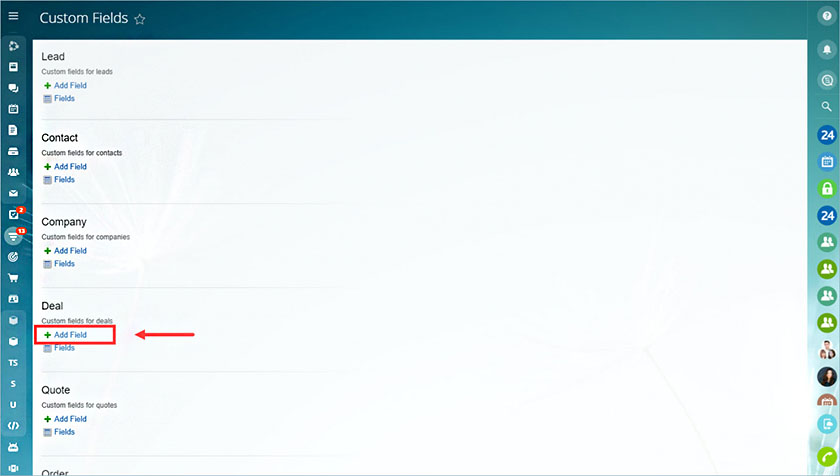
Bitrix24 adding new data field (Source: Bitrix24)
Check out our full Bitrix24 review to see if its features and pricing align with your business needs.
5. Deploy CRM Automations
One of the best ways to maximize CRM value is by creating automations. CRM automation lets you put repetitive tasks or workflows on auto-pilot through some type of trigger. The trigger usually is an if/then function, where “if” an event takes place, like a deal status changes, or a certain amount of time has passed, “then” an action occurs. Some of the most common sales tasks you can automate include:
- Data entry or record updates
- Task or lead assignments
- Qualifying leads
- Email follow-ups
- Proposal generation
- Campaign deployment or redeployment
- Appointment scheduling
- Escalating or transferring customer cases
Workflow automation helps you save time so you can focus on tasks that must be done by a human, such as relationship building with customers and leads. In a survey on automation, 43% of marketers found the biggest advantage of automation technology is improving the customer experience. At the same time, 38% said it’s best for freeing up staff time, and 34% said the best use is improving lead generation and nurturing efforts.
6. Connect Third-party Integrations
Third-party CRM integrations allow teams to expand their CRM’s capabilities by syncing data between multiple systems and adding other functionalities to your CRM. Their main benefit is increased work centralization. Users can accomplish more on one interface and don’t have to manage data in multiple systems. The integration includes real-time data synchronization, where an update in one application automatically updates the other.
There’s also expanded connectivity between applications. For example, Slack, a popular communications tool, can integrate with many CRM systems, including HubSpot. Once connected, users can provide HubSpot updates, such as deal status changes in Slack to other team members, as well as add HubSpot tasks directly from a Slack conversation.
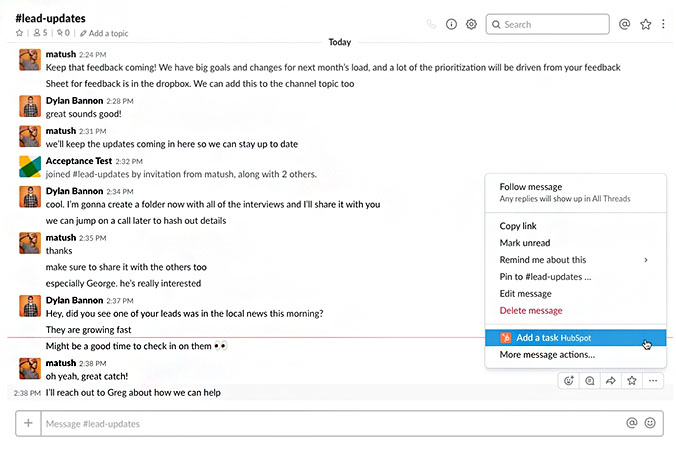
HubSpot-Slack integration adding a task to HubSpot (Source: HubSpot)
Read our HubSpot CRM review for insights on the product’s features, pricing, and reviews to see if it’s right for your business.
7. Use Your CRM to Align Functions
One common misconception is that CRMs are strictly a sales tool. The reality is, however, many providers include sales, marketing, and service modules in their products to help foster alignment between teams. That said, one of your objectives in investing in a CRM should be to get more strategic and operational synergy between various business functions.
CRMs can offer a single source of truth for all teams by centralizing data in one system. They also offer automation, reporting features, and collaboration tools that make it easy for, say, a marketing team and sales team to stay aligned. For instance, one system lets you utilize the same messaging in outreach campaigns and work with the same lead information.
It should be noted that 19% of revenue leaders cite improving marketing and sales alignment as their biggest goal for 2023. Plus, other surveys also show that 29% believe unreliable data, and 25% cite fragmented prospect and customer data as the largest roadblocks in the way of proper alignment.
8. Run CRM Reports Regularly
Sales and marketing managers, in particular, should take full advantage of CRM reporting and dashboard features. CRMs serve as solid databases storing lead, activity, and performance data in the form of closed deals, conversion rates, and generated revenue. Instead of transferring CRM information from one system to another, such as a spreadsheet application for reporting, the CRM is a one-stop shop for collecting, storing, and presenting data.
By leveraging CRM reports, you get the true picture of how well your sales team, marketing campaigns, and operational processes are performing. You can manage goals and sales quotas and get detailed insights through sales forecasting, pipeline analysis, and A/B testing to help make better decisions. For instance, Freshsales offers an array of individual and team quota features along with revenue forecasting and reporting using pending sales deal data.
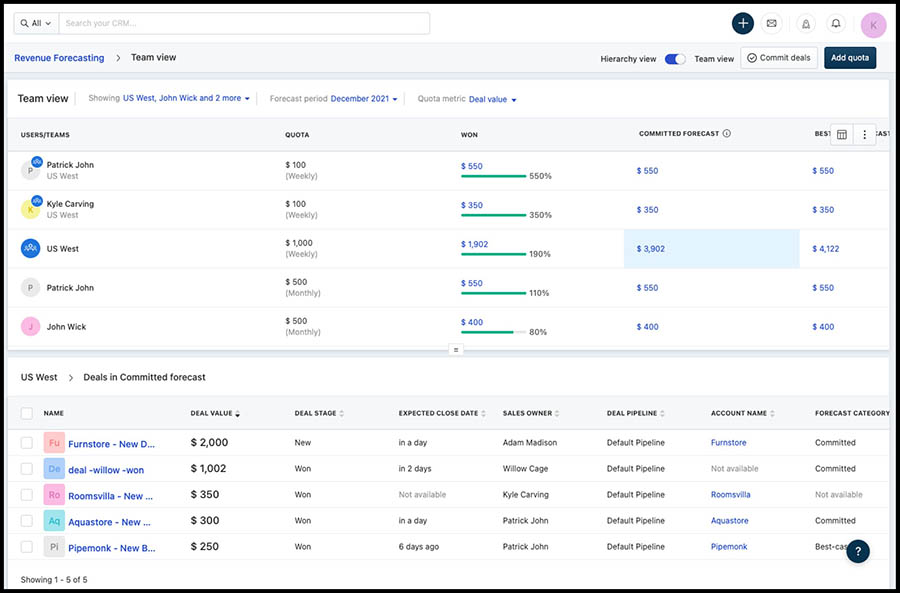
Freshsales revenue forecasting (Source: Freshsales)
See how else Freshsales can support and grow your business in our Freshsales CRM review.
9. Utilize Intelligent Tools
While user-designed automation is an excellent productivity hack, artificial intelligence (AI) in customer service, sales, and marketing is another great solution to do more with less. Over the last few years, AI has increasingly made its way into CRM platforms to help provide users with analytics, suggestions, and insights on their data. It’s also helpful for auto-enriching CRM data and engaging customers as chatbots.
A recent survey found that Salesforce customers obtain 29% faster insights and see a 29% sales productivity increase by adopting the CRM. The most notable features cited for the improvements were the intelligence capabilities powered by the Salesforce Einstein AI tools.
Salesforce Einstein predictions dashboard (Source: Salesforce)
The CRM powerhouse Salesforce comes with sophisticated tools, robust reporting capabilities, and a powerful mobile app. See if this product is right for your business in our Salesforce review.
Businesses should embrace AI in their CRM as there’s a huge adoption gap. Sixty-three percent of marketers haven’t adopted it because of a lack of knowledge—presenting a major opportunity to separate yourself. It’s valuable for helping identify bottlenecks in your pipeline, optimize campaign content, and discover new processes you can improve or automate. As AI use cases in CRMs are infinite, the current applications show significant productivity outcomes.
10. Encourage CRM Collaboration
In addition to boosting cross-functional collaboration using your CRM, you can enhance alignment within a specific team. Providers include features like document storage, activity tracking, and data organization so all users can work with the same information.
Many CRMs also have internal communication tools to engage with team members and record assignment features to assign and collaborate on tasks, leads, deals, projects, or service tickets. Users should fully incorporate these tools into their processes and encourage team collaboration.
CRM Best Practices Examples Implementation
Following CRM best practices can be tricky without proper context. Luckily, we have some excellent CRM best practices examples of real companies that employed our tips when adopting their CRM and saw the tremendous value.
A great automation success story that incorporates the automation CRM practice was found in Momentive. They adopted HubSpot and leveraged the built-in automation features for lead qualification. Leads from “contact us” and “request a demo” submissions were automatically created as records and added to their own contact lists. From there, they would receive specific email communications automatically—yielding a 90% reduction in lead qualification time.
In a success story employing these CRM practices for functional alignment, HubSpot showed how valuable its free product suite of the sales CRM and marketing platform was to the digital commerce agency AAXIS. By adopting HubSpot, AAXIS could complete sales and marketing tasks in one interface and maintain alignment by working with the same resources. They increased qualified leads by 25% and saved $250,000 annually through system consolidation.
Included in the Salesforce survey referenced earlier was a case study showing how the best practices for CRM features were utilized by the home security company ADT. They fully leveraged the Salesforce intelligent features to find ways to save costs and deliver faster service. The outcome was moving 40% of appointments to virtual settings to save time and resources and offer a better customer experience.
In a success story for Pipedrive, Reliability Maintenance Solutions had adopted the CRM after frequently missing sales opportunities due to poor collaboration. More specifically, they needed a better way to assign website visiting leads to the correct sales reps, which would vary depending on the product need and unique customer journey.
After leveraging Pipedrive’s Chatbot tools and lead assignment settings, they were able to assign inquiries to proper reps automatically. Additionally, the reassignment of a lead to a new rep was made simple. The web chat conversations, lead profile data, and activity information were stored in the CRM system for any new record owner to be equipped with the insights they needed to assist.
Bottom Line
A CRM is only worthwhile if your team understands the platform and actively uses the features. These CRM implementation best practices and feature recommendations can help your team improve adoption rates and maximize your software investment. Per some of the real-life success stories and statistics shared, the CRM best practices outlined are proven to help you get the most value out of your CRM system.