Mailchimp is an email marketing platform that lets businesses design, deploy, and automate campaigns to connect with customers. Users can integrate their Mailchimp system with customer relationship management (CRM) software to synchronize contact and email data and manage campaigns from either interface. Based on capabilities, user experience, and integration affordability, we’ve chosen seven options as the best CRMs for Mailchimp:
- Best free Mailchimp CRM: HubSpot CRM
- Solid integration for personalized sales outreach: Pipedrive
- Best two-way data sync features: Freshsales
- Great for using campaigns for find buying intent: Zoho CRM
- Best CRM for Mailchimp for project-based businesses: Bitrix24
- Solid Mailchimp CRM integration for prospecting: Zendesk Sell
- Best Mailchimp CRM for Google users: Copper CRM
Best Mailchimp CRM Integration Compared
Provider | Starting Monthly Price per User* | Free Plan? | Our CRM Rating Out of 5 |
|---|---|---|---|
$15 | ✓ | 4.80 | |
$14 | ✕ | 4.74 | |
$15 | ✓ | 4.73 | |
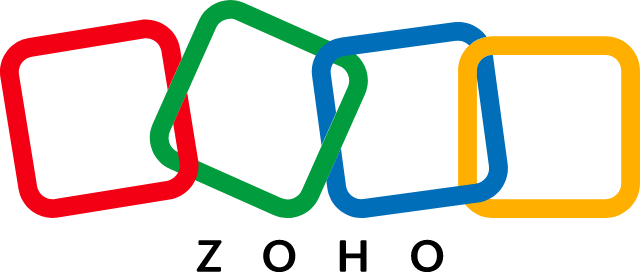 | $14 | ✓ | 4.71 |
$43 (up to five users) | ✓ | 4.67 | |
 | $19 | ✕ | 4.65 |
$23 | ✕ | 4.35 | |
*Based on annual billing on a per-user, per-month basis; monthly billing is also available for slightly higher rates. | |||
HubSpot CRM: Best Free Mailchimp Integration

Pros
- Robust Free plan available that includes third-party integrations like Mailchimp
- Solid contact data sync, Mailchimp email activity tracking, and web form leads that are auto-added to Mailchimp lists
- Easy connection process to Mailchimp through its direct integration—doesn’t need an external tool
Cons
- Only one-way data sync to or from Mailchimp is available for free; two-way sync requires Starter plan
- High-tiered plans get expensive
- Mailchimp integration features limited to data sync and list segmentation; lacks purchase intent tracking from email engagement
- You want a free Mailchimp CRM: HubSpot CRM offers a solid free-forever plan that includes access to third-party CRM integrations. This means users can connect with Mailchimp at no cost to synchronize contact data between each system, track Mailchimp campaign engagements in the CRM, and auto-add web form lead submissions as contacts in Mailchimp. You can also create and edit contact lists in the CRM based on Mailchimp activity.
- You need a seamless integration process: HubSpot is renowned as a simple CRM that’s easy to navigate and operate. The integration process with Mailchimp also comes smoothly as users are not required to use a third-party connection tool, such as Zapier, to create data flows between the two apps. Mailchimp is included on the app marketplace for a direct connection.
- You need two-way data sync for free: The HubSpot Free plan lets you do one-way syncs of contact data either from the CRM to Mailchimp or vice versa. Two-way synchronization requires the Starter plan.
- Alternative: While no CRM offers free two-way data sync with Mailchimp, Freshsales offers the best value, starting at just $15 per user, monthly, and letting you custom map any data to sync two ways. Zoho CRM also comes with low-cost two-way sync for $14 per user, monthly, for basic contact data fields.
- You want to use the integration to find purchase intent: While HubSpot is great for monitoring Mailchimp activity and syncing data to the CRM, the integration does not allow you to identify potential purchase intent of leads based on their email clicks, opens, website visits, or other behavioral indicators.
- Alternative: Zoho CRM is the best alternative with the unique SalesSignals tool that provides notifications on Mailchimp activity for customer purchase intent.
HubSpot CRM Monthly Pricing Plans*
*Pricing is based on annual billing on a per-month breakdown. Monthly billing is available for a higher cost. Each plan offers a 14-day free trial. Pricing reflects info available at the time of publishing. While we update pricing information regularly, we encourage our readers to check current pricing here.
**Pricing uses the monthly CRM Suite costs for individuals and small teams. The provider also offers Enterprise-level products for larger teams for a higher cost. The CRM Suite includes sales, marketing, customer service, content management system (CMS), and operations software in one product. Individual modules can be purchased for lower prices.
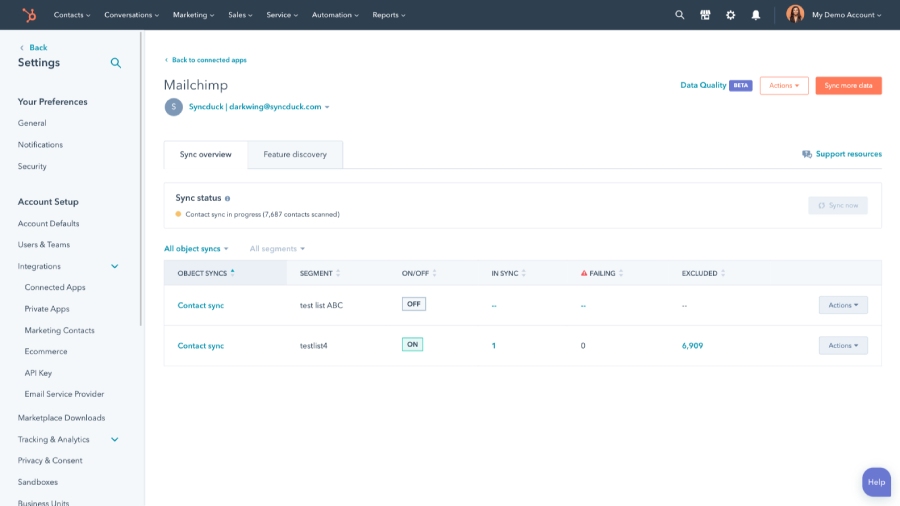
HubSpot CRM syncing data to Mailchimp (Source: HubSpot)
Our Expert Opinion
HubSpot CRM takes the top spot as it’s both a robust Mailchimp CRM and an affordable one. It’s the only option on this list that provides a free connection to the email marketing platform—letting you do so directly without any third-party integrator tools. HubSpot is a dream product for marketers who want to push their CRM contact data to Mailchimp, add leads to email lists, and track campaign activity at no cost.
Pipedrive: Best Mailchimp CRM for Direct Sales

Pros
- Solid all-around sales CRM with robust deal tracking and lead management tools
- Users can sync contact data into Mailchimp and send targeted campaigns based on CRM segments
- Native sales and project management tools are available
Cons
- Doesn’t offer a free plan
- Only one-way data sync available through the integration
- Relatively limited Mailchimp integration features
- You want to use Mailchimp for direct outreach: Pipedrive is a solid CRM system for teams that want to close deals and get leads through the pipeline via direct sales methods. It has robust deal tracking, proposal generation, and lead management features. Plus, users can connect to Mailchimp to import their CRM data—letting them send personalized, targeted email campaigns through Mailchimp.
- You need project management tools in your Mailchimp CRM: Pipedrive recently set itself apart further by offering not just excellent sales tools but a built-in project management module as well. Mailchimp users can now access the CRM system to build customer relationships, generate new business, and manage client deliverables after a closed deal.
- You need a free Mailchimp integration: While it’s not necessarily expensive, Pipedrive does not have any freemium plan option, and by default, no free Mailchimp integration.
- Alternative: HubSpot CRM is our favorite Mailchimp CRM integration that’s available for free.
- You want a two-way data sync with Mailchimp: Pipedrive can only offer one-way data sync in that you can push CRM data to Mailchimp for audience management and to have CRM contacts in the Mailchimp system.
- Alternative: Freshsales offers two-way data sync—letting you push and receive any type of premapped data between either system automatically.
Pipedrive Monthly Pricing Plans*
*Pricing is based on annual billing on a per-user monthly breakdown. Monthly billing is available for a higher cost. Paid plans include a 14-day free trial. Pricing reflects info available at the time of publishing. While we update pricing information regularly, we encourage our readers to check current pricing here.
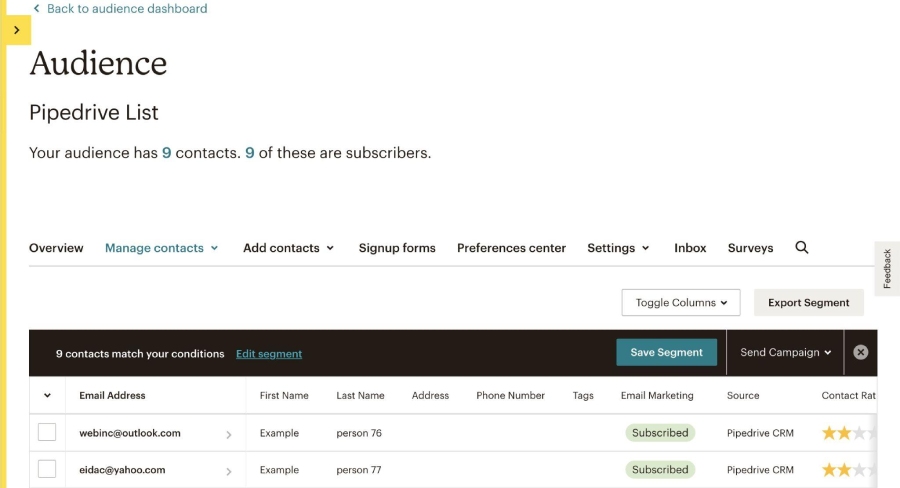
Mailchimp viewing synced contact data from Pipedrive (Source: Pipedrive)
Our Expert Opinion
Pipedrive continues to prove itself as the ultimate sales CRM through its built-in tools and integration with Mailchimp. Teams engaging in direct outreach can access an affordable solution that can synchronize CRM lead data to the Mailchimp platform for direct and bulk personalized outreach.
Freshsales: Best for Two-way Data Sync Capabilities

Pros
- Two-way contact sync available with the Mailchimp integration
- Excellent omnichannel communication features to engage leads via phone, email, text, live chat, chatbot, and third-party messenger tools
- Free and scalable paid plans available
Cons
- Free Mailchimp integration not available
- Limited capabilities for the Mailchimp integration to just contact sync; users can’t create audiences or get purchase intent insights from the connection
- Lacks supplemental CRM features such as customer ticketing or project management
- You want a two-way integration with Mailchimp: Freshsales CRM integration with Mailchimp is both direct and convenient in terms of data connectivity. Starting on the Growth plan for just $15 per user, per month, teams can do two-way data sync between each system. This allows them to create Freshsales records from Mailchimp activity or vice versa, and maintain up-to-date, synchronized information in the CRM and email platform.
- You want to leverage an omnichannel strategy: In addition to a solid Mailchimp integration, Freshsales comes with a deep arsenal of outreach capabilities. It includes a built-in phone to place and receive calls in the CRM, email sync with Outlook and Gmail, and live chat from the CRM to engage website visitors. There are also artificial intelligence (AI) chatbot options to automate communication.
- You want a free Mailchimp CRM: While it offers an excellent free-forever plan, Freshsales requires the Growth plan for third-party integration access. In turn, you cannot connect with Mailchimp for free.
- Alternative: We recommend HubSpot if you’re specifically looking for a free Mailchimp CRM.
- You want more expansive Mailchimp functions: In terms of the Mailchimp integration, Freshsales is limited to just data sync of contact records.
Freshsales Monthly Pricing Plans*
*Pricing is based on annual billing on a per-user monthly breakdown. Monthly billing is available for a higher cost. Freshsales offers a 21-day free trial and optional paid add-ons for additional workflow automations and phone credits starting at $5. Pricing reflects info available at the time of publishing. While we update pricing information regularly, we encourage our readers to check current pricing here.
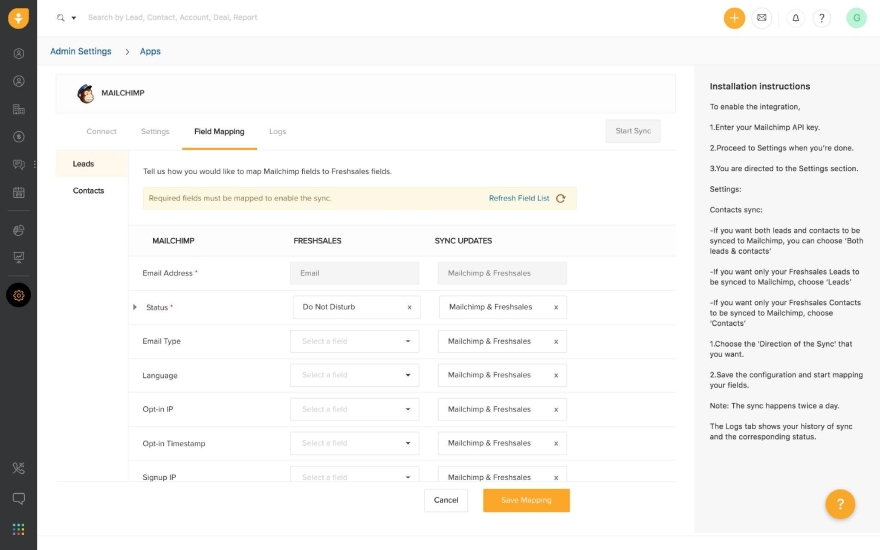
Freshsales field mapping for data sync to Mailchimp (Source: Freshsales)
Our Expert Opinion
Freshsales comes with one of the best Mailchimp CRM integrations because of its two-way sync capabilities. You can use this feature at an affordable cost of $15 per user, per month, and it is easy to set up. It allows more robust customization than other providers, where you can map data fields between each system to ensure any data point relevant to your operation is collected and synced between apps.
Zoho CRM: Best Mailchimp CRM for Tracking Buying Intent
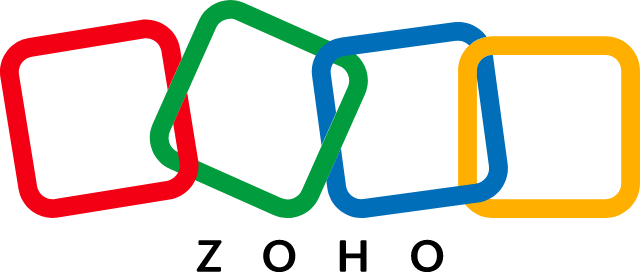
Pros
- Free and affordable plans available
- Unique Mailchimp features that can track email subscriber activity in SalesSignals and give alerts in Zoho
- Offers a Mailchimp extension that lets you monitor and report campaign performance in the CRM
Cons
- Gets poor product usability reviews
- Integration with Mailchimp not offered for Free
- Communication tools for outreach require Standard plan and above
- You need to spot purchase intent using Mailchimp: Mailchimp campaigns are great indicators for which leads are most interested in your products or services. By tracking email subscriptions, opens, and clicks, you can get an indication as to who is most interested in your offerings. The Mailchimp and Zoho integration in its Professional plan includes features in the CRM’s SalesSignals module that alerts users for Mailchimp activity to key in on potential buyers.
- You want an affordable, broad range of Mailchimp CRM functions: Zoho CRM comes with broad Mailchimp capabilities at a low price. The Standard plan is $14 per user, per month and offers two-way data sync, field merges to send personalized Mailchimp emails using CRM data, and an extension that lets you report on email performance from the Zoho Campaigns module. Additionally, the SalesSignals tool is available on the next tier for just $23 per user, per month.
- You want a more intuitive Mailchimp CRM: Based on our evaluation and user reviews found online, the main issue with Zoho is usability due to its clunky interface and decent learning curve required to operate the features.
- Alternative: Freshsales is an overall intuitive CRM system acclaimed for its usability, while Copper CRM is another easy-to-use option if you want an interface similar to Google apps.
- You need a free Mailchimp integration: Although it comes with a solid Free plan, access to the Zoho Marketplace for third-party integrations like Mailchimp is not included until the Standard plan for $14 per user, monthly.
- Alternative: HubSpot CRM has an excellent freemium plan with a direct system connection to Mailchimp.
Zoho CRM Monthly Pricing Plans*
*Pricing is based on annual billing on a per-user monthly breakdown. Monthly billing is available for a higher cost. Zoho CRM comes with a 15-day free trial for the paid plans. Pricing reflects info available at the time of publishing. While we update pricing information regularly, we encourage our readers to check current pricing here.
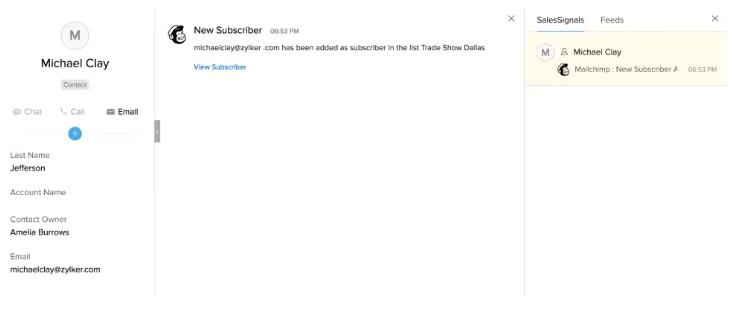
Zoho CRM getting SalesSignals alert from Mailchimp (Source: Mailchimp)
Our Expert Opinion
Zoho has, by far, the most unique Mailchimp CRM integration because of the buyer intent alerts reporting tools it can offer. The SalesSignals tools, for example, are valuable for sales reps to determine warm leads by getting CRM alerts for subscribe, open, or click activity happening in Mailchimp. We also like the extension for marketing teams to monitor campaign performance directly in the Campaigns module of the CRM—keeping all the action in one interface.
Bitrix24: Best for Project-based Businesses

Pros
- Free plan includes project management, unlimited contacts, and inventory tracking
- Integration with Mailchimp lets you launch and track Mailchimp campaigns from the CRM
- Data sync capabilities lets you import unlimited CRM contacts, lead, and companies to Mailchimp and add to any email list for free
Cons
- High learning curve required to operate
- Paid plans get expensive
- One-way sync only from Bitrix24 to Mailchimp for creating email lists; two-way sync not available
- You are a project-based business: Bitrix24 is unique in that its free-forever plan offers project management tools to oversee client deliverables and services. Businesses like trade contractors, content creators, and consultants can get plenty of use on the CRM’s Free plan to integrate with Mailchimp, synchronize lead and contact data to email lists, and stay connected with their clients for future work opportunities.
- You want to track campaign performance in your CRM: Bitrix24 users on the Basic plan can get access to email integrations to send emails and deploy mass outreach campaigns from the CRM. As part of this capability and the Mailchimp integration, teams can also launch Mailchimp campaigns from the CRM interface and track performance and engagement metrics.
- You need two-way data sync to Mailchimp: Bitrix24’s data sync capabilities are limited to a one-way flow of sending contact, lead, and company data to the email platform—not the other way around.
- Alternative: Freshsales and Zoho CRM are excellent options for users who need two-way synchronization support.
- You want a product with a lower learning curve: Bitrix24 comes with a lot of modules and a bulky interface—making it extremely tough to navigate for new users.
- Alternative: HubSpot CRM and Freshsales provide a much better user experience with intuitive interface designs.
Bitrix24 Monthly Pricing Plans*
*Pricing is based on annual billing on a per-month breakdown. Monthly billing is available for a higher cost. Bitrix24 offers a 30-day free trial on paid plans. Pricing reflects info available at the time of publishing. While we update pricing information regularly, we encourage our readers to check current pricing here.
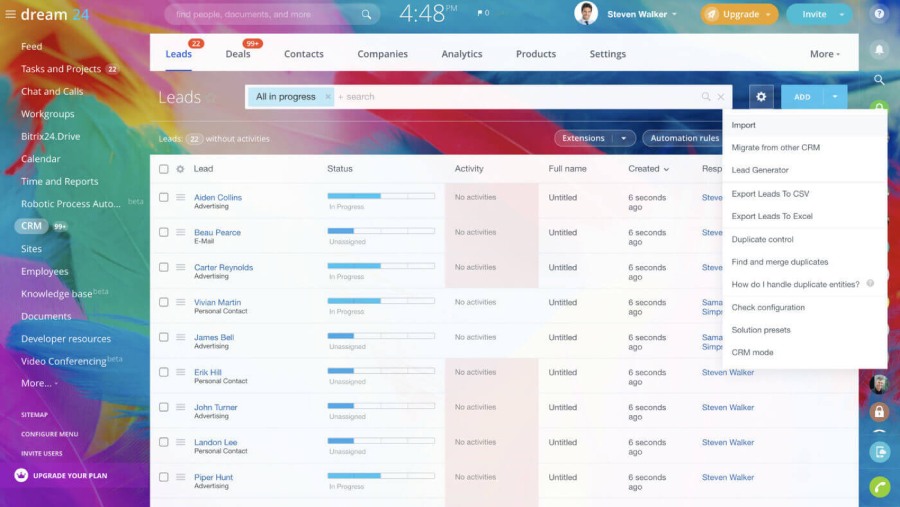
Bitrix24 importing leads list (Source: Bitrix24)
Our Expert Opinion
Bitrix24 is an excellent CRM for its broad capabilities that include sales, marketing, client management, project management, human resources, and even ecommerce. It’s the only product on this list that allows you to launch Mailchimp campaigns from the CRM. All that said, project-based businesses will always be the top beneficiary of this CRM because of the free yet advanced project management module.
Zendesk Sell: Best CRM for Mailchimp With Prospecting Tools

Pros
- CRM comes with a prospecting database to obtain lead information for campaigns or direct outreach
- Complete with a range of communication capabilities to engage leads through phone, email, text, and live chat
- Lots of sales automation capabilities for creating trigger or time-based workflows and email sequences
Cons
- No free plan
- Two-way data sync requires a Zapier connection
- Mailchimp integration strictly limited to just contact sync and tracking lead engagement activity with campaigns from the CRM
- You want to prospect with your Mailchimp CRM: Zendesk Sell is a unique CRM for Mailchimp that includes a database in the platform for obtaining and enriching prospect data. This lets users manage the whole sales process, from start to finish, by pulling lead contact and email information, which can then flow to the Mailchimp system—adding that contact to an email list for outreach and nurturing campaigns.
- You want to put your sales operations on auto-pilot: In addition to auto-syncing Zendesk data with Mailchimp to add leads to email lists, the CRM is equipped with numerous workflow automation capabilities. Users can schedule appointments hands-free with a built-in scheduling link, auto-manage records based on status changes or time triggers, and deploy automated email sequences. The product also has power dialing to auto-dial phone numbers for users based on a preset calling list.
- You need a free CRM with Mailchimp integrations: Because Zendesk Sell has no free-forever plan, users cannot access the Mailchimp integration for free.
- Alternative: For those demanding a freemium CRM option, we recommend HubSpot CRM, which has Mailchimp integrations available for free.
- You want two-way data sync through a direct integration: Zendesk’s direct integration with Mailchimp only allows one-way data flows that send the CRM data to the email platform and add those leads to contact lists. Two-way functionality that syncs Mailchimp data back to Zendesk requires a third-party connection tool like Zapier.
- Alternative: Freshsales has the best two-way data sync capabilities with Mailchimp, wherein users can directly integrate with the platform.
Zendesk Sell Monthly Pricing Plans*
*Pricing is based on annual billing on a per user monthly breakdown. Monthly billing is available for a higher cost. Zendesk Sell comes with a 14-day free trial. Pricing reflects info available at the time of publishing. While we update pricing information regularly, we encourage our readers to check current pricing here.
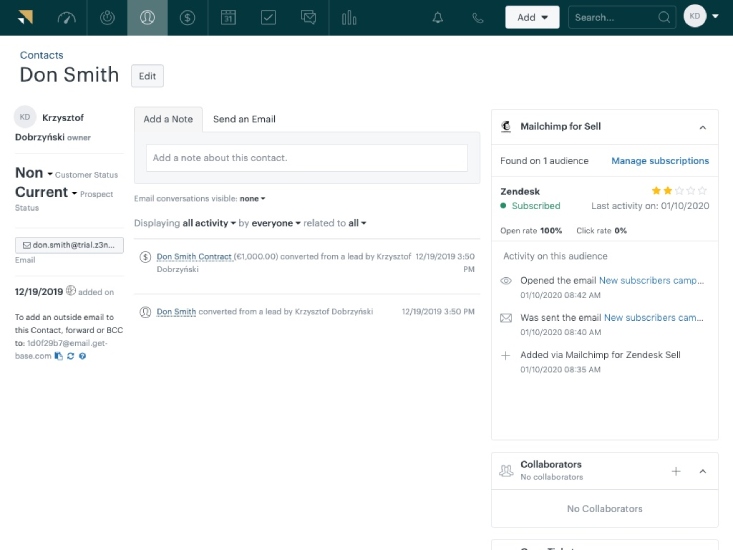
Zendesk Sell contact record with Mailchimp activity (Source: Zendesk)
Our Expert Opinion
Similar to Pipedrive, Zendesk Sell is a sales-focused CRM that lets reps track and automate pipeline activity. Its Mailchimp functions are pretty standard—allowing users to sync contact data from the CRM to Mailchimp and track campaign activity in the CRM. It’s the only product on this list with built-in prospecting capabilities. Teams can oversee the entire sales process with Zendesk Sell by purchasing lead data before starting their outreach.
Copper CRM: Best for Google Teams

Pros
- Highly intuitive platform with interface design similar to Google apps
- Mailchimp integration lets you sync data two ways and track email campaign activity on the Copper feed
- Offers complete range of Google integrations like Gmail, Calendar, Contacts, Drive, and Data Studio apps
Cons
- Relatively expensive Mailchimp integration options
- No free plan
- Mass email not available until Professional plan
- Your team uses Google Workspace: Because Google does not have its own CRM system, Copper is designed to be the alternative that acts as a Google CRM. Its interface is similar to Google apps and can directly integrate with Gmail, Calendar, Contacts, Drive, and Data Studio. It also offers a Chrome extension tool that lets users access the CRM and its data records directly from Gmail or Google Calendar.
- You need an intuitive Mailchimp CRM: Copper users tout its product usability, thanks mostly to its similar feel to Google apps, which many people find easy to use. The interface is clean and simple to navigate, while the features come naturally to most users. Once integrated, teams can two-way sync their contact and email activity data between the systems and even track Mailchimp activity in the Copper CRM feed.
- You need a low-cost Mailchimp integration: Affordability is the main issue with the Copper-Mailchimp integration. This capability is not available until the Professional plan for $59 per user, monthly.
- Alternative: HubSpot CRM has the best free Mailchimp integration, while Freshsales and Zoho CRM come at low costs for $15 and $14 per user, per month, respectively.
- You are not a Google-using team: Because Copper is built for Google in terms of integrations, extensions, and interface feel, there’s no point in subscribing to the CRM unless you’ve adopted the Google Workspace suite of apps.
- Alternative: HubSpot CRM and Pipedrive are rated as our top-scoring Mailchimp CRMs that can serve teams using any business productivity software products.
Copper Monthly Pricing Plans*
*Pricing based on annual billing on a per user, per month breakdown. Monthly billing is also available for a higher cost. Copper also comes with a 14-day free trial. Pricing reflects info available at the time of publishing. While we update pricing information regularly, we encourage our readers to check current pricing here.
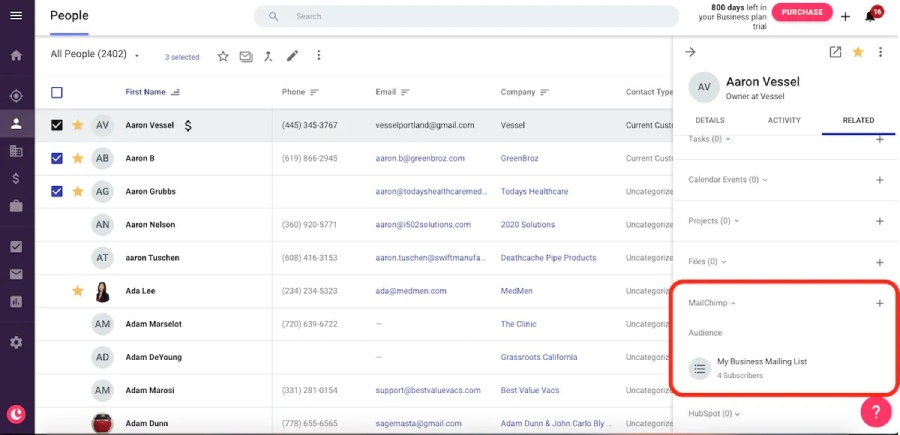
Copper CRM Mailchimp integration (Source: Copper)
Our Expert Opinion
Copper CRM empowers teams using both Google Workspace apps and Mailchimp to keep their data connected and track marketing performance. While expensive, the system makes it easy to directly integrate with the email marketing platform and configure the two-way data sync between the interfaces.
How We Evaluated the Best Mailchimp CRM Software
To determine the best CRM for Mailchimp, we evaluated the specific features available once you integrate the email platform with a CRM system. For instance, data sync, contact list segmentation, and campaign management from both interfaces are vital for this type of integration. We also looked at other critical product attributes, including affordability and user experience through solid customer support and product ease of use.
The tabs below offer insight into our evaluation process of the best CRM for Mailchimp:
25% of Overall Score
We first looked at overall features crucial to any CRM system, regardless of its use case or integration. For instance, we wanted each platform to offer a solid mobile app for on-the-go sales and performance tracking tools via reporting and analytics modules. We also looked at the degree system customization available, and the number of integrations users can access outside of Mailchimp.
20% of Overall Score
Affordability is vital for small businesses on a tight budget. We wanted the provider to offer a freemium subscription option and low-cost paid plans. Additionally, we looked at billing flexibility that lets users pay monthly or save with annual payments. Finally, we evaluated the cost specifically for access to the Mailchimp integration and its features.
20% of Overall Score
We evaluated niche features specifically available with Mailchimp CRM integration. Contact sync between both systems, for example, ensures data and activity information is up to date in both platforms. We also looked at whether the CRM can track and report performance on campaigns run in Mailchimp, score leads based on Mailchimp engagements, and create new CRM records from email campaigns.
20% of Overall Score
Extensive support helps prevent poor user experiences while using the Mailchimp CRM integration. This was evaluated in terms of service hours and whether 24/7 support was available. We also looked at the channel options users could access, such as phone, live chat, and email, plus self-service resources like knowledge base articles and community forums.
15% of Overall Score
In addition to firsthand experience with these Mailchimp CRMs, we evaluated what actual users say about each product according to online reviews. These criteria consider how customers feel to gain insight into the perceived value for the price paid and how much they liked their experience with the features. We also considered product usability ratings and how easy users felt navigating and operating their CRM.
Frequently Asked Questions (FAQs)
Is Mailchimp a CRM?
Technically no. Mailchimp is not a CRM, but primarily an email marketing platform. Many small businesses, however, can use it as a CRM alternative because it contains features common in a CRM system, like contact management, email engagement, activity tracking, and customer list segmentation.
Does Mailchimp have a CRM?
No, Mailchimp does not have its own CRM system. It does, however, contain features common in a CRM, such as contact storage, activity tracking, email communications, and campaign management. Additionally, Mailchimp can integrate with numerous CRMs to synchronize contact data between systems and get additional functionality from their sales platform.
What is the best CRM with Mailchimp integration?
The best CRM with Mailchimp integration will depend on your budget and feature needs. For instance, HubSpot CRM is great because it offers free integration with Mailchimp. If you want to track purchase intent, however, we’d recommend Zoho CRM, which gives user notifications based on Mailchimp engagement, like clicks and opens. Alternatively, Copper CRM is particularly useful for Google teams, while Freshsales has low-cost, two-way data sync.
Bottom Line
While Mailchimp does not offer a CRM, Mailchimp CRM integrations allow teams to keep contact data in sync between systems and track email campaign performance. HubSpot is our pick for the best CRM for Mailchimp, but other systems could better fit your business depending on product attribute needs. For example, Freshsales has the most advanced two-way data sync, while Zoho allows you to track purchase intent behavior from campaigns.