Squarespace is known for sleek templates and a beginner-friendly interface. Its tools are fairly well-rounded, but online ordering, appointment booking, and membership sites cost more, and integrations are limited. The best Squarespace alternatives fill these gaps with cheaper plans, more robust features, and integrations.
Click the links below to visit provider sites or keep reading to learn more about the best Squarespace competitors:
- Best alternative for custom design: Wix
- Easiest website builder for beginners: Webador
- Best website builder for multiple sites: Hostinger
- Best for memberships and subscriptions: Dorik
- Best alternative for online stores: Weebly
- Best for building a WordPress site: DreamHost
- Best alternative for service-based businesses: GoDaddy
- Best competitor for sales and marketing: HubSpot
- Best for social selling and music downloads: Jimdo
- Cheapest Squarespace alternative: IONOS
Squarespace & Best Alternatives at a Glance
Squarespace & Competitors
Squarespace & Competitors | Expert Score | Free Plan | Starting Cost per Month* | Starting Cost for Ecommerce* | Learn More |
|---|---|---|---|---|---|
4.42 | ✕ | $16 | $23 | ||
4.81 | ✓ | $16 | $27 | ||
4.80 | ✓ | $5.50 | $10 | ||
4.78 | ✕ | $2.99** | $2.99** | ||
4.77 | ✓ | $3.29** | $3.29** | ||
4.75 | ✓ | $10 | $10 | ||
4.47 | ✕ | $2.95** | $2.95** | ||
4.23 | ✓ | $9.99 | $16.99 | ||
4.23 | ✓ | $23 | $23 | ||
4.19 | ✓ | $9 | $18 | ||
4.14 | ✕ | $1** | $1** |
*Price when billed annually; some offer monthly billing at a higher cost
**Cost with annual billing, renews at a higher rate
Wix: Best Squarespace Alternative for Custom Site Design

Pros
- Full drag-and-drop editing
- 800+ templates and hundreds of premade content blocks
- Large third-party app marketplace
- Robust ecommerce plans
- Best for SEO
- Artificial intelligence (AI) content writer in the dashboard
Cons
- While more full-featured, ecommerce costs more vs most other providers
- Having so many design choices can slow the process of creating a website
- Limited storage and bandwidth in cheapest plans
Feature Comparison | Wix | Squarespace |
|---|---|---|
*Price/Month | From $16 | From $16 |
*Price/Month for Ecommerce | From $27 | From $23 |
Free Plan | ✓ | ✕ |
Editor | Drag-and-drop | Drag-and-drop |
Templates | 900+ or ADI**-generated | ~110 |
AI Content Writer | ✓ | ✕ |
Keyword Support | ✓ | ✓ |
Third-party Apps | 300+ | ~36 |
Physical & Digital Ecommerce Sales | ✓ | ✓ |
Memberships | ✓ | Add-on |
Site Limits | 100 pages + 4,000 blog posts | 1,000 pages |
Storage in Paid Plans | 2GB-Unlimited | Unlimited |
SEO Features & Tools | The most advanced | Advanced |
*Price when billed annually; some offer monthly billing at a higher cost
**Artificial Design Intelligence
Free | Light | Core (Ecommerce) | |
|---|---|---|---|
*Price/Month | $0 | $16 | $27 |
Storage | 500MB | 2GB | 50GB storage |
Free Domain | ✕ | ✓ | ✓ |
App Integrations | ✓ | ✓ | ✓ |
Ecommerce | ✕ | ✕ | ✓ |
Online Ordering | ✕ | ✕ | ✓ |
Appointments & Reservations | ✕ | ✕ | ✓ |
Events & Tickets | ✕ | ✕ | ✓ |
Restaurants | ✕ | ✕ | ✓ |
Sell Digital Products | ✕ | ✕ | ✓ |
*On an annual billing cycle; monthly billing is available at a higher rate
Wix leads our list of Squarespace alternatives for several reasons. Its intuitive interface and extensive design options make it the best drag-and-drop website builder. With Wix, even design newbies can create professional-quality websites quickly and easily. Native tools and hundreds of third-party apps and integrations help make Wix feature-rich, and Wix rivals WordPress in terms of functionality and design customization.
As an all-in-one website builder, Wix offers the most customizable design tools of all Squarespace competitors. Squarespace’s Fluid Engine is a drag-and-drop builder, but it doesn’t hold a candle to the flexibility and capabilities of Wix’s editor. With Wix, adding content blocks or animating elements is a fast, easy process. With more than 800 templates to get you started, Wix provides plenty of opportunities for perfecting your online brand presence.
Another area where Wix excels against Squarespace is with included advanced tools. You can incorporate appointment scheduling and take reservations natively in Wix. While Squarespace offers similar functionality, you have to subscribe to expensive add-ons that drive up the monthly cost. Similarly, Wix users also get access to online ordering, restaurant tools, and membership site functionality that Squarespace users can only access by purchasing even more add-ons.
Learn more about Wix:
- Read our Wix review
- Find out how to build a Wix website (including a video tutorial)
- Compare what you can do on Wix vs WordPress
- See why Wix is the best site builder for SEO (it outscores Squarespace for SEO)
Wix is a nimble, fast website builder that is easy to learn and master. A free-forever plan means you can get started without commitment or risk to make sure it’s right for you. Paid plans start at $16 and include much of the functionality small businesses need in a website.
Note: Free website builder plans via Wix, Weebly, and other site builders aren’t credible enough for business use. Free versions typically display the site builder’s branding and are published on a subdomain (e.g., yoursite.wix.com). Instead, use the free versions to set up your site, choose a paid plan, and connect your domain name before launching it.
Webador: Easiest Website Builder for Absolute Beginners

Pros
- Intuitive designer perfect for beginners
- Free domain (paid plans) plus unlimited storage, bandwidth, and site size
- Free stock image library
- Embed custom code
- Change templates easily without starting over
Cons
- SEO tools and features are basic
- Only 10 products in cheapest ecommerce plan
- Base paid plan has Webador branding
- Common features like memberships, multiple contributors, and Google integrations are locked in higher-tier plans
Feature Comparison | Webador | Squarespace |
|---|---|---|
Price/Month | From $5.50 | From $16 |
Price/Month for Ecommerce | From $10 | From $23 |
Editor | Block-based | Drag-and-drop |
Templates | ~60 | ~110 |
AI Content Writer | ✕ | ✕ |
Keyword Support | ✕ | ✓ |
Third-party Apps | Code embed | ~36 |
Physical & Digital Ecommerce Sales | ✓ | ✓ |
Product Limits | 10-Unlimited | Unlimited |
Storage in Paid Plans | Unlimited | Unlimited |
SEO Features & Tools | Basic | Advanced |
Free | Lite | Pro | Business | |
|---|---|---|---|---|
*Price/Month | $0 | $5.50 | $10 | $16 |
Unlimited Storage & Bandwidth | ✓ | ✓ | ✓ | ✓ |
Ad-Free | ✕ | ✕ | ✓ | ✓ |
Free Domain | ✕ | ✓ | ✓ | ✓ |
Code Embed | ✓ | ✓ | ✓ | ✓ |
Ecommerce | ✕ | ✕ | ✓ | ✓ |
Online Ordering | ✕ | ✕ | ✓ | ✓ |
Sell Digital Products | ✕ | ✕ | ✓ | ✓ |
*On an annual billing cycle; monthly billing is available at a higher rate
Webador is a young, content block-based website builder that comes with enough features and capabilities to make it a worthy Squarespace competitor. While Webador lacks drag-and-drop capabilities, its template selection, combined with content blocks, makes it the easiest website builder for beginners and earned it a space on our list of the best cheap website builders.
In addition to its builder, Webador also includes a library of stock photos, which can help beginners achieve a polished look without needing to hire photographers or purchase expensive stock art. Additionally, because Webador is truly unlimited, your site is free to grow as big as you need it to, whether that’s in terms of storage space, page count, or bandwidth.
That’s not to say everything about Webador is unlimited. The base-level ecommerce plan limits you to just 10 products, a paltry number when you compare similar products in the same price range. Likewise, Webador doesn’t remove its branding and advertising until you step up to the Pro plan for $10 a month, which makes it a little more expensive than DreamHost or Hostinger.
Those limitations notwithstanding, Webador’s website editor is sleek and fast, and you can have a polished, professional website up and running in just a few hours. A free-forever plan lets you build and try before you commit.
Hostinger: Best Website Builder for Multiple Sites

Pros
- Up to 100 websites, one free domain, unlimited SSL, plus one email/domain
- AI writing assistant, logo maker, and engagement heat mapper
- Integrate with Google and Facebook ads and remarketing
- Google AdSense in the dashboard to monetize your blog
- No limits on site size, storage, or bandwidth
Cons
- 500 product limit in ecommerce
- No free plan or trial
- Few third-party apps and integrations
- No tools for reservations or online appointment booking
Feature Comparison | Hostinger | Squarespace |
|---|---|---|
Pricing | $2.99/month first year | From $16/month |
Cost for Ecommerce | $2.99/month first year | From $23/month |
Renewal Cost/Month | $8.99 | |
Editor | Content-block | Drag-and-drop |
Templates | 130+ | ~110 |
AI Content Writer | ✓ | ✕ |
Heatmap Analyzer | ✓ | ✕ |
Keyword Support | ✕ | ✓ |
Third-party Apps | ~10 | ~36 |
Ecommerce Capabilities | ✓ | ✓ |
Site Limits | None | 1,000 pages |
Storage in Paid Plans | Unlimited | Unlimited |
SEO Features & Tools | Intermediate | Advanced |
Hostinger pricing is clear cut and straightforward, with a single price point for its website builder. You’ll pay $2.99 per month for the first year, which renews at $8.99 per month afterward (or less, with a longer-term contract) when paid annually.
You can also opt for month-to-month billing at a higher cost: $11.99, but your domain won’t be free the first year.
For small businesses or organizations that need to host more than one website, it’s hard to beat Hostinger’s plan. For $2.99 per month, you can host up to 100 websites, each built using Hostinger’s website builder. Your first domain is included in your purchase, and Hostinger provides unlimited SSL certificates so each site stays secure.
Like Webador, Hostinger is a relative newcomer that is very intuitive and easy to use. Read our article and follow along with our video tutorial showing how to use the Hostinger website builder to create a site.
Hostinger’s builder is a drag-and-drop editor with plenty of tools and features to help you build your new website, including a built-in artificial intelligence (AI) content writer. However, if you’re looking for lush templates and lots of premade content blocks, you might be disappointed. When it comes to templates and content, the youth of the app shows. Compared to Squarespace, the templates feel a bit light and amateurish.
Another area of concern is the lack of relatively common advanced features like appointment booking and tools for restaurants. Hostinger lacks many integrations and apps that are included in other website builders like Wix or Weebly. While you can integrate custom code to bridge this gap, for new users in search of booking appointments online or managing restaurant reservations, Hostinger may not prove to be the best option.
But if your small business is looking for basic website functionality or to operate multiple ecommerce sites, Hostinger has you squarely covered. At just $2.99 a month, it’s a price point that is hard to beat. Learn more about the platform by reading our expert Hostinger review.
Dorik: Best for Memberships & Subscriptions

Pros
- Sell subscriptions and memberships under $4 per month
- Up to 10,000 paid subscribers
- 25 static pages plus 200 to unlimited blogging in paid plans
- Free version to test the platform
- Super-affordable agency-friendly plan for up to 250 sites
Cons
- No ecommerce functionality beyond subscriptions and memberships
- Switching themes means starting over from scratch
- Limited themes and premade content blocks
- No free domain
Feature Comparison | Dorik | Squarespace |
|---|---|---|
Price/Month | From $3.29 (first two years) | From $16 |
Price/Month for Ecommerce | From $3.29 (first two years) | From $23 |
Renews At | $48/year | N/A |
Free Plan | ✓ | ✕ |
Editor | Content blocks | Drag-and-drop |
Templates | ~80 | ~110 |
AI Content Writer | ✕ | ✕ |
Keyword Support | ✕ | ✓ |
Third-party Apps | ~15 | ~36 |
Ecommerce | Digital products, subscriptions, or memberships | Unlimited physical or digital products |
Site Limits | 25 pages plus 200 to unlimited blog posts | 1,000 pages |
Storage in Paid Plans | Unlimited | Unlimited |
SEO Features & Tools | ✓ | ✓ |
Sell Memberships & Subscriptions | ✓ | Add-on for memberships |
Free | Personal | Business | |
|---|---|---|---|
*Price/Month | $0 | $3.29 | $8.29 |
Storage/Bandwidth | Unlimited | Unlimited | Unlimited |
Free SSL | ✕ | ✕ | ✕ |
Memberships | Free | 3,000 paid | 10,000 paid |
Pages | 5 | 25 | Unlimited |
Blog | ✕ | 200 | Unlimited |
App Integrations | ✕ | ✓ | ✓ |
Take Payments for Subscriptions, Memberships, or Services | ✕ | ✓ | ✓ |
White Label | ✕ | ✕ | ✓ |
*Billed annually
For small businesses seeking to monetize a website through memberships or subscriptions, Dorik offers the easiest and most affordable membership options available. Even the free version of the platform includes memberships. Starting with the personal level at $3.29, you can have up to 3,000 members supporting your website.
A newcomer this year to our list of the best website builders for small businesses, Dorik is a hybrid between drag-and-drop and content block system. Some elements can be dragged, but for the most part, you’re working with content blocks to build your site, then getting the custom look you want through settings, animations, and effects. Dorik features roughly 80 attractive, contemporary templates to help you get started.
Dorik isn’t for every small business, however. It lacks ecommerce functionality outside of memberships, subscriptions, and digital sales (e.g., services). So if you’re looking to sell products online, consider Weebly or Wix. Likewise, it lacks many of the features other products offer, such as appointment booking or reservations for restaurants.
If you’re looking to monetize your content through selling subscriptions or memberships, Dorik is the right product for you. Memberships are incorporated into the system seamlessly, and getting your site up and running takes just a few minutes. Try Dorik for free on the free-forever plan to make sure the website builder is everything you need before you buy.
Weebly: Best Squarespace Alternative for Online Stores

Pros
- Robust ecommerce starting for free
- Square payment processing built in
- Beginner-friendly section-based editor
- Multi-level site navigation menus
- Large third-party app marketplace
- 100% mobile-friendly templates
Cons
- Limited ability to customize design
- Far fewer templates than Wix
- Outdated templates
- Less intuitive interface than Wix and other Squarespace competitors
Feature Comparison | Weebly | Squarespace |
|---|---|---|
Price/Month | From $10 | From $16 |
Price/Month for Ecommerce | Starting free | From $23 |
Free Plan | ✓ | ✕ |
Editor | Content-blocks | Drag-and-drop |
Templates | ~50 | ~110 |
AI Content Writer | ✕ | ✕ |
Keyword Support | ✕ | ✓ |
Third-party Apps | 300+ | ~36 |
Physical & Digital Ecommerce | ✓ | ✓ |
Site Limits | None | 1,000 pages |
Storage in Paid Plans | Unlimited | Unlimited |
SEO Features & Tools | Basic | Advanced |
Free | Professional | Performance | |
|---|---|---|---|
*Price/Month | $0 | $10 | $26 |
Storage | 500MB | Unlimited | Unlimited |
Free Domain | ✕ | ✓ | ✓ |
Unlimited Ecommerce | ✓ | ✓ | ✓ |
Online Ordering | ✓ | ✓ | ✓ |
Digital Products | ✓ | ✓ | ✓ |
Inventory Management | ✓ | ✓ | ✓ |
App Integrations | ✕ | ✓ | ✓ |
Memberships | ✕ | ✕ | ✓ |
Subscriptions | ✕ | ✕ | ✓ |
Cart Abandonment | ✕ | ✕ | ✓ |
*On an annual billing cycle
**Not recommended for business use as it displays Weebly ads
Weebly is another extremely popular all-in-one website builder for beginners. It’s easy to use and includes a free domain beginning with the Professional plan. It’s the best alternative to Squarespace for ecommerce stores thanks to the automatic integration of parent company Square’s payment processing tools and robust ecommerce features.
Ecommerce services are available on all Weebly plans, including the free one. On its paid plans, Weebly offers ecommerce features like tax calculators (available for U.S. stores), digital selling, and various payment gateways, which Squarespace only offers starting at $23 per month. And while both Squarespace and Weebly lock cart abandonment behind the highest tiers, this costs $29 a month with Weebly vs $49 a month with Squarespace.
Weebly also offers some features Squarespace charges more for. Subscriptions and memberships are a paid add-on with Squarespace, but they’re included in Weebly’s Performance plan. Restaurant ecommerce is included, whereas with Squarespace you’ll need more paid plugins. And most features that come in Squarespace’s ecommerce plans are in Weebly’s base paid plan at less than half the cost.
Learn more about Weebly:
- Read our expert Weebly review
- Learn how to use the Weebly website builder in our step-by-step guide and video tutorial
- Find out why Weebly is the best website builder for restaurants
- See how we used Weebly to build a restaurant website
Weebly is a fantastic option for those who find Squarespace’s ecommerce plans and add-ons expensive. It’s perfect for casual sellers as it includes ecommerce capabilities on all of its plans, including its free one. It also has integrations for other types of businesses, like restaurants, so you can seamlessly accept orders and take reservations at an affordable price.
DreamHost Builder: Best for Easily Building a WordPress Site

Pros
- BoldGrid website builder for WordPress included free
- $2.95/month the first year includes a free domain, SSL, and unlimited emails and websites
- WordPress plans come with WP pre-installed and core and security updates are done for you
- Automated daily backups
Cons
- No free plan (but you can test the BoldGrid editor for free)
- Unlimited plan jumps to $12.99 per month on renewal
Feature Comparison | Wix | Squarespace |
|---|---|---|
Price/Month | $2.95/month the first year | From $16 |
Price/Month for Ecommerce | $2.95/month the first year | From $23 |
Renews At | $12.99/month | N/A |
Editor | Drag-and-drop | Drag-and-drop |
Templates | ~40,000+ | ~100 |
Image Library | ✕ | ✓ |
AI Content Writer | Via plugin | ✕ |
Keyword Support | Via plugin | ✓ |
Third-party Apps | ~55,000+ | ~36 |
Physical & Digital Ecommerce | Via plugins | ✓ |
Site Limits | None | 1,000 pages |
Storage in Paid Plans | Unlimited | Unlimited |
SEO Features & Tools | Advanced (via plugin) | ✓ |
WordPress Starter | WordPress Unlimited | DreamPress | |
|---|---|---|---|
*Intro Price/Month | $2.95 | $2.95 | $16.95 |
*Renews At | $6.99 | $12.99 | $19.99 |
Websites | 1 | Unlimited | 1 |
Unlimited Storage & Bandwidth | ✓ | ✓ | ✓ |
Free Domain & SSL | ✓ | ✓ | ✓ |
WordPress Core & Security Updates | ✓ | ✓ | ✓ |
Email | Add-on $1.67/user | Unlimited | Unlimited |
Domain Privacy | ✓ | ✓ | ✓ |
Automated Backups | ✓ | ✓ | ✓ |
On-demand Backups & 1-click Restore | ✕ | ✕ | ✓ |
JetPack Pre-installed | ✕ | ✕ | ✓ |
*On an annual billing cycle
Web hosting provider DreamHost includes a beginner-friendly, drag-and-drop WordPress website builder called BoldGrid with all hosting plans. BoldGrid includes dozens of features and design ideas to help bring your small business website up to speed quickly, including ready-made themes and templates.
All DreamHost plans come with a free domain, SSL certificate, and email addresses for you and your team. However, while the BoldGrid is beginner-friendly, finding and configuring all the desired plugins and themes you need to create a fully functional website may take some time. Get the full picture by learning how to make a WordPress website.
Overcoming the WordPress learning curve is one of the more challenging aspects of choosing DreamHost. Because of this learning curve, Wix’s all-in-one site builder may still be a better option. However, if you want a fully customized website with various features and limitless functionality, DreamHost is most likely the best fit for you. It also manages your WordPress installation, meaning critical updates to the WordPress core and security automatically apply.
Pro tip: You can try the BoldGrid website builder for free by going to BoldGrid.com/support/ and clicking “Join for free.” You can check out BoldGrid’s tools, including its Easy Website Builder, to see what you’ll be using when you sign up for DreamHost.
DreamHost made our list of the best website builders for WordPress. It’s the best Squarespace alternative for beginners who want to build a WordPress website without the steep learning curve. Its plans are much more affordable than Squarespace, and first-year pricing is discounted steeply, giving you time to build your website and get your business off the ground.
GoDaddy: Best Alternative for Service-based Businesses
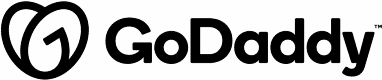
Pros
- Appointments, chatbots and more with all plans, including free version
- Change templates without starting over
- Internet Data Exchange (IDX) integration for real estate
- Create branded graphics and videos using GoDaddy Studio
Cons
- No free domain in paid plans
- Can’t choose from template library
- Limited design freedom and customizations
- No third-party app marketplace
- Unlimited ecommerce requires the highest plan
Feature Comparison | GoDaddy | Squarespace |
|---|---|---|
Price/Month | From $9.99 | From $16 |
Price/Month for Ecommerce | From $16.99 | From $23 |
Free Plan | ✓ | ✕ |
Editor | Template and Content blocks | Drag-and-drop |
Templates | No template choice | ~110 |
Appointment Booking | ✓ | Paid add-on |
Keyword Support | ✕ | ✓ |
Third-party Apps | ✕ | ~36 |
Physical & Digital Ecommerce | ✓ | ✓ |
Site Limits | 50 pages (total) | 1,000 pages |
Storage in Paid Plans | Unlimited | Unlimited |
SEO Features & Tools | Basic | Advanced |
Free | Basic | Commerce | |
|---|---|---|---|
*Price/Month | $0 | $9.99 | $16.99 |
*Renews At | $0 | $11.99 | $24.99 |
Chatbots | ✓ | ✓ | ✓ |
Appointments | One-time | One-time | Recurring |
Connect a Domain | ✕ | ✓ | ✓ |
Unlimited Storage & Bandwidth | ✕ | ✓ | ✓ |
Online Payments | ✕ | Via Paylinks | Built-in |
Boost Social Posts | ✕ | ✕ | ✓ |
SMS Text Appointment Reminders | ✕ | ✕ | ✓ |
Abandoned Cart Recovery | ✕ | ✕ | ✓ |
Social & Marketplace Selling | ✕ | ✕ | ✓ |
Email Sends per Month | N/A | 100 | 100,000 |
*On an annual billing cycle
One of the most important features for small businesses focused on sales or service is the ability to reliably book appointments. On this front, GoDaddy offers appointment booking in all of its plans, including the free version. You can even take payments online for appointments via Paylinks. For recurring appointments, upgrade to the Commerce plan.
Achieving similar functionality in Squarespace requires you to purchase Squarespace Scheduling, an expensive add-on that provides only a fraction of the scheduling capabilities built into GoDaddy. In addition to a scheduling and booking system, GoDaddy provides easy-to-use ecommerce features in its ecommerce plans, meaning you can sell products alongside taking appointments.
GoDaddy is one of the simplest ways to get online. Its section-based editor is much easier to use than Squarespace’s Fluid Engine drag-and-drop, although you get much less customizability as a trade-off. A template is preselected when you first set up your site, but you can change it to one of a dozen or so variations as soon as you start editing. Changing templates does not require you to start over, which is a nice benefit of GoDaddy’s simplicity.
Learn more about GoDaddy website builder:
- Read our GoDaddy website builder review
- Find out how to build a website on GoDaddy and watch our updated video tutorial
- Compare Wix vs GoDaddy head-to-head
While not as cheap as IONOS, GoDaddy is cheaper than Squarespace the first year. Granted, like Squarespace, it has limited third-party integrations (for more, try Wix or Weebly), but its native features are solid. In addition to appointment booking, you get native search engine optimization (SEO) and marketing features plus unlimited storage and bandwidth (in paid plans). These will let you grow your small business website without breaking the bank.
HubSpot: Best Squarespace Competitor for Sales & Marketing

Pros
- Build your site on your domain in the free plan
- Easily integrate advanced free tools for marketing, sales, and customer support, starting for free
- Thousands of third-party integrations
- Enterprise-grade security and SEO
Cons
- Not as much customization or design freedom as Wix
- Expensive jump in prices plan to plan
- Ecommerce tools aren’t native, so you’ll have to integrate apps
- $360 per month plan to gate pages for members vs $27/month with Wix or free with GoDaddy
Feature Comparison | HubSpot | Squarespace |
|---|---|---|
Price/Month | From $23 | From $16 |
Price/Month for Ecommerce | Free (via plugins) | From $23 |
Free Plan | ✓ | ✕ |
Editor | Content-block | Drag-and-drop |
Templates | ~50 | ~110 |
AI Content Writer | ✓ | ✕ |
Keyword Support | ✓ | ✓ |
Third-party Apps | 1,000+ | ~36 |
Physical & Digital Ecommerce | Via plugins | ✓ |
Site Limits | From 25-10,000 pages plus landing pages and 100-10,000 blog posts | 1,000 pages |
Storage in Paid Plans | Unlimited | Unlimited |
SEO Features & Tools | More advanced | Advanced |
Free | Starter | Professional | |
|---|---|---|---|
*Price/Month | $0 | $23 | $360 |
Pages | 25 | 50 | 10,000 |
Blog Posts | 100 | 10,000 | Up to 100 blogs, 10,000 posts each |
Landing Pages | 20 | 20 | 10,000 |
Email Marketing | ✓ | ✓ | ✓ |
CRM (Sales Hub) | ✓ | ✓ | ✓ |
Customer Service Hub | ✓ | ✓ | ✓ |
Ad-free | ✕ | ✓ | ✓ |
Third-party Apps | ✓ | ✓ | ✓ |
Connect a Domain | ✓ | ✓ | ✓ |
Multi-language Sites | ✓ | ✓ | ✓ |
Payments | ✕ | ✓ | ✓ |
Password-protected Pages | ✕ | ✕ | ✓ |
*With annual billing; month-to-month contracts available for more
HubSpot is best known for its customer relationship management (CRM) tools, but its content management system (CMS) is equally as impressive. HubSpot CMS incorporates dozens of HubSpot’s CRM, SEO, and sales and marketing tools into a website builder. This enables you to build a website to support sales in your business, no matter the size.
HubSpot offers a free-forever plan that integrates with all of HubSpot’s other tools. You can connect a custom domain to your free HubSpot website, essentially allowing you to build a branded website for free—as long as you’re comfortable with HubSpot’s advertising. Read our HubSpot CRM review to learn more about HubSpot apps and tools you can integrate into your HubSpot CMS website. Or see what you can do with the HubSpot Service Hub.
HubSpot users can access around a thousand third-party integrations and more through apps like Zapier. Plus, security and SEO are enterprise-grade, ensuring that your site can get found online and your data will be protected.
Learn more about HubSpot CMS:
- Read our HubSpot CMS review
- Learn how to build a HubSpot website
- See how it compares to others on our list of the best free website builders
Hands down, HubSpot is the best Squarespace alternative for software that can scale as your operation grows. While Squarespace’s new Fluid Engine site editor provides more design freedom, HubSpot has more to offer overall. The best part is, HubSpot offers a generous free-forever plan for building a site on your domain that integrates with its free built-in tools—all of which are more advanced than what any other site builder can offer.
Jimdo: Best for Social Selling & Music Downloads

Pros
- From $9/month or $18 for ecommerce
- Easy to share music via iTunes or Spotify
- Social selling on Facebook and Instagram (ecommerce plans)
- Embed Canva
- Fast Google indexing
Cons
- No SEO in the free version, and SEO features are basic
- Low bandwidth, storage, and page limits in most plans, low ecommerce limits in base commerce plan
- Limited support
- Creator version (for blogging) has no templates or premade content blocks
Feature Comparison | Jimdo | Squarespace |
|---|---|---|
Price/Month | From $9 | From $16 |
Price/Month for Ecommerce | From $18 | From $23 |
Free Plan | ✓ | ✕ |
Editor | Content-block | Drag-and-drop |
Templates | AI-selected | ~100 |
Keyword Support | ✕ | ✓ |
Third-party Apps | ✕ | ✓ |
Digital & Physical Ecommerce | ✓ | ✓ |
Site Limits | 5-Unlimited | 1,000 pages |
Storage in Paid Plans | 500MB to unlimited | Unlimited |
SEO Features & Tools | Basic | Advanced |
Play | Grow | VIP | |
|---|---|---|---|
*Price/Month | $0 | $14 | $24 |
Bandwidth | 2GB | 20GB | Unlimited |
Storage | 500MB | 15GB | Unlimited |
Pages | 5 | 50 | Unlimited |
Free Domain | ✕ | ✓ | ✓ |
Ecommerce | ✕ | ✕ | ✓ |
Online Ordering | ✕ | ✕ | ✓ |
Appointments & Reservations | ✕ | ✓ | ✓ |
Sell Digital Products | ✕ | ✕ | ✓ |
Social Selling | ✕ | ✕ | ✓ |
Business Listings | ✕ | ✕ | ✓ |
Fast Google Indexing | ✕ | ✕ | ✓ |
*On an annual billing cycle
Jimdo (pronounced Jim-due) is a content block-based website builder that manages to pack a lot of customization into a small package. For users looking to share music or sell digital downloads, Jimdo is worth the look. Its builder incorporates social selling via Facebook, Instagram, and more, and it makes sharing music via iTunes or Spotify simple as well.
Building a site with Jimdo’s no-code website builder is relatively easy, thanks in part to its intuitive interface and clean template system. Content is added in content blocks, and there are dozens to choose from. Adding advanced functionality like appointment booking or social selling is accomplished through the same intuitive menus. With just a few clicks, you can have a website up and running.
Jimdo isn’t for everyone, though. Because your template is selected for you by an AI assistant, you might find the design limitations a little restrictive. You can set custom colors, change fonts, and add additional content blocks, but the initial template is chosen for you, and there’s no clear way to change it. Plus, there’s no blog functionality in the no-code drag-and-drop version. If you need more design freedom, consider Wix instead.
Still, Jimdo is great for musicians and other artists who need to sell online and share content via third-party platforms like Spotify or iTunes. It’s affordably priced, with plans starting at just $9 a month. There is a free-forever plan so you can try out the editor before you commit, but most of the advanced functionality you’ll need is locked in the paid plans.
IONOS: Cheapest Alternative to Squarespace

Pros
- All-inclusive plans with free domain, SSL, business email, and ecommerce from $1/month the first year
- Solid SEO, like automatic image optimization and Google PageSpeed
- Dedicated success consultant
Cons
- No free plan or free trial to test it
- No blog functionality
- Limited customization and only a few dozen templates
- No plans with unlimited products
- Storage and page limits in the Starter and Pro plans
Feature Comparison | IONOS | Squarespace |
|---|---|---|
Pricing* | From $1/month the first year | From $16 |
Cost for Ecommerce | From $1/month the first year | From $23 |
Renews At | From $9 to $50/month | N/A |
Editor | Content-block | Drag-and-drop |
Templates | ~30 | ~100 |
AI Content Writer | ✓ | ✕ |
Keyword Support | ✓ | ✓ |
Third-party Apps | ✓ | ✓ |
Physical & Digital Ecommerce | ✓ | ✓ |
Site Limits | 200-unlimited pages (no blog) | 1,000 pages |
Storage in Paid Plans | 10GB-unlimited | Unlimited |
SEO Features & Tools | Advanced | Advanced |
Plus | Pro | Plus Online Store | Pro Online Store | |
|---|---|---|---|---|
*Intro Price/Month | $1/mo first year | $15/mo first 6 months | $1/mo first year | $25/mo first 6 months |
Renews At | $15 | $25 | $25 | $50 |
Free Domain | ✓ | ✓ | ✓ | ✓ |
Free Business Email | ✓ | ✓ | ✓ | ✓ |
Pages | 200 | Unlimited | 200 | Unlimited |
Storage | 50GB | Unlimited | 50GB | Unlimited |
AI Content Writer | ✓ | ✓ | ✓ | ✓ |
Competitor Tracking | ✓ | ✓ | ✓ | ✓ |
Appointments | ✓ | ✓ | ✓ | ✓ |
Ecommerce | ✕ | ✕ | 5,000 products | 10,000 products |
Google Shopping | ✕ | ✕ | ✓ | ✓ |
Digital Products | ✕ | ✕ | ✕ | ✓ |
*All plans are billed annually
For businesses on a tight budget, IONOS offers its website builder plans starting at just $1 a month for the first year. This includes a free domain, SSL certificate, and business email. In contrast, Squarespace provides all of these—but only starting with the Business plan, which will run you $23 a month.
The $1-a-month plan includes an ecommerce solution, so you can sell products online. However, IONOS’ ecommerce options aren’t as advanced as Weebly or Shopify. None of IONOS’ plans offer unlimited products. Still, at $1 per month, it’s hard to argue with the price.
Keep in mind that $1 per month pricing is only for the introductory period and will renew at a higher rate. However, IONOS is still highly affordable in this regard, as its most expensive plan with ecommerce enabled (so essentially, it’s priciest offering) will only set you back $35 a month, much cheaper than Squarespace’s top-tier plan at $49 monthly.
In addition to being the cheapest competitor, IONOS is the best of all Squarespace alternatives for customer support. Regardless of your chosen plan, a dedicated success consultant will be assigned who can help you if you get stuck building your website or need tips on getting the most out of your site. This is a unique feature only found with this platform.
IONOS doesn’t offer groundbreaking design tools, so if you want a highly customized website in both design and function, Wix is a better Squarespace alternative. But where IONOS excels is its solid offerings for low prices. This is why IONOS is one of the best cheap website builders available—you can get a domain, email, and the site builder you need to build and grow your small business website for $12 the first year.
How We Evaluated the Best Squarespace Alternatives
Squarespace is a popular site builder, but it might not be the right one for your brand and business needs. To help you find the best sites similar to Squarespace, we judged Squarespace competitors based on what’s included in the price. As Squarespace is known for being extremely beginner-friendly, we also considered ease of use, customization, and design capabilities. Click the tabs to learn more about our considerations.
25% of Overall Score
While Squarespace is a fantastic all-in-one website builder, budget-strapped solopreneurs and startups may find its prices a little steep. Squarespace alternatives were judged based on overall affordability and what their plans offer for the price.
25% of Overall Score
General features pertain to things like storage, bandwidth, and built-in SEO tools. The top Squarespace alternatives have a good amount of these features present, as well as niche features your business might need, like tools for appointment booking, marketing, ecommerce, and online ordering.
20% of Overall Score
We evaluated providers based on whether they had niche features lacking in Squarespace as well as whether they matched the unique features or strengths available to Squarespace users. This included things like drag-and-drop editing, blogging, social selling, the ability to sell digital products or services, and more.
10% of Overall Score
As a part of how easy it is to build a website, good support is a must—especially for beginners. We judged the options on how good support is for each Squarespace alternative, if support is available 24/7, and the channels where customers can reach them.
20% of Overall Score
We have years of experience in web design and development, and used this expertise to see just how beginner-friendly the best Squarespace competitors are. We also tested each platform to see what you can accomplish with the site editing tools and native features. In addition, we considered popularity and real ratings and reviews from customers worldwide. Together, we used these to weigh each website builder’s overall performance.
Frequently Asked Questions (FAQs)
Squarespace is a popular website builder, and with good reason. It’s a design-forward platform that makes building a small business website fast and simple. However, it’s far from the only option. To learn more, read our guide to the best website builders.
Wix is the best Squarespace competitor for SEO, followed closely by HubSpot. Wix gets the top spot due to its automatic optimization of images and schema markup, page-level SEO settings and code embedding, and for having Semrush keyword research tools built into the dashboard.
Whether you use Wix or Squarespace will depend on what you decide your needs are. Squarespace offers a design-forward website design experience for users looking to build an elegant site without having to learn a lot about web design. But Squarespace base plans lack many of the features Wix includes—such as online appointment booking. Wix provides full design freedom and tons of additional features for a cheaper price than Squarespace.
Bottom Line
The best Squarespace alternatives offer unique advantages that might make them an excellent choice for your small business website. Whether you need a low-cost or even a free plan, niche or advanced features, industry-specific tools, or plans that scale as your business grows, there’s a website builder for you.
All things considered, Wix is the best alternative to Squarespace. It offers more design freedom and integrations, has the best site optimization tools for getting found online, and has a free plan to try it without risk or obligation.