Stripe is a favorite among startups and tech-savvy businesses for online payment processing because it offers highly versatile software for creating custom checkouts. However, there are times when its complexity and specialization make other solutions a better choice.
While most users say Stripe is easy to use, it nonetheless requires some coding skills to set up certain payment types or custom payment features. It also does not have a built-in virtual terminal or point-of-sale (POS) tools. Stripe’s pricing may also not be the best fit for some small businesses that only need simpler and cheaper solutions.
I evaluated dozens of credit card processors to find the best alternative to Stripe:
- Helcim: Cheapest alternative to Stripe
- Chase Payment Solutions: Best for free and fast funding
- Square: Best omnichannel Stripe alternative
- Authorize.net: Best payment gateway
- PaymentCloud: Best for mid- to high-risk businesses
- PayPal: Best for value-added payment options for ecommerce
- SumUp: Best for small mobile businesses
- Stax: Best for managing recurring billing and high-volume sales
Best Stripe Competitors Compared
When to Use | Our Score (out of 5) | Monthly Fees | Online Transaction Fees | Same-day Payouts | |
|---|---|---|---|---|---|
 | Best for custom payment solutions | 4.27 | $0 | 2.9% + 30 cents | +1% (min 50 cents) |
Cheaper transaction fees | 4.27 | $0 | N/A | ||
 | Free instant payout | 4.20 | $0-$15 | 2.9% + 25 cents | Free to Chase Bank Account |
All-in-one POS | 4.18 | $0 | 2.9% + 30 cents | +1.75% | |
Payment gateway | 4.06 | $25 | 2.9% + 30 cents OR 10 cents/transaction | N/A | |
 | High-risk merchants | 3.86 | $10-$45 | 2%-4.3% | N/A |
User-friendly ecommerce payment solution | 3.82 | $0-$30 | From 2.99% + 49 cents | +1.5% | |
Small, mobile businesses | 3.63 | $0 | 3.25% + 15 cents | N/A | |
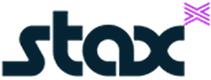 | Recurring billing and high-volume | 3.49 | $99-$199 | Interchange + 18 cents | N/A |
*The scores in the table above are based on our list of the Best Online Credit Card Processing Companies.
Why You Can Trust Fit Small Business
Stripe at a Glance
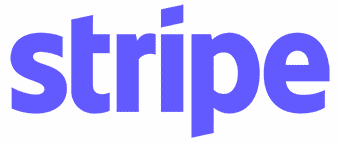
Pros
- Free merchant account
- Transparent, flat-rate pricing
- Top-notch security and anti-fraud tools
- Powerful, well-documented APIs
Cons
- Complex installation
- Add-on transaction fees for invoicing and recurring billing
- Chargeback fee for all disputed payments regardless of income—no refunds
Why Is Stripe So Popular
Stripe is among the most popular merchant account service providers for online payment processing. The system is well-known for its large number of integrations and extensive customizations, but it also offers easy-to-use tools for creating invoicing, a web-based POS, and recurring billing.
I like how it is extremely versatile when it comes to custom payment solutions, though you will need a good amount of technical know-how for it. You’ll find Stripe in many of our best payment processing lists, including the following:
- Best Online Payment & Credit Card Processors
- Best Payment Gateways
- Best B2B Payment Solutions
- Best Free Merchant Accounts
- Best Merchant Services
Stripe fees range from 2.7% + 5 cents to 3.4% + 30 cents and it does not charge a monthly fee. However, you have to pay extra for recurring billing and invoicing, as well as for other special tools like a custom domain for Stripe Checkout.
Learn more about Stripe and how it works.
Helcim: Cheapest Alternative to Stripe With Free Credit Card Processing

Pros
- No monthly fee
- Free POS and virtual terminal
- Excellent 24/7 customer support
- International payment processing
Cons
- Extra fee for Amex transactions
- Not ideal for low-volume businesses
- Limited integrations
How Helcim Compares to Stripe
- Both have zero monthly fees.
- Helcim has interchange-plus pricing with automated volume-based discounts. Stripe offers flat-rate and custom pricing.
- Helcim has free POS software; Stripe requires custom-built via Stripe terminal.
- Helcim offers automatic surcharging or free credit card processing through Helcim Fee Saver; Stripe only has manual surcharging.
- Both impose a $15 chargeback fee.
- Helcim has automatic Level 2 and 3 data processing; Stripe has it via integrations.
- Helcim offers free invoicing, recurring billing (which Stripe charges extra for), online checkout, and POS software (which Stripe does not have unless you create it)
Merchants with a fast-growing business should use Helcim if they want a cheaper Stripe alternative for payment processing. I love how Helcim combines zero monthly fees with interchange-plus transaction fees and automatic volume discounts.
Businesses with steadily growing credit card sales—particularly above $50,000 per month (where Helcim’s volume discount starts) will find Helcim most suitable. This potential for huge savings makes it a consistent pick for the best retail credit card processing companies and even tops our list of cheapest credit card processors.
For businesses with a storefront, Helcim has a native POS app for countertop or mobile, and native tools for taking food orders, managing inventory, and managing customers. You will need a custom-built POS app if you work with Stripe.
- Monthly fee: $0
- Card-present transaction fee: Interchange plus 0.15% + 6 cents to 0.4% + 8 cents
- Card-not-present transaction fee: Interchange plus 0.15% + 15 cents to 0.50% + 25 cents
- Domestic ACH transfers: 0.5% + 25 cents per transaction
- American Express transactions: 0.10% + 10 cents
- Chargeback fee: $15, but Helcim refunds the charge for disputes settled in your favor
- Card reader: $99
- Transparent, interchange-plus pricing
- Automatic volume discounts
- All-in-one payment platform
- Gross deposits
- Free POS and online store
- Mobile payment app
- Zero-cost processing with Helcim Fee Saver
- Customer management tools
- Virtual terminal
- Fraud protection
- Level 2 and 3 credit card data processing
- ACH payments
- Dispute resolution management
- Next-day funding
Chase Payment Solutions®: Best for Free & Fast Funding

Pros
- Negotiable rates in some cases
- Reputable bank with global reach
- Same-day funding to Chase business checking account
Cons
- Chase business account required for some payment processing features
- Account stability issues
- Expensive chargeback fees
How Chase Payment Solutions Compares to Stripe
- Chase offers a traditional merchant account; Stripe provides an aggregate merchant account.
- Chase’s rates are slightly cheaper.
- Chase comes with a proprietary virtual terminal; Stripe does not.
- Both can process international payments.
- Chase includes free same-day payouts while Stripe charges extra.
- Chase offers business banking solutions; Stripe has some funding capability, but that’s all.
Use Chase if your priority is to have fast access to your funds without any extra fees for depositing them into your bank account. Unlike Stripe, Chase offers a full banking solution and can provide you with a free same-day deposit if you sign up for a Chase business checking account.
Chase also provides you with a traditional merchant account, which is more secure, and makes it less likely for you to experience unexpected frozen accounts. As a payment processor, Stripe offers an aggregate merchant account. And while the latter is easier to get approved, the risk of having an aggregate merchant account being closed is higher.
I think merchants that bank with Chase will find it beneficial to use it for their payment services as well. With its competitive pricing and free same-day payout, it makes sense to accept payments through Chase if you already have a Chase Business account.
- Monthly fee: $0-$15*
- Processing fee:
- In-person transaction rates: 2.6% + 10 cents
- Online transaction rates: 2.9% plus 25 cents
- Keyed-in transaction rates: 3.5% + 10 cents
- ACH processing:
- Real-time deposits: 1% (capped at $25), nonreversible
- Same-day deposits: 1% (capped at $25), reversible
- Standard deposits (1-2 business days): $2.50 for the first 10 transactions, 15 cents for additional, reversible
- Cancellation/early termination fee: $0
- Chargeback fee: $25-$100 per transaction
- Deposit speed: Free Same-day deposit and next-day funding
- Hardware options: $79-$499
*Chase Business Checking accounts require a minimum balance of $2,000 or a monthly service fee of $15 will be imposed.
- Direct processor
- Check monitoring
- Account alerts
- Virtual terminal
- 24/7 customer support
- Wide integrations
- Customer insights
- Level 2 and 3 payment processing
- Same-day funding
Square: Best Overall Competitor & Alternative to Stripe

Pros
- Transparent, flat-rate pricing
- No monthly fees or minimums
- Free user-friendly POS and online store
- Reasonable ACH fees
Cons
- Not suited for high-risk businesses
- Incompatibility with high-risk merchants
- Limited support hours
How Square Compares to Stripe
- Square is cheaper for card-present processing.
- Square offers free POS software and ecommerce tools; Stripe requires a third-party integration or programming.
- Square hardware is less expensive
- Square offers more card reader and register options.
- Both have no monthly fees.
- Both offer flat-rate pricing and charge 2.9% + 30 cents for online payments.
- Both offer invoicing at slightly higher processing rates.
Read our full Stripe vs Square review.
Use Square if you need a versatile all-in-one POS with a reliable payment processor. It is an excellent alternative to Stripe for any small business or casual seller, especially if you want an online presence, with its integrated online store and a mobile app for selling on the go. Unlike Stripe, you can start selling immediately upon signing up for Square—no programming or setup is needed.
Aside from offering the most balanced (and flexible) payment processing solutions, I like that similar to Chase, Square also offers banking services—which Stripe does not. Square’s POS systems are top-notch and work for stores, restaurants, spas, salons, mobile sellers, and service industries.
However, Square does not allow other payment processors and cannot match Stripe for integration into websites or complex payment processing needs.
Square appears on our lists of the following:
- Monthly fee: $0
- Card-present transaction fee: 2.6% + 10 cents
- Ecommerce and invoice transaction fee: 2.9% + 30 cents
- Card-not-present transaction fee: 3.5% + 15 cents
- Invoices: 3.3% + 30 cents
- ACH fee: 1% (minimum $1)
- Afterpay (buy now, pay later) fee: 6% + 30 cents per applicable transaction
- Instant payout fee: 1.75%
- Chargeback fee: Waived up to $250 per month for chargeback protection
- Card reader: $49
- Omnichannel payment tools
- Online store
- ACH payments
- Buy now, pay later
- Virtual terminal
- Social media integrations
- Order manager
- Waived chargeback fees
- Inventory management
- Next-day funding
Authorize.net: Best Stripe Competitor for Payment Gateway

Pros
- Reliable
- Highly popular
- Easy to integrate and use
- Discounts for nonprofits
Cons
- Monthly fee
- Basic mobile payment app
- Limited reporting features
How Authorize.net Compares to Stripe
- Unlike Stripe, Authorize.net can be used as a standalone payment gateway with different merchant account providers.
- Authorize.net does not charge extra fees for using its invoicing and recurring payment service; Stripe does.
- Authorize.net charges a monthly fee of $25; Stripe is free to use.
- Stripe charges 1% for international payments; Authorize.net charges a 1.5% fee.
Use Authorize.net when you need a flexible payment gateway solution that can work independently (with your own merchant account), or as a payment processor that sets you up with a merchant account. It works easily with other payment processors, making migration a seamless process. While it does not integrate as extensively as Stripe, it does have partnerships with developers who can design integrations for you.
Almost all types of businesses can use Authorize.net, even B2Bs with large sales volumes and high-risk businesses. In fact, most merchants may already be able to access Authorize.net as it comes as a ready integration with popular merchant service providers as well as most Stripe competitors. This flexibility earned Authorize.net the top spot in our evaluation of the best payment gateways.
- Monthly fee: $25
- All-in-one processing fee: 2.9% + 30 cents per transaction
- Payment gateway only fee: 10 cents per transaction and 10 cents batch fee
- ACH/e-check processing fee: 0.75% per transaction (requires extra plan)
- Chargeback fee: $0
- POS system: $0 for Mobile POS app
- Virtual terminal: $0
- Card readers: $65
- Terminals: Third-party
- Invoicing
- Recurring payments
- Checkout button
- Customer management tools
- Virtual terminal
- Account updater
- Fraud protection
- 24/7 customer support
- Next-day funding
PaymentCloud: Best Stripe Alternative for High-risk Merchants

Pros
- Competitive rates
- Excellent customer support
- Good customer reviews
- Handles high-risk sales
Cons
- Fees not readily available
- Limited CBD products supported
- Fees for payment gateway
How PaymentCloud Compares to Stripe
- PaymentCloud supports high-risk businesses; Stripe does not.
- Payment Cloud accepts cryptocurrency; Stripe allows but you must apply.
- PaymentCloud offers more POS options; Stripe helps you integrate into them.
- Stripe does not charge a monthly fee, PaymentCloud merchants pay up to $45 per month, though some plans are free.
- Stripe does not charge a fee for its payment gateway; PaymentCloud does.
- PaymentCloud’s chargeback fee is more expensive than Stripe’s.
Use PaymentCloud if you need a Stripe alternative that works well for mid- and high-risk merchants. It partners with over 10 banks and walks you through the application process to get you approved. Pricing is customized, but user reviews say the terms are competitive.
PaymentCloud is a merchant account and payment gateway, but it lets you use other gateways, including Stripe. Thus, it’s possible to get the best of Stripe and PaymentCloud.
In general, if you run a business that sells high-risk items or is considered a mid- to high-risk business, I definitely recommend PaymentCloud. In fact, other merchant services will refer clients that do not get approved as low-risk businesses to PaymentCloud. It’s our top-recommended high-risk merchant account.
- Monthly fee: $10-$45
- Low-risk transaction fee: 2%-3.1%
- Medium-risk transaction fee: 2.3%-3.4%
- High-risk transaction fee: 2.7%-4.3%
- Payment gateway fee: $15/month
- Chargeback fee: $25-$50
- No application fees, setup fees, or annual fees
- Large volume discounts available
- Interchange + pricing available depending on use case; call for more information
The rates above are estimates provided by PaymentCloud. Actual pricing is custom-quoted.
- High-risk business support
- Same-day setup upon approval
- Ecommerce integrations
- ACH payments
- Cryptocurrency payments
- Chargeback protection
- Fraud protection
- Next-day funding
PayPal: Best for Value-added Payment Options for Ecommerce

Pros
- No monthly fees or minimums
- Payments in 200-plus countries accepted
- Highly integrable
- Free POS
Cons
- Extra fee for virtual terminal
- Account stability issues
- Complex fee structure
How PayPal Compares to Stripe
- Stripe is the better option for customization and accepts more currency types than PayPal.
- PayPal has its own POS software, Zettle; Stripe does not.
- PayPal charges an extra fee for using its payment gateway; Stripe does not.
- Stripe offers custom rates for businesses with large transaction volumes; PayPal does not.
- Stripe’s pricing plan is simpler than PayPal’s.
Discover more in our Stripe vs PayPal article.
Use PayPal if you are looking for a user-friendly Stripe alternative payment method for ecommerce and international sales. While it rivals Stripe as one of the most popular online payment processors, PayPal has a reputation for being user-friendly for both customers and merchants (whereas Stripe is more difficult to implement and maintain).
PayPal is ideal for online and brick-and-mortar businesses looking for additional payment methods alongside other credit card processors. It can be used to easily add buttons to merchant websites, social media, or online stores. PayPal also works internationally and accepts all types of payments, including credit cards and Bitcoin.
I also recommend PayPal as an independent payment processor, but only for solopreneurs and occasional sellers—its ease of use and widespread integration make it a solid choice for straightforward, small-scale transactions. For larger businesses or those requiring more advanced features and customization, Stripe or other alternatives might be a better fit.
PayPal has the most complex fee structure of those on our list, with special rates for types of currencies and countries of origin. Below are a few for businesses based in the US for comparison. See PayPal’s website for more information.
- POS fee: $0
- Card-present fee (Zettle): 2.29% + 9 cents
- Keyed-in fee and invoicing: 3.49% + 9 cents
- Online transaction fee: 2.99% + 49 cents to 3.49% + 49 cents
- International transaction fee: 1.5% fee, 3%-4% spread for currency conversion
- Chargeback fee: $20
- Dispute fee: $15
- Instant transfer fee: 1.5%
- Card reader: $29 for the first; $79 for additional
- PayPal and Venmo payments
- Virtual terminal
- Cryptocurrency payments
- One-click ecommerce integrations
- Fraud protection
- Installment payment options
- Extensive integrations
- Social selling tools
- Instant deposit to PayPal account, 1.75% instant transfer fee to bank account
SumUp: Best for Small Mobile Businesses

Pros
- Free mobile payment app
- No add-on fees for international cards
- No-cost e-check invoice payments
Cons
- Coding required for recurring billing
- No same-day funding option
- Paid plan to use POS
How SumUp Compares to Stripe
- SumUp has a free easy-to-use mobile payment app; Stripe does not have a native app for accepting payments.
- SumUp’s lowest-priced card readers are more affordable than Stripe’s.
- SumUp offers a more complete POS solution with its paid monthly plans; a complete POS setup with Stripe is only possible with custom integrations.
- SumUp offers a free business banking account that comes with a debit card, no monthly fee or minimum balance. Stripe does not offer a business bank account except through its Stripe Atlas partners.
- SumUp does not offer same-day funding; Stripe does, but charges extra for it.
Use SumUp if you run a small business that needs an easy-to-use, low-cost payment solution for in-person sales. It’s perfect for businesses that prioritize mobile card readers and don’t want to deal with monthly fees or complex pricing structures.
SumUp is ideal for simple payment processing without needing extensive customization or advanced features, making it great for mobile vendors, pop-up shops, and small retail operations. I recommend SumUp if you want simplicity and affordability and only need straightforward payment processing without the complexity of advanced tools or customization.
- Plans:
- POS Lite: $0/month
- POS with Connect Lite: $99/month
- POS with Connect Plus: $199/month
- POS with Connect Pro: $289/month
- In-person transaction fees: 2.6% + 10 cents
- Online & manually entered: 3.25% + 15 cents
- Invoicing: 2.9% + 15 cents
- Chargeback fee: acquirer fee only
- Card readers: $54-$169
- Low-cost card readers
- Straightforward transaction fees with no monthly charges
- Portable devices
- User-friendly interface
- Virtual terminal
- Mobile payment app
- Inventory management
- Employee management
- Customer loyalty program
- Business bank account
- Next-day payout for business bank accounts
Stax: Best Alternative to Stripe for B2B, Recurring Billing & High-volume Sales

Pros
- Easy to use
- Stable merchant account
- Level 2 payment processing available
Cons
- High monthly fee
- Best only for established businesses processing over $21,000 monthly
- Only works with US businesses
- Not compatible with high-risk businesses
How Stax Compares to Stripe
- Stax charges monthly fees; Stripe does not.
- Digital invoicing is included in all Stax plans. Stripe charges an additional 0.4%-0.5% per invoiced transaction.
- Stax offers cheap interchange-plus rates, while Stripe uses flat-rate fees.
- Stax offers Level 2 payment processing; Stripe supports Level 2 and 3 via integration.
- ACH processing, shopping carts, and next-day funding are add-ons for Stax; Stripe includes these for free.
- Stax does not offer same-day funding; Stripe does, but charges extra for it.
Use Stax if you prefer a more user-friendly recurring billing platform for your high-volume business. While Stripe can design sophisticated recurring billing tools, Stax also supports advanced features but with a simpler platform. Both charge fees to use the service (Stax with a fixed monthly fee, Stripe as a percentage of transactions), but Stax’s pricing model can give high-volume businesses huge savings.
I think Stax is the most cost-effective alternative to Stripe for high-volume B2Bs, professional services, and subscription-based businesses looking for ways to save on credit card processing. Stripe (as well as most of the Stripe competition on our list) offers custom rates for high-volume sales, but Stax’s wholesale interchange-plus rates come up cheaper even with the monthly fees.
- Monthly fee:
- Processing up to $150,000/year: $99/month
- Processing from $150,000-$250,000/year: $139/month
- Processing from $250,000-plus/year: $199/month
- Card-present transaction fee: Interchange + 8 cents
- Card-not-present transaction fee: Interchange + 18 cents
- Chargeback fee: $25
Stax offers the following optional add-ons:
- ACH processing
- Terminal protection
- Custom branding
- Next-day funding
- Equipment
Contact Stax for pricing.
- Subscription-based pricing with no percentage markups
- In-person, online, and mobile payment options
- Advanced reporting and analytics tools
- Recurring billing and invoicing
- Integrations with ecommerce platforms
- PCI compliance and tokenization for secure transactions
- Next-day funding for eligible accounts
Methodology: How I Evaluated Stripe Alternatives
To determine the best alternatives to Stripe, I identified and curated a list of dozens of excellent payment processors, many of which feature on other best-of lists for merchant accounts and payment processing.
I evaluated these Stripe competitors for pricing and contract (20%), payment types (30%), sales and account management features (25%), and expert score (25%). After careful review, I narrowed down the list to eight payment service providers that surpassed Stripe in certain criteria. Nearly all of these require less programming knowledge, especially when it comes to integrations and POS systems.
Reasons to Choose Stripe Alternatives
I explored how my top choices for alternatives to Stripe fulfill different needs better than Stripe, but why consider a Stripe competitor in general? There are several reasons:
- You need strong in-person payment tools: Whether you have a brick-and-mortar store or sell at fairs and trade shows, you would be better off with a payment processor that includes a POS solution.
- You don’t have time/patience/experience to deal with programming: Those who are comfortable with coding say Stripe is easy to use, but it is heavier on the tech than most of the others on our list. Other providers have plug-and-play solutions.
- You don’t want to deal with outside integrations: Stripe is integration-heavy. That’s its strength as well as its weakness. Many Stripe alternatives provide you with the payment tools you need natively, even inventory counts and tax calculations.
- You want to take advantage of reduced rates for business and government sales: If you make a lot of B2B sales, then you’ll want to take advantage of Level 2 and 3 payment processing. In return for gathering more data, you get reduced fees. While Stripe has good tools for B2B sales, you need an integration for Level 2 or 3 processing. Others make it available without charge or extra programs.
- You have high-volume monthly transactions: Although Stripe’s processing rates are competitive, it is not the best for businesses that process high-volume transactions every month. There are other options that offer lower rates for higher monthly transaction volumes.
How to Choose a Stripe Alternative
In the previous section, I enumerated the top possible reasons a merchant would choose a Stripe competitor. Many payment processors like Stripe can offer better in-person payment tools, customizable yet easy-to-use software features, and more affordable pricing.
So to choose the right alternative, you must identify which feature your business needs that you’re missing out on with Stripe.
Find More Affordable Credit Card Processing Fees
As credit card transaction rates continue to increase, finding a cost-effective payment processor is more important than ever.
- Monthly fees: Stripe does not charge a monthly fee, so there should be no reason to replace it with a payment processor that does unless it is in exchange for wholesale credit card rates. However, this is only ideal for growing or high-volume businesses.
- Transaction rates: Stripe charges a generally competitive flat rate pricing, so you must focus more on the type of payment methods and compare Stripe’s rates with its competitors. For example, if your business heavily relies on invoicing, look for an alternative that does not impose additional fees to invoice and recurring transactions. If you have a growing business, you might also find interchange-plus pricing more cost-effective.
- Incidental fees: Stripe generally does not charge for incidentals such as setup, cancellation, or PCI compliance. However, you can find alternatives to Stripe that impose lower chargeback fees and even free chargeback protection.
Match Payment Software Features to Your Business Needs
Make sure that you only pay for payment features that you need and choose from companies like Stripe that support business tools that will help scale your business.
- Essential payment methods: One of Stripe’s major drawbacks is that it does not have out-of-the-box in-person payment processing tools. Most payment providers like Stripe support free mobile payment apps that allow merchants to start accepting payments in minutes.
- Integrations: It’s hard to beat Stripe’s thousands of ready integrations although PayPal comes close. That said, there are Stripe alternatives with native features such as accounting, POS, and marketing, which certain business types would prefer as a free built-in functionality over integrations.
- Security: Stripe’s customizable security and fraud protection features are hard to match, particularly by similar payment processors offering aggregate merchant accounts. Unless your business requires features such as in-person payments, then there’s no reason to replace Stripe.
- High-risk payment processing: Stripe does not support high-risk transactions so it does not provide merchant accounts to businesses that are considered “high-risk.” The best alternatives include PaymentCloud and Square for retailing certain CBD products.
- Customer support: Stripe already offers round-the-clock customer support and an extensive knowledge base. However, there are reports of poor customer service, especially for issues about frozen accounts, which you may want to consider before signing up with Stripe.
Look for Essential Hardware Features from Card Readers & POS
Stripe offers three mobile payment devices: a 2-in-1 contactless card reader and a couple of stand-alone handheld terminals. All are competitively priced, but certain considerations may convince some merchants to go for a Stripe payment alternative.
- Pricing: Stripe’s basic contactless card reader is priced at $59, while the standalone terminals cost $249 and $349 each. While these are competitive rates, Stripe competitors offer discounts and installment purchasing options.
- Ease of use: Stripe struggles with ease of use for its payment hardware because it requires a payment app to start accepting payments. Most small businesses are looking for similar tools such as the ability to accept multiple payment methods as well as track and manage payments. Unfortunately, Stripe does not have an out-of-the-box payment app, which all of its top competitors provide.
- Durability and reliability: One of the worst things that can happen to a merchant is to have a faulty card reader causing failed transactions. There have been no reported issues so far about troublesome Stripe hardware. However, alternatives like Square are also well-known for their reliable hardware and are easier to set up than Stripe.
Frequently Asked Questions (FAQs)
These are some of the most common questions we get about alternatives to Stripe.
Stripe is best for creating a custom solution or connecting payments to your existing software or website. Stripe has over 1,000 native integrations and an API with excellent directions.
Stripe is one of the best payment gateways, but Authorize.net, PayPal, Square, and Helcim also offer great options for small businesses.
Square is the best overall alternative for small businesses, PayPal is easy to use, Helcim offers low rates, Stax is best for billing, and PaymentCloud is best for high-risk merchants.
Shopify is an excellent payment processor for ecommerce, but you must have a Shopify account to use it. If you sell on Shopify, Shopify Payments is the best solution to use.
Stripe is well-known for its developer-friendly tools, robust API, and extensive customization options, making it ideal for businesses with unique or complex payment needs. It supports a wide range of payment methods and currencies, offers excellent scalability, and integrates seamlessly with other software tools, making it a preferred choice for tech-savvy businesses and enterprises.
Alternatives to Stripe include Square, SumUp, and PayPal for all-in-one solutions, Helcim and Stax for lower fees, and PaymentCloud for high-risk businesses.
Bottom Line
If you have specialized payment processing needs or a wide range of online payment venues, then Stripe may be your best choice. It’s extremely popular among developers for its extensive toolset and ease of use—for programmers. There’s a lot of Stripe competition, however, and many offer a simpler payment processor.
If you are looking for a cheaper alternative to Stripe, providers that offer interchange-plus pricing like Helcim or Stax, may be suitable. For businesses looking for a more seamless integration of their payment and banking systems, Chase Payment Solutions offers this plus free and fast payouts.
For an out-of-the-box omnichannel solution, Square comes out as the best on our list. It offers rates comparable to Stripe but has a powerful free POS system, online store, virtual terminal, and other free tools that make it a better choice. Plus, it’s easy to use and highly rated by real-world users. Sign up for a free account and get started today.