Salesforce customer relationship management (CRM) cloud is one of the most popular products in the CRM market. It has thousands of third-party integration options, a powerful mobile app, and excellent lead management and artificial intelligence (AI) features.
Despite its capabilities, it lacks certain attributes, like a free-forever plan, an intuitive interface, and low-cost automation—prompting users to seek Salesforce alternatives. We evaluated many CRMs to see which compared in function or filled product gaps. Based on our evaluation, we found the seven best Salesforce alternatives.
- HubSpot CRM: Best for free operations management
- Freshsales: Best for multichannel account and customer engagement
- Copper CRM: Best for Google Workspace users
- Zoho CRM: Best for integration capabilities
- Pipedrive: Best for intelligent sales features
- Bitrix24: Best for project management
- Apptivo: Best for referral tracking
Best Salesforce Alternatives Compared
Provider | Free Plan? | Our CRM Rating out of 5 | |
|---|---|---|---|
 | $25 per user | X | 4.21 |
$15 per user | ✓ 5 users | 4.63 | |
$9 per user | ✓ 3 users | 4.42 | |
$9 per user | X | 4.36 | |
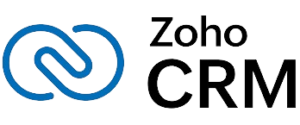 | $14 per user | ✓ 3 users | 4.34 |
$14 per user | X | 4.19 | |
$49 for 5 users | ✓ Unlimited users | 4.18 | |
$15 per user | X | 4.15 | |
HubSpot CRM: Best for Free Operations Management

Pros
- It has a robust free plan with sales, marketing, service, content, and ecommerce tools.
- It offers special features like AI content generator, ad management, and invoicing at no cost.
- It has a user-friendly interface for navigating and operating the features.
Cons
- Lead scoring and assignment and features are expensive ($90 per user monthly with Professional plan).
- Sales teams management requires a Professional plan ($90 per user monthly).
- It lacks built-in sales territory management features.
- You’re looking for a free CRM for operations management: HubSpot CRM offers a robust free plan for five users that includes tools for managing sales, marketing, customer service, content, operations, and ecommerce processes. Users can use this platform to manage contacts, leads, and deals, as well as to create quotes, deploy automated email campaigns, and manage support tickets.
- You want access to free or low-cost AI tools: HubSpot CRM made it to our list of the best AI-powered CRMs because of the availability of easy-to-operate smart features across all plans. Its free option includes an AI content assistant and a chatbot builder. You can use its ChatSpot command builder to improve productivity by submitting commands for sending follow-ups, building reports, and updating CRM data.
- You’re looking for more affordable tools for lead scoring and assignment: HubSpot CRM offers automatic lead routing and standard scoring for contacts, companies, and deals with its Sales Hub Professional plan at $90 per user monthly. This plan can be pricey for small teams and businesses with limited resources.
- Alternative: Zoho CRM offers low-cost lead scoring with its Standard plan ($14 per user monthly).
- You need built-in sales territory management features: Unfortunately, HubSpot CRM does not come out-of-the-box with sales territory management features. You’ll have to manually build a workflow for lead assignment by region or use a third-party app connector like Zapier to import data for territory lists.
- Alternatives: Freshsales (monthly Pro plan at $39 per user) and Apptivo (monthly Ultimate plan at $40 per user) offer more affordable sales territory management features.
HubSpot CRM Pricing Plans & Overview*
*Pricing is based on annual billing of the HubSpot Sales Hub plans for individuals and small teams. Enterprise-level products and monthly billing are also available for a higher cost. While we update pricing information regularly, we encourage our readers to check current pricing.
**The Customer Platform includes sales, marketing, service, content, operations, and commerce management tools bundled into one product.
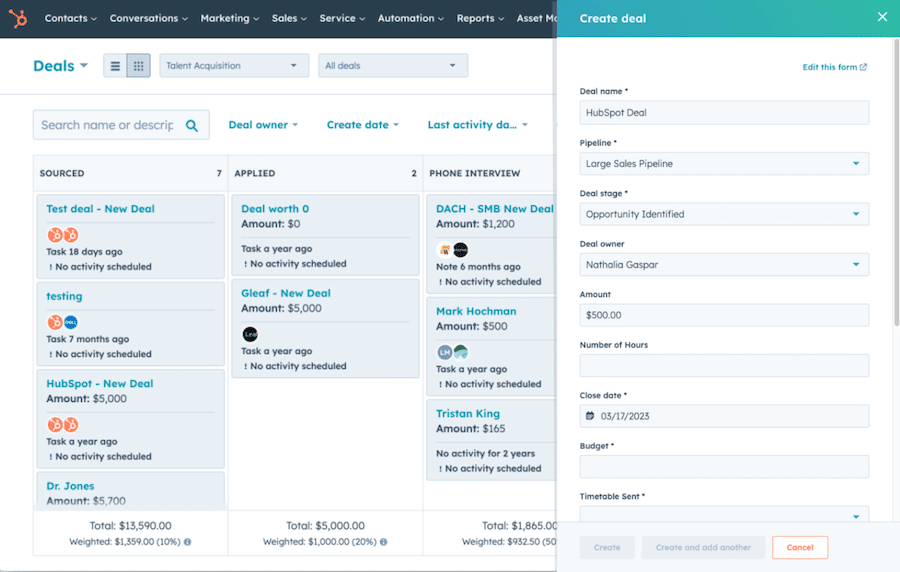
HubSpot CRM deal pipeline management and deal creation (Source: HubSpot)
Our Expert Opinion
In a head-to-head HubSpot vs Salesforce comparison, we see that both platforms offer essential tools for sales, marketing, service, and ecommerce management. These include lead and opportunity management, email templates, ticket routing, and product libraries. While Salesforce stands out for its high customizability and case management capabilities, HubSpot CRM has more advanced marketing capabilities, which include landing pages and email reply tracking.
Freshsales: Best for Multichannel Account & Customer Engagement

Pros
- The Free plan comes with account management, live chat engagement, and a built-in phone system.
- Interface and features are intuitive and easy to learn and use.
- It offers free and scalable paid plans ($9 to $59 per user monthly).
Cons
- Free plan does not include social media and SMS (short message service) engagement and requires a paid subscription (starting at $9 per user monthly).
- Automated workflows for SMS and email engagement require Pro plan ($39 per user monthly).
- It does not have built-in case management features.
- You need a free or low-cost platform for multichannel customer engagement: Freshsales is one of the few CRM systems on the market with a free plan that includes account management features and live chat engagement for customers. It also has a built-in phone system with an inbound caller ID and a phone dialer, making it one of the best call center CRMs.
- You want a highly intuitive and simple CRM: Freshsales is our top recommended simple CRM because its features are easy to learn and use, even for absolute beginners. It features a kanban view for records that provides users with access to data at a glance, as well as a drag-and-drop interface that makes it easy to arrange records or edit email templates.
- You’re looking for free access to social media engagement capabilities: While Freshsales offers multichannel engagement capabilities, its free tier is limited to live chat and phone channels. You’ll need to subscribe to a paid plan (starting at $9 per user monthly) to engage with customers via social media and SMS directly from the CRM.
- Alternatives: HubSpot CRM is a top social CRM that lets you interact with customers via Facebook Messenger using its free plan. Bitrix24 is another alternative that offers a free option that comes with a contact center for live chat engagement and social media messaging.
- You want more cost-effective workflow automation tools: Freshsales’ Growth plan ($9 per user monthly) offers basic workflows for creating tasks, updating records, and sending email reminders. However, its advanced workflows for automated SMS and email engagement are locked in with the Pro plan ($39 per user monthly).
- Alternative: Zoho CRM offers free and low-cost plans with workflow automation. Its Free plan offers basic automation for tasks, sales force, and email marketing. The Standard plan ($14 per user monthly) includes access to a Social Tab for social media interaction, automation for scheduled actions, and reminders for workflow tasks.
Freshsales Pricing Plans & Overview*
Freshsales Pricing Add-ons:
- Workflows: $5 for 10 workflows
- Phone Credits: Starts at $5
- Configure, price, quote (CPQ): $19 per user monthly
- Additional Bot Sessions: $75 for 1,000 bot sessions per month
*Pricing is based on annual billing. Monthly billing is available for a higher cost. Freshsales comes with a 21-day free trial for the paid plans. While we update pricing information regularly, we encourage our readers to check current pricing.
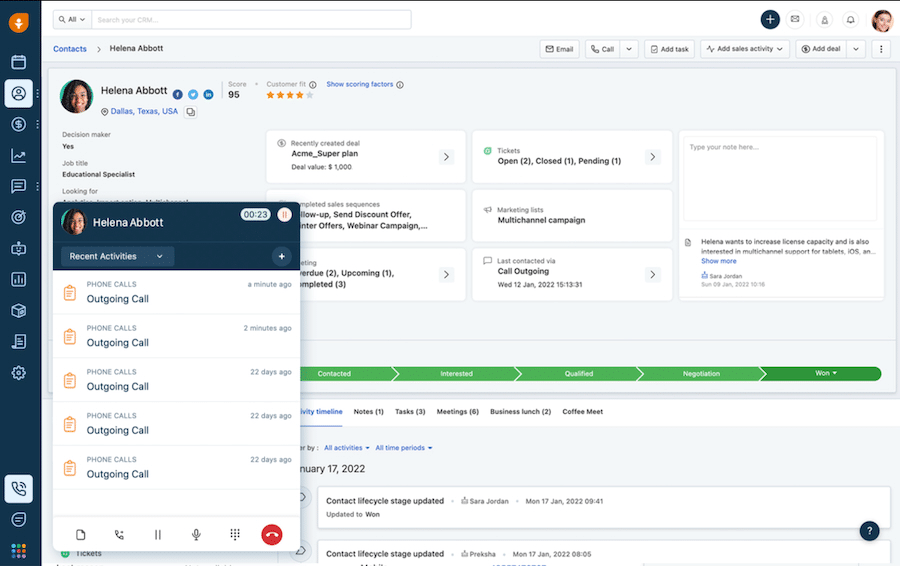
A Freshsales contact record with built-in telephony (Source: Freshworks)
Our Expert Opinion
Many of the pros of Freshsales compared to Salesforce involve pricing and ease of use. Most notably, Freshsales’ free plan includes account management features, a chat widget, and a built-in phone system.
Salesforce provides a stronger mobile app, lower-priced lead assignment, and broader integrations that extend to industry-specific products. However, advanced features like team management and workflows are cheaper with Freshsales.
Copper CRM: Best for Google Workspace Users

Pros
- It has a unique Google Chrome extension feature for using Copper’s CRM and accessing records while in Gmail or Calendar apps.
- It has excellent collaboration tools such as task assignment, user tagging, comments and mentions, and notes storage.
- It includes project and task management features.
Cons
- It has no free plan, just a free demo and a 14-day trial.
- Integration with non-Google apps requires a Professional plan ($59 per user monthly).
- Copper CRM does not work with Microsoft 365 or Outlook.
- Your team uses Google Workspace apps in daily operations: Copper CRM is one of the best Google CRMs because it has a Google Chrome extension that allows users to access CRM records while in Gmail or Calendar apps. This platform is also incredibly intuitive as the developer intentionally designed it for teams using Google Workspace apps.
- You need a CRM with excellent collaboration and productivity tools: All of Copper CRM’s plans come with tools for task management, note-taking, and file uploading. It also integrates with Google Workspace productivity apps like Gmail, Google Contacts, Calendar, Drive, and Sheets.
- You’re looking for a free CRM for your small team or business: Copper CRM offers a 14-day free trial so you can get a feel for its full set of features. And it has a low entry-level price of $9 per user monthly for its Starter plan. However, it currently does not offer a free plan.
- Alternatives: HubSpot CRM, Freshsales, and Bitrix24 are among our top recommended free CRMs. HubSpot CRM is great for revenue operations, Freshsales is for teams needing a free built-in phone, and Bitrix24 is best for project-based and ecommerce businesses.
- You want a CRM with free or low-cost integration with non-Google apps: While Copper CRM offers Google integrations across all plans, it does not have a free plan. Users also need to subscribe to its Professional plan ($59 per user monthly) to integrate the CRM with apps outside of the Google Workspace suite.
- Alternative: HubSpot CRM and Bitrix24 are excellent options for teams looking for free CRMs with non-Google integrations. Zoho CRM’s free plan includes integrations with apps within the Zoho ecosystem, and its monthly Standard plan ($14 per user) gives you access to the Zoho Marketplace for third-party app integrations.
Copper CRM Pricing Plans & Overview*
*Pricing is based on annual billing. Monthly billing is also available for a higher cost. It comes with a 14-day free trial. While we update pricing information regularly, we encourage our readers to check current pricing.
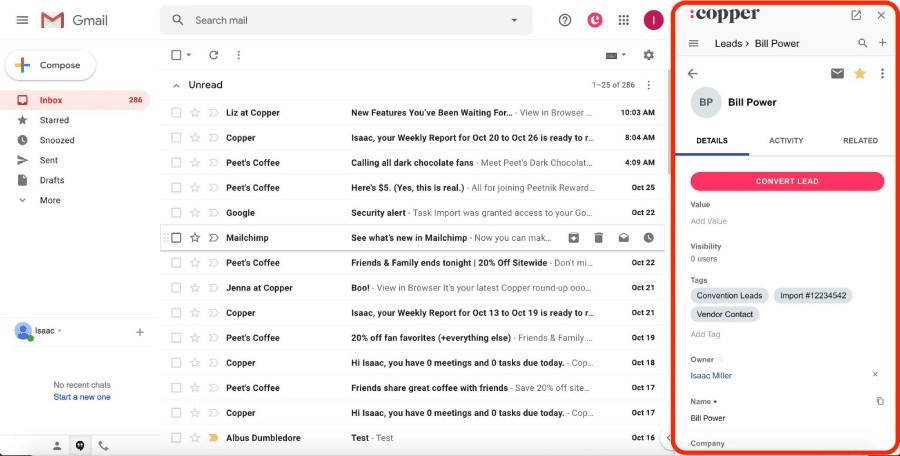
Copper CRM Chrome extension in Gmail (Source: Copper)
Our Expert Opinion
Neither Copper CRM nor Salesforce offers a free plan. But Copper CRM is more affordable since it offers monthly low-cost and scalable plans that range from $9 to $99 per user. It is also better for usability because it is designed with a highly intuitive interface similar to Google apps. While Salesforce offers more integration options and analytics capabilities, it lacks Copper CRM’s project management tools.
Zoho CRM: Best for Integration Capabilities

Pros
- It has thousands of external and native app integration capabilities.
- It offers a Free plan and scalable paid plans ($14 to $52 per user monthly) with low-cost workflow and task automation features.
- It includes built-in sales gamification features.
Cons
- Platform requires some technical skill to set up and operate because of robust and advanced features.
- It lacks built-in project management features.
- Auto-response email features are expensive; they require the Enterprise plan at $40 per user monthly.
- You need a more scalable CRM with extensive integration capabilities: Teams can connect thousands of popular apps to Zoho CRM like LinkedIn and monday.com to keep data synchronized and get more functionality. You can access native Zoho integrations with its free plan and third-party connections with paid plans (starting at $14 per user monthly).
- You want access to free or low-cost workflow and task automation features: Zoho CRM offers basic workflow automation with its free plan. You can access lead, account, contact, deal, and marketing campaign automation at no cost. With paid plans (starting at $14 per user monthly), there are advanced automation settings for workflows, scheduled actions, field updates, lead assignment rules, and segmentation.
- You want to use a CRM with little to no learning curve: Zoho CRM is not known for product simplicity since its robust and advanced features require technical experience.
- Alternatives: HubSpot CRM, Freshsales, and Pipedrive are your best options if you want a simple CRM solution. They all have a highly intuitive interface that makes them easy to learn, use, and navigate.
- You are a project-based business: If you want to access project management features, you’ll have to integrate Zoho CRM with Zoho Projects or third-party apps like Trello and Asana.
- Alternative: Bitrix24 offers robust project and task management capabilities with its free plan for unlimited users. Apptivo’s Premium plan ($25 per user monthly) has a project management module with project templates, Gantt charts, time tracking, and project billing features.
Zoho CRM Pricing Plans & Overview*
*Pricing is based on annual billing. Monthly billing is available for a higher cost. Paid plans include a 15-day free trial. While we update pricing information regularly, we encourage our readers to check current pricing.
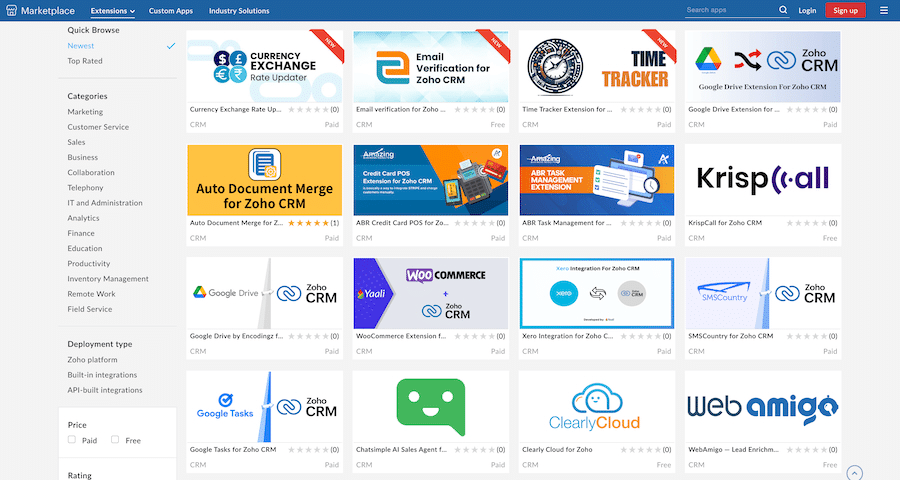
Zoho CRM integration options (Source: Zoho Marketplace)
Our Expert Opinion
Zoho CRM and Salesforce are powerhouses in their own regard, with extensive CRM integration, automation, AI analytics, customer case tracking, and inventory management tools. Both offer modules for lead, contact, deal, and accounts management, and have sales forecasting features, but neither stands out for product simplicity. Zoho CRM, however, is the next-best and much cheaper alternative with a comparable range of connections.
Pipedrive: Best for Intelligent Sales Features

Pros
- It has cost-friendly AI features, starting at $14 per user monthly.
- It has a robust sales system for tracking deals, managing leads, and generating proposals.
- It has strong usability ratings for customizing the interface and operating the features.
cons
- It has no free plan, just a 14-day free trial.
- It does not have built-in social media integration.
- Project management tools require a Power plan ($64 per user monthly) or a monthly add-on fee of $6.70 per user.
- You want cost-friendly AI sales automation features: Pipedrive has an AI-powered Sales Assistant tool for insights and data management for as low as $14 per user monthly. It provides suggestions on opportunities and tasks to prioritize and how to improve performance. There’s also deal rotting detection, Smart Docs to auto-fill sales documents, and Smart Contact Data that pulls LinkedIn information for profiles.
- You’re looking for a CRM that’s easy to use: Pipedrive is well known for its strong usability ratings. Its simple layout and intuitive interface make it easy for users of all levels to learn and customize. With just a few clicks, you can alter data fields, adjust sales process stages, and generate reports for sales activity or performance metrics.
- You need a free CRM for your small team or business: Though Pipedrive allows you to test drive its full feature set for 14 days, it does not have a free plan.
- Alternative: Freshsales is a great alternative for teams seeking a simple CRM with a free plan. More advanced users looking for free project management and ecommerce tools can choose Bitrix24.
- You want a CRM with built-in social media integration: Unfortunately, Pipedrive does not have built-in integrations with social media platforms like Facebook and LinkedIn. You’ll have to use a third-party connector like Outfunnel or Surfe to access this feature.
- Alternative: HubSpot CRM’s free plan includes direct integration with Facebook Messenger, while its Sales Hub Professional plan ($90 per user monthly) comes with AI bots and Facebook ads engagement tracking. Zoho CRM’s Standard monthly plan ($14 per user) includes a Social Tab for customer engagement, brand monitoring, social listening, and lead generation.
Pipedrive Pricing Plans & Overview*
Pipedrive Pricing Add-ons:
- LeadBooster Lead generation tool set : Starting at $32.50 per company monthly
- Web Visitors Tracking Web tracking and lead ranking : Starting at $41 per company monthly
- Campaigns Customizable email campaigns : Starting at $13.33 per company monthly
- Smart Docs Send trackable quotes, proposals, and contracts; free with Professional or Enterprise plan subscription : Starting at $32.50 per company monthly
- Projects Project and task management : Starting at $6.70 per user monthly
*Pricing is based on annual billing. Monthly billing is available for a higher cost. Paid plans include a 14-day free trial. While we update pricing information regularly, we encourage our readers to check current pricing.
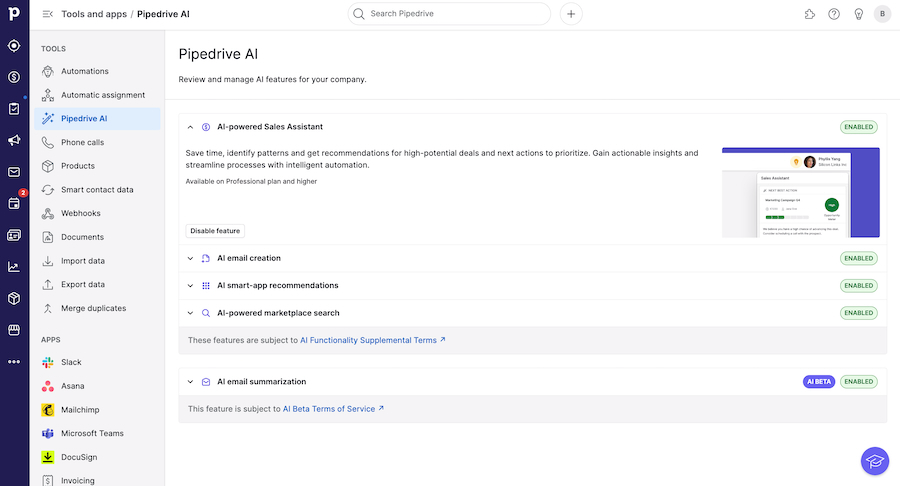
Pipedrive AI Sales Assistant features (Source: Pipedrive)
Our Expert Opinion
Pipedrive and Salesforce lack a free-forever option and built-in tools for customer engagement, brand monitoring, and marketing on social media. Salesforce has more third-party and native integration options, plus built-in features for account and customer case management. However, Pipedrive offers more cost-friendly paid plans, more affordable AI tools, sales automation, product catalog, and lead management capabilities.
Bitrix24: Best for Project Management

Pros
- It has a built-in project management tool with a free plan for unlimited users.
- It offers a module specific for ecommerce businesses to manage online storefront, inventory, and orders.
- It has an HR (human resources) system for employee directory and management.
Cons
- It has a sharp learning curve because of robust and advanced features.
- It has no free in-app calling features; telephony starts with the Basic plan at $49 for five users.
- Lead management features are relatively expensive (Standard plan at $99 per month for 50 users).
- You are a project-based business: Bitrix24 offers a project management module with its free plan, which has no cap on the number of users. This module includes project template storage, task management tools, and multi-view capabilities on kanban, Gantt, and list views.
- You need a CRM to run your ecommerce business: Bitrix24 is unique because it offers a robust ecommerce module with its free plan. This includes tools for managing online storefronts, orders, products, and inventory. It also comes with a shipping cost calculator, integration with payment processing providers like Stripe, and the ability to create digital store coupons.
- You’re seeking a robust CRM with a user-friendly interface: Simplicity is part of Bitrix24’s strong suit because its out-of-the-box features are highly robust and advanced. As a result, there’s a sharp learning curve for setting up the CRM platform, operating the features, and navigating its interface.
- Alternative: HubSpot CRM strikes an excellent balance between robustness and ease of use. It’s an all-in-one CRM with tools for managing sales, marketing, customer service, content, operations, and ecommerce processes. Despite these rich offerings, it retains a simple and intuitive interface that makes it easy to learn, use, and navigate, even for users with limited technical experience.
- You want access to free in-app calling features: Although Bitrix24 has a contact center for multichannel customer engagement, the free plan only includes access to CRM forms and social media accounts. Telephony features are locked in with the Basic plan ($49 per month for five users).
- Alternative: Freshsales is our top pick for teams needing a free CRM with a built-in phone system. It comes with a phone dialer, an inbound caller ID, and the ability to buy local and toll-free numbers.
Bitrix24 Pricing Plans & Overview*
*Pricing is based on annual billing. Monthly billing is available for a higher cost. Bitrix24 offers a 15-day free trial on paid plans. While we update pricing information regularly, we encourage our readers to check current pricing.
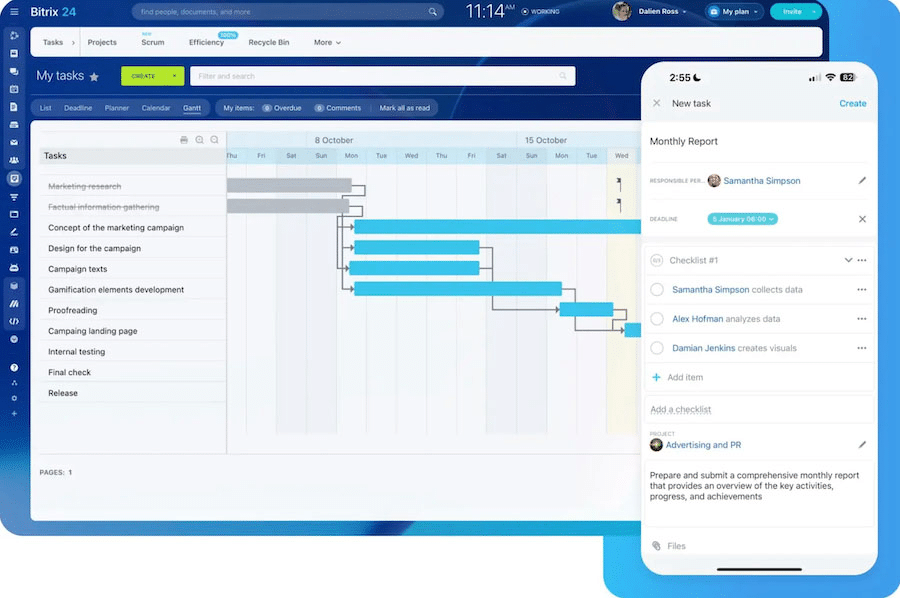
The Bitrix24 project management system with a Gantt chart for task monitoring (Source: Bitrix24)
Our Expert Opinion
Both Bitrix24 and Salesforce offer strong capabilities for lead, contact, and deal management as well as customer engagement via email, chat, social media, and phone channels. However, they both score poorly in the product usability category—requiring a solid skillset to learn and operate the interface. Bitrix24 sets itself apart from Salesforce by offering a free plan for unlimited users and robust ecommerce and HR management modules.
Apptivo: Best for Referral Tracking for Lead Generation

Pros
- It includes unique, built-in referral tracking tools across all plans.
- It has a highly customizable and modular system that lets you adjust databases and tools for all business needs.
- It offers niche-specific modules for managing projects, inventory, supply chain, customer loyalty programs, and financials.
Cons
- It has no free plan, just a free demo and a 30-day free trial.
- Its outdated and clunky interface requires technical expertise for customization.
- It has minimal third-party integration options.
- Your business conducts referral marketing for lead generation: Apptivo is unique among most CRMs because it has a specific tool for referral tracking. Within lead or contact records, teams can add data for where the person, company, or opportunity came from a lead source or “referred by” field. They can then generate reports to see which partners or customers generate the best sales leads.
- You need a highly customizable CRM for a multi-function business: Apptivo has a tier-based modular system that allows you to select multiple applications for your business needs. For instance, those subscribed to the Lite plan ($15 per user monthly) can add up to 18 apps, including CRM, employee management, estimate builder, and supply management.
- You’re looking for a sales-focused CRM with a short learning curve: Apptivo has a rich feature set and an outdated interface design. It’s quite tricky for beginner-level users to learn and operate and much more to customize.
- Alternatives: Freshsales, Pipedrive, and Copper CRM are sales-focused CRMs ideal for absolute beginners since their highly intuitive interfaces take little or no time to learn and use.
- You require a CRM with extensive third-party integrations: Apptivo’s third-party integration options are limited to Office 365, Google Workspace apps, and accounting and billing apps like Stripe and QuickBooks.
- Alternative: Zoho CRM is our best choice for integrations. It offers thousands of third-party integration options on the Zoho Marketplace plus several native software tools, like Zoho Desk, Zoho Projects, and Zoho Analytics.
Apptivo Pricing Plans & Overview*
*Pricing is based on annual billing. Monthly billing is available for a higher cost. Apptivo offers a 30-day free trial. While we update pricing information regularly, we encourage our readers to check current pricing.
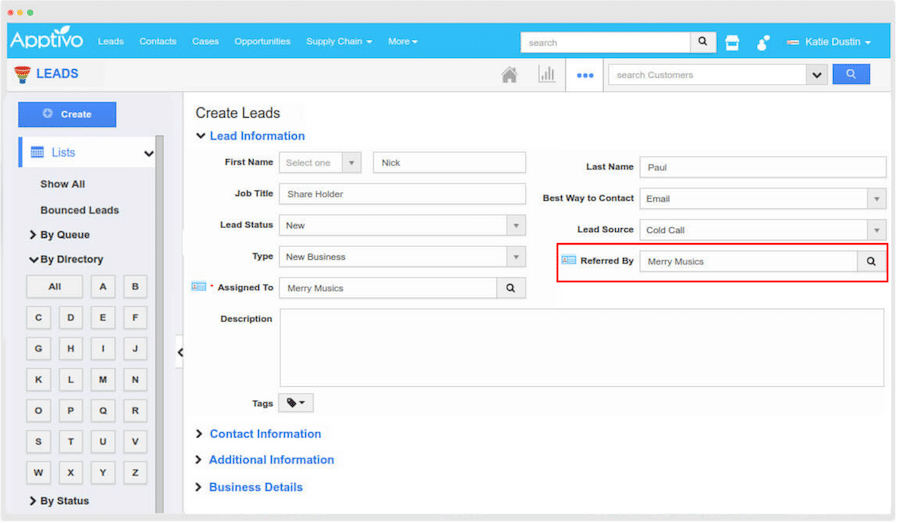
Apptivo lead record with referral field (Source: Apptivo)
Our Expert Opinion
Neither Apptivo nor Salesforce offer a free-forever plan nor are well-acclaimed for product ease of use. Apptivo, however, is one of the best low-cost Salesforce competitors since it has a rich feature set at affordable prices, no matter your plan. Rich features include referral tracking for leads, built-in project management tools, and supply chain distribution management.
How We Evaluated the Best Salesforce Competitors
We evaluated aspects of popular CRM competitors to Salesforce to determine the best Salesforce alternatives for small businesses. We looked at attributes missing in Salesforce, such as a free-forever plan and simple interface, as well as features Salesforce is known for, like data analytics and lead management capabilities.
The purpose was to find alternative CRM solutions that could match or replace Salesforce, depending on a feature or product criteria. Review our evaluation process of the best Salesforce alternative providers.
30% of Overall Score
We looked at the overall features crucial to any CRM system, particularly those for which Salesforce is well-known. For example, Salesforce’s mobile application is notorious for being nearly identical in functionality to the web app. Therefore, the mobile app of each Salesforce competitor was evaluated, as well as other critical product solutions like system customization, CRM integrations, and reporting and analytics tools.
25% of Overall Score
We evaluated advanced features that aren’t required but are ideal for software like Salesforce. Stored email templates, social media management, and task tracking, for instance, aren’t guaranteed in CRM software but are nice to have. We also looked at data management system controls like role-based permission management, a security feature that Salesforce users particularly like.
15% of Overall Score
Salesforce is relatively expensive for small businesses and doesn’t have a free plan option. Therefore, for each CRM app like Salesforce, we considered free plan availability and various scalable pricing options businesses could afford as they grow. We also looked at the options for a subscriber to either pay monthly or save by paying annually.
15% of Overall Score
We evaluated the help and support of each CRM compared to Salesforce, including customer service hours and the availability of support via phone, live chat, and email. We also looked at self-service and help center resources, such as tutorials, forums, or training modules.
15% of Overall Score
In addition to first-hand experience with Salesforce and its respective competitors, we evaluated what actual users say about each product in reviews. These criteria consider how customers feel for insight into value for the price paid, ease of use when operating and navigating the CRM, and sentiment around the CRM’s features.
Frequently Asked Questions (FAQs)
The best alternative to Salesforce depends on the CRM features and capabilities your business needs. For instance, HubSpot CRM is our overall best pick since it fills many product gaps in Salesforce, such as free plan availability and an easy-to-use interface.
Freshsales offers free and lower-cost options for multichannel engagement, sales task automation, and AI analytics. Apptivo is great for referral tracking, while Bitrix24 is best for project management.
Most of the CRMs on this list offer free alternatives to Salesforce. HubSpot CRM has a free-forever plan for up to five users, while Freshsales and Zoho CRM support three users on their free plans. Bitrix24 has a free plan that supports unlimited users.
Salesforce is not an enterprise resource management (ERP) system or a platform that integrates multiple business functions. It is a customer relationship management (CRM) system that mainly provides functions for sales and customer service. However, you can integrate Salesforce with ERP systems like Sage Intacct to enhance business efficiency.
Bottom Line
While Salesforce is a popular CRM tool for managing leads, reviewing analytics, and engaging with customers, you may be looking for another CRM that has something it lacks. For instance, Zoho CRM has more scalability and integrations, while Freshsales offers built-in phone features at no cost. HubSpot CRM, on the other hand, is our top pick because of its robust free option, high usability, and integrated sales, marketing, and service capabilities.