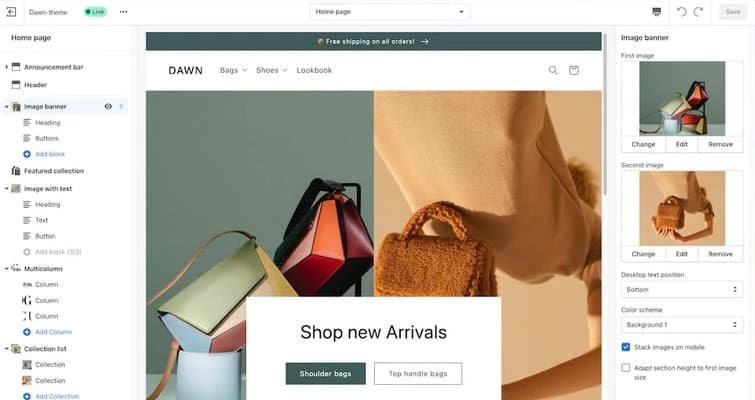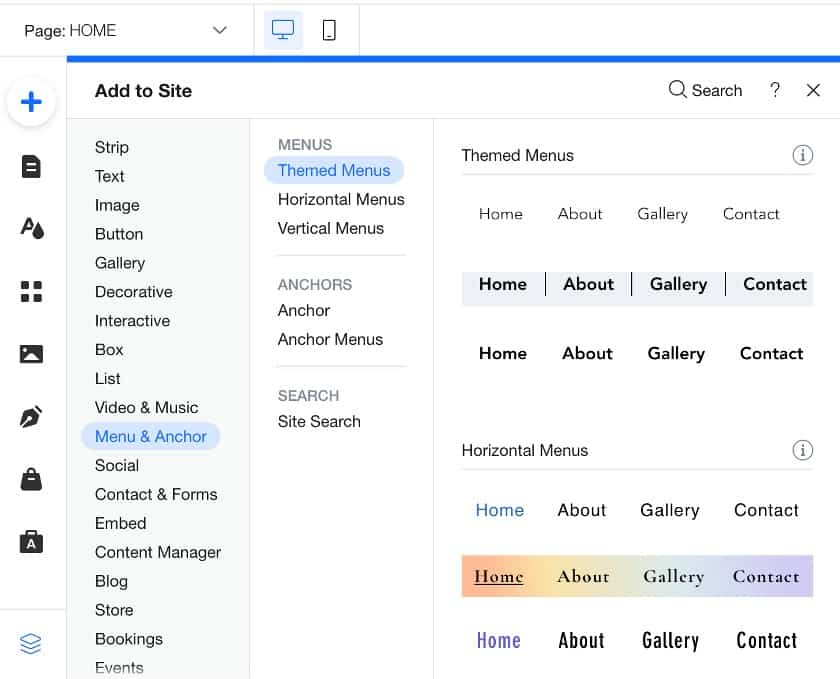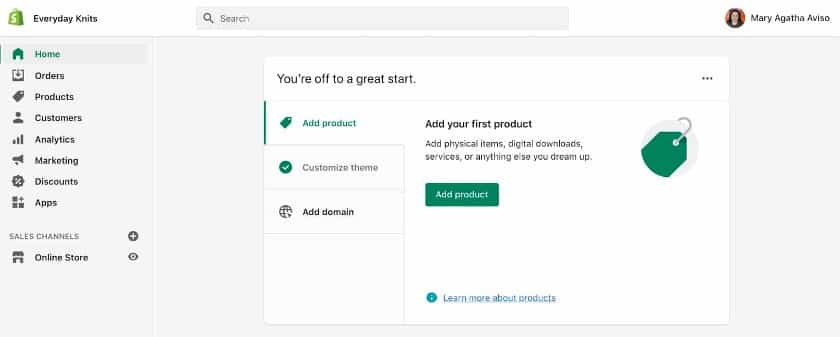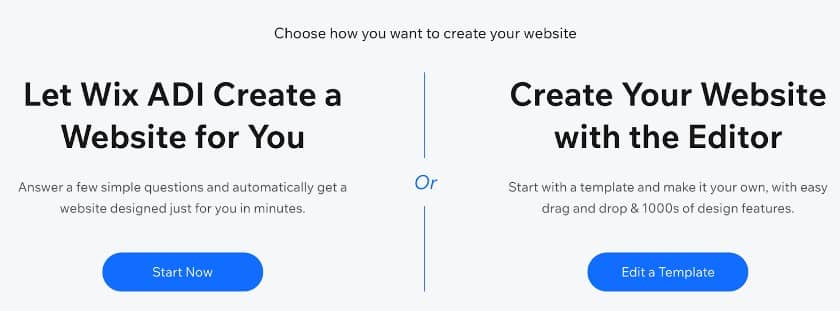When comparing Shopify vs Wix, you are pitting two robust ecommerce tool platforms with beginner-friendly website builders at cost-effective prices against each other. The best one for your online store depends on your business needs or priorities.
Based on our evaluation and demo store testing, we recommend:
- Shopify: Best for most small businesses or startups planning to scale
- Wix: Best for individual sellers looking for design flexibility and quick setup with limited technical know-how
We evaluated Shopify vs Wix in our best ecommerce platform buyer’s guide, where Shopify came out as our top pick. This article compares these two platforms in detail based on pricing, site builder features, sales and marketing tool kits, ease of use, and our experience working with the software—building the same demo store on each platform.
Wix vs Shopify Quick Comparison
 | ||
|---|---|---|
4.65 out of 5 | 3.96 out of 5 | |
Best For | Small businesses or growing startups that are planning to scale | Website customization, small inventories |
Monthly Fees | Starts at $39; Starter Plan available at $5 (social media checkout link) | Starts at $27 (for ecommerce plans) |
Additional Sales Channels | Facebook, Instagram, TikTok, Etsy, and more | Facebook, Instagram, eBay |
Ease of Use | Excellent | Excellent |
Point-of-Sale-App | Yes; free and paid options | Yes |
Marketing Features | Excellent | Excellent |
Product and Order Management | Excellent | Excellent |
App Marketplace | Extensive | Average |
Customer Support | 24/7 email, live chat, and phone | 24/7 email and live chat; callback requests |
When to Use Each
Get a Personalized Recommendation
Are you still undecided about which ecommerce platform to use? Take our quiz below for a personalized recommendation. You won’t need to enter personal information or be directed to another page.
Shopify vs Wix: Pricing & Payments
 | ||
|---|---|---|
3.75 out of 5 | 3.25 out of 5 | |
Free Plan or Free Trial | Free trial (3 days free and $1 per month for three months) | Free plan (cannot accept payments; need to upgrade to an ecommerce plan) |
Online Store Plans | $39 to $399 per month | $27 to $59 per month |
Starter Plan (Social Media Checkout Link) | $5 per month | None |
Built-in Payment Provider (optional) | Wix Payments | |
One-click Checkout | None | |
Transaction Fees (for using built-in payment provider) | 2.9% plus 30 cents (online sales) 2.7% (using Shopify POS or a mobile card reader) | 2.9% + 30 cents (US); varies per country |
Option to Connect to Third-party Processor | Yes, 0.5% to 2% fee | Yes, no fees |
Apple Pay and Google Pay | Yes | Yes |
Payment Gateway Options | More than 100 | Nearly 100 |
Multiple Currency Support | Yes, with Shopify Payments | No |
Our Expert Take:
At first look, it might seem Wix has the edge over Shopify for pricing since it offers a free plan and lower monthly fees. However, to decide which of the two platforms provides more value from an ecommerce standpoint, we need to compare the available features in each plan. Wix and Shopify are close in pricing, but overall, Shopify’s plans provide more value per dollar, as you will see below.
Let’s compare Shopify and Wix’s basic ecommerce plans.
Basic Shopify | Wix Business Basic | |
|---|---|---|
Monthly Fee | $39 | $27 |
Transaction Fees (if not with built-in payment provider) | 2% | None |
Number of Products | Unlimited | Unlimited |
Storage Limit | None | 20GB |
Abandoned Cart Saver | Yes | Yes |
Inventory Locations | Up to 4 | 1 |
Sell on Social Channels | Yes | Yes |
Sell on Marketplaces | Yes | No |
Multicurrency Support | Yes | No |
It is also worth noting that Shopify introduced a new entry-level plan, Shopify Starter ($5 per month) last year, which provides you with a checkout link and allows you to sell through social media channels.
Shopify’s full-featured ecommerce plans come in three tiers: Basic Shopify ($39 per month), Shopify ($105 per month), and Advanced Shopify ($399 per month). Through its Shopify Starter plan, you can sell on social channels for only $5 per month.
Shopify doesn’t offer a free plan but is very generous with its free trial. You can sign up and try the platform for free for three days and extend it for $1 each month for three months.
In our experience, three months is more than enough time to learn how to operate your Shopify backend and familiarize yourself with the tools. You can spend time building your store so that you can start selling right away when you upgrade to a paid plan.
To know more about the costs of operating a Shopify store, read our comprehensive guide to Shopify pricing. It also includes a calculator to help you determine your monthly Shopify fees.
Wix’s ecommerce plans also come in three tiers: Business Basic ($27 per month), Business Unlimited ($32 per month), and Business VIP ($59 per month). It has a free plan, but you will not be able to accept payments unless you upgrade to a paid ecommerce plan.
When it comes to payment processing, both platforms offer built-in payment processors and third-party providers. However, Shopify has added transaction fees when you go with a different provider. Wix doesn’t charge any transaction fees for using a third-party processor.
What gives Shopify’s built-in payment processor, Shopify Payments, an edge over Wix’s built-in processor, Wix Payments, is the ability to display and charge customers in different currencies.
Shopify also offers Shop Pay, a one-click checkout option that also offers customers an app for tracking all Shopify orders in one place.
Are you on a tight budget?
While we recommend investing in a top-notch ecommerce platform like Shopify, there are more affordable options available:
Shopify vs Wix: Site Builder & Maintenance
 | ||
|---|---|---|
4.5 out of 5 | 4.5 out of 5 | |
Free Templates | 11 | Over 800 |
Paid Templates | More than 80 (starting at $180) | None; all its templates are free |
Editing Tool | OS 2.0 (drag-and-drop builder) | Wix Editor (drag-and-drop builder) and Wix ADI (artificial intelligence) |
SEO | Edit meta titles, meta descriptions, URL slugs | Keyword support, site analytics, full SEO dashboard |
Number of Available Third-party Integrations | More than 7,000 | Nearly 400 |
Our Expert Take: Both platforms have drag-and-drop website builders that we find easy to use. However, we found the Wix builder overwhelming since it gave too much creative freedom for beginners—it is easy to accidentally create hard-to-read text because you have too many options.
Want to know how we tested and set up our demo stores? You can follow our guides on building a Wix website in five steps and how to set up your Shopify store.
In comparing Wix vs Shopify in terms of website templates, Wix provides more than 800 free templates compared to Shopify’s 11.
Shopify’s website builder, Online Store 2.0 (OS 2.0), offers customization options such as sections and blocks that provide modularity and flexibility. Meanwhile, Wix has a drag-and-drop editing tool called Wix Editor. When testing it out, we found that Wix’s editor gives plenty of creative freedom in customization without feeling we needed to learn how to code. It can get overwhelming because of the variety of sections you can add.
The benefit of going with a more templated site builder like Shopify is that it is hard to mess it up since your options are limited to ones that still conform to the template’s design. However, if you have a design background or are familiar with website best practices, you may prefer the freedom that Wix offers.
Wix has an alternative version of its web builder, Wix ADI (short for Artificial Design Intelligence), which we find better suited for beginners. If you just need a template with fewer sections, Wix provides a unique alternative to develop your template using Wix ADI.
Note, though, that there is a limitation with Wix’s templates. You cannot switch templates midway and carry over any content you have previously done with the current template—you would need to start from scratch. We learned this the hard way when we were testing the Wix Editor.
Do you want to learn more about designing a website?
Consider these resources:
- Ecommerce Website Design Principles (+ Free Checklist)
- How to Pick a Website Color Scheme
- What Makes a Great Website?
Shopify is a clear winner in this category because of the sheer volume of available apps in its App Store and the variety of ecommerce integrations. We have often said this—if there is a feature you would like to add to your Shopify store, it is a guarantee that you can find an app for it in the Shopify App Store.
Wix can provide small businesses with app choices but comes nowhere near Shopify’s App Store. Some ecommerce features, such as global shipping payments, are only available if using the Ecwid app integration (another ecommerce platform). We also noticed that Wix’s apps are more industry-specific and related to restaurants, hotels, and event planning.
Both ecommerce solutions are fully-hosted platforms, so they offer free Secure Sockets Layer (SSL) certificates across all plans and are Payment Card Industry (PCI)-compliant. What gives Shopify an edge over Wix in this criterion is its strong fraud detection measures. Shopify has an internal fraud prevention and analysis tool called Shopify Protect, while Wix relies on a user’s chosen payment gateway.
This is where Wix comes out as a runaway winner. While Shopify gives you the ability to edit meta titles, meta descriptions, and URL slugs, Wix takes it a mile further with keyword support, site analytics, and a full SEO dashboard from your account. In fact, it is the best website builder for SEO.
Wix’s blogging tools are also highly-rated and ranked first for best blogging platform. Wix provides a built-in AI content generator and plenty of options for content monetization.
Wix’s performance in this criteria comes as no surprise. Wix is a site builder first, so it excels with its SEO tools, blogging features, and site analytics.
Shopify vs Wix: Sales & Product Features
Wix and Shopify extend your selling capabilities past your online storefront. Both provide integrations for social media and in-person selling (POS). However, Shopify has industry-leading partnerships with social channels like Facebook, Instagram, and TikTok. Go with Shopify if you want the ability to offer in-app social media sales.
For in-person selling, Shopify has a free native POS app, Shopify POS, available on all ecommerce plans. Wix also has a built-in POS app, Wix POS, but it only supports certain business types and is currently available only in the US. POS retail hardware kits for Wix start at $995 while Shopify only costs $219. You can get a card reader for $49 with Shopify, compared to Wix’s $98.
Shopify lets you track stock, receive stock alerts, perform year-end inventory reporting, and more. Aside from having more inventory management integrations, Shopify wins in this category because of its fulfillment network for storing and fulfilling orders. You can even adjust inventory from the mobile app.
If you use Shopify, a complete setup with Shopify POS allows full product and order management visibility in an omnichannel setting—making Shopify our top pick for multichannel POS systems.
Wix just provides basic inventory management methods such as tracking inventory automatically (for sales) and manually assigning “in stock” or “out of stock” status for products. Other inventory features, such as low-stock alerts, must be enabled via an app.
Shopify provides real-time shipping quotes, shipping labels, and discounts on any plan if you use Shopify Shipping and its partner couriers. Otherwise, real-time shipping rates are only unlocked in the $299 Advanced Shopify plan.
Wix allows you to set up shipping rates for your online store, but you need an app, such as ShipStation, to help with global shipments. Wix also doesn’t provide shipping labels and discounts.
Both platforms provide robust marketing tools. In fact, Wix is the only platform aside from Shopify that offers this marketing feature even on its basic ecommerce plan.
Both platforms also offer native email marketing features. Shopify Email, which is also available on all Shopify plans, lets you send 10,000 emails per month. If you exceed the monthly limit, you pay $1 for every 1,000 emails afterward. Email templates and a scheduled delivery feature are provided, but advanced email marketing features like automation and customer behavior segmentation aren’t.
Wix Email Marketing has a free plan that lets you send 200 marketing and automated emails per month. You can upgrade to a paid tier starting at $10 per month (Essentials) to send 500 emails. Its higher plans, Core ($24 per month) and Advanced ($49 per month), let you send 5,000 and 10,000 monthly emails, respectively.
Not sure what tools you’ll need?
These guides articles provide insights into ecommerce operations and what it takes to manage an online store:
- Ecommerce Shipping & Handling (+ Free Checklist)
- Ecommerce Marketing Strategies
- How to Optimize for Sales & Grow Your Ecommerce Business
- Email Marketing for Retailers
Shopify vs Wix: Ease of Use
 | ||
|---|---|---|
5 out of 5 | 4.25 out of 5 | |
Onboarding & Setup | Yes, easy-to-follow setup wizard | Yes, easy-to-follow setup wizard; but still can be overwhelming |
Store Management | Beginner-friendly | Beginner-friendly |
Online Knowledge Base | Extensive | Extensive |
Community Forum | Yes, active and helpful community members | Yes, active and helpful community members |
Live Chat, Email & Phone Support | 24/7 | Live chat and callback requests available in multiple languages; time depending on supported language; email support via support tickets |
Our Expert Take:
Shopify wins when it comes to ease of use because of its streamlined dashboard for managing orders and designing an online store. We also found it easier to follow Shopify’s templated designs than Wix’s, which requires plenty of creative decisions.
While both providers’ help pages are translated automatically into multiple languages, Shopify is available in 21 languages, while Wix is available in 12.
Shopify’s platform is one of the most user-friendly platforms we have encountered. Its dashboard is easy to navigate, and its features are very intuitive. You don’t need to watch tutorials extensively to know what to do. However, if you have trouble with Shopify’s features, its help center has many guides and videos to show you exactly how things are done.
Building an online store with Wix should be simple but can be overwhelming for tech newbies or those that have no idea about website design. When we tried setting up our demo store, we were overwhelmed with the number of creative decisions we needed to make every step of the way, so it took us a while to come up with a good storefront design.
However, we found it interesting that Wix also provides an option to build the site using artificial intelligence (AI) with its tool Wix ADI. It can produce a ready-made template in seconds.
Shopify’s dashboard is intuitive and easy to navigate. You can manage and fulfill orders easily by printing packing slips or updating inventory. There is a clear distinction between your store’s front end and back end. Most of its navigation panel includes links to ecommerce features.
With Wix, you get a store page already included in every online store template you choose. To add products, you need to click on the store icon to access them. If you want to edit them or create collections (categories), the same thing goes.
When we tested Wix out, we found it slightly confusing when adding products and creating categories compared to Shopify. We found Shopify’s structure easier to navigate for ecommerce features.
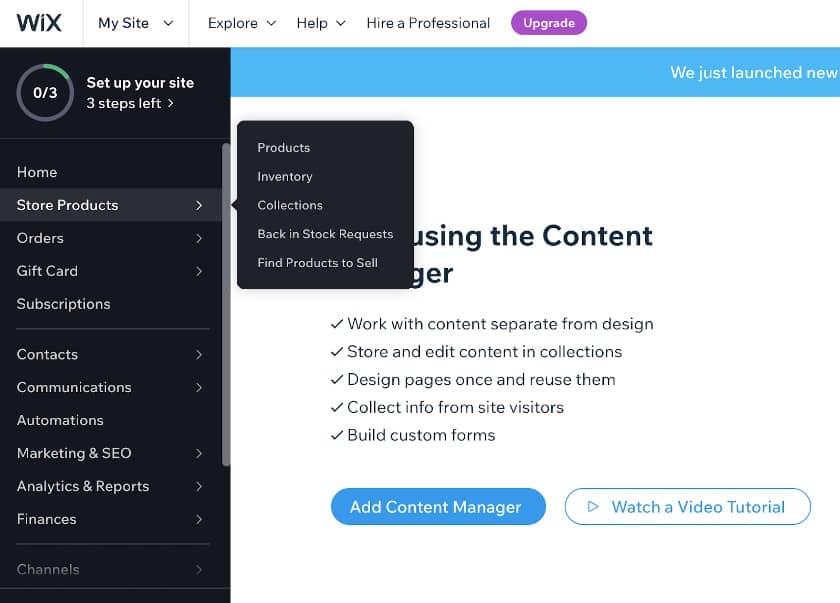
This is a view of what a Wix dashboard looks like, specifically the ecommerce portion.
Shopify’s help page provides extensive step-by-step guides and tries to resolve your problem before handing you over to support staff. One of Shopify’s most significant advantages is having a highly rated 24/7 support team to assist with your concerns. Shopify’s support team has consistently glowing reviews on third-party review sites as being very professional and competent.
All Wix paid subscribers get 24/7 customer service. Still, only the highest tier plan subscribers get a priority support channel they can reach by phone, and priority tickets automatically bump up the backlog. Suppose you aren’t part of that tier and have difficulty getting through their customer support. In that case, you can directly contact Wix through their social media channels, such as Facebook, Instagram, and Twitter, as they’re usually quite responsive, especially on Facebook.
Shopify vs Wix: Expert Score
Our Expert Take:
Both platforms are part of our top recommendations for the best ecommerce platforms. However, Shopify comes as a better option overall because of its scalability. It is cost-effective and user-friendly enough for the newbie online seller but scalable for a growing business.
Shopify Expert Score
Shopify is our top pick for ecommerce platforms and with good reason. Fit Small Business ecommerce experts evaluate and check for new features regularly, and Shopify always comes out with better feature rollouts every time (without the price increase!).
Its app store is very comprehensive and helpful in equipping an online store with features to maximize growth. Its built-in marketing features are tough to beat, as well. In our evaluation, Shopify was the only system to earn a perfect score for sales, product features, and ease of use. It comes out as the best all-around ecommerce platform for most online sellers.
Shopify User Reviews
User reviews have been consistent with our expert evaluation. A majority of Shopify users are satisfied with the platform and commend its competent support team. Most complaints, if there are any, revolve around fees and costs, which can pile up if one is to sign up for third-party apps.
Wix Expert Review
Wix recently earned a spot in our best ecommerce platform picks because of its comprehensive SEO tool kit, more payment providers, upgraded marketing features, and ecommerce-focused analytics.
However, the platform is a “site-builder first, ecommerce platform second.” It has excellent design features, strong SEO and site analytics, and is easy to use. However, its ecommerce features—primarily inventory and order management—are still a far cry from Shopify.
Wix User Reviews
User reviews from third-party sites usually revolve around Wix as a site builder, not an ecommerce platform. Most of them validate Wix as the best website builder they have ever worked with. Most feedback about creative freedom is polarized—some love it while others prefer a more structured approach to design.
Methodology—How We Evaluated Shopify vs Wix
To help you decide which ecommerce platform is best for your store, we compared Shopify and Wix based on price, ease of use, store builder and design tools, inventory management, and sales tools. We also added our own expert opinion based on years of experience testing different ecommerce platforms:
15% of Overall Score
We considered the price point of each base plan that offers a complete online store, the plans available as your business grows, and payment processing options—including fees, flexibility, and one-click checkout options. Although Wix offers a lower price point, Shopify provides more value in all pricing tiers.
20% of Overall Score
We considered how easy it is to build and maintain a professional and attractive online store, including available templates, customization options, free domain, and secure sockets layer (SSL) certificates; unlimited storage and bandwidth options; and built-in SEO tools and site analytics. Wix provides a more intuitive website builder and hundreds of free templates to choose from. Shopify recently upgraded its website editing tool, as well, and it will be interesting to see how it plays out once the update has been rolled out across all of its templates.
25% of Overall Score
We looked at what kind of product assortments and marketing features Shopify and Wix provide and if they offer tools for in-store and mobile selling. We also considered if they have built-in integrations for additional sales channels (such as social media and marketplaces), consolidated shipping options, and Payment Card Industry (PCI) compliance. Shopify wins here, providing better inventory and shipping tools for small businesses.
20% of Overall Score
Online stores operate 24/7, so we prioritized platforms that offer 24/7 customer support and have multiple customer touchpoints, such as phone, email, and chat. Both Wix and Shopify are tied in ease of use (building an online store and store management), but Shopify has an edge as it offers support to its customers.
20% of Overall Score
We considered overall value, quality of features, popularity/customer satisfaction, and ease of use. We also took into account our own experience working with each platform and feedback from businesses who use each system. Shopify beats Wix in our expert review because of its popularity and industry-leading innovations.
Meet the Experts
The following retail and ecommerce experts contributed to this article:
 | Meaghan Brophy is a resident retail and ecommerce expert at Fit Small Business with over 10 years of retail experience and 7 years of experience delivering actionable content to independent retailers. She has spent the last 4+ years at Fit Small Business testing retail and ecommerce software. |
 | Agatha Aviso is Fit Small Business’ resident ecommerce software expert. She has spent years testing and evaluating different platforms and building online stores. |
Shopify vs Wix Frequently Asked Questions (FAQs)
Fit Small Business ecommerce experts evaluated Shopify and Wix based on ecommerce features, and Shopify came out as the winner because of more robust inventory and order management features.
It would depend on the business need. Shopify is better suited for serious business owners wanting to grow their online stores. Meanwhile, Wix is ideal for online sellers with a small inventory and who need a quick and easy setup.
Yes, you can. Shopify’s Starter Plan ($5 per month) enables you to add a checkout button to an existing Wix website.
Bottom Line
Shopify and Wix are great choices to build an online store. Both have their strengths and weaknesses, as outlined in this article. It boils down to what is your priority for your ecommerce business.
If you want to get a store done quickly and plan to sell a few items, Wix is the better choice. However, if you have serious plans of scaling and have an extensive catalog, Shopify can give you the tools you need to manage your online store better. It offers a free trial, no credit card required, so test it out today.