Store management is all the processes involved in running your store, including building your team, sourcing and managing inventory, driving sales, creating store policies and procedures, leading by example, and marketing your business. Effective retail shop management is one of the most important parts of ensuring your business’s success.
Here, we will look at all the hats an owner must wear to manage their store, keep everything running smoothly, and position their business for growth and expansion.
A point-of-sale system is one of the best ways to streamline your store management operations and keep everything running smoothly. Square for Retail is free for a single location and offers all the tools you need to run a retail store. Visit Square for Retail to learn more and open a free account.
Build & Maintain a Great Team
Retail shop management starts with building and maintaining a great team that can support you on the sales floor and help your business flourish. As a retailer, you will likely see high turnover among your employees. While this is a natural part of the industry, losing a staff member is costly for your business, so your objective is twofold:
- Recruit a large team that will be a good fit for your business and the available roles.
- Create a work environment that will help retain employees and maximize their potential.
When recruiting your retail team, you should hire people who can represent your business well. Often, this means the ideal employee has interests that align with what your store is selling—they will be able to sell your products better and genuinely connect with customers on their interests.
The staff at my boutique was full of individuals interested in fashion. I can think of a few examples of where you may have seen this:
- Christy’s Sports: Its staff is made up of winter athletes with tons of knowledge about equipment for anyone from beginner to expert.
- Sephora: Every employee is interested in makeup and beauty and uses cosmetic products in their personal lives.
As you conduct job interviews and hunt for the perfect employees to work at your store, I suggest having a list of attributes that a perfect candidate possesses. This does not mean that you can only hire people with all these qualities, but having a list of ideals can be a great way to guide your interview process and help you find candidates that will represent your brand well. You might want to include these categories in your list:
- Product knowledge: You want someone who knows about your products or industry so that they act as an expert when selling and answering questions.
- Enthusiasm: You want someone who cares and is genuinely interested in your brand and the products you sell.
- Experience: If you own a higher-end retail location, you will want someone with sales experience, preferably within your industry.
- Customer interactions: You want a salesperson who can talk to shoppers, assist them, and treat them with care. People skills will play a huge role, so I suggest using a floor interview to see how prospective hires work with your customers.
A floor interview is an interview stage that typically comes after a spoken interview. It is when a candidate gets the opportunity to work with customers during a mock shift. This allows you to observe how they might be on the job and how they interact with customers.
- Personal interest: Ideally, the people you hire will be interested in your products or industry in their personal lives. This will show in their passion for the work, improving the customer experience and employee retention.
Another key thing that you will want to account for when hiring your team is availability. Unlike the typical nine-to-five corporate role, retail stores are open later in the evening, weekends, and many holidays. Before bringing anyone on, you need to be clear about your availability expectations and ensure that you will have enough staff to cover your store at all times.
Not sure what your store hours should be? Check out our article How to Determine Retail Store Hours to learn more. Also, consider offering holiday pay to ensure coverage during hard-to-fill shifts.
My suggestion here would be to draw out a weekly schedule so you can see how many people you need in your store for any given shift. For example, you might want only one person on staff for the Friday morning shift, but for the evening shift, you expect your store traffic to pick up, so you need three people on the schedule. For holidays, sketch out your staffing needs months in advance and nail down staff members as soon as possible.
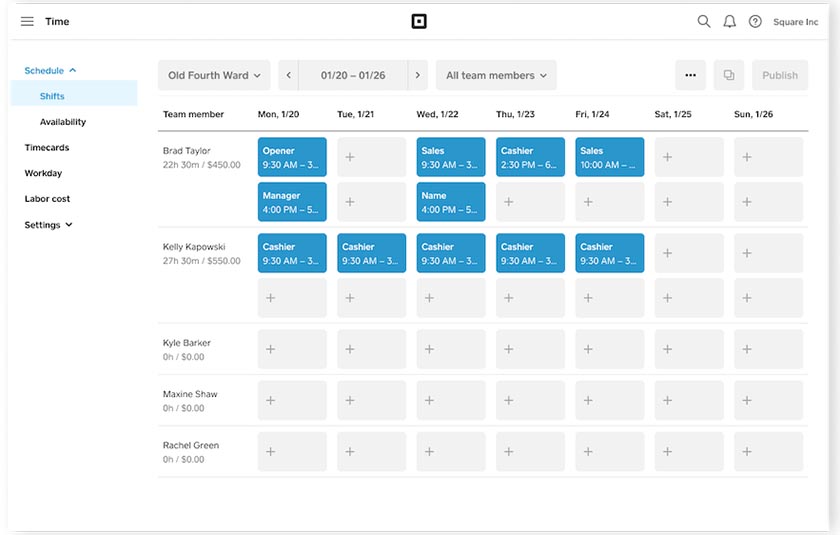
With Square, you can create schedules straight from your POS account, assign roles for each shift, and see how much each person is set to make throughout the week. (Source: Square)
You will get a better idea of when you need more and less staff as time goes on, and your needs will change seasonally. When starting out, you can use the standard formula of 2.5 employees for every 1,000 square feet. However, this can vary based on the type of shop you have. Use store traffic as a cue for scheduling and ongoing hiring initiatives.
Square for Retail has built-in scheduling and team management, so you can set access permissions, build schedules, create staff roles, and delegate tasks. Plus, if you upgrade to Teams Plus for $35/month, you get shift management and an employee app where they can manage their own time.
Once you have selected the people you want for your team, you want to set them up for success with strong onboarding and training. To do your training well and reach a point of trust with your staff, you must approach onboarding in an organized manner. I suggest making an onboarding training plan with checklists for everything you need to teach your new hire each week.
For example, at my store, I covered all computer operations in week one. This was the most technical part of the associate role, so I wanted to give lots of time for that particular task. From there, I would train on store organization and processes in week two, and use week three as a chance for the new employee to practice everything with me in-store. At the end of week three, we would do a check-in to review anything and assess whether the new employees are ready to work solo shifts.
Keeping an organized checklist not only ensured I didn’t miss any training topics but also offered a point of reference for associates as they were going through onboarding. Areas you should include in your checklist are:
- Customer service: Return policies, complaint policies, how to speak to customers, etc.
- Store operations: Opening and closing duties, new merchandise procedures, contact references, how everything is organized, etc.
- Sales: Making suggestions, upselling and cross-selling, best-selling products, product knowledge, etc.
- Computer/POS operations: Ringing up customers, conducting returns, printing tags, running reports, pulling daily numbers, etc.
- Loyalty program: Acquisition of new members, what the program includes, signing people up, etc.
- Perks: Parking, overtime rate, employee discounts, commission structure, events or odd hours, etc.
Typically, onboarding training will take between two to three weeks for retail jobs; by that time, you should have reviewed all the topics in your training plan, and associates should feel ready to work solo. Obviously, you should still be available to your staff for questions at any point, but they should have baseline confidence by the end of their initial onboarding to handle the store on their own.
The most successful retail operations incorporate ongoing training well after employees are onboarded. Regular staff meetings to train on new products and initiatives, on-the-floor coaching and feedback around customer interactions and sales opportunities, and role-playing customer service scenarios are all part of growing a stellar and cohesive retail team.
For example, at my store, we would have a monthly, company-wide training session an hour before opening to review an area of training with our managers. This was great because it allowed shop managers to review areas that were lapsing, go over key customer service initiatives before big events, and keep staff fresh and on their toes.
Manage Your Inventory
In addition to building a team, managing a retail store also includes responsibility for inventory. Inventory management includes all the processes that keep the right amount of product on your shelves at all times. This means spotting stockouts before they happen, placing reorders in a timely manner, and budgeting accordingly.
I would suggest adopting an integrated POS system, like Square for Retail, to track your inventory levels in real time, run reports, and send low-stock alerts.
Otherwise, you can track your inventory levels manually using a spreadsheet. Below, we offer a free inventory management workbook you can use to track stock levels.
Download Free Inventory Management Workbook
A major part of inventory management is conducting regular inventory counts. Inventory counts help you spot shrinkage problems and provide an accurate look at the inventory you actually have on hand at that time—not just what the computer says you have. Typically, you will use a barcode scanner to do inventory counts. For this, you will either need to purchase a standalone scanner that is compatible with your POS or, if you are using the Square app on a mobile device, the camera becomes a barcode scanner.
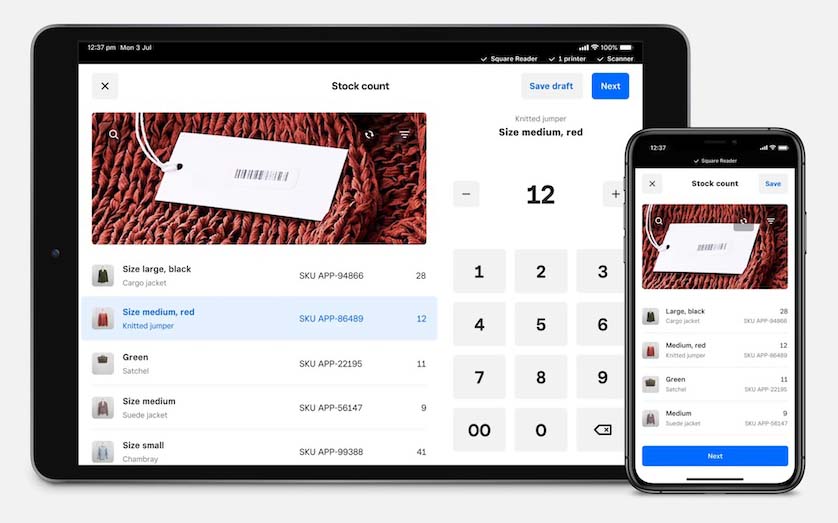
Scan and log your inventory counts straight onto your POS system with Square for Retail. (Source: Square)
In general, there are two major kinds of inventory counts:
- Cycle Counts: This involves counting a small portion of your inventory each day, week, or month to make the counting process more manageable. This method also allows you to count products with a high sell-through rate or value more frequently.
- Annual Counts: This is when you do a yearly count of all of your inventory, typically for tax purposes.
The first step in an inventory count is figuring out how much of a product you should have. This will be based on how many items you originally ordered minus what you have sold. If you use a POS system, inventory levels are tracked live with each sale, so your expected quantity is calculated for you. Otherwise, you will have to do the math yourself.
From there, all you do is count the number of products you actually have in stock and determine if there are any discrepancies between your projected and actual quantities. This discrepancy is known as shrink, and you should seek to find its source as soon as it is identified.
If you need more guidance on establishing a full process, read our guide to retail inventory management.
As mentioned above, inventory shrinkage refers to any discrepancies in the number of products you thought you had and the number you actually have, based on your inventory counts. Any time you detect shrinkage, you should determine where it is coming from so you can take steps to prevent it in the future.
Typically, you will investigate three potential shrinkage sources:
- Employee theft: To uncover this, you would look at your transaction history for any faulty sales or your security footage for any evidence of employee shoplifting. Employee theft typically results in immediate job termination, setting a precedent for your staff.
- Customer theft: To uncover this, you should look for any signs of theft in your fitting rooms or around your store (removed security or price tags, empty hangers, out-of-place merchandise), as well as security footage. If you find the person who stole from you, be sure to provide a visual of them for your staff, so they know who to keep an eye on. Typically, it is not worth it to press charges for shoplifting offenses.
- Clerical errors: This is when there is something wrong in your inventory records, so you don’t have an accurate image of what your inventory levels should be. To uncover this, you should look at all your receiving counts and transaction history to determine where there was a miscount and what that miscount is.
Once you identify where your shrinkage is coming from, you should either take steps to create a more accurate inventory management system or take security measures to reduce retail theft.
Another important part of inventory management is organizing your stock rooms so products are easy to find and nothing gets lost in confusion. This will also make it easier for your employees to find things and let you store more merchandise in less space.

Organized stockrooms will prevent loss and make your employees’ lives easier. (Source: EZR Storage)
The first thing you will want to do is purchase fixtures for storing merchandise. Once you choose your fixtures, it is time to choose an organizational system. This can look many different ways, and no two stores will have the same system—it really depends on your store operations and what system makes sense to you. My biggest pieces of advice for organizing your stockroom are to:
- Label everything.
- Create a system flexible enough to work as your inventory changes.
- Create a system that is intuitive so that you can teach it to your staff.
For example, at my boutique, we used floor bins with removable labels for any foldable pieces and pants. We had a hanging system for the rest of our stock based on color, sleeve length, and type of garment. Removable labels and broad organizational categories made this system easy to update and adaptable to all kinds of merchandise. Additionally, the system was pretty simple and well-marked, so my associates could maintain it perfectly!
For more on how you can make your inventory management more efficient, check out our article on inventory management software.
When it comes to good inventory management, another component you should consider is your network of product suppliers. Having a directory of dependable suppliers will ensure that you can get the products you need when you need them. This means finding online marketplaces and attending trade shows.
For sourcing online, I would suggest using Faire or Tundra (both among our recommended wholesale suppliers). They offer a wide host of products and easily navigated websites for retailers.
If you are looking for other great wholesale suppliers, check out our guide to the Best Wholesale Suppliers for 2023.
While online sourcing is a convenient and easy way to source products, you should also attend trade shows. This is where a group of wholesalers, typically related in the type of products they sell, gather so retailers can shop their merchandise. This is a great opportunity to see products in person and form relationships with your suppliers.
If the last few years have taught us anything, it is that the supply chain is unreliable. The best way to ensure you always have suppliers to stock your shelves is to connect with as many as possible. Numbers will ensure that you have backup plans and aren’t reliant on any one source. This is especially true for your best-selling and staple items.
You can use this trade show website to find relevant trade shows near you or use our guide to the Best Retail Trade Shows in 2023 (+ Calendar Download).
Create Data-driven Sales Goals
The best way to keep your store on track and ensure that you are managing it well is to set sales goals. I would recommend making your goals granular, providing daily, weekly, monthly, and annual goals that you and your staff can aim to achieve. Keep these goals visible to all and make sure you emphasize them daily. This is a great way to motivate your staff and keep everyone on the same page.
If you are just starting and have no sales data to base your goals on, I recommend using your annual retail budget as a guide. Your budget should include all of your outgoing expenses, giving you a picture of just how much you need to sell to yield a profit.
Otherwise, you will want to use past sales reports to set your sales goals. You can set your goals however you like, but you generally want to see growth year over year, so setting your sales goals 5%–10% higher than your previous year’s sales number will help you see if you are hitting that growth.
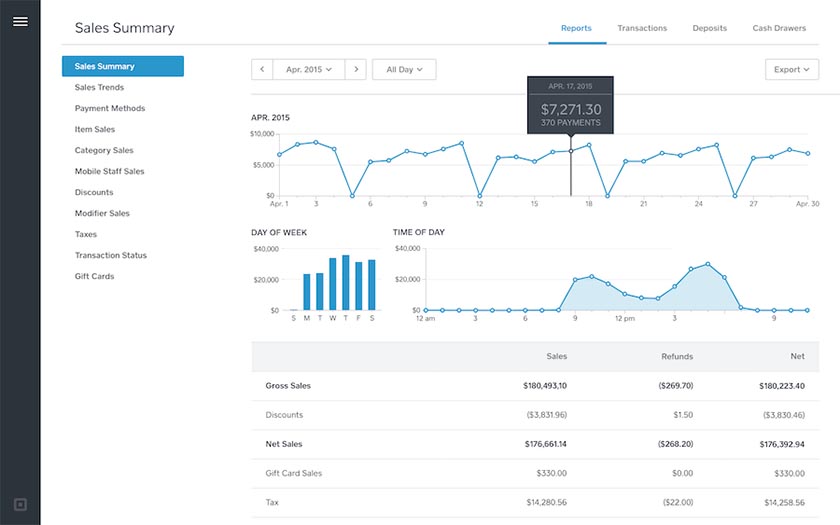
You can access and run reports about past sales data using Square for Retail’s reporting tools, including day-of-week reports, time of day, and daily, monthly, and annual views. (Source: Square)
Another important factor to consider when setting daily goals is the day of the week. Typically, you can expect Thursday-Sunday to yield higher traffic and sales versus the beginning of the week. Be sure to set daily goals that are attainable and match traffic patterns and sales opportunities.
We recommend using a 4-5-4 or 4-4-5 retail calendar to help you make accurate and attainable sales comparisons and goals year over year.
Write Weekly Sales Reports
A key part of creating and monitoring sales goals is keeping weekly sales reports. It is a great practice to take a detailed look at every week and address problems as they arise. Weekly sales reports are also useful if, as a store owner, you decide to take a step back and hire a manager.
At my store, for example, the manager of each location would send weekly status reports to the business owners. This would help them keep tabs on their stores even when they weren’t there and gave managers the opportunity to give more insights into individual stats and figures.
As your business grows, you may find that you have enough revenue to hire a manager and need more time to focus on your role as the owner. Weekly sales reports from your acting manager will allow you to maintain oversight over your storefront and keep your store on track.
The types of things you should include in your reports are:
- Sales targets: Take a look at where you stand in terms of your daily, weekly, monthly, and annual sales goals.
- Inventory feedback: Note any low-stock items or pieces that have been remarkably popular or unpopular.
- Staffing feedback: Note any scheduling problems you might have had, if a staff member was exceptional, or any problem areas.
- Supply needs: Note any store supplies that you went through that week or anything that might be running low (cleaning supplies, employee snacks, hangers, tags, etc.).
- Event reports: Analyze the success of past events and look forward to how you will prepare for others in the future.
- HR notes: Leave a place where employees can leave anonymous feedback for store management and/or ownership.
- Ideas: Leave room for your managers to pitch event, promotional, or partnership ideas. Your managers work in-store every day, so they will have a pulse on their buyers and the surrounding community.
Establish Procedures for a Clean & Organized Store
While maybe not the most glamorous part of your job, one of the biggest aspects of retail shop management is keeping your store tidy and organized. This means properly maintaining any merchandise and store design elements, putting products away as they get used, and implementing a cleaning routine so that everything stays sanitary.

Keeping your storefront clean and tidy will make it more inviting to customers and easier to shop. (Source: Pinterest)
The best way to ensure that your store stays clean is to create daily task lists. For example, at my boutique, we had two to four cleaning and organizational tasks each day of the week. Mondays would include cleaning mirrors, dusting tables, and restocking our shopping bags and other checkout supplies. On Tuesdays, we would sweep the floors and clean the glass exterior of the store.
This system made it so we never had more than 45 minutes of cleaning each day and accomplished everything we needed to stay on top of the space each week. As you look at your store, think about all the things you would do to give your space a deep clean. List everything and then divide those tasks among the days of the week.
Depending on your space and traffic volume, you may need to perform some tasks, like sweeping the entrance or wiping the checkout counter, at least daily.
Remember, Fridays and Saturdays are going to be your busiest days in terms of foot traffic. You will likely want to limit or completely omit deep cleaning tasks on those days. The days following your busy days, Sundays and Mondays, will likely need more elbow grease.
Opening and closing procedures are also part of good store management. These are essentially lists of everything you or your associates should do before opening each day and closing each night. These tasks should prepare your store for customers each morning and then offer a reset at night.
You can also download our free opening and closing procedures checklists below. We recommend printing these lists and laminating them for your store binder. Then associates can use expo markers to check things off each day, and then erase the list at the end of the week for a fresh start.
Opening Procedures
For opening procedures, you are waking up your space and readying it for customers before the door opens. Opening duties should take about 30 minutes, so staff should arrive early to complete them. These are the areas you should focus on for opening procedures:
- Start all systems: Open your register, start your computer, get the music going, open your POS software (if applicable), and turn on all lights and heat/AC.
- Cash logs: Count all the money in your register and spare change bag. Record your cash amounts daily so that you can spot and source any discrepancies.
- Entryway cleaning: Sweep and clean the entrance of your store and wipe down the checkout counter. This area gets the most foot traffic and brings in the most outside dirt, so it will need daily maintenance before opening.
- Goal check: As you know, you should be displaying your daily goal. When opening, be sure to swap out your daily goal from the day before and display the new one.
- Big sweep: Walk through the entire store once and look for anything that might be out of place before you open the doors.
Closing Procedures
Closing procedures reset your store for the following day, undoing any messes that may have arisen, and recording your sales activity. As with opening duties, closing duties will take about 30 minutes and should be done after store hours. Here is a list of the areas you should focus on for closing procedures:
- Restock sold merchandise: You can do this during the day as well, but at closing, you should check your sales floor and ensure that any sold merchandise has been replaced.
- Theft check: Be sure to check fitting rooms and other concealed areas for signs of theft, such as removed tags or security vessels, or swapped packaging.
- Record daily sales: Record your daily sales number and compare it to your daily goal. If an employee is closing, they should report these numbers to the manager and/or owner. If you use a POS system, you can schedule automated emails to be sent at the close of business. This is also when you will reconcile your POS system and transactions.
- Cash logs: Count all the money in your register and spare change bag. Remove any money from cash purchases, so all that remains is your cash float. Record your cash sales amount daily (and recount the float cash every morning) so that you can spot and source any issues.
Cash float (also known as cash register float or cash drawer float): The amount of cash kept in the register for making change. It’s common for retailers to keep $50–$200 in small bills and change in each register. It’s important that this number stays consistent and is tracked diligently, at least at every closing and opening, to spot any potential theft. Learn more about cash float.
- Big sweep: Walk through the store once before you leave for the night and look for anything that might be out of place.
Lead Your Team
Part of managing your retail store is setting the work environment and ethics for your space. How you interact with your customers, take care of your store, and present yourself each day will massively impact your staff and their performance.
Additionally, leadership in retail store management includes making your staff excited to be a part of the team and ensuring they feel heard and respected. A good leader inspires by setting a strong example and creating a positive environment. This will make things more pleasant for everyone and motivate your associates to perform better for your brand.
You can create a positive work environment and motivate your staff by creating a rewards or commission structure. From my experience, using a blended approach that rewards both team and individual performance works best. For example, individuals could earn a sales commission, while there is also a team bonus for meeting a monthly sales goal.
Less formal rewards like gift cards, small treats for your highest-performing associate of the week, or a dinner or get-together after a big sales day can also be effective. Whatever you can do to motivate your employees and demonstrate your appreciation for their efforts will pay off and make working for your store all the more fun.
You can use Square for Retail’s team management tools to track individual performances and see which employees are excelling and deserve recognition.
Advocate for your staff and be open to any discussions, questions, and even complaints. As the owner of a small business, you will also likely play the role of an HR person for your staff. Be sure that you create an inviting environment where employees feel like they can talk to you and expect their feedback to be addressed. You might even consider incorporating a place where employees can leave anonymous feedback or sending out employee surveys to get a pulse of your employees’ workplace satisfaction.
Check out our rundown of Company Culture Ideas To Engage Employees & Drive Results to help you foster a happy and productive workplace.
Creating this space where employees feel safe is a huge part of retaining your staff. Treat your staff with compassion, respect their needs, and offer an open discourse about store policies and job satisfaction.
Did you know?
Replacing your employees is expensive. Studies show that replacing an employee can cost from half to twice their annual pay. Read more employee retention stats.
Show your employees what you want from them through your actions. As part of managing your store, you set the overall tone for everything that happens. How you lead makes a significant impact on how your staff performs and understands their job expectations. You should be the best salesperson, the most helpful customer service agent, the most meticulous cleaner and organizer, and the most motivated person on the floor.
Initiate Marketing & Outreach Campaigns
An essential part of growing your business and revenue is to retain your existing customers and expand your customer base. Both of these objectives depend on good marketing and customer outreach. Retail marketing can help you to foster customer loyalty, reach new audiences, and drive your bottom line.
Plan for the year ahead and stay on top of all your goals with a retail marketing calendar. Check out our retail marketing calendar guide to download our free calendar to get started.
Here are a few ways to incorporate retail marketing strategies into your day-to-day store management tasks:
Get out and get to know your neighbors. If you can build relationships with your neighboring businesses, there is a great opportunity to share your customer bases and mutually benefit. Do partnered events, host pop-ups in each other’s spaces, share marketing materials, and work together to refer and help each other grow.
At my store, each month, I would schedule someone (or myself) to go to all the neighboring businesses around our store and deliver $10 coupons. My storefront was in a busy outdoor shopping center, so these coupons helped drive foot traffic to our store and build relationships with our neighbors.
Another thing that you can do is introduce a loyalty program. You can customize your loyalty program with different features and structures, but these programs generally have the same basic system: For access to exclusive discounts and information, customers offer their contact information, typically both phone and email. This allows you to reach out to your loyal customers with these exclusive offers, fostering their loyalty and incentivizing them to spend with you.
Did you know?
Two-thirds of consumers say that offering a loyalty program is critically important to winning their lasting loyalty.
The best way to get people to sign up for a loyalty program is to engage with them at checkout. At this stage, customers are already engaged and ready to purchase from your store, so they are the best candidates to become loyalty members.
Train your staff to tell every customer checking out about your loyalty program and what it offers. To ensure they include all relevant information, create a loyalty program spiel checklist. It should include items like:
- Your sign-up offer
- The exclusive deals for loyalty members
- What members can expect from your communications
- Sign-up process
To get started with a loyalty program, you have a few options. Either, you can integrate a loyalty program software into your existing POS system, create and run a loyalty program manually, or you can use the loyalty program already integrated into your POS.
Square for Retail, for example, has a loyalty program you can customize and manage for all of your members straight from your POS account.
Even if you do not have a loyalty program to help you collect customer information, you should still work to gather emails and phone numbers to utilize SMS and email marketing strategies.
Create acquisition procedures similar to those used for loyalty members:
- Train your staff to ask for contact information in a way that lets customers know what benefits they will reap for sharing.
- Keep a sign-up sheet by your register where people can leave their information.
- Create an email portal on your website where people can register their emails.
From there, you will want to either adopt an SMS/email marketing software or send out messages manually. When starting, sending weekly emails to your subscribers is a safe cadence. You can experiment with more or less frequent sends to see what will work best for your business. Even better, you can segment your lists to email your VIP customers and those most engaged with your content more frequently, while maintaining a more moderate cadence for your occasional shoppers.
Square for Retail offers SMS and email marketing add-on that allows you to store contact information and then send and manage messages straight from your POS accounts.
In terms of what your messages should include, the goal here is to keep people up to date and maintain your brand’s top-of-mind recognition. Let shoppers know about events, sales, new arrivals, discounts, partnerships, or other exciting things going on at your store. Anything that you think might spark interest and drive traffic is worth sharing—just don’t flood your customers with too many messages! One to two texts or emails per event and no more than two messages a week are good rules of thumb.
Consider Expansion
As part of managing your store, your eyes should always be on the horizon for new opportunities. As the business grows under your leadership, you should look to expand. At first, this might look like holding more inventory and investing in marketing to grow your customer base. There is even the possibility that, as time goes on, you outgrow your original storefront and are ready to open a new location.
Read more with our guide to opening a second location.
Bottom Line
Ongoing management of a retail store is a massive undertaking with tons of ground to cover. It includes everything from daily operations to staffing to product sourcing, and even expansion. Effective management keeps your store marching forward and aligned with business goals. To make your life easier, we recommend using a POS system like Square for Retail to help streamline all your management operations and stay on top of everything you need to manage.
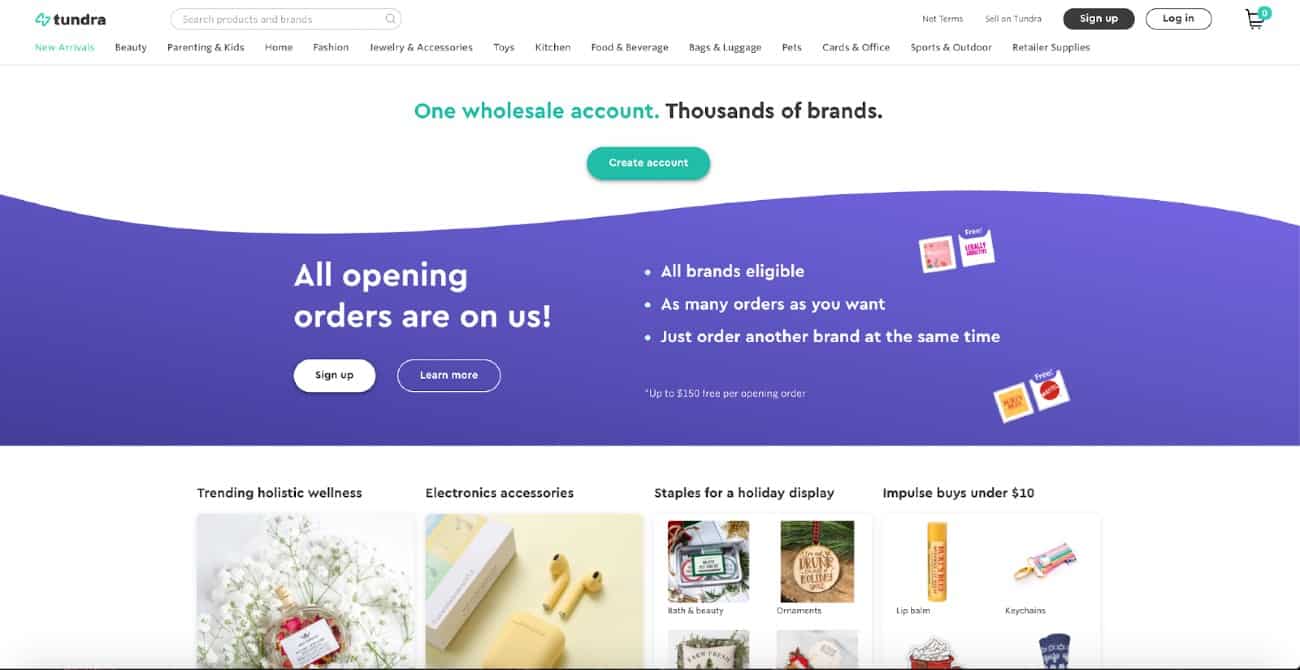
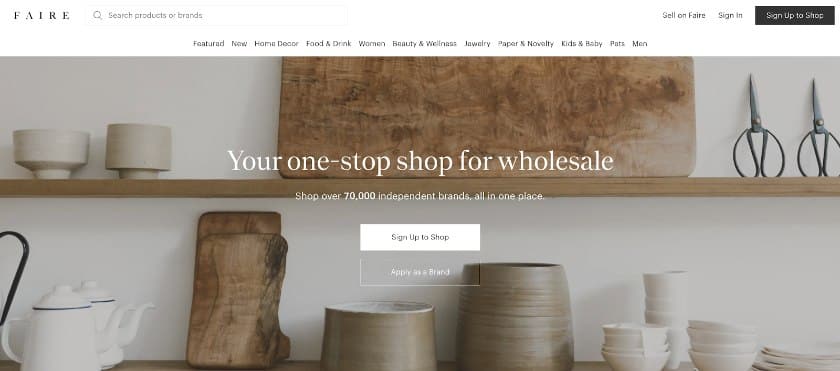

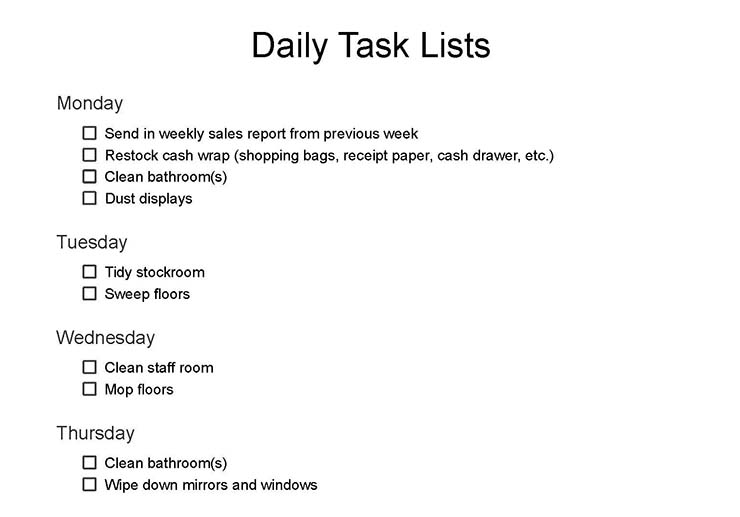
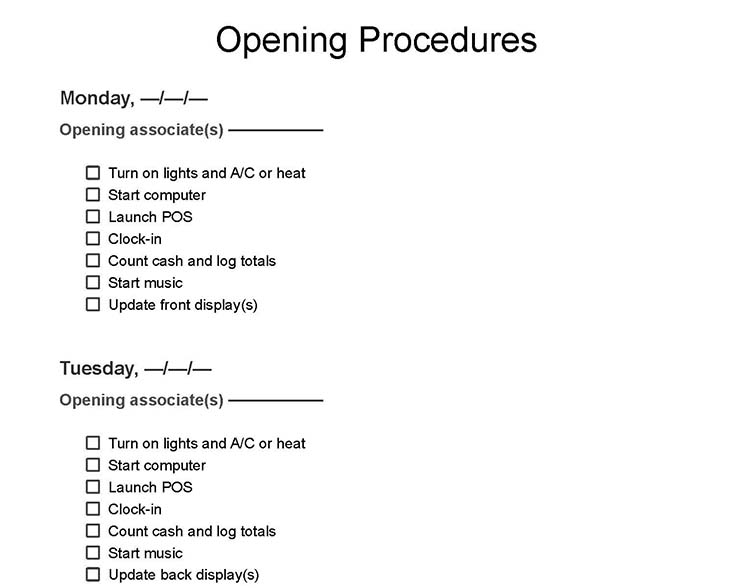
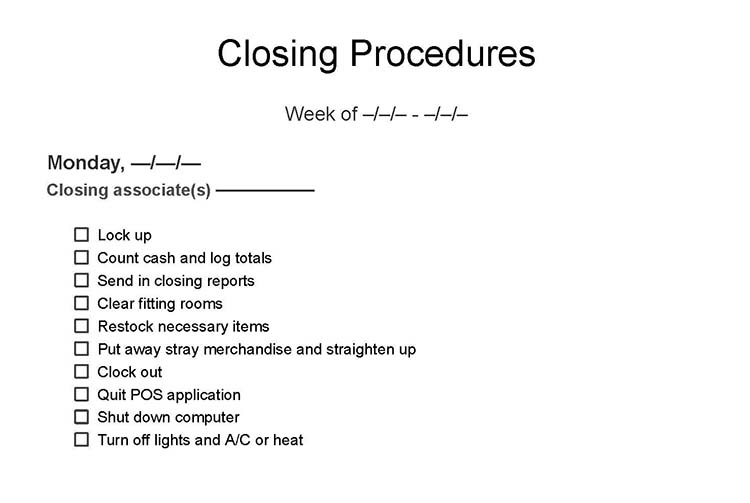
Times are changing, and, more and more, social media is how people discover new brands and shop for products. To compete in this market, your brand needs to have a social media presence, as well as shoppable storefronts, on Instagram, Facebook, and even TikTok. This will not only give you additional sales channels for customers to shop but will expand your reach and help new customers find your store.
Did you know?
US social commerce sales are set to grow 34.4% this year, rising to $53.1 billion. You definitely don’t want to miss this revenue opportunity.
This brand uses social media to showcase its products and advertise its sales. (Source: Rustic Thread via Instagram)
The Doggy Deli showcases its products with content from real users. (Source: The Doggy Deli via Instagram)
A home workout equipment brand uses its social media to show how its products can be used and to showcase inspiring content. (Source: Bowflex vis Instagram)