Customer relationship management (CRM) software with broad customization options lets businesses tailor their modules, data fields, and specific features to meet their unique operational needs. The best customizable CRM software offers affordable plans, simple system design features, and various third-party software integration options. We evaluated dozens of products to identify the top customizable CRM tools for small business:
- Best overall: Pipedrive
- Great for designing automations for free: Zoho CRM
- Best CRM for white labeling: Bitrix24
- Most customizable CRM for Google teams: Copper CRM
- Great app to tailor for all business functions: Apptivo
- Most simple customization tools: monday CRM
- Best for a broad range of integrations: Salesforce Essentials
- Great to design for direct sales operations: Nimble CRM
Best Customizable CRM for Small Business Compared
Provider | Starting Monthly Price Per User* | Free Plan? | Our CRM Rating Out of 5 |
|---|---|---|---|
$14 | ✕ | 4.85 | |
 | $14 | ✓ | 4.68 |
$49 (up to five users) | ✓ | 4.54 | |
$23 | ✕ | 4.29 | |
$8 | ✕ | 4.24 | |
$10 | ✕ | 4.18 | |
 | $25 | ✕ | 4.14 |
$24.90 | ✕ | 3.72 | |
*Based on annual billing; monthly billing is also available for slightly higher rates.
Pro tip: Tons of players in the CRM market are for startups, freelancers, and micro-sized sales and revenue teams, making it challenging to choose. Use our guide on the best CRM for small business to find a product that’s affordable, easy to use, and equipped with useful lead management, marketing, and customer support features.
Pipedrive: Best Customizable CRM (Overall)

Pros
- Excellent pipeline and deal management features with robust pipeline customization capabilities
- Strong usability ratings for customizing the interface and operating the features
- Wide range of system tailoring options for creating reports and dashboards
Cons
- No free plan
- Customizing workflow automations gets expensive
- Setting required data fields and creating custom reports isn’t available until Professional plan
- You want an advanced CRM for pipeline management: Pipedrive is built with a major focus on helping direct sales teams. It’s particularly useful for tasks like lead management, deal tracking, proposal generation, and sales pipeline management. The pipeline monitoring tools specifically are robust—letting users oversee an unlimited number of sales processes that allow complete customization for every stage.
- You prioritize user simplicity in CRM design: While Pipedrive isn’t necessarily the easiest CRM to operate because of its many button and tool options on every page, it is intuitive for setting up and customizing. Teams can alter data fields within the settings using simple click-and-type. They can also adjust sales process stages from the pipeline module and create reports for any activity or performance metrics in the reporting parts of the CRM system.
- You need free customization: Pipedrive does not offer a free-forever plan, which by default, means users cannot do any sort of free CRM customization.
- Alternative: Zoho CRM and Bitrix24 each have custom CRM builder tools that are available on free-forever plans.
- You want to configure low-cost workflow automations: Automation customization lets you put repetitive tasks, such as updating CRM data, sending email follow-ups, or assigning leads and tasks, on autopilot. Unfortunately, workflow automation design tools in Pipedrive are not available until the Advanced plan for $24.90 per user, monthly.
- Alternative: Zoho CRM is the best option for custom workflow automation, which begins for free.
Pipedrive Pricing Plan & Overview*
*Pricing based on annual billing on a per-user monthly breakdown; monthly billing is also available for a higher cost. Paid plans include a 14-day free trial.
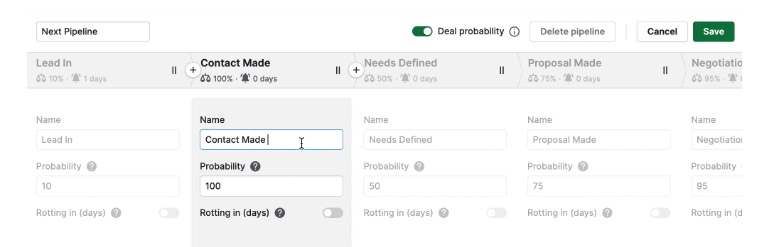
Pipedrive customizing pipeline (Source: Pipedrive)
Our Expert Opinion
Pipedrive’s customizable pipeline and simple design features grant this product the title of best custom CRM. The provider makes it easy for users to tailor deal stages within the deal and pipeline modules—even allowing them to configure settings for closing probability percentages and when to trigger the rotting deal indication. Plus, Pipedrive’s options for data fields, email templates, and automations allow any sales team to make this CRM their own.
Read our Pipedrive review with comprehensive details on pricing, features, integrations, and user reviews to see if it’s the best solution for your business.
Zoho CRM: Best for Designing Automated Workflows

Pros
- Free plan allows users to customize the CRM homepage tab and search layouts and create their own list views of CRM data
- Task automation is available for free and lets teams create their own workflows with custom rule-based triggers
- Tons of native and third-party integration options to tailor a CRM system for additional business needs
Cons
- Poor product usability ratings when setting up and navigating CRM system
- Automated workflow suggestions using Zia artificial intelligence (AI) isn’t available until Enterprise plan
- Customizing full modules gets expensive
- You need free automation deployment: Zoho CRM is unique in that it includes its sales automation beginning on the Free plan. Users can use automation to create workflows that automatically run based on a trigger. For instance, if a deal stage changes to “proposal,” that lead is automatically assigned to a sales rep, and a premade introduction email is sent automatically.
- You want to connect your CRM with several other software tools: Zoho has tailoring capabilities like custom data fields, layouts, views, pipelines, and even entire modules. Even then, users can take Zoho customization further through CRM integrations. Zoho has 1,000-plus third-party apps to connect and an array of native tools for project management, writing, finance, content, and help desk support.
- You want to create low-cost custom business modules: Modules in business software refer to a category that represents an aspect of a business and includes relevant tools and data for that category. For instance, Zoho has default modules for sales, marketing, inventory management, and customer support. Custom modules for Zoho CRM, however, require the extensive Enterprise plan for $40 per user, monthly.
- Alternative: Apptivo is the best alternative for users to create entire business modules within its system, starting at just $8 per user, per month.
- You prioritize user experience: While the Zoho CRM customization capabilities are nearly infinite, users report difficulties setting up a new CRM for the first time and say the interface can be tricky to navigate.
- Alternative: Pipedrive, monday CRM, and Nimble are our favorite custom CRM software products that perform well in product usability.
Zoho CRM Pricing Plan & Overview*
*Pricing based on annual billing on a per-user monthly breakdown; monthly billing is available for a higher cost. Zoho CRM comes with a 15-day free trial for the paid plans.
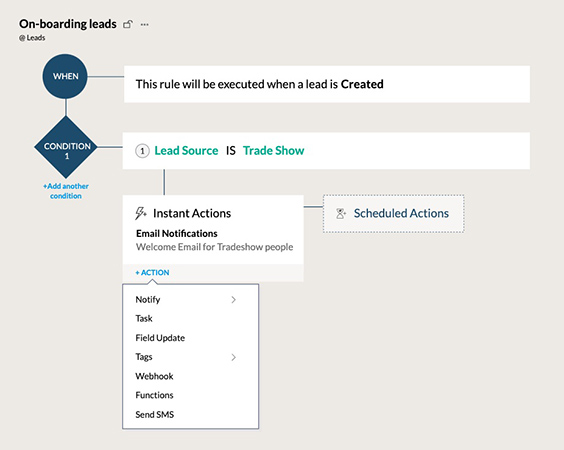
Zoho CRM creating workflow automation (Source: Zoho)
Our Expert Opinion
Zoho CRM offers complete customization in its system, much of which is included in the free or lower-priced plans. While we like the automation design capabilities the most, Zoho also shines in other areas, like the affordability of customization tools and widespread native integration options. All-in-all, Zoho is an excellent option for teams to tailor for their unique operation.
Check out our Zoho CRM review for insights on features and user reviews to see how they will fit in your sales operation.
Bitrix24: Best White Label CRM Option

Pros
- Can be customized as an all-in-one business management solution via modules for sales, marketing, customer service, projects, ecommerce, and HR management
- Free plan for unlimited users includes custom data fields on CRM records and custom deal stages
- Offer white labeling options for resale
Cons
- All around challenging CRM to operate
- Custom data fields on projects and tasks not available until Professional plan
- Lead management features get expensive
- You want a free business management tool: Bitrix24 offers a relatively robust free-forever plan that includes unlimited users and modular access to sales, marketing, project management, and ecommerce tools. On the no-cost option, teams can store and organize contact data, process payments and orders, manage a sales pipeline, oversee special projects, and engage customers via live chat and messaging channels.
- You need a white label CRM solution: Bitrix24 stands out as a white label CRM solution, meaning that businesses can customize and rebrand their CRM to their own brand or create platforms to resell. This makes Bitrix24 particularly useful for sales and technology consultants who provide professional technology advice to business clients—often supplementing it with designing tailored software products.
- You need an intuitive CRM system: Bitrix24 has many features and modules in its platform for various use cases. That said, users struggle with the product experience because the system is tough to set up, navigate, and operate, especially for new users.
- Alternative: We recommend Pipedrive and monday CRM as intuitive, custom CRM systems.
- You want a low-cost way to customize data fields within projects: While custom data fields on CRM records like contacts and deals are available for free, tailored fields within project records don’t start until the Professional plan for $199 per month.
- Alternative: Apptivo and monday CRM let users tailor their project and task data fields at a much more affordable rate—starting at $8 and $10 per user, monthly, respectively.
Bitrix24 Pricing Plan & Overview*
*Pricing based on annual billing on a per month breakdown; monthly billing is available for a higher cost. Bitrix24 offers a 30-day free trial on paid plans.
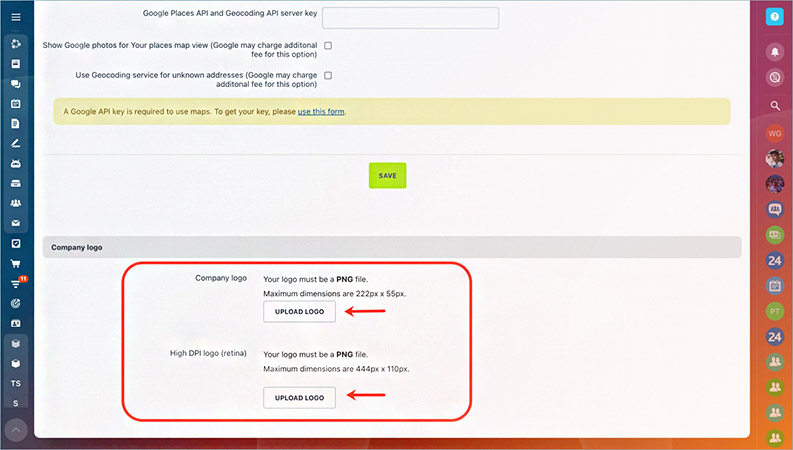
Bitrix24 rebranding CRM system (Source: Bitrix24)
Our Expert Opinion
Bitrix24 separates from the pack with CRM builder functionality in a white labeling environment. That said, this platform is recommended for those wanting to rebrand their CRM as their own or as a service to others. While product usability brings the provider down a few spots, Bitrix24 offers a powerful solution because of its solid free-forever plan and an infinite number of software modules that expand its use cases past sales and marketing capabilities.
White-labeled or not, Bitrix24 is an excellent solution for managing sales and other business functions like marketing, account management, and special projects. See if it’s right for your team in our Bitrix24 review.
Copper CRM: Most Customizable CRM for Google Teams

Pros
- Highly intuitive CRM as the interface is designed similarly to Google apps, making it easy to customize
- Unique Chrome extension feature that lets users access their CRM in Gmail and Google Calendar apps
- Seamless integration with Gmail, Contacts, Calendar, and other Google applications
Cons
- No free plan
- Most customization options aren’t available until Professional plan
- Integrations outside of Google are unavailable on Basic plan
- You want a seamless Google integration process: Copper CRM is a Google CRM system built for Google users who want to incorporate their favorite applications. As part of being a custom Google CRM, Copper is well-equipped for integrating with Google applications like Gmail, Contacts, Calendar, Sheets, and Drive. There’s also a Chrome extension for teams to access the CRM interface from Gmail and Calendar systems.
- You need a simple customization solution: Because Copper CRM is built like a Google app with a clean and modern-looking layout, it offers one of the most intuitive CRM customization processes. Within the system, users can tailor things like email templates, pipelines, data fields, automated workflows, reports, permissions, and currencies to meet their operational needs.
- You prefer non-Google products: Though fairly obvious, Copper CRM is not a good option if you don’t like Google applications or you use other providers such as Microsoft or Apple for business productivity software.
- Alternative: Zoho CRM is a better customizable CRM alternative that has tons of integrations and plugins with both Google and non-Google apps.
- You need more affordable custom CRM solutions: One of the unfortunate attributes of Copper CRM is that most of the design and system tailoring features require the Professional plan and above. For instance, unlimited custom data fields, automations, non-Google third-party integrations, and report and email templates are not included in the Basic plan.
- Alternative: Apptivo and monday CRM have more affordable options with customization included on the lower-tiered plans.
Copper Pricing Plan & Overview*
*Pricing based on annual billing on a per user, per month breakdown; monthly billing is also available for a higher cost. Copper also comes with a 14-day free trial.
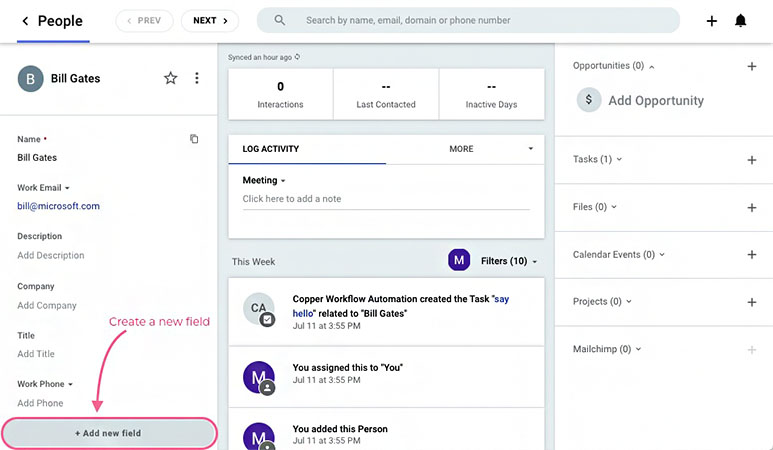
Copper CRM adding custom data field (Source: Copper)
Pro tip: Have you considered open source CRM software? An open source methodology lets development teams re-engineer and create premade code to have granular control of their CRM features and layouts. Check out our guide on the best open source CRMs to find the best source code for your business.
Our Expert Opinion
Copper is specialty software designed to simultaneously customize a CRM and connect it with Google applications. Its seamless integration process with Google products and similar interface feel give users the chance to fill in the void of Google not offering its own CRM system. We also can’t overlook how easy Copper makes it for teams to design their data fields, workflows, templates, and pipelines to meet their specific needs.
Be sure to use our Copper CRM review for deep insights into product attributes and features to see if it’s right for you.
Apptivo: Best for Designing a Whole Business Management Tool

Pros
- Cost-friendly CRM for all plans with most system customization options available on Lite plan
- System lets you adjust database and tools for all business needs, including CRM, project management, finance, supply chain management, and marketing
- White labeling options available
Cons
- No free plan available
- Relatively limited number of third-party integrations
- Custom branding requires Ultimate plan
- You need to create a multi-functional business tool: Apptivo is customizable software where users can select multiple applications to serve various business needs. While one of those is a CRM system with contact management and sales outreach features, there are also capabilities to design apps and databases for marketing, customer support, field service, projects, billing, inventory tracking, and supply chain management.
- You want low-cost customization options: Apptivo is affordable all-around, regardless of whether you adopt the first tier or Ultimate plans. Plus, the features specifically used for creating a CRM and other apps are mostly available on the lower-tiered options. For instance, users can create up to 18 different applications, email templates, reports and dashboards, and custom data fields on the Lite plan.
- You want a free-forever plan to test run the product: While cost-friendly, Apptivo does not offer a free plan for users to try the product in a risk-free environment.
- Alternative: Bitrix24 and Zoho CRM are excellent options with free plans.
- You need a multitude of third-party integrations: One key downside to Apptivo is the range of third-party integration options. It’s limited mostly to Google and Microsoft products, as well as a few popular tools like QuickBooks, Slack, Dropbox, and RingCentral.
- Alternative: Salesforce Essentials and Zoho CRM are the top options for integrations. Each offers options in the thousands of third-party integrations plus various native software tools.
Apptivo Pricing Plan & Overview*
*Pricing based on annual billing on a per-user monthly breakdown; monthly billing is available for a higher cost. Paid plans include a 30-day free trial.
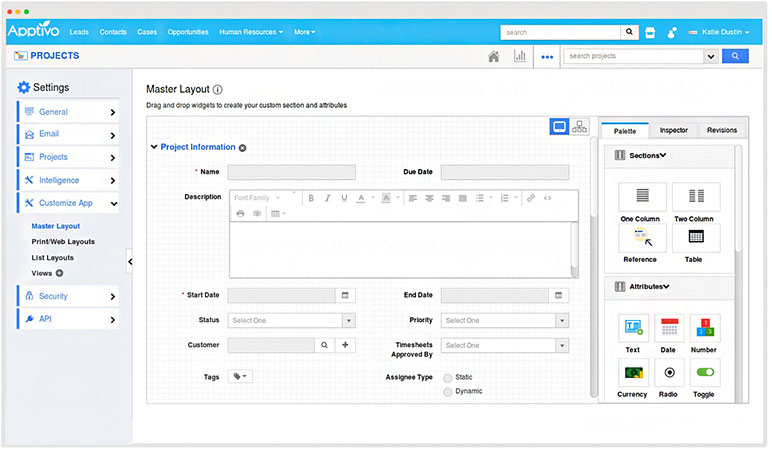
Apptivo customizing project record layout (Source: Apptivo)
Our Expert Opinion
Apptivo’s product versatility stood out the most for this CRM system. Allowing users to select and customize numerous applications at a low cost, Apptivo quickly converts from a sales and marketing CRM system into a complete business management system. This includes expanded options for customer service, project management, inventory, finance, human resources, and supply chain management.
monday CRM: Best for Intuitive Customization

Pros
- System offers templates for designing boards
- Intuitive system that uses spreadsheet-style formats for data entry, click-and-type field customization, and drag-and-drop design tools
- Unlimited boards, contacts, and pipelines available on Basic plan
Cons
- Somewhat misleading pricing as the paid plans require a minimum number of users
- No longer offers a free-forever plan
- Third-party integrations and workflow automation not available on the Basic plan
- You need intuitive customization features: monday CRM is the monday.com product specifically for deal and lead management, sales automation, and prospect outreach. Similar to its primary platform, it uses a familiar spreadsheet-style format for data entry that comes naturally to most users. Additionally, customization is a breeze through no-code automation and simple editing of board data field properties.
- You want broad tailoring options at a low cost: monday.com is pretty inexpensive overall—starting at $10 per user, per month. By default, most of the system customization features, including unlimited custom pipelines, custom board designs and fields with templates, workflow automations, and third-party integrations, are available on either the Basic or Standard CRM plans.
- You prefer a traditional CRM: While monday CRM can do the same functions as a traditional CRM system, like contact storage, deal tracking, and performance reporting, its use of boards and items still makes the product act more as a CRM alternative. It acts like a work management tool redesigned for sales purposes than a true CRM system.
- Alternative: Pipedrive is our pick for the best customization software that serves as a traditional CRM system.
- You need low-cost reporting features: One of the key issues with monday CRM is sales forecasting and custom analytics requires the Pro plan for $24 per user, monthly. Plus, more advanced pipeline analytics and goal tracking require the Enterprise plan, which demands a custom quote from the provider.
- Alternative: Apptivo begins offering its custom reporting and dashboard features on the Lite plan for $8 per user, monthly.
monday CRM Pricing Plan & Overview*
*Pricing based on annual billing on a monthly per-user breakdown; monthly billing is available for a higher cost. There is a 14-day free trial for the paid plans.
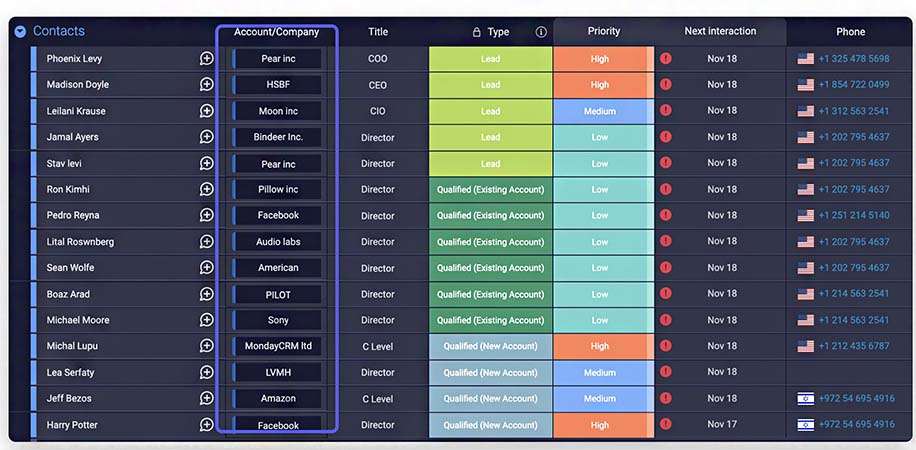
monday CRM contact list (Source: monday.com)
Our Expert Opinion
monday CRM is the best overall for product usability. We love its use of spreadsheet data entry, no-code automation tools, and how easy it is to customize your boards and item fields to any sales process or project within a sales operation. The complete tailoring capabilities of the system boards are the cornerstones of a fully customizable CRM. We also can’t overlook the pricing of monday.com, which gives CRM access even to those on a tight budget.
Use our monday crm review to learn more about the features and benefits of this product.
Salesforce Essentials: Best for Integration Options

Pros
- Highly sophisticated and customizable dashboards
- Comes with Lightning App Builder and Automation Flow design tools that let teams create apps and workflows with drag-and-drop functionality
- Offers over 2,500 third-party and native integrations, including many industry-specific applications
Cons
- No free plan
- Poor usability ratings when customizing CRM and operating its features
- Custom rule-based lead scoring requires Professional Sales Cloud plan
- You want the broadest range of integration options: CRM integrations with native and third-party tools let users sync their data to other systems and expand functionality of their CRM. Because of Salesforce’s popularity, it offers the most comprehensive set of direct integration options of any other provider. On top of general-use tools, Salesforce Essentials can also connect with tons of industry-specialized tools.
- You want advanced workflow and app design tools to customize Salesforce: Essentials includes unique tools that use low-code functions like click-and-point and drag-and-drop to help design a CRM. One is the Lightning Flow Automation, which lets you build out automated business processes and workflows. The other is Lightning App Builder, which lets users create entire applications within their CRM.
- You need a more affordable CRM option: Because of its sophisticated features and robust Salesforce customization capabilities, Essentials has no free plan and only has one paid plan that’s relatively expensive compared to other CRM products on this list.
- Alternative: Zoho CRM is the most comparable product to Salesforce Essentials but with a free-forever plan and cost-friendly paid plans.
- You want a more intuitive CRM system: When operating the features and customizing Salesforce Essentials modules, many users report that a steep learning curve is required due to how many features and navigation options are available.
- Alternative: monday CRM is a great alternative most known for its product usability ratings.
Salesforce Essentials Pricing Plan & Overview
Salesforce Essentials is Salesforce’s small business CRM option. It costs $25 per user, per month, comes with a 14-day free trial, and offers features like lead, account, deal, case management, and campaign deployment. For customization, users can tailor sales processes, data fields, and email templates to meet their needs. There’s also expanded customization through the Lightning process and app builders, and robust integration options.
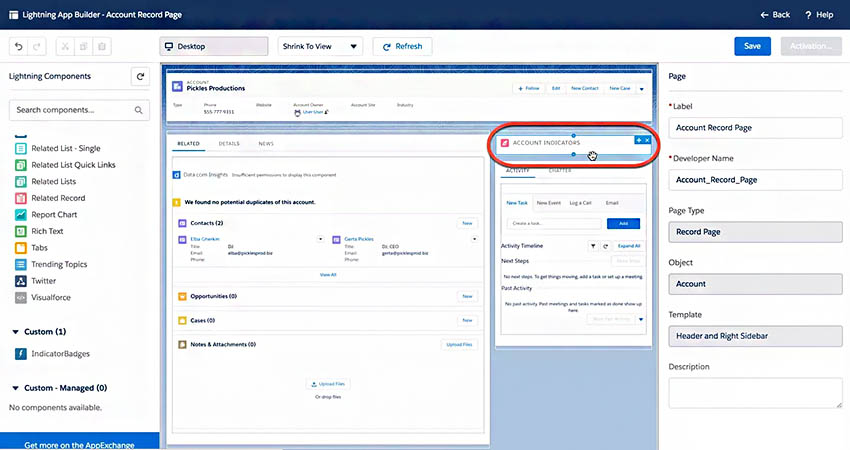
Salesforce Essentials Lightning app builder (Source: Salesforce)
Our Expert Opinion
Like many of its native products, Salesforce Essentials can directly integrate with nearly infinite external applications. We like its use of the Lightning building tools that use low-code solutions for teams to create detailed process automations and entire applications within their CRM. We also find that sales managers can get value from Salesforce Essentials through its custom and advanced reporting tools.
Salesforce Essentials is an advanced, highly customizable CRM for small businesses to manage their unique operation. Find out if it’s right for your business by exploring our Salesforce Essentials review.
Nimble: Best for Direct Sales Operations

Pros
- Allows over 1,000 custom data fields in the CRM system
- Includes workflow automation options with custom triggers and actions
- Advanced lead management solution with prospecting, lead generation, qualification, and deal-closing tools
Cons
- Only one paid plan available
- Relatively limited number of integrations
- Customization mostly limited to just data fields, pipelines, and user permission settings; no custom modules or apps
- You a part of a direct sales team: Nimble is heavily sales focused in that most of its features are designed for managing the sales process. There are solid prospect research tools through credit-based contact data acquisition, outreach features to generate and nurture leads, and lead qualification features. Teams can also track deals on their pipeline and update their sales contact data using social media enrichment.
- You need a simple CRM to customize: Nimble is an intuitive software option for customizing and operating the CRM. The interface, navigation system, and tools are all well-designed for users to quickly learn and utilize the system features. Nimble’s customization capabilities also make it easy for teams to tailor pipeline stages, data fields, automated workflows, and reports to support their needs.
- You want to design entire CRM modules: Compared to some of the other products on this list, Nimble has limited customization options—focusing just on tailoring within modules to adjust data fields, pipelines, and workflows and not entire modules or apps.
- Alternative: Apptivo and Salesforce Essentials are the best options for creating and customizing whole modules within the CRM system to meet specific business functions, such as inventory management, billing, or field service operations.
- You need a CRM with multiple scalable subscription options: Nimble only has one subscription option that includes all the features. This is not ideal for users who want to start with a free or low-cost subscription, and then slowly upgrade as their capacity and feature needs adapt.
- Alternative: Zoho CRM offers numerous subscription options, including a free plan for up to three users.
Nimble Pricing Plan & Overview
The Nimble Business plan is $24.90 per user, monthly and comes with a 14-day free trial. Included are contact management, email engagement, data enrichment, workflow automation, and lead qualification features. There are also prospecting credits for purchasing contact data and pipeline management to track deals. In terms of customization, teams can design things like data fields, reports and dashboards, automated processes, and pipeline stages.
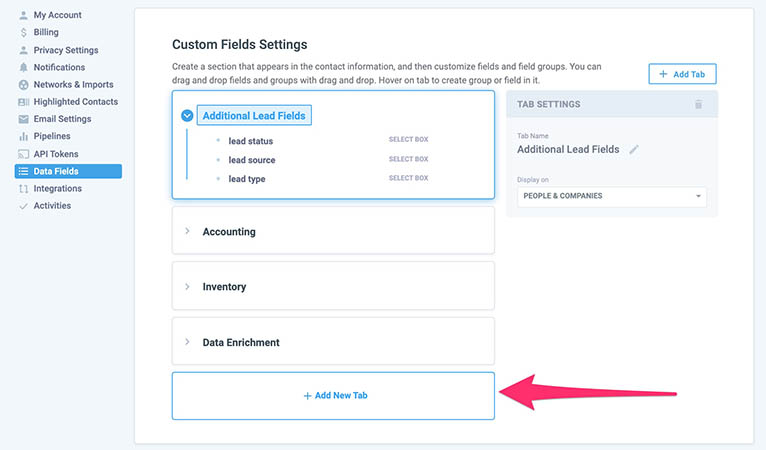
Nimble CRM customizing data fields in lead records (Source: Nimble CRM)
Our Expert Opinion
Nimble is a viable option for direct sales teams with a unique sales process or day-to-day operation. Its heavy focus on deal tracking, lead management, and prospecting give it a specialty use case for more traditional revenue operation. Nimble CRM also stands out for its easy-to-use customization for all aspects of the CRM system, including data fields, pipelines, and reports.
Visit Nimble to get the full scoop on features and integrations to see if it can help your business grow.
How We Evaluated the Best Customizable CRMs
To determine the best CRM for custom design features, we evaluated the specific capabilities relevant to tailoring a CRM system to meet unique operational needs. For instance, custom data fields and pipeline stages, along with no-code automation design tools make it easy to track the information you want to keep tabs on and automate repetitive sales tasks. We also looked at other general product attributes like price and customer support availability.
The tabs below offer insight into our evaluation process of the best options to create customized CRM systems:
25% of Overall Score
We looked at overall features crucial to any CRM system, regardless of its primary use case or niche purpose. For instance, customizable sales pipelines are relevant to every business since each sales team uses its own process to generate and close opportunities. We also wanted to see the providers offer a mobile app, a wide range of integration options, and solid reporting tools that include custom metrics reporting.
20% of Overall Score
Pricing considered free plan availability and access to various subscription options businesses could afford as they grow. We also looked at the availability for a subscriber to either pay monthly or save by paying annually with billing options. Finally, we looked at the costs specifically required to access the custom CRM development tools, like altering data field properties, designing system layouts, or creating workflow automations.
20% of Overall Score
We evaluated niche features specifically for tailoring a CRM system. Being able to create and store custom templates, for instance, lets users easily pull relevant email formats, report designs, or other resources while completing day-to-day tasks. We also evaluated any custom branding options the provider offers as well as whether there are white labeling capabilities to design and resell a CRM as a service.
20% of Overall Score
Extensive support availability and quality service help prevent poor outcomes users may experience while using these products. This criteria was evaluated in terms of customer service hours of availability and channel options via phone, live chat, and email. We also looked at help center resources users can access for self-service including product tutorials, user forums, or training modules.
15% of Overall Score
In addition to firsthand experience evaluating the best customizable CRM for small business, we looked at what actual users say about each product according to reviews. These criteria consider how real teams feel to gain insight into value for the price paid, product usability, and how much users liked the CRM features and customization tools.
Frequently Asked Questions (FAQs)
What is a customizable CRM?
A customizable CRM is software for sales, marketing, and service management that offers many features to tailor the product to specific user needs. For instance, it will come with customizable data fields, layouts, automations, pipeline stages, and even modules for teams to have a CRM that meets any unique operational or informational requirements. It’ll also supply integration options to expand the CRM’s functionality and sync data across systems.
What is the best & most affordable custom CRM?
The best CRM varies depending on needs and use cases. For instance, we ranked Pipedrive as the best overall custom CRM because it has comprehensive capabilities for sales pipeline and deal-tracking customization that is easy to design. If, however, you are on a tight budget and need the most affordable custom CRM, we would recommend either Zoho CRM, which has a free plan and scalable paid plans, or Apptivo, which starts at $8 per user, per month.
Bottom Line
Custom CRM software is crucial to a product meeting your industry and operational requirements. By offering an array of design features to customize data fields, page layouts, templates, and automations, businesses can ensure their CRM is configured to meet their needs. While we ranked Pipedrive as the best overall custom CRM, other systems are better suited for specific businesses depending on features needs, budget, and usability requirements.