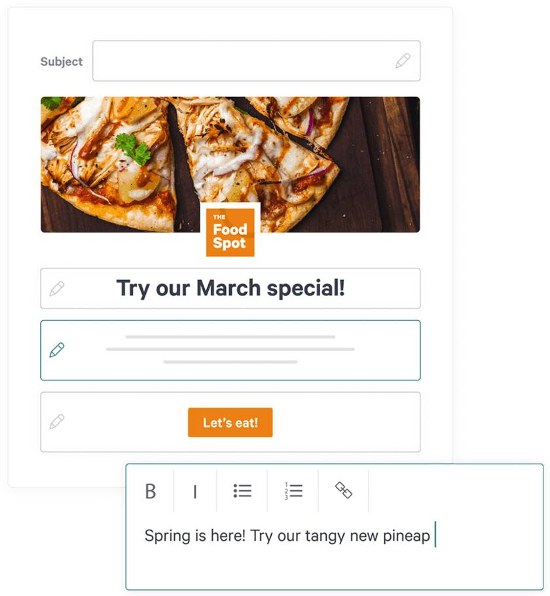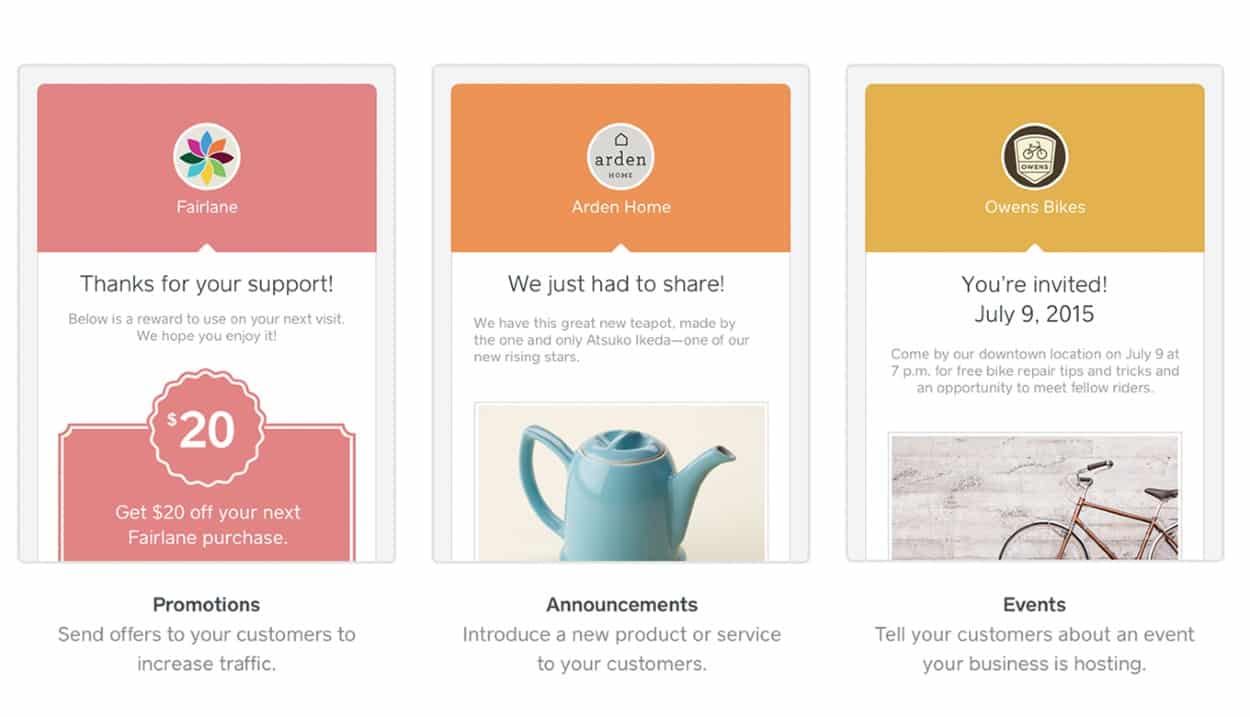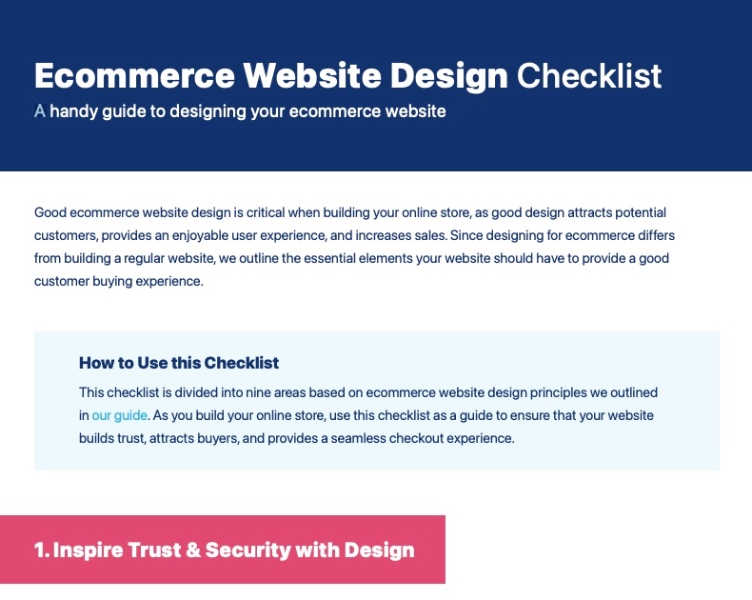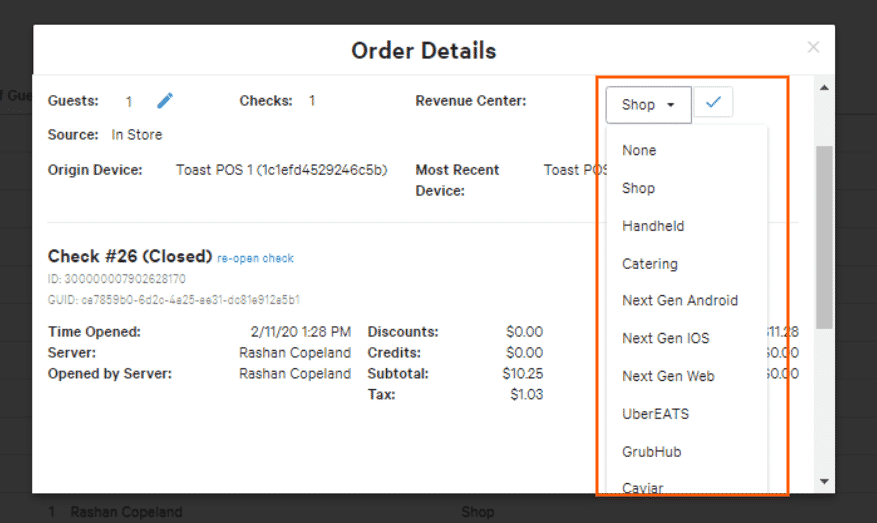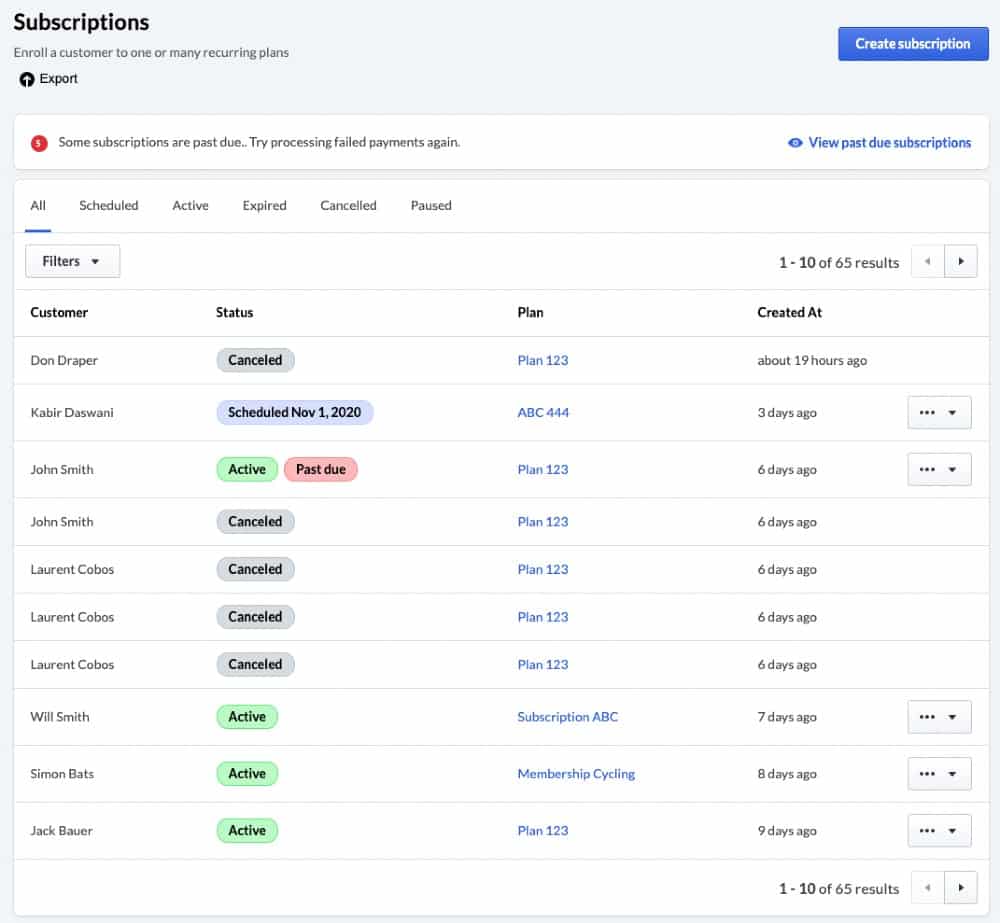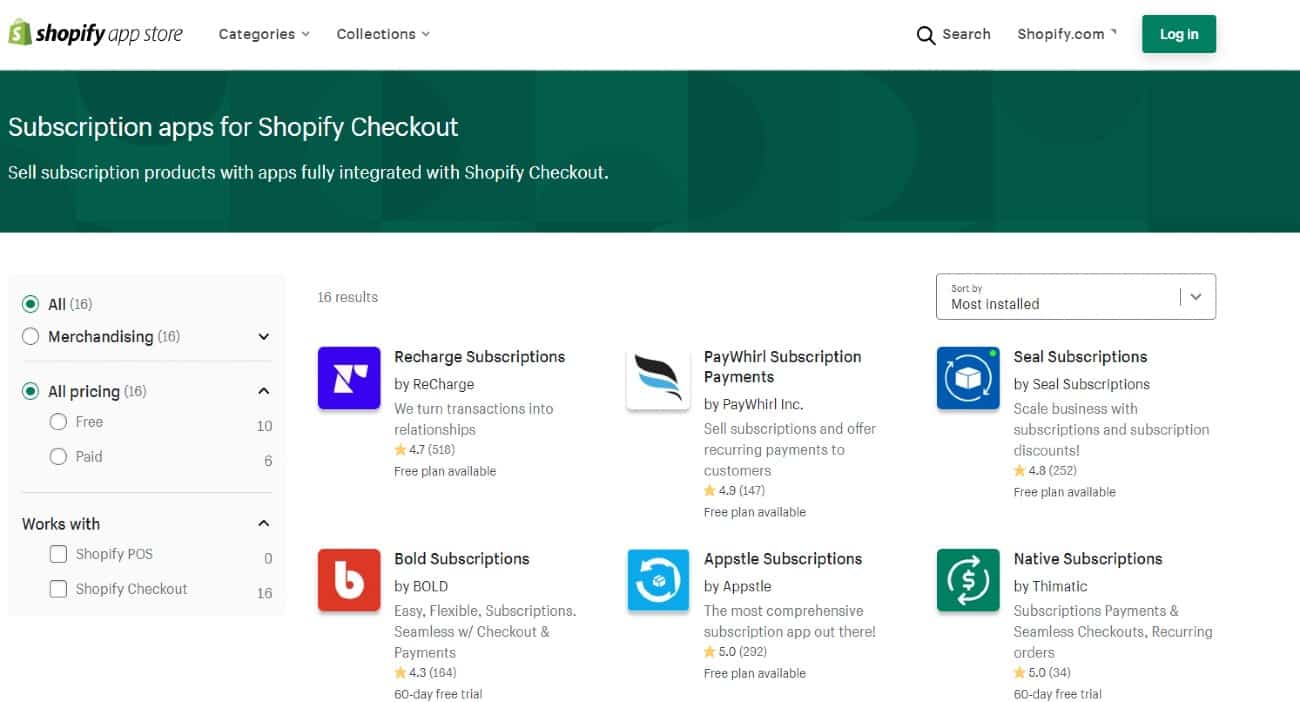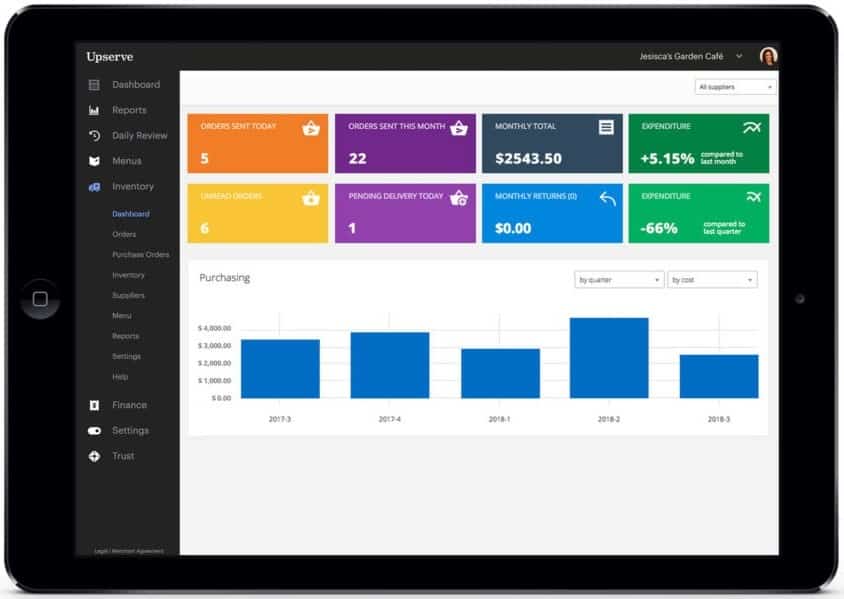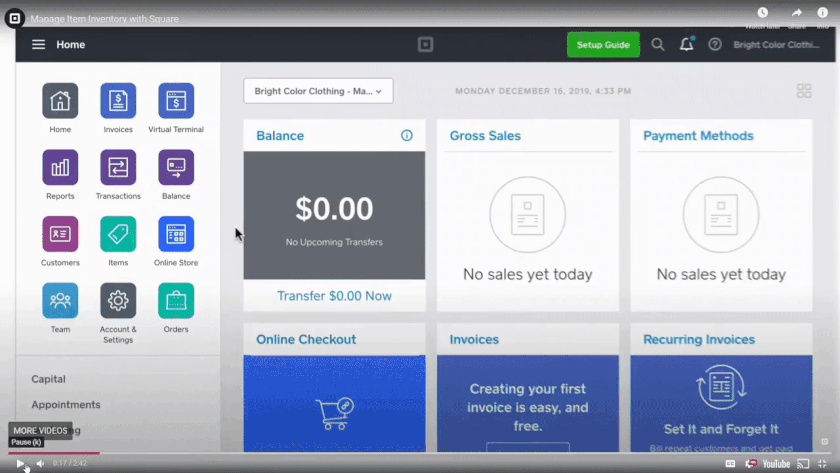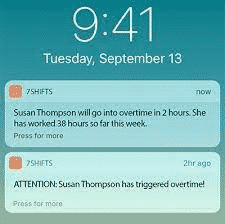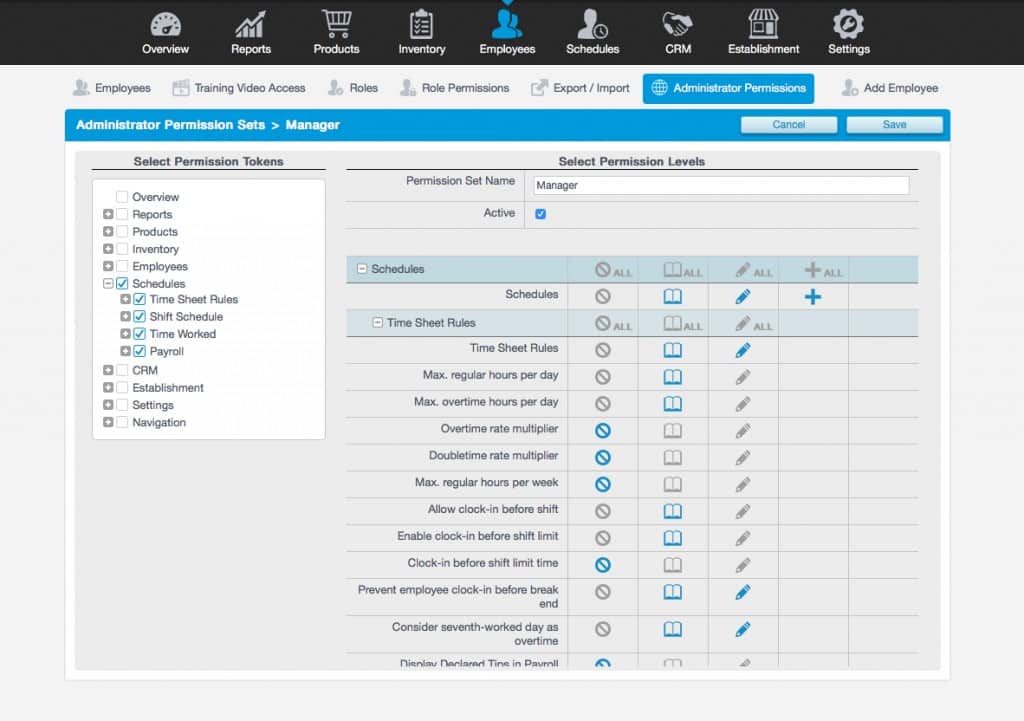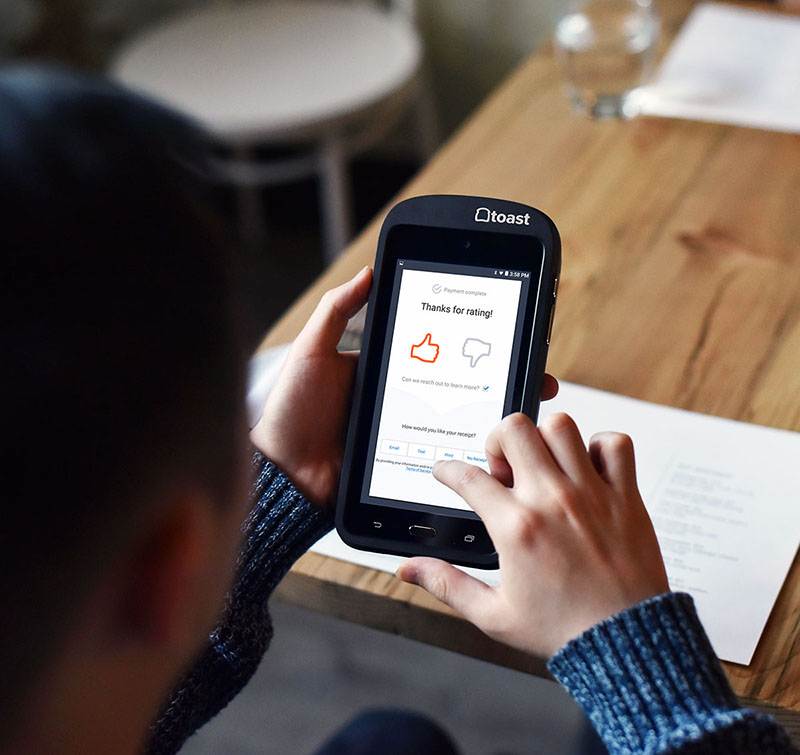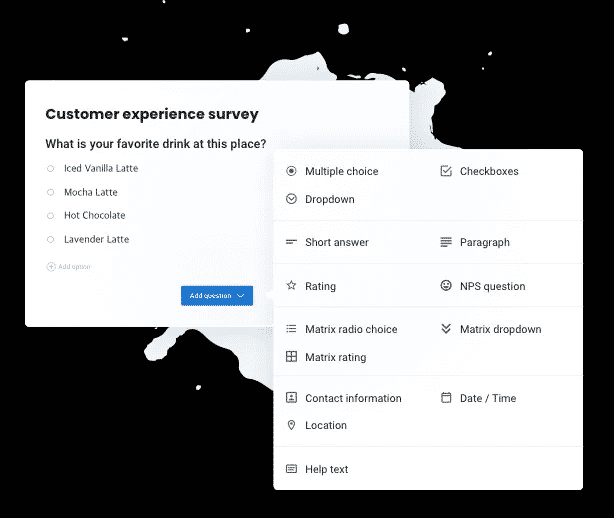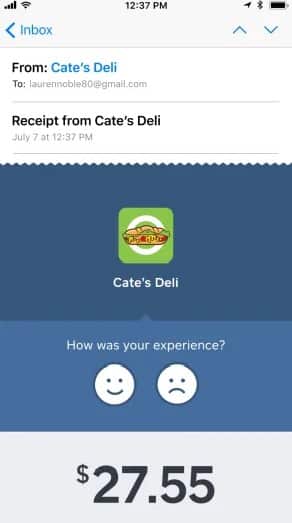A point-of-sale (POS) system is a must-have tool for brick-and-mortar businesses today. Globally, the POS market is growing at a healthy rate, anticipated to reach $70.75 billion by 2029 from just over $25 billion in 2022. More and more businesses are shifting from using a basic cash register to using a POS system as it provides advantages such as greater operational efficiency, increased sales, and happier customers.
Let’s take a deeper look at 16 key benefits of a point-of-sale system below.
1. Saves Managerial Time
The advantages of point-of-sale systems aren’t limited to payment processing. Increasingly, they’re becoming a hub for all small business software tools, from scheduling and payroll to accounting and inventory management.
Modern, cloud-based POS systems either include all these tools in a single comprehensive system or give you the option to connect to other software applications to build your complete software solution, referred to as “POS integrations” or “integrated apps.”
Choosing a cloud-based POS that integrates with your other business software shaves off hours of managerial work. For example, you can purchase and receive inventory in your POS and sync your sales data directly with your accounting software.
Many retailers integrate their POS with order management system (OMS)—in fact, OMS integration is the top priority of 67% of retailers when it comes to their POS, as it simplifies inventory and order and fulfillment tasks across channels. Omnichannel capabilities was the second-most selected priority (52%).
In addition to connecting with traditional accounting software, many POS systems like Square offer payroll services to handle the financial element of your business in just a few clicks. You can also build staff schedules in your POS and manage your employee hours. Employees can clock in and out through the register (or mobile app), and the information can be transferred directly to your payroll processor.
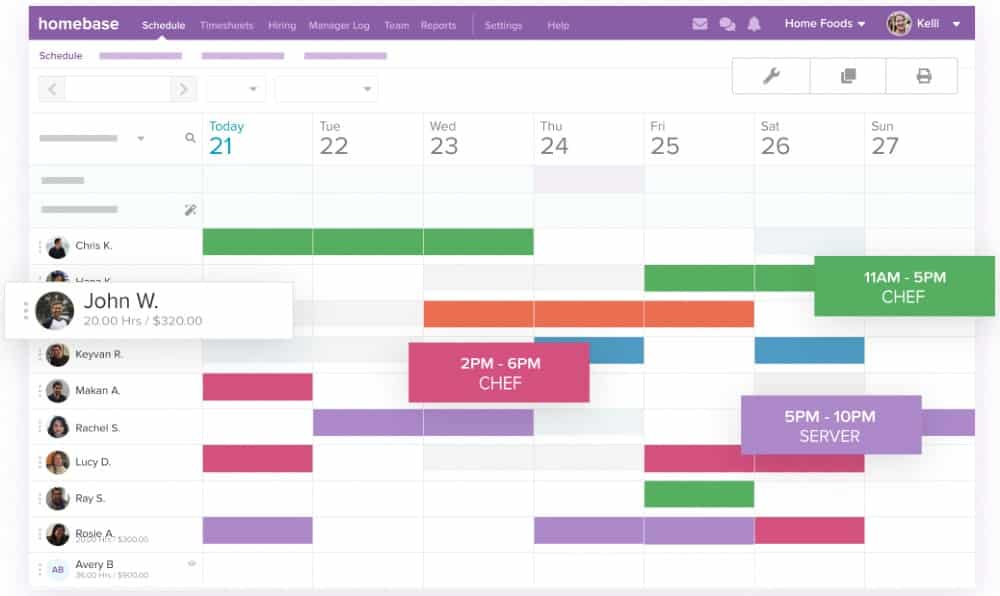
Integrate scheduling software to automate the employee scheduling process. (Image from Homebase)
Canadian beer maker and event venue Steam Whistle Brewing added TouchBistro to streamline its growing operation. It found that adding the iPad POS enabled it to move away from creating daily reports manually in spreadsheets. This single change in its business saved its managers two hours every day.
2. Improves Customer Experience
As a retailer, it’s essential to consider the customer experience—not just your logistical and backend needs. Nearly 60% of consumers in a Talkdesk survey said their customer service expectations were higher now than before the COVID-19 pandemic. Furthermore, more than half of Americans are willing to pay more for excellent customer service.
Cloud-based POS systems are constantly getting software updates to support emerging consumer trends. This means a solid POS will keep your business up-to-date as customer preferences change.
With an advanced POS, you can improve your customer process in multiple ways:
- Accommodate various payment methods: While most shoppers pay with a credit or debit card, 20% of consumers use payment options like digital wallet, mobile wallet, prepaid card, and POS financing, among others. Offering options like e-wallet, contactless, and PayPal payment methods can help reduce the time it takes customers to complete transactions.
- Saved payment types: Returning customers don’t even need to take their wallets out when you save their preferred payment method in your POS. This method is an excellent strategy for boutique and service businesses that have close client relationships.
- Saved customer information: As important as saved payments are saved customer information, which can include loyalty program points, contact information (for service industries that take appointments), or even something as simple as calling a customer by name.
- Self-checkout: Nearly half of shoppers between 18 and 34 years old prefer self-checkout, and most shoppers believe it makes a faster checkout process. Though not everyone likes self-checkouts or ordering kiosks—only 3% refuse to use them altogether—those who do will appreciate the convenience and speed of DIY. Self-checkouts can also help you save on labor costs.
- Checkout on the sales floor or at the table: Reach customers where they’re at, without needing to wait in line. Mobile and tablet POS systems and apps allow associates to ring transactions on the sales floor as soon as shoppers make a buying decision. The global mPOS terminals market is forecast to exceed $100 billion by 2032.
- Easy item lookup: Customers appreciate getting fast answers regarding the price, location, or availability of the item they need. POS systems allow your team to access this information with a few clicks or barcode scan.
Many customer conveniences necessitate saving customer information. Be sure your POS system is well secured. Read our article on protecting POS data for more information and tips.
Strictly Bicycles grew from a $1.4 million business to a $4 million business in less than 18 months. Owner Nelson Gutierrez said that Lightspeed enabled them to optimize opening hours, streamline services, and unshackle management from operating in-store. This meant they could scale quickly without sacrificing customer service.
3. Engages Customers on a More Personal Level
Along with improved customer service is engaging customers directly. With all your POS data, you can build targeted campaigns to reach potential customers with personalized messaging and promotions. The global personalization software market is expected to grow from $620.57 million in 2020 to over $1.7 billion by the end of 2025.
Nearly three-quarters of consumers expect brands to be able to understand their needs. And in 2021, 49% of shoppers surveyed said they were more likely to become repeat customers after a personalized experience. However, personalization was only a top priority for 41% of retailers in 2020 and 2021, though more are refocusing on it as we head into 2023.
A POS makes personalization efforts more manageable and effective. Many POS systems have built-in marketing tools or the ability to add marketing apps and features. These might include email, social media, SMS, and other channels. Personalization can go beyond adding their name to an email; the best POS systems can take the customer’s shopping history into account when offering sales, discounts, or other marketing communication.
Your loyalty program is a powerful customer retention tool that encourages repeat purchases, higher spending, and more word-of-mouth marketing. In fact, according to a frequently reported stat, customers in loyalty programs generally spend 20% more than others.
A successful loyalty program needs to be easy to sign up for and use. POS systems make it easy to add customers to your loyalty program and redeem rewards when they check out with a user-friendly interface.
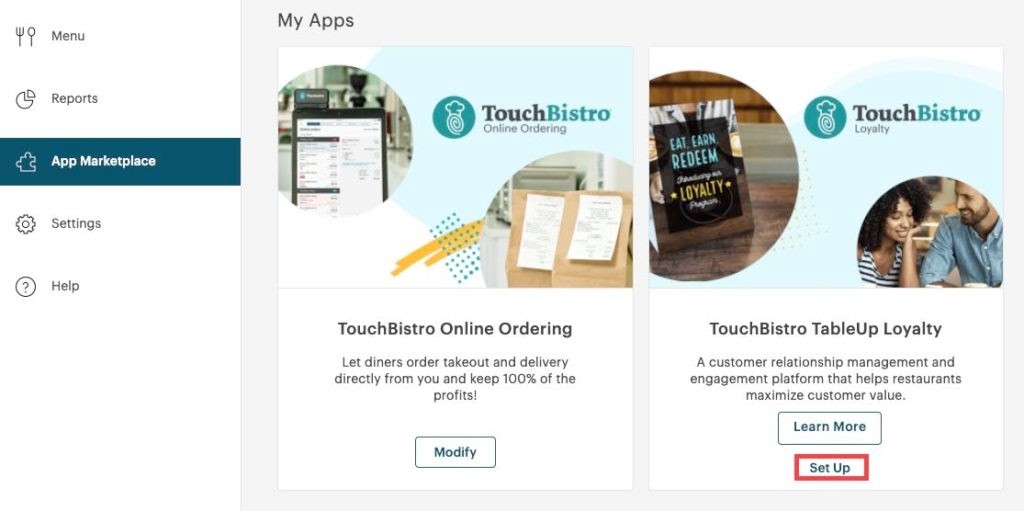
TouchBistro POS users can easily add a customer loyalty program to their POS. (Image from TouchBistro)
Located in Wayne, Pennsylvania, Out There Outfitters was facing a challenge: Most of its merchandise was easily purchased directly from the name-brand retailers online, such as Yeti and The North Face. It added Lightspeed Subscriptions to its POS system, which let the company reach out to customers with deals and loyalty programs. It has seen an increase in repeat business to its in-person store as well as increased sales overall.
4. Offers Ecommerce Capabilities
Ecommerce is a vital part of restaurant and retail sales—nearly 80% of consumers shop online at least once a month. Whether you accept food orders through your website or sell items via an online store, the best POS systems have tools for connecting your online and in-person sales capability.
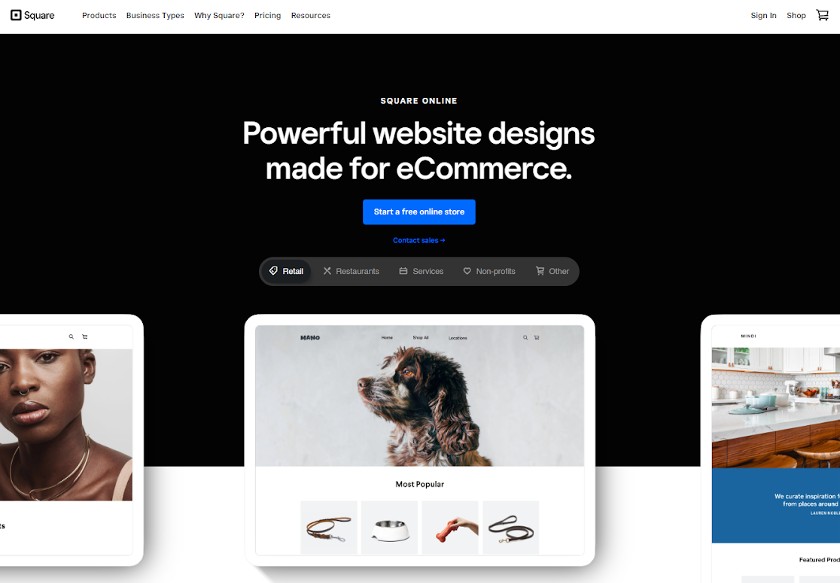
Many POS systems offer online selling capability, either as an extra fee or, like Square, for free. (Image from Square)
Even community-focused stores can benefit from an ecommerce channel. Gym+Coffee was already using Shopify for an online store and in-person POS when the pandemic hit; by the end of March 2020, its online orders were stressing its supply chain. It started making use of buy online, pick up in-store (BOPIS) tools. While other businesses were closing, Gym+Coffee actually opened two new retail locations during the pandemic.
Here are a few things you can do with an ecommerce-integrated POS system:
- Free online store: Some POS systems, like Square, offer a free online store. These are relatively simple but tracked in your POS system. Others provide tools for selling on your page or social media. A few, like Shopify, offer a complete ecommerce system.
- Inventory tracking: Most POS systems, like Shopify, track both online and in-person sales of inventory items so you know exactly how many items you have and when you need to order.
- BOPIS (Buy Online, Pick Up In-store): Buying online to pick up in-store has skyrocketed as a feature. It grew 106% in 2020 (and another 10% in 2021) because of COVID. Over half of shoppers said they continue to use it for convenience. Most POS systems are providing this capability.
- Food orders: Most restaurant POS systems allow you to integrate with delivery systems like DoorDash. The best systems can also feed online orders directly to your POS or kitchen display system according to the priority you set.
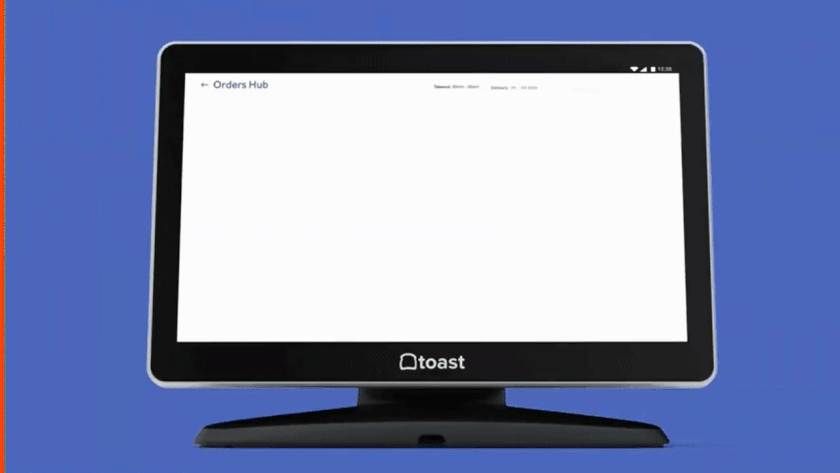
POS software lets you manage online and in-person orders in one location. (Image from Toast)
5. Allows for Multiple Payment Types
It’s easy to accept increasingly popular payment types like mobile wallet payments (like Apple Pay and Google Wallet), online payments, and contactless, near-field communication (NFC) payments with a POS.
A study by GlobalPayments found that over half of all merchants had plans to expand payment methods in 2022. This includes adding digital wallets (60%), taking QR code payments (60%), and accepting digital invoicing (51%). In fact, by 2023, digital wallets are expected to account for 30% of POS payments. Most POS systems are already on top of these trends.

POS systems like Clover let customers use QR codes for menus, coupons, or even paying. (Image from Clover)
Many POS systems also offer the option to invoice your customers for payment. This is especially useful for subscription-based retailers, service providers, and B2B transactions.
6. Boosts Revenue
We’ve already mentioned several ways a POS system boosts your revenue by improving customer experience and moving at the speed of developing technology. But, even without those cutting-edge features, a POS boosts your sales by increasing the number of revenue streams—or sales channels—your small business can handle.
Beyond simple in-person sales or appointments, you can add ways for customers to interact with your business through online sales, mobile events, pop-up shops, catering, or subscription services. Here are a few examples:
- A salon specializing in cut and color services might add an online store to sell its recommended line of hair care products.
- A popular burger joint might want to expand into catering.
- A vintage clothing store could easily take its shop on the road to meet customers at community events or outdoor markets.
7. Provides Accurate, Real-time Data
While you can track key performance indicators (KPIs) manually by using spreadsheets and shared drives, it can quickly become cumbersome and tedious, taking you away from more critical business matters. With a POS, most of that tracking is automatically done for you, so you can focus on more impactful tasks like helping customers, merchandising your sales floor, or designing new menu items.
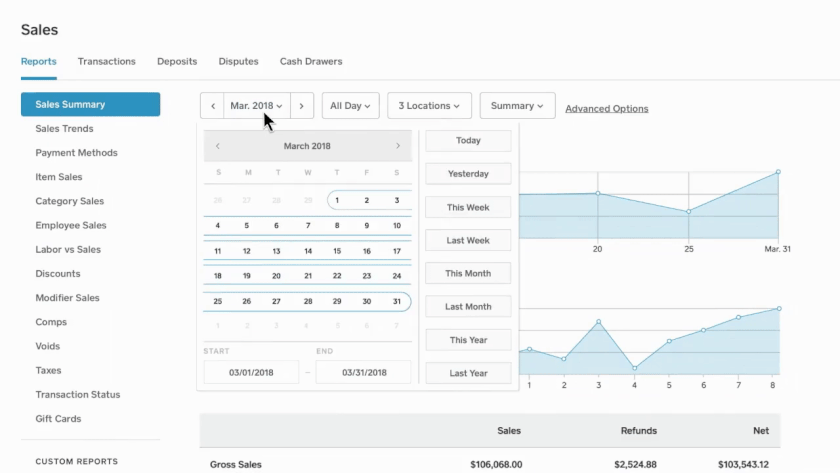
Most POS systems make it easy to create and export reports. (Image from Square)
Best of all, you can pull reports at any moment and get a clear, real-time picture of your active costs versus sales, so you can make decisions when they can still impact your bottom line.
For example, if your sales are lower than expected for a day, you can send a sales push on your social media, text, or email marketing platforms. If it’s a busy day and you’re close to selling out of your most popular jeans, you can place a rush order in time for your supplier to restock.
8. Automates Tasks
Automation is a great way to run your business more efficiently and accurately. If you choose the right POS, you can automate tasks like employee scheduling and inventory management. You can customize your system to alert you to low stock or employees who are about to hit overtime. This takes some of the busy work out of monitoring stock levels and mitigates costly issues like stockouts, excessive dead stock, or unnecessary overtime.
Most POS systems like 7shifts and Homebase come with built-in employee schedulers or integrate with top-of-the-line tools. These scheduling tools can auto-populate your employee schedules based on sales and staff availability and set your POS to reject early clock-ins or overtime hours.
Early clock-ins, unauthorized overtime, and “buddy punching” (where one employee clocks in for another) are all forms of time theft, which can cost a business up to 20% of its profits.
You can further control costs by automating your inventory—setting low-stock alerts, generating automatic purchase orders—and online ordering channels. Some POS systems will also offer advanced features, like predictive analytics and vendor management.
9. Centralizes Operations & Analytics
If you own more than one store or a franchise of stores, you may want to be able to track information for each one and for all of them together. You’ll also want the functionality to communicate between stores, such as for transferring products or bringing in staff from one store to help another. With POS software, you have many of these capabilities.
Australian business Skate Connection uses Vend to manage its eight stores around the country. The POS platform makes it easy for them to align inventory with sales and ensure it is stocking the right products in the right stores.
A POS system routes information from several different data streams to present all your business information in one place. In the US, consumers purchase from retail locations, online stores, third-party marketplaces, and social media, to name a few. Even traditional brick and mortars are adopting these avenues. The days of single-channel commerce are long gone.
Emerging sales channels are an exciting way to grow your retail business, but expansion also introduces new logistical challenges. A POS can help address these. The best POS systems are command centers for your retail or restaurant operation, connecting your sales data to any number of other software tools.
These tools may include built-in POS modules like sales, employee clock punches, and incoming vendor orders, or they might be expanded tools from integrated third-party apps. This centralization is so refined that many top-performing POS systems can send it all to a mobile reporting app that you access on any smartphone.
10. Ensures Secured Information
With all this talk of revenue-boosting, sales-increasing, and expanded operational capacity, you’ll want to ensure your data (and your customers’ data) is secure. As technology and data management continue to advance, so do cyber-attacks.
One disadvantage of POS systems is that, like any other software, they can be susceptible to threats, especially when dealing with multiple users, store locations, and online channels. However, many modern POS platforms have taken measures to improve data protection and security.
Reputable POS brands use encryption for payment data and order streams, protecting your customers from fraud and your business from liability or data breaches.

Setting user permissions by role or employee is easy in a system like Square. (Image from Square)
According to one PwC survey, increasing investments in cybersecurity are among CEOs’ top priorities in the next 12 months. Always check your POS system is updated regularly. Most data breaches are from online sources. However, you should set user accounts with different permission levels to mitigate employee access to unauthorized information on your in-person POS systems.
Most POS systems offer bank-level security. Expect to see the following:
- Payment Card Industry Data Security Standard (PCI DSS) compliance
- SOC I and II level payment processing security
- SSL/TLS data encryption
- Physical and electronic security for cloud servers
- Two-factor authentication for administrative access
11. Provides Support When You Need It
Your new POS system can do a lot more than ring up sales. To get the best return on your investment, learn how to take advantage of all the benefits of a POS. All top-of-the-line POS brands include customer support resources to ensure you get the most out of your system.
Many also have searchable online knowledge bases or blogs you can access anytime to learn new features that can expand your business operations.
Retailers and restaurant owners have been ready to put the COVID-19 pandemic in their rearview for some time now. Still, it’s important to remember how POS partners showed up to support their clients with discounts and business advice during the era of social distancing.
These are just a few examples of how POS companies supported their small clients through the pandemic:
- Shopify offered 90-day free trials to new customers, and for existing customers, it waived fees for gift cards, curbside pickup, or local delivery software.
- Toast waived all software fees, offered free online ordering and gift card software, supported lobbying efforts to pass the RESTAURANTS Act, and set aside $35 million in a Restaurant Recovery fund.
- Square flooded its online knowledge base with helpful information about applying for PPP loans and complying with local labor laws, offered free email marketing tools, and expanded its POS’s ability to use QR codes for touchless transactions.
Some POS providers offer business tools that go beyond their POS systems. Square, for example, offers small business banking that includes accounts and loans. Shopify University offers business classes for free. Toast has free templates for business plans, schedules, menus, and more.
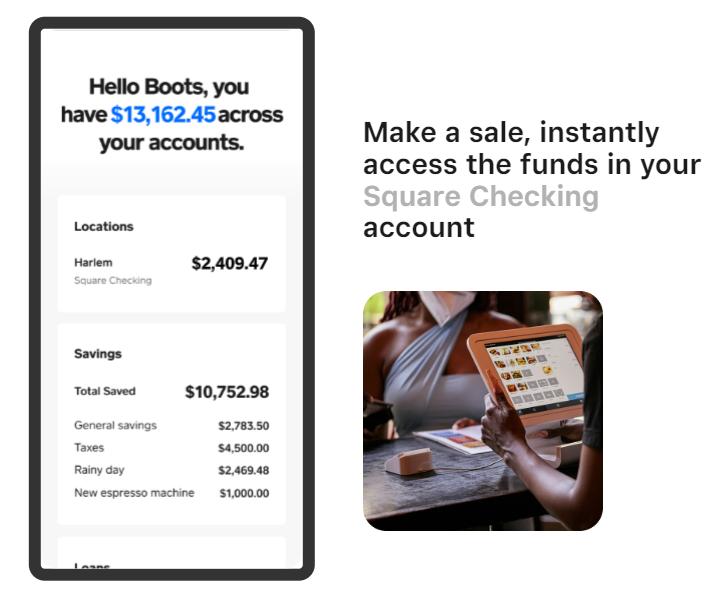
One benefit of banking through your POS provider is instant access to your profits. (Image from Square)
12. Tracks Customer Feedback
As many as 98% of shoppers check customer reviews when shopping locally, and 87% use Google to see what other shoppers are saying. It’s important to use customer reviews as part of your overall promotion strategy.
Savvy retailers not only collect but also listen to—and proactively address—customer feedback. A POS system allows you to do more than simply monitor your Yelp page. You can use a POS to prompt customers for direct feedback via in-store surveys or targeted emails after purchase.
Shoppers can use the POS themselves and share their thoughts. This is important, considering 71% of customers will leave a review if the company makes it easy to do so. You can also consider incentivizing the reviews—just over a quarter of shoppers received a discount in exchange for a review in 2022.
13. Monitors Expenses
One way to increase revenue is to cut costs. A POS helps you categorize your sales so you can also track your expenses accurately. You’ll know in real time if your new pop-up shop plan is worth the effort or if you need to hire more cooks to support your catering operation.
Many POS systems will also integrate with expense tracking platforms to sync data and make this easier. You might check out POS software that can connect to a platform like Expensify or Everlance.
14. Captures Buy Now, Pay Later (BNPL) Sales
Another growing way to increase sales is by offering BNPL—or click and collect—which allows a customer to purchase an item and pay it off over time, usually in four installments. Once only for large purchases, it’s now possible and desirable to apply them to purchases of any size.
In fact, by offering BNPL, stores can increase conversion and ticket sales by as much as 30% and 50%, respectively. BNPL payments are expected to rise to 24% of all purchases by 2026. POS systems like Lightspeed are incorporating BNPL systems like Afterpay.
Discover the best buy now, pay later apps for online and in-store. Ask your POS provider which they support.
Beyond BNPL, you can offer payment installments. This arrangement is particularly ideal for consumers who don’t have traditional credit options. Essentially, they make a purchase and then pay for it in a series of smaller payments. You can integrate with a third-party platform like Klarna or Afterpay.
15. Offers Live Chat Tools
A growing trend is using chatbots or live chat for customer service. StartupBonsai says chatbots are the fastest-growing brand communication channel. If you want to add software like live chat on your website, you can easily do it with a POS integration. Customer satisfaction ratings for live chat are usually higher than other support channels, and it’s the preferred support channel for millennials and Gen Z.
Some POS systems—like Lightspeed Retail—integrate with live chat software. These tools can provide customers with answers to simple questions (like hours of operation and parking information), process simple orders and appointment bookings, or alert customers to the shipping status.

The Ako ChatBot is an easy add-on to the Shopify POS. (Image from Shopify)
16. Facilitates Voice Ordering
Consumer demand is on the brink of another major shift that will impact independent retailers and restaurants: voice ordering. Since Apple introduced Siri in 2011, consumer reliance on voice assistants has increased every year. A Statista study predicts that ecommerce purchases made via voice channels will account for $19.4 billion in 2023.
POS platforms like Revel Systems already support voice-ordering integrations (via RedShift Voice Technology), and there are undoubtedly many more to come.
There’s a wide variety of POS systems on the market. To find the best fit for your business, check out our rankings of the best POS systems for small businesses, leading restaurant POS systems, and top-recommended free POS systems.
Bottom Line
At the end of the day, POS systems enable small, independent retailers and restaurants to operate with the same efficiency as much larger brands—and they’ve never been more affordable. In fact, many well-established POS brands like Square and Toast offer systems with $0 software fees. If you’ve been wrestling with the register-versus-POS decision, look for a brand that offers free trials or short-term contracts and operates on the hardware you likely already own (like an iPad).
Read our guide to the best POS systems for small businesses to find one that fits your needs.